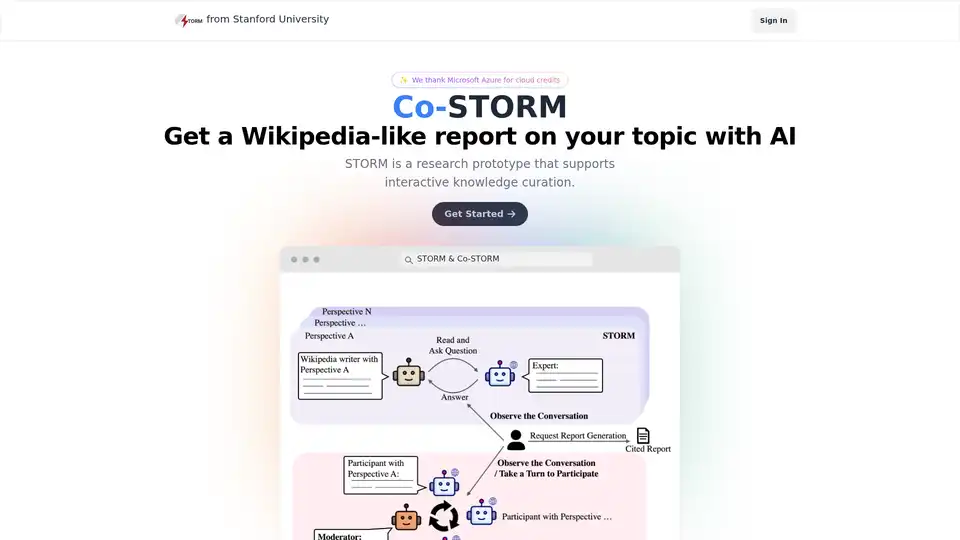STORM
Overview of STORM
What is STORM?
STORM (Synthetic Text Organization and Research Model) is an innovative AI research prototype developed by the Stanford Open Virtual Assistant Lab (OVAL). This cutting-edge tool is designed to revolutionize how researchers, students, and professionals generate comprehensive Wikipedia-style reports on various topics through advanced AI-powered knowledge curation.
How Does STORM Work?
STORM operates through an interactive knowledge curation process that combines artificial intelligence with human input. The system supports interactive co-writing capabilities, allowing users to collaborate with the AI in creating well-structured research reports. The platform leverages Microsoft Azure cloud infrastructure to process and organize vast amounts of information into coherent, Wikipedia-style formats.
Core Functionality
- AI-Powered Report Generation: Automatically creates comprehensive research reports on user-specified topics
- Interactive Knowledge Curation: Allows users to guide and refine the research process through interactive sessions
- Co-STORM Feature: Enables collaborative writing between users and the AI system
- Wikipedia-Style Formatting: Produces reports that follow the structured format of Wikipedia articles
Key Features and Capabilities
STORM stands out with several distinctive features:
- Research Preview Status: As a research prototype, STORM represents cutting-edge academic research in AI and natural language processing
- Limited Safety Measures: Users should be aware that the system may generate content that requires verification and editing
- Academic Focus: Developed specifically for research and educational purposes by Stanford University
- Cloud-Based Infrastructure: Powered by Microsoft Azure cloud credits for scalable processing
Who is STORM For?
STORM is designed for several key user groups:
- Researchers and Academics who need to quickly generate comprehensive literature reviews
- Students working on research papers and academic projects
- Content Creators looking to create well-structured informational content
- Professionals requiring quick overviews of complex topics
- Educators seeking to demonstrate AI-powered research tools in academic settings
Practical Applications and Use Cases
STORM excels in various practical scenarios:
- Academic Research: Quickly generate literature reviews and research overviews
- Content Creation: Produce Wikipedia-style articles for educational websites
- Topic Exploration: Gain comprehensive understanding of new subject areas
- Educational Tool: Demonstrate AI capabilities in classroom settings
- Research Prototyping: Serve as a foundation for future AI research tools
Important Considerations
Users should be aware that STORM is a research prototype with certain limitations:
- Content Verification: Generated reports may contain inaccuracies and require fact-checking
- Safety Limitations: The system has limited safety measures and may generate offensive content
- Research Purpose: Primarily intended for academic and research purposes, not commercial use
- Data Collection: User inputs are collected for research purposes under Creative Commons licensing
Why Choose STORM?
STORM offers unique advantages for users interested in AI-powered research tools:
- Stanford University Backing: Developed by one of the world's leading research institutions
- Cutting-Edge Technology: Represents the latest advancements in AI research
- Interactive Approach: Unlike static generators, STORM allows for interactive collaboration
- Academic Focus: Specifically designed for research and educational applications
- Open Research Orientation: Contributes to the broader AI research community
Best Practices for Using STORM
For optimal results with STORM, users should:
- Verify Important Information: Always fact-check critical data points in generated reports
- Provide Clear Topics: Use specific, well-defined topics for best results
- Engage Interactively: Utilize the co-writing features to guide the AI's output
- Avoid Sensitive Information: Do not include personally identifiable information in inputs
- Understand Limitations: Recognize that this is a research prototype with inherent limitations
STORM represents a significant step forward in AI-powered research tools, offering researchers and students a powerful way to generate comprehensive reports while contributing to the advancement of AI technology through Stanford University's ongoing research efforts.
Best Alternative Tools to "STORM"

VectorShift is a platform for building AI-driven applications and automating workflows with a no-code interface and code SDK, integrating with various data sources and LLMs.
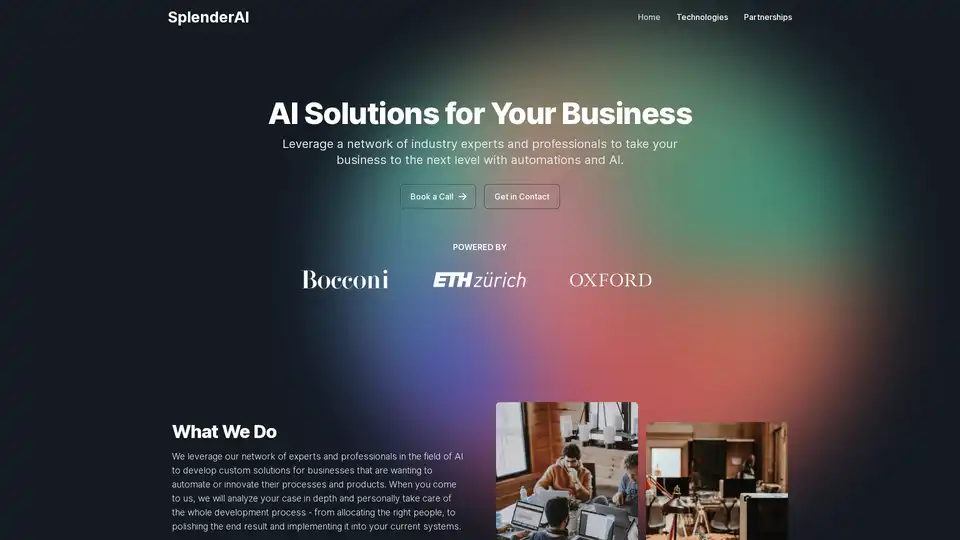
SplenderAI offers custom AI solutions for SMEs, leveraging expert networks to automate and innovate business processes. Transform your operations with tailored AI implementations.
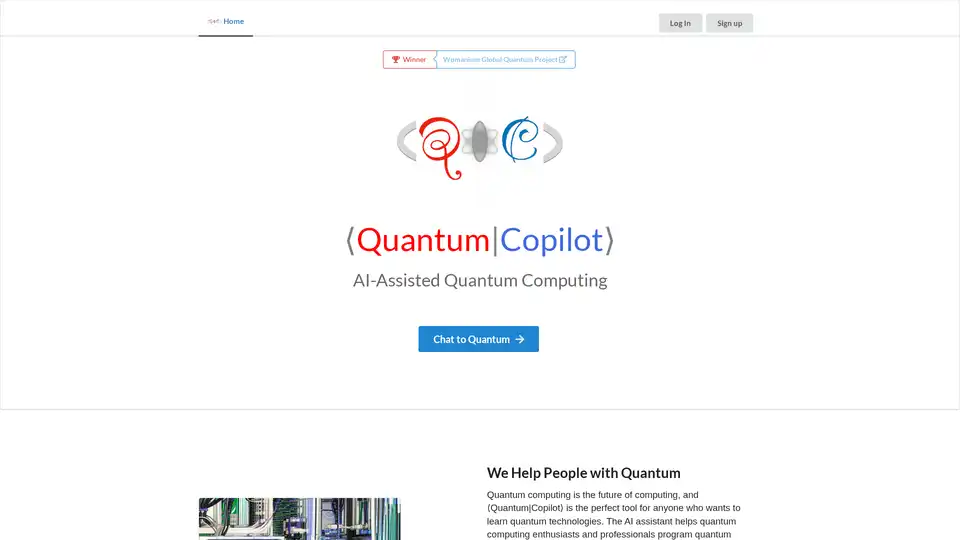
Quantum Copilot is an AI-assisted tool for quantum computing, enabling users to program in plain language, generate quantum code, simulate circuits, and run on real hardware for beginners and experts alike.

Merlin AI is a versatile Chrome extension and web app that lets you research, write, and summarize content with top AI models like GPT-4 and Claude. Free daily queries for videos, PDFs, emails, and social posts boost productivity effortlessly.
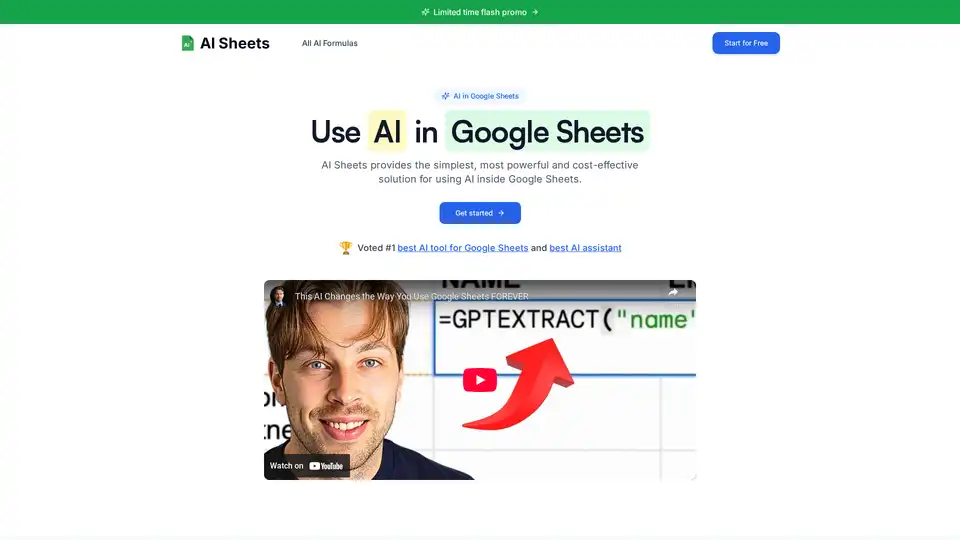
Discover AI Sheets, the top-rated AI tool for Google Sheets. Effortlessly generate content, analyze data, search the web, and automate tasks without API keys. Voted #1 with 4.9/5 stars—start your free trial today!
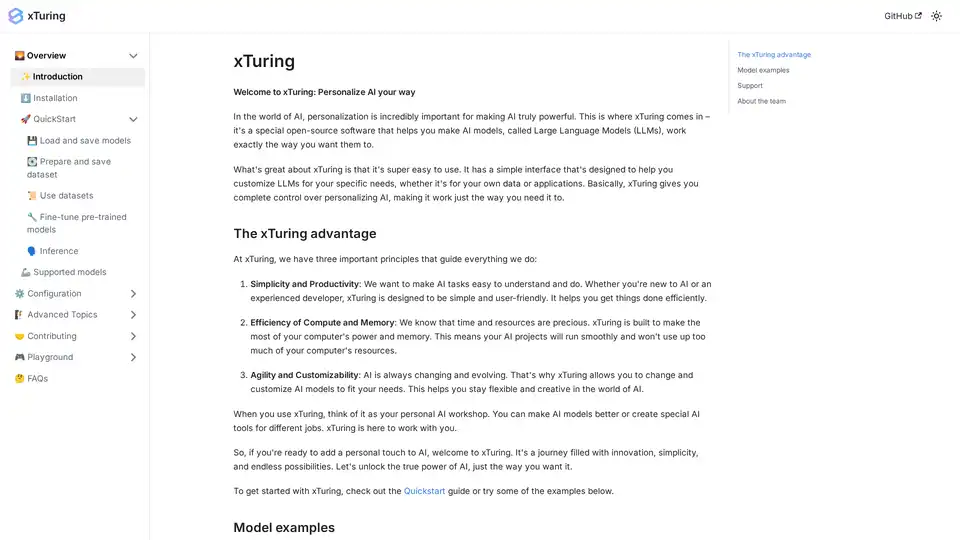
xTuring is an open-source library that empowers users to customize and fine-tune Large Language Models (LLMs) efficiently, focusing on simplicity, resource optimization, and flexibility for AI personalization.
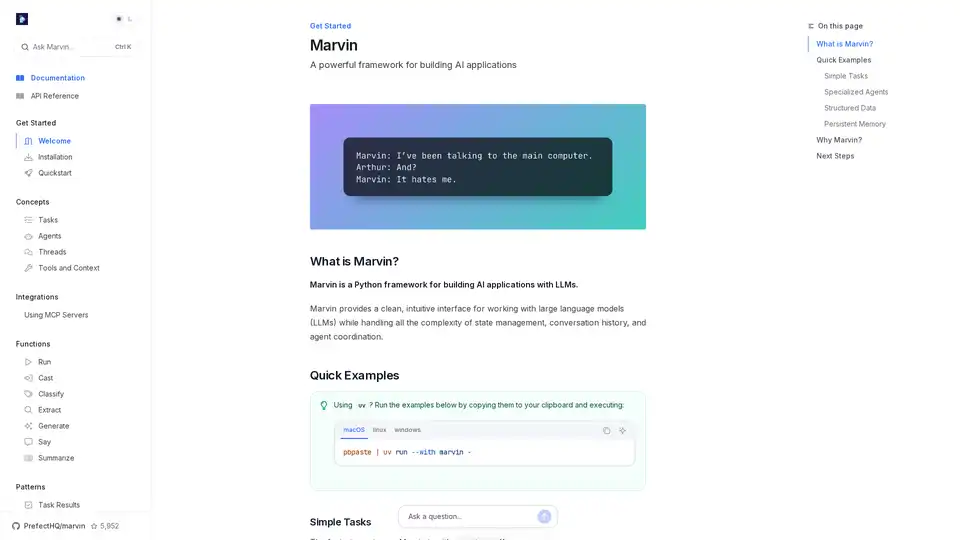
Marvin is a powerful Python framework for building AI applications with large language models (LLMs). It simplifies state management, agent coordination, and structured outputs for developers creating intelligent apps.
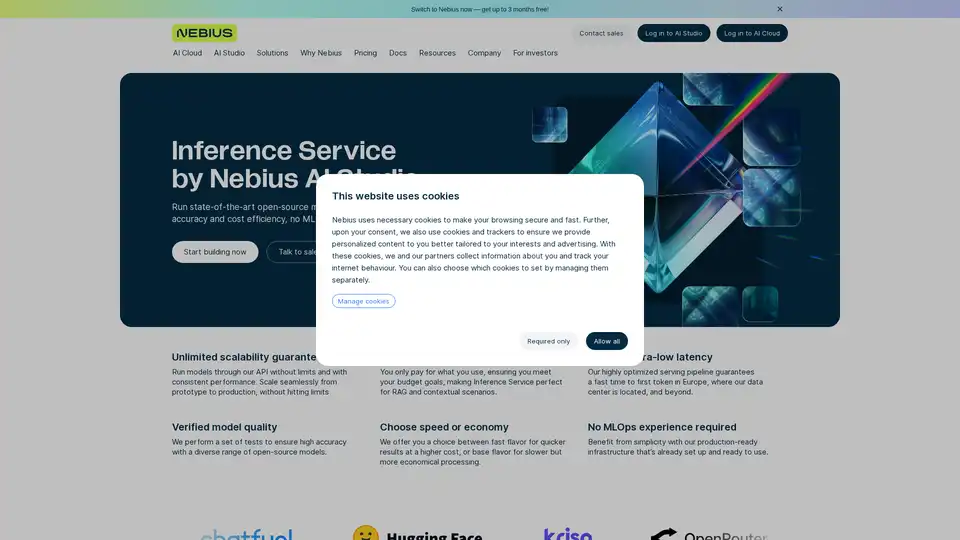
Nebius AI Studio Inference Service offers hosted open-source models for faster, cheaper, and more accurate results than proprietary APIs. Scale seamlessly with no MLOps needed, ideal for RAG and production workloads.
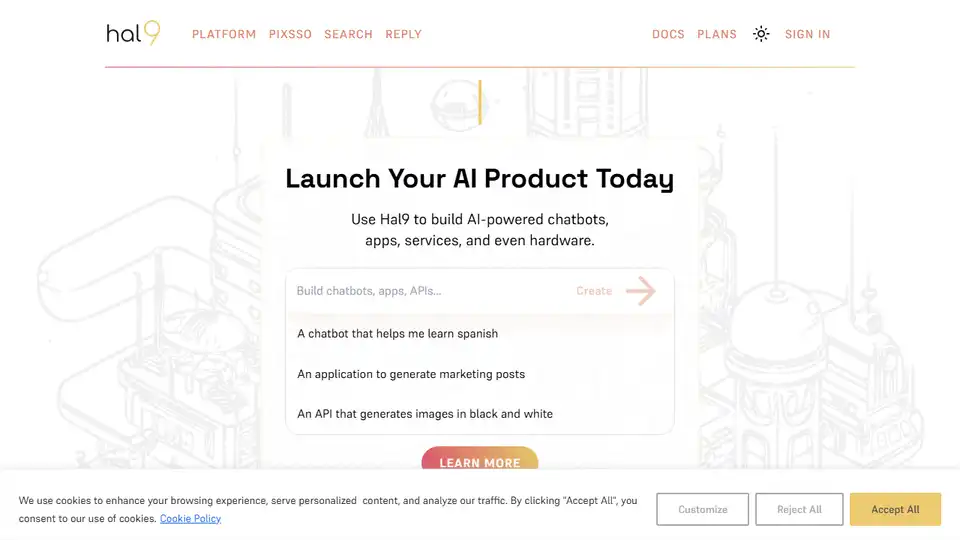
Hal9 is an AI platform that helps startup founders launch AI-powered products in 30 days. Build chatbots, apps, services, and hardware with a fully managed AI solution.
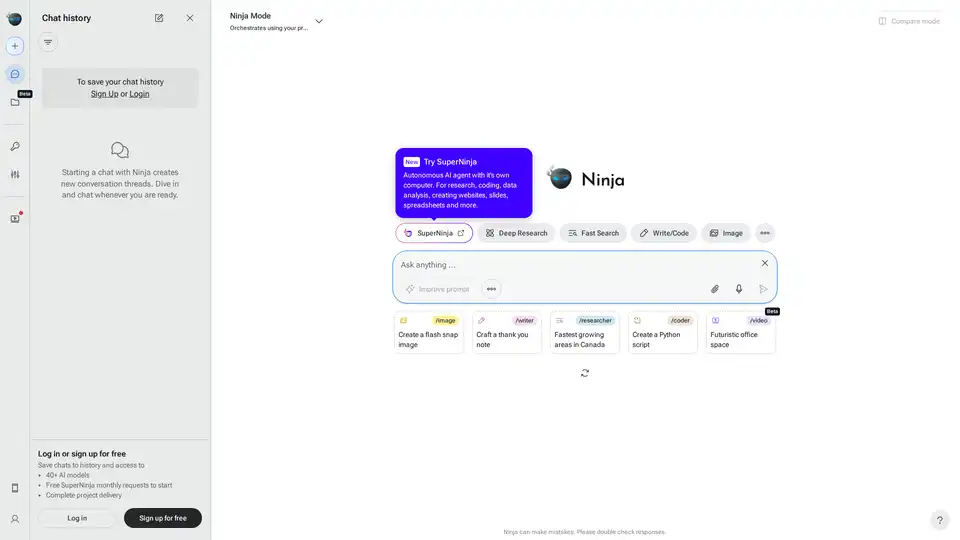
Accomplish more everyday with the best AI tools for research, writing, coding, image generation, file analysis, and more. Try Ninja for free today.
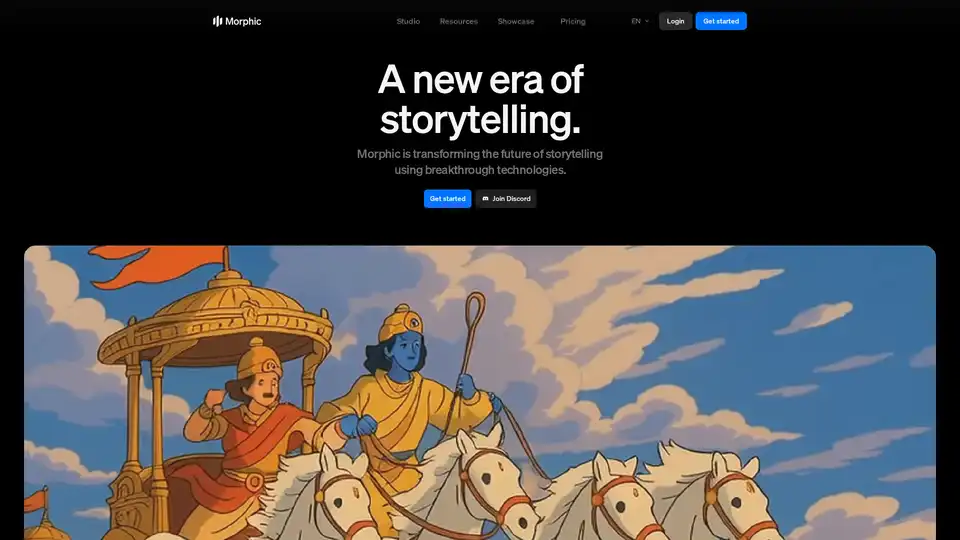
Morphic revolutionizes storytelling with AI, enabling users to generate cinematic videos from prompts, sketches, or ideas using machine learning for images, 3D assets, and motion effects.
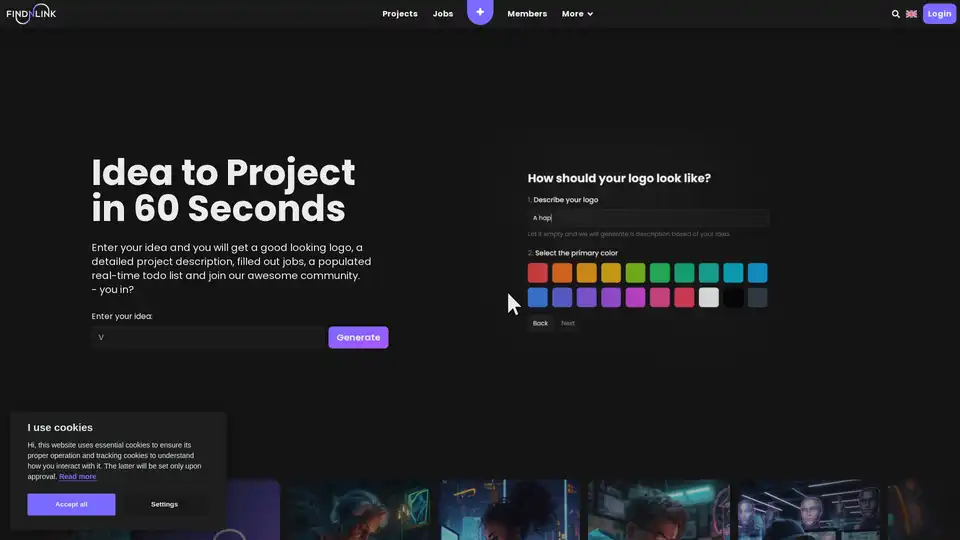
Findnlink is an AI-powered virtual space that transforms ideas into reality by generating logos, project descriptions, tasks, and connecting you with collaborators. Ideal for innovators seeking efficient project launch and team building.
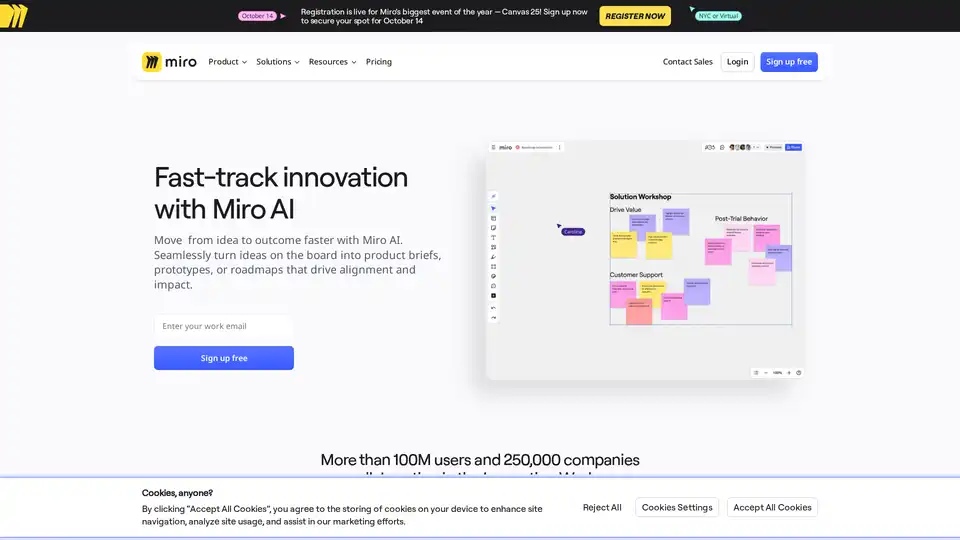
Discover Miro AI, the ultimate innovation workspace that transforms ideas into actionable outcomes using AI-powered tools for prototyping, text editing, and collaboration. Accelerate your creative process with seamless integration.
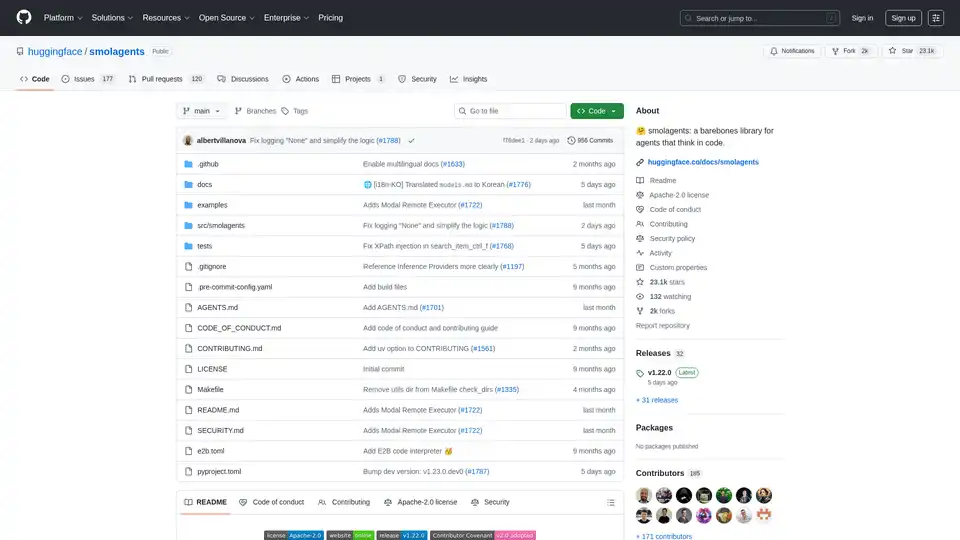
Smolagents is a minimalistic Python library for creating AI agents that reason and act through code. It supports LLM-agnostic models, secure sandboxes, and seamless Hugging Face Hub integration for efficient, code-based agent workflows.