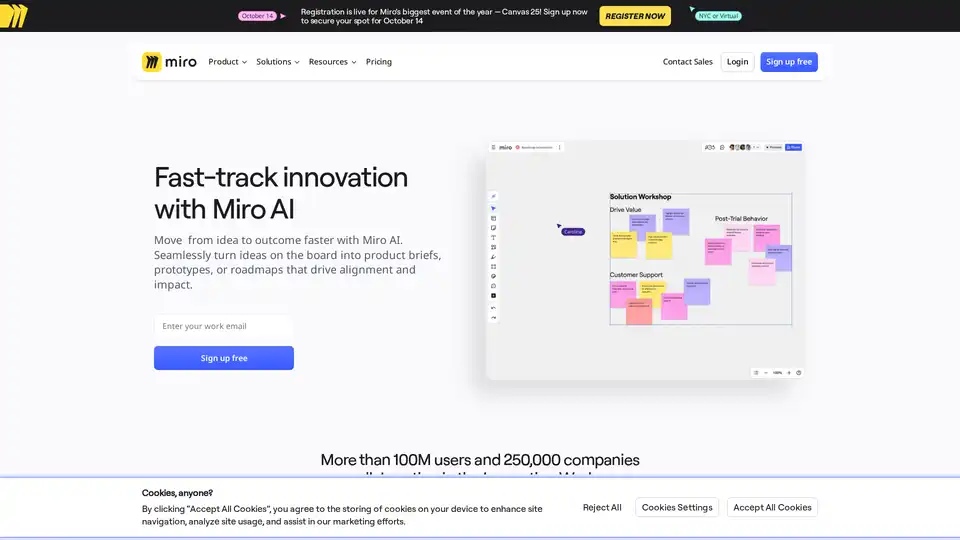Miro AI
Overview of Miro AI
What is Miro AI?
Miro AI is an innovative extension of the Miro platform, designed as a comprehensive workspace for teams to harness artificial intelligence in their creative and collaborative processes. It serves as a launchpad for turning abstract ideas into tangible outcomes, such as product briefs, prototypes, and roadmaps. Trusted by over 250,000 organizations including giants like Nike, IKEA, Deloitte, and Cisco, Miro AI embeds AI capabilities directly into the visual canvas, eliminating the need for tool-switching and enabling seamless idea generation and refinement. Whether you're brainstorming in a meeting or planning strategic initiatives, Miro AI accelerates the journey from concept to execution, fostering alignment and boosting productivity.
At its core, Miro AI isn't just another add-on; it's a suite of intelligent features built to enhance the end-to-end innovation lifecycle. By leveraging the canvas as a prompt, users can generate polished content, organize insights, and receive expert guidance—all while maintaining a safe, iterative environment for experimentation.
How Does Miro AI Work?
Miro AI operates by integrating advanced AI models directly into the Miro canvas, allowing users to interact with intelligence in a context-aware manner. The process begins with your ideas captured on the board—whether as sticky notes, sketches, or text. The AI then builds upon these elements to produce refined outputs in seconds. For instance, you can select canvas content and use predefined AI actions to create documents, diagrams, or even editable prototypes.
Key to its functionality is the concept of 'AI credits,' which power these features to ensure efficient usage. Data from user interactions helps improve the AI over time, but Miro prioritizes privacy by not using customer content for training without consent. The system is embedded in workflows, meaning AI actions are accessible via simple clicks or custom shortcuts, tailored to specific needs like converting brainstorms into research reports.
Here's a breakdown of its working principles:
- Canvas-Driven Prompts: The AI interprets visual and textual elements on your board as inputs, generating outputs that align with your project's context.
- Iterative Refinement: Users provide feedback to tweak results, exploring alternatives until satisfied.
- Integration with Tools: Connects with platforms like Google Docs and Jira for a unified experience.
This approach ensures that Miro AI feels like a collaborative teammate, providing contextual support without disrupting your flow.
Core Features of Miro AI
Miro AI stands out with a diverse set of features that cater to various stages of innovation. These tools are designed to handle everything from initial ideation to final polishing, making it versatile for teams in product development, marketing, and beyond.
Create with AI: Turn Ideas into Reality
One of the flagship features, Create with AI allows you to transform rough ideas into professional-grade outputs in minutes. By selecting elements on the canvas, you can generate:
- Documents and tables for structured planning.
- Diagrams and flowcharts for visualizing processes.
- Prototypes from screenshots or text descriptions.
- Images to enhance visual storytelling.
This feature is particularly powerful for early-stage discovery, where speed and iteration are key. Adjust outputs iteratively until they perfectly match your vision, then share them effortlessly with stakeholders.
AI-Powered Prototyping: Fuel Early Discovery
Prototyping has never been faster. Miro AI can convert uploaded screenshots into fully editable prototypes or generate new ones from simple text prompts. This is ideal for outlining solutions without needing design software. For example, describe a user interface in a few sentences, and the AI creates a wireframe ready for team review. This reduces time spent on manual drafting and enables quicker feedback loops.
AI Sidekicks: Your Virtual Teammate
AI Sidekicks provide on-demand expertise, acting as specialized assistants right on the canvas. Choose from roles like Agile coach, product leader, or marketing expert, and receive tailored advice based on your board's content. As Joe Dunleavy, Global SVP at a leading firm, noted, "None as sophisticated as AI Sidekicks—reading through your stuff and then helping you with it is absolutely new. It's really powerful."
These sidekicks analyze context to offer insights, such as suggesting next steps in an Agile retrospective or refining a go-to-market strategy.
AI Text Editing: Polish Your Communication
Writing within Miro is elevated with AI-driven editing tools. Rewrite text for clarity, fix grammar, translate to other languages, adjust tone (e.g., from formal to casual), or condense lengthy content. All this happens inline, saving time on communications like emails, reports, or briefs. It's a boon for non-native speakers or busy professionals needing quick refinements.
AI Shortcuts: Streamline Workflows
Pre-built AI actions let you automate routine tasks with a single click. Examples include shaping brainstorms into product briefs or converting insights into research reports. Users can even create custom shortcuts, integrating them into daily workflows for personalized efficiency.
AI-Powered Clustering: Organize Insights
For handling large volumes of ideas, this feature automatically groups sticky notes by sentiment, keywords, or themes. It uncovers hidden patterns, facilitating smarter decision-making. Whether clustering feedback from a workshop or categorizing research data, it turns chaos into clarity in moments.
How to Use Miro AI
Getting started with Miro AI is straightforward, especially if you're already using the Miro platform. Sign up for a free account at miro.com, and access AI features via the canvas toolbar. No separate installation is required—it's all web-based.
Step-by-Step Guide
- Create a New Board: Start with a blank canvas or use intelligent templates like the Product Brief Brainstorm or Go-To-Market Plan.
- Add Ideas: Input text, sticky notes, images, or sketches representing your thoughts.
- Activate AI: Select content and choose an AI action from the menu (e.g., 'Generate Prototype' or 'Cluster Notes').
- Refine and Iterate: Review outputs, provide feedback, and regenerate as needed.
- Integrate and Share: Link to external tools and collaborate in real-time with your team.
For deeper learning, Miro offers free courses in the Academy, a Help Center with FAQs, and a blog with tips. Common questions include: Do I need to pay? (Basic features are free; advanced require a subscription.) What data improves AI? (Anonymized usage patterns, not customer content.) What features use AI? (All listed above.)
Intelligent templates supercharge usage—try the Agile Retrospective to organize post-meeting ideas or the Product Brief to synthesize team input.
Why Choose Miro AI?
In a crowded AI landscape, Miro AI differentiates itself through deep integration with collaborative workflows. Unlike standalone tools, it keeps everything on one canvas, reducing context-switching and enhancing team alignment. Quotes from users highlight its impact:
- Clyde D’Souza, Senior Software Engineer: "These new AI capabilities... will massively speed up the delivery process."
- Sandrine Veillet, VP of Global Product: "The AI-generated Product Brief feature... is brilliant and certainly a time-saver."
- Richard King, Founder and CEO: "The Product Marketing Alliance Sidekick is a game-changer... solving complex challenges with greater accuracy."
It supports scalability for enterprises with features like Enterprise Guard for security, and it's accessible for education, startups, and NPOs with tailored plans.
Who is Miro AI For?
Miro AI is ideal for:
- Product Managers and Teams: For rapid prototyping and brief creation.
- Marketers and Strategists: To refine go-to-market plans and cluster market insights.
- Agile and Design Practitioners: As a coach for retrospectives and wireframing.
- Remote Collaborators: In workshops, meetings, or cross-functional ideation.
With over 100 million users, it's suited for anyone seeking to maintain momentum in innovation without technical expertise.
Best Ways to Maximize Miro AI
To get the most value:
- Combine features, like clustering notes then generating a brief.
- Use templates as starting points for structured AI interactions.
- Leverage integrations for end-to-end workflows.
- Explore the Miroverse for community templates.
By focusing on these practices, teams report significant time savings and improved outcomes. For pricing, basic AI is free, while premium plans unlock unlimited credits and advanced security.
In summary, Miro AI redefines collaborative innovation by making AI an intuitive part of your creative toolkit. It's not just about generating content—it's about empowering teams to build the next big thing faster and smarter.
Best Alternative Tools to "Miro AI"
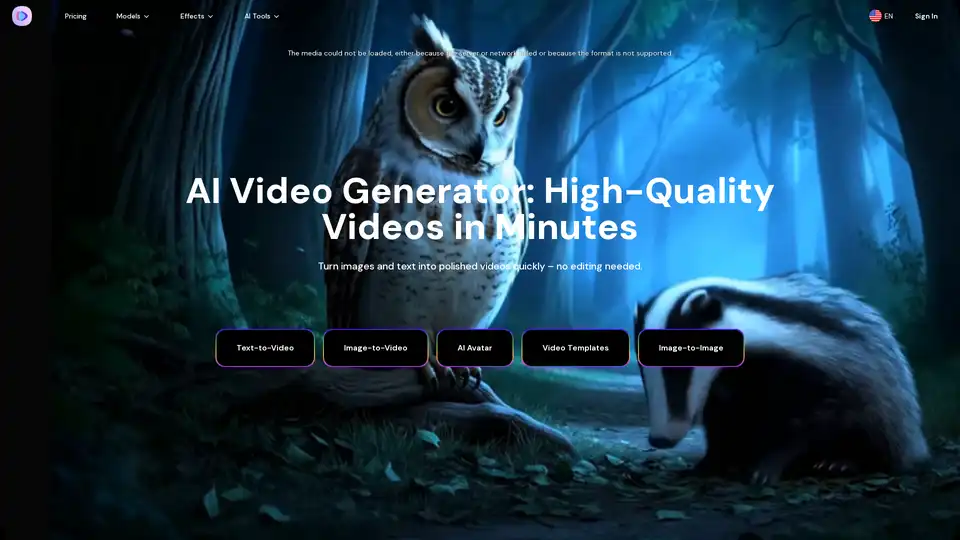
Image-to-Video Maker is an AI video generator that turns text, images, or video clips into high-quality videos. It offers features like text-to-video, image-to-video, AI avatars, and video upscaling, all within a single platform.
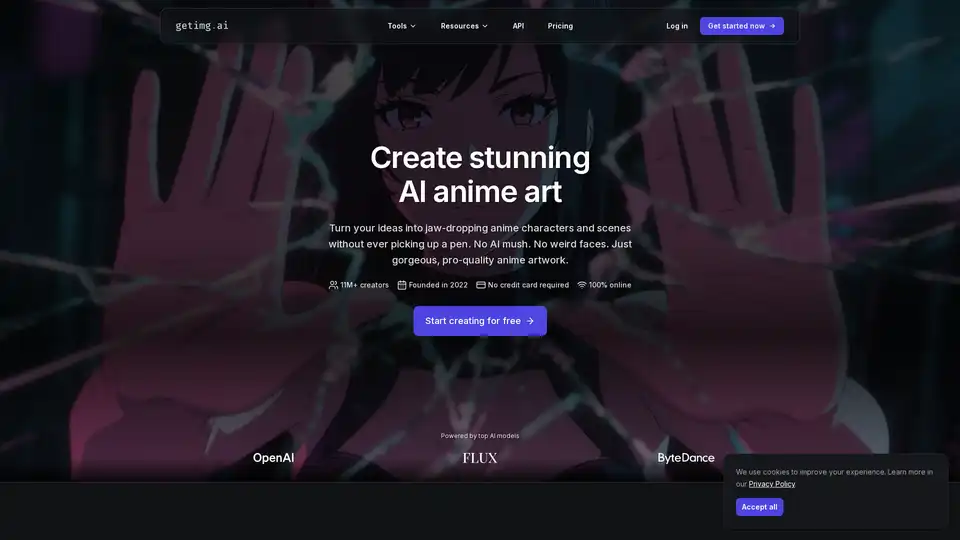
Create unique AI anime art with our Image Generator. From detailed characters to dynamic scenes, easily bring your concepts to life. Try it now!
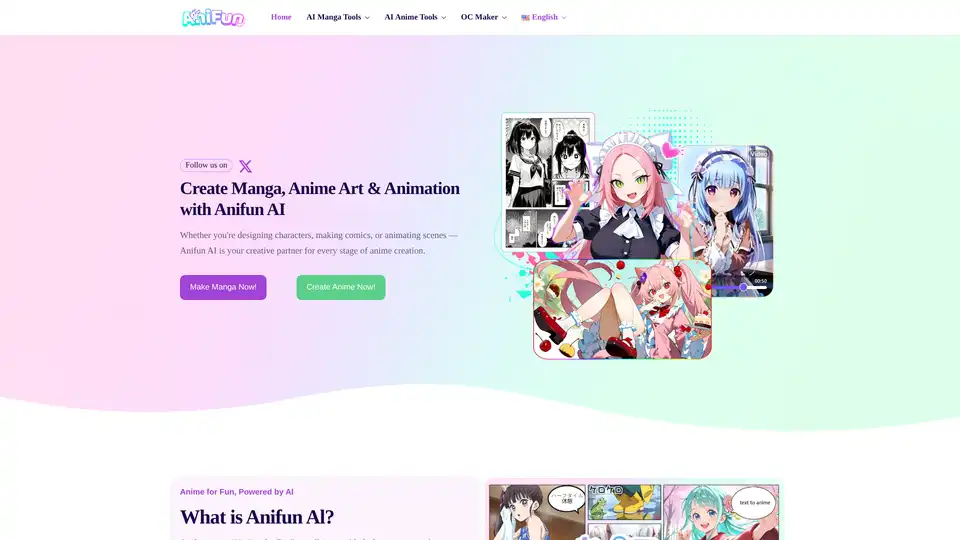
Anifun AI is the leading AI anime creation platform to create high-quality anime art, manga, and videos effortlessly with powerful free AI tools for character design, story generation, and more.

AI-powered UI design tool. Free text to UI design generation. Create stunning wireframes and high-fidelity designs fast. Edit designs with text prompts.
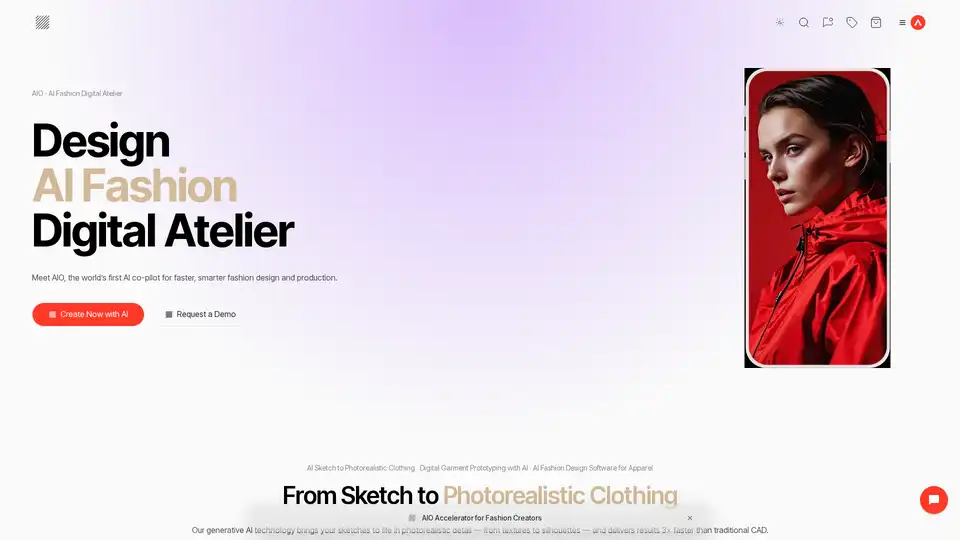
Discover AIO, the pioneering AI co-pilot for fashion brands. Accelerate design processes, enable virtual sampling, and launch production-ready collections faster with generative AI tools for sketches to photorealistic clothing.
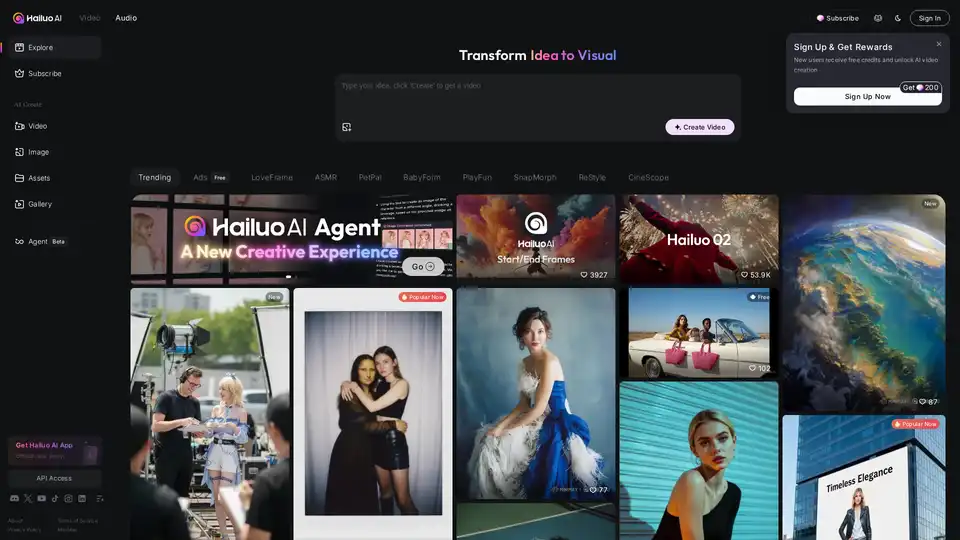
Hailuo AI is an innovative AI video generator that turns ideas, text prompts, and images into captivating videos. Create stunning visuals quickly with templates for ads, animations, and more—unleash creativity effortlessly.
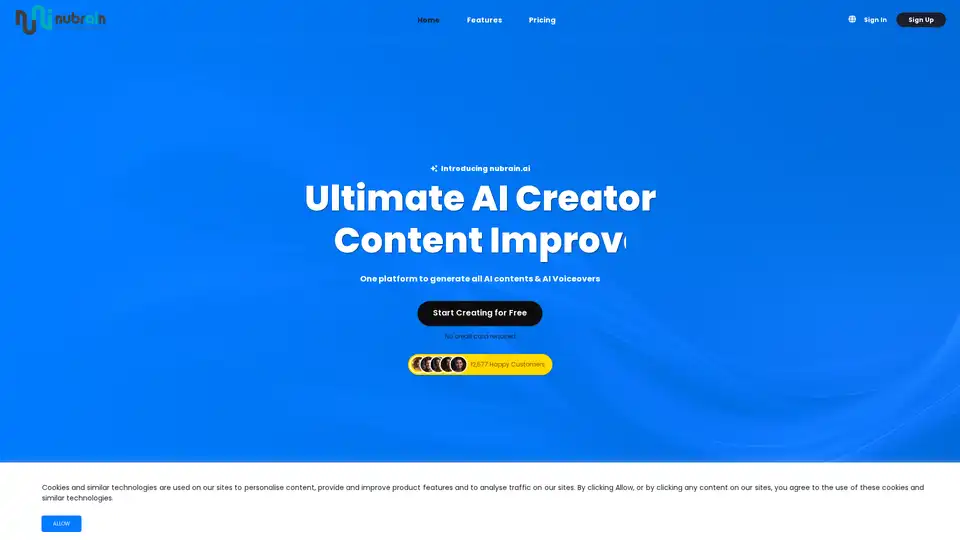
Discover nubrain.ai, the all-in-one AI toolkit for generating custom text, images, articles, voiceovers, and more. Boost productivity with versatile tools for content creation, marketing, and beyond—no credit card required to start.
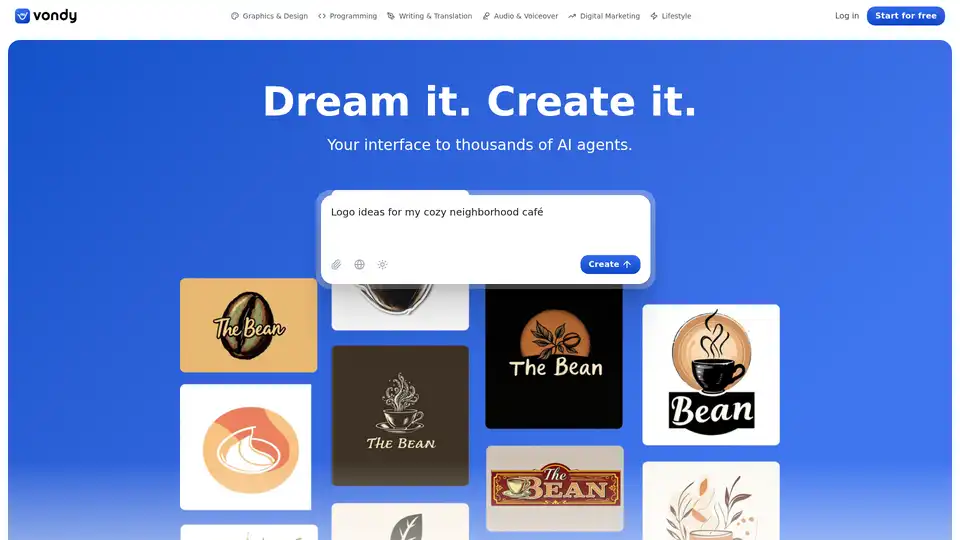
Vondy is a revolutionary AI platform offering thousands of generators for instant creation of logos, art, writing, audio, and more. Join over 1 million creators to dream, build, and refine digital assets effortlessly.

Discover SheetGPT, the simplest way to embed OpenAI's GPT for text and image generation directly in Google Sheets. Boost productivity with AI-powered content creation, SEO tools, and data summarization—no API keys required.
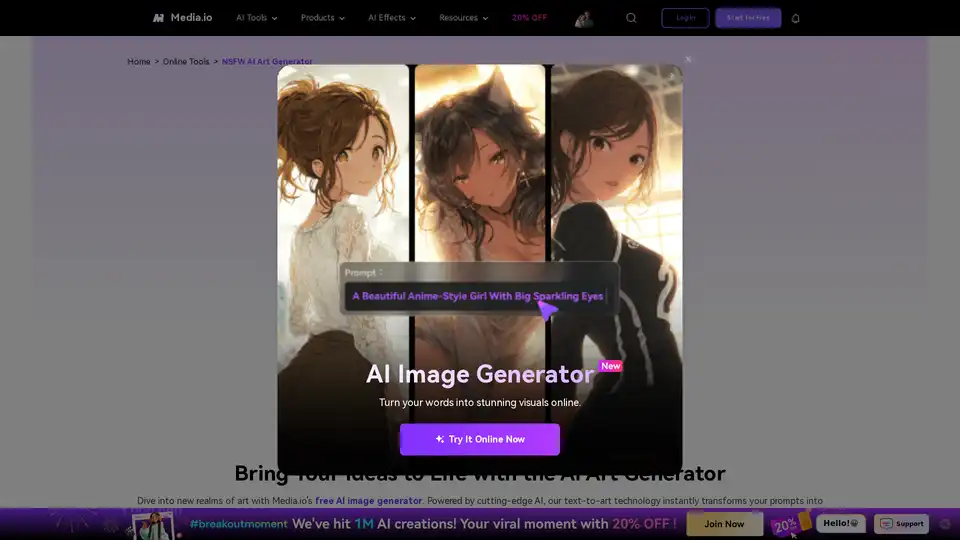
Create stunning NSFW AI images with Media.io’s free online generator. Enter a text prompt for fast, realistic results in various styles like anime or fantasy—perfect for artists and creators exploring bold visuals.
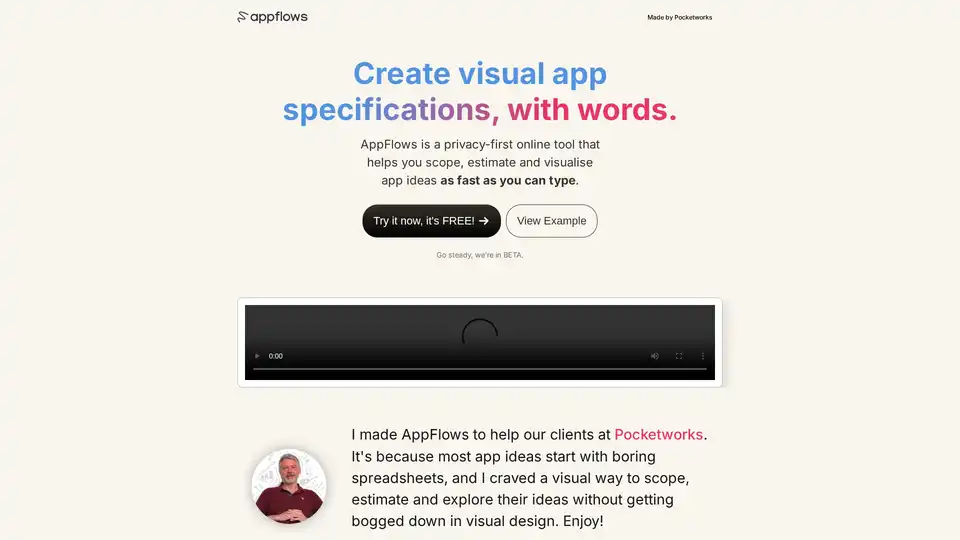
AppFlows is a free, privacy-first AI tool for founders and teams to quickly scope, estimate, and visualize mobile app ideas. Build strategies, wireframes, and growth plans with simple typing—no design skills needed.
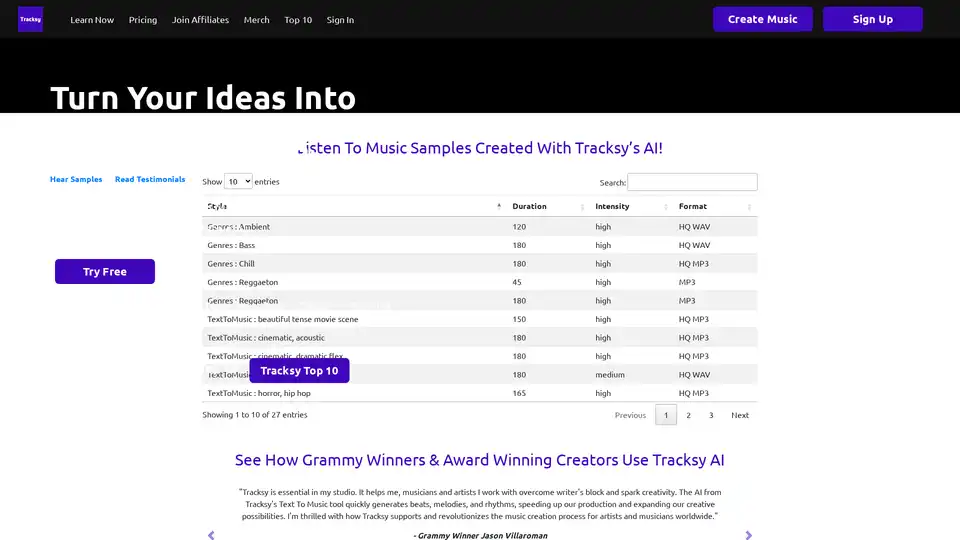
Tracksy revolutionizes music creation with generative AI. Turn text ideas, genres, or moods into professional tracks in seconds—no experience required. Explore samples and testimonials from Grammy winners.
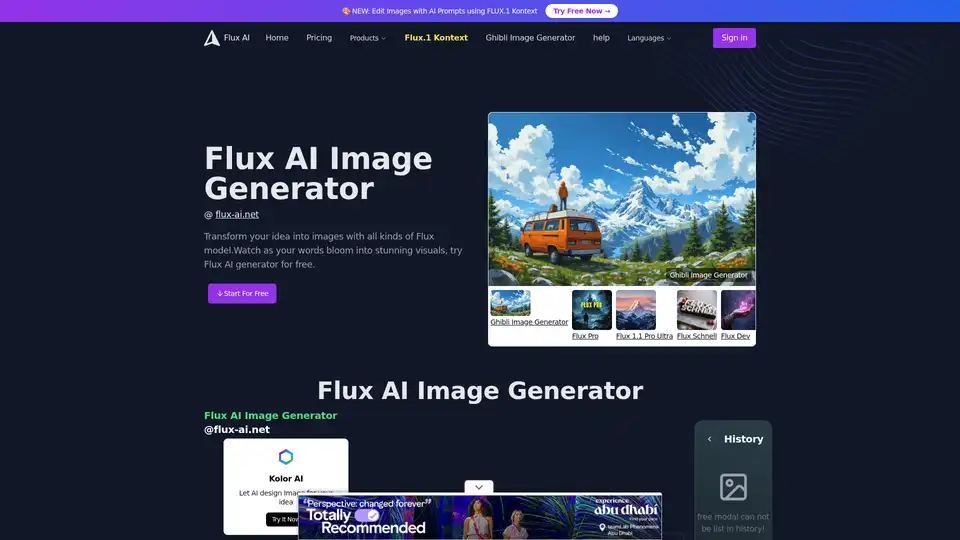
Flux AI Image Generator is a cutting-edge text-to-image AI tool that turns your prompts into high-quality visuals using advanced Flux models. Try it free online for creative art, designs, and more.
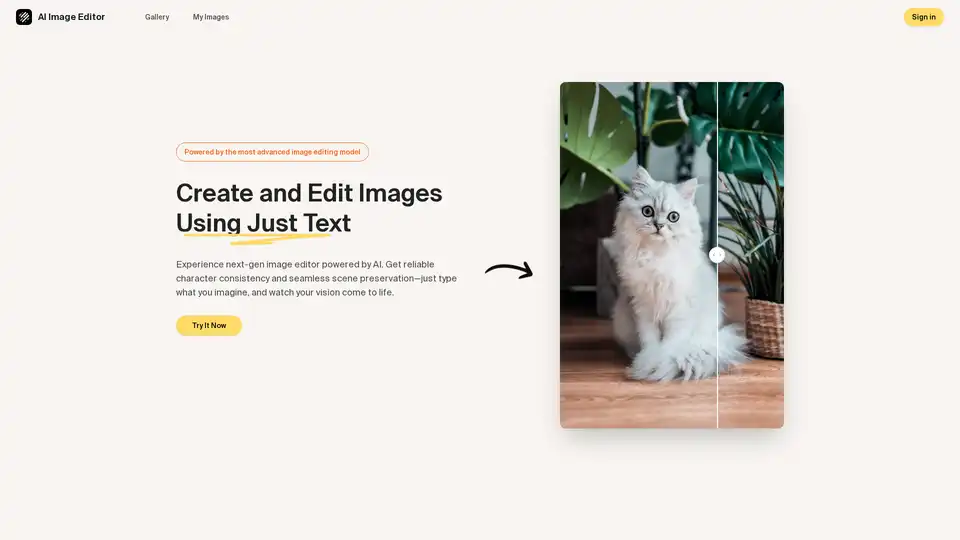
Discover the AI Image Editor: transform photos effortlessly with text prompts. Edit, enhance, and blend images while maintaining consistency—ideal for creative and professional workflows.