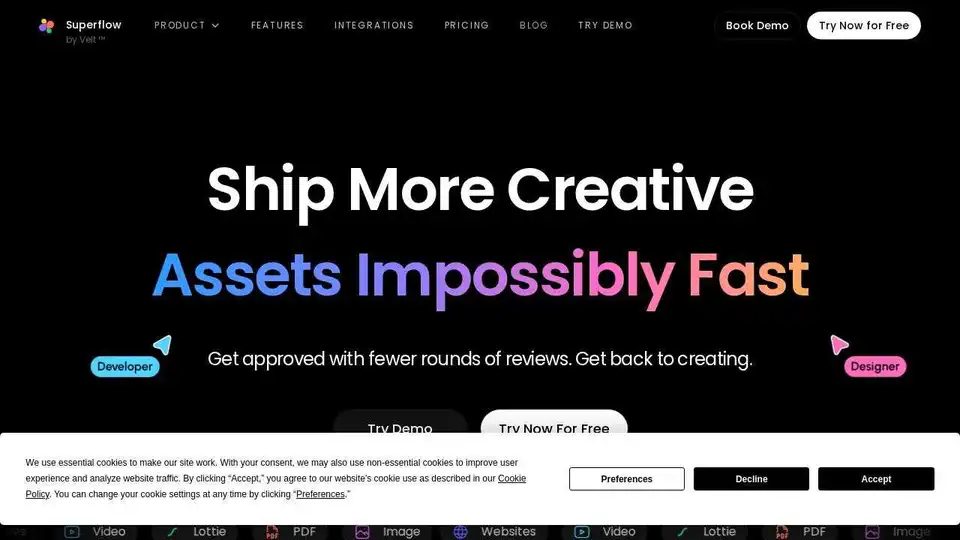Superflow
Overview of Superflow
Superflow: The Creative Asset Review & Collaboration Tool
What is Superflow? Superflow is a collaboration tool designed for agencies and marketing teams to review and deliver high-quality creative assets faster. It streamlines the feedback process, allowing teams to comment and collaborate directly on assets like live websites, videos, PDFs, Lottie files, images, and more.
Key Features:
- Consistent Collaboration: Offers a unified collaboration experience across various asset types.
- Precision Review: Enables commenting directly on assets for clearer feedback.
- Task Management: Includes a built-in task manager or integrates with existing tools like Slack, Asana, Monday.com, and ClickUp.
- Hyper Speed Approvals: Features built-in approval workflows to reduce back-and-forth.
- Contextual Comments: Pin comments directly to frames and elements.
- Rich Feedback: Record Loom-style feedback without leaving the app.
- Private & Guest Mode: Allows for segregated client and team collaboration.
- Versioning: Facilitates easy tracking of asset versions.
How to Use Superflow:
- Upload your creative assets to Superflow.
- Invite team members and stakeholders to review.
- Use the annotation tools to provide specific feedback directly on the asset.
- Assign tasks and track progress using the built-in task manager or integrated tools.
- Approve assets once all feedback is addressed.
Why is Superflow important?
Superflow eliminates the need for multiple tools and streamlines the review process, saving time and improving collaboration. It ensures that feedback is clear, actionable, and easily tracked. The tool is particularly valuable for design, development, and marketing teams working on complex creative projects.
User Testimonials:
- Nick Winter, CEO @CodeCombat: "Superflow is the fastest, easiest way to iterate on our apps and marketing pages."
- DeAndre Holland, Designer @Lenus: "Superflow with Webflow has made client feedback seamless."
- Ana Wegbreit, Head of BD @ECOM Dept: "Superflow saves our team a ton of time!"
- Simon Smallchua, COO @Harvey: "It saves time clarifying feedback, assigning tasks, and resolving actions in real-time."
Where can I use Superflow?
Superflow can be used across various industries and projects, including:
- Website design and development
- Video production
- Marketing campaigns
- E-commerce
- Mobile app development
Integrations:
Superflow integrates with popular tools like Slack, Asana, Monday.com, and ClickUp to streamline your workflow.
Best way to improve creative asset review?
The best way to improve creative asset review is by using a dedicated collaboration tool like Superflow. This ensures clear communication, efficient feedback, and streamlined workflows, resulting in higher-quality assets delivered faster.
Best Alternative Tools to "Superflow"
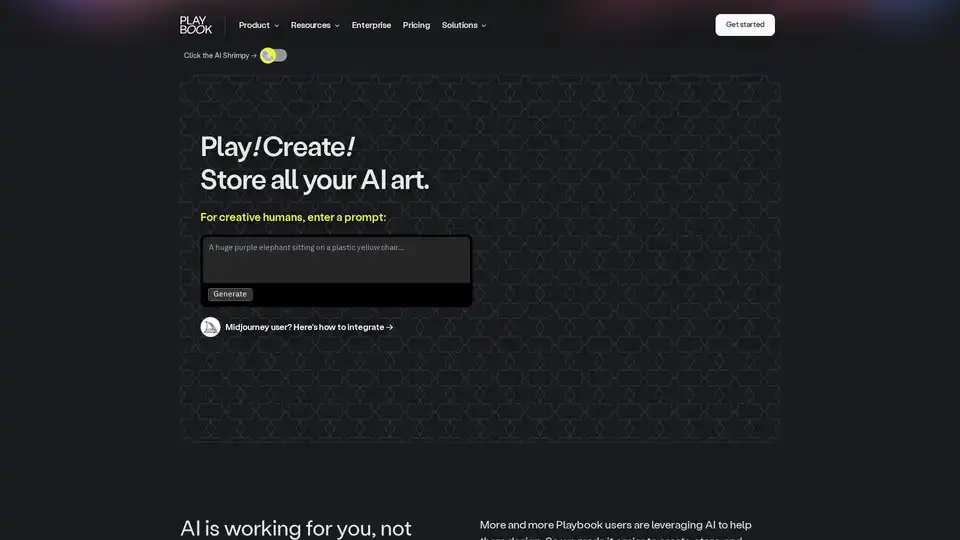
Playbook AI offers visual & AI art storage with GPT-powered search, real-time review, & seamless file sharing. Generate AI art directly within Playbook and save all your AI prompts and variations.
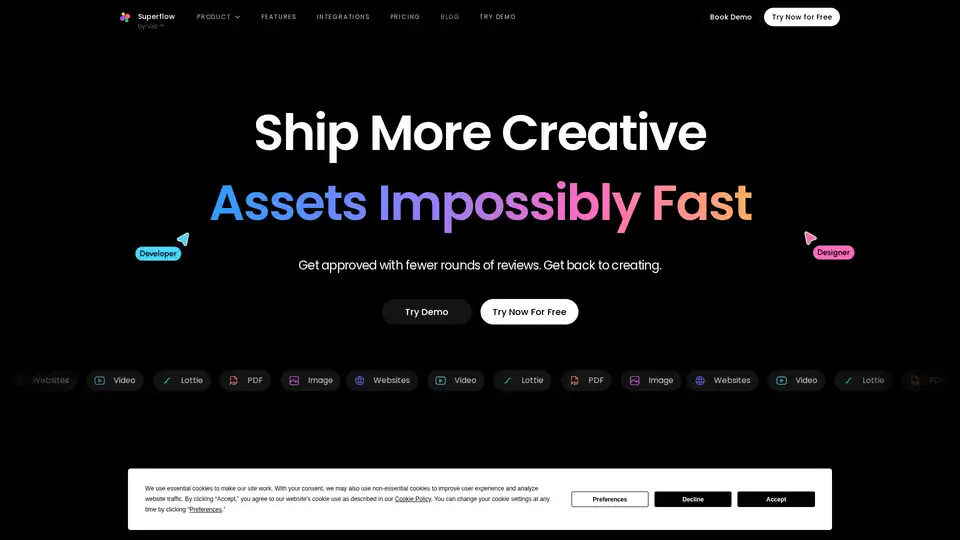
Superflow streamlines creative asset review and collaboration for agencies and marketing teams, enabling faster delivery of high-quality assets. Comment and collaborate on websites, videos, PDFs, and more.
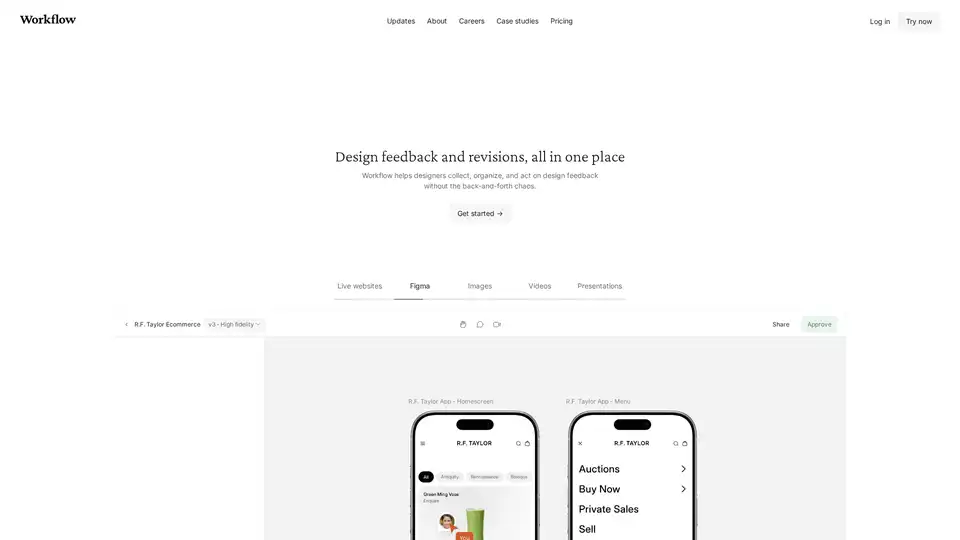
Workflow is a design feedback tool that helps designers collect, organize, and act on feedback from clients and team members without chaotic back-and-forth communication.
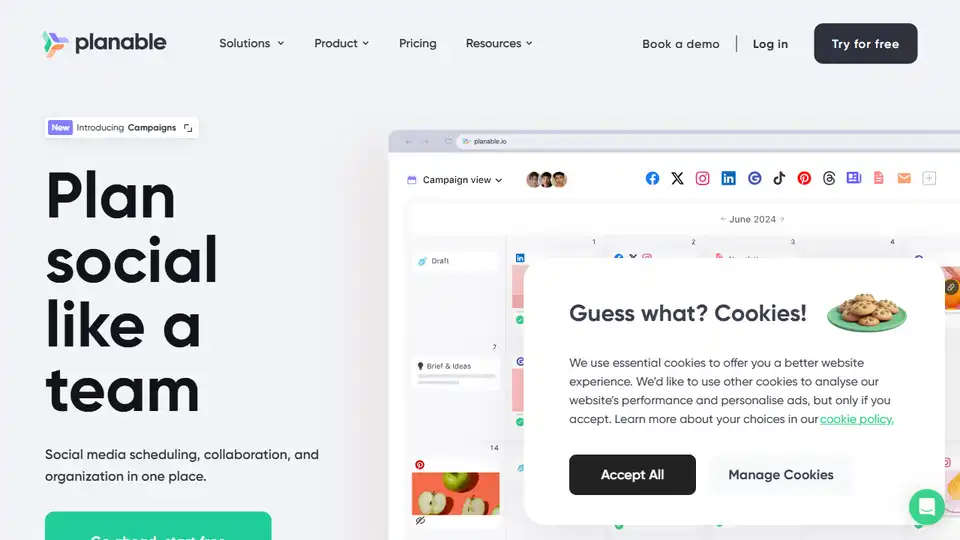
Planable is a social media management tool designed for teams to plan, collaborate, approve, and schedule social media posts efficiently. AI-powered features for content creation, analytics, and reporting.
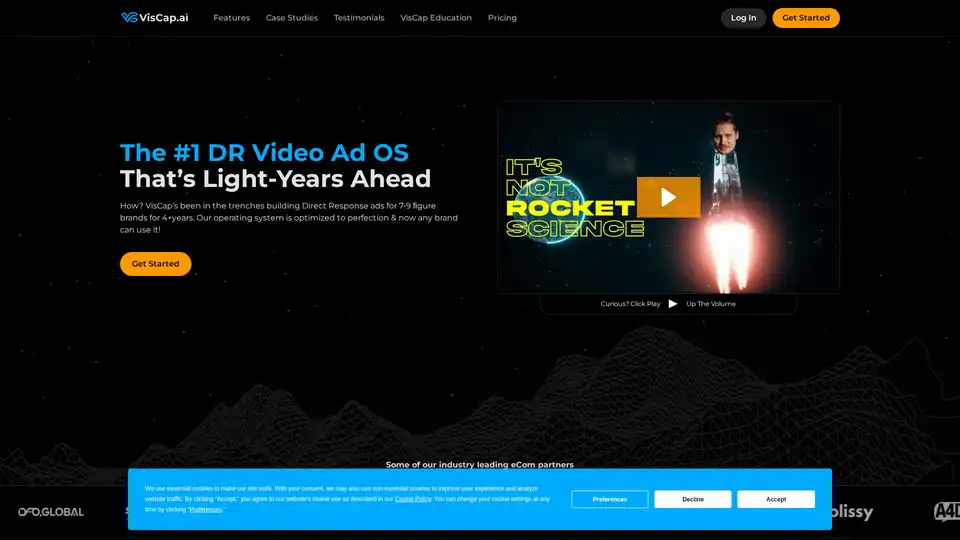
VisCap.ai is an AI-powered direct response video advertising platform that helps 7-9 figure brands create high-converting video campaigns with proprietary AI script writing and storyboard tools.
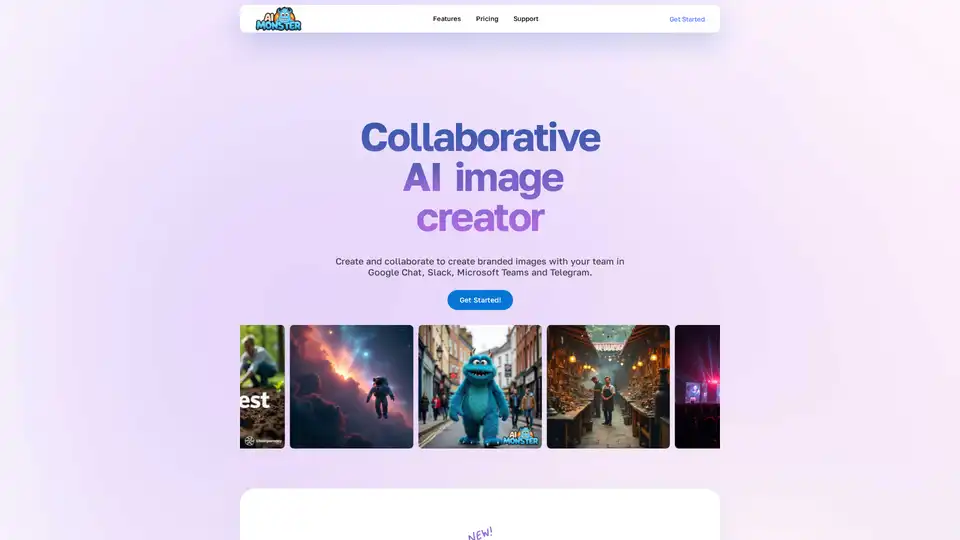
AI Monster is a collaborative AI image creator that lets teams generate high-quality branded images directly in chats like Google Chat, Slack, and more. Train models with your brand, collaborate on designs, and post to social media in seconds for effortless creativity.
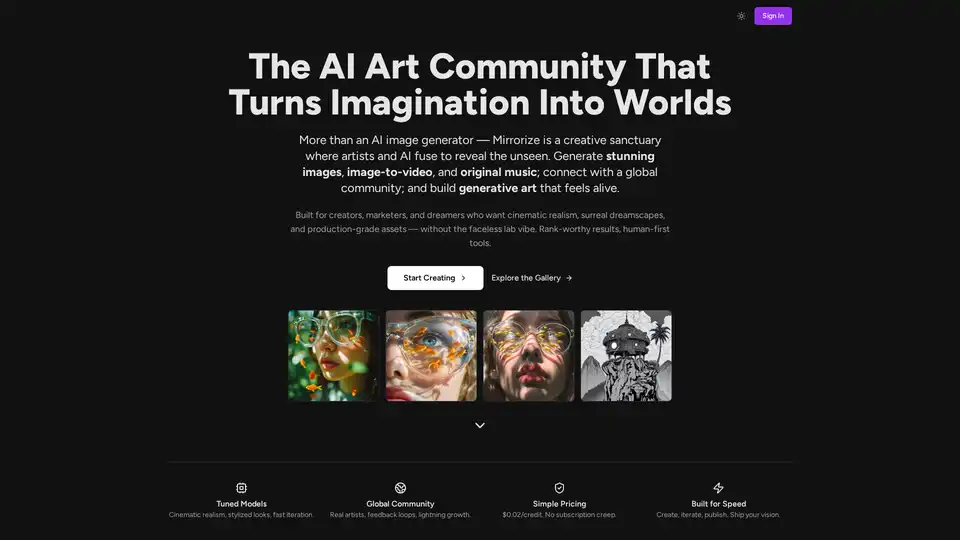
MirrorizeAI is a vibrant AI art community empowering creators to generate stunning images, videos, and music with cinematic realism. Collaborate globally, iterate fast, and unlock your imagination without subscriptions.
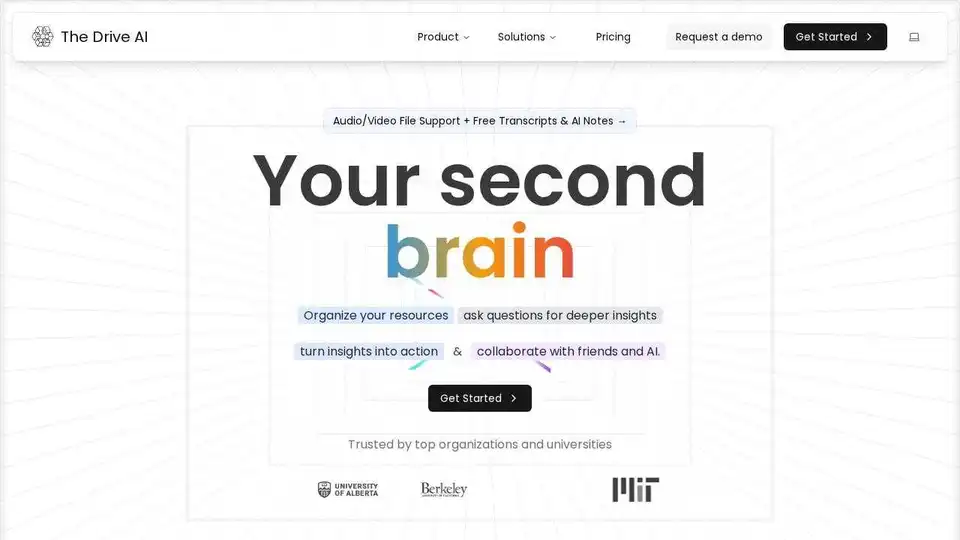
The Drive AI is an agentic workspace that uses AI to create, share, analyze, and organize files with natural language and voice. It supports various file formats and offers features like AI writing assistance and secure file sharing.
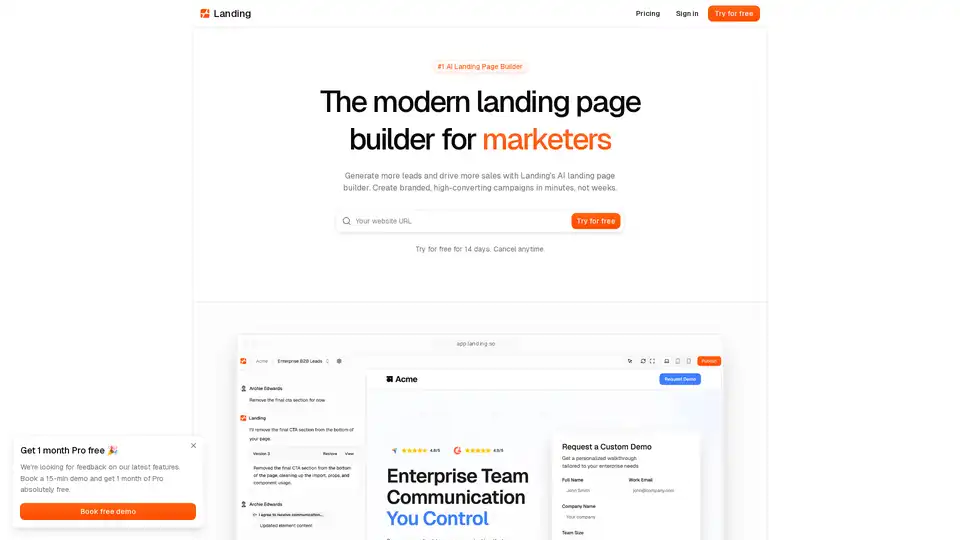
Generate more leads and drive more sales with Landing's AI landing page builder. Create branded, high-converting campaigns in minutes, not weeks.
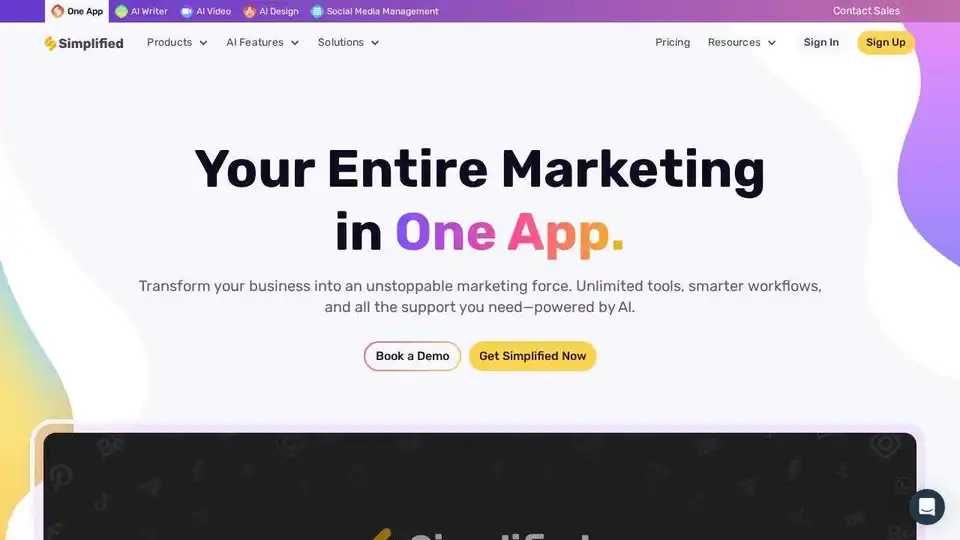
Simplified is an all-in-one AI marketing platform designed for business teams and solo creators. It offers AI-powered tools for content creation (text, image, video), graphic design, social media management, and automation, streamlining workflows and saving time.
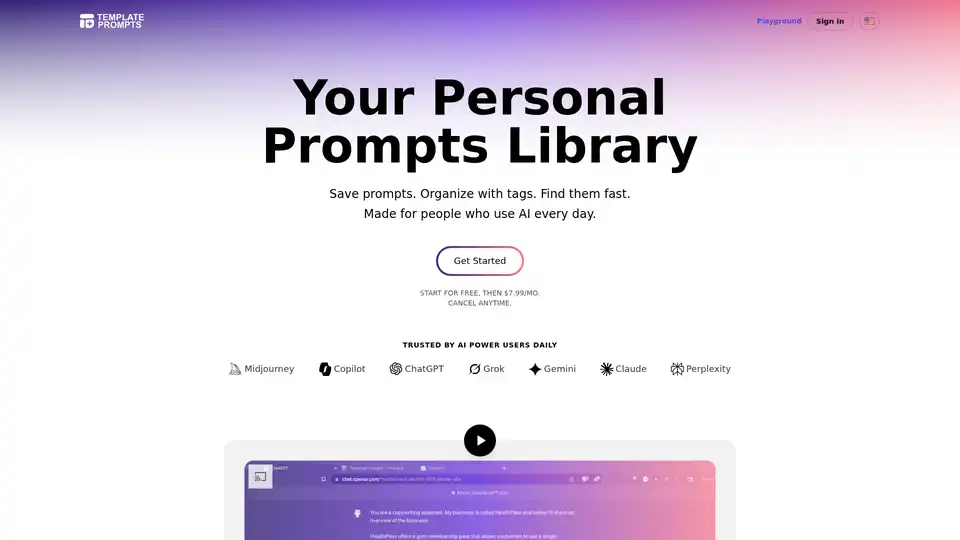
Template Prompts offers a dedicated library to save, organize, and reuse AI prompts across tools like ChatGPT and Midjourney. Tag, search, and create templates for efficient AI workflows.
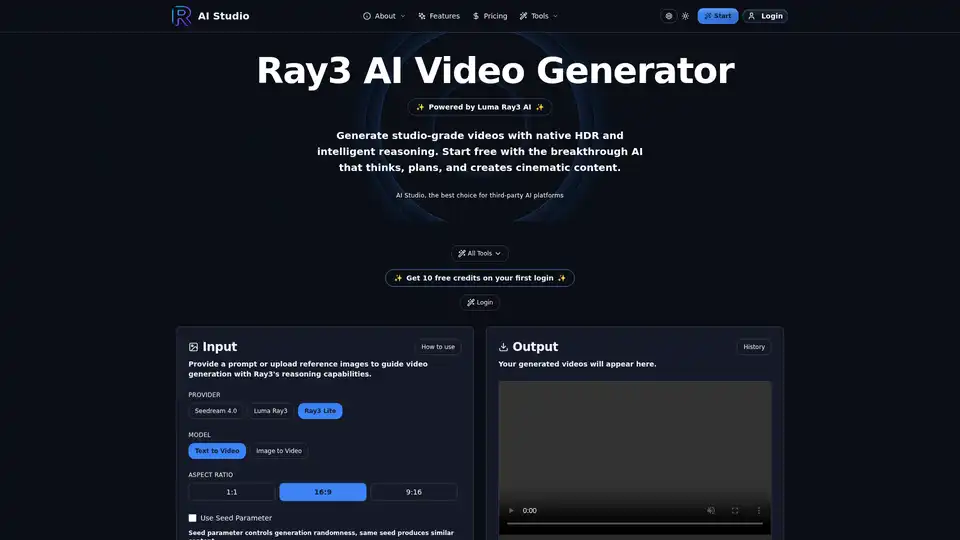
Generate videos that think and improve themselves with Ray3, the world's first reasoning AI video model. Create stunning 4K HDR content from text prompts with intelligent self-critique.
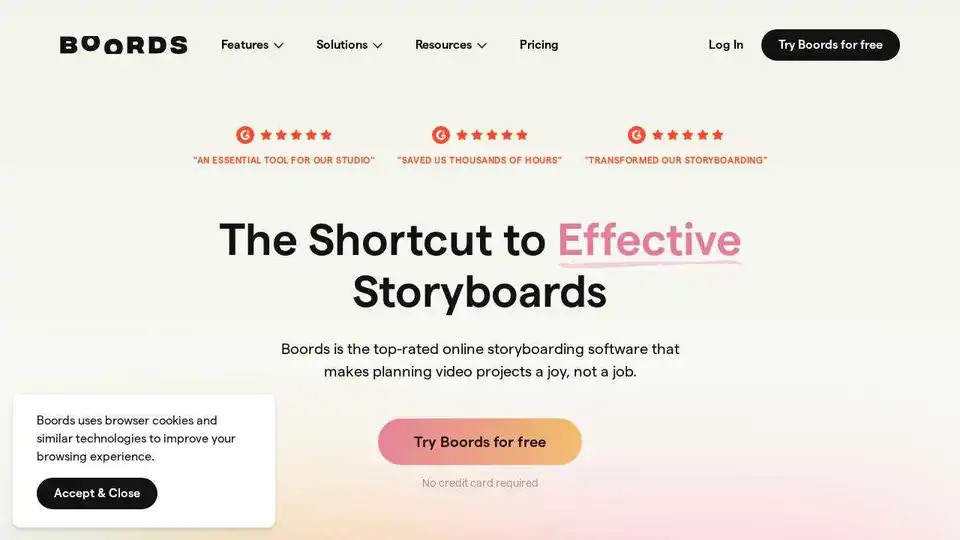
Boords is the top-rated online storyboarding software for planning video projects, offering AI tools, collaboration features, and seamless export options.
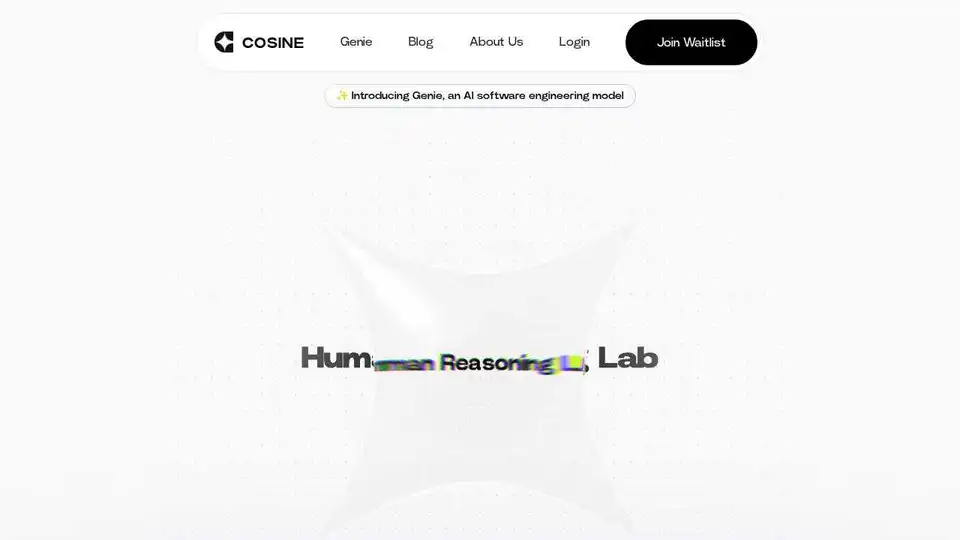
Cosine AI is an AI coding agent that automates software development tasks in live codebases. Using its proprietary Genie 2 model, it mirrors how engineers reason through complexity and take action, increasing efficiency and productivity.