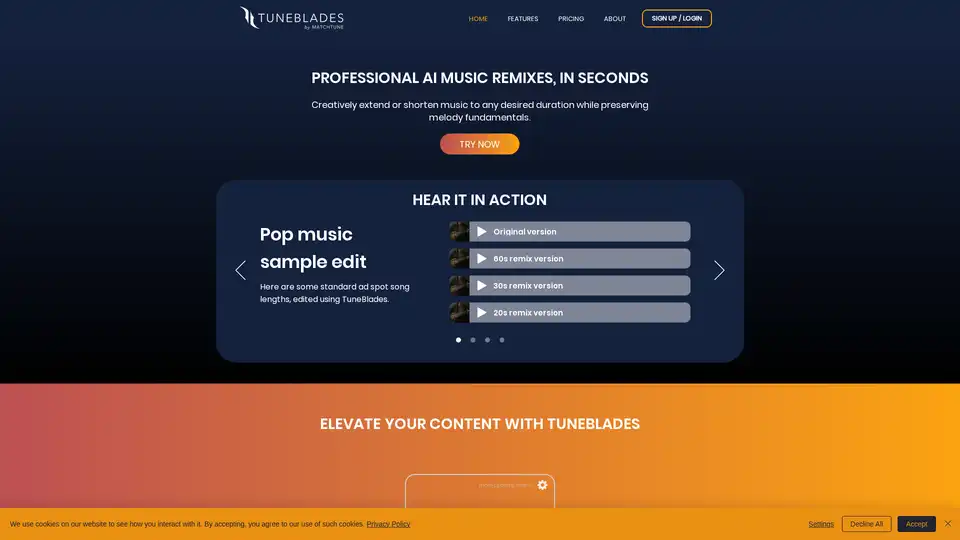TuneBlades
Overview of TuneBlades
What is TuneBlades?
TuneBlades is an innovative AI-powered audio editing tool designed to revolutionize how creators handle music tracks. Developed by MatchTune Inc., this software acts as the "Swiss Army knife of audio editing," allowing users to automatically resize, remix, and adjust songs to any desired length without losing the core elements like melody fundamentals, vocal integrity, and overall tempo. Whether you're a content creator, advertiser, or musician, TuneBlades simplifies the process of tailoring audio for specific needs, such as fitting a 60-second original track into a 30-second ad spot or extending it creatively for longer formats.
In an era where fast-paced content demands precise audio customization, TuneBlades stands out by leveraging advanced AI algorithms to preserve the artistic essence of your music. It's not just about cutting or looping—it's about intelligent remixing that feels natural and professional. Available as an app for MacOS and iOS, it integrates seamlessly into your workflow, making high-quality audio edits accessible even to those without deep technical expertise in music production.
How Does TuneBlades Work?
At its core, TuneBlades uses artificial intelligence to analyze and manipulate audio files intelligently. The process begins with uploading your song—either by dragging and dropping a file or pasting a link directly into the app. The AI then breaks down the track into its fundamental components: melody, vocals, rhythm, and tempo.
Once uploaded, the software employs machine learning models trained on vast datasets of music structures to identify key sections and transitions. For resizing, it doesn't simply trim edges; instead, it dynamically remixes the content by accelerating or decelerating subtle parts, blending segments seamlessly, and maintaining harmonic balance. This ensures that shortened versions retain emotional impact and vocal clarity, while extended ones avoid repetitive filler.
The AI's work principle revolves around preserving "melody fundamentals," which means it prioritizes hooks, choruses, and vocal lines over less critical instrumentals. Users can select from various output lengths (e.g., 20s, 30s, 60s) and choose among 10 unique render options, each fine-tuned for different vibes or uses. Exporting is straightforward in formats like MP3, WAV, or M4A, ready for immediate sharing on platforms like social media, YouTube, or ad networks.
This technology draws from advancements in AI music processing, similar to those used in professional DAWs (Digital Audio Workstations), but democratized for everyday users. By focusing on non-destructive editing, TuneBlades ensures your original file remains intact while generating polished derivatives.
Key Features of TuneBlades
TuneBlades packs a suite of features that make it a go-to for efficient audio manipulation:
Automatic Audio Resizing & Remixing: Adjust any song to exact durations (from seconds to minutes) while keeping the melody and voices intact. Ideal for adapting tracks to podcast intros, video backgrounds, or commercial spots.
Easy Uploading and Interface: No steep learning curve—start in seconds with drag-and-drop or URL pasting. The intuitive app interface guides you through selections, previews, and exports.
Multiple Render Options: Experiment with 10 distinct AI-generated versions per edit, varying in intensity, style, or focus (e.g., vocal-heavy or instrumental-leaning).
High-Quality Exports: Support for HD audio formats ensures professional-grade output, compatible with most media players and editing software.
Cross-Platform Availability: Primarily an app for MacOS and iOS, with web-based access for quick trials via the TuneBlades website.
These features highlight TuneBlades' commitment to speed and quality, trusted by professionals in content creation and advertising. For instance, demo samples show a pop track transformed from 60 seconds to 20 seconds without losing its catchy hook, demonstrating real-world reliability.
Who is TuneBlades For?
TuneBlades caters to a diverse audience seeking efficient music customization:
Content Creators and YouTubers: Perfect for syncing audio to video lengths, creating engaging intros, or remixing background music for shorts and reels.
Advertisers and Marketers: Quickly adapt licensed tracks to ad durations (15s, 30s, etc.) while maintaining brand-aligned emotional tones.
Podcasters and Broadcasters: Extend or shorten theme music to fit episodes, ensuring seamless transitions without hiring sound engineers.
Musicians and Producers: Experiment with song variations for live sets, social previews, or collaborative projects, saving hours in traditional editing.
Educators and Hobbyists: Anyone dipping into audio editing will appreciate its user-friendly AI, which lowers barriers for beginners while offering depth for pros.
If you're dealing with time-sensitive projects where audio needs to be spot-on, TuneBlades is invaluable. It's especially suited for those in fast-moving industries like digital marketing or social media, where generic stock music falls short.
Practical Value and Use Cases
The true power of TuneBlades lies in its ability to elevate everyday audio tasks into professional results. Imagine you're producing a promotional video: instead of manually slicing a track in tools like Audacity or GarageBand, which risks awkward cuts, TuneBlades delivers a remixed version in seconds that's aurally pleasing.
Use Case 1: Advertising Campaigns A marketing team has a 2-minute jingle but needs 15-second versions for Instagram ads. TuneBlades analyzes the track, preserves the chorus, and generates variants—saving days of manual work and ensuring compliance with ad platform specs.
Use Case 2: Social Media Content For TikTok creators, remixing a full song into 15-60 second clips with intact vocals keeps the energy high, boosting engagement without copyright hassles from unaltered loops.
Use Case 3: Podcast Production Podcasters can extend intro music to match varying episode lengths or create custom outros, maintaining listener retention through familiar, unaltered melodies.
In terms of practical value, TuneBlades reduces production costs by minimizing the need for custom compositions or extensive editing sessions. It's trusted by industry players (as noted in testimonials from content agencies), and its AI ensures consistency across batches of edits. While pricing details are available on the site (starting with free trials), the ROI is clear: time saved translates to more creative output.
Why Choose TuneBlades Over Traditional Tools?
Compared to conventional audio editors like Adobe Audition or free alternatives, TuneBlades excels in automation and preservation. Manual tools often require expertise to avoid artifacts like pitch shifts or muddled vocals, but TuneBlades' AI handles this effortlessly. It's faster—edits in seconds versus hours—and more accessible via mobile, fitting nomadic workflows.
For SEO-conscious users, integrating TuneBlades into content pipelines means optimized audio that enhances video SEO through better retention rates. Search terms like "AI song remixer" or "automatic music editing tool" lead users here, and the software's outputs support broader strategies in music production and digital audio workflows.
Getting Started with TuneBlades
To use TuneBlades:
- Visit the TuneBlades app or website and sign up for a free trial.
- Upload your audio file or paste a link.
- Select desired length and render style.
- Preview, choose your favorite, and export in your preferred format.
Support is readily available via contact forms, and the app's MacOS/iOS compatibility ensures broad accessibility. As a product of MatchTune Inc., based in Wilmington, DE, it adheres to standard privacy practices, focusing on user data only for improving AI performance.
In summary, TuneBlades isn't just an editor—it's a creative accelerator for anyone working with music in the AI age. By blending cutting-edge technology with intuitive design, it empowers users to focus on storytelling rather than technical tweaks, making it a staple in modern audio production.
Best Alternative Tools to "TuneBlades"
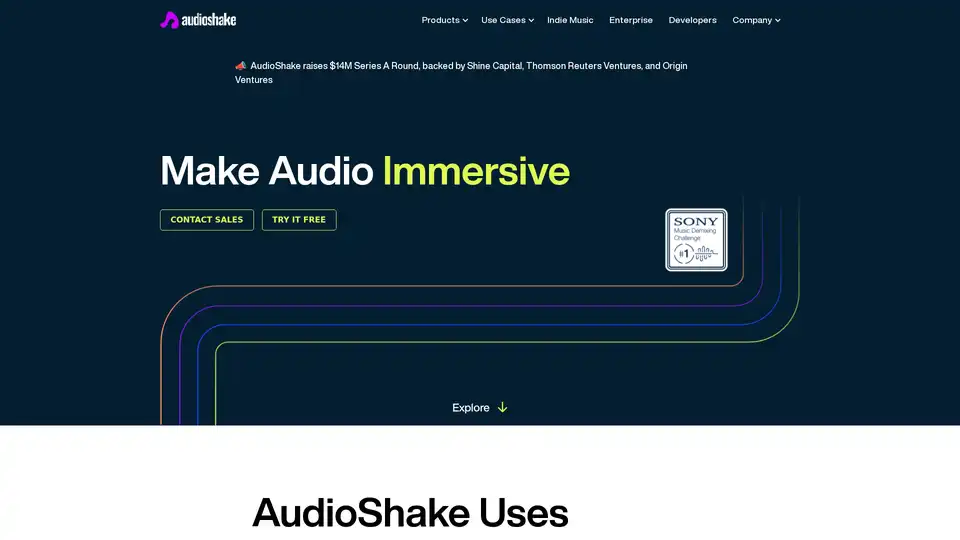
AudioShake is an AI-powered platform that splits audio recordings into stems, enhancing mixing, localization, and accessibility for music, film, and UGC. It supports mixing, mastering, lyric transcription and A/V editing.
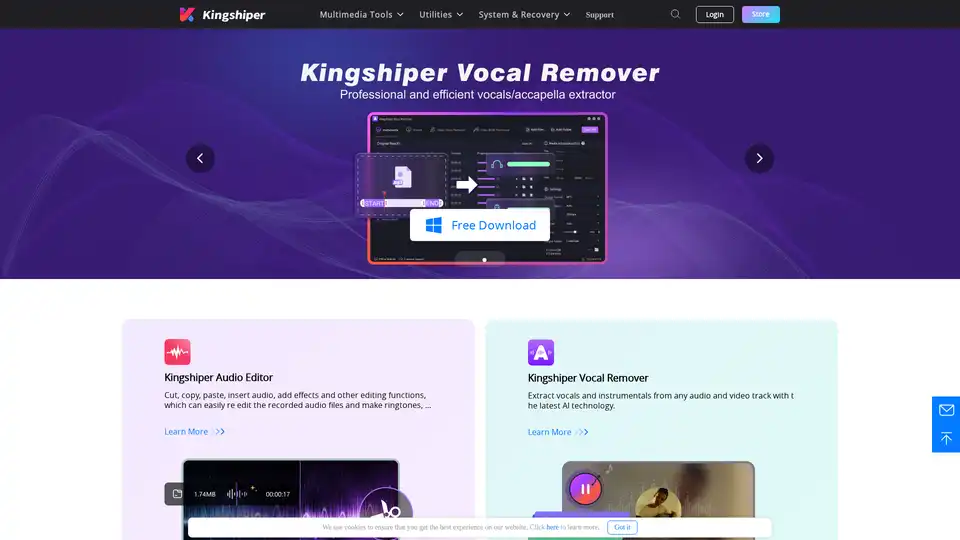
Kingshiper Audio Editor offers a professional audio editing solution with features like cutting, merging, mixing, and noise reduction. Kingshiper Vocal Remover extracts vocals from audio and video using AI.
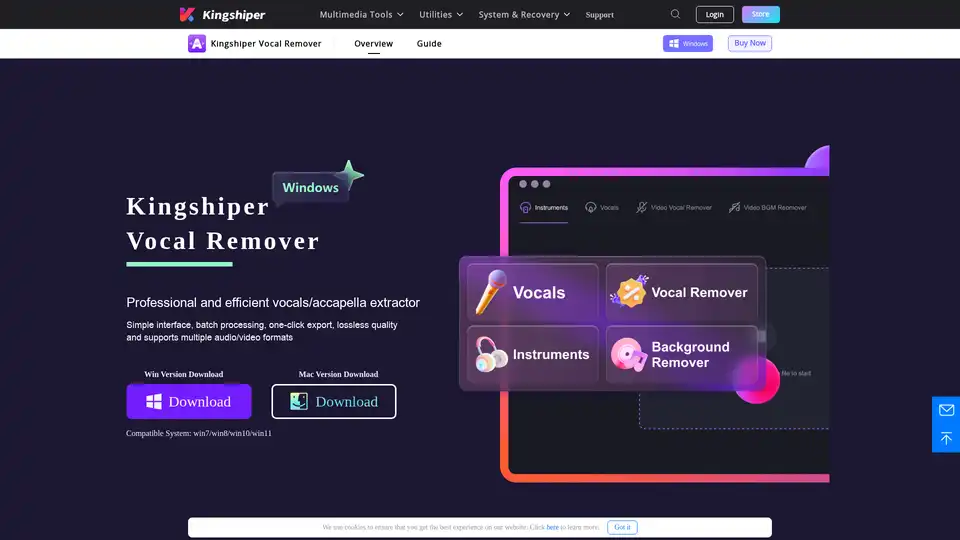
Kingshiper Vocal Remover uses AI to extract vocals & instrumentals from any track. Create karaoke tracks, isolate acapella, and remove background music easily.
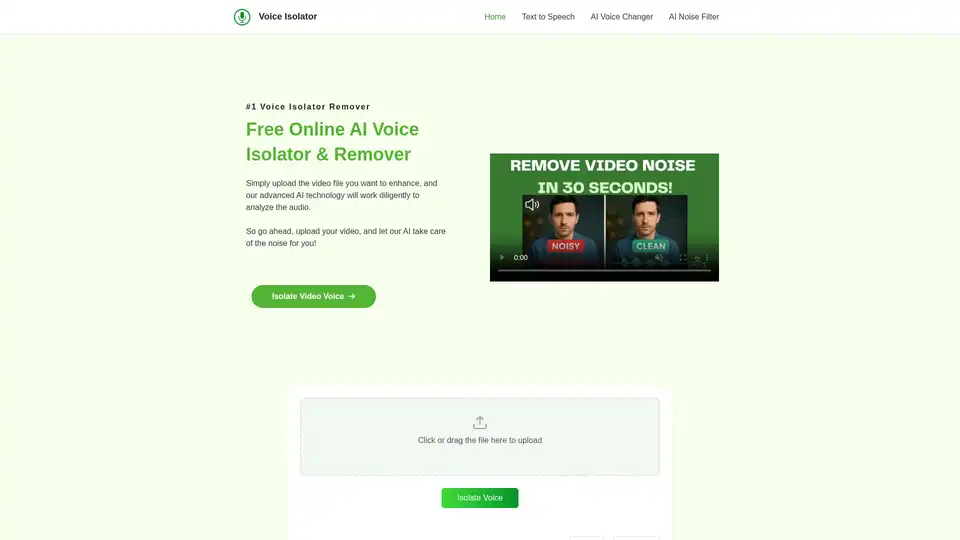
Isolate or remove vocals from any song with Voice Isolator - a free online AI-powered tool for fast, high-quality voice separation and music.
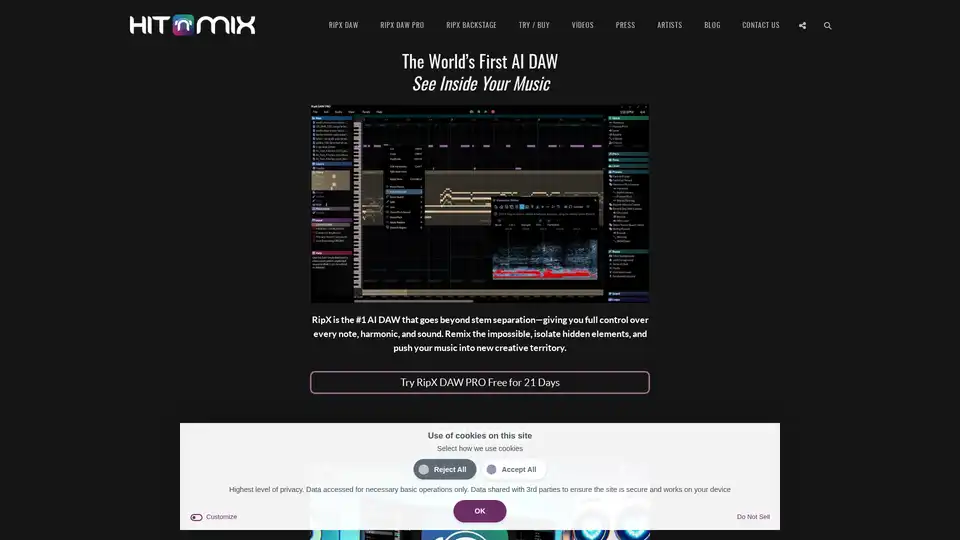
AI music production software for clean vocal extraction, stem separation, and remixing. RipX DAW gives you total audio control.
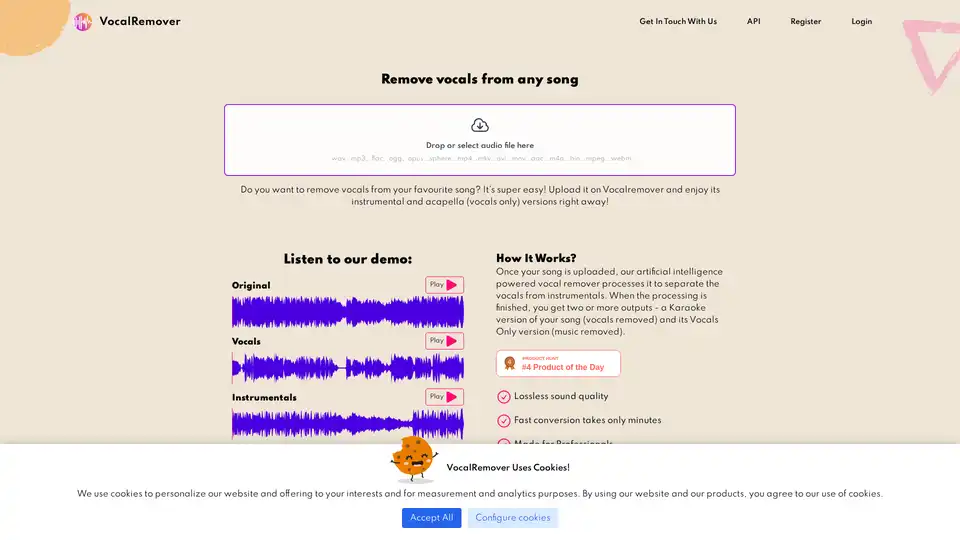
VocalRemover uses AI to remove vocals from songs, creating high-quality instrumentals and acapellas for karaoke, backing tracks, and music production. Fast, lossless processing with flexible pricing plans.
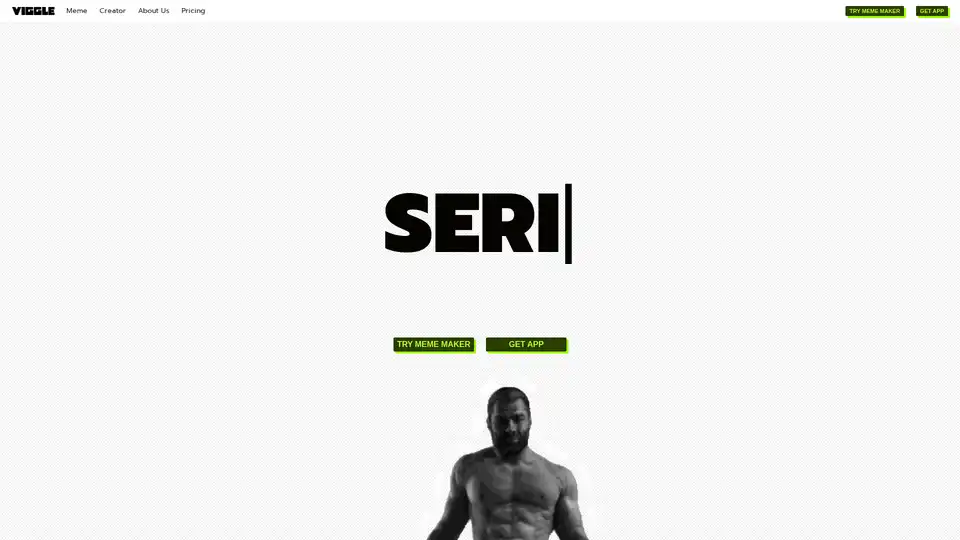
Create viral meme videos with AI motion capture. Transform any character image into animated videos using Viggle's powerful AI technology. Free to start!
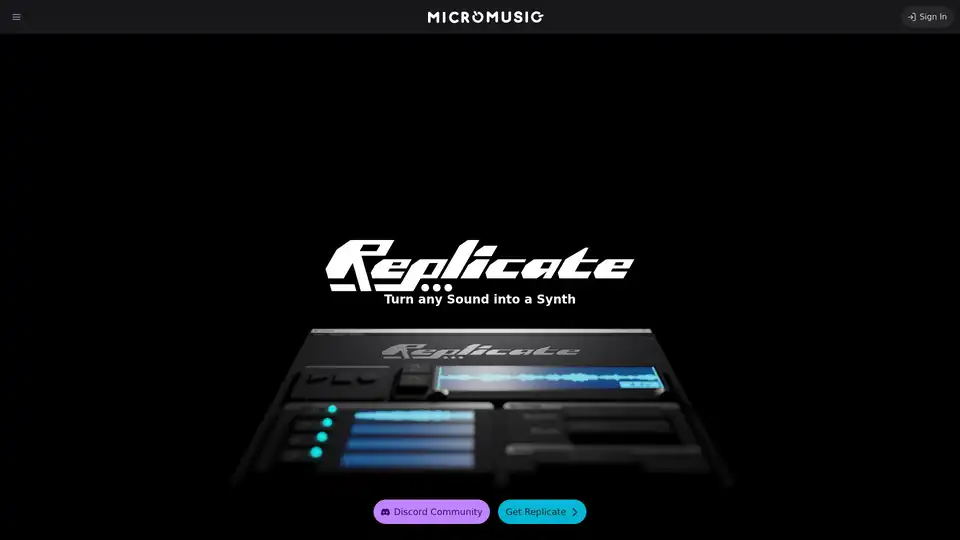
MicroMusic Replicate is an innovative AI tool that transforms audio samples into Vital synthesizer presets using machine learning, simplifying synth configuration for music producers.
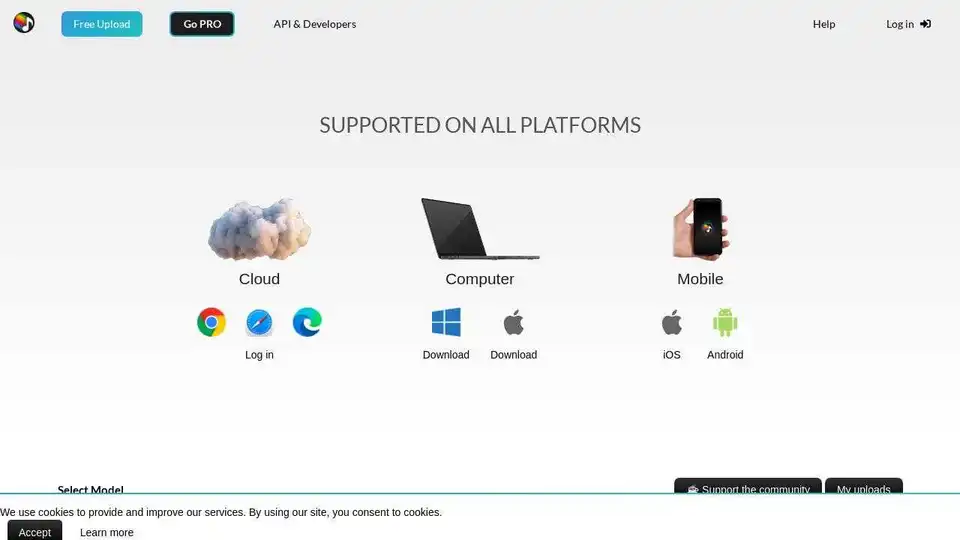
Splitter.ai offers AI-powered audio processing for stem separation from music. Extract vocals, drums, bass, and other instruments with high-quality AI models. Perfect for music producers, DJs, and audio engineers.
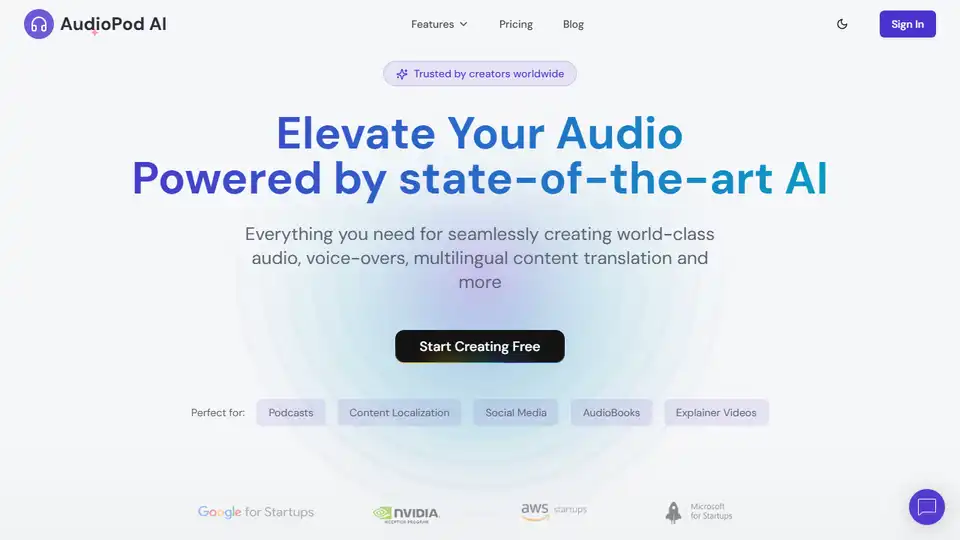
AudioPod AI is an all-in-one AI audio workstation and production suite. Generate voiceovers, split stems, create music, auto dub content and more. Includes text-to-speech, speech-to-text, and AI music generation.
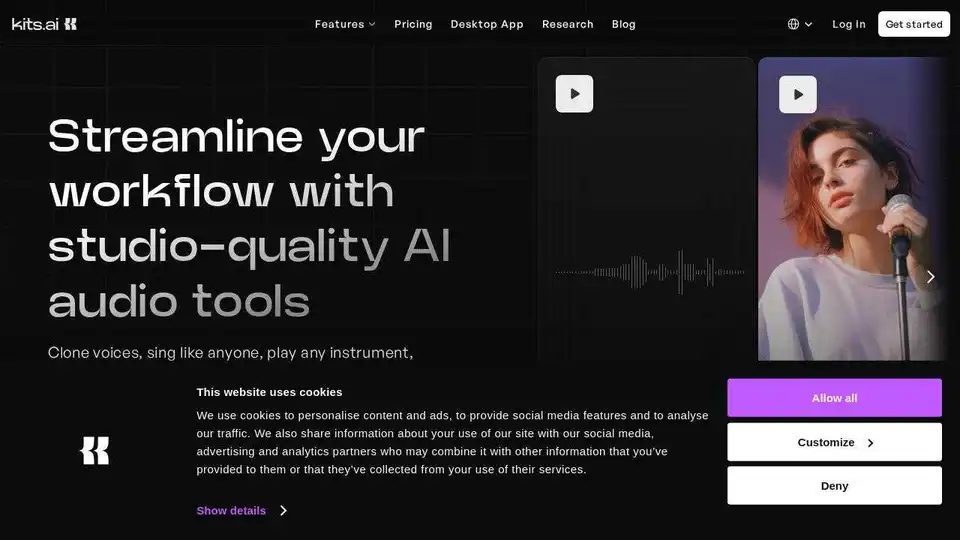
Kits AI provides studio-quality AI music tools, including AI voice cloning, AI mastering, and vocal removal, to streamline music production workflows. 100% royalty-free.
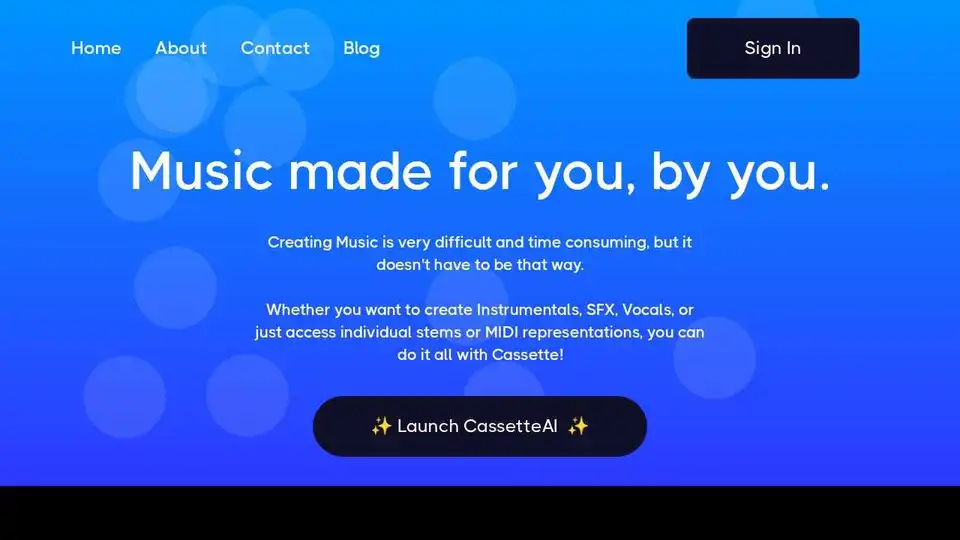
CassetteAI is an AI-powered music generator that democratizes music creation, allowing anyone to create high-quality, royalty-free music using text prompts. Generate instrumentals, SFX, and vocals effortlessly.
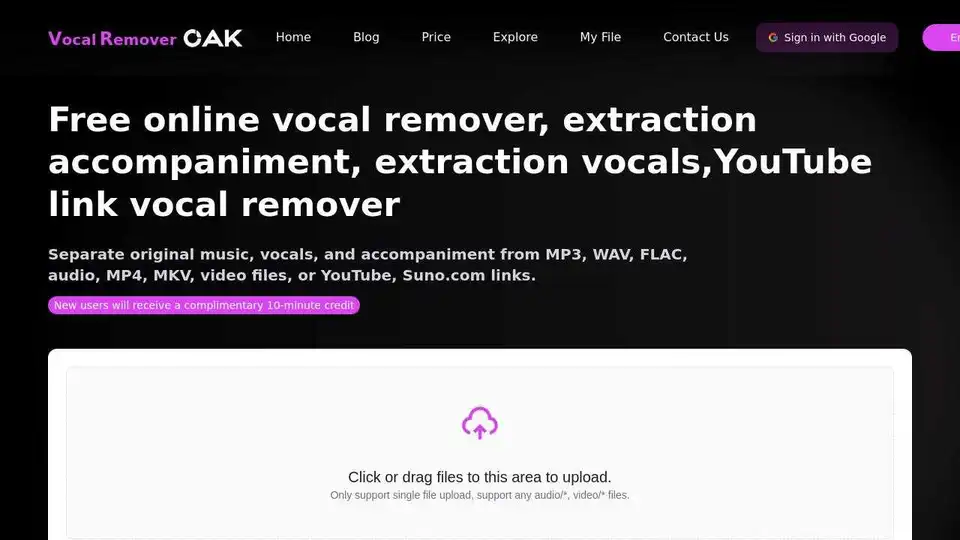
Free online VocalRemover uses AI to extract vocals or accompaniment from songs. Remove vocals from MP3, WAV, FLAC, MP4, YouTube & Suno.com links.
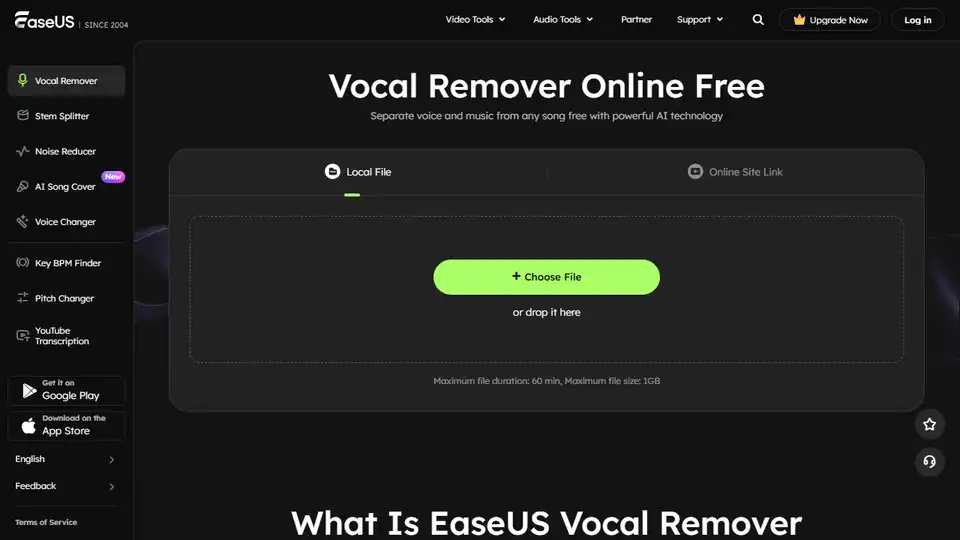
Effortlessly remove vocals from any song with EaseUS Vocal Remover - a free AI-powered online tool. Extract Karaoke, background music, or instrument tracks.