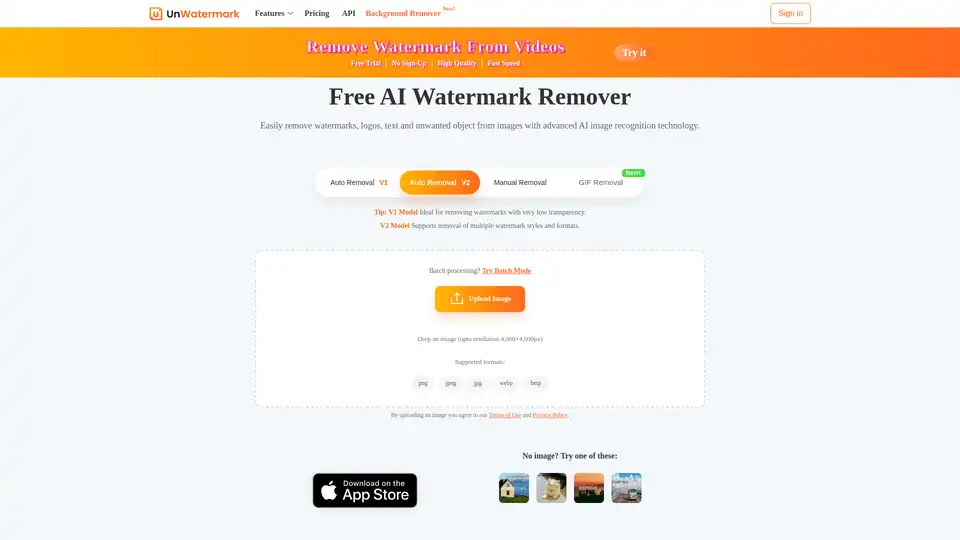Unwatermark AI
Overview of Unwatermark AI
Unwatermark AI: The Best AI-Powered Watermark Removal Tool
What is Unwatermark AI? It's a free AI-powered tool designed to effortlessly remove watermarks, logos, text, and unwanted objects from your images and videos online. Whether you're dealing with watermarks on AI-generated content or simply trying to clean up an old photo, Unwatermark AI offers a fast, high-quality solution.
How does Unwatermark AI work?
Unwatermark AI utilizes advanced AI image recognition technology to automatically detect and remove watermarks. Here’s a breakdown of its capabilities:
- Automatic Watermark Detection and Removal: The system automatically identifies and removes watermarks from both images and videos without manual intervention.
- Manual Brush Tool: For more challenging watermarks, a manual brush tool allows you to precisely target and remove stubborn elements.
- Support for Various Formats: Unwatermark AI supports common image and video formats like JPG, PNG, WEBP, MP4, MOV, and M4V.
Key Features
- Free to Use: Enjoy all features for free for a limited time.
- Online Tool: No need to install any application; use it directly in your browser.
- High Quality Output: Utilizes an AI image model trained on a large dataset to maintain high image quality after watermark removal.
- Privacy Ensured: No user images are stored, ensuring your privacy.
- Multi-Terminal Support: Works smoothly on PCs, Android, and iOS devices.
- Fast Processing: Get watermarked images processed within seconds.
How to Use Unwatermark AI?
- Upload Image or Video: Upload your watermarked photo or video.
- Select Watermark (if needed): Use the Brush tool to select the watermark logo or text.
- AI Processing: Click the remove button, and AI will remove the watermark from the selected area.
- Download Clean Image or Video: Download the cleaned image or video.
Who is Unwatermark AI for?
Unwatermark AI is for anyone who needs to remove watermarks from images or videos quickly and easily. It’s perfect for:
- Influencers who want to manage their content more effectively.
- Social Media Creators looking to clean up their images and videos.
- Students working on creative projects.
- Anyone who needs to remove unwanted elements from their media files.
Why Choose Unwatermark AI?
- Free and Accessible: Easily accessible online without any installation.
- User-Friendly: Very easy to use, even for those without technical skills.
- Versatile: Removes logos, text, stamps, objects, and AI-generated video watermarks.
- Efficient: Fast processing times ensure you get your clean images and videos quickly.
Get the Mobile App
For even more convenience, download the Unwatermark Mobile App and enjoy exclusive features like:
- Adjust photos or videos to refine text, objects, or emojis
- Batch processing for multiple images
- Automatic detection for precise edits
- Creative tools for meme customization
Unwatermark AI Customer Reviews
Here’s what some users are saying about Unwatermark AI:
- Tom J. (Influencer): "Unwatermark AI has helped me easily remove watermarks from images and videos, allowing me to manage my content and materials more effectively."
- Jennifer T. (Social Media Creator): "Unwatermark's powerful watermark removal feature can quickly and efficiently handle various types of watermarks, whether on images or videos."
- William D. (College Student): "As a student, I have found Unwatermark AI to be an extremely useful tool in my daily studies and creative projects."
Frequently Asked Questions (FAQ)
- What is Unwatermark and how can it help me? Unwatermark is an advanced AI-powered tool designed specifically for removing watermarks from images and videos. It supports common image and video formats and batch removal of image watermarks. More features are coming soon!
- What file types does Unwatermark support for watermark removal? Unwatermark supports JPG, PNG, WEBP, MP4, MOV, and M4V.
- Can I remove watermarks from AI-generated images or videos? Yes, Unwatermark can remove watermarks from AI-generated content.
- Does Unwatermark support batch watermark removal? Yes, Unwatermark supports batch removal of image watermarks.
- Does Unwatermark support usage on Android or iOS devices? Yes, Unwatermark uses a reactive framework, ensuring smooth operation on PCs, Android devices, and iOS devices.
- Is Unwatermark completely free? Simply log in to enjoy all features for free for a limited time.
In conclusion, Unwatermark AI offers a comprehensive and user-friendly solution for removing watermarks from images and videos. Its AI-powered technology, ease of use, and commitment to privacy make it an excellent choice for anyone looking to clean up their media files quickly and efficiently. Give Unwatermark AI a try and experience the difference!
Best Alternative Tools to "Unwatermark AI"
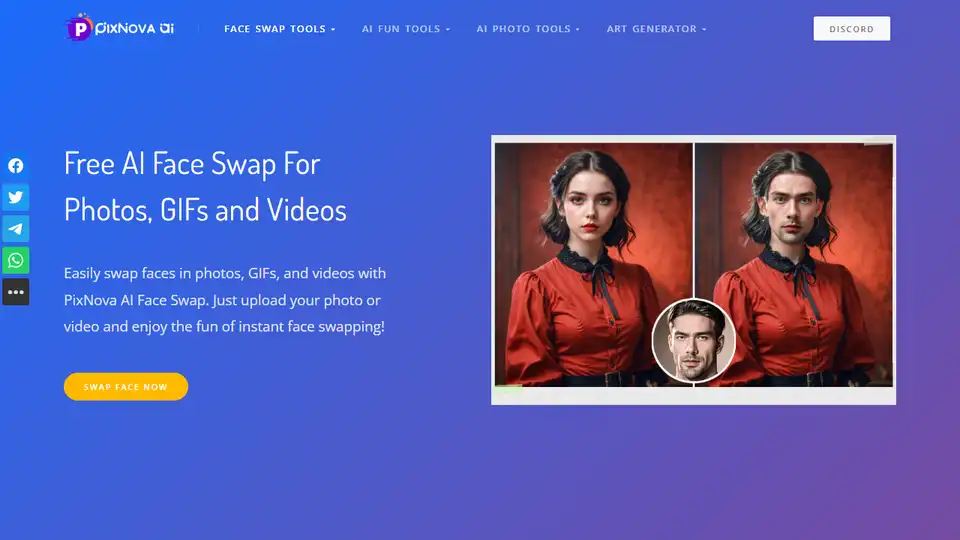
Create stunning HD face swap videos and photos online with PixNova AI. Free AI face swap tool replaces faces easily in any video or photo.
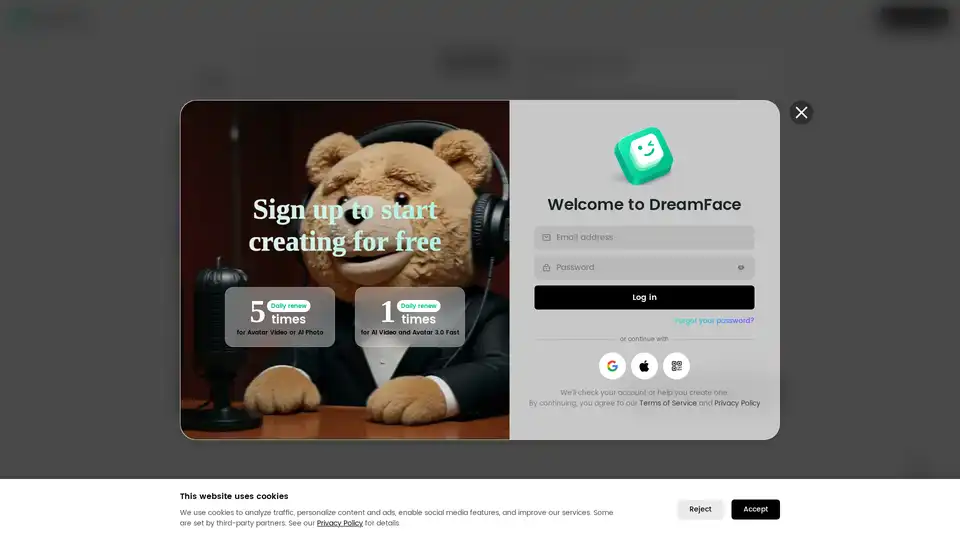
Enhance your creativity with DreamFace's free AI tools! Quickly generate stunning AI videos, images, and avatars. Perfect for video editing, face swaps, and photo enhancements.
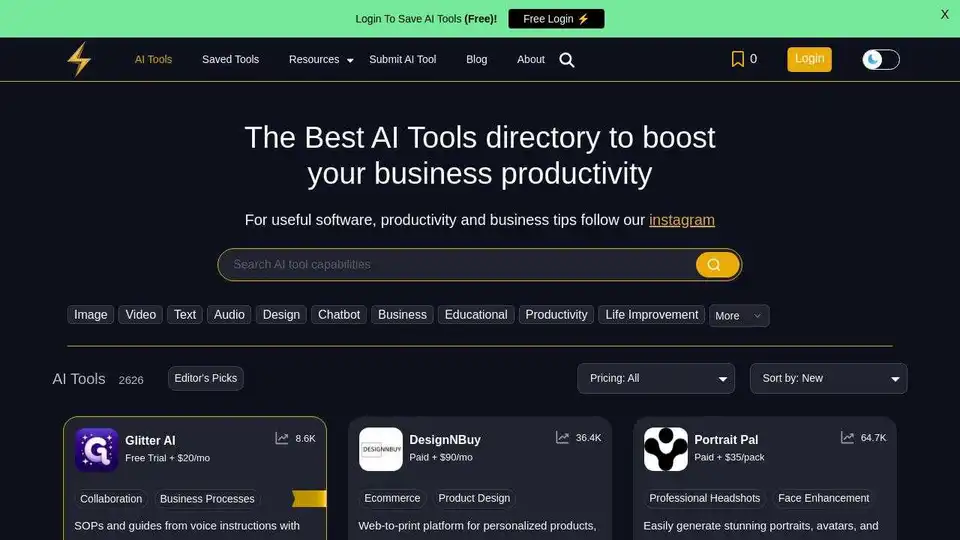
Powerusers AI is the best AI tools directory and resources to help you leverage AI to 10x your productivity in business and everyday life.
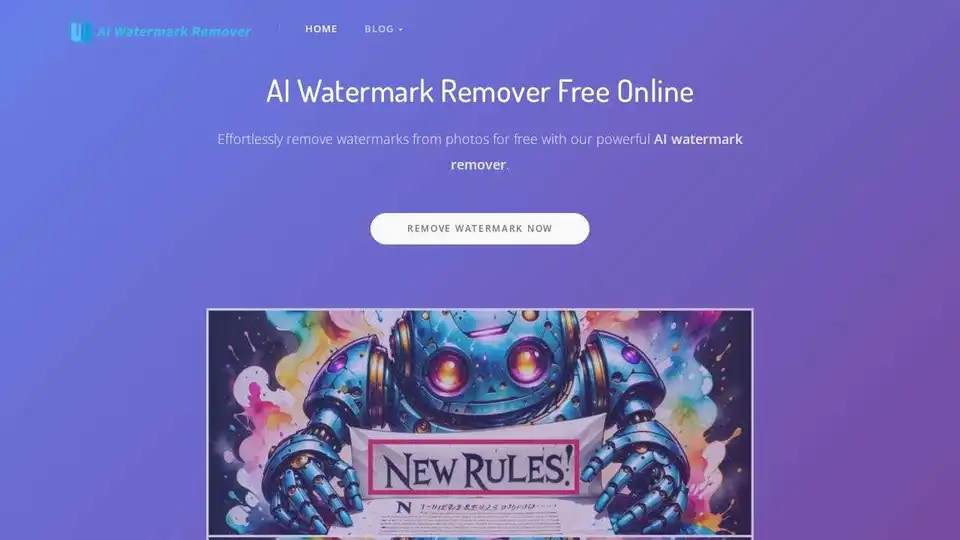
Remove watermarks from photos and videos effortlessly with AI Watermark Remover. This online tool quickly restores images and videos to their original clarity without requiring Photoshop skills.
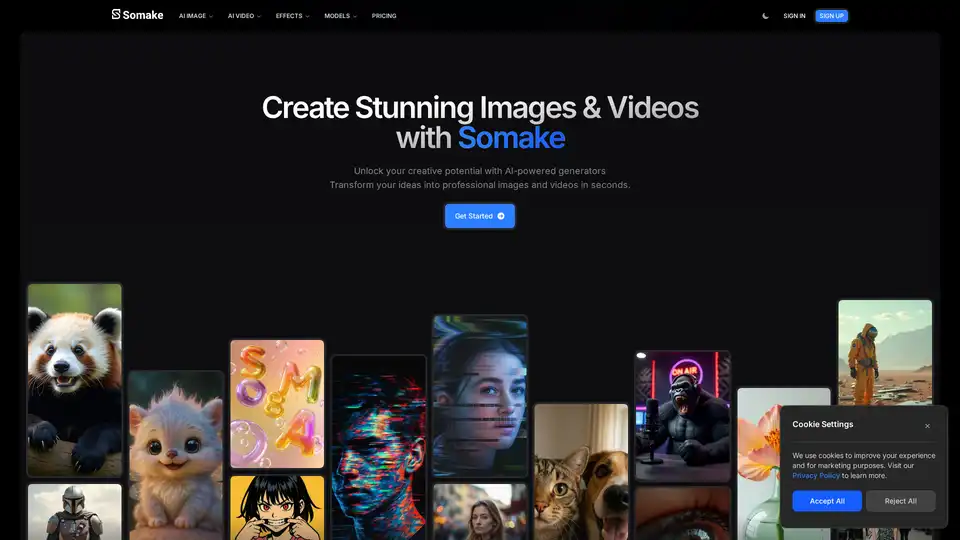
Somake AI is an AI-powered platform for effortless image and video creation. Transform your ideas into professional visuals in seconds with its AI image and video generators.
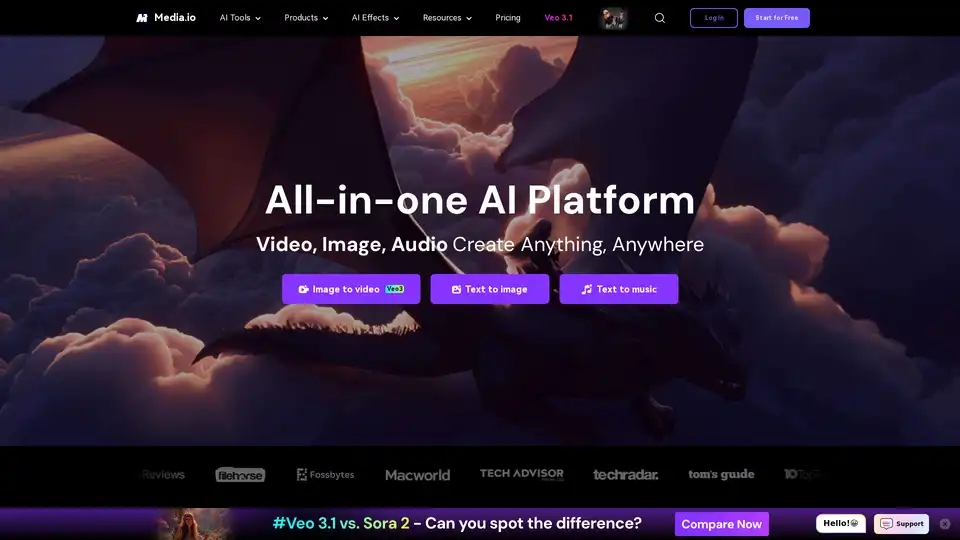
Media.io is an all-in-one AI platform for video, image, and audio creation. It offers tools like AI video generator, image to video, text to music, and watermark remover, catering to both personal and commercial use.
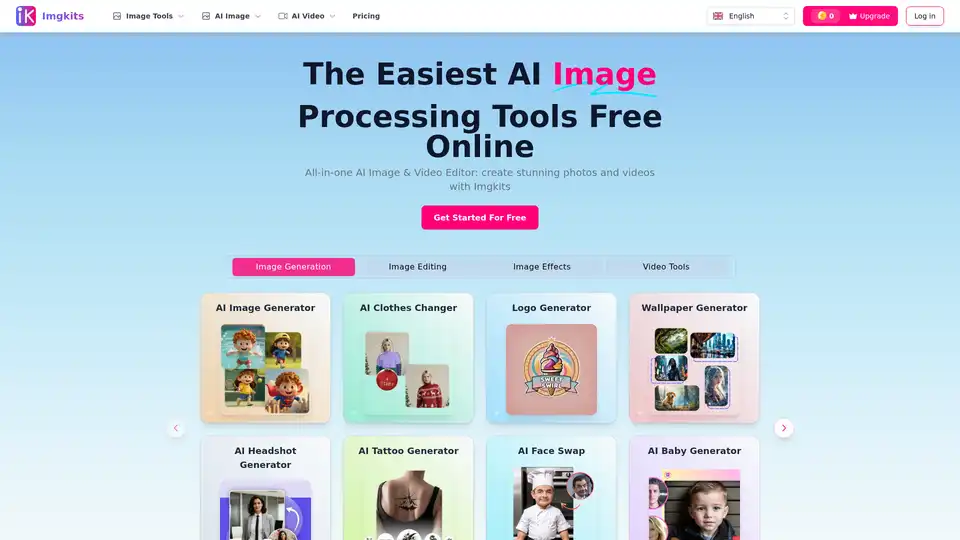
Imgkits is an all-in-one AI image and video editor that offers a range of tools, including AI image generation, background removal, photo restoration, and more. It's designed for both personal and professional use.
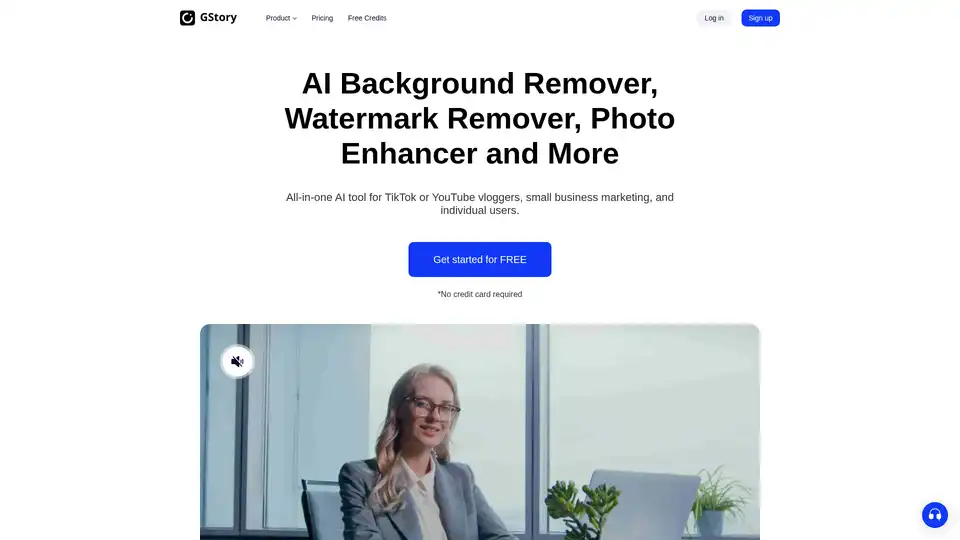
Edit videos and photos smartly with GStory's free AI tools. AI photo enhancer, background & watermark remover, auto-generate subtitles and more!
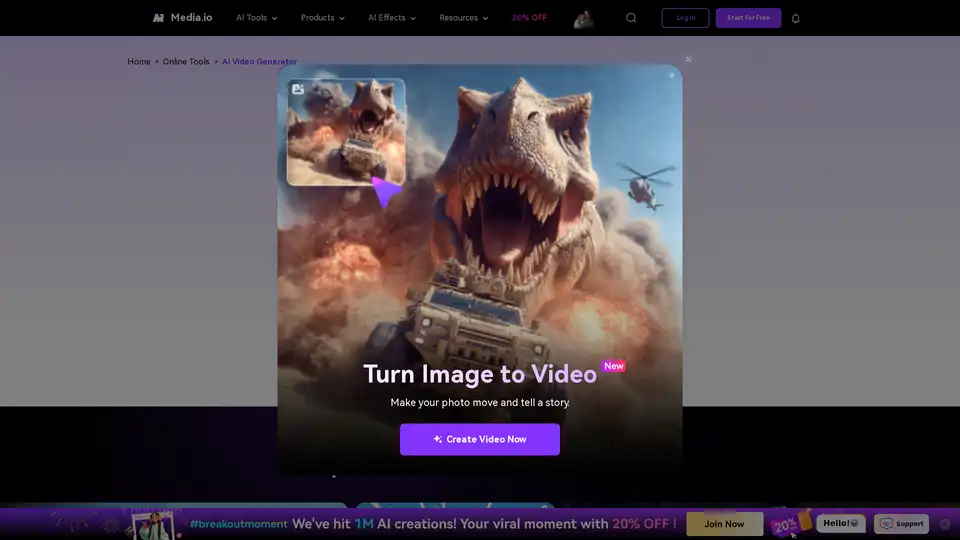
Turn your ideas into videos in seconds with Media.io's AI Video Generator. Just enter text or upload an image to create stunning, watermark-free videos—100% free.
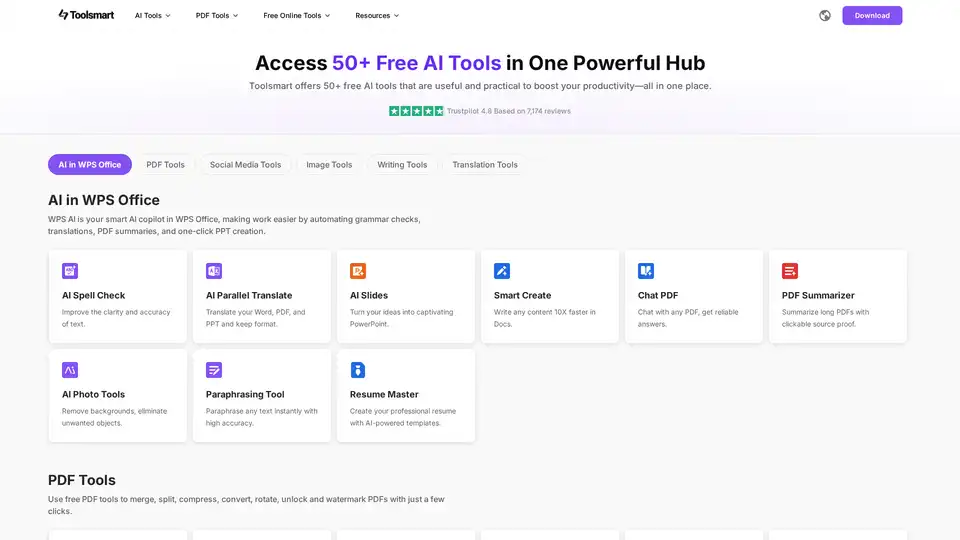
Toolsmart offers 50+ free AI tools in one place, boosting productivity. Access AI for WPS Office, PDF tools, social media tools, image tools, writing tools, and translation tools for seamless workflow.

CoCoClip.AI is an AI video editor for creating engaging content for YouTube Shorts, TikTok, and Instagram Reels. Effortlessly create captivating videos with AI.
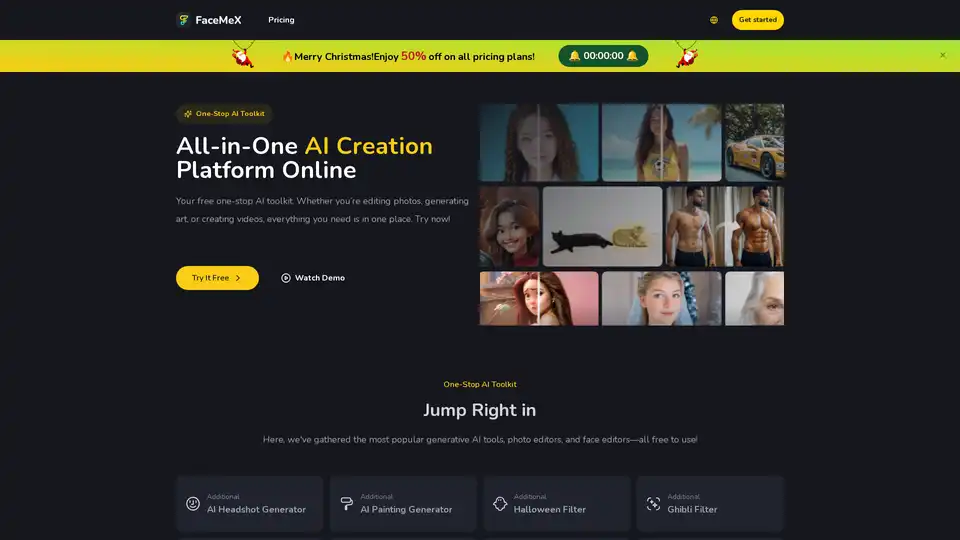
Access a variety of AI tools on FaceMex platform. Easily edit faces in photos, GIFs, and videos, create stunning AI art, and enhance photos with ease. Free to try now for fun and creative projects.
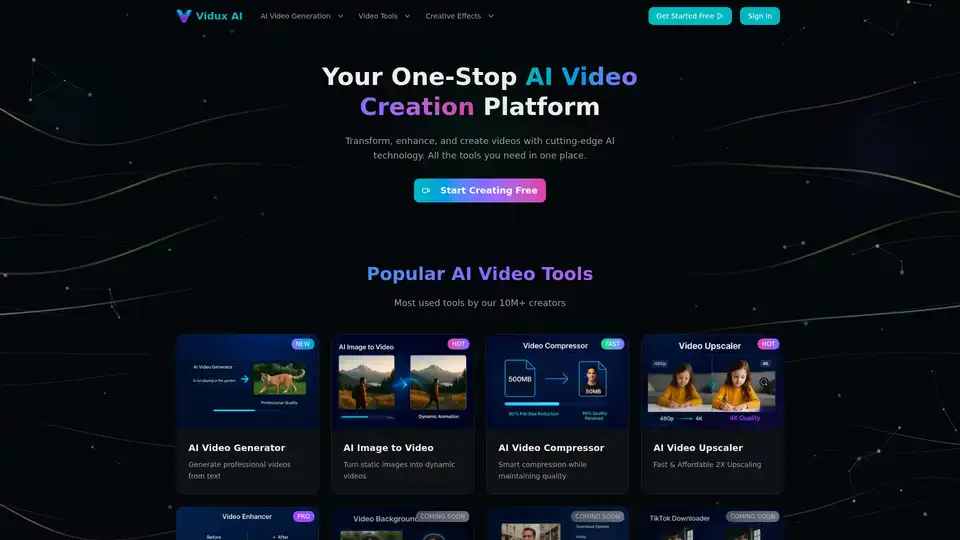
Vidux AI is an all-in-one AI video creation platform offering tools for generating videos from text or images, enhancing video quality with upscaling and noise reduction, compressing, and converting formats. It caters to creators and businesses looking for professional-grade video production with advanced AI technology.
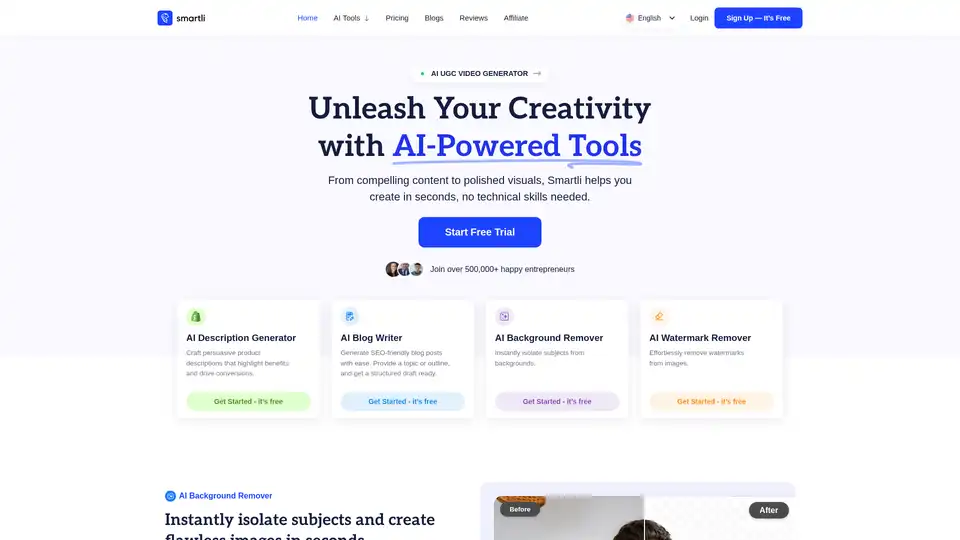
Smartli provides AI-powered tools for ecommerce, including product description & blog generators, background & watermark removers, and more, to create compelling content and enhance visuals quickly.