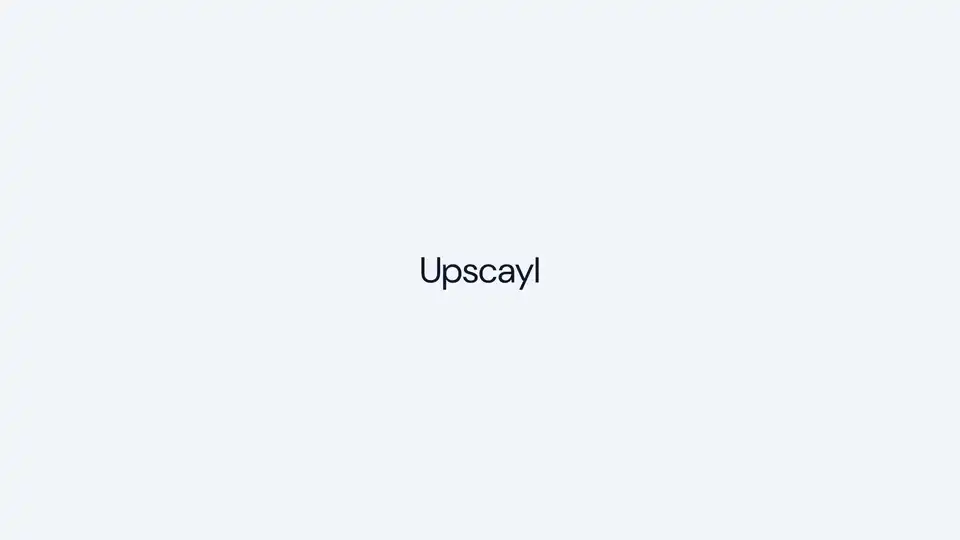Upscayl
Overview of Upscayl
Upscayl: AI Image Upscaler - Enhance Your Photos with AI
What is Upscayl?
Upscayl is an open-source AI image upscaling tool designed to enhance the resolution and quality of your images. Whether you have blurry photos, pixelated graphics, or low-resolution artwork, Upscayl uses advanced AI algorithms to upscale your images, making them clearer and more detailed.
How does Upscayl work?
Upscayl employs sophisticated AI models to analyze and enhance images. Here's a breakdown of how it works:
- Input: You upload a low-resolution image to Upscayl.
- AI Analysis: The AI model examines the image, identifying patterns and details.
- Upscaling: The AI model then intelligently fills in the missing details, increasing the resolution of the image.
- Output: You receive a high-resolution image that is clearer and more detailed than the original.
Why choose Upscayl?
- Free and Open Source: Upscayl is free to use and open source, meaning you have the freedom to modify and distribute the software.
- Easy to Use: With a simple and intuitive interface, Upscayl is easy to use for both beginners and professionals.
- High-Quality Results: Upscayl uses advanced AI models to produce high-quality upscaled images.
- Desktop and Cloud Options: Offers both a desktop application for local processing and a cloud service for faster, more powerful upscaling.
Key Features of Upscayl:
- AI-Powered Upscaling: Utilizes advanced AI algorithms to enhance image resolution.
- Multiple Models: Offers various AI models to suit different image types and upscaling needs.
- Batch Processing: Upscayl multiple images at once.
- Customization: Customize settings to achieve desired results.
- Cross-Platform Compatibility: Available for Linux, MacOS, and Windows.
- Cloud Version: Access your files from anywhere, anytime.
Who is Upscayl for?
Upscayl is ideal for a wide range of users, including:
- Photographers: Enhance the quality of your photos for printing or online display.
- Graphic Designers: Upscayl low-resolution graphics for use in your designs.
- Artists: Improve the resolution of your digital artwork.
- Businesses: Enhance product images for e-commerce or marketing materials.
- Developers: Integrate AI image upscaling into your applications.
User Testimonials:
- isobelh.art: "I've been looking everywhere and have settled on Upscayl. It's free, which is a definite bonus, but it also seems better than all the paid ones I tried the trial of!"
- J. Laren: "Upscayl is free and effective if you simply want to upscale with minimal shifts."
- José Julio Cuairán: "Upscayl at https://upscayl.org Discover its potential now."
- Greg Bergé: "Upscayl is a free and Open Source alternative to @Magnific_AI. I tested it, and it's stunning 🤯"
Getting Started with Upscayl:
- Download: Download Upscayl from the official website: https://upscayl.org
- Install: Follow the installation instructions for your operating system.
- Upload: Upload the image you want to upscale.
- Choose Model: Select the AI model that best suits your image.
- Upscayl: Click the "Upscayl" button to begin the upscaling process.
- Download: Download the enhanced image.
Conclusion:
Upscayl is a powerful AI image upscaler that offers a free and easy way to enhance your images. Whether you're a photographer, designer, artist, or business owner, Upscayl can help you achieve high-quality results. With both desktop and cloud options available, Upscayl provides a flexible solution for all your image upscaling needs. Enhance your images and bring your vision to life with Upscayl today!
Best Alternative Tools to "Upscayl"
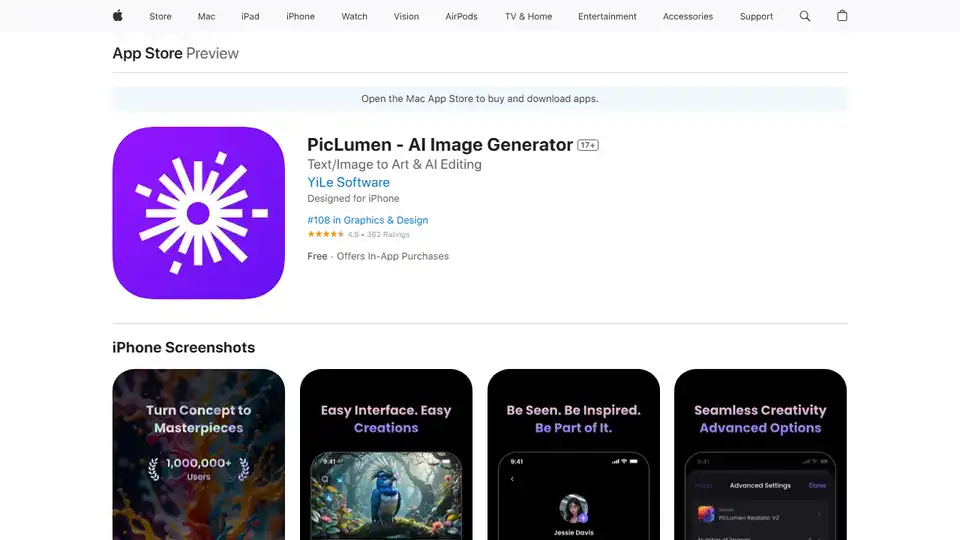
PicLumen is an AI image generator that turns text prompts into breathtaking artwork. Create AI images from text, edit photos with AI, and explore a community of creators. Available on the App Store.
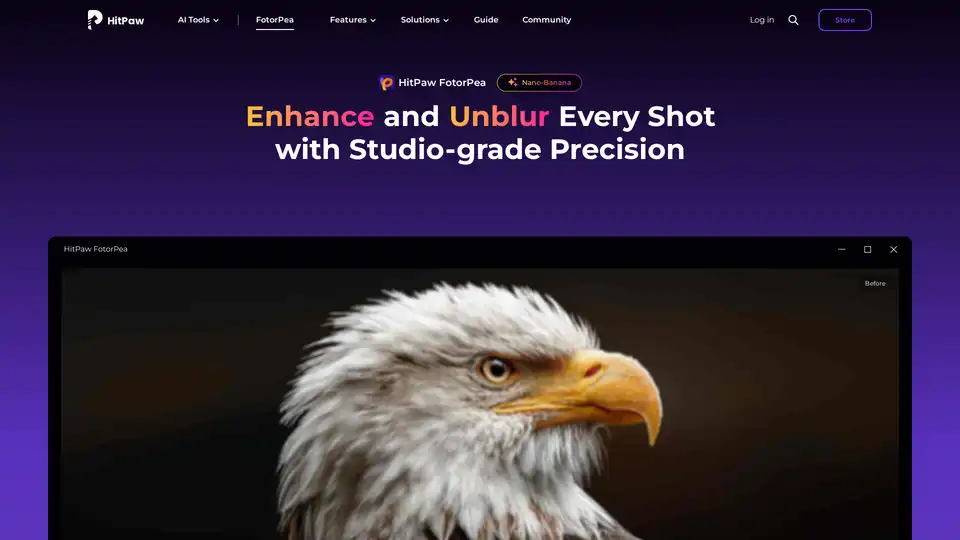
HitPaw FotorPea is an AI photo enhancer that enhances image quality, unblurs photos, and restores old pictures with one click. Try HitPaw FotorPea to bring your photos to life!

Enhance your photos to HD quality with HitPaw FotorPea, the AI photo enhancer. Unblur, upscale, and restore your images with AI-powered precision for professional-quality results.

Topaz Photo is AI-powered image enhancement software to sharpen details, restore focus, remove noise, and upscale images. Perfect for photographers seeking high-quality results.

Upscayl is an AI-powered, open-source image upscaler that enhances image resolution and quality, available for free on Linux, MacOS and Windows.

HitPaw FotorPea is an AI photo enhancer that enhances image quality, unblurs photos, and restores old images. It utilizes AI models to sharpen details, reduce noise, and colorize photos.
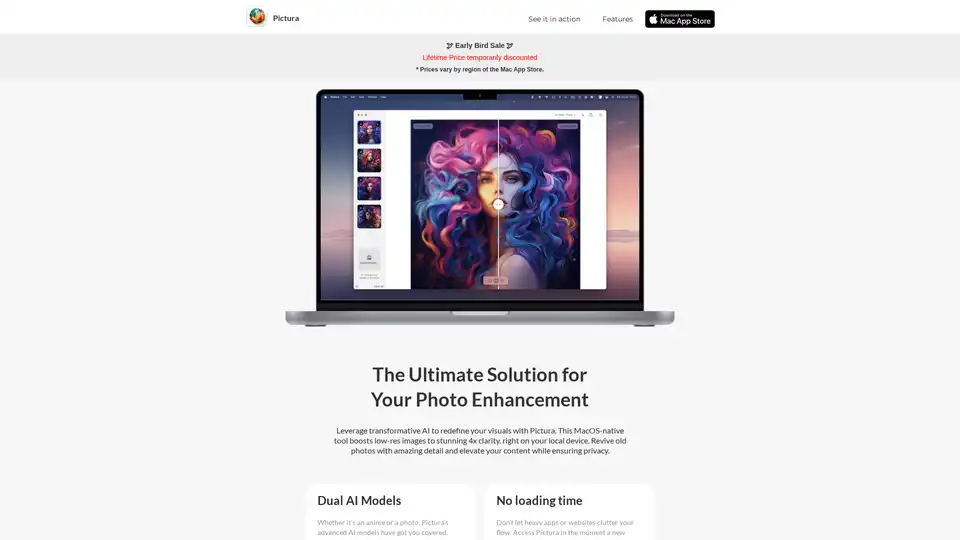
Pictura is a MacOS-native AI photo enhancement app that boosts low-resolution images up to 4x. It features dual AI models for photos and anime, drag & drop functionality, and optimized performance on Apple Silicon.
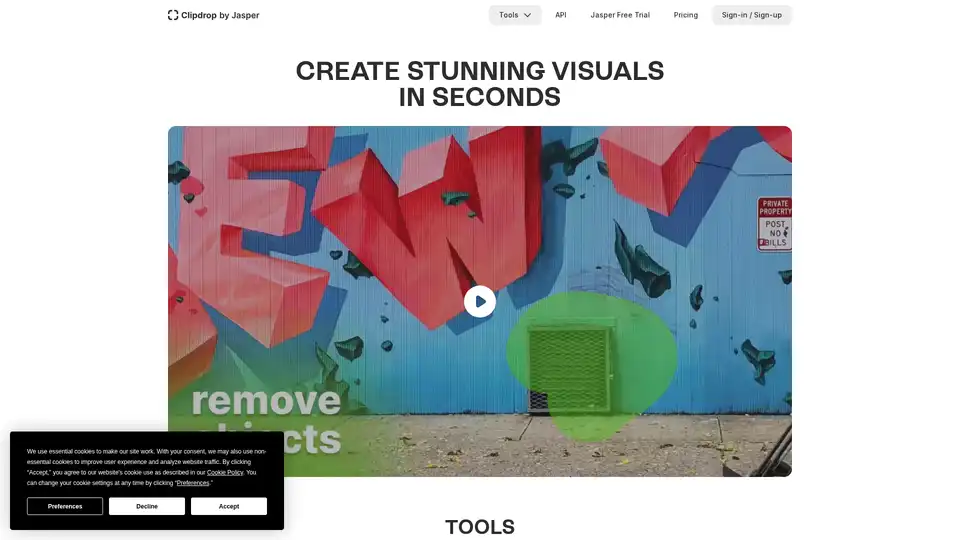
Clipdrop provides AI-powered tools for quick image editing: remove backgrounds, cleanup photos, upscale images, and generate visuals with Stable Diffusion integration for stunning results in seconds.
SupPixel AI enhances and upscales images using cutting-edge AI technology. It caters to various needs, including high-quality printing, classic restoration, and e-commerce, offering an all-in-one solution for image enhancement.
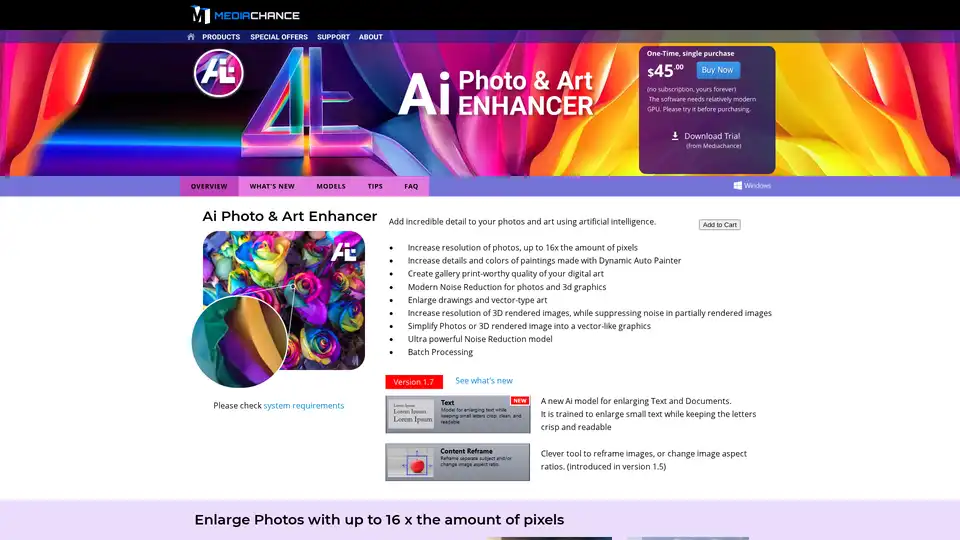
Enhance your photos and artwork with AI Photo & Art Enhancer! Add stunning clarity and detail, increase resolution, reduce noise, and enlarge images up to 16x.
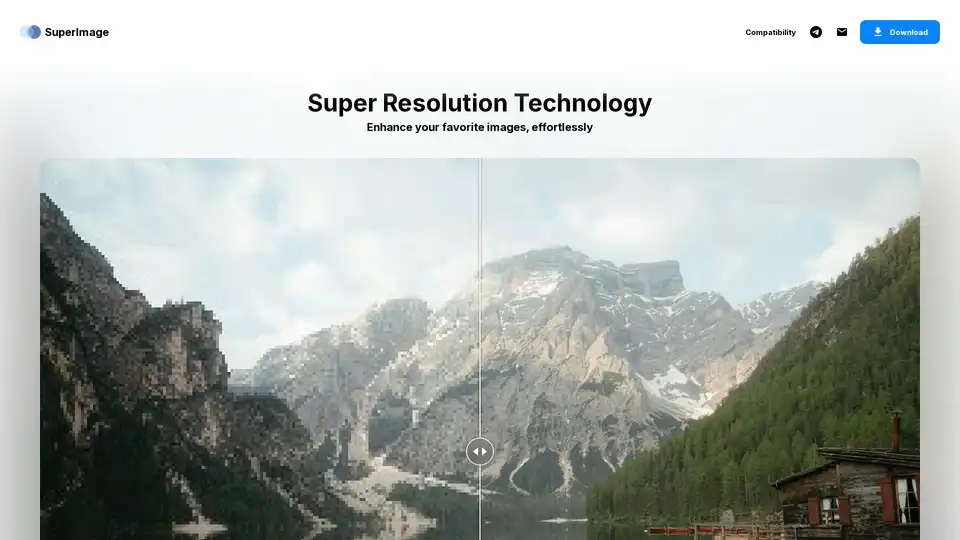
SuperImage is an AI-powered tool for enhancing and upscaling images locally. It offers free and pro versions for Android and Windows, featuring anime and portrait enhancement.
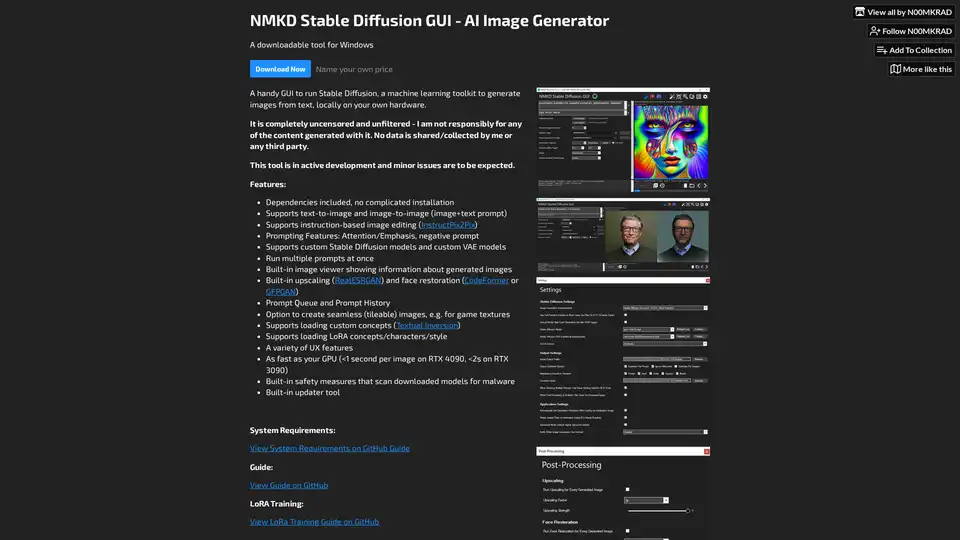
NMKD Stable Diffusion GUI is a free, open-source tool for generating AI images locally on your GPU using Stable Diffusion. It supports text-to-image, image editing, upscaling, and LoRA models with no censorship or data collection.
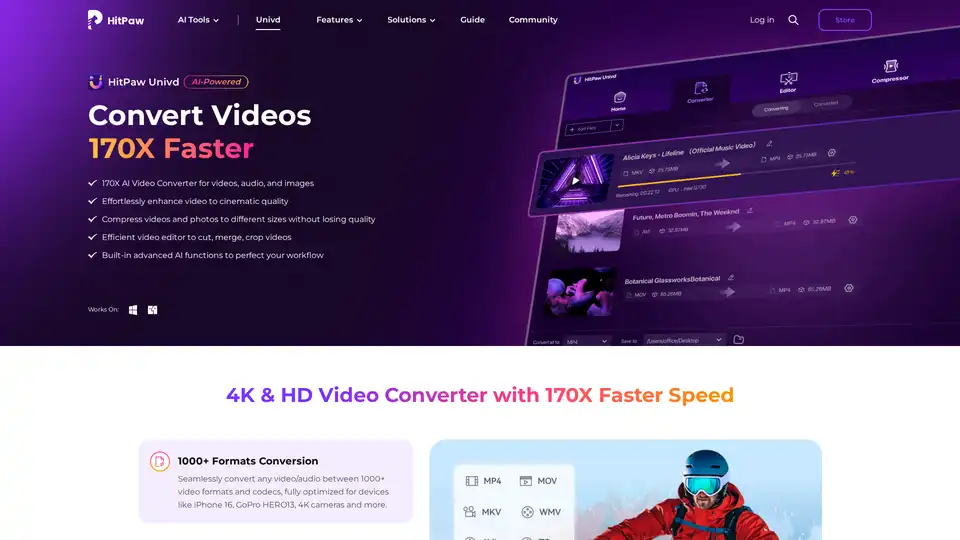
HitPaw Univd is an AI-powered all-in-one tool for converting, compressing, and enhancing videos, audio, and images up to 170x faster. Supports 1000+ formats with advanced AI features for seamless editing and quality preservation.
Lunacy by Icons8 is free graphic design software for Windows, macOS, Linux. Open, edit sketch files with ease. Built-in vector, photos, UI kits, and more.