
Watermarkly
Overview of Watermarkly
Watermarkly: Protect Your Photos with Ease
What is Watermarkly? Watermarkly is a versatile web and desktop application designed to protect your photos from unauthorized use. It allows you to quickly and efficiently add custom watermarks, including logos and text, to your images directly in your browser or on your computer.
How does Watermarkly work?
Watermarkly offers a user-friendly interface that simplifies the watermarking process. Here’s how it works:
- Upload Photos: You can upload photos from your computer, Google Drive, or Dropbox.
- Create a Watermark: Choose to add text or a logo as your watermark. Customize it with various fonts, colors, and transparency levels.
- Batch Processing: Watermarkly allows you to process multiple photos at once, saving you time and effort.
- Export: Select your desired file format (JPEG, PNG, WEBP) and resize images if needed.
Key Features of Watermarkly
- Batch Watermarking: Add watermarks to thousands of photos in no time with the desktop app.
- Customizable Watermarks: Use 962 various fonts and customize the copyright symbol, brand name, logo, and repeated watermarks.
- Automatic & Manual Watermark Position: Watermarkly automatically scales watermarks depending on the size and orientation of your images or change watermark placement for each photo in the batch.
- Additional Editing Tools: Besides watermarking, you can crop, compress, resize photos, put text on the image, or convert images to JPG.
- Privacy and Safety: Watermarkly doesn't store your photos on their servers and never get access to them. Your images are always yours, no matter what.
How to use Watermarkly?
Using Watermarkly is straightforward. Here are the step-by-step instructions:
- Select Images: Upload images from your computer, Google Drive, Google Photos, or Dropbox.
- Add Watermark: Select the type of watermark (Text or Logo). Create a new watermark from scratch or select a previously made template.
- Customize Watermark: If you selected "Add Text," enter your text, choose a font, color, size, and transparency level. If you selected "Add Logo," upload your logo file and adjust its size, position, and transparency.
- Preview: Preview the watermark on each image and adjust the position as needed.
- Export: Select the file format and resize options, then export the watermarked images.
Why Choose Watermarkly?
- Efficiency: Batch watermark photos quickly, saving time and effort.
- Customization: Offers a wide range of customization options to create unique and effective watermarks.
- Privacy: Ensures your photos are not stored on their servers, providing peace of mind.
- Versatility: Provides additional editing tools such as cropping, resizing, and compressing images.
Who is Watermarkly for?
Watermarkly is ideal for:
- Photographers: Protect your work from unauthorized use and ensure you get credit for your images.
- Businesses: Add your company logo to marketing materials to increase brand awareness.
- Designers: Safeguard your designs and prevent them from being copied or used without permission.
- Anyone who wants to protect their digital assets: Whether you're sharing photos on social media or storing them online, Watermarkly helps you maintain control over your images.
Watermarkly Pricing
Watermarkly offers both free and paid options. The free version adds the words “Protected with Watermarkly” to your watermarked copies. To remove this, you can activate the full, paid version.
User Reviews
Watermarkly has a TrustScore of 4.9 based on 1248 reviews, indicating high customer satisfaction. Users praise its ease of use, efficiency, and comprehensive features.
FAQ: Watermark Pictures
How to add a watermark to a photo? You can use the Watermarkly app, upload your photos, and add a text/logo. Follow the step-by-step instructions provided in this article.
How should I watermark photos on IOS? You can use the website in the mobile browser of your Apple device or download the mobile watermark app from the App Store – Watermarkly app.
How to make a watermark on Android? The watermark app can be downloaded from the Play Market, or you can open their website in a mobile browser.
What is the best free watermark app? Watermarkly is a simple application where you can make a watermark with various customization options.
Best way to protect your images online
Adding a watermark to a photo is a great way to protect files from copyright infringement and theft. Watermarkly offers a straightforward and efficient solution for designing and adding unique watermarks to your images.
Get started with Watermarkly today and safeguard your visual content!
Best Alternative Tools to "Watermarkly"
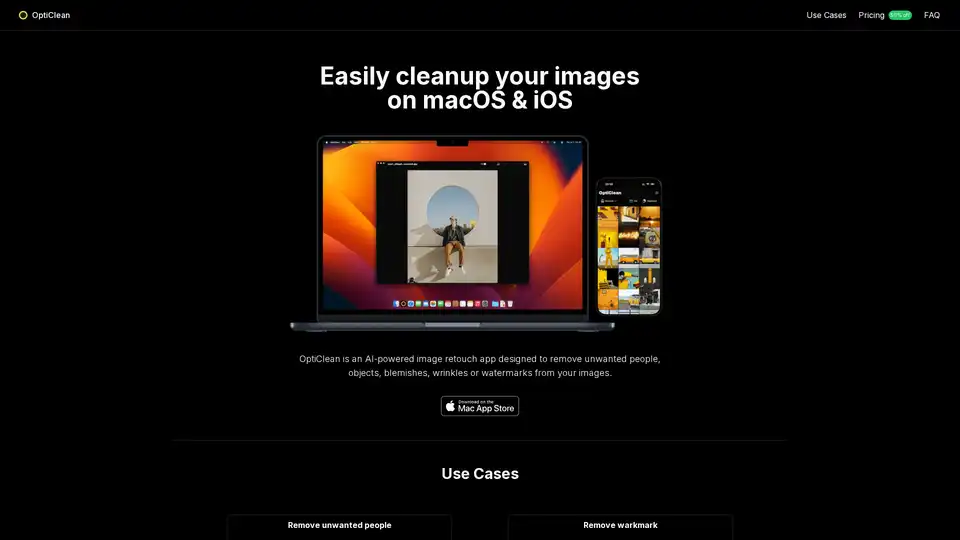
OptiClean is an AI-powered photo retouch app that can remove unwanted people, objects, text, logos, or watermarks from your images.
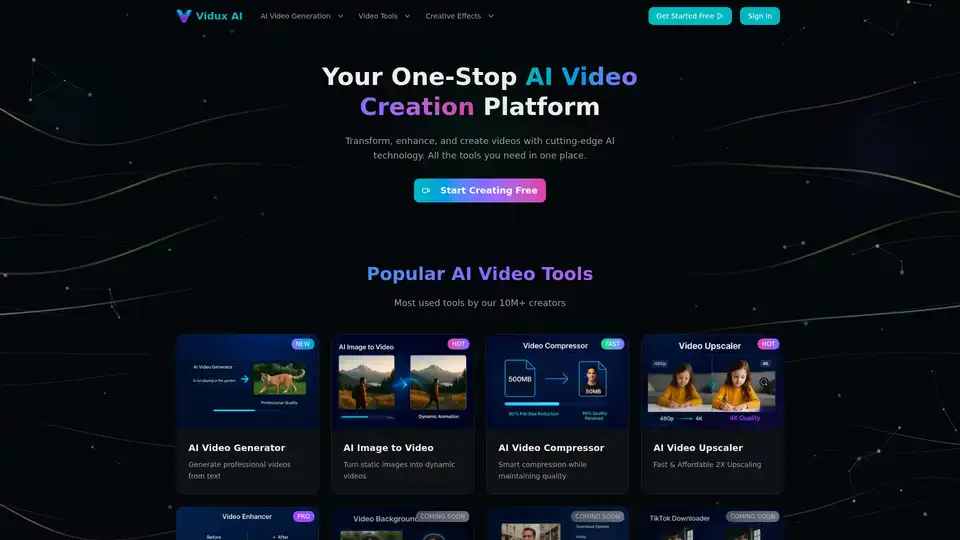
Vidux AI is an all-in-one AI video creation platform offering tools for generating videos from text or images, enhancing video quality with upscaling and noise reduction, compressing, and converting formats. It caters to creators and businesses looking for professional-grade video production with advanced AI technology.
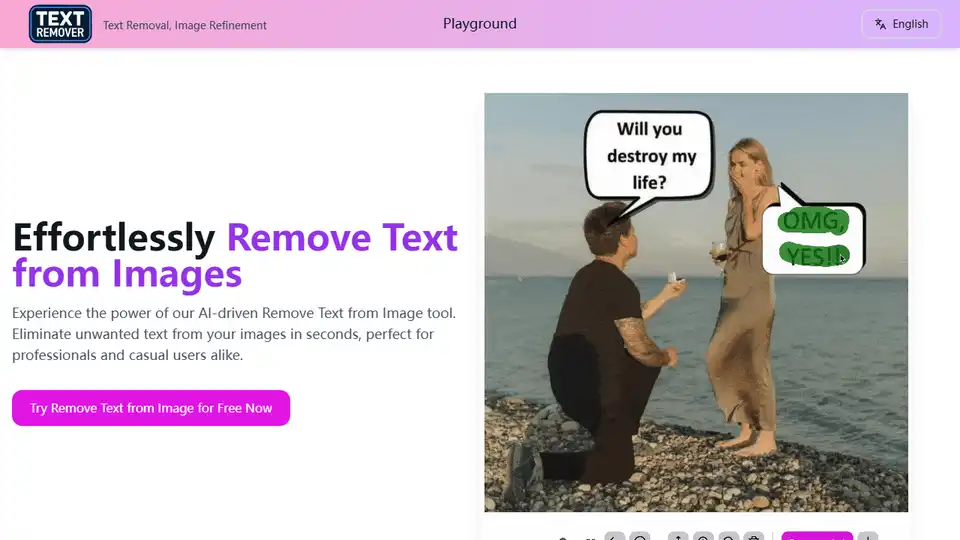
Effortlessly remove text from images with our advanced AI-powered tool. Enhance your images by removing unwanted text and logos.
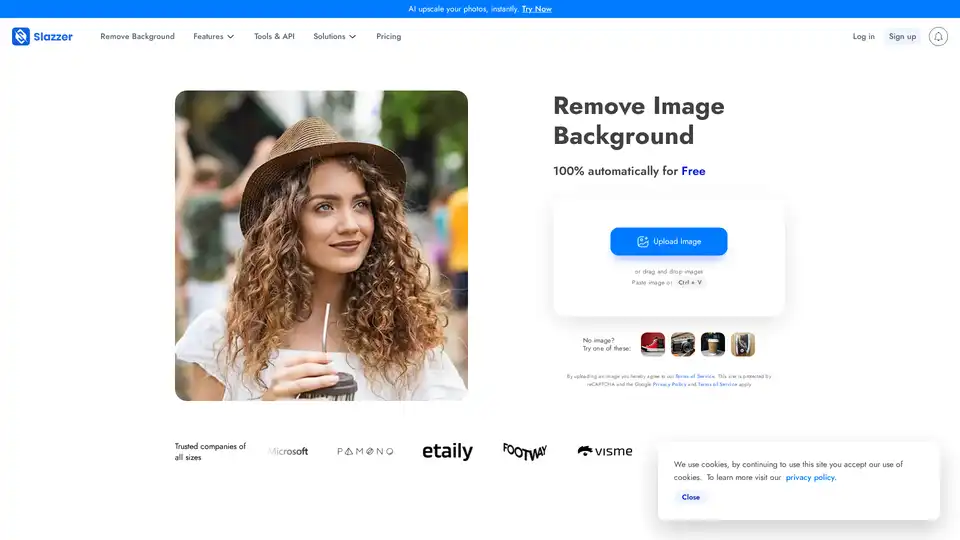
Slazzer is an AI-powered tool that removes image backgrounds automatically in seconds. Upload your photo for instant cutouts, perfect for e-commerce, photography, and design without manual editing.
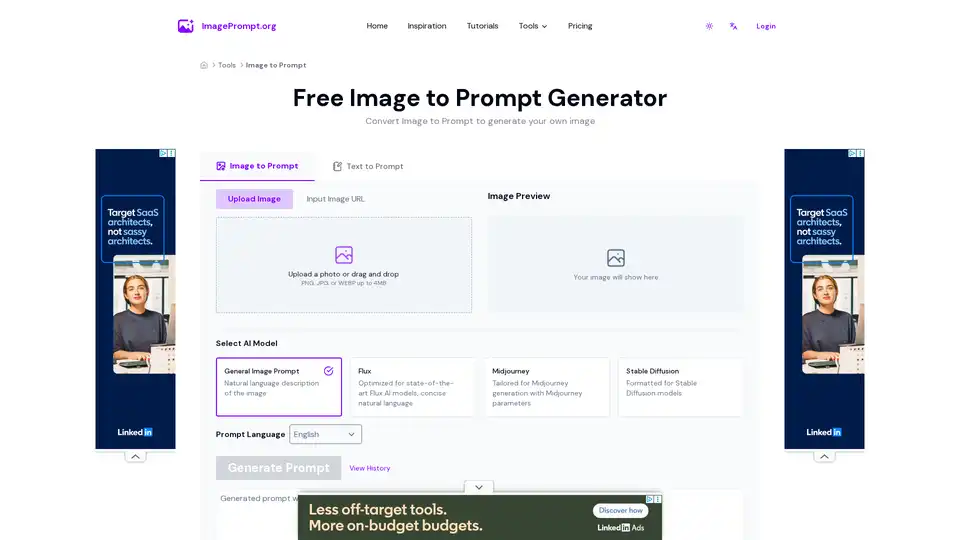
Image to Prompt Generator is a free AI tool that converts uploaded images into detailed textual prompts optimized for models like Midjourney, Flux, and Stable Diffusion. Supports multiple languages, offers 5 free daily uses, ensures image privacy by deleting uploads immediately.
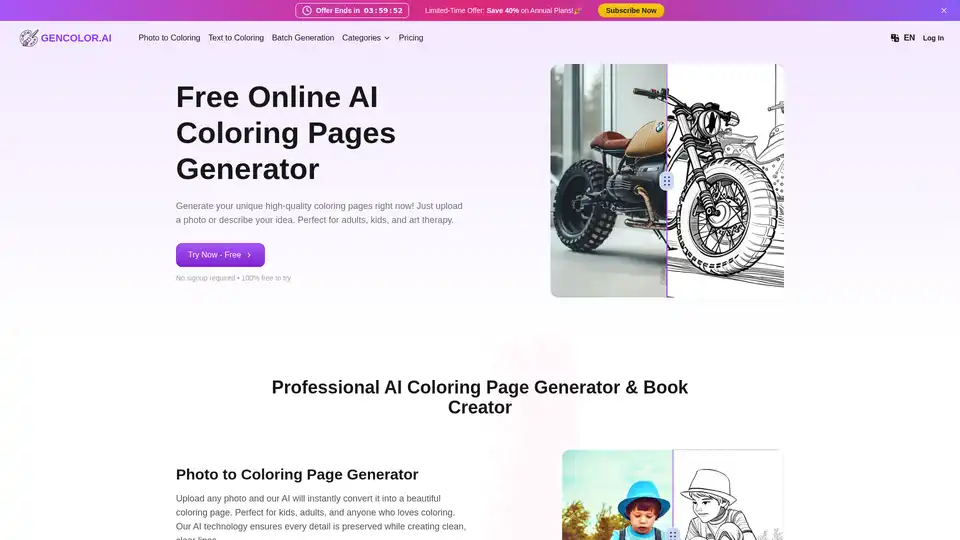
GenColor AI is a top free online AI coloring pages generator that turns photos or text descriptions into high-quality, printable coloring pages. No login required—ideal for kids, adults, art therapy, and custom creative projects.
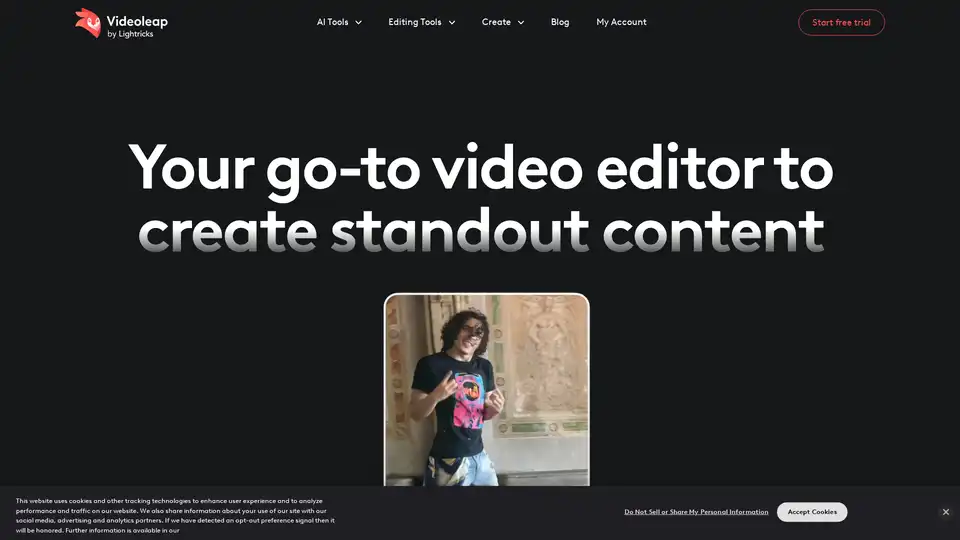
Create standout videos with Videoleap, your intuitive video editor and video maker. Explore premade templates, advanced features, and AI tools. Start today.
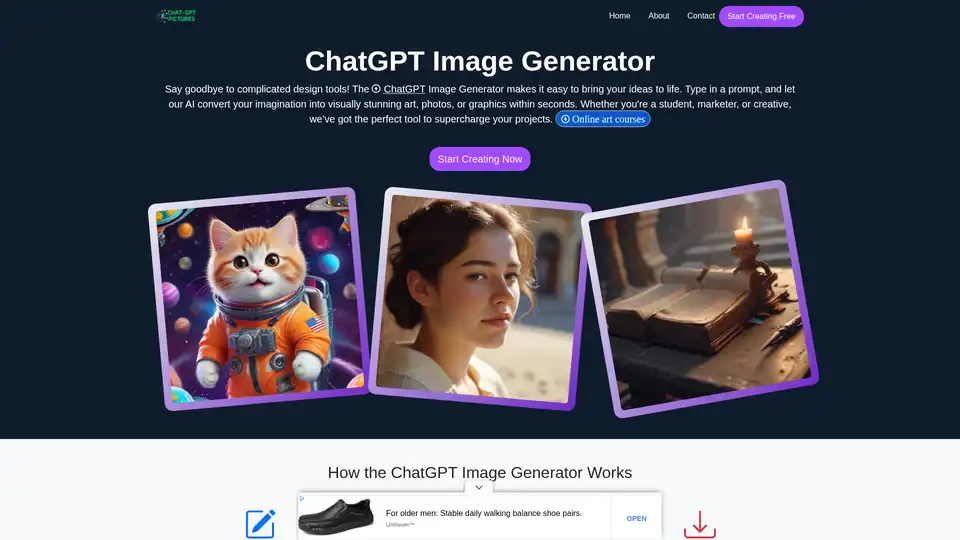
Discover the ChatGPT Image Generator, an advanced AI-powered tool designed to create stunning, unique images effortlessly. Perfect for boosting creativity and enhancing your digital content with text-to-image magic.
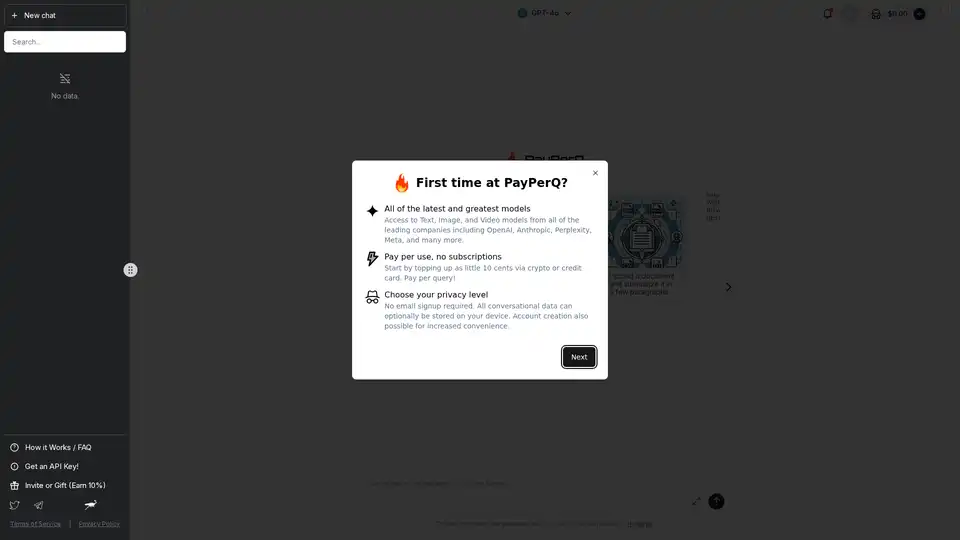
PayPerQ (PPQ.AI) offers instant access to leading AI models like GPT-4o using Bitcoin and crypto. Pay per query with no subscriptions or registration required, supporting text, image, and video generation.
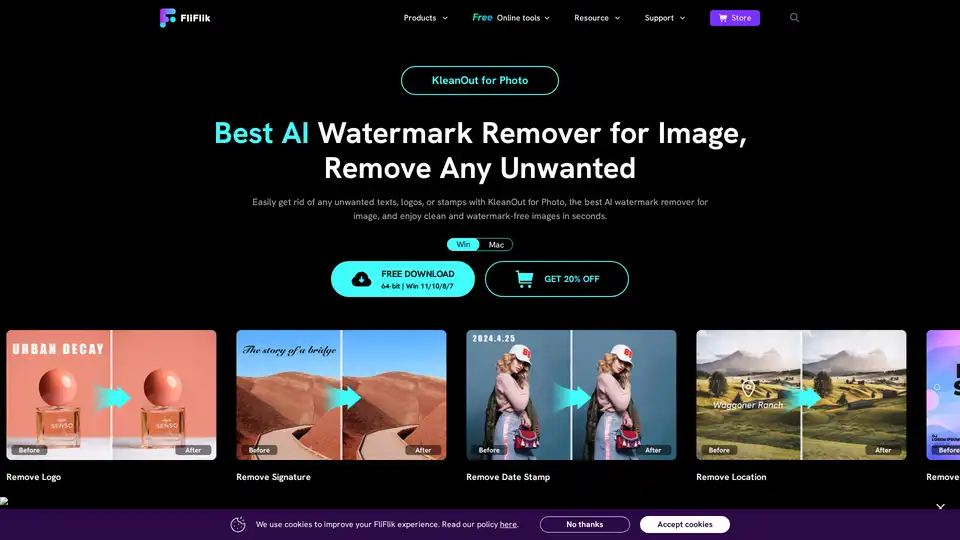
Remove watermarks instantly with KleanOut for Photo, the best AI watermark remover. Erase text, logos, and stamps from your images effortlessly and losslessly.
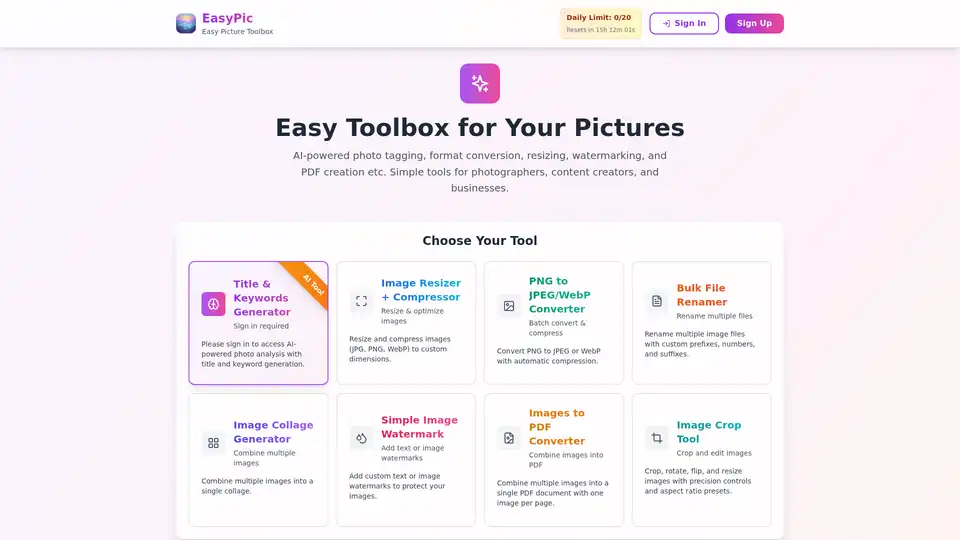
EasyPic is an AI-powered photo toolbox for generating titles and keywords, resizing, converting formats, adding watermarks, creating PDFs, and more. Ideal for photographers, content creators, and businesses.
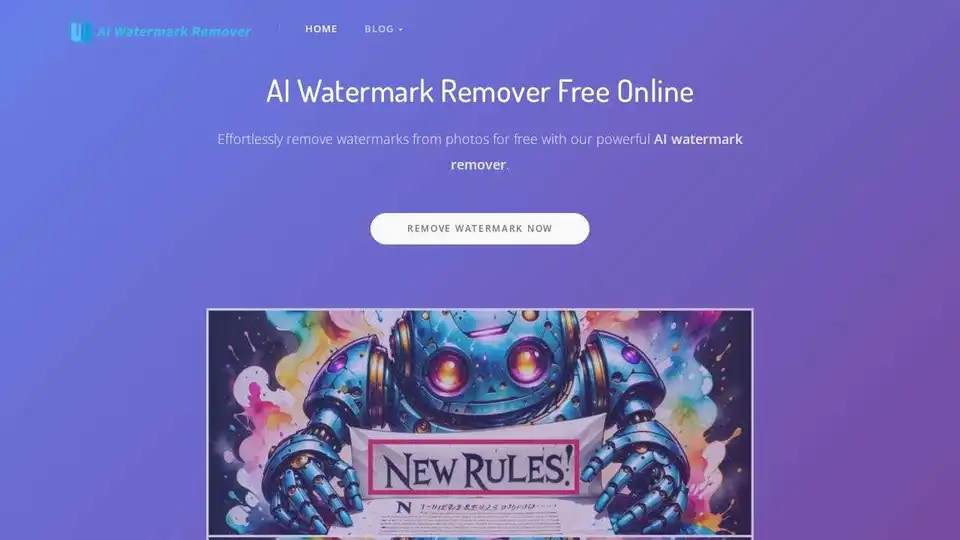
Remove watermarks from photos and videos effortlessly with AI Watermark Remover. This online tool quickly restores images and videos to their original clarity without requiring Photoshop skills.
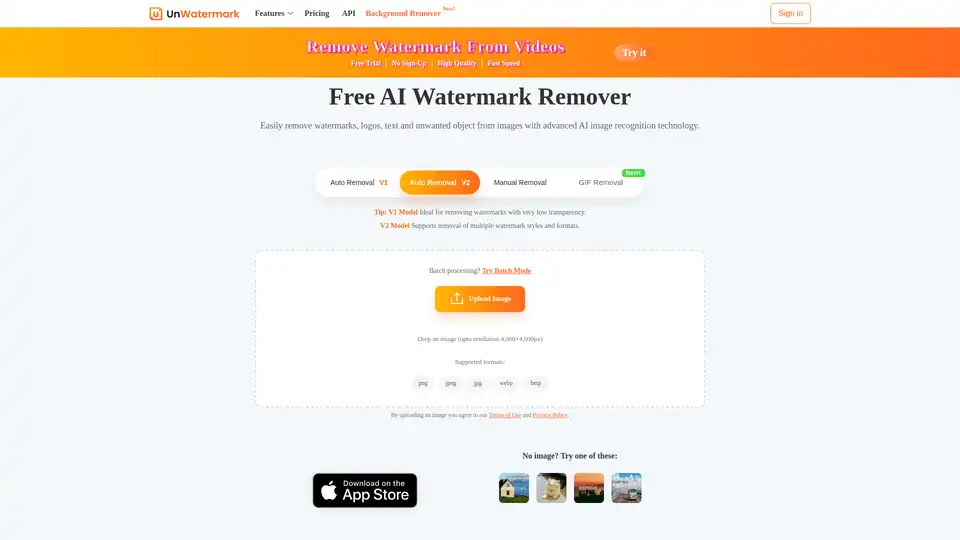
Unwatermark AI is a free AI-powered tool that easily removes watermarks, logos, text, and unwanted objects from images and videos online. It supports various formats and offers both automatic and manual removal options.
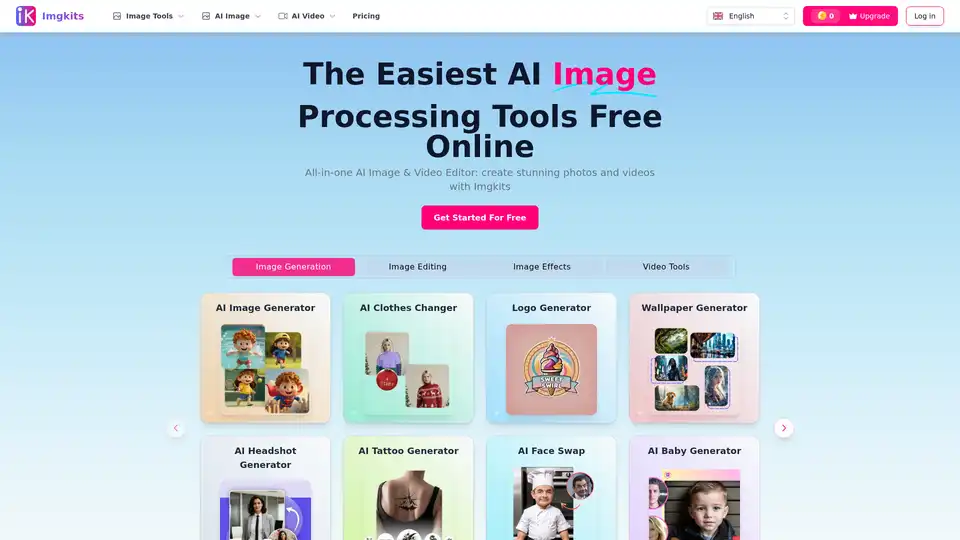
Imgkits is an all-in-one AI image and video editor that offers a range of tools, including AI image generation, background removal, photo restoration, and more. It's designed for both personal and professional use.
