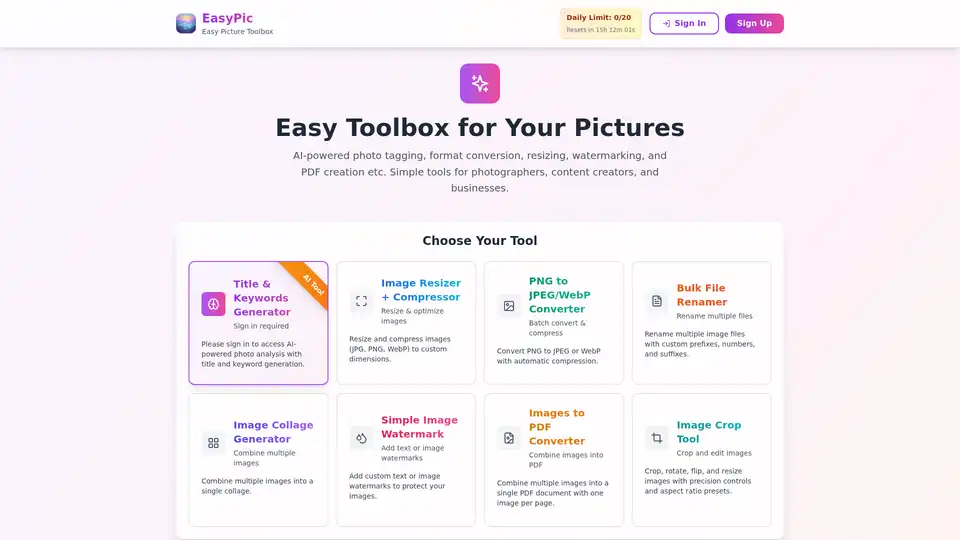EasyPic
Overview of EasyPic
EasyPic: The AI-Powered Photo Toolbox for SEO and More
EasyPic is a versatile online platform designed to simplify image editing and optimization for photographers, content creators, and businesses. Powered by AI, it offers a suite of tools to enhance images, improve SEO, and streamline workflows. From generating AI-driven titles and keywords to resizing, converting formats, adding watermarks, and creating PDFs, EasyPic provides a comprehensive solution for all your image needs.
What is EasyPic?
EasyPic is an all-in-one image toolbox that combines traditional image editing functionalities with advanced AI capabilities. It caters to users who need to quickly and efficiently process images for various purposes, including SEO optimization, social media content, and professional presentations.
How does EasyPic work?
EasyPic operates through a user-friendly interface where users can upload images and select the desired tool. The platform then processes the images using its AI algorithms or traditional image processing techniques. Here’s a breakdown:
- Choose & Upload: Select the appropriate tool and upload images via drag-and-drop or browse your files.
- Process: The platform's tools process the images quickly, displaying real-time progress.
- Download: Download individual files or a ZIP package containing all processed images.
Key Features of EasyPic
EasyPic offers a range of features that cater to various image processing needs:
- AI Title & Keywords Generator:
- What is it? An AI-powered tool that analyzes images and generates relevant titles and keywords to boost SEO.
- How does it work? The AI algorithms identify key elements within the image and suggest titles and keywords that align with search engine best practices.
- Why choose it? Saves time and effort in manual keyword research and ensures images are easily discoverable online.
- Image Resizer + Compressor:
- What is it? A tool to resize and compress images in JPG, PNG, and WebP formats.
- How does it work? Users can specify custom dimensions and compression levels to optimize images for different platforms.
- Why choose it? Reduces file size without significant quality loss, improving website loading times and user experience.
- PNG to JPEG/WebP Converter:
- What is it? A batch converter to transform PNG images into JPEG or WebP formats with automatic compression.
- How does it work? Converts multiple PNG files to more web-friendly formats, reducing file sizes and improving compatibility.
- Why choose it? Streamlines the process of optimizing images for web use.
- Bulk File Renamer:
- What is it? A tool to rename multiple image files with custom prefixes, numbers, and suffixes.
- How does it work? Simplifies file management by allowing users to rename large batches of images quickly.
- Why choose it? Enhances organization and makes it easier to track and identify image files.
- Image Collage Generator:
- What is it? A tool to combine multiple images into a single collage.
- How does it work? Users can select multiple images, arrange them into a collage, and customize the layout.
- Why choose it? Creates visually appealing content for social media, presentations, and marketing materials.
- Simple Image Watermark:
- What is it? A tool to add custom text or image watermarks to protect images.
- How does it work? Users can upload a watermark image or create a text watermark and apply it to their images.
- Why choose it? Prevents unauthorized use of images and reinforces brand identity.
- Images to PDF Converter:
- What is it? A tool to combine multiple images into a single PDF document.
- How does it work? Users can select multiple images and arrange them into a PDF document with one image per page.
- Why choose it? Creates professional documents for sharing and archiving images.
- Image Crop Tool:
- What is it? A tool to crop, rotate, flip, and resize images with precision controls and aspect ratio presets.
- How does it work? Offers precise editing capabilities for refining image composition.
- Why choose it? Enhances visual appeal and ensures images meet specific size and aspect ratio requirements.
Who is EasyPic for?
EasyPic is designed for:
- Photographers: Streamline image editing and optimization workflows.
- Content Creators: Enhance visuals for social media, blogs, and websites.
- Businesses: Optimize images for marketing materials, presentations, and online stores.
Why Choose EasyPic?
- AI-Powered Efficiency: Leverage AI for tasks like title and keyword generation to save time and improve SEO.
- Versatile Toolset: Access a wide range of image processing tools in one convenient platform.
- User-Friendly Interface: Simplify image editing with an intuitive drag-and-drop interface.
- SEO Optimization: Boost online visibility with AI-generated titles and keywords.
- Time-Saving: Automate repetitive tasks like resizing, converting formats, and adding watermarks.
How to Use EasyPic
Using EasyPic is straightforward. Here’s how to get started:
- Sign Up: Create an account on the EasyPic website.
- Select a Tool: Choose the tool that matches your desired task (e.g., AI Title & Keywords Generator, Image Resizer).
- Upload Images: Drag and drop your images or browse your files.
- Customize Settings: Adjust settings as needed (e.g., dimensions, compression levels, watermark text).
- Process Images: Click the “Start Analysis” or similar button to initiate the process.
- Download Results: Download the processed images individually or in a ZIP package.
EasyPic Pricing
EasyPic offers a daily limit of 20 free uses. For more extensive use, consider exploring their subscription plans, though specific pricing details were not available in the provided context.
Conclusion
EasyPic is a comprehensive image toolbox that combines essential image editing functions with the power of AI. It's perfect for anyone looking to streamline their image processing workflow, optimize images for SEO, and create visually appealing content. Whether you're a photographer, content creator, or business owner, EasyPic offers the tools you need to enhance your images and achieve your goals.
Best Alternative Tools to "EasyPic"
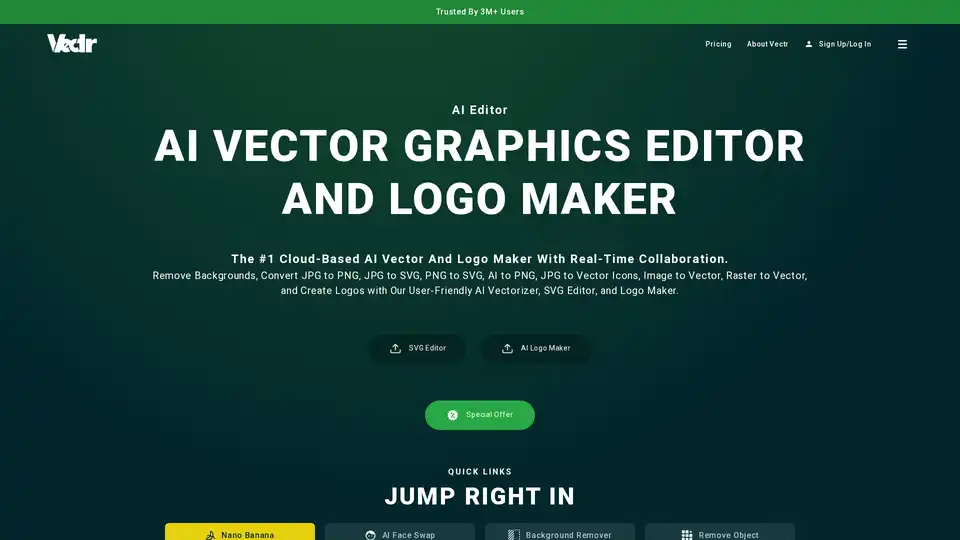
Vectr is a cloud-based AI vector graphics editor and logo maker. It allows users to remove backgrounds, convert images to vectors, and create logos with AI-powered tools. Ideal for both beginners and professionals.
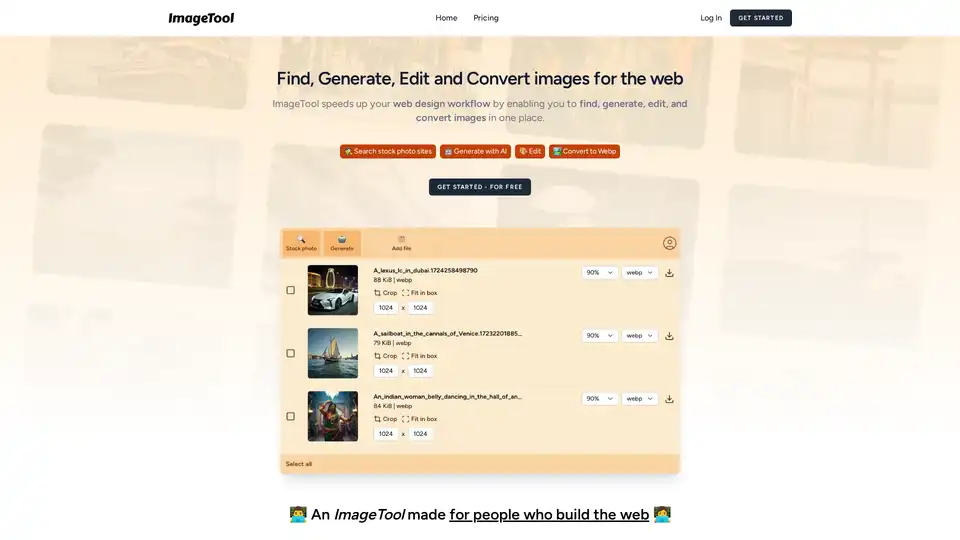
ImageTool: Find free stock photos, generate AI images, edit, and convert to WebP/AVIF. Speed up your web design workflow with integrated tools for all your image needs.
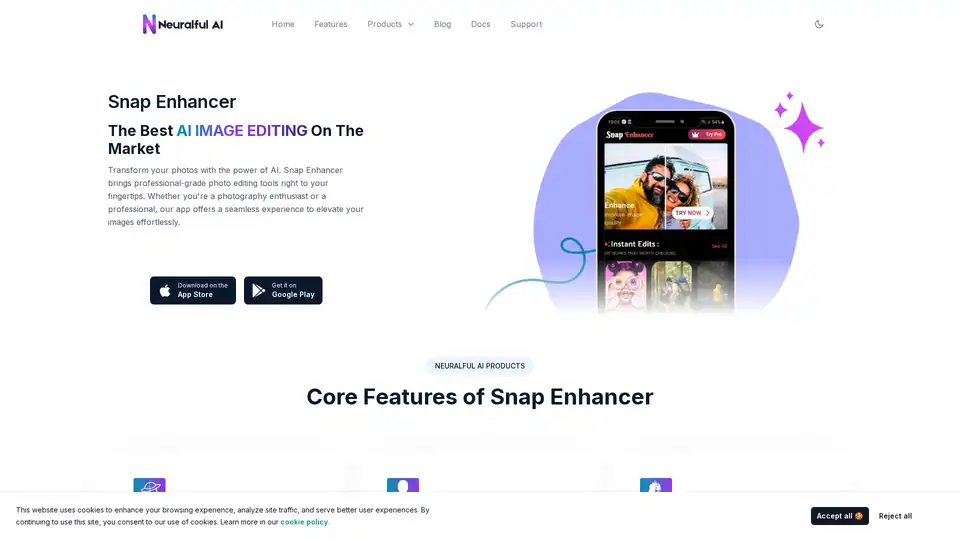
Transform your photos with Snap Enhancer's AI-powered tools for portraits, background changes, cartoonization, and more. Elevate your images effortlessly.
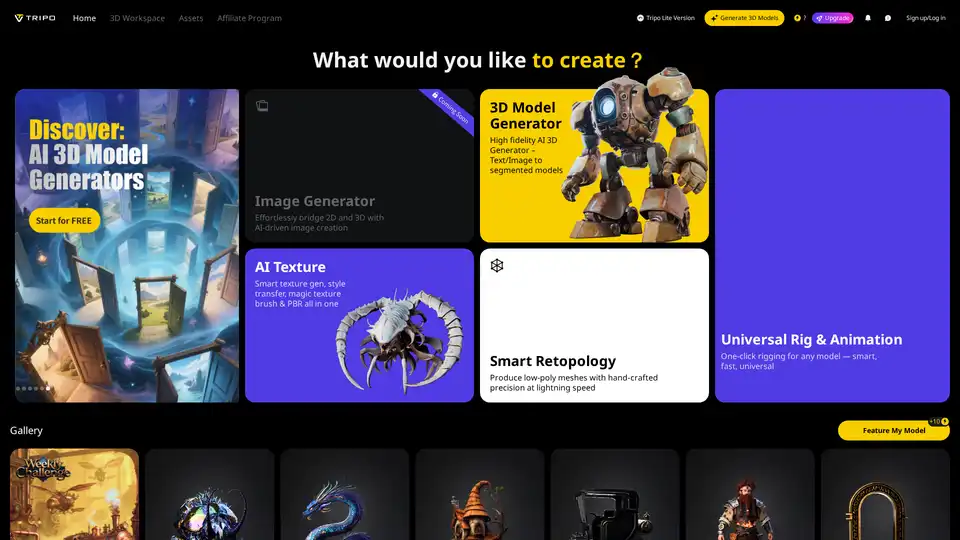
Tripo Studio is an AI-driven 3D workspace offering controllable generation of 3D models from text or images, with tools for texturing, retopology, rigging, and animation to streamline creator workflows.
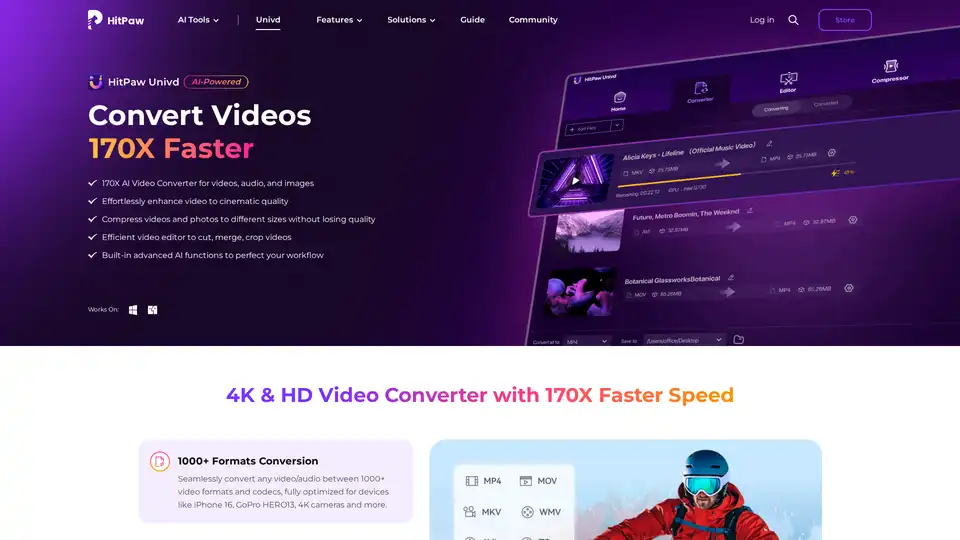
HitPaw Univd is an AI-powered all-in-one tool for converting, compressing, and enhancing videos, audio, and images up to 170x faster. Supports 1000+ formats with advanced AI features for seamless editing and quality preservation.

Discover TheToolBus.ai: Free online tools for PDFs, images, calculators, converters, and marketing. AI-powered features like image to text and background removal. No signup, fast, and efficient for everyday tasks.
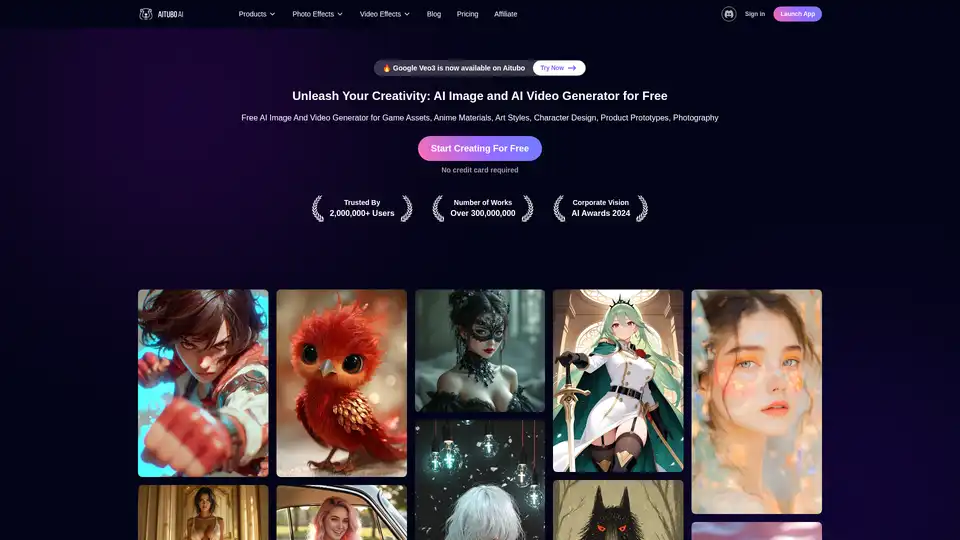
Best free AI art generator: Generate stunning images and videos from text, or create videos from images, all powered by the latest AI technology.
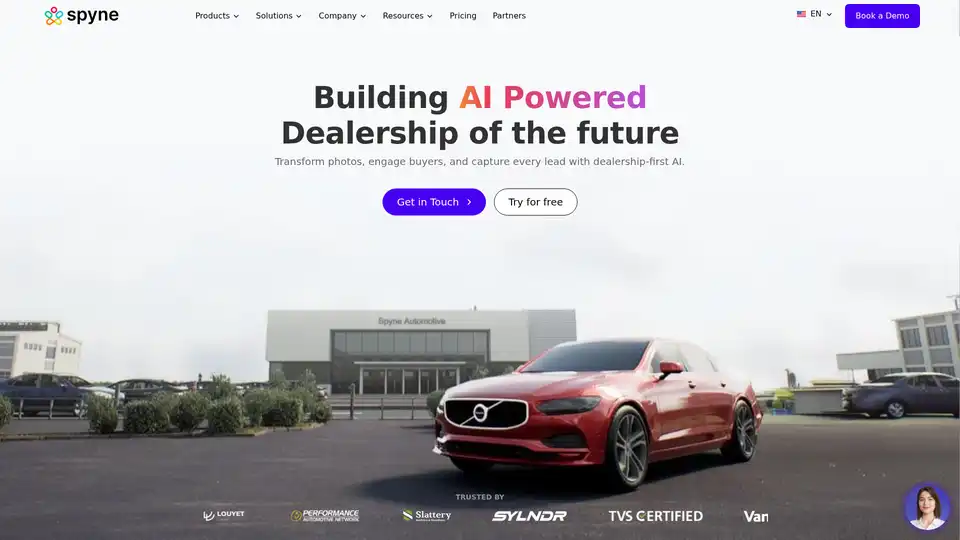
Spyne AI empowers car dealerships with AI-driven photography and editing tools to create studio-quality images, 360 spins, and video tours, enhancing listings, building trust, and boosting sales efficiency.
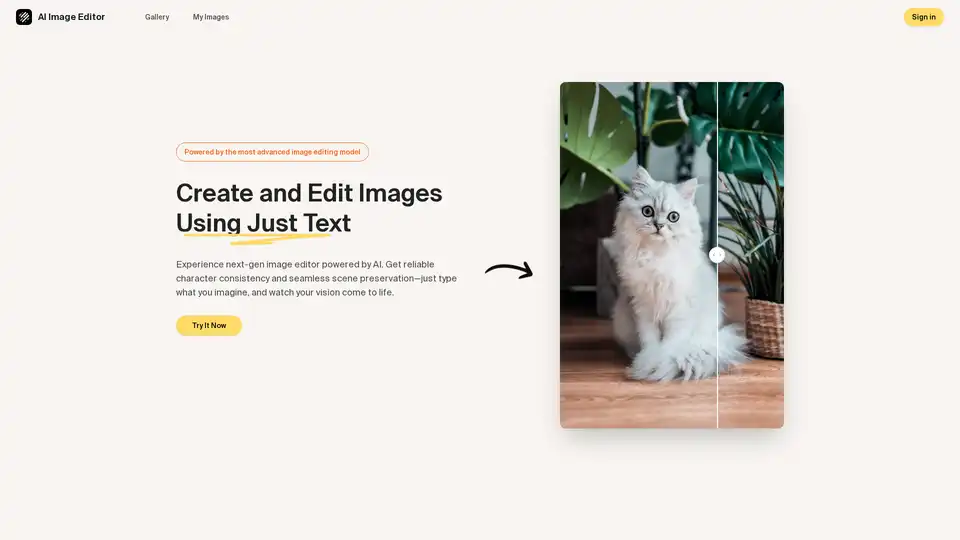
Discover the AI Image Editor: transform photos effortlessly with text prompts. Edit, enhance, and blend images while maintaining consistency—ideal for creative and professional workflows.
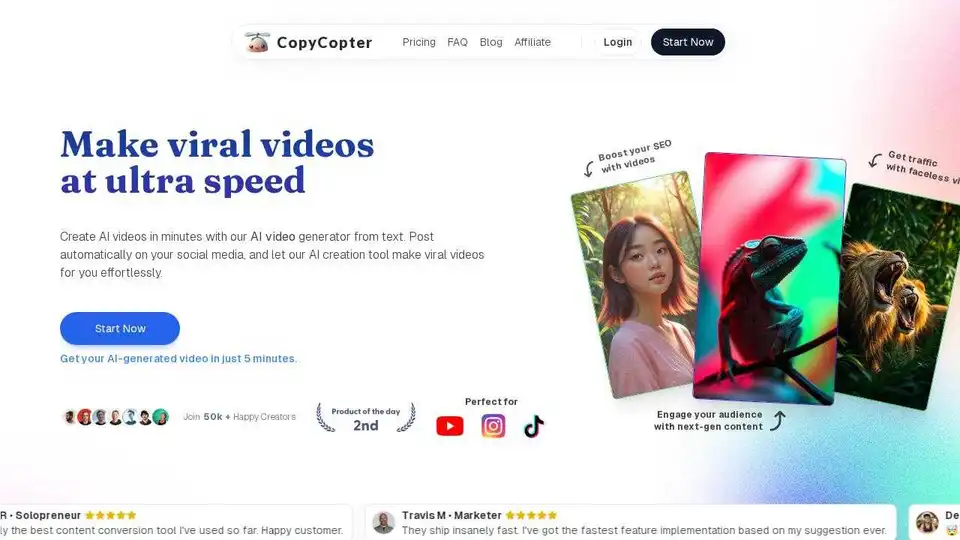
CopyCopter is an AI text-to-video generator that transforms long-form content into engaging social media videos. Automate your content distribution and boost your reach effortlessly.
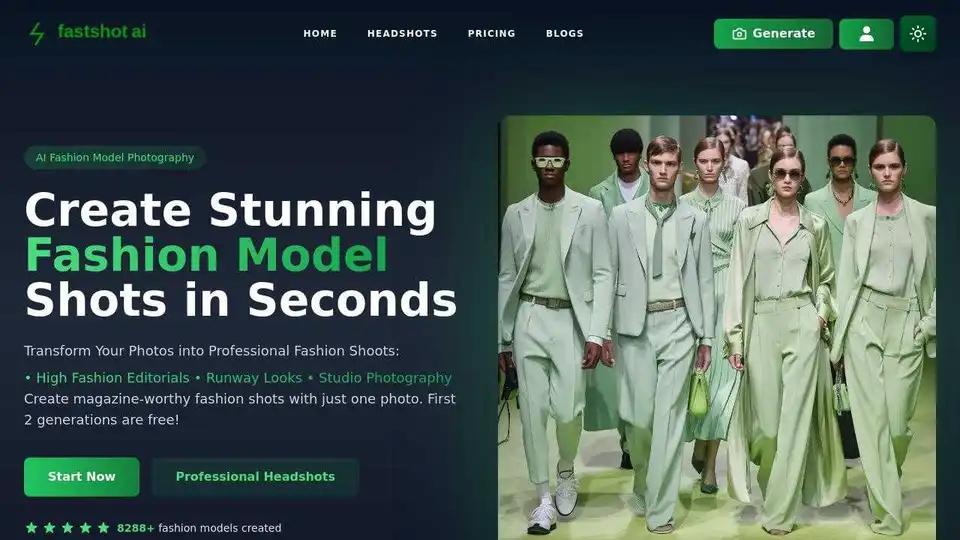
Generate professional AI headshots and product images in seconds with FastShot AI. Free and premium options available. Enhance your brand with AI-powered fashion photography and product descriptions.
Pixelbin AI Photo Editor is a free online tool & mobile app for editing, cropping, enhancing, and adding backgrounds to your images using AI-driven tools.
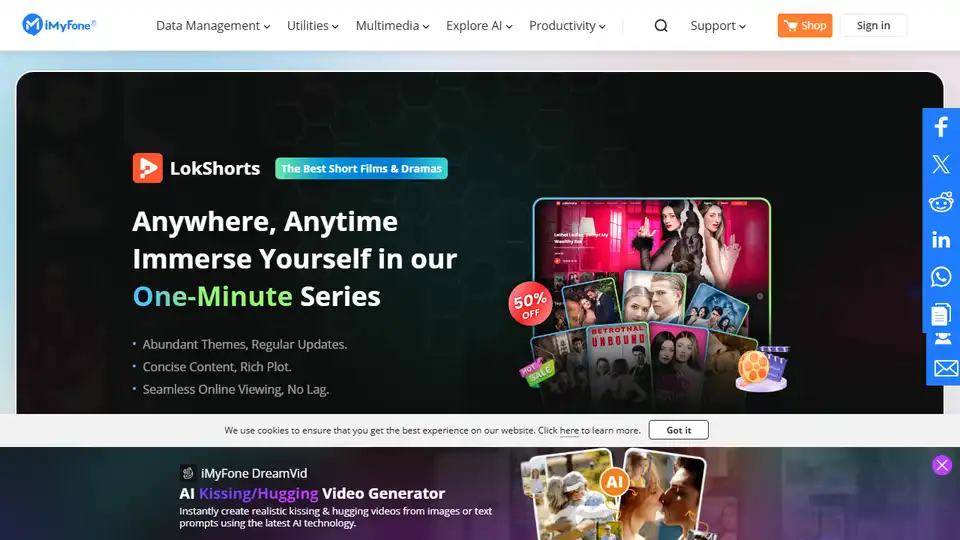
ChatArt is an AI tool offering content creation, image editing, and AI chat features. Powered by GPT-5, Claude Sonnet & DeepSeek, it delivers high-quality content, AI image generation/editing, and plagiarism/grammar detection.
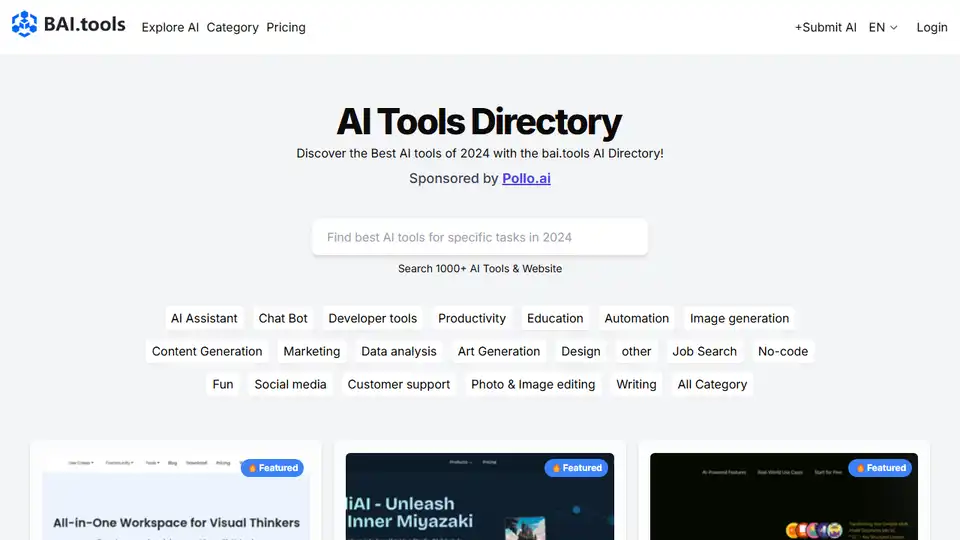
BAI.tools is the Best AI Tools Directory. Explore over 1000 AI tools across categories like content generation, image generation, marketing, and more. Find the perfect AI solution for your needs.