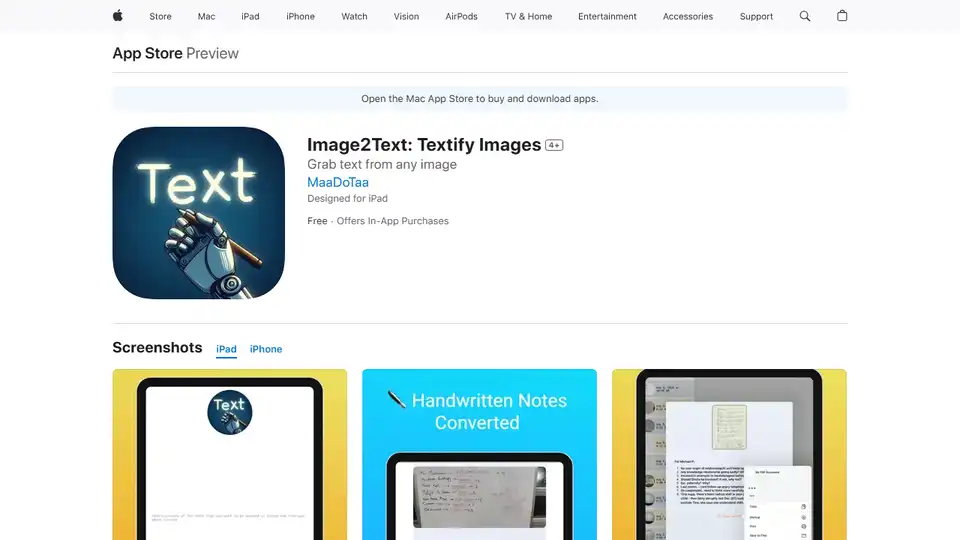Image2Text
Overview of Image2Text
Image2Text: Digitize Your Notes with AI-Powered OCR
What is Image2Text? Image2Text is a mobile application designed to convert images containing text, such as handwritten notes, whiteboards, and printed documents, into digital text. It leverages advanced AI-based Optical Character Recognition (OCR) technology to accurately extract text from images, even from small labels and fine print.
Key Features:
- Instant Text Recognition: Quickly converts images of handwritten or printed text into clear, editable text.
- Reads Tiny Text: Advanced AI can accurately recognize even the smallest text and fine print.
- Organized Exports: Save notes alongside original images and export them as formatted PDFs for easy sharing and reference.
- Smart Layout Preservation: Maintains the original style and layout of the text, with options for organizing content into tables.
How does Image2Text work?
Image2Text uses advanced AI algorithms to process images and identify text. Here's a breakdown of the process:
- Image Capture: The user captures an image of the text using their device's camera or selects an existing image from their gallery.
- Preprocessing: The app preprocesses the image to enhance text clarity and reduce noise.
- Text Detection: AI algorithms identify and isolate text regions within the image.
- Optical Character Recognition (OCR): The OCR engine converts the identified text regions into digital text.
- Layout Analysis: The app analyzes the layout of the original text to preserve formatting and structure.
- Output: The extracted text is presented to the user in an editable format, which can be saved, shared, or exported as a PDF.
Why is Image2Text important?
Image2Text streamlines the process of digitizing handwritten notes and printed documents. This is particularly valuable for:
- Students: Converting lecture notes and study materials into digital format for easy organization and access.
- Professionals: Digitizing meeting notes, business cards, and documents for efficient record-keeping and sharing.
- Anyone: Quickly converting recipes, menus, and other printed text into editable digital formats.
Where can I use Image2Text?
Image2Text is available for iPhone, iPad, and Mac (with Apple M1 chip or later) through the Apple App Store. It requires iOS 17.1 or later, iPadOS 17.1 or later, macOS 14.5 or later, or visionOS 1.0 or later.
How to get started with Image2Text?
- Download Image2Text from the Apple App Store.
- Launch the app and grant it access to your device's camera or photo library.
- Capture an image of the text you want to convert or select an existing image.
- Review and edit the extracted text as needed.
- Save your notes or export them as a PDF.
Pricing:
Image2Text is free to download and use with limited features. A subscription is required for unlimited access. They offer monthly ($3.99) and annual ($39.99) subscriptions.
Best Alternative Tools to "Image2Text"
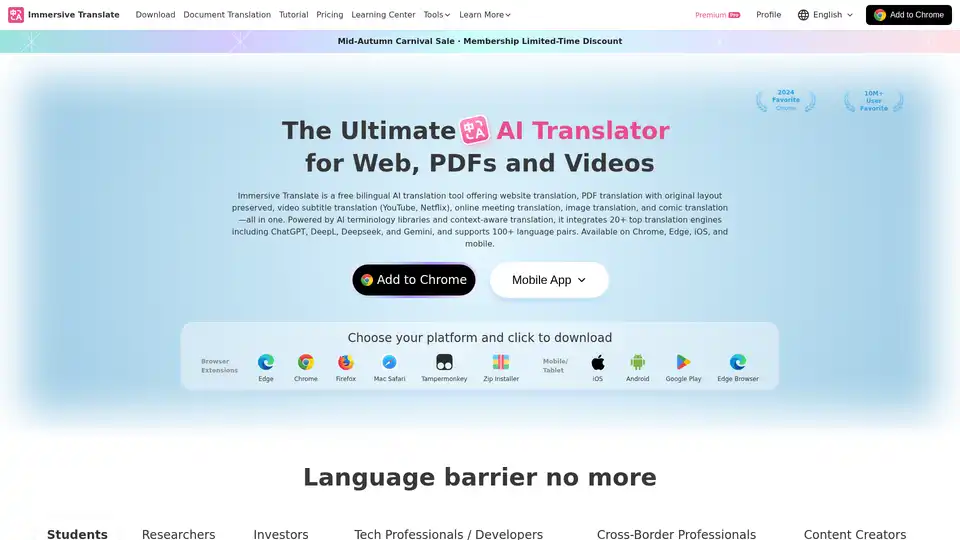
"Immersive Translate" provides next-generation AI translation services, integrating over 20 top-tier AI translation engines worldwide, such as OpenAI (ChatGPT), DeepL, Deepseek, and Gemini. It empowers you to break down language barriers and achieve a more accurate and fluent translation experience in various scenarios. This includes bilingual website translation, translation of various document formats, academic paper and PDF translation, online video subtitle translation for YouTube/Netflix, EPUB e-book translation, cross-language meeting translation for Zoom/Google Meet/Microsoft Teams, as well as manga and image translation. It supports major browsers like Chrome, Edge, Firefox, and Safari, and is available for installation on both mobile and desktop devices. It supports mutual translation of hundreds of languages including Chinese, English, Japanese, Korean, French, German, Russian, Spanish, Portuguese, Vietnamese, Indonesian, Italian, Dutch, Thai, and more.
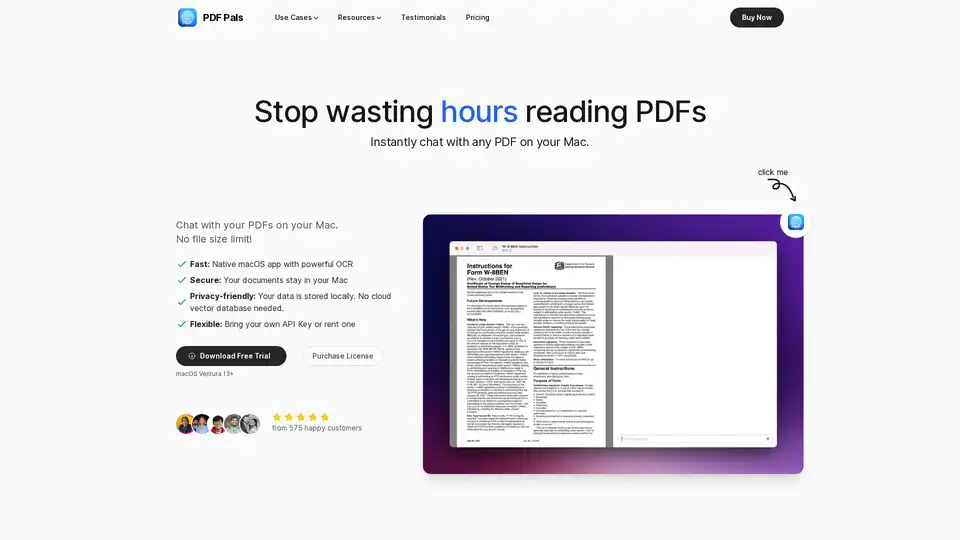
PDF Pals is a native Mac app that lets you chat with any PDF instantly using AI, with no file size limits. Enjoy fast OCR, local storage for privacy, and support for OpenAI APIs. Perfect for researchers, developers, and professionals analyzing documents.

Discover TheToolBus.ai: Free online tools for PDFs, images, calculators, converters, and marketing. AI-powered features like image to text and background removal. No signup, fast, and efficient for everyday tasks.
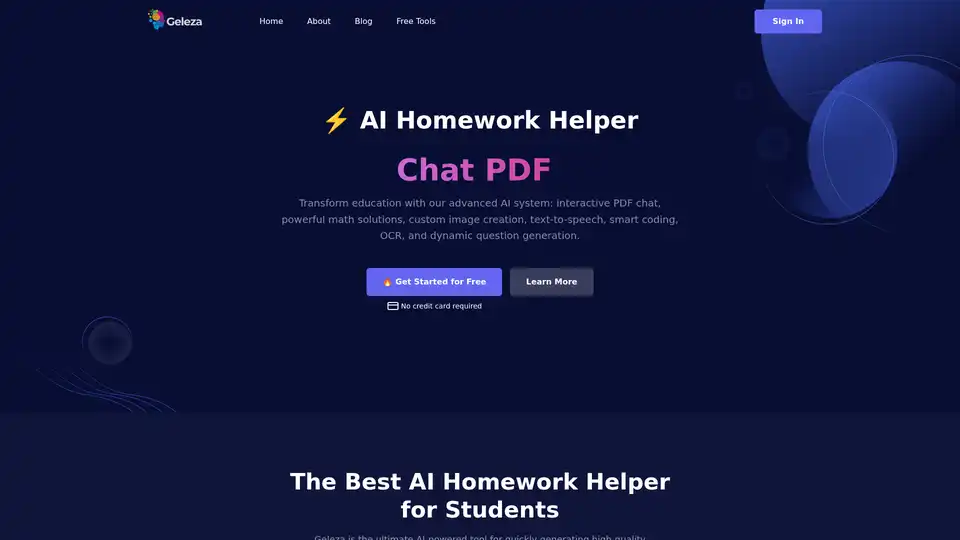
Discover Geleza.app, the ultimate AI homework helper for students. Features interactive PDF chats, math solutions, image creation, text-to-speech, coding assistance, OCR, and quiz generation to transform learning effortlessly.
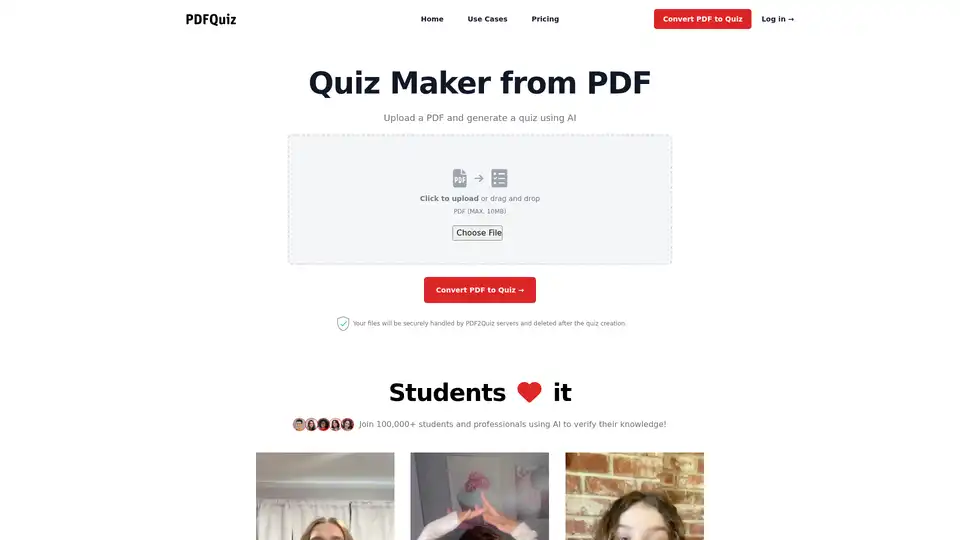
PDF2Quiz is an AI-powered tool that instantly converts PDFs into interactive quizzes with MCQs. Upload your PDF, choose language and difficulty, and generate engaging assessments for learning and knowledge verification.
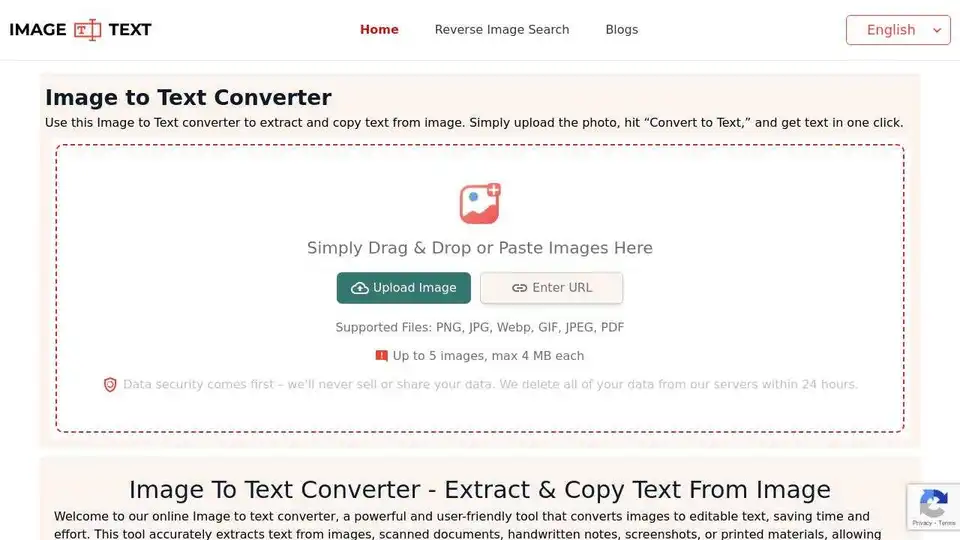
Use our Image to Text converter to quickly extract text from images. Our online tool accurately converts pictures to editable text for free.
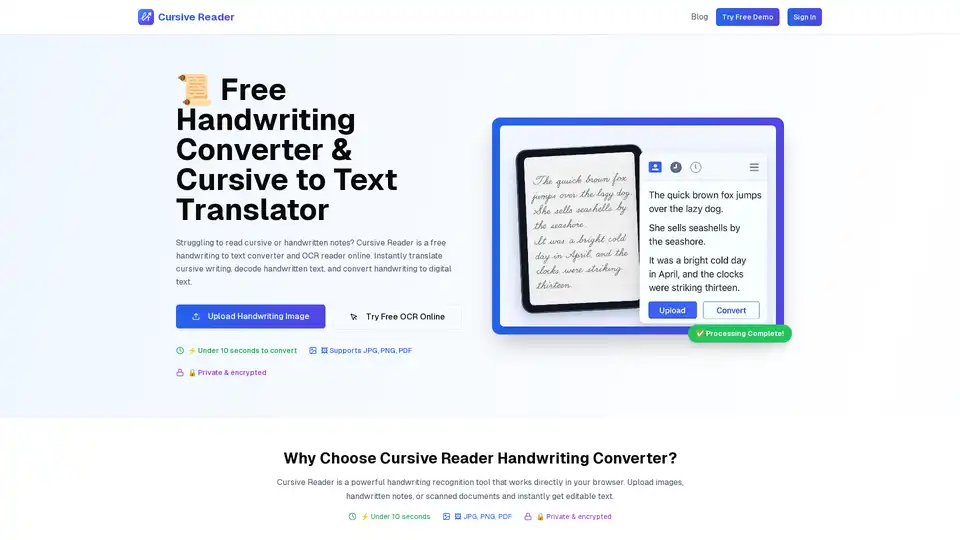
Cursive Reader is a free online handwriting to text converter and OCR reader. Instantly translate cursive writing, decode handwritten text, and convert handwriting to digital text. Fast, accurate & secure.
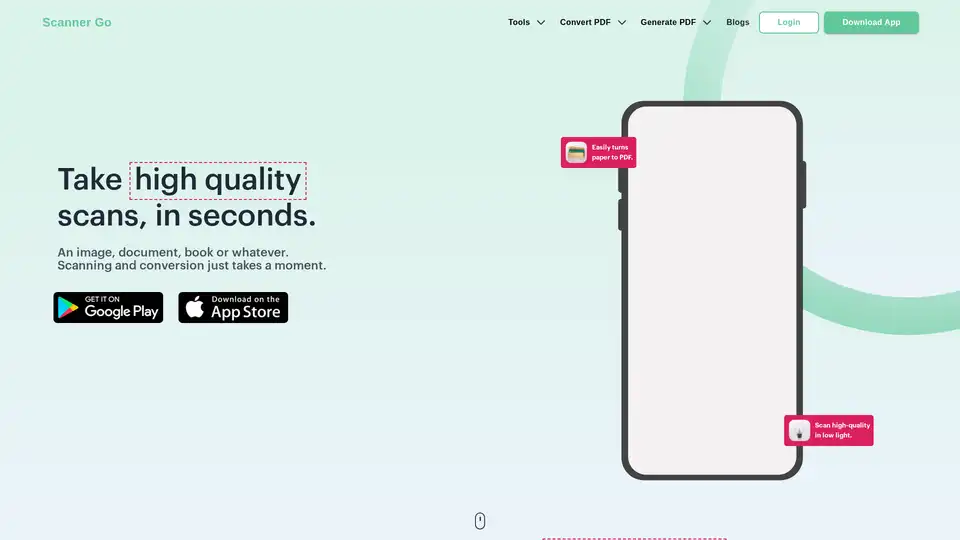
Scanner Go is a free PDF scanner app for easy PDF conversion & editing. Scan, convert, edit, & share documents effortlessly. Get text from images with OCR.
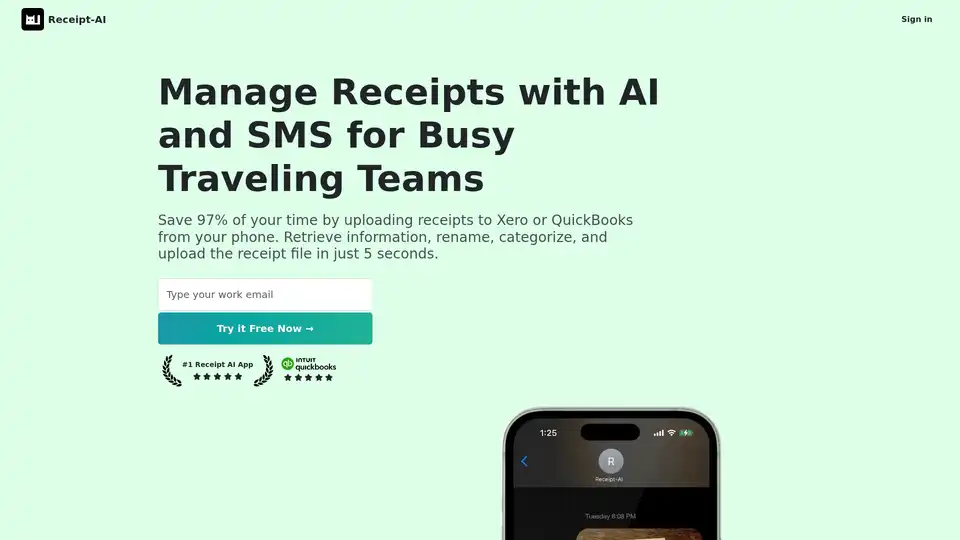
Save 97% of your time with Receipt-AI! Manage receipts via SMS, email, or website, and integrate with QuickBooks & Xero for one-click reconciliation.
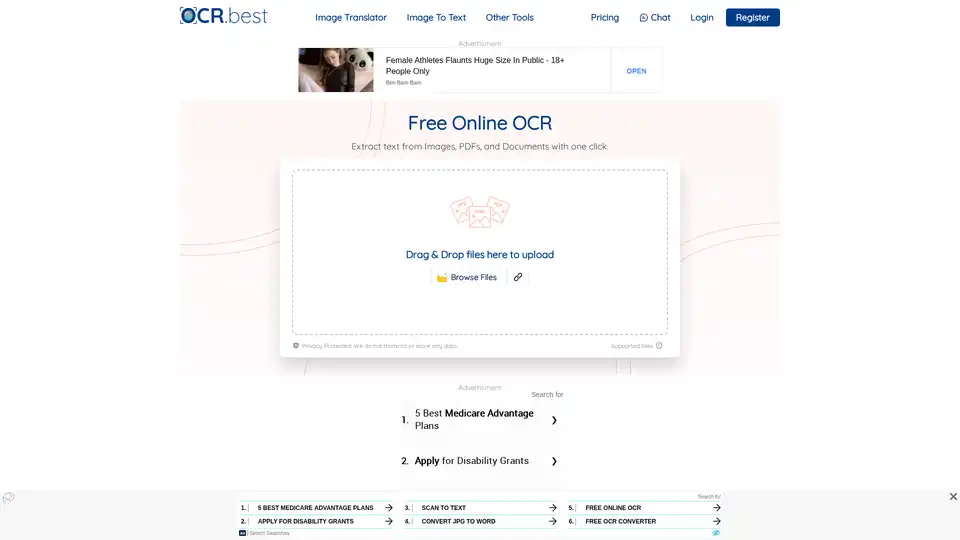
OCR.best is a free online OCR converter that uses AI to extract text from images, PDFs, and scanned documents. Convert any picture to text with high accuracy and no daily limits. Download as .txt or .docx with just one click.

ScantextAI converts images to text using OCR. Extract text accurately from images and save in PDF or Word format for free.
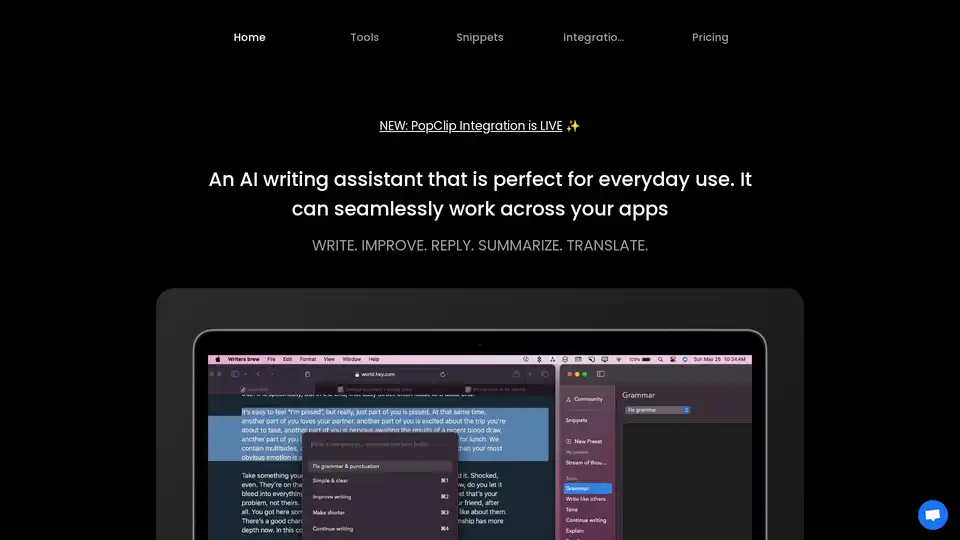
Writers Brew is a versatile AI writing assistant for macOS, seamlessly integrating across browsers, native apps, and Electron apps to help you write, improve, reply, summarize, and translate text effortlessly for boosted productivity.
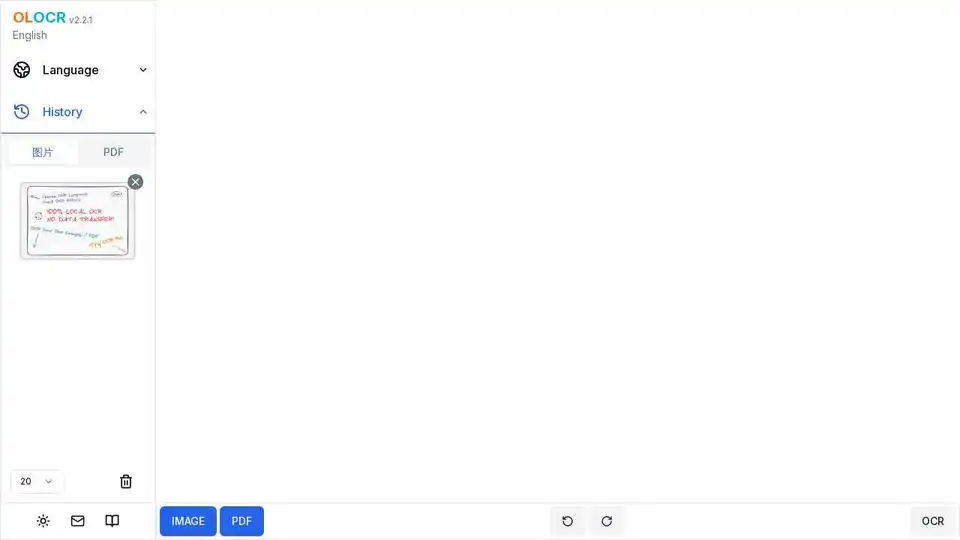
OLOCR offers free and unlimited online OCR to convert images and PDFs to searchable text. Fast, accurate, and supports 70+ languages. Privacy focused.
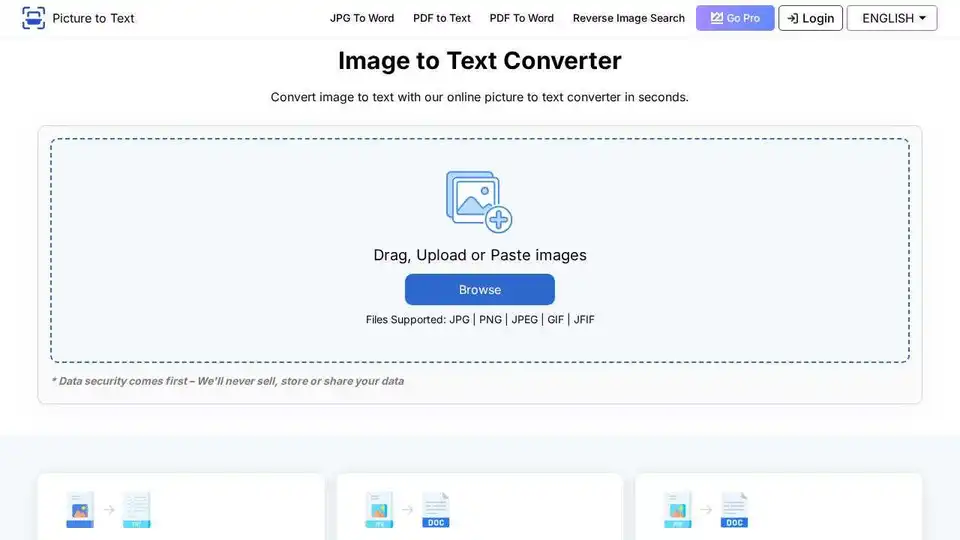
Free online OCR tool that extracts text from images with a few clicks. Fast and accurate picture to text conversion.