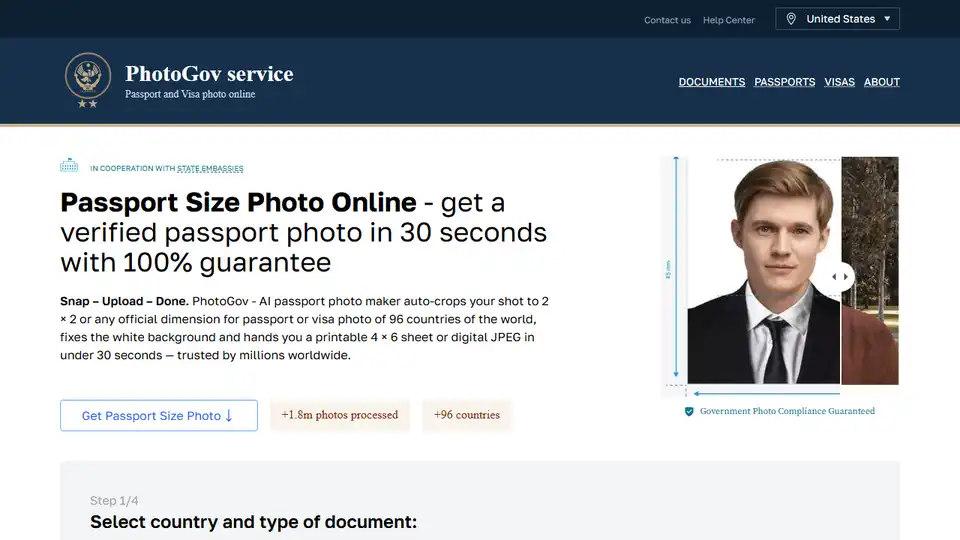PhotoGov
Overview of PhotoGov
PhotoGov: Your AI-Powered Passport Photo Solution
What is PhotoGov?
PhotoGov is an AI-driven online tool designed to simplify the process of creating passport, visa, and ID photos that meet official government requirements. By leveraging artificial intelligence, PhotoGov automates the complex tasks of cropping, resizing, background removal, and lighting adjustment, ensuring that your photos are 100% compliant.
How does PhotoGov work?
PhotoGov streamlines the creation of compliant photos in three simple steps:
- Upload Your Photo: Begin by uploading a selfie or selecting an image from your device's gallery. Specify the type of document needed.
- AI Processing: The AI processes your picture, making essential adjustments such as cropping, resizing, and centering.
- Download: Review the result, make any needed adjustments, and download the compliant file.
Why is PhotoGov important?
- Guaranteed Compliance: PhotoGov ensures your photo meets government regulations.
- Time-Saving: Create photos in just 30 seconds, avoiding long lines at photo studios.
- User-Friendly: The platform is easy to use, requiring no special skills.
- Always Updated: PhotoGov stays up-to-date with the latest ID and visa picture rules worldwide.
- Cost-Effective: It offers a free service for over 1,000 types of documents.
Who is PhotoGov for?
PhotoGov is designed for anyone needing compliant passport, visa, or ID photos, including:
- Travelers applying for passports and visas.
- Individuals needing ID cards.
- Families needing photos for infants and children.
- Businesses needing employee ID photos.
Key Features of PhotoGov
- Auto-Crop Tool: Ensures your head is correctly dimensioned in the frame, following all form requirements for different countries.
- Resizer: Resizes and centers your portrait to fit any document type, generating the right dimensions for your needs.
- Background Remover: Automatically removes any background and uses a plain background that meets specifications.
- Auto Adjustment: Fixes the lighting and color in your photograph, ensuring natural skin tone and clarity.
- Preview: Allows you to review the final version and make changes if needed.
- Export: Lets you download your image in the right format for your needs (JPEG, PNG, or PDF).
How to use PhotoGov?
- Take a Photo: Use your smartphone's back camera for higher quality. Maintain a distance of 4-6 feet.
- Background: Use a plain, light-colored wall.
- Lighting: Ensure even lighting to avoid shadows.
- Posing: Maintain an upright posture, look straight at the camera, and keep a neutral expression.
- Upload and Process: Upload the photo to PhotoGov and let the AI do its work.
Additional Tips for Perfect Passport Photos
- What to Wear: Wear everyday clothes in solid colors, avoiding patterns. Keep your hair back so that your full face is visible.
- Taking Photos of Babies: Lay the baby on a white sheet, ensure their head is straight, and capture a moment when their eyes are open.
- Printing: Download your portrait and print at home or at a printing service like CVS or Walgreens.
Addressing Common Concerns
What if my photo is rejected?
PhotoGov provides expert verification to ensure compliance. If there are issues, you can make adjustments and try again. The service is designed to minimize rejections.
Is my data secure?
Yes, PhotoGov employs cutting-edge security measures like HTTPS certificates and encryption to secure your details. Your uploads are automatically deleted after use to protect your data.
Can I try PhotoGov for free?
Yes, PhotoGov is free to use for over 1,000 types of documents. However, some government-specific fees may apply, resulting in minor charges for certain services.
Understanding Government Requirements
Passport and visa requirements vary by country. PhotoGov stays updated on these specifications, including:
- Dimensions: Usually 2x2 inches or 50x50 mm, but some countries may require different sizes.
- Color: Images must be in color with natural-looking tones.
- Format: Digital portraits should be in JPEG format, and physical ones must be glossy.
Why Choose PhotoGov Over Traditional Methods?
PhotoGov offers several advantages over traditional photo studios:
- Convenience: Create photos from home, anytime, without appointments.
- Cost Savings: Free for many document types, and more affordable than professional studios.
- Accuracy: AI ensures compliance with strict official standards.
With PhotoGov, obtaining government-compliant passport and ID photos has never been easier. Its AI-driven approach, user-friendly interface, and commitment to data security make it an ideal solution for individuals and businesses alike.
Best Alternative Tools to "PhotoGov"
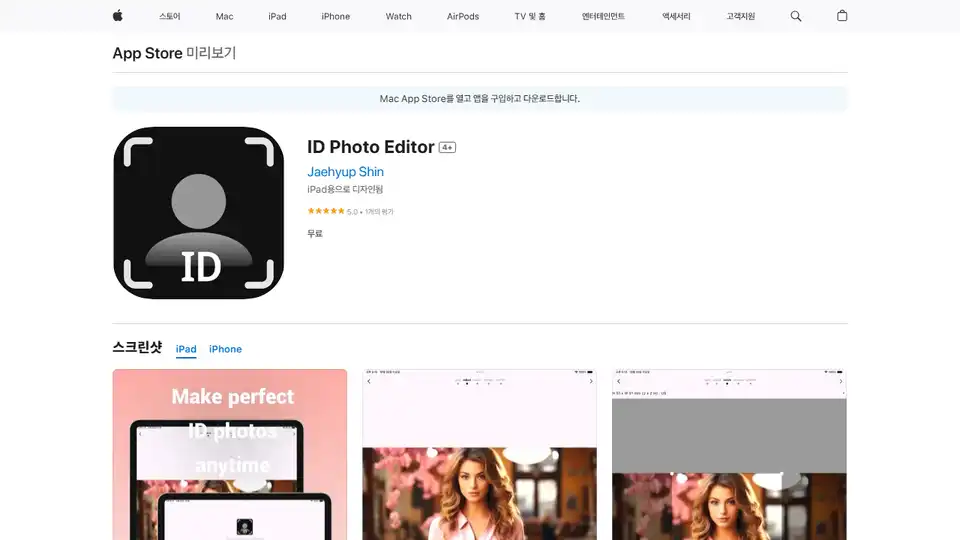
ID Photo Editor: AI-powered app for perfect ID photos with background removal, resizing, and photo attributes adjustment.
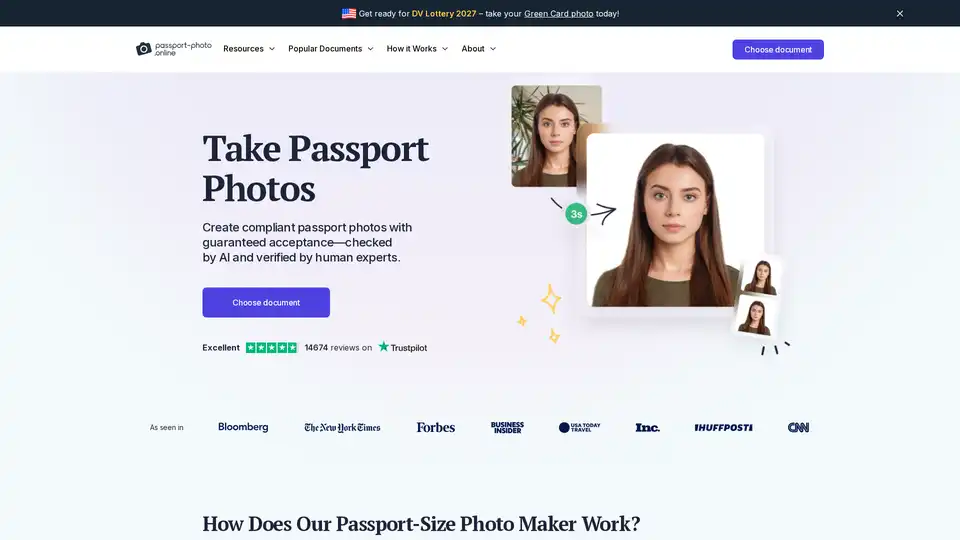
Passport Photo Online provides a quick and easy way to create compliant passport, visa, and ID photos using AI and expert verification. Get digital or printed photos with guaranteed acceptance.

Create compliant visa and passport photos online with Snap2Pass. Guaranteed acceptance or your money back. Fast, easy, and convenient for all your document photo needs.
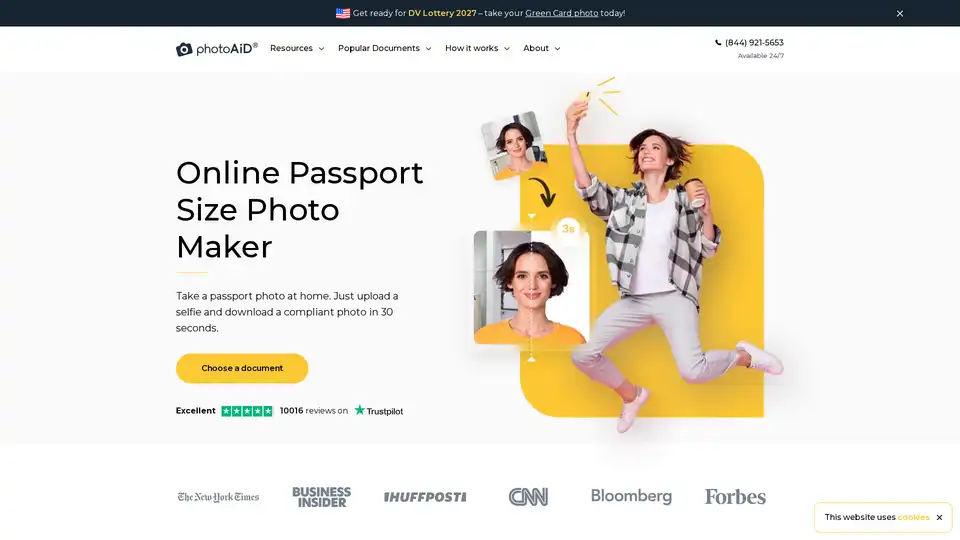
PhotoAiD is an AI-powered passport photo maker app that lets you upload a selfie and get a compliant biometric photo for passports, visas, or IDs in just 30 seconds. Expert-verified with 100% acceptance guarantee.
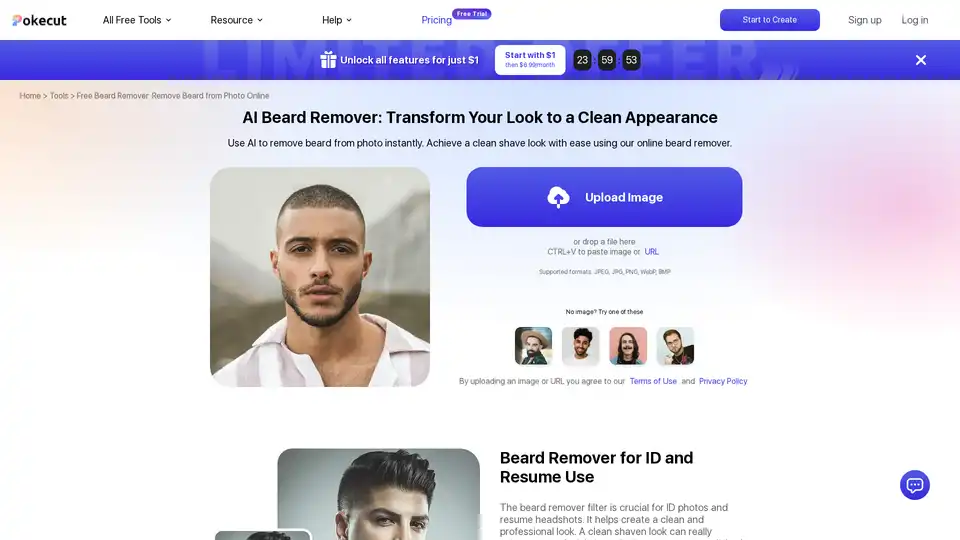
Discover Pokecut's free AI beard remover to instantly remove beards and mustaches from photos online. Achieve a professional clean-shaven look without sign-up, perfect for ID photos and resumes.
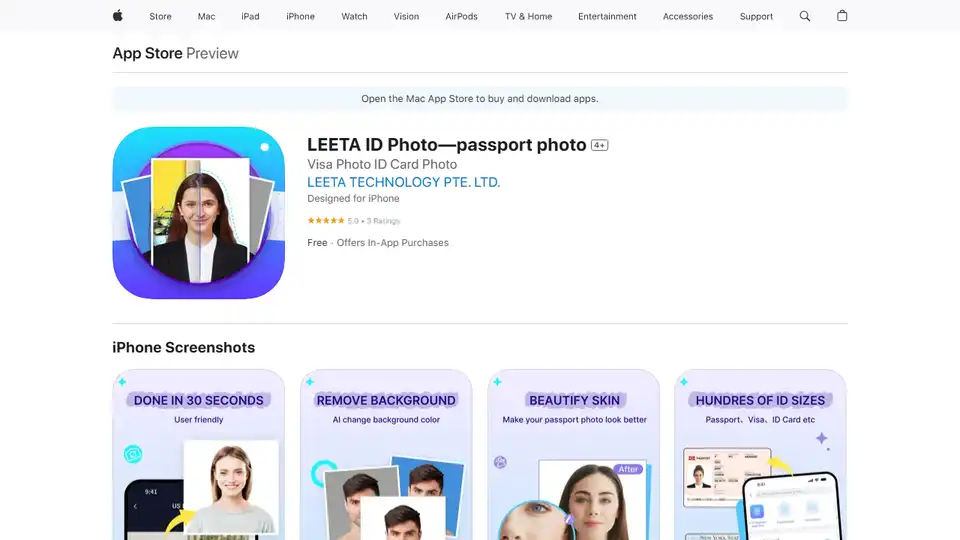
LEETA ID Photo is an AI-powered app to create passport and ID photos in seconds. Resize, background change, and print-ready layouts, all free!

Create compliant passport and visa photos in seconds with AiPassportPhotos. AI-powered tool automatically resizes and formats your image to meet official requirements. Save time and money!

Create passport and ID photos online for any country with Passport Photo Maker. Easy to use, removes background and crops automatically. Get compliant photos instantly.
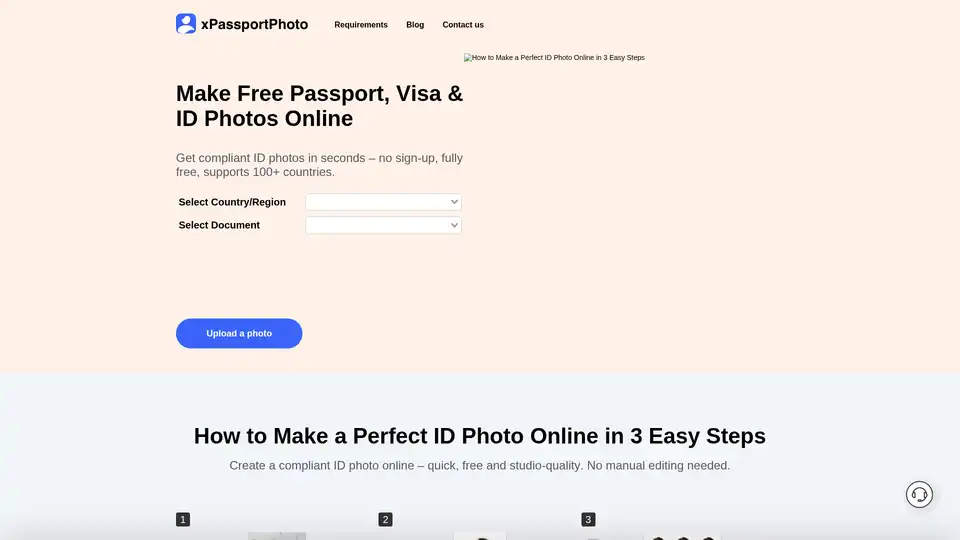
Create compliant ID photos online for passport, visa, and documents in seconds. Free, supports 100+ countries, and no sign-up required. Automatically crop, resize, and format your photo.

Get quality passport photos in seconds! AiPassportPhotos automatically resizes your image to meet official requirements.
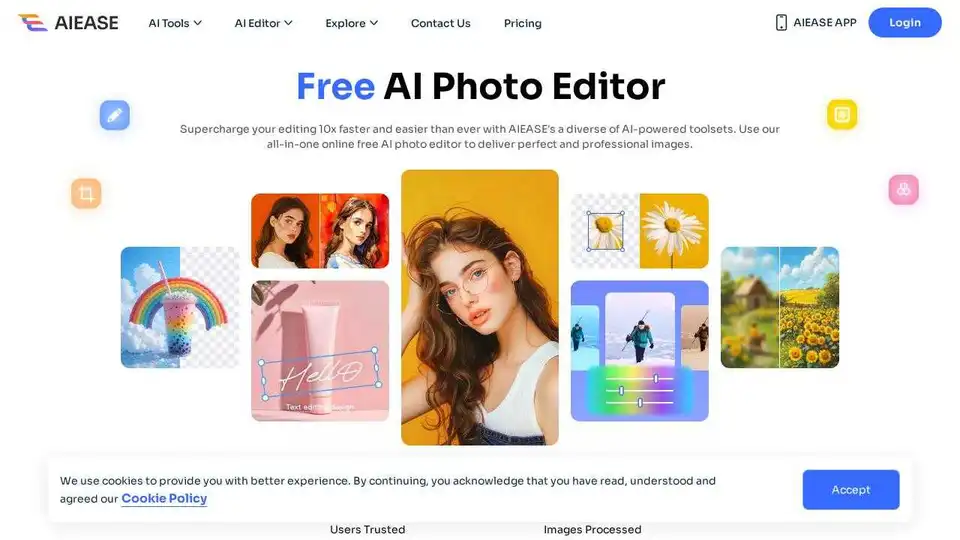
Simplify and automate your photo editing with AI Ease. Experience a wide range of AI photo editing tools to enhance every aspect of your images for free.

Face Crop Jet is AI-powered software that automatically detects and crops faces from photos, creating perfect ID and passport size images. Batch process photos with ease.
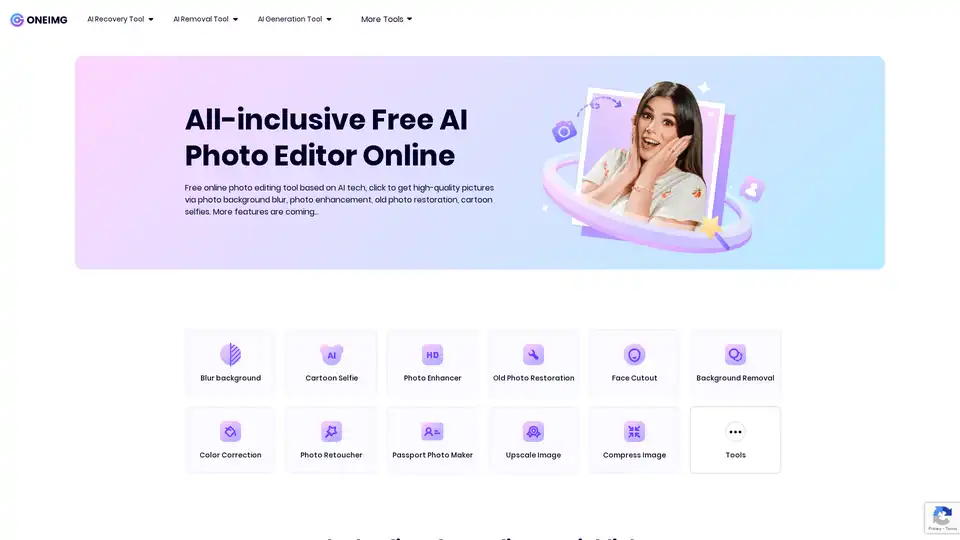
ONEIMG is a free online AI photo editor offering tools for photo enhancement, old photo restoration, background removal, and cartoon selfies. Optimize images effortlessly with AI-powered features.
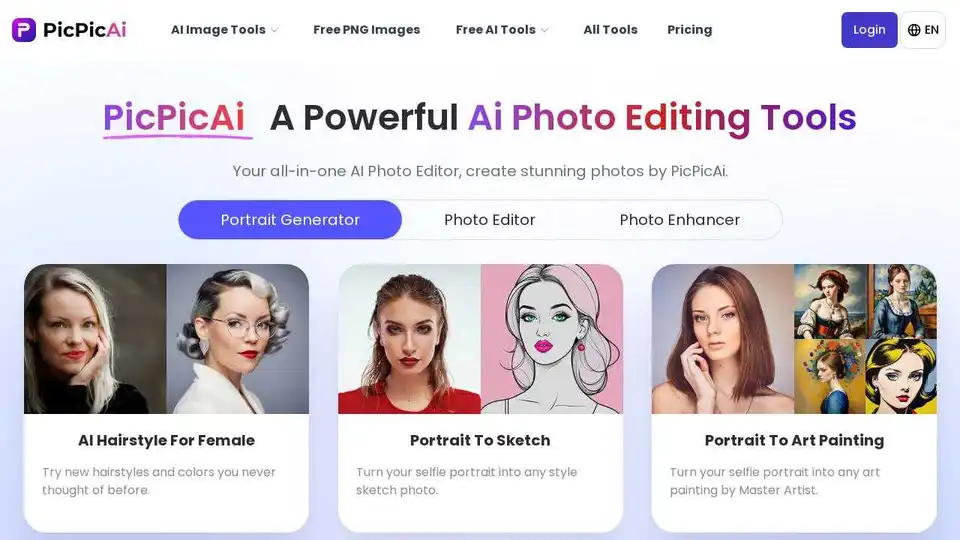
PicPicAI offers AI photo enhancement, background removal, portrait editing, and AI art generation. Edit photos online quickly with high-quality results.