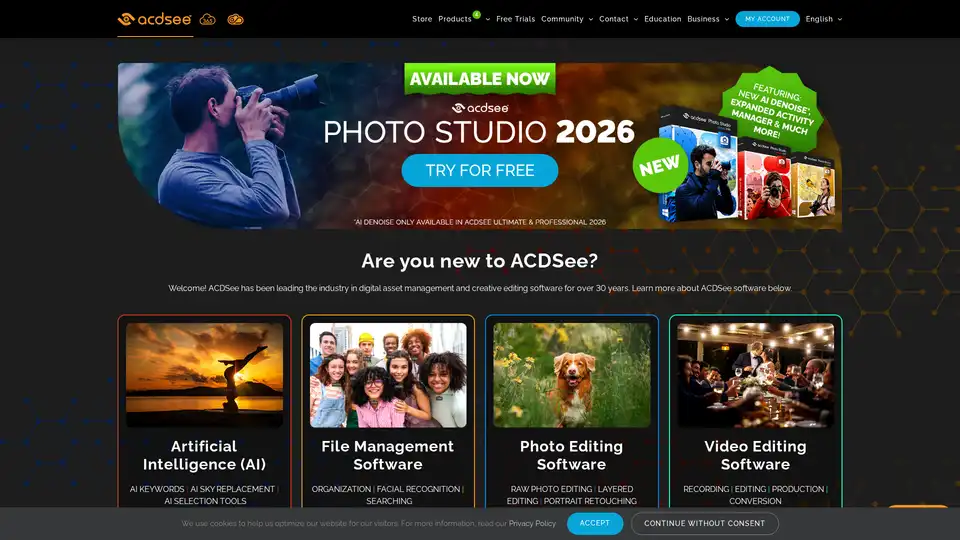ACDSee Photo Studio
Overview of ACDSee Photo Studio
ACDSee Photo Studio: Your Comprehensive Photo Editing and Digital Asset Management Solution
What is ACDSee Photo Studio? ACDSee Photo Studio is a powerful and versatile software suite designed for photographers and creative professionals. It offers a wide range of tools for photo editing, digital asset management (DAM), and video editing, all within a single, integrated platform. With over 30 years of industry leadership, ACDSee continues to innovate with AI-powered features and robust organizational capabilities.
How does ACDSee Photo Studio work?
ACDSee Photo Studio combines a user-friendly interface with advanced technology to streamline your workflow. Here's a breakdown of its key functionalities:
- Digital Asset Management (DAM):
- Organization: Efficiently manage and organize your image library with tools like facial recognition, AI keywords, and advanced searching capabilities.
- Searching: Quickly find the photos you need with powerful search filters and metadata management.
- Photo Editing:
- RAW Photo Editing: Develop and enhance RAW images with a non-destructive editing environment.
- Layered Editing: Create complex compositions with multiple layers and blending options.
- Portrait Retouching: Perfect portraits with tools for skin smoothing, blemish removal, and more.
- AI-Powered Tools: Leverage AI for tasks like sky replacement and selection, simplifying complex edits.
- Video Editing:
- Recording: Capture video content directly within the software.
- Editing: Edit and refine your video projects with a range of editing tools.
- Production and Conversion: Produce high-quality videos and convert them to various formats.
Key Features and Benefits
- AI-Powered Tools: Enhance your workflow with AI-driven features that automate complex tasks, such as:
- AI Keywords: Automatically tag images with relevant keywords.
- AI Sky Replacement: Seamlessly replace skies in your photos.
- AI Selection Tools: Make precise selections with ease.
- Comprehensive File Management: Stay organized with robust file management tools, including:
- Facial Recognition: Identify and tag people in your photos.
- Advanced Searching: Find specific images quickly and easily.
- Versatile Photo Editing: Achieve stunning results with a wide range of editing tools, including:
- RAW Support: Work with RAW files from various camera models.
- Layered Editing: Create intricate compositions with layers.
- Portrait Retouching: Enhance portraits with professional-quality retouching tools.
- Integrated Video Editing: Edit and produce videos within the same environment as your photos.
- Mobile Sync: Seamlessly transfer photos and videos from your mobile device to ACDSee Photo Studio.
Why Choose ACDSee Photo Studio?
- Cost-Effective: Compared to other professional photo editing suites, ACDSee offers a competitive price point.
- Efficient Workflow: Streamline your photo and video editing process with an integrated platform.
- User-Friendly Interface: ACDSee is designed to be intuitive and easy to use, even for beginners.
- Educational Resources: Access free online workshops and tutorials to master the software.
Who is ACDSee Photo Studio For?
- Photographers: From hobbyists to professionals, ACDSee provides the tools you need to manage and edit your photos.
- Creative Professionals: Designers, marketers, and other creatives can use ACDSee for a variety of tasks, from photo retouching to video editing.
- Businesses: ACDSee offers corporate and volume licensing options for businesses of all sizes.
- Educators and Students: ACDSee provides free software for educational purposes.
User Testimonials
- Forbes: "A cost-effective package for organizing an image library and editing digital photos… even in RAW format."
- Techradar: "The most efficient and versatile suite of photo manipulation tools money can buy" and "Photo Studio Ultimate is in a category of its own."
- Photofocus: "The Develop module actually outperforms Lightroom with more choices and welcome additions."
- Fstoppers: "Wedding photographers and people who work with high volumes of images will probably enjoy the ACDSee solution the most."
- SoftwareHow: "Other programs could learn a thing or two from the way ACDSee has set things up."
How to Get Started with ACDSee Photo Studio
- Download a Free Trial: Try ACDSee Photo Studio for free to experience its features firsthand.
- Explore Tutorials and Workshops: Take advantage of ACDSee's free online workshops and video tutorials to learn how to use the software.
- Choose the Right Version: Select the version of ACDSee Photo Studio that best fits your needs.
- Consider Subscription Plans: ACDSee offers various subscription plans to suit different budgets and requirements.
Conclusion
ACDSee Photo Studio is a comprehensive and cost-effective solution for photo editing and digital asset management. With its AI-powered tools, versatile editing capabilities, and efficient organization features, it's an excellent choice for photographers, creative professionals, and businesses alike. Whether you're a beginner or an experienced user, ACDSee Photo Studio can help you take your photos to the next level.
What is the best way to manage and enhance your digital assets? Try ACDSee Photo Studio and discover its powerful capabilities today!
Best Alternative Tools to "ACDSee Photo Studio"
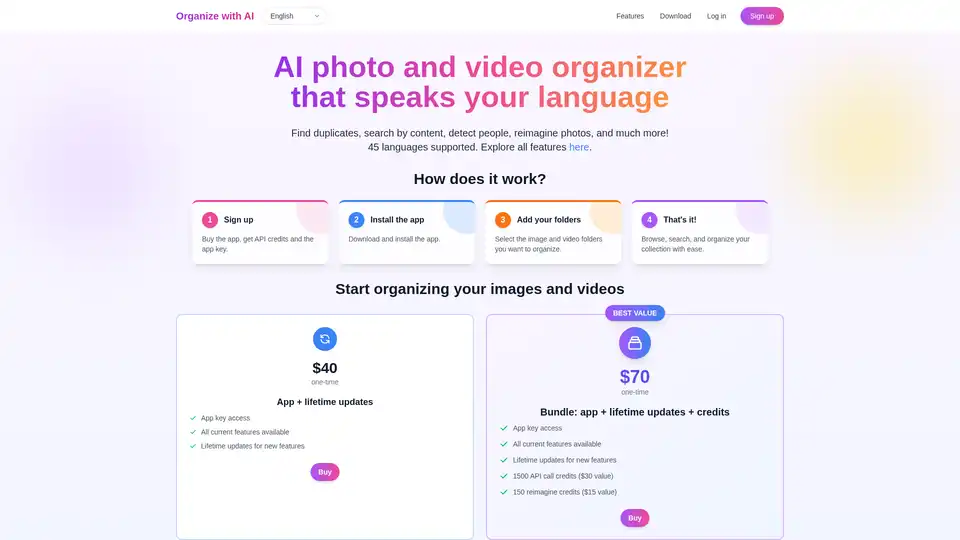
Organize with AI is an AI-powered app for photo and video organization. It helps you find duplicates, search by content, detect people, and reimagine your photos. Supports 45 languages.
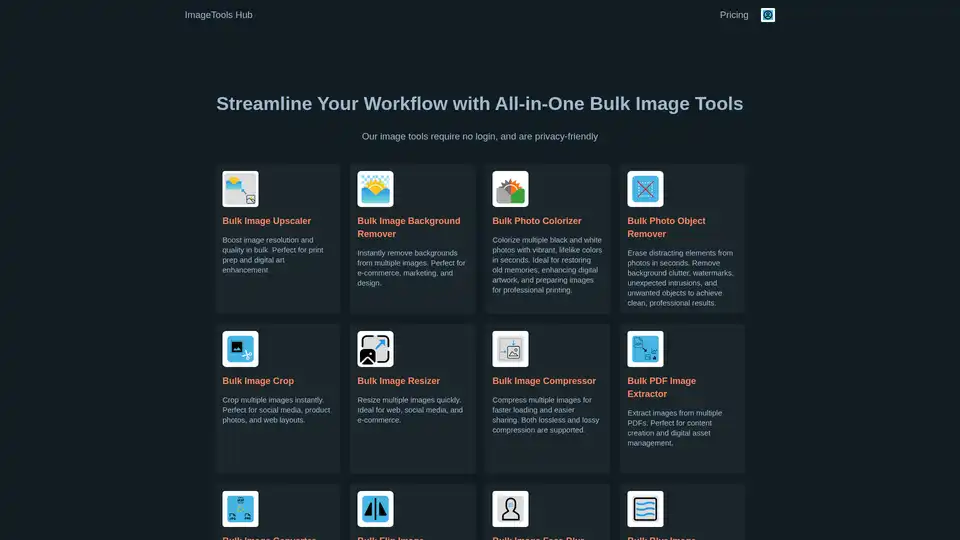
ImageTools Hub offers a suite of free, no-login-required, and privacy-friendly bulk image editing tools. Streamline workflows with features like background removal, resizing, compression, and more.
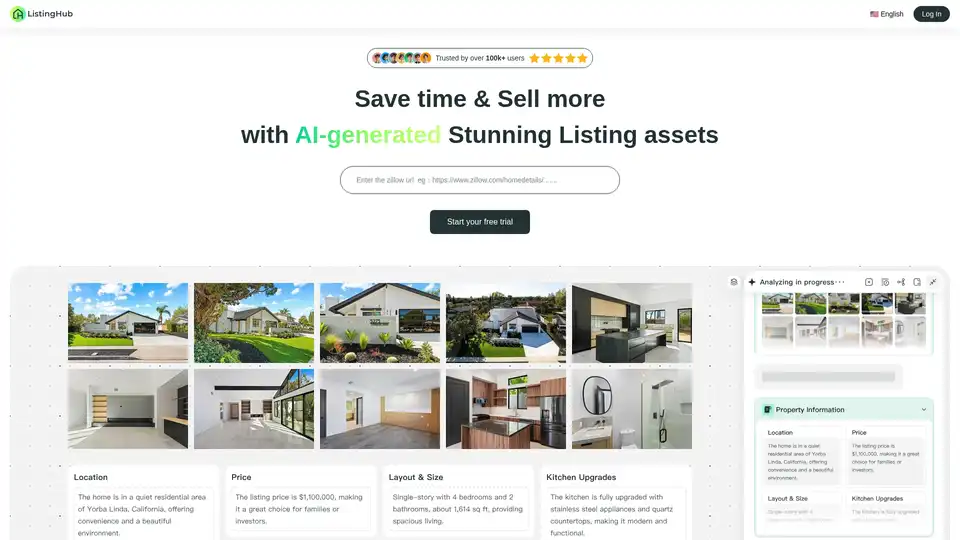
ListingHub AI is an all-in-one platform offering AI-powered tools for real estate listings and marketing. It helps agents save time, generate stunning listing assets, and boost efficiency by automating property information acquisition, description writing, and virtual staging.
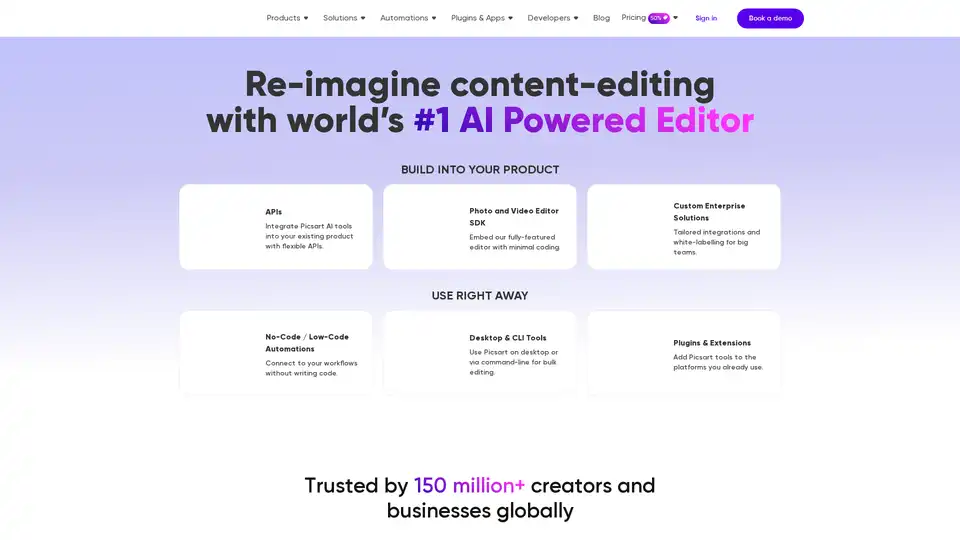
Picsart offers AI-powered photo and video editing APIs and SDKs for businesses, featuring background removal, image enhancement, and generative AI tools for e-commerce, print, and social media platforms.
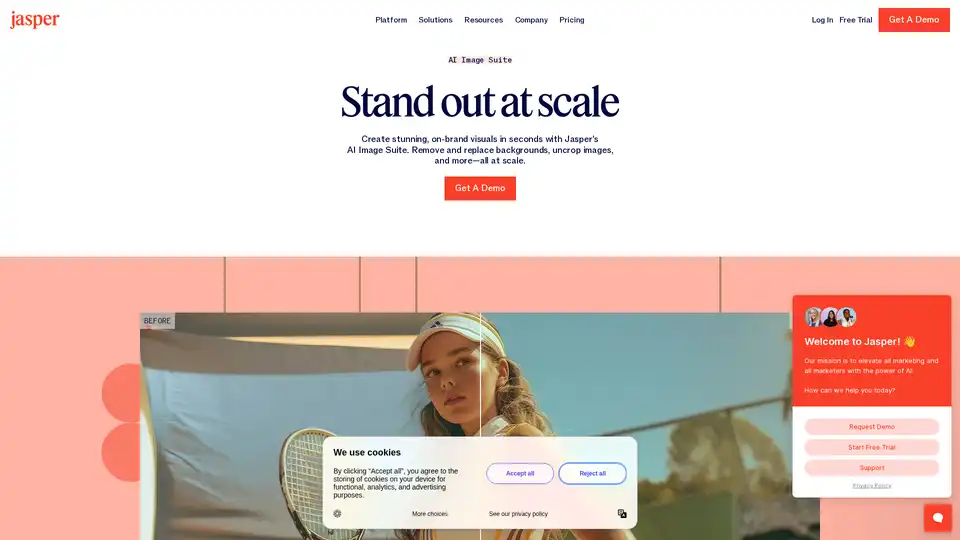
Discover Jasper's AI Image Suite: Instantly replace backgrounds, remove text, upscale images, and uncrop for scalable, on-brand visuals. Boost campaigns with AI-driven efficiency.
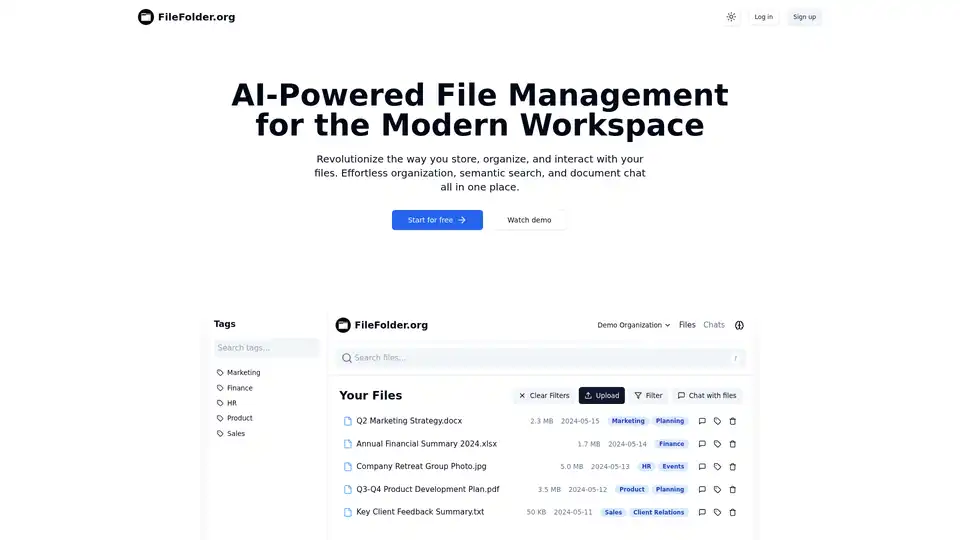
FileFolder.org is an AI-powered file management platform that automates organization, enables semantic search, and allows chatting with documents. Ideal for modern workspaces in marketing, finance, HR, product, and sales teams.
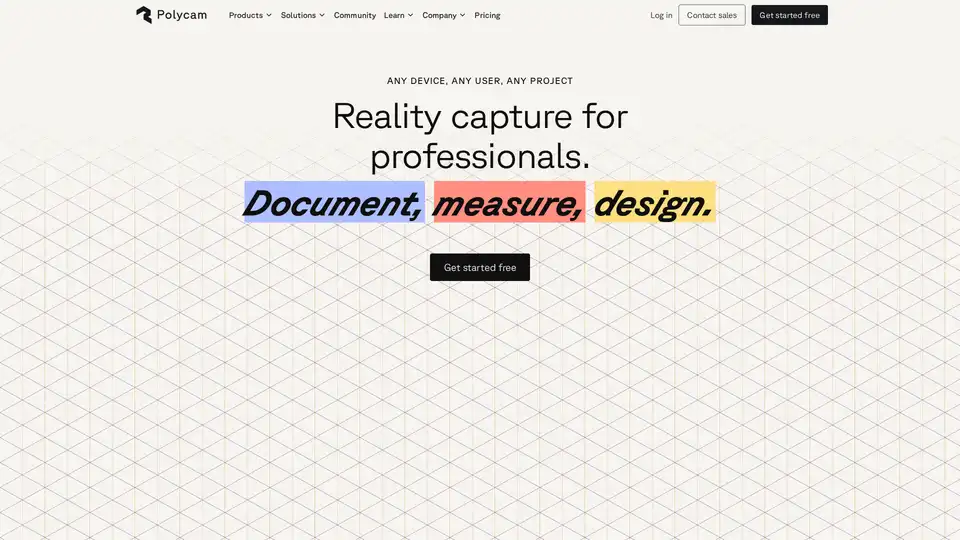
Capture reality with Polycam’s LiDAR scanner & photogrammetry platform. Create 3D captures and download thousands of 3D models on iPhone, Android, and Web.
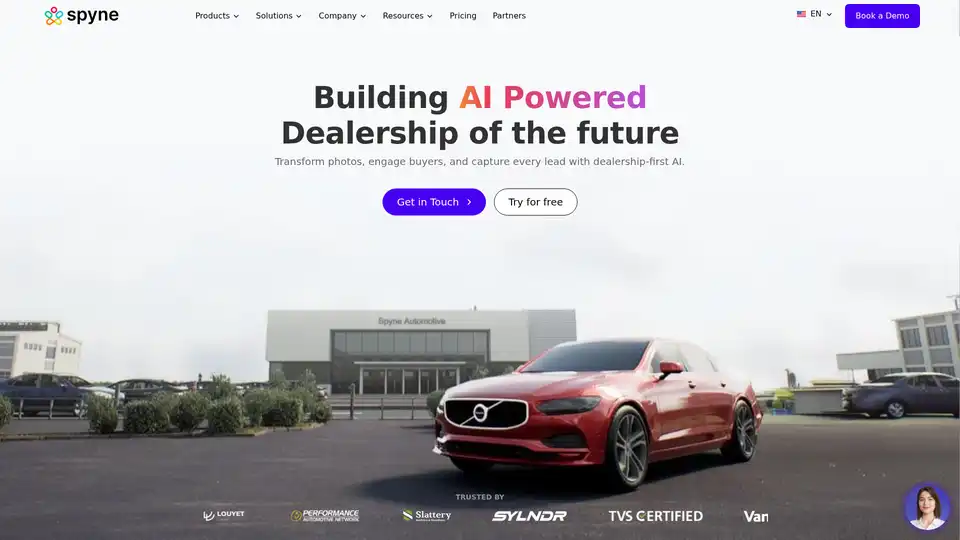
Spyne AI empowers car dealerships with AI-driven photography and editing tools to create studio-quality images, 360 spins, and video tours, enhancing listings, building trust, and boosting sales efficiency.
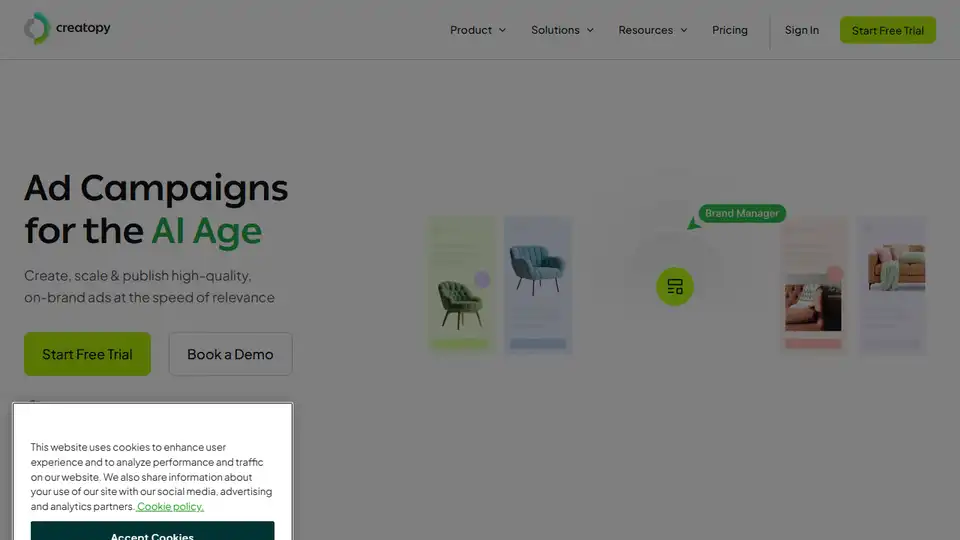
Create, manage, scale, and deliver ad campaigns effortlessly with Creatopy's AI-driven creative automation platform. Streamline your workflow and maximize the efficiency of your ad campaigns.
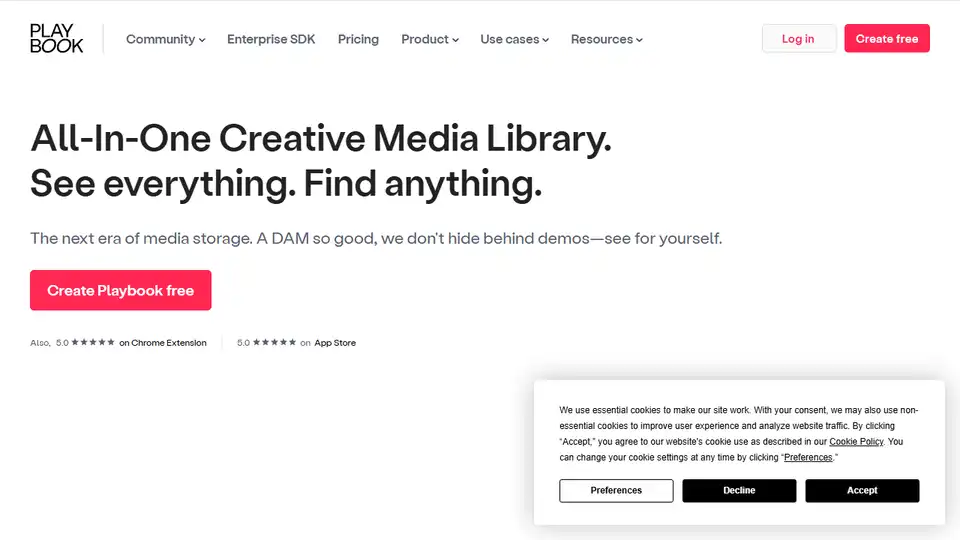
Playbook is an all-in-one media management platform for teams to upload, manage, and share videos, images, and documents securely. Features GPT-powered search and real-time collaboration.
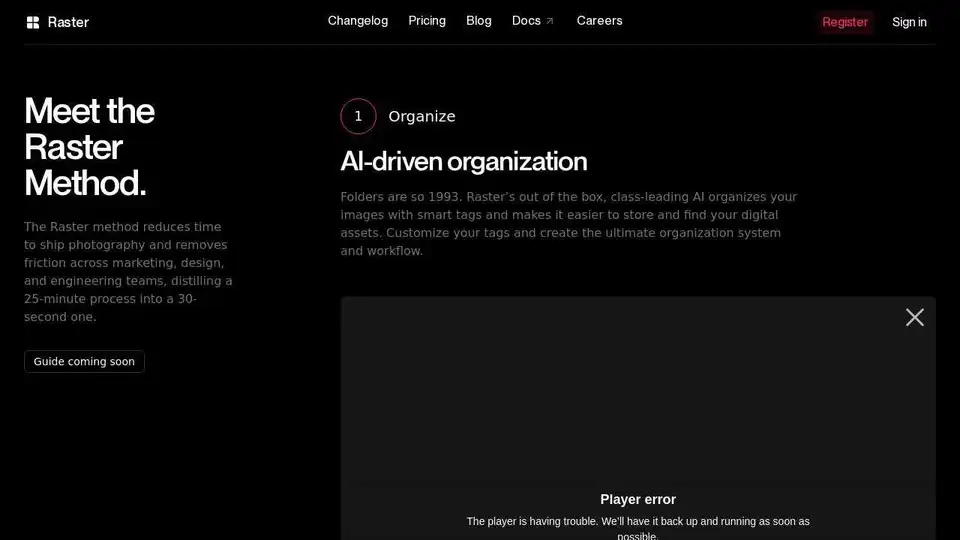
Raster is an AI-powered digital asset manager for modern teams, offering smart photo organization, collaborative editing, and fast image hosting. Simplify your photo workflow and save time.
Pixelbin AI Photo Editor is a free online tool & mobile app for editing, cropping, enhancing, and adding backgrounds to your images using AI-driven tools.
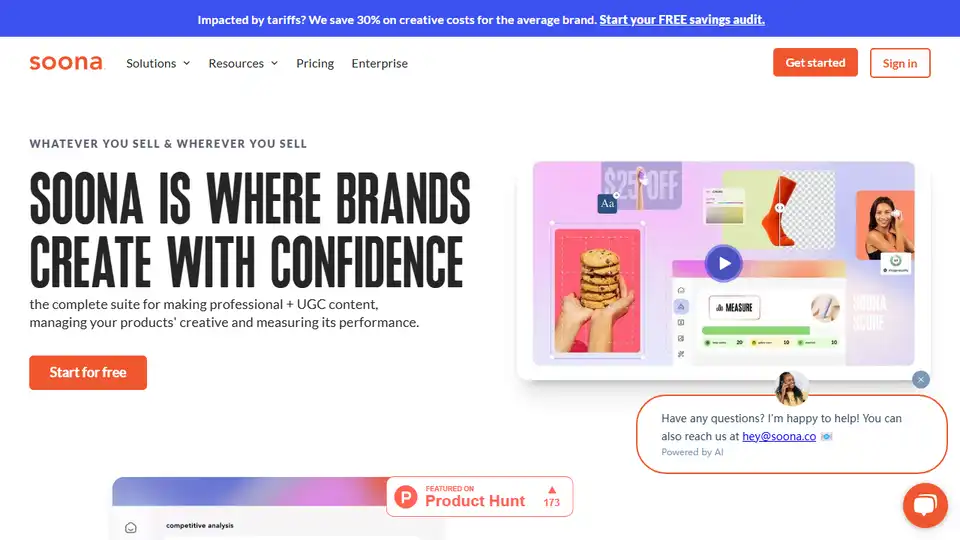
soona provides an AI-powered creative platform for e-commerce brands. Create professional and UGC content, manage creative assets, and measure performance with visual analytics. Start for free!
Pixelbin.io is a free online photo editor and mobile app. Edit, crop, enhance, or add backgrounds to your images with AI-driven tools.