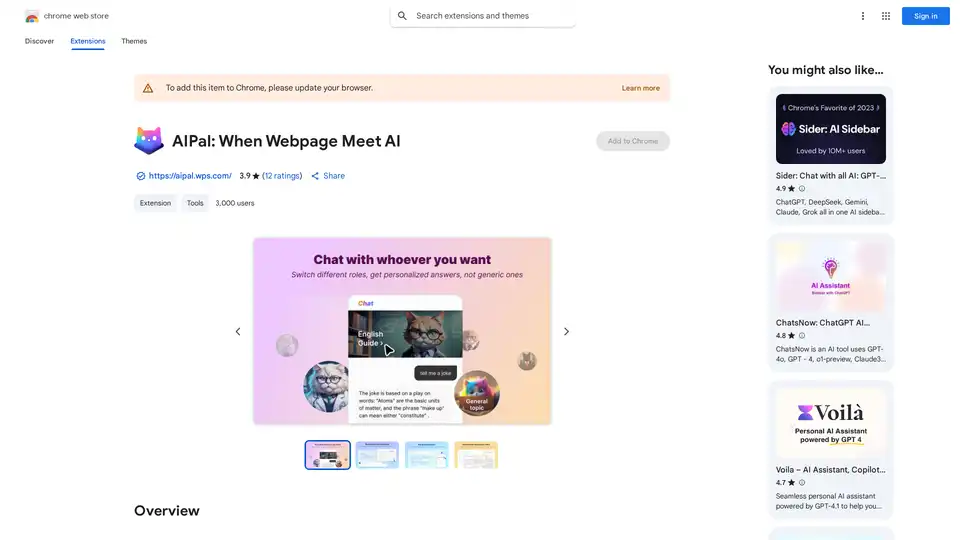AIPal
Overview of AIPal
What is AIPal?
AIPal is an innovative Chrome browser extension designed to bring artificial intelligence directly into your web browsing experience. It transforms any webpage into an interactive workspace where you can chat with AI models, generate content, translate text, and summarize information effortlessly. Powered by advanced large language models (LLMs) such as GPT-3.5, GPT-4, and Claude 3, AIPal acts as a versatile AI assistant that enhances productivity without disrupting your workflow. Whether you're researching, writing, or learning, AIPal integrates seamlessly, making AI tools accessible right where you need them most.
This extension stands out in the crowded field of AI browser tools by offering multi-model support, allowing users to switch between different LLMs for tailored responses. It's not just another ChatGPT wrapper; AIPal emphasizes practical, on-page utilities like parallel translations and quick rewrites, ensuring you get personalized and context-aware assistance.
How Does AIPal Work?
At its core, AIPal operates through a user-friendly sidebar and mini floating interface that appears when needed. Once installed from the Chrome Web Store, you can pin the extension to your toolbar for quick access. Clicking the icon opens a sidebar panel where all AI features are housed. For targeted actions, selecting text on a webpage triggers a minibar with instant options for translation or summarization.
The technology behind AIPal leverages API integrations with top-tier AI providers. When you initiate a chat or writing task, it sends your query or selected content to the chosen LLM (e.g., GPT-4 for complex reasoning or Claude 3 for creative outputs). The responses are then displayed in real-time within the browser, maintaining privacy as the developer commits to not collecting or selling user data. This setup ensures low latency, so you can get results in seconds without leaving the page.
For instance, in web page translation mode, AIPal overlays the translated text alongside the original, using natural language processing to preserve context and nuances. Similarly, its summarization feature employs extractive and abstractive techniques from the underlying models to distill key points from long articles or documents.
Key Features of AIPal
AIPal packs a suite of features that cater to diverse needs in daily browsing and work. Here's a breakdown:
Multi-Chatbot Interface: Engage in conversations with multiple AI personas. Switch roles like 'General Topic Expert' for broad information, 'English Guide' for language polishing, 'Master Teacher' for educational support, or 'Personal Counsellor' for empathetic advice. This role-playing enhances relevance, avoiding one-size-fits-all replies.
Parallel and Text Translation: Translate entire webpages side-by-side for accurate comparisons, or select specific text for instant bilingual output. It's ideal for multilingual users, supporting smooth transitions between languages without altering the page layout.
Quick Writing and Rewriting Tools: Use the 'Compose' function to draft emails, blog posts, or ads by specifying tone, length, and style. The rewriting tool refines existing content based on your input, helping overcome writer's block or improve clarity.
Webpage and Text Summarization: Instantly extract key insights from articles or input text, saving hours of reading time. This is powered by AI's ability to identify main ideas and supporting details efficiently.
Upcoming features like text-to-image generation, one-click PPT creation, and PDF chatting promise even more versatility, showing AIPal's commitment to evolving with user demands.
How to Use AIPal: A Step-by-Step Guide
Getting started with AIPal is straightforward, even for non-tech-savvy users:
Installation: Head to the Chrome Web Store, search for 'AIPal: When Webpage Meet AI', and click 'Add to Chrome'. Follow the prompts to install and grant necessary permissions for sidebar access.
Accessing the Interface: Pin the AIPal icon to your toolbar. Click it to open the sidebar on any page. For quick actions, highlight text and use the floating minibar.
Performing Tasks:
- Chat: Select a role from the multi-chatbot menu and type your query.
- Translate: Choose 'Web Page Translation' for full pages or select text for spot translations.
- Write/Rewrite: Input prompts in the compose or rewrite sections, adjusting parameters as needed.
- Summarize: Input a URL or text, and let the AI generate a concise overview.
Model Switching: In settings, toggle between GPT-3.5 (faster, cost-effective), GPT-4 (advanced reasoning), or Claude 3 (creative tasks) for optimal results.
These steps ensure minimal learning curve, with intuitive controls that feel like a natural extension of Chrome.
Why Choose AIPal Over Other AI Extensions?
In a market flooded with AI sidebar tools like Sider or Voila, AIPal differentiates itself through its focus on seamless integration and feature depth. It supports top models without requiring separate subscriptions in many cases, and its non-intrusive design keeps your browsing flow intact. Users appreciate the privacy-first approach—no data selling or unrelated transfers, as per the developer's policy.
Compared to competitors, AIPal's parallel translation and role-based chatting provide more nuanced utility. Regular updates, like the recent version 1.1.0 from December 26, 2024, ensure it stays ahead, with a compact 3.9MB size for quick loading. Early reviews (3.9/5 from 12 ratings) highlight its ease of use and effectiveness for writing and translation, though some note room for more model options.
Who is AIPal For?
AIPal is tailored for a wide audience:
Students and Researchers: Summarize articles and get homework help via the teacher role.
Professionals: Draft emails, ads, and reports with style-customized writing tools.
Multilingual Users: Overcome language barriers with accurate, context-aware translations.
Content Creators: Rewrite and compose high-quality text efficiently.
Casual Browsers: Chat for general info or personal advice on the fly.
It's especially valuable for remote workers, global teams, and lifelong learners who rely on the web for information and collaboration.
Practical Value and Real-World Applications
AIPal delivers tangible benefits by streamlining workflows. Imagine reading a foreign-language research paper: Translate it side-by-side, summarize key findings, and even draft a response email—all without tab-switching. For marketers, generating ad copy in multiple tones saves time, while educators can use it to explain complex topics to students.
User testimonials from the Chrome Store emphasize its role in boosting efficiency, with one reviewer noting, 'It’s like having a personal AI tutor on every page.' Potential drawbacks include dependency on stable internet for API calls, but offline modes for basic summaries are in development.
Pricing is extension-free, though advanced models may incur API costs from providers—check the official site at https://aipal.wps.com/ for details. For support, email the developers directly.
Best Ways to Maximize AIPal's Potential
To get the most out of AIPal:
Experiment with roles for specialized tasks.
Combine features, like summarizing then rewriting a translated article.
Stay updated via the store for new capabilities like PDF integration.
In summary, AIPal redefines web interaction by embedding AI intelligence where it matters. If you're seeking an all-in-one AI browser extension for enhanced productivity, AIPal is a smart choice that aligns with modern informational and transactional search intents.
Best Alternative Tools to "AIPal"
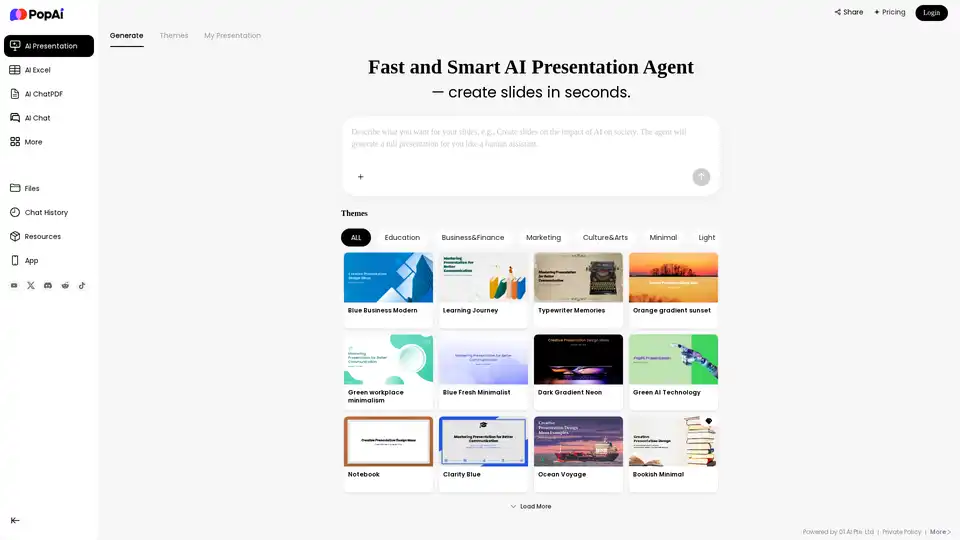
PopAi is a fast and smart AI presentation agent that creates stunning slides in seconds. Turn text, documents (PDF, DOCX, PPTX), or webpages into professional PowerPoint presentations easily.
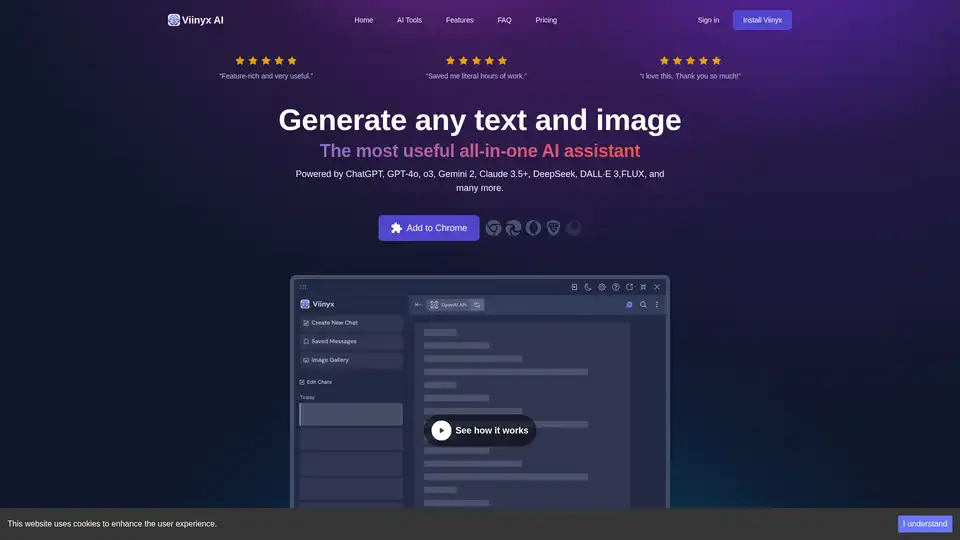
Viinyx AI is a powerful AI browser extension that integrates multiple AI models like ChatGPT, Gemini, and Claude, enabling text and image generation, summarization, and more, directly within your browser.

AdpexAI is a free AI video and image generator and editor. Effortlessly create and edit stunning visuals with AI-powered face swaps, style transfers, and background removal.
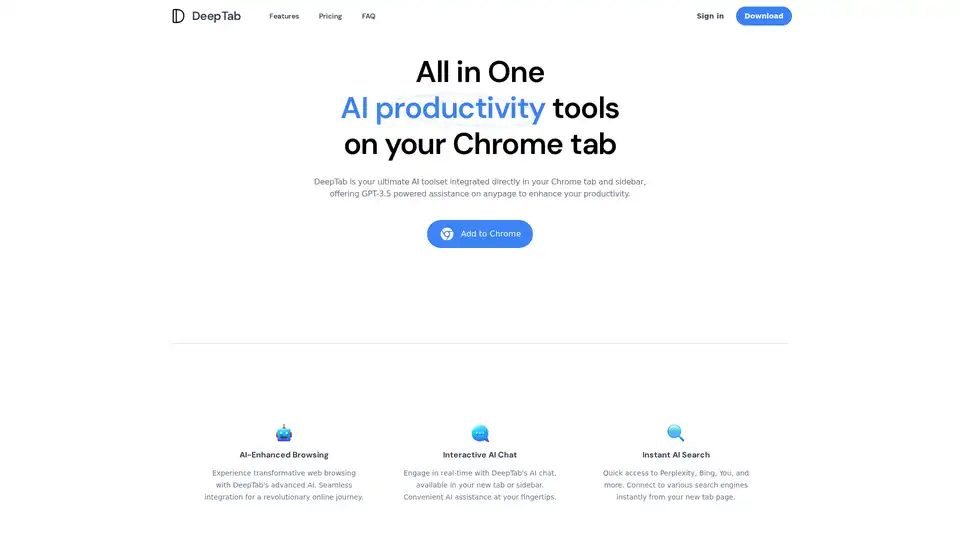
Discover DeepTab, the all-in-one AI productivity tool for Chrome. Integrate GPT-3.5 assistance, interactive chat, instant search, dynamic wallpapers, and AI navigation to boost your browsing efficiency. Try it free today.
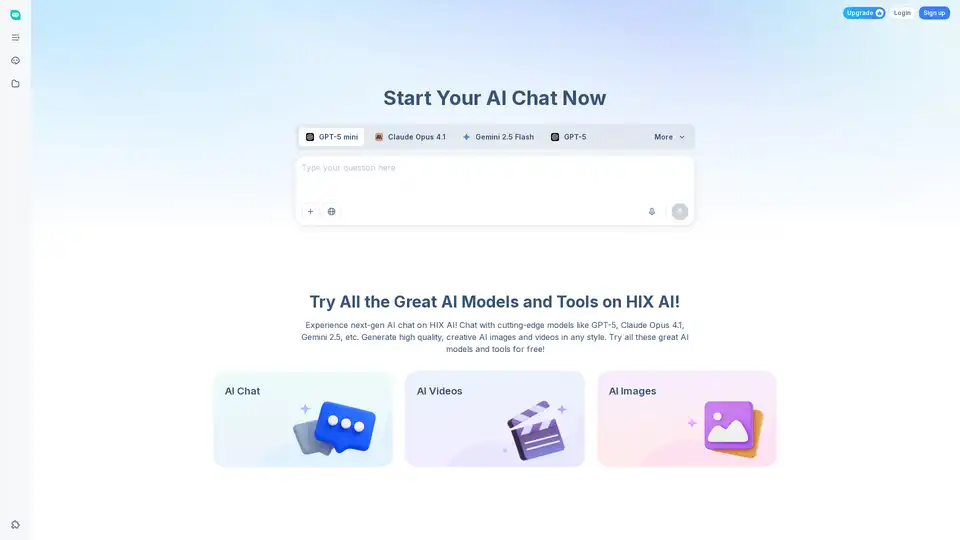
Experience free AI chat, generate high-quality AI images, music, and videos with HIX AI. Access cutting-edge models like GPT-5 and create stunning AI content.
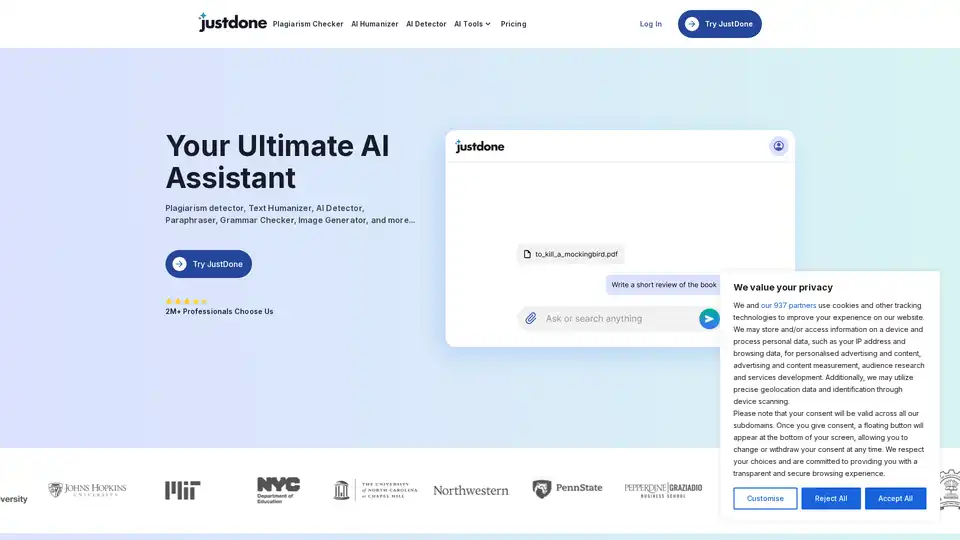
JustDone is your AI-powered writing partner for research, writing, and studying. Boost productivity with tools like plagiarism checker, AI humanizer, paraphraser, and more to create original, high-quality content effortlessly.

Merlin AI is a versatile Chrome extension and web app that lets you research, write, and summarize content with top AI models like GPT-4 and Claude. Free daily queries for videos, PDFs, emails, and social posts boost productivity effortlessly.
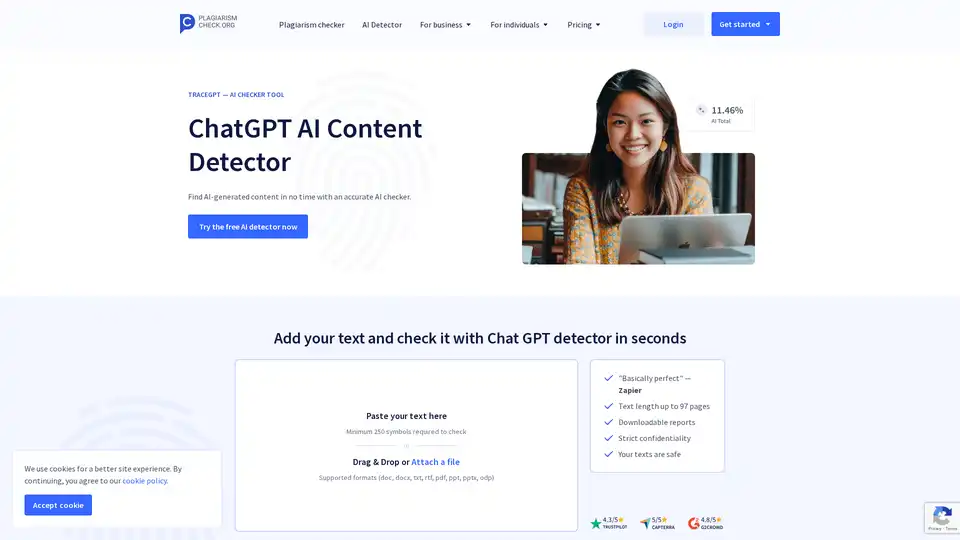
Uncover AI content in seconds with an AI text checker. Use Chat GPT checker to ensure your writing is original & authentic.
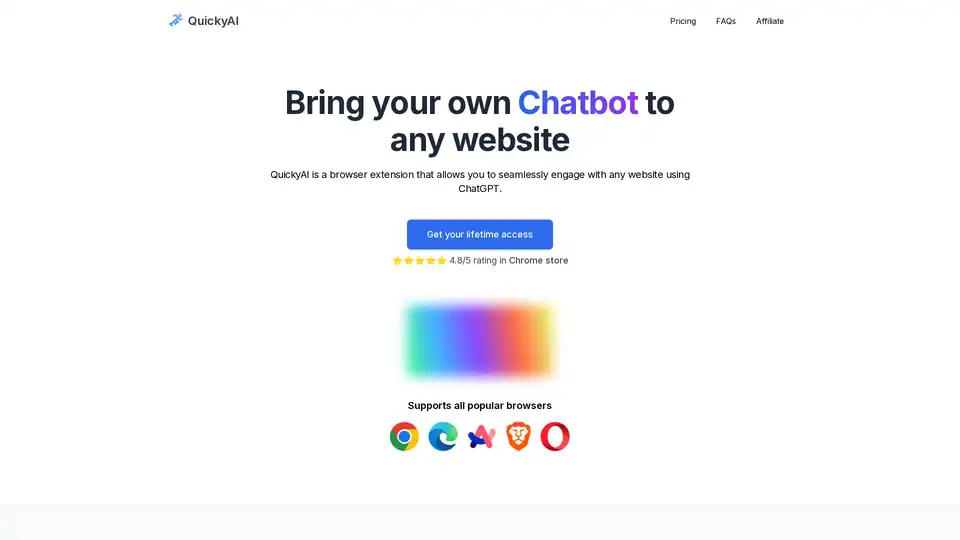
QuickyAI is a browser extension that integrates ChatGPT into any website, allowing instant chatting, one-click summarization, screenshot queries, and custom prompts to enhance productivity without leaving your page.
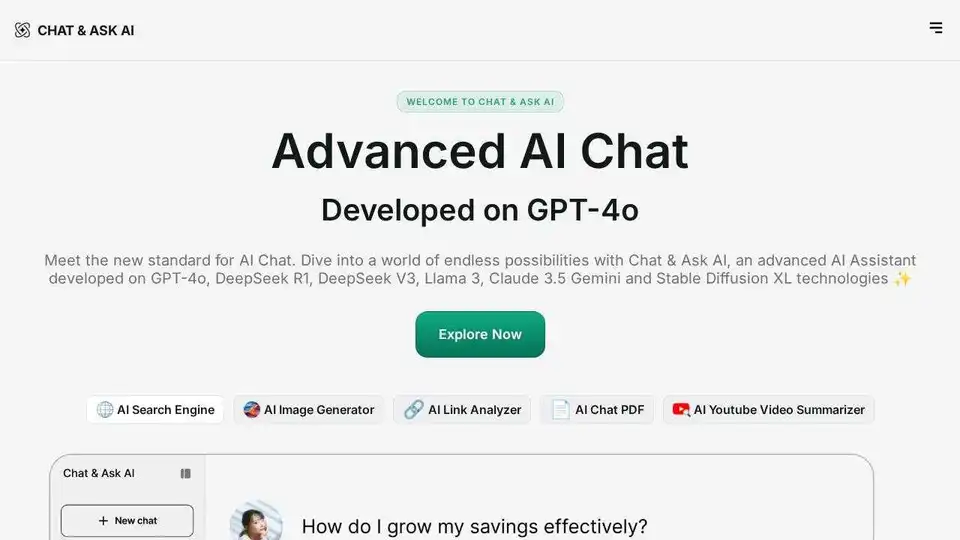
Chat & Ask AI is an advanced AI chatbot powered by multiple LLMs, offering faster AI chat, image generation, writing tools, AI assistants, and WhatsApp integration.
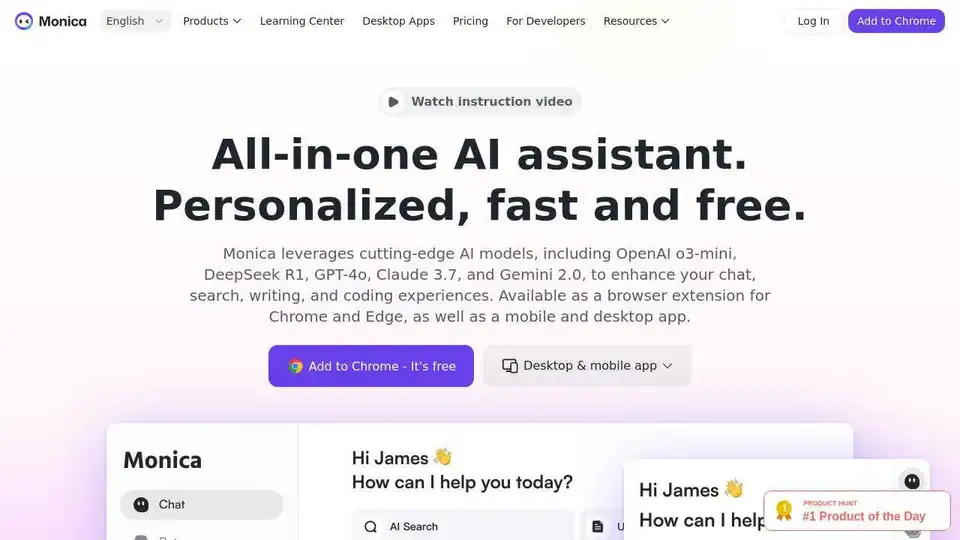
Monica AI Assistant leverages cutting-edge AI models like GPT-4o and Claude 3.7 to enhance chat, writing, search, and coding. Available as a browser extension and desktop/mobile app.
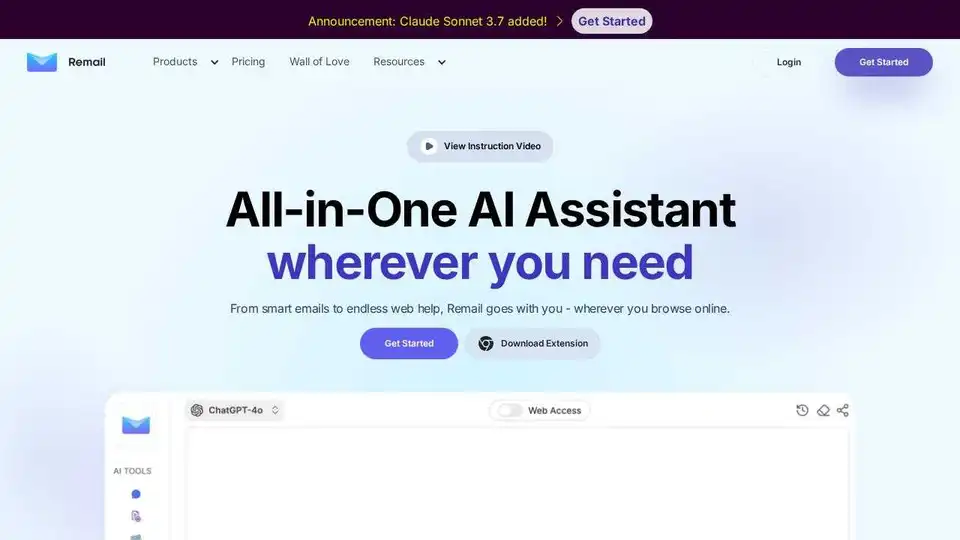
Remail is an AI-powered Chrome extension that helps you write emails 10x faster, summarize web pages, and create content. Boost your productivity with this all-in-one AI assistant.
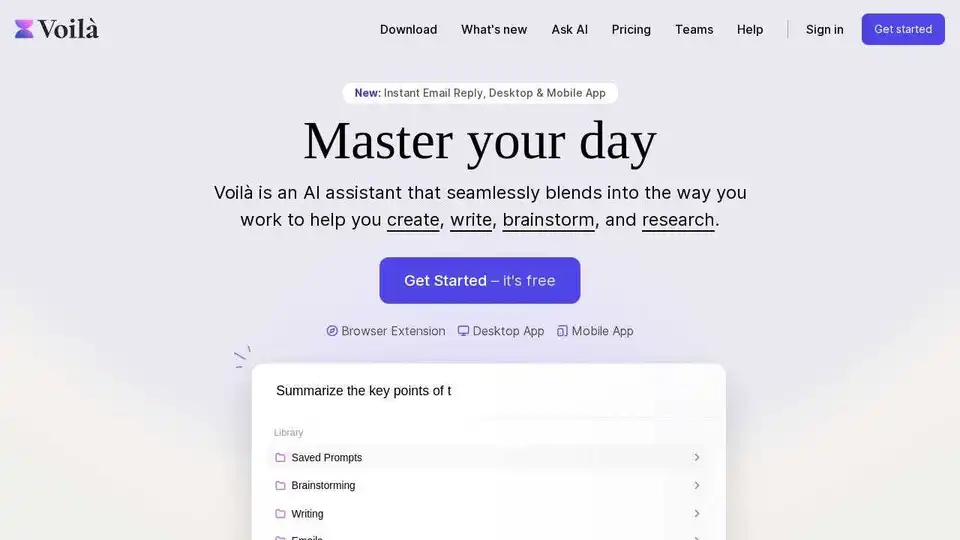
Voilà AI Assistant is a seamless AI assistant and AI chat to help you create, write, brainstorm, research and automate. All in one place.
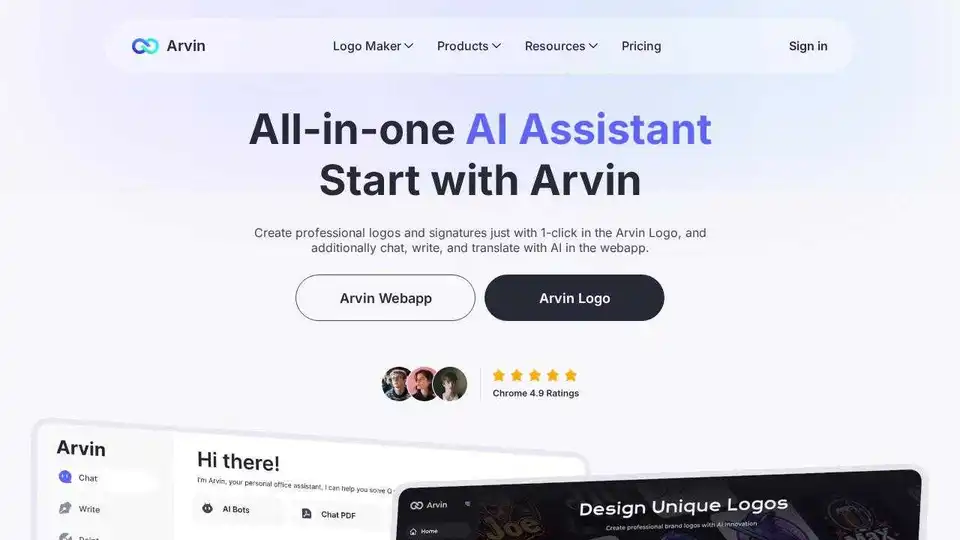
Arvin AI is a free ChatGPT Chrome extension powered by GPT-4o, offering an AI assistant for AI art, summaries, and content creation. Try it now!