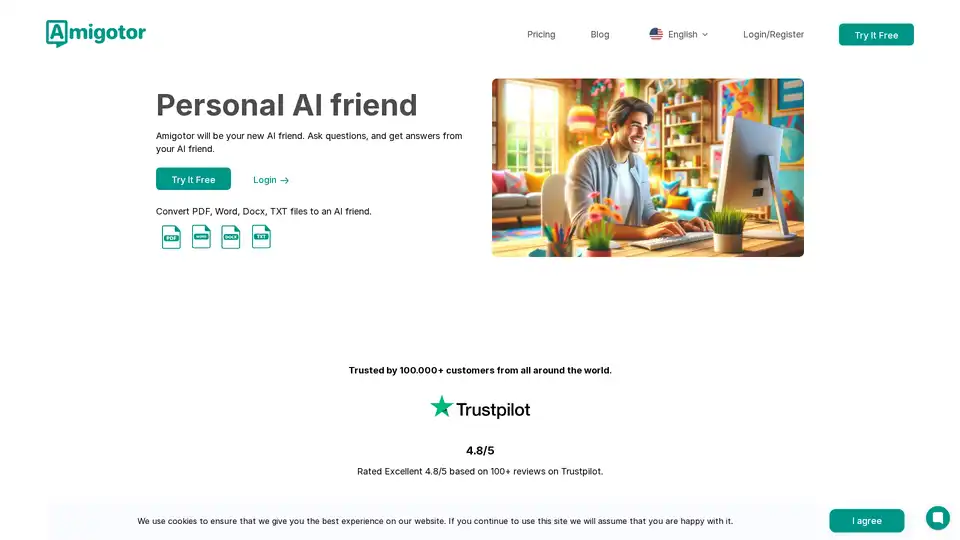Amigotor
Overview of Amigotor
What is Amigotor?
Amigotor is an innovative AI tool designed as your personal AI friend, revolutionizing how you interact with documents like PDFs, Word files, Docx, and TXT. Unlike traditional file viewers, Amigotor lets you chat directly with your files, turning static documents into dynamic conversation partners. Whether you're summarizing reports, extracting insights from course materials, or getting quick answers from business docs, Amigotor makes document handling effortless and engaging. Trusted by over 100,000 customers worldwide and rated 4.8/5 on Trustpilot, it's a go-to solution for students, professionals, and teams seeking productivity boosts through AI.
How Does Amigotor Work?
At its core, Amigotor uses advanced AI technology to analyze and learn from your uploaded files. Once you upload a PDF, Word document, or text file, the AI extracts key information, understands context, and incorporates your conversation history to provide personalized responses. For instance, it doesn't just regurgitate content—it generates follow-up questions to deepen your understanding, mimicking a real dialogue. This two-way interaction ensures you're not stuck in a one-sided query; instead, Amigotor acts like a knowledgeable companion who remembers past chats.
The process is straightforward: sign up with your email or Google account, upload files via the intuitive interface, and start chatting. Amigotor supports multiple file uploads simultaneously, even scanned documents or screenshots, thanks to its built-in image-to-text converter. It processes everything while citing sources from your files or the web, ensuring reliability. With enterprise-grade security compliant with SOC 2 and GDPR, your data stays protected, making it ideal for sensitive professional use.
Core Features of Amigotor
Amigotor packs a suite of features tailored for seamless document interaction:
- Personalized AI Companion: Your AI friend adapts to your style—formal or casual—based on interactions and files. It evolves with use, becoming more attuned to your needs over time.
- Chat with PDFs and More: Go beyond basic PDF readers; ask questions, get explanations, or request summaries. Perfect for querying course PDFs as an 'AI teacher' or business files as an 'AI manager.'
- Document Summarization: Quickly distill large files into concise overviews. Ideal for grasping key points from lengthy reports without reading every page.
- Multi-Language Support: Communicate in over 100 languages, including English, Spanish, French, Chinese, Arabic, and more. This makes Amigotor accessible for global teams or multilingual learners.
- Source-Cited Answers: Every response includes references to your files or verified web sources, promoting trust and accuracy.
- Cross-Platform Access: Use it on desktops, tablets, or smartphones—anywhere, anytime—for on-the-go productivity.
- Team Collaboration: Shared workspaces allow teams to train a single AI manager on collective documents, enhancing group efficiency with permission controls.
These features position Amigotor as more than a tool; it's a productivity hub that integrates with other services like text-to-speech or meeting recorders under one subscription.
How to Use Amigotor: A Step-by-Step Guide
Getting started with Amigotor is simple and takes just minutes:
- Sign Up: Click 'Try It Free' or 'Login' and use your Google account or email to create an account—no credit card required for the trial.
- Upload Files: Drag and drop PDFs, Word docs, TXT files, or even images of scanned pages. Amigotor handles multiple formats effortlessly.
- Start Chatting: Pose questions like 'Summarize this report' or 'Explain section 3'—responses come instantly, tailored to context.
- Optimize Interactions: As you chat, Amigotor learns from history, suggesting deeper questions. For teams, set up shared AI managers to query group files.
Whether handling academic essays, professional contracts, or personal notes, this workflow saves hours. Users report it as a 'game-changer' for document management, with one reviewer noting, 'Before Amigotor, managing my vast collection was a nightmare; now it's like having a smart friend who knows everything.'
Why Choose Amigotor Over Other AI Tools?
In a sea of AI chatbots, Amigotor stands out for its document-centric focus. While general tools like ChatGPT handle broad queries, Amigotor specializes in file-based interactions, understanding nuances like tables in PDFs or conversation continuity. It's compact, user-friendly, and scalable—from solo users to enterprises. No steep learning curve; even non-tech-savvy individuals can dive in. Plus, its free trial lets you test without commitment, and the one-subscription model bundles extras like AI writing or speech tools.
Security is another edge: unlike some cloud services, Amigotor prioritizes privacy with compliance standards, ensuring chats and files are safe. For global users, the 100+ language support breaks barriers, as praised by a team lead: 'Having an AI friend in our native languages is incredible for international collaboration.'
Who is Amigotor For?
Amigotor caters to diverse users:
- Students and Researchers: Chat with lecture notes, books, or papers for quick summaries and explanations—perfect for homework or study sessions.
- Professionals and Teams: Business docs become interactive; ask an 'AI manager' for insights on reports, boosting workflow efficiency.
- Content Creators and Learners: Extract info from any text, learn new topics conversationally, or generate ideas from files.
- Multilingual Users: Ideal for non-English speakers needing AI in their language for global work or education.
If you deal with documents daily, Amigotor enhances accessibility, saving time and reducing frustration. Reviews from Capterra (4.5/5) and G2 (4.5/5) highlight its ease for everyone 'from tech workers to students.'
Real-World Use Cases and Practical Value
Imagine prepping for a meeting: upload a 50-page report, chat 'What are the key risks?', and get a sourced summary in seconds. Or, as a student, query a textbook PDF for clarifications—Amigotor acts as your tutor, asking probing questions to solidify learning.
For teams, shared AI managers centralize knowledge; no more emailing files back and forth. One user shared, 'It has boosted our productivity and collaboration, making it the ultimate hub for document management.' The value? Time savings (hours weekly on reading), better retention through dialogue, and reliable info with citations—crucial for research or decisions.
Amigotor also handles edge cases like scanned docs via OCR, ensuring versatility. Its FAQ addresses common queries: yes, it understands tables; multi-PDF chats are supported; cancellation is flexible.
Best Ways to Maximize Amigotor's Potential
To get the most:
- Train it progressively with related files for deeper insights.
- Use voice integrations (via bundled tools) for hands-free chats.
- Leverage multi-language for cross-cultural projects.
- For enterprises, explore API options for custom integrations.
In essence, Amigotor isn't just an AI tool—it's your reliable AI friend, transforming mundane tasks into productive conversations. With its blend of personalization, security, and accessibility, it's poised to become indispensable for anyone navigating information overload. Try it free today and experience how chatting with your files can redefine your workflow.
Best Alternative Tools to "Amigotor"
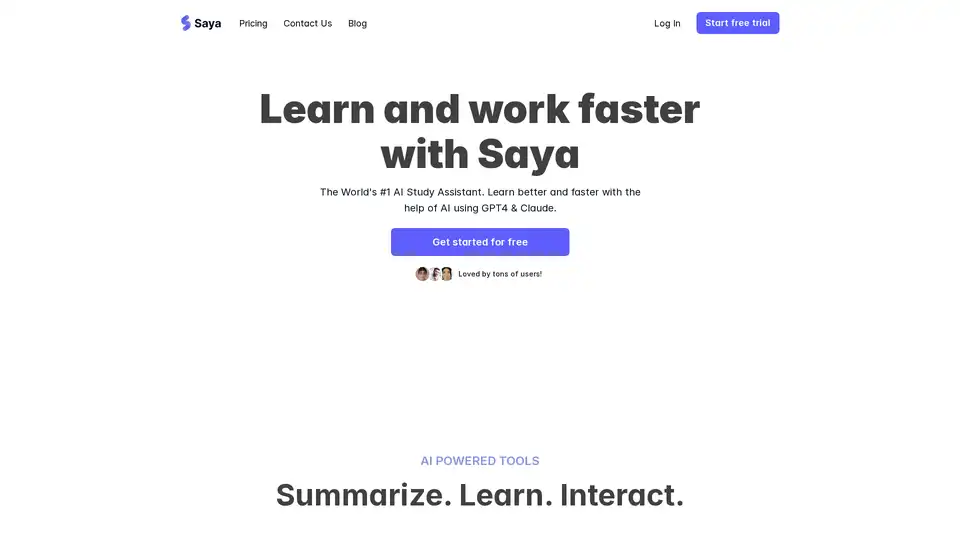
Saya is an AI study assistant that uses GPT4 & Claude to summarize content from PDFs, YouTube videos, audio, and Word documents. It also offers AI search and a personal knowledge repository for enhanced learning.
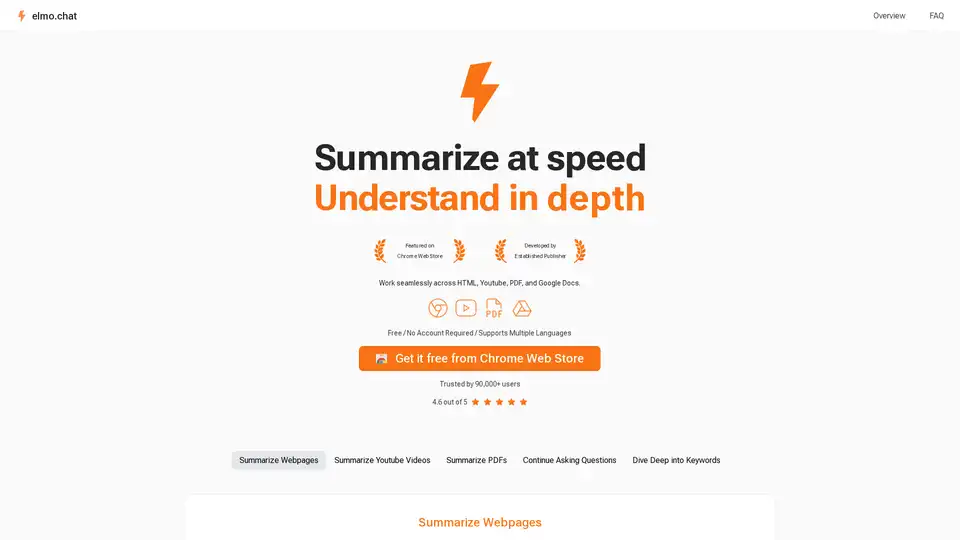
Elmo Chat is an AI Chrome extension by Lepton AI that summarizes webpages, YouTube videos, and PDFs. It allows users to ask questions, dive deep into keywords, and get quick insights.
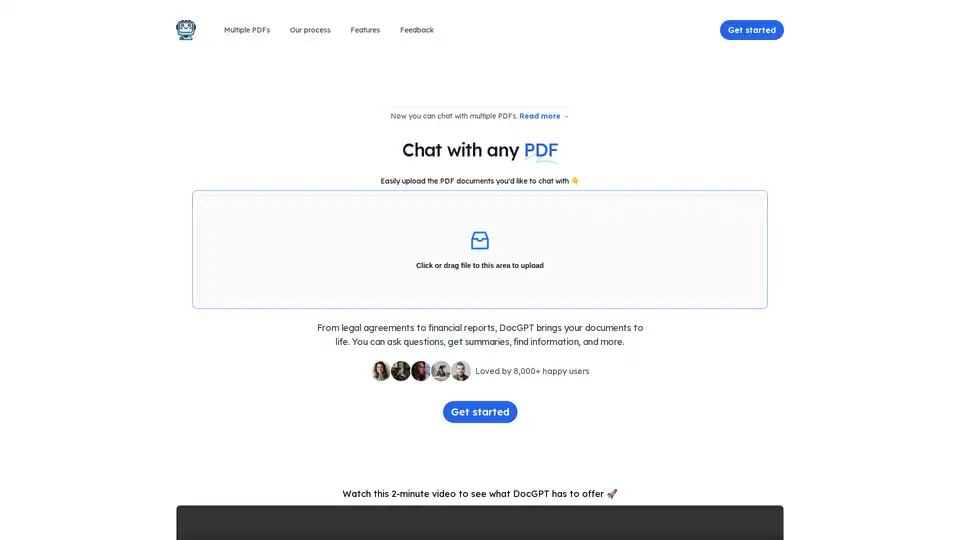
DocGPT lets you chat with your PDFs! Upload documents to ask questions, get summaries, and find information instantly. Ideal for legal, financial, and training materials. Uses GPT-4 technology.
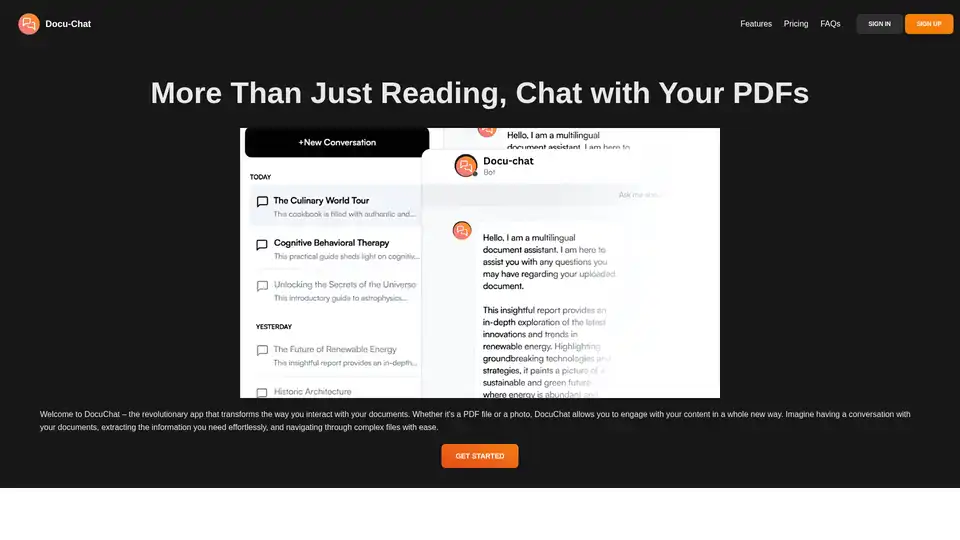
Docu-Chat transforms document interaction. Chat with PDFs effortlessly, powered by ChatGPT. Summarize, ask questions, and save time. Sign up now!
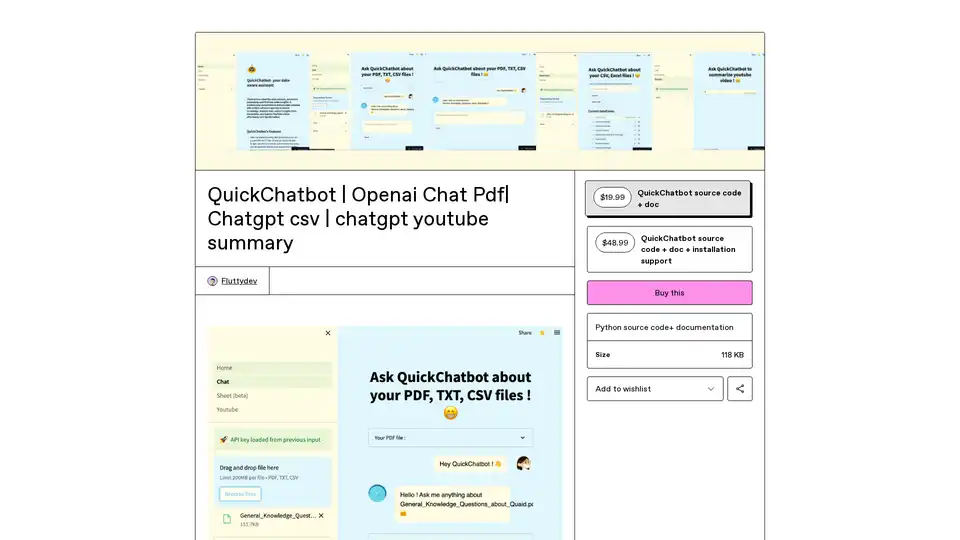
QuickChatbot is an open-source AI platform powered by GPT-3 for seamless data analysis, PDF/TXT document processing, and YouTube video insights. Upload files, ask questions, and get summaries effortlessly.
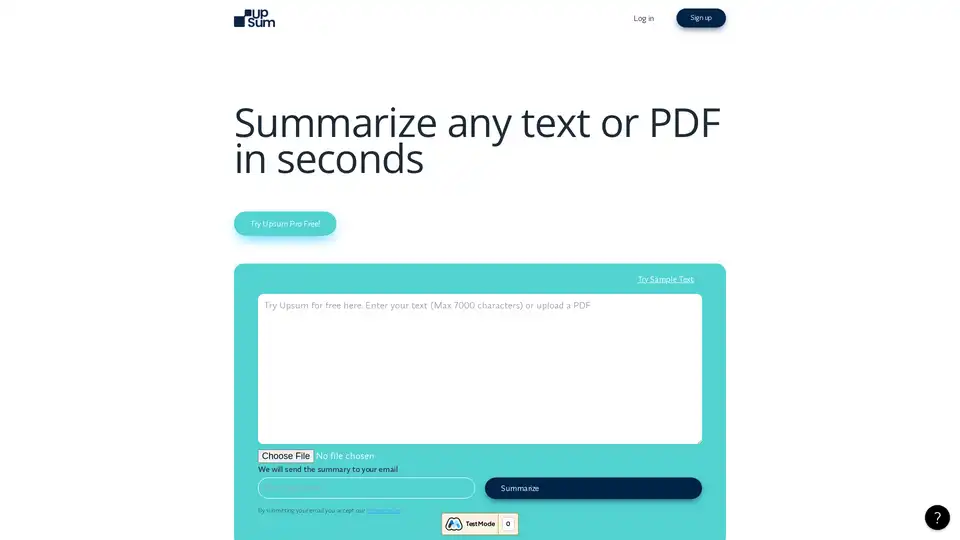
UpSum is an AI tool that summarizes long texts and PDFs in seconds, saving time on research and reports. Chat with documents for quick insights. Try free.
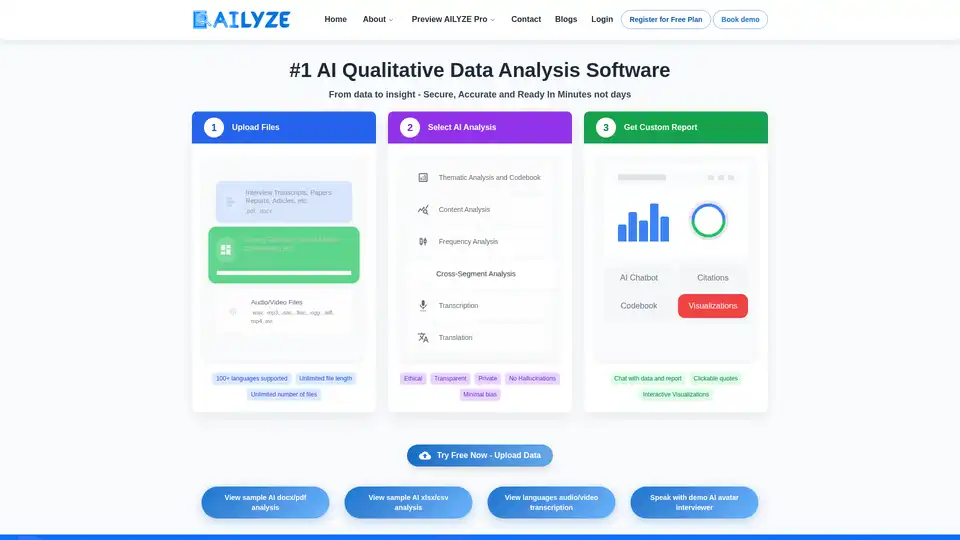
AILYZE is the leading AI qualitative data analysis software that transforms documents, spreadsheets, audio, and video into actionable insights in minutes. Secure, multilingual support for thematic analysis, transcription, and visualizations.
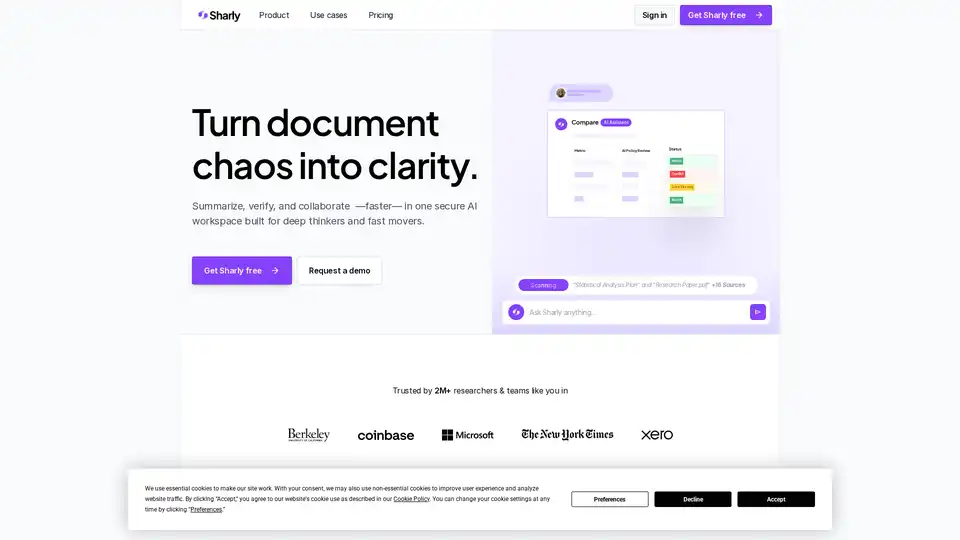
Turn complex documents into clear, source-backed insights in seconds. Sharly AI helps individuals and teams summarize, compare, and cite with confidence—securely and collaboratively.
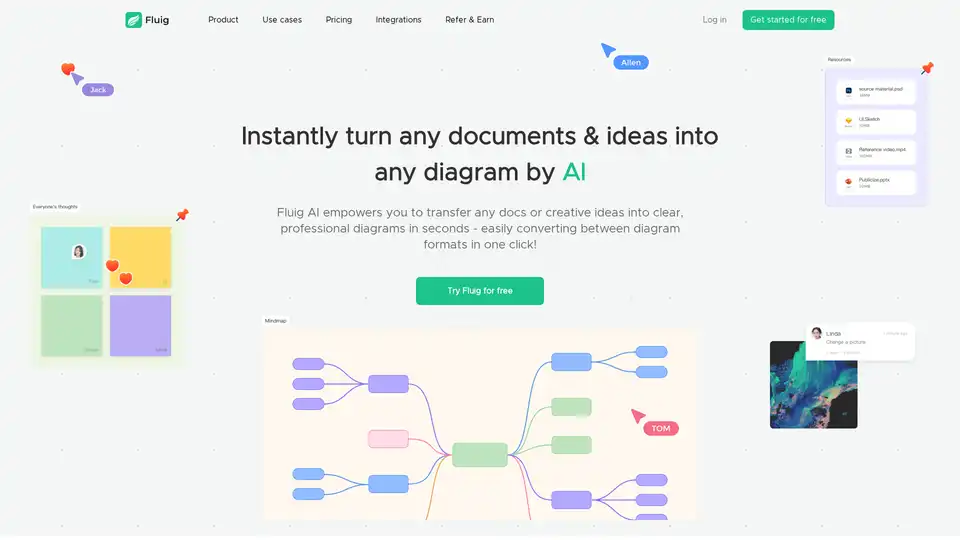
Fluig is a free native AI diagramming platform that turns docs or ideas into clear, professional mind maps, flowcharts, tables, cards and more diagrams with just chats. Ideal for teams and creatives seeking efficient visual communication.
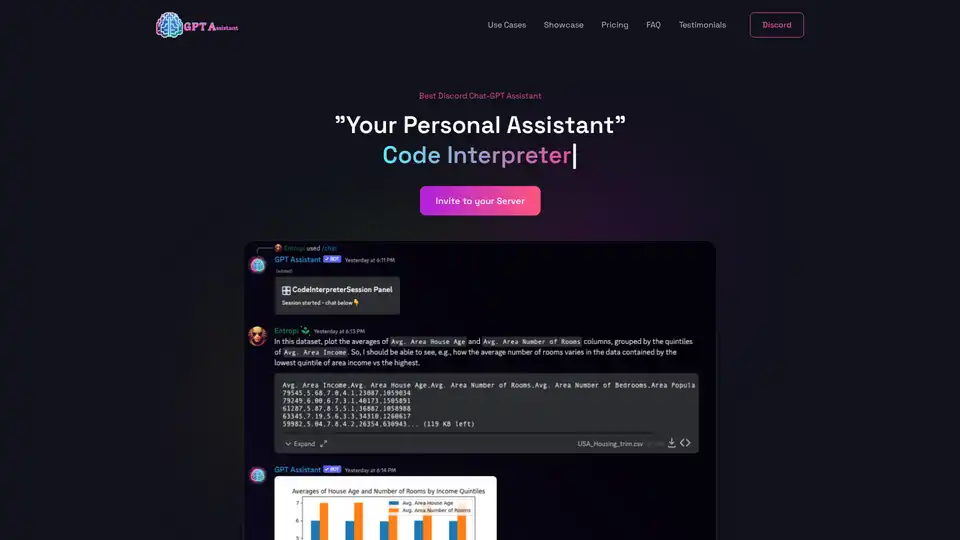
GPT Assistant is a versatile Discord bot powered by advanced AI, offering code interpretation, PDF analysis, interactive chats, and more for seamless productivity in Discord servers.
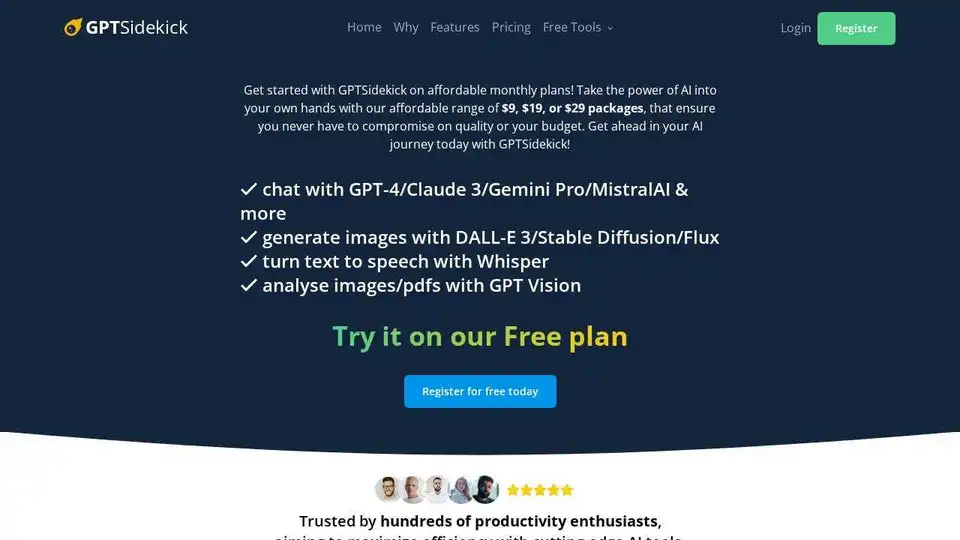
GPTSidekick is an affordable AI assistant offering access to GPT-4, Claude 3, DALL-E 3, and more. Generate text, images, and speech with flexible, tiered plans.
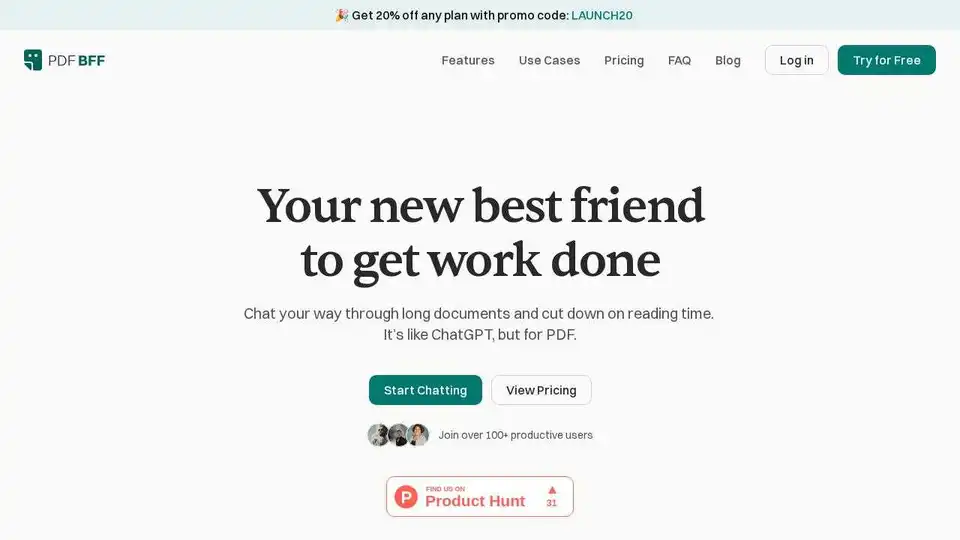
PDF BFF is your AI-powered best friend for summarizing, extracting insights, and chatting with any PDF document. Boost productivity and save time with AI suggestions and instant summaries.

FotoExamen uses AI to solve math, physics problems from photos, create study guides, & offer AI tutoring. Perfect for students preparing for exams. Try it free!
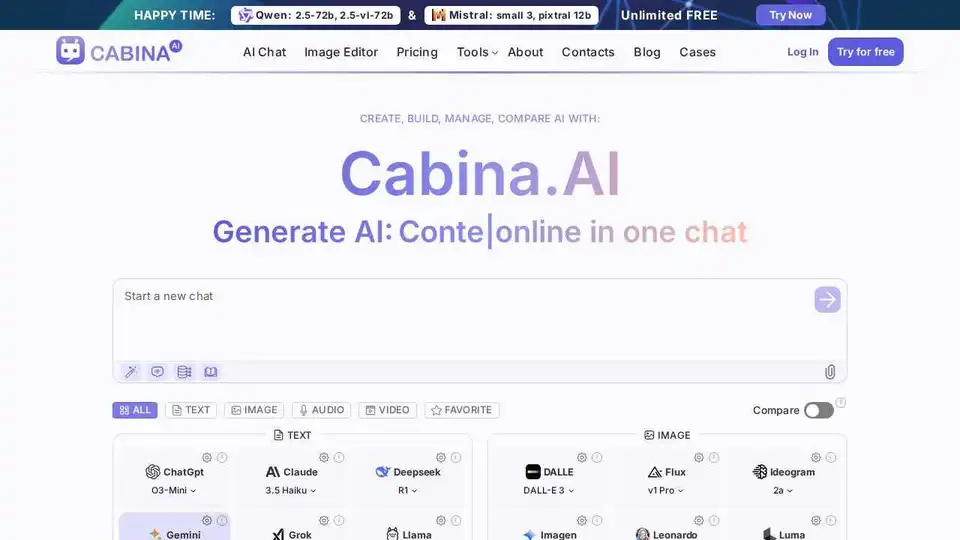
Cabina.AI offers access to GPT-4, Claude, LLama, and more, all in one place. Chat with PDF, analyze files, transcribe audio, generate video & images. Start free!