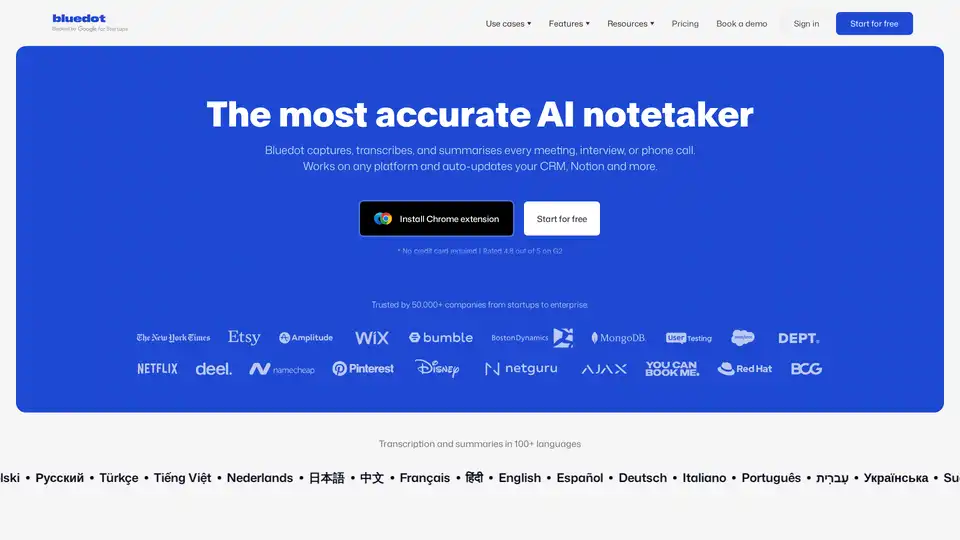Bluedot AI Note Taker
Overview of Bluedot AI Note Taker
What is Bluedot AI Note Taker?
Bluedot AI Note Taker is an innovative meeting assistance tool that provides automated transcription and summarization services without requiring bot participation in meetings. Unlike traditional AI meeting assistants that join calls as virtual participants, Bluedot operates discreetly in the background through a Chrome extension, capturing conversations and generating accurate notes without intruding on meeting dynamics.
How Does Bluedot Work?
The tool functions through a simple yet powerful process:
- Background Recording: Bluedot records meetings without joining as a participant
- Real-time Transcription: Automatically transcribes conversations in 100+ languages
- AI-Powered Summarization: Generates comprehensive meeting notes, action items, and key highlights
- Platform Compatibility: Works across Google Meet, Microsoft Teams, Zoom, and Webex
- File Processing: Supports upload and transcription of audio/video files (MP4, MP3, M4A)
Key Features and Capabilities
Core Functionality
- Bot-Free Operation: No calendar access required and no meeting bots
- High Accuracy: 99% accurate transcription even with technical terms and abbreviations
- Multi-Language Support: Transcription available in over 100 languages
- Speaker Identification: Recognizes and attributes comments to specific speakers
Automation Features
- Automated Summaries: Generates concise meeting summaries instantly
- Action Item Extraction: Identifies and documents tasks and follow-ups
- CRM Integration: Auto-updates CRM systems, Notion, and other platforms
- Follow-up Emails: Drafts professional follow-up communications
Security and Privacy
- GDPR Compliance: Full compliance with EU data protection regulations
- SOC-2 Type-2 Certification: Industry-standard security protocols (pending)
- AWS Encryption: All data encrypted during transit and storage
- User Control: Complete ownership and deletion rights over meeting data
Who is Bluedot For?
Bluedot serves a wide range of professionals and teams:
Target Users
- Entrepreneurs and Solopreneurs who need to manage multiple meetings efficiently
- Sales Teams requiring accurate client meeting documentation
- Recruiters conducting interviews and candidate assessments
- Managers and Team Leaders overseeing team meetings and discussions
- Engineers and Technical Teams discussing complex technical subjects
- Customer Success Professionals maintaining client relationship records
Organization Size Compatibility
- Startups looking for cost-effective meeting management solutions
- Small to Medium Businesses needing scalable meeting documentation
- Enterprise Organizations requiring secure, compliant meeting tools
- Fortune 500 Companies seeking enterprise-grade meeting assistance
Practical Applications and Use Cases
Meeting Management
Bluedot excels in various meeting scenarios including team meetings, client calls, interviews, and conference calls. The tool automatically captures key discussion points, decisions made, and action items assigned, ensuring nothing gets lost in translation.
Interview Documentation
For recruiters and HR professionals, Bluedot provides accurate transcription of candidate interviews, helping maintain consistent evaluation records and facilitating better hiring decisions.
Client Relationship Management
Sales and customer success teams benefit from automated CRM updates, ensuring all client interactions are properly documented without manual data entry.
Technical Discussions
Engineers and technical teams appreciate Bluedot's ability to accurately capture technical terminology, code discussions, and project specifications.
Why Choose Bluedot Over Other Tools?
Non-Intrusive Approach
Unlike competitors that require bot participation, Bluedot operates invisibly, eliminating the awkwardness of having an AI participant in meetings.
Superior Accuracy
The tool maintains 99% accuracy even with complex technical terms, industry-specific jargon, and multiple speakers.
Privacy-First Design
With GDPR compliance and enterprise-grade security, Bluedot ensures meeting data remains confidential and secure.
Platform Agnostic
Works across all major video conferencing platforms without requiring special integrations or bot invitations.
Getting Started with Bluedot
Free Tier Availability
Bluedot offers a free plan that includes access to all features with a limit of 5 meetings per month. This allows users to test the tool's capabilities before committing to paid plans.
Easy Setup
- Install the Chrome extension
- No credit card required for free tier
- No calendar access permissions needed
- Immediate functionality upon installation
Integration Options
Seamlessly connects with popular business tools including CRM systems, Notion, and other productivity platforms.
Customer Testimonials
According to Bridget Harris, CEO and co-founder of YouCanBookMe: "We tested several tools before settling on Bluedot and couldn't be happier. I didn't like the idea that there is this bot joining my calls as a meeting note-taker, which seemed to be sneakily integrated into my calendar."
The tool has received a 4.8 out of 5 rating on G2 and is trusted by over 50,000 companies ranging from startups to enterprise organizations.
Technical Specifications
Supported File Formats
- Audio: MP3, M4A, WAV, and other common formats
- Video: MP4, MOV, AVI, and other standard formats
Language Support
Comprehensive coverage of 100+ languages including English, Spanish, German, Italian, Portuguese, Hindi, Ukrainian, Finnish, Korean, Polish, Russian, Turkish, Vietnamese, Dutch, Japanese, Chinese, French, Hebrew, Arabic, Czech, Swedish, and more.
Security Certifications
- GDPR compliant
- SOC-2 Type-2 pending (industry standard for security)
- AWS infrastructure with end-to-end encryption
Bluedot represents the next generation of meeting assistance tools, combining advanced AI capabilities with respectful user privacy and non-intrusive operation. Its unique approach to meeting documentation makes it an ideal solution for professionals and organizations seeking accurate, secure, and efficient meeting management without compromising meeting dynamics or participant comfort.
Best Alternative Tools to "Bluedot AI Note Taker"
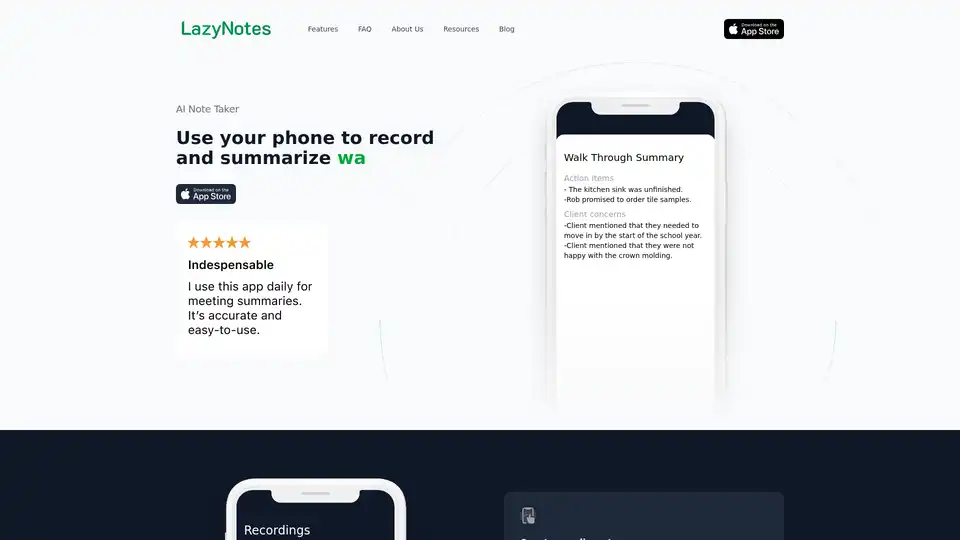
LazyNotes is an AI-powered iPhone app that summarizes and transcribes meetings with custom prompts, offering effortless note-taking and improved focus during discussions. Download now!
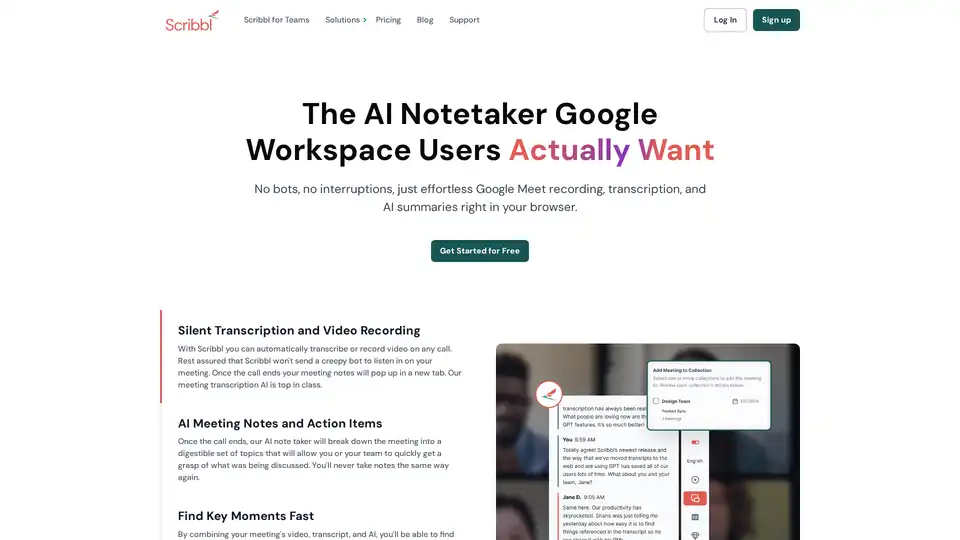
Scribbl is an AI-powered Chrome extension for Google Meet that automatically transcribes, records, and summarizes meetings. It provides instant, accurate notes without bots, enhancing team productivity.

Amie is an AI personal assistant that transforms meeting notes into automated workflows, managing summaries, tasks, and emails. It integrates with popular tools like Google Calendar and Slack to boost productivity.
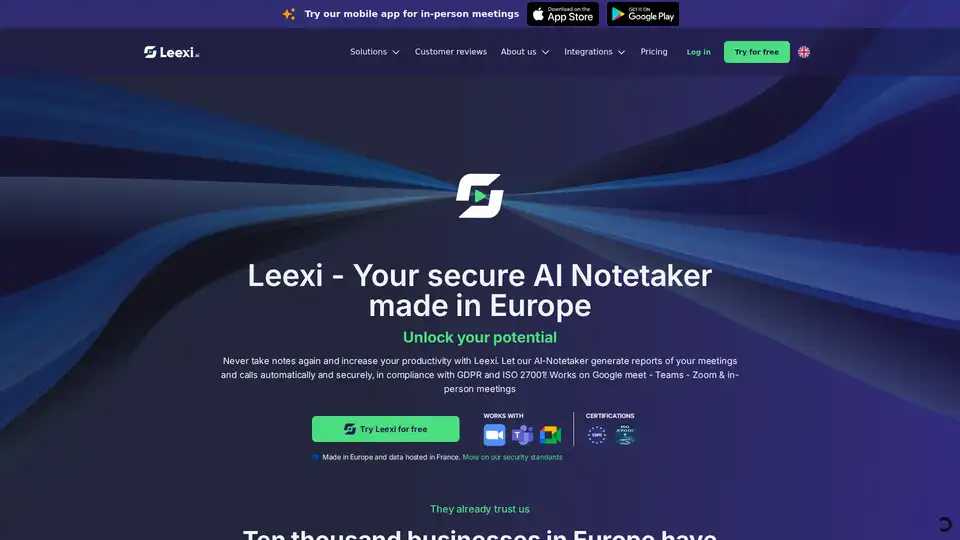
Leexi AI Notetaker automates meeting notes and summaries, saving up to 10 hours monthly with secure, GDPR-compliant AI transcription for Zoom, Teams, and in-person meetings.
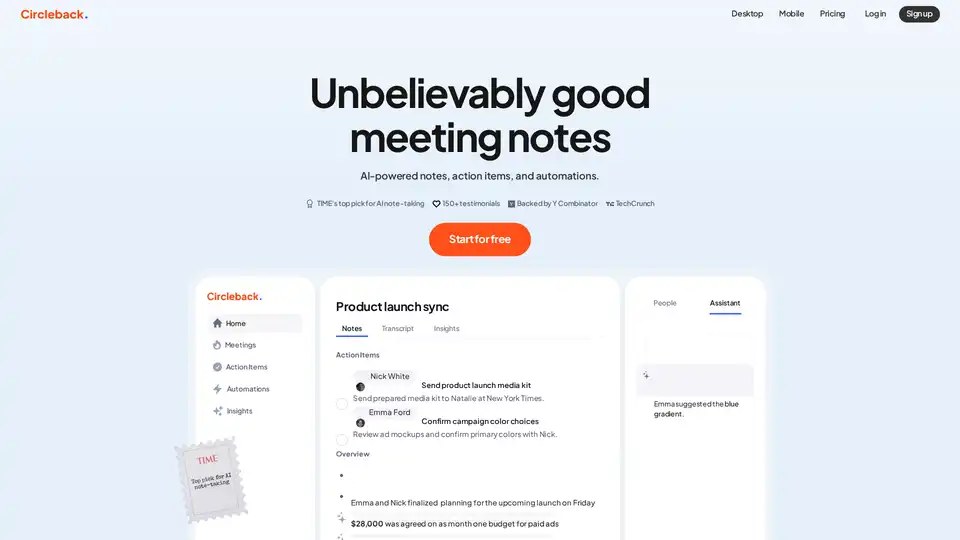
Circleback is an AI-powered tool for generating meticulous meeting notes, action items, and automations. It integrates with Zoom, Google Meet, Teams, and more, supporting virtual and in-person meetings with accurate transcription in over 100 languages.
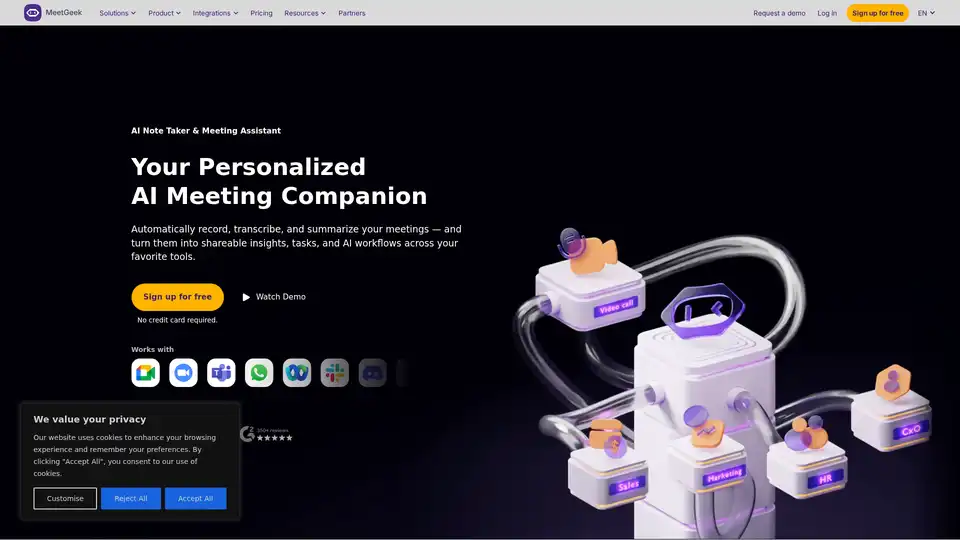
Meeting Assistant and collaboration platform for everyone. Record your meetings and act on insights - 100% automated, no setup required, Free plan.
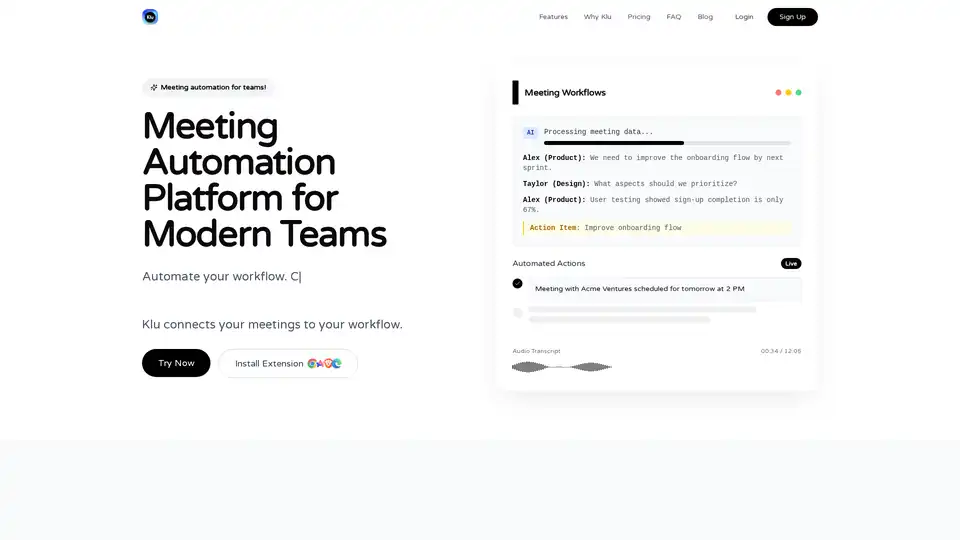
Klu is an AI-powered meeting automation platform that records, transcribes, and integrates meetings with tools like Notion, Asana, and Slack to extract action items and boost team productivity effortlessly.
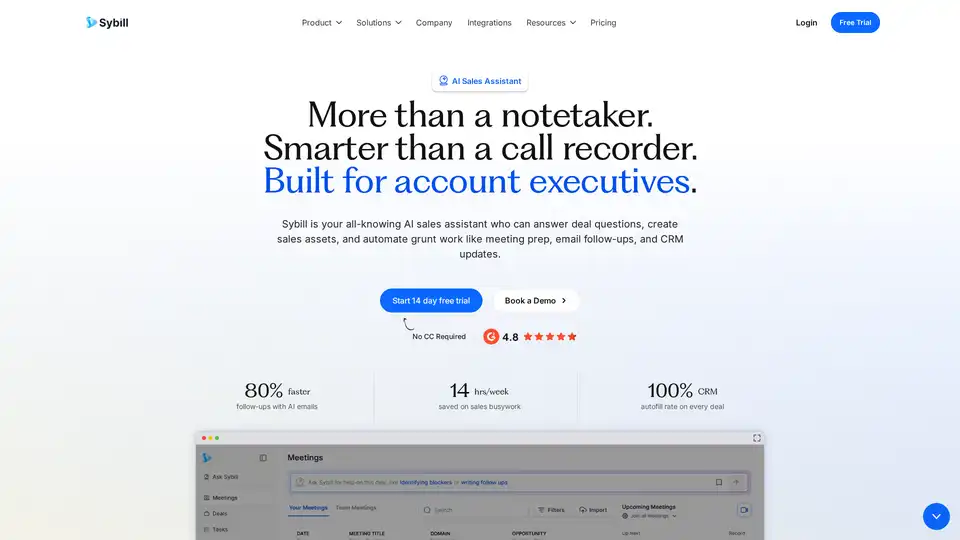
Sybill is an AI sales assistant that automates CRM updates, generates meeting summaries, and creates personalized email follow-ups to save sales teams 14 hours per week.

Speechnotes is a free AI-powered speech-to-text tool for real-time voice typing and fast audio/video transcription. Accurate, private, and easy to use for notes, interviews, and more.
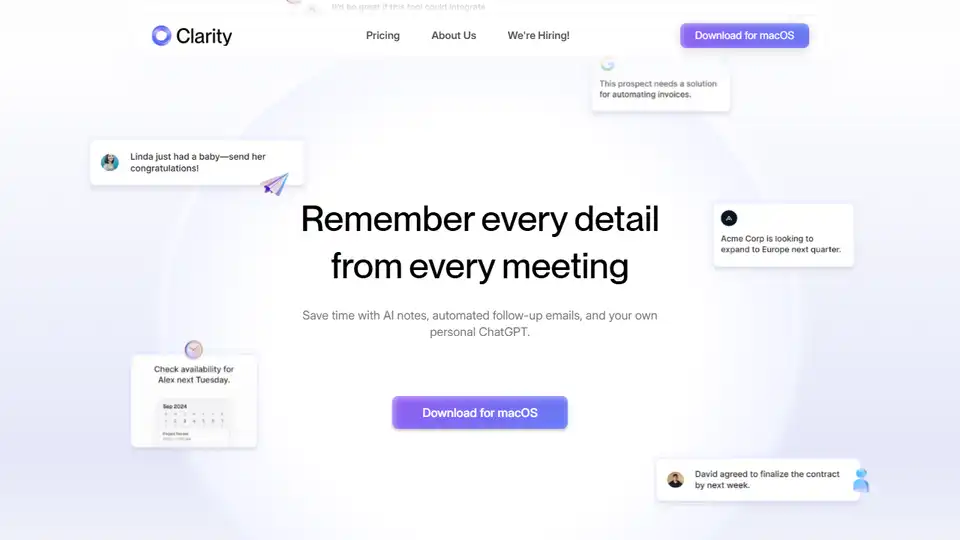
Clarity uses AI to transcribe meetings, generate notes, automate follow-up emails, and provide insights. Focus on your meetings, not note-taking.
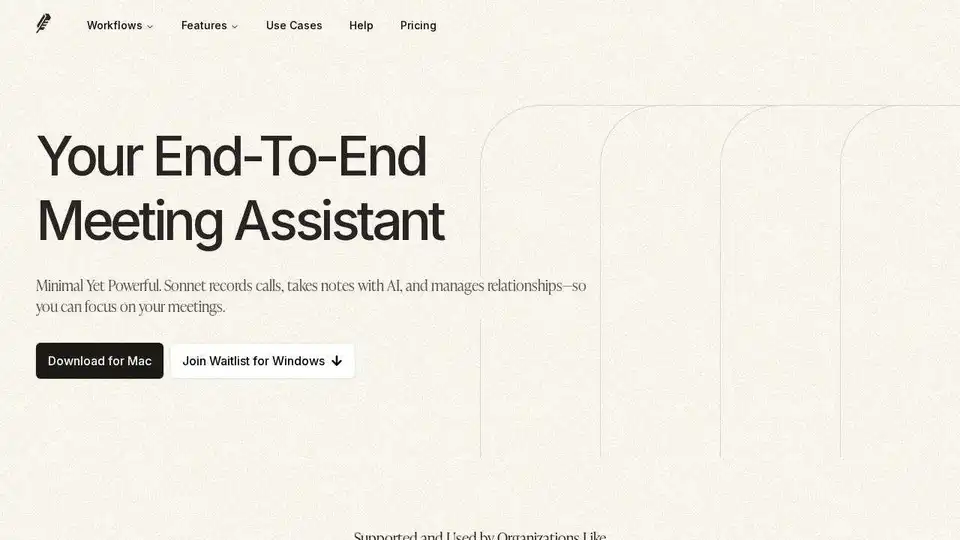
Sonnet AI is an end-to-end meeting assistant and notetaker. It offers audio recording, automatic meeting notifications, transcription, custom notes, CRM integration, and more.
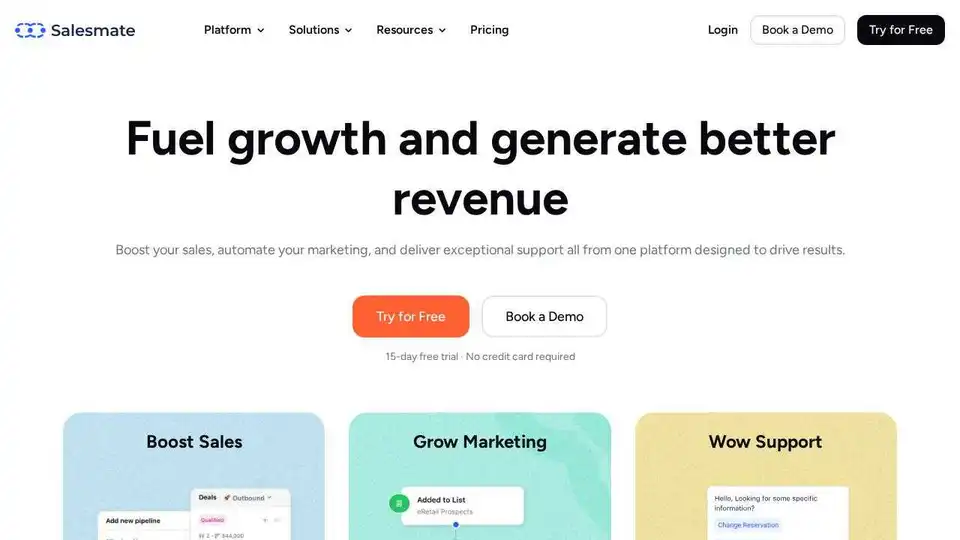
Salesmate is an AI-powered CRM software designed to automate sales processes, improve efficiency, track leads, and close deals faster. Try it FREE for 15 days!
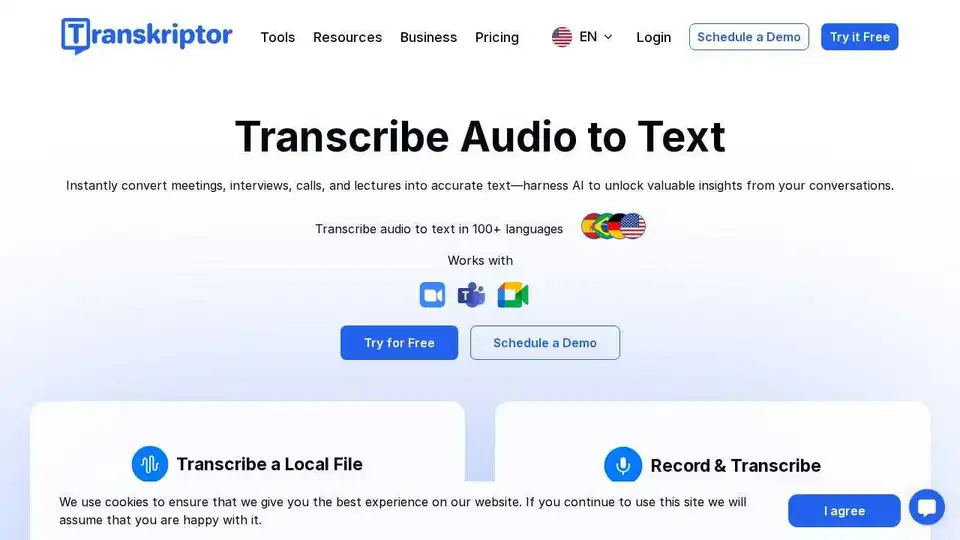
Transcribe audio to text with Transkriptor's advanced AI. Get 99% accuracy for meetings, interviews & recordings in 100+ languages. Start transcribing for free!
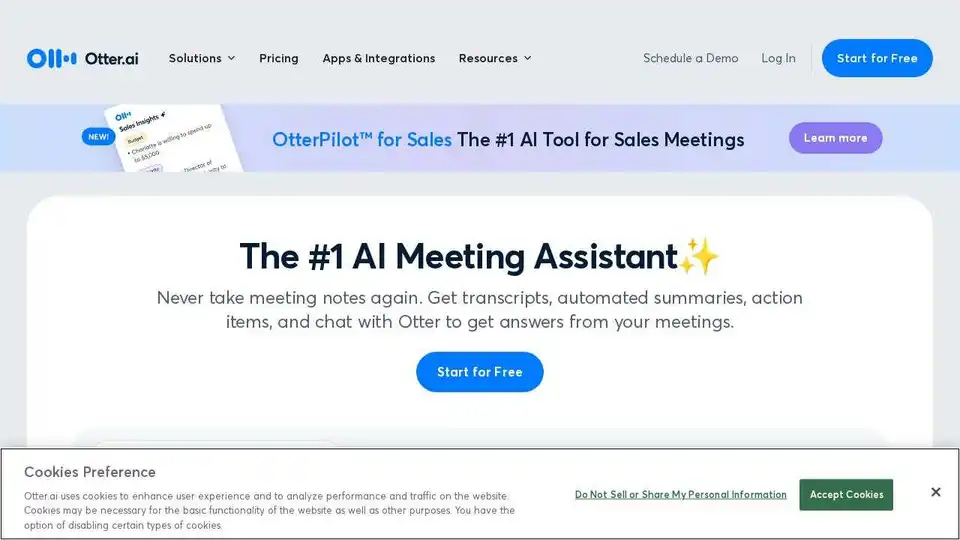
Otter AI Meeting Agent supports real-time transcription, live chat, automated summaries, insights, and action items.