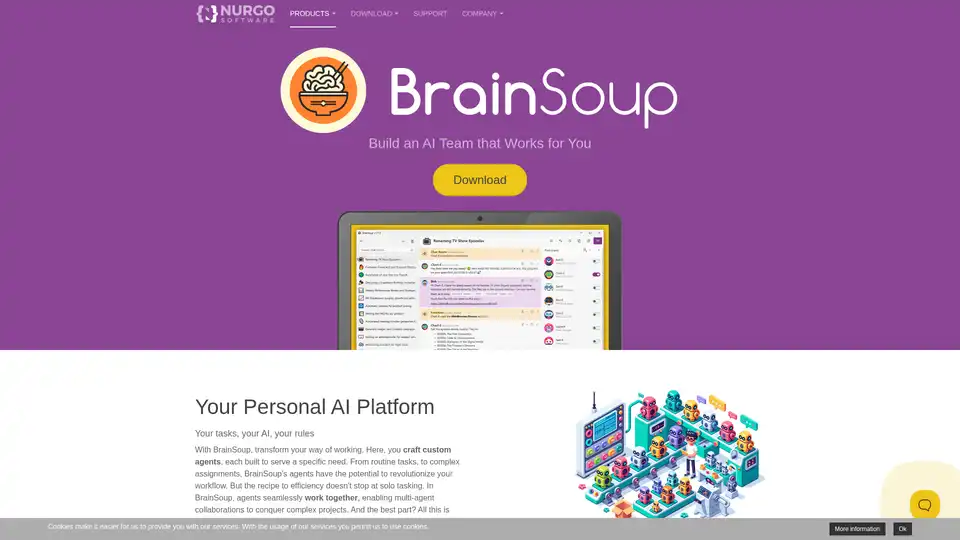BrainSoup
Overview of BrainSoup
What is BrainSoup?
BrainSoup is a personal AI platform designed to revolutionize how individuals and teams handle everyday tasks. At its core, it allows users to build custom AI agents that operate like a dedicated team, tailored to specific needs. Whether you're automating routine chores or tackling intricate projects, BrainSoup empowers you with AI that adapts to your workflow. Powered by advanced large language models (LLMs) such as ChatGPT, Mistral AI, and even local options via tools like Ollama, this desktop application brings sophisticated AI capabilities right to your Windows machine. No more relying solely on cloud-based services—BrainSoup emphasizes local processing for enhanced control and privacy.
Imagine having a virtual workforce at your fingertips: agents that chat naturally, collaborate seamlessly, and execute actions in the real world. From software developers streamlining code reviews to business professionals managing data-driven decisions, BrainSoup's multi-agent system turns complex challenges into efficient, automated solutions. It's not just another AI tool; it's a scalable ecosystem that grows with your requirements, starting from simple interactions to advanced integrations.
How Does BrainSoup Work?
BrainSoup operates on a foundation of Semantic Kernel technology, which augments LLMs with a sense of time, memory, and context awareness. This means your AI agents aren't forgetful chatbots—they remember past conversations, reference key details, and evolve based on interactions. You start by creating agents through natural language prompts, defining their roles, knowledge bases, and tools. For instance, one agent might handle email drafting while another analyzes documents, and they can team up in dedicated chat rooms to divide tasks.
The platform's low-code approach makes it accessible: no need for deep programming expertise. Users interface with BrainSoup using simple text files or scripts in any language, enabling agents to perceive real-time data, respond to events, and utilize built-in functions. Security is baked in from the ground up—a local database keeps your data on-device, anonymizes third-party API calls, and avoids using your inputs for model training. Multimodal support extends beyond text, allowing agents to process images, audio, and even generate or edit multimedia content.
To get started, download the app and interact via its intuitive, messaging-style interface. Built-in tools let agents perform calculations, web browsing, email sending, API interactions, and script execution. For customization, integrate ChatGPT plugins or create bespoke tools to connect with your local programs. Doc-E, the pre-built expert agent, guides you through setup, from basic features to scripting extensions, ensuring you're never lost.
Key Features of BrainSoup
BrainSoup stands out with a suite of features that blend power, flexibility, and user-friendliness:
Custom AI Agents: Craft specialized agents for unique tasks. Each can access specific data sets, ensuring focused expertise without overwhelming a single model.
Multi-Agent Collaboration: Agents work in coordinated workflows, like a virtual team in chat rooms. This divides and conquers complex projects, reducing errors and enhancing efficiency.
Data Integration and Privacy: Upload documents to expand AI knowledge organically. All processing happens locally, with sandboxed file systems for safe interactions—no cloud vulnerabilities here.
Tool Empowerment: Built-in capabilities include math operations, web searches, email automation, image/video generation, and more. Extend with custom scripts or plugins for endless possibilities.
Multimodal Interactions: Handle text, images, and audio seamlessly. Even basic LLMs gain advanced features through collaborative model architecture.
User-Friendly Design: A native Windows app with fast, browser-independent performance. Powerful search and Doc-E assistance make it approachable for all skill levels.
Upcoming enhancements promise even more: command-line interfaces for scripting, broader LLM support, additional event sources like webhooks and Zapier, cross-platform availability (MacOS, mobile), and secure cloud sync options.
How to Use BrainSoup?
Getting up and running with BrainSoup is straightforward. After downloading and installing the app, launch it to access the clean, chat-like interface. Begin by conversing with Doc-E to familiarize yourself—ask about features or request a demo automation.
To create an agent:
- Open a new chat room and describe the agent's purpose in natural language, e.g., "Create an agent that summarizes daily reports from my docs."
- Define its knowledge by uploading files or letting conversations build context.
- Assign tools: Enable web browsing for research or email for notifications.
- For teams, invite multiple agents to a room and set goals—they'll coordinate autonomously.
Monitor progress through the interface, search past interactions, and refine behaviors via prompts. Developers can dive deeper with scripts, while non-technical users stick to conversational controls. Subscriptions start at $5/month, offering low-commitment access to premium LLMs and features.
Why Choose BrainSoup?
In a sea of AI tools, BrainSoup shines for its emphasis on personalization and security. Unlike cloud-heavy platforms, it keeps sensitive data local, ideal for privacy-conscious users in regulated industries. The multi-agent paradigm outperforms single-model approaches, as specialized agents handle niches better, minimizing risks like hallucinations.
Users rave about its impact: "From my initial encounter, BrainSoup struck a chord. The automation and customization features it provides are second to none. Engaging with the AI feels like having a trusty co-developer. It's genuinely revitalized my development process." – Alex T., Software Developer.
It's scalable for businesses—integrate with existing software without APIs or SDKs—and cost-effective with local LLM support to cut third-party expenses. Whether automating mundane tasks or innovating workflows, BrainSoup delivers tangible ROI through time savings and productivity boosts.
Who is BrainSoup For?
BrainSoup caters to a wide audience:
- Software Developers and IT Pros: Automate coding tasks, run scripts, and build custom tools for dev environments.
- Business Professionals: Streamline emails, data analysis, and customer support with secure, data-driven agents.
- Creative Teams: Leverage multimodal features for content generation, image editing, and collaborative brainstorming.
- Small Business Owners: Affordable automation without hiring extra staff, focusing on privacy for client data.
- AI Enthusiasts: Experiment with LLMs, multi-agent systems, and low-code integrations in a sandboxed space.
If you're tired of fragmented AI solutions and want a cohesive, desktop-based team that respects your data, BrainSoup is your go-to platform.
Best Ways to Maximize BrainSoup's Value
To unlock full potential:
- Start small: Use Doc-E for one routine task, like email sorting, then scale to multi-agent projects.
- Prioritize local LLMs for sensitive work to enhance privacy.
- Integrate tools gradually—test built-ins before custom scripts.
- Leverage community resources or Doc-E for troubleshooting.
- Stay tuned for updates: Future features like headless servers and mobile support will expand accessibility.
By embedding BrainSoup into your daily routine, you'll experience workflow automation that feels intuitive and empowering, backed by cutting-edge AI without the usual trade-offs.
Best Alternative Tools to "BrainSoup"
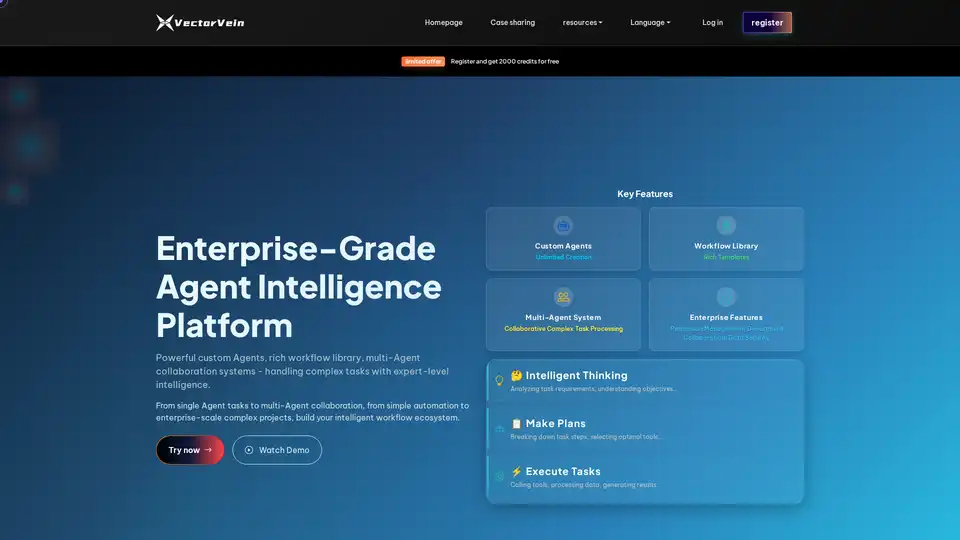
VectorVein is an AI Task Agent platform enabling intelligent automation of complex tasks. Features custom Agents, workflow library, multi-Agent collaboration, and enterprise-grade security. Automate tasks with intelligent thinking and execution.
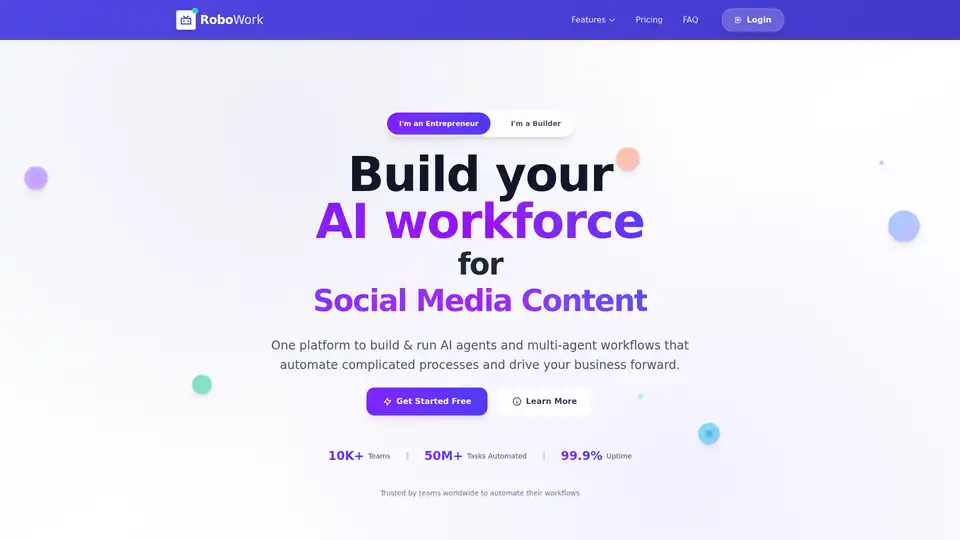
RoboWork is an AI agent platform enabling businesses to automate complex processes using no-code workflow builders. Build custom chatbots, knowledge bases, and intelligent automation solutions easily.
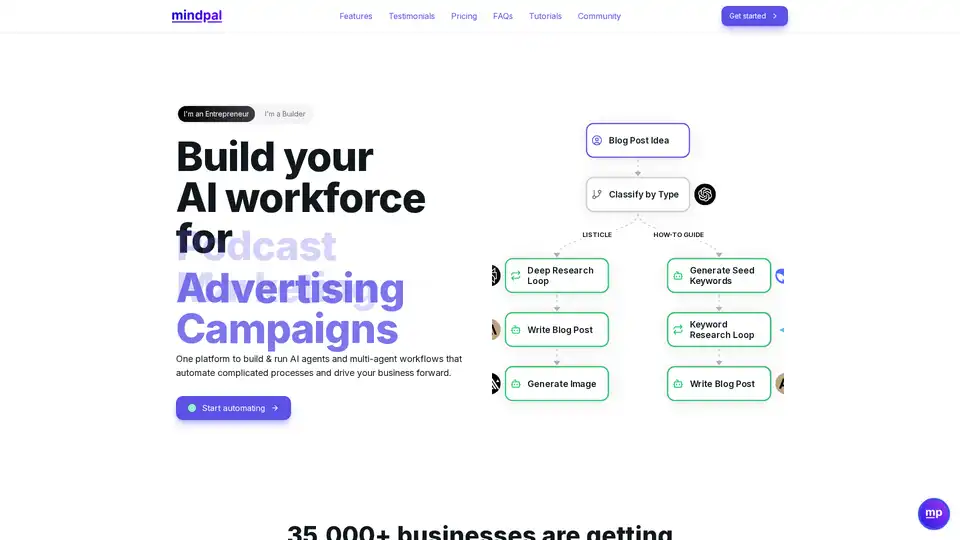
Build your AI workforce with MindPal. Automate tasks with AI agents and multi-agent workflows for marketing, sales, customer success, and more.
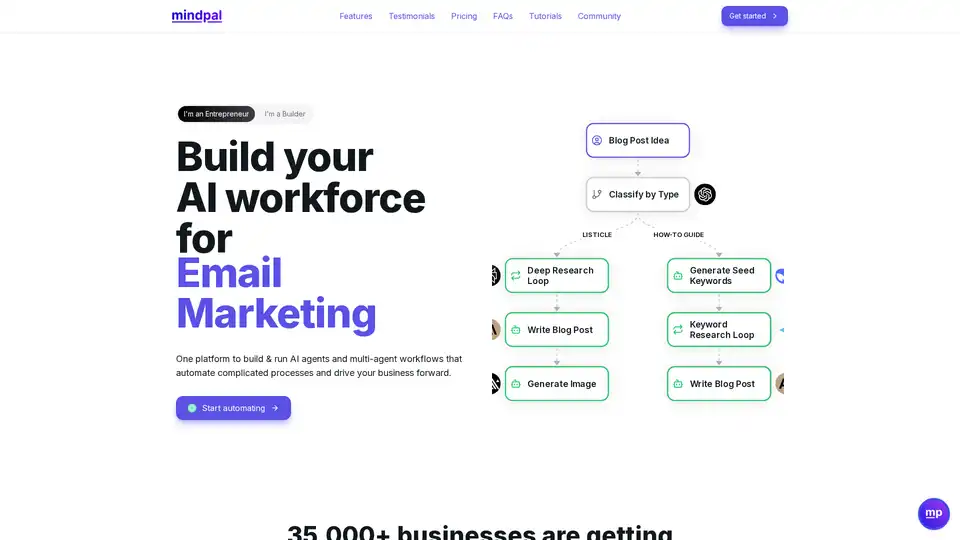
MindPal helps teams build AI agents and multi-agent workflows to automate marketing, sales, customer success, and expert service delivery. Automate complicated processes and drive your business forward.
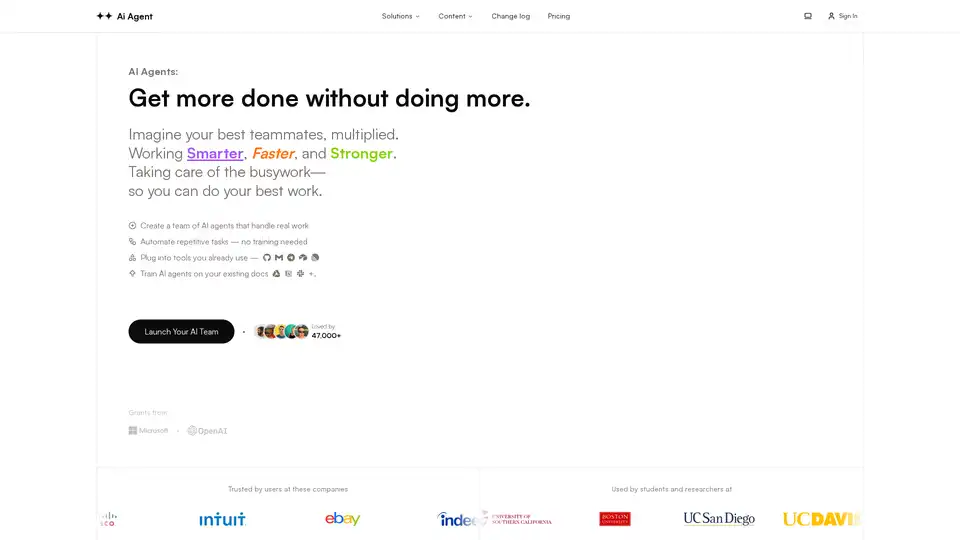
AI Agent lets you create a team of AI agents to handle repetitive tasks, connect with your existing tools, and learn from your documents. Automate workflows and boost productivity without needing training.
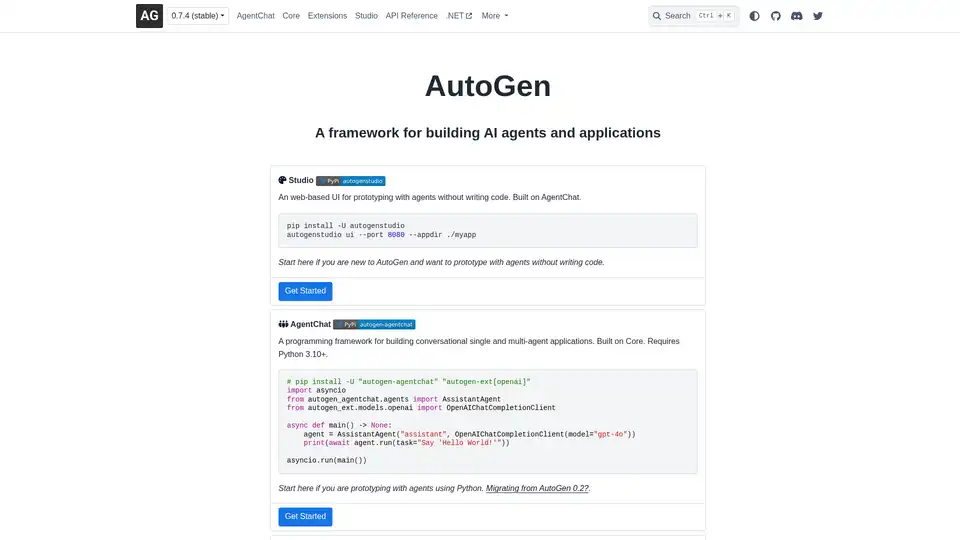
AutoGen is an open-source framework for building AI agents and multi-agent applications, featuring AgentChat for conversational agents, Core for scalable systems, and Studio for no-code prototyping.
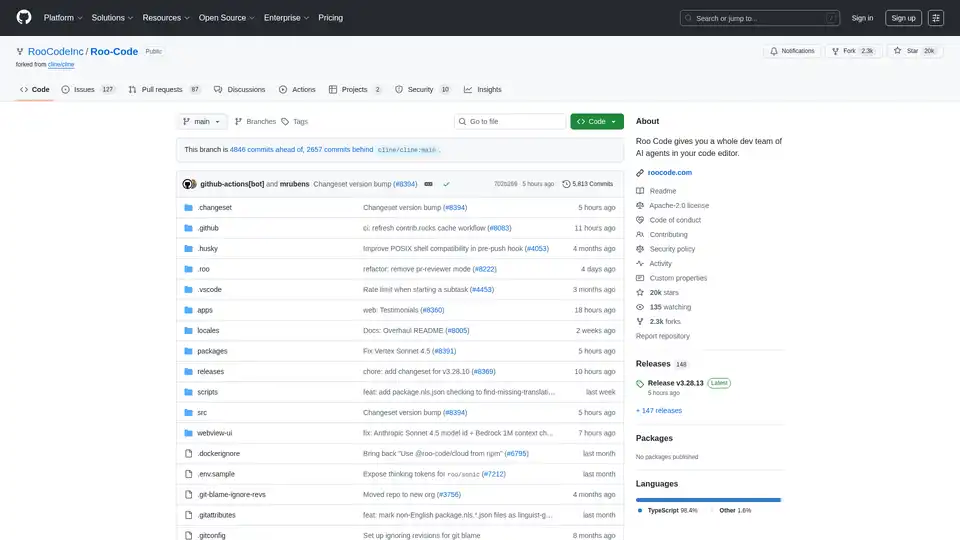
Roo Code is an AI-powered VSCode extension that provides a whole dev team of AI agents in your code editor. Generate code, debug, refactor and more.
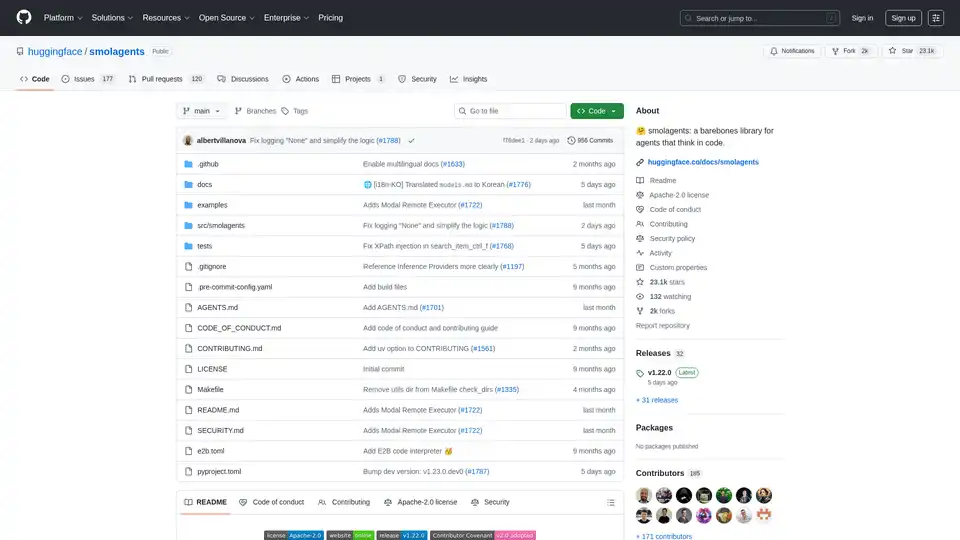
Smolagents is a minimalistic Python library for creating AI agents that reason and act through code. It supports LLM-agnostic models, secure sandboxes, and seamless Hugging Face Hub integration for efficient, code-based agent workflows.
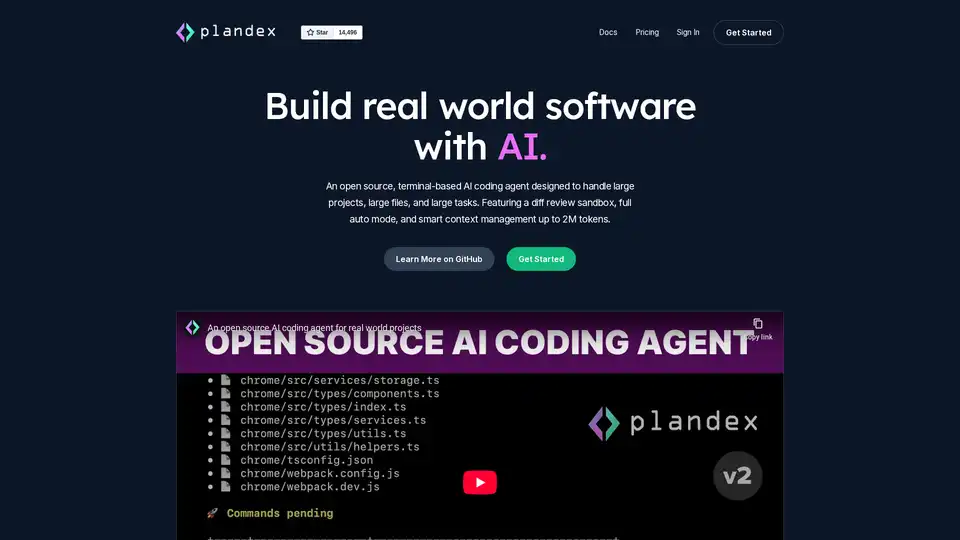
Plandex is an open-source, terminal-based AI coding agent designed for large projects and real-world tasks. It features diff review, full auto mode, and up to 2M token context management for efficient software development with LLMs.
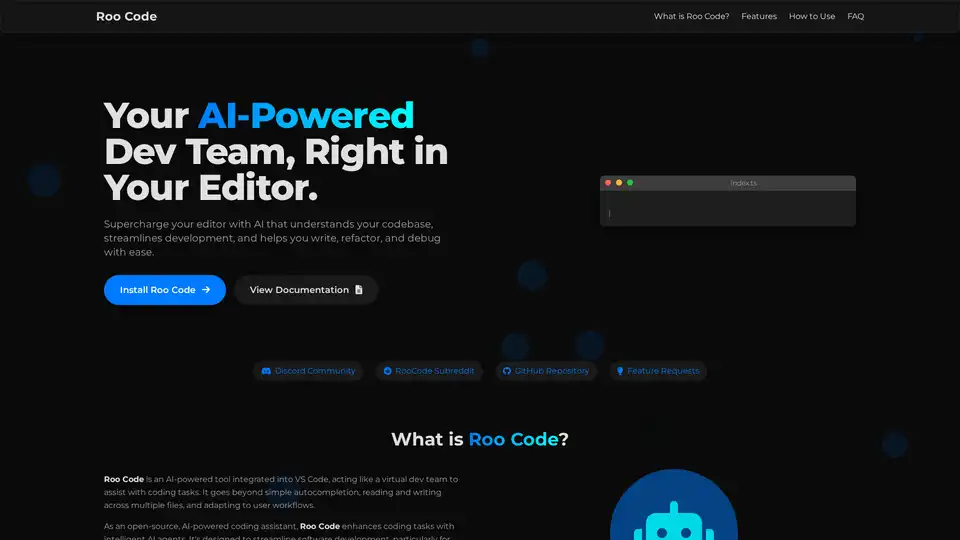
Roo Code is an open-source AI-powered coding assistant for VS Code, featuring AI agents for multi-file editing, debugging, and architecture. It supports various models, ensures privacy, and customizes to your workflow for efficient development.
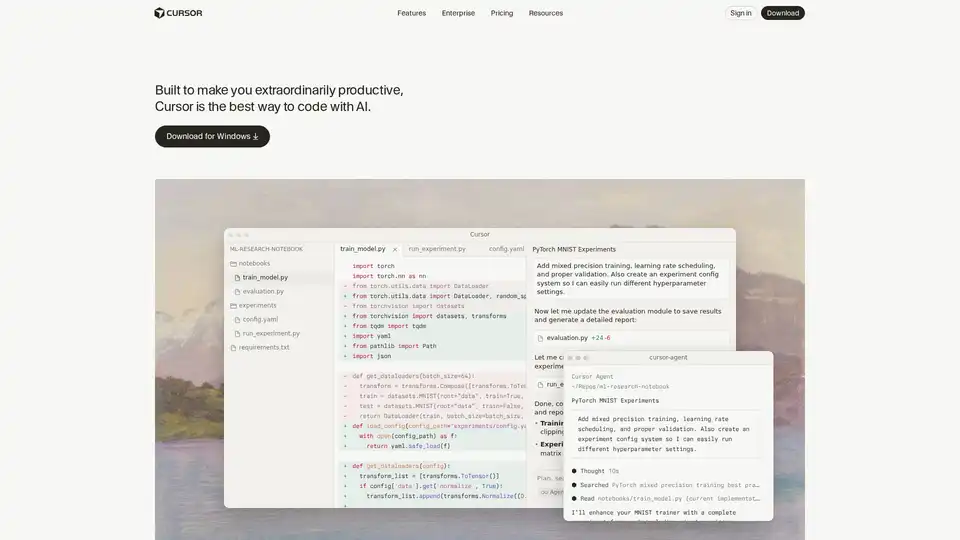
Cursor is the ultimate AI-powered code editor designed to boost developer productivity with features like intelligent autocomplete, agentic coding, and seamless integrations for efficient software building.
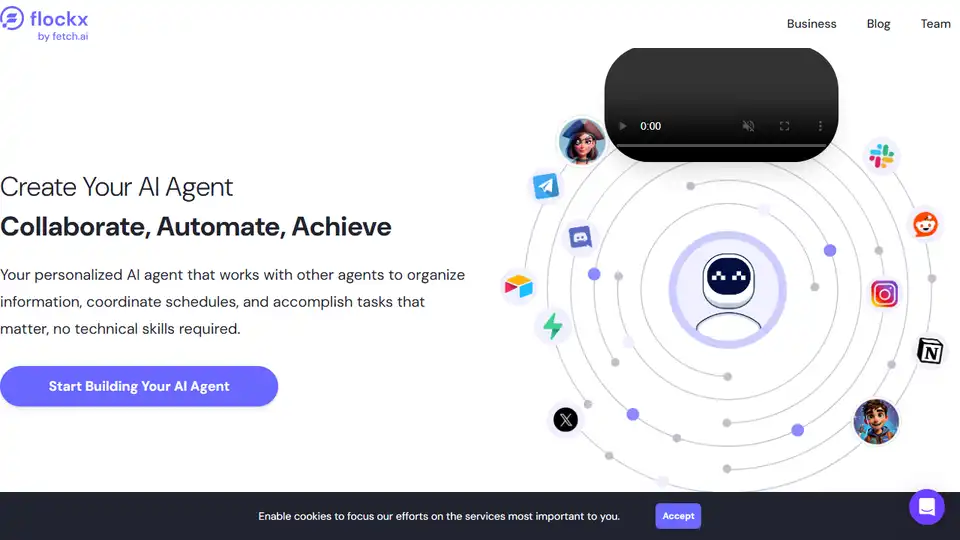
flockx: Create custom AI agents with a no-code platform. Automate workflows, improve customer service, and transform business operations.
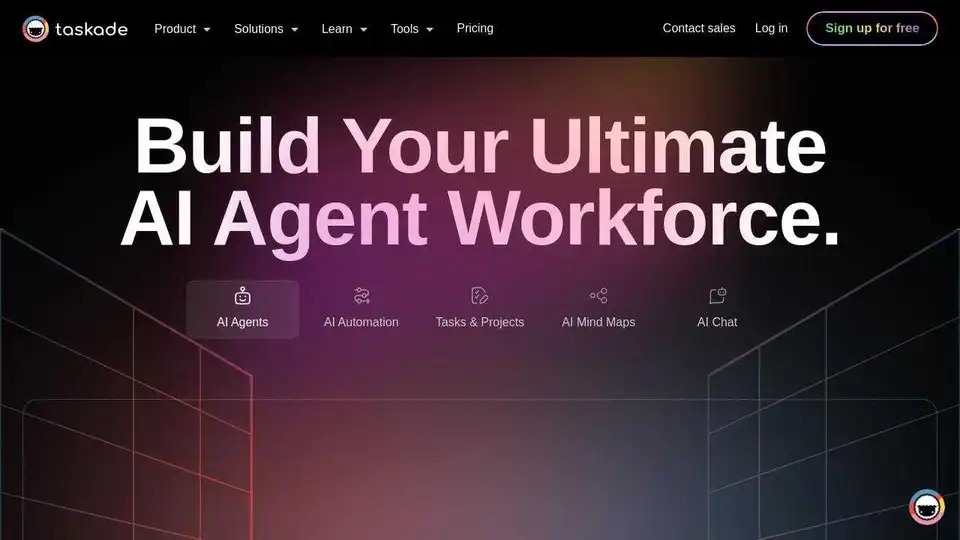
Taskade: Build, train, and deploy AI agents to automate tasks, research, and boost team productivity by 10X. Integrate AI chatbot and workflow generator for streamlined collaboration.
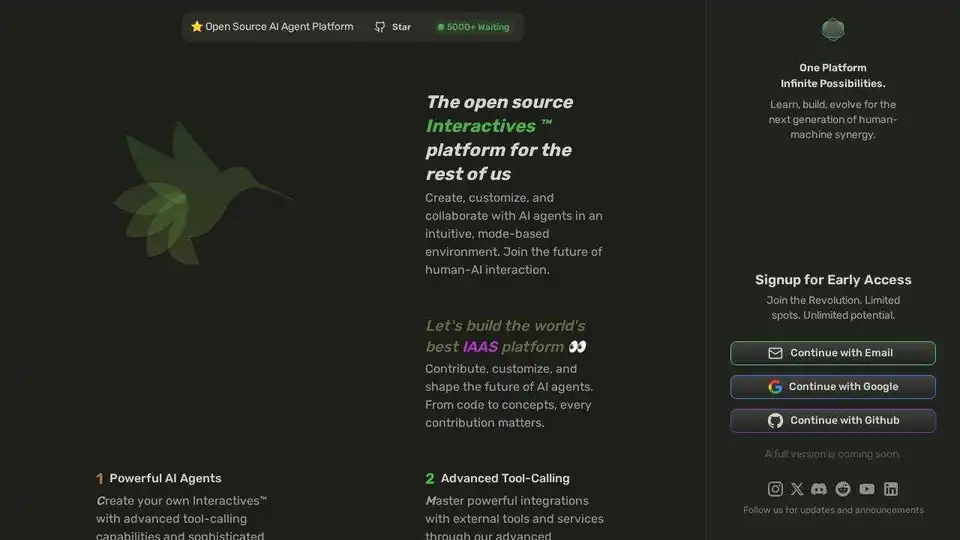
Interacly is an open-source AI Super App that empowers you to create, customize, and collaborate with AI agents. This privacy-focused platform offers natural conversations, automation, and development tools.