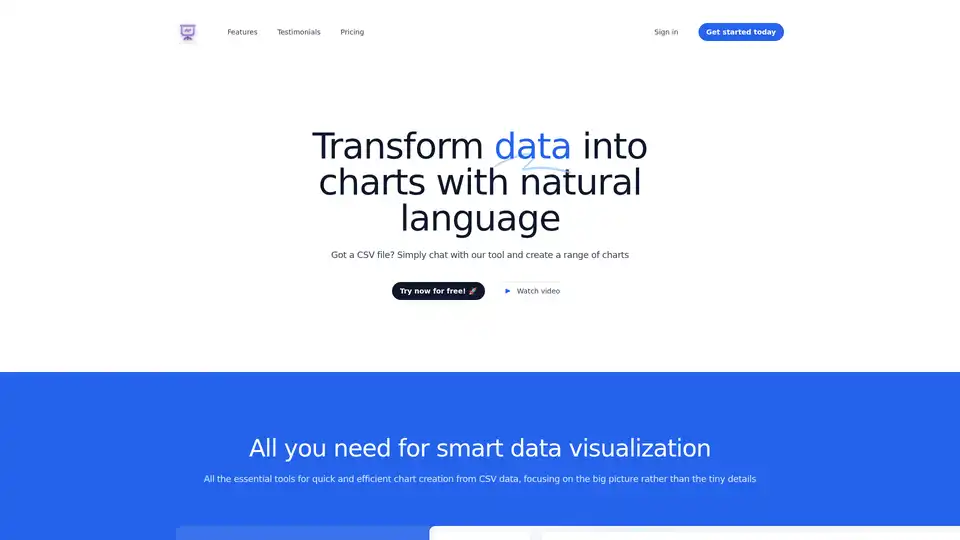Chat2CSV
Overview of Chat2CSV
Chat2CSV: Transform Your Data into Visual Insights with Natural Language
What is Chat2CSV? Chat2CSV is an innovative platform that simplifies data visualization by allowing users to create charts from CSV files using natural language. No coding or scripting is required. Simply chat with the tool, and it will generate various charts based on your instructions. It focuses on providing essential tools for quick and efficient chart creation, making data analysis more accessible to everyone.
How does Chat2CSV work?
- Upload Your CSV File: Start by uploading your CSV file to the platform.
- Chat with the AI: Use natural language to tell the tool what you want to visualize. For example, you can type "create a bar chart of sales by region."
- Visualize Your Data: The platform's AI interprets your commands and generates the requested chart.
Key Features
- Intuitive Natural Language: Create charts using plain English commands, eliminating the need for coding or scripting.
- Smart AI Support: The platform's AI offers suggestions on the best charts for your data, enhancing your analysis and insights.
- Wide Variety of Charts: Supports a diverse range of chart types, including pie charts, scatter plots, line graphs, and bar charts.
- Secure and Privacy-Focused: Processes metadata only, ensuring your actual data remains on your side for high-level privacy and data security.
Why Choose Chat2CSV?
- Simplicity: The platform is designed to be intuitive and user-friendly, making data visualization easy for everyone.
- Versatility: With a wide array of chart types, you can create the most fitting visualizations for your data.
- Security: Your data privacy is a top priority, with the platform processing only the necessary metadata on its servers.
How to Use Chat2CSV?
Using Chat2CSV is straightforward:
- Upload: Upload your CSV file.
- Instruct: Use natural language to tell the platform what charts you need.
- Visualize: Get instant visualizations and insights from your data.
Who is Chat2CSV for?
Chat2CSV is ideal for:
- Businesses: Streamline data visualization tasks and gain quick insights.
- Data Analysts: Simplify complex data analysis processes.
- Anyone Working with CSV Data: Turn raw numbers into visual insights without coding.
Loved by Users
- Sheryl Berge: "This platform is so intuitive, it's hard to believe I'm actually creating complex data visualizations. It's a game-changer!"
- James Woods: "I never thought I'd say this, but data visualization has become the easiest part of my work. All thanks to this tool!"
- Leland Kiehn: "I uploaded my CSV file and asked it to 'show me a pie chart of my sales by product'. The ease of use is mind-blowing!"
- Erin Powlowski: "Data analysis has always been daunting, but now it's almost fun. I just chat with the platform, and voila, I have my charts!"
- Peter Renolds: "It's incredibly reassuring to know that my data stays with me. Privacy is a big deal, and this platform respects that."
- Amy Hahn: "The AI assistant is like a data scientist in my pocket. It suggests chart types that I hadn't even considered, which helps me see my data in new ways"
Pricing
- Free Access:
- 15 queries per hour
- 1 CSV file at a time
- 1MB file limit
- 5 AI prompts per file
- Premium Plan (Coming Soon):
- 120 queries per hour
- Work with multiple CSV files
- 5MB file limit
- 100 AI prompts per file
- Secure cloud storage
FAQ
- What kind of files can I upload?
- CSV only at the moment with headers.
- How do I command the platform to create a chart?
- Simply type what you want in natural language. For instance, if you want to create a bar chart of sales by region, just type "Create a bar chart of sales by region."
- What types of charts can I create?
- Our platform supports a wide range of chart types including line graphs, bar charts, pie charts, scatter plots, and more. The AI can suggest the best charts for your data.
- How does the platform handle data security?
- Your data security is our priority. Our servers only process necessary metadata. The actual data remains on your side, ensuring high-level privacy and data security.
Unleash the data analyst within you with Chat2CSV! It's time to turn raw numbers into visual insights and make data analysis feel less like a chore and more like a breeze.
Best Alternative Tools to "Chat2CSV"
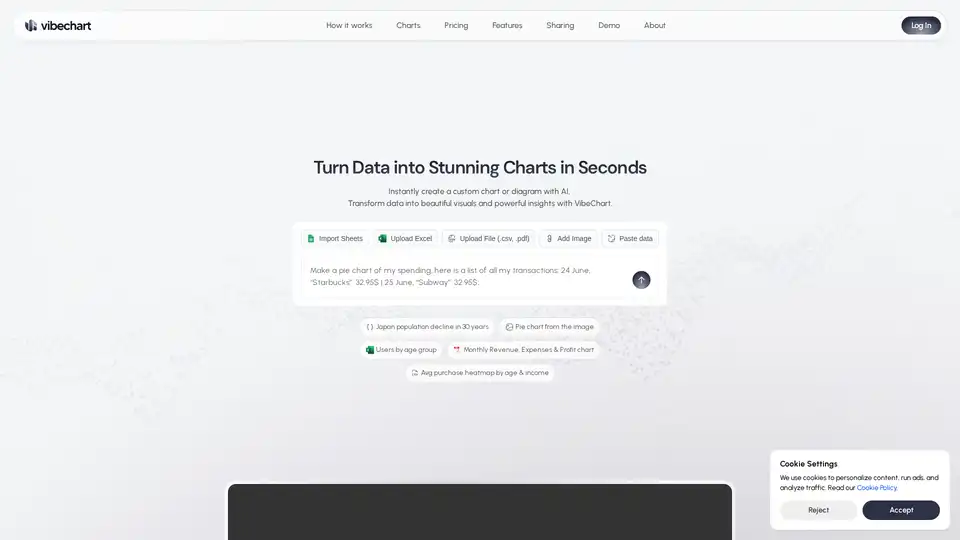
VibeChart is an AI-powered tool that transforms data into stunning charts in seconds. It supports various data input methods like text, Excel, CSV, and PDF, making data visualization quick and easy.
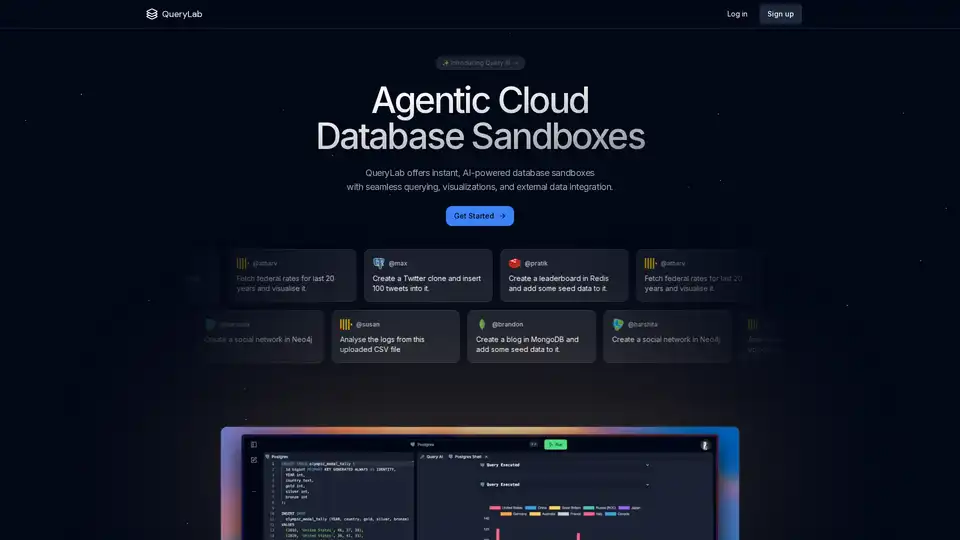
QueryLab provides instant AI-powered database sandboxes for querying, visualization, and external data integration. It simplifies data interaction using natural language and AI-driven automation.
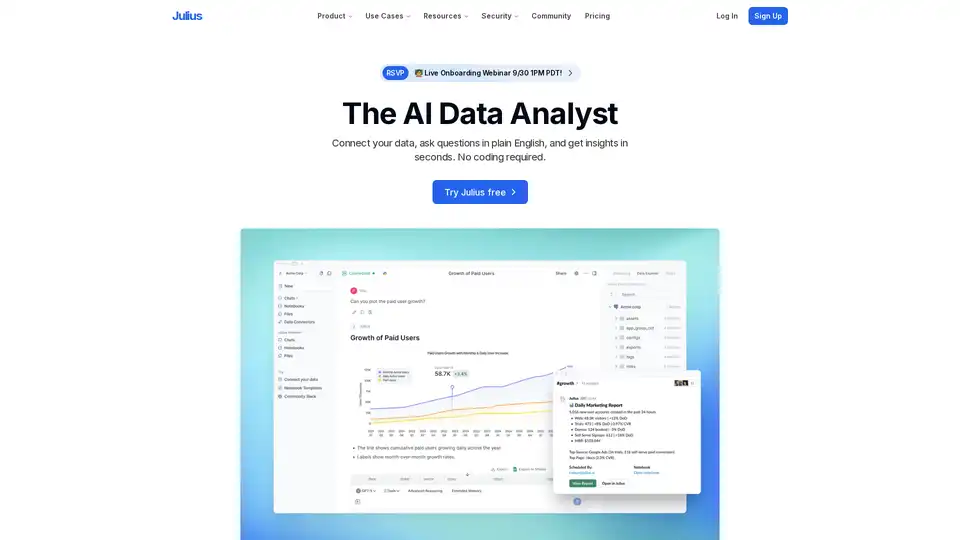
Julius AI is an AI data analyst that connects to your data, answers questions in plain English, and delivers instant insights. Automate reporting & visualize data effortlessly.
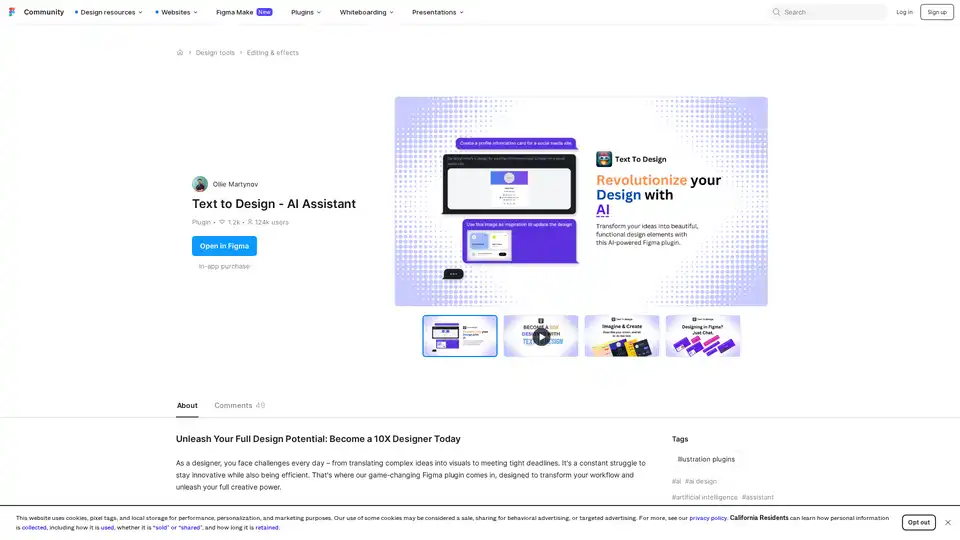
Text to Design AI Assistant is a revolutionary Figma plugin that transforms text prompts and images into professional designs using advanced AI technology for faster design workflows.
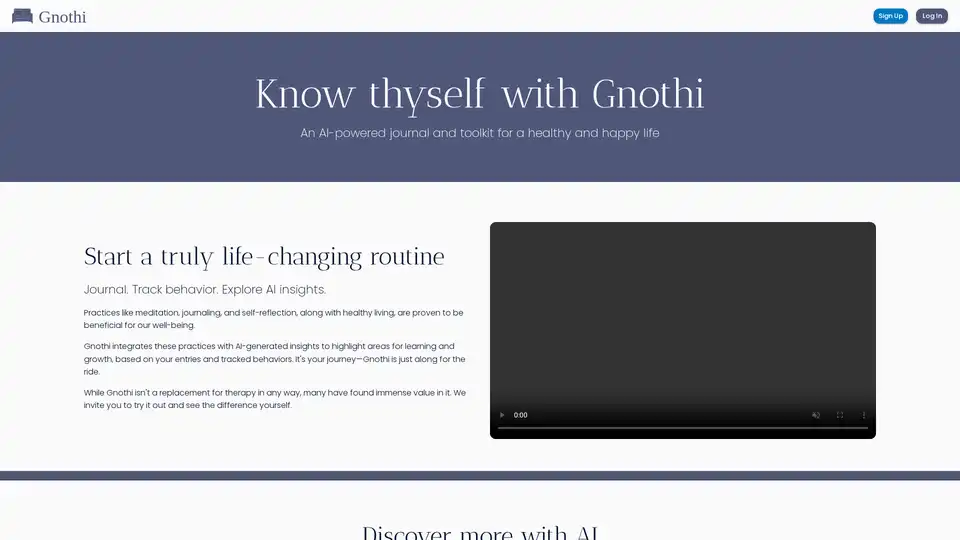
Gnothi is an AI-powered journal that provides personalized insights and resources for self-reflection, behavior tracking, and personal growth through intelligent analysis of your entries.
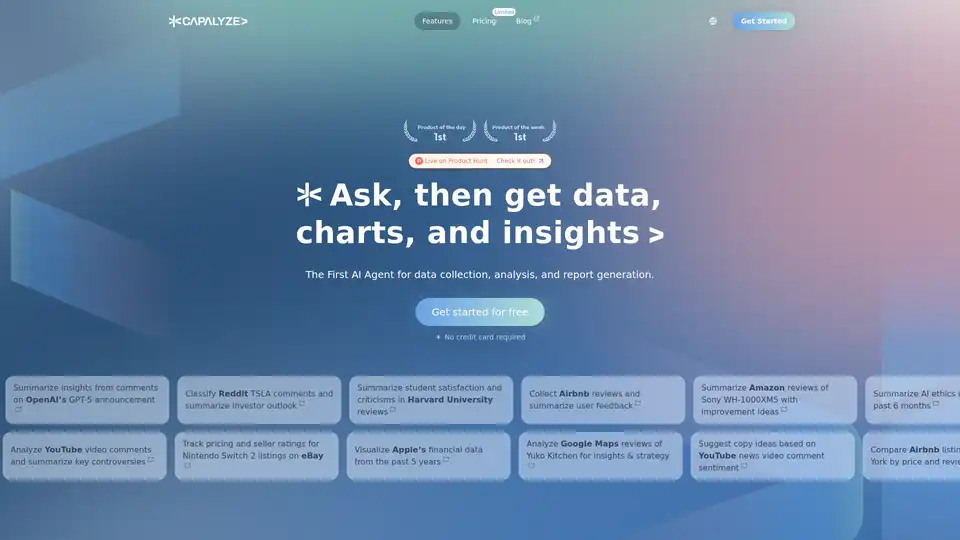
Capalyze is a data analytics tool that empowers businesses with insights through multi-source integration and web data crawling, driving smarter decisions.
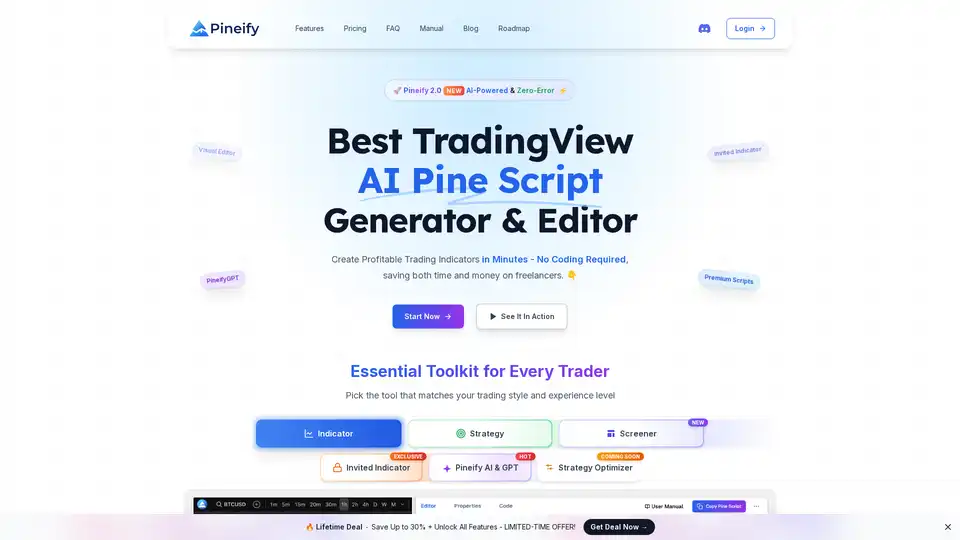
Create TradingView PineScript indicators and strategies in minutes with our creator. Best TradingView premium code ai generator and DIY strategy builder.

Merlin AI is a versatile Chrome extension and web app that lets you research, write, and summarize content with top AI models like GPT-4 and Claude. Free daily queries for videos, PDFs, emails, and social posts boost productivity effortlessly.
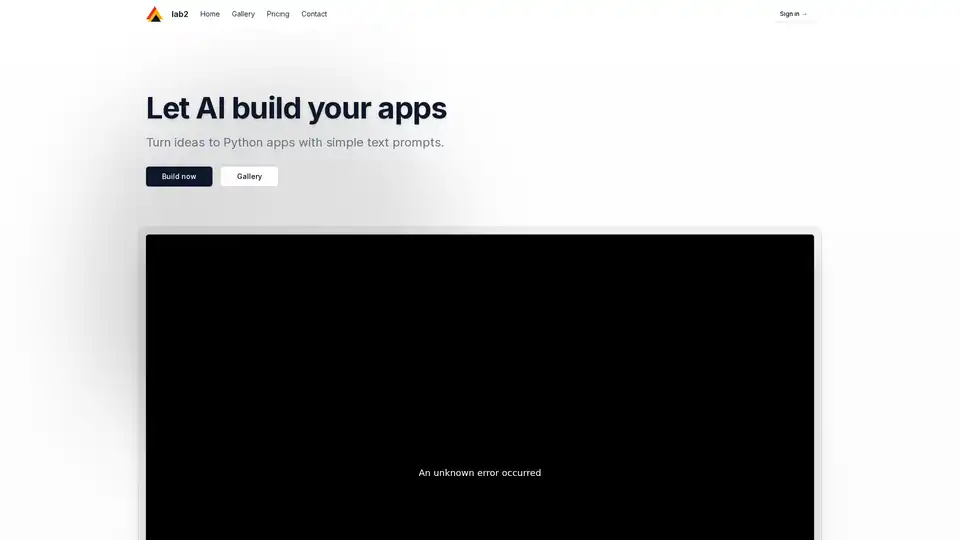
Discover Lab2, the AI tool that turns text prompts into Python apps using Streamlit, Gradio, and Flask. Ideal for quick prototyping without coding expertise.
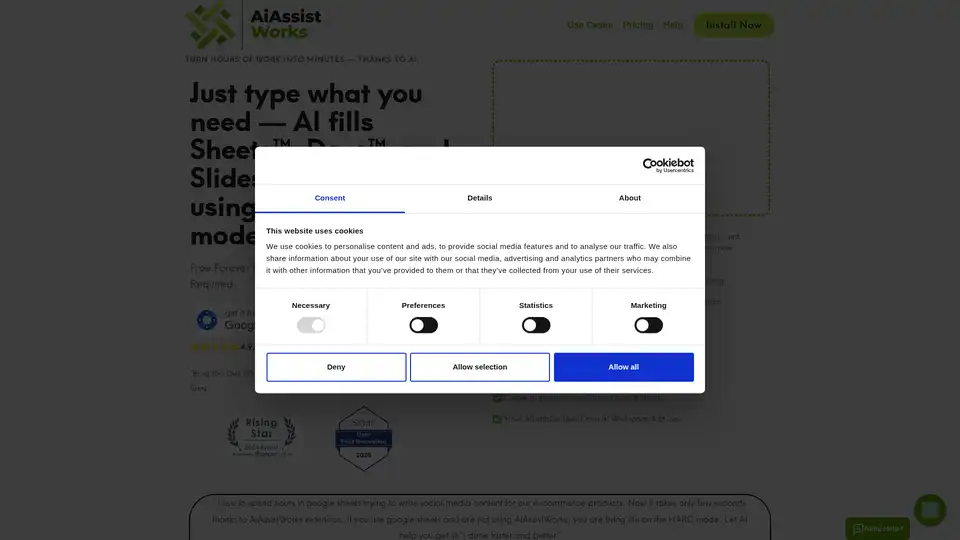
AiAssistWorks is an AI add-on for Google Sheets, Slides, and Docs, leveraging 100+ models like GPT, Claude, and Gemini to automate content generation, formulas, slides, and data tasks. Free forever plan available with your own API key.
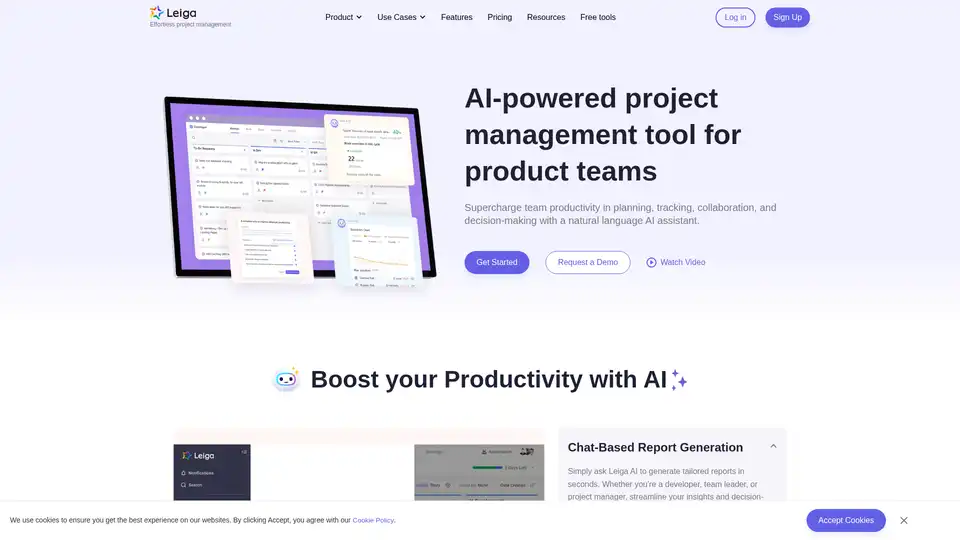
Leiga is an AI-powered project management tool that automates updates, enhances team collaboration, and ensures projects stay on track. Ideal for product teams, it offers chat-based reports, sprint tracking, and workflow automation. Start with 50 free AI credits.
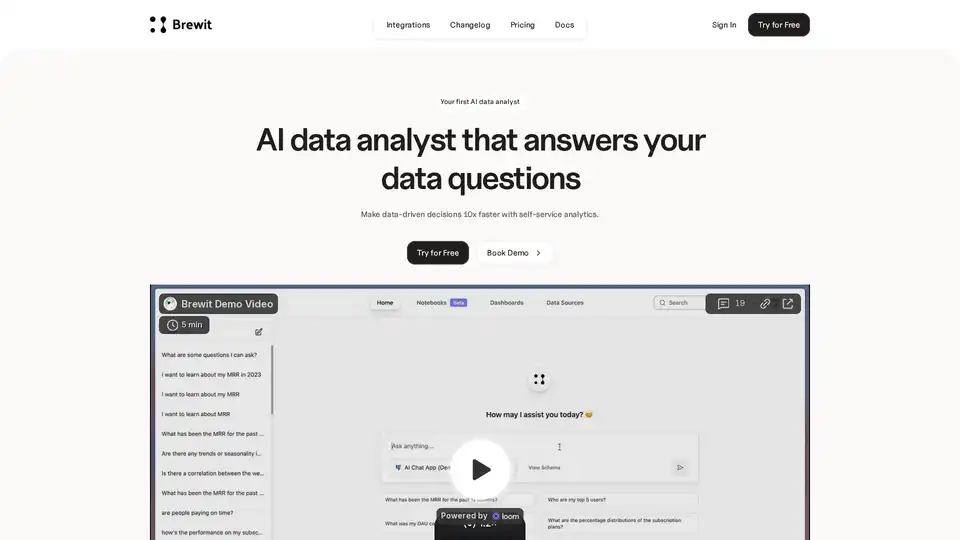
Brewit is an AI-powered data analyst that provides instant answers and insights based on your business's data, enabling data-driven decisions 10x faster.
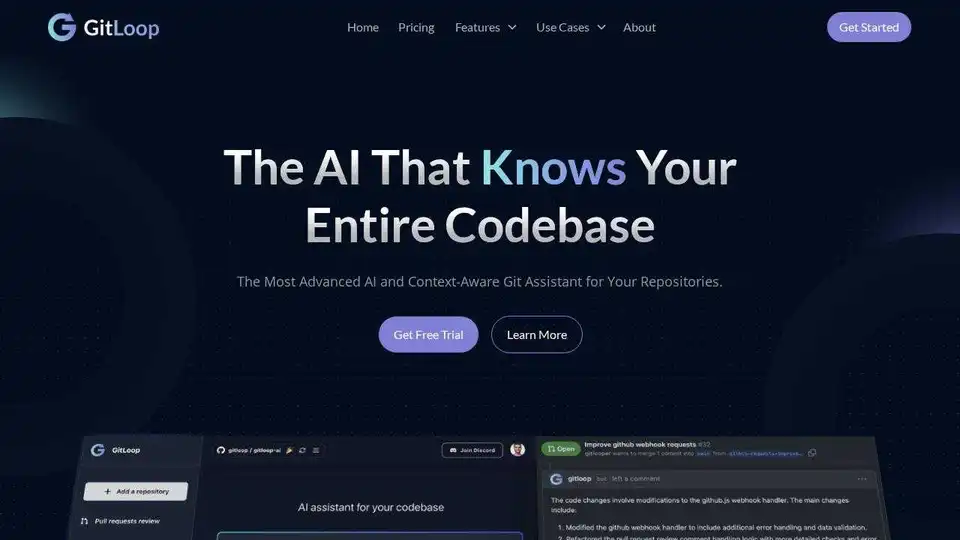
GitLoop: Context-aware AI assistant for Git repositories to chat with codebases, generate documentation, unit tests, and review code seamlessly.
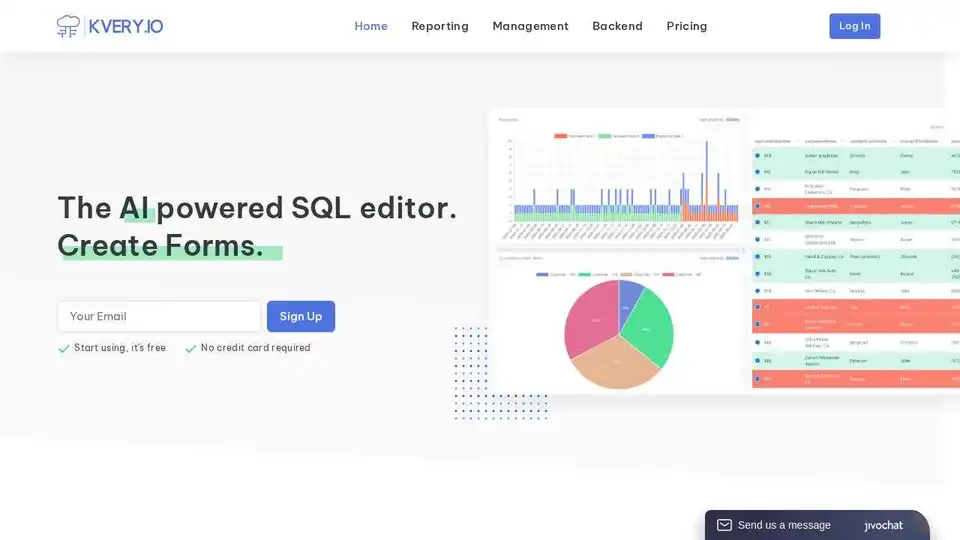
Kvery.io: AI-powered SQL editor transforming queries into powerful applications. Generate tables, charts, APIs, and dashboards automatically.