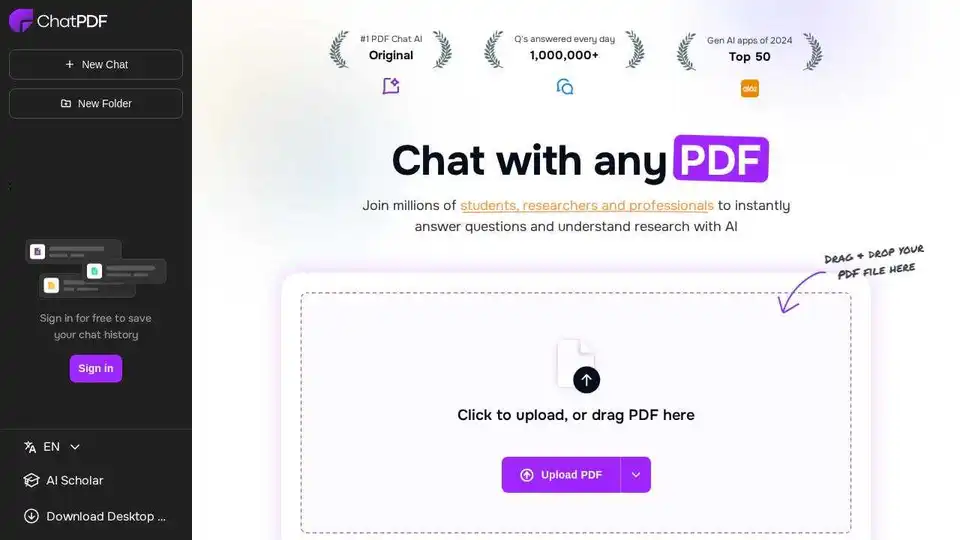ChatPDF
Overview of ChatPDF
ChatPDF: The AI-Powered PDF Chatbot
What is ChatPDF? ChatPDF is an AI-powered tool that allows you to interact with PDF documents in a conversational manner, similar to using ChatGPT. It helps you quickly understand and extract information from PDFs, making it an invaluable resource for students, researchers, and professionals.
How to Use ChatPDF:
- Upload a PDF: Simply upload the PDF document you want to analyze.
- Ask Questions: Start asking questions about the content of the PDF.
- Get Answers: ChatPDF uses AI to understand your questions and provide relevant answers, complete with citations to the original PDF.
Why is ChatPDF important? ChatPDF simplifies the process of extracting information from PDF documents. Instead of manually searching through pages, you can ask specific questions and get instant answers. This saves time and improves efficiency for various tasks.
Where can I use ChatPDF?
- Research: Explore scientific papers, academic articles, and books to gather information quickly.
- Education: Study for exams, get homework help, and answer questions more efficiently.
- Professional: Navigate legal contracts, financial reports, manuals, and training materials with ease.
Best way to analyze PDFs with ChatPDF?
- Utilize the side-by-side view to keep both the chat and PDF open for easy reference.
- Create folders to organize files and engage with multiple PDFs in one conversation.
- Use ChatPDF in any language to translate and understand documents from around the world.
Key Features
- Summarize PDFs: Quickly generate summaries of academic articles, research papers, or reports.
- Multi-File Chats: Organize your files and chat with multiple PDFs in one conversation.
- Cited Sources: Get responses that are linked to the original PDF content, making it easy to verify information.
- Multi-Lingual Support: ChatPDF accepts PDFs in any language and can chat in any language.
Customer Reviews
"It's like ChatGPT, but for research papers." - Mushtaq Bilal, PhD
FAQ
What file types does ChatPDF support? ChatPDF supports PDF (.pdf), Word (.doc, .docx), PowerPoint (.ppt, .pptx), Markdown (.md), and Text files (.txt).
Is ChatPDF free? Yes, ChatPDF offers a free plan that allows you to analyze 2 documents every day. For unlimited use, you can subscribe to ChatPDF Plus.
Is my data secure with ChatPDF? Yes, ChatPDF implements the highest security standards. Your documents are protected by SSL encryption during transfer and remain encrypted while stored.
Best Alternative Tools to "ChatPDF"
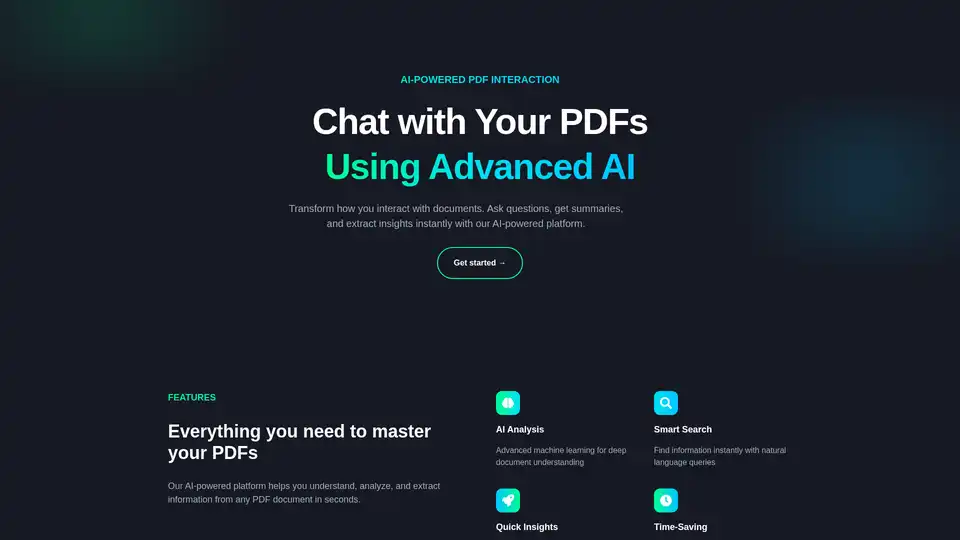
Unlock PDF potential with PDFConvo! Chat with PDFs using AI for insights, summaries, and quick info extraction. AI-powered platform for document understanding.
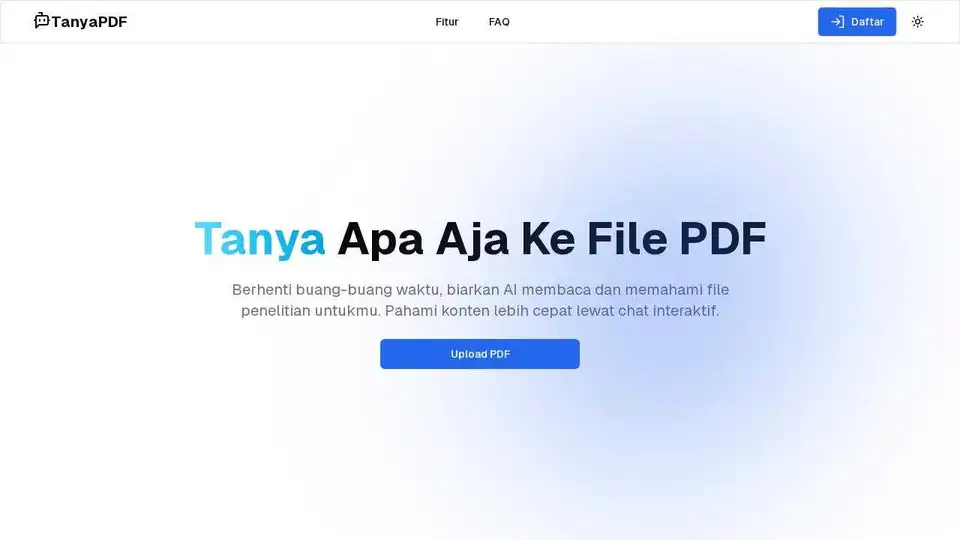
TanyaPDF uses AI to efficiently read research papers, learning materials, and legal agreements. Ask questions, get summaries, find information, and more with this AI-powered PDF tool.
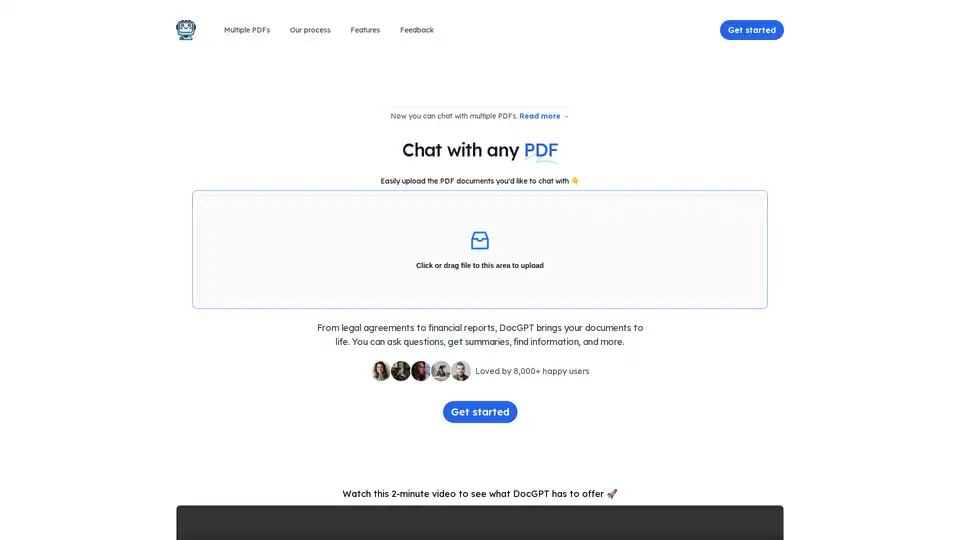
DocGPT lets you chat with your PDFs! Upload documents to ask questions, get summaries, and find information instantly. Ideal for legal, financial, and training materials. Uses GPT-4 technology.
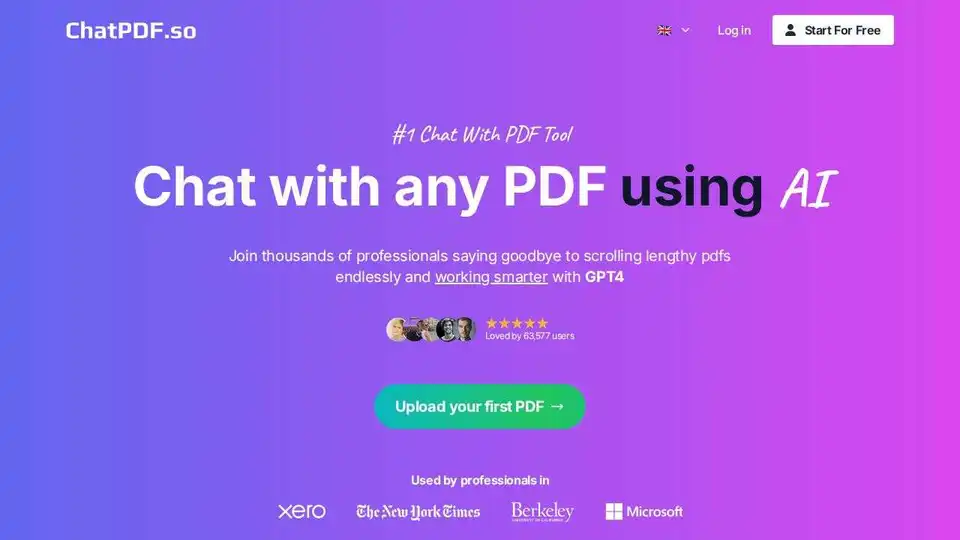
ChatPDF.so lets you chat with PDFs using AI. Summarize documents, generate reports, and create chatbots trained on your PDFs. Save time and work smarter with GPT-4.
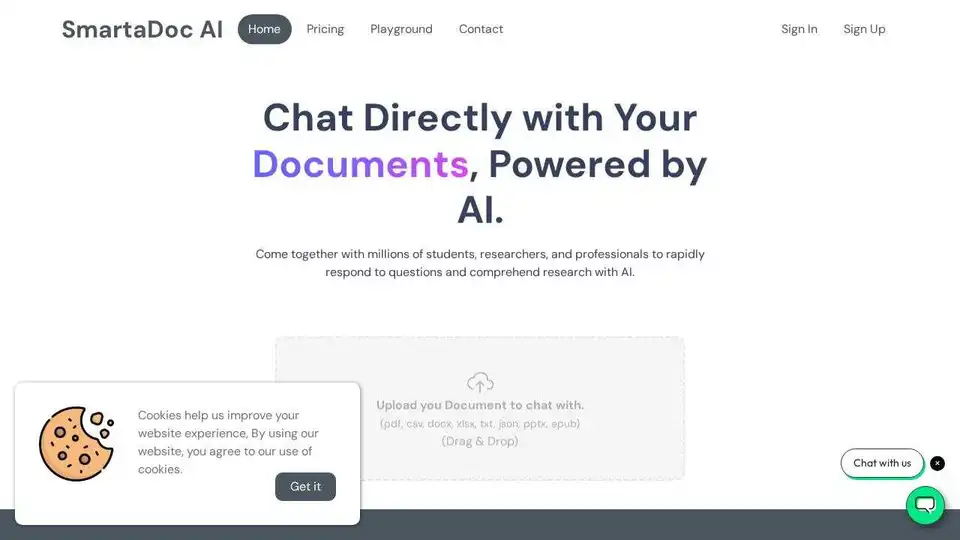
SmartaDoc AI lets you chat with your documents using AI. Quickly get answers and insights from PDFs, TXT, CSV, JSON, XLSX, DOCX, PPTX, and EPUB files. Ideal for students, researchers, and professionals.
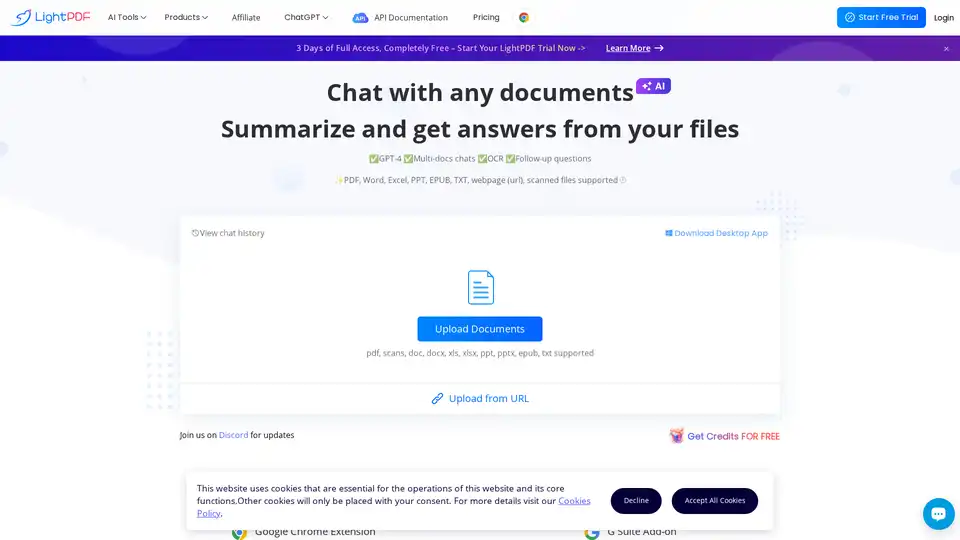
Chat with PDF using LightPDF, an AI-powered PDF assistant. Summarize, extract insights, and analyze documents quickly. Supports PDF, Word, Excel, PPT, and more. Try LightPDF for free!
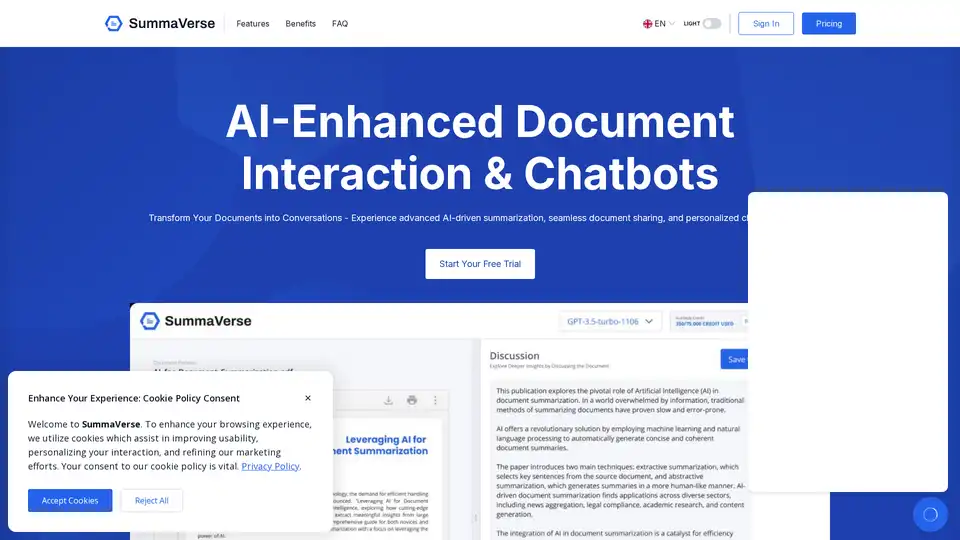
SummaVerse simplifies document analysis with AI summarization and enables collaborative Q&A through an intelligent chatbot. Transform documents into conversations and unlock insights in seconds.
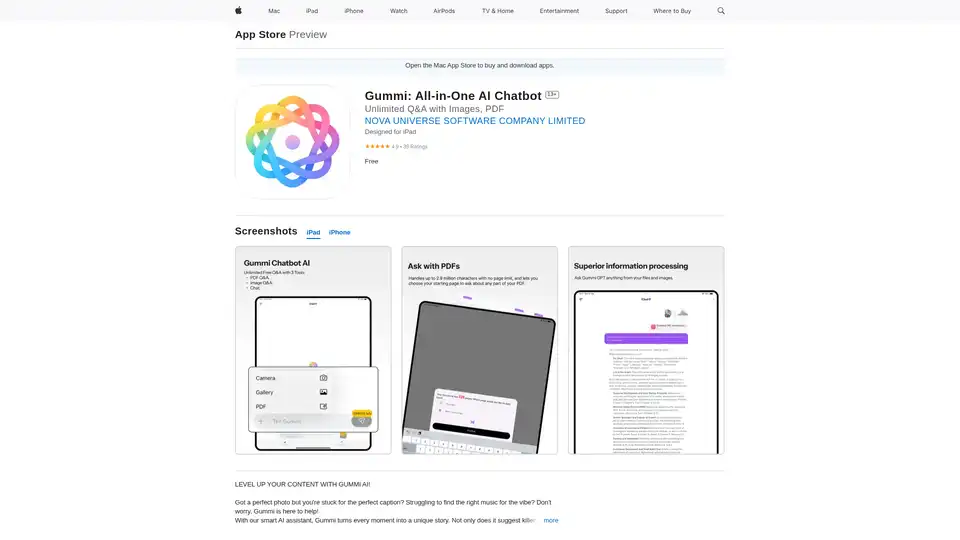
Gummi is an all-in-one AI chatbot app for iOS and Mac, offering unlimited chats, image analysis for captions, music suggestions, optimal posting times, and massive PDF processing up to 2.9M characters to enhance your content creation.
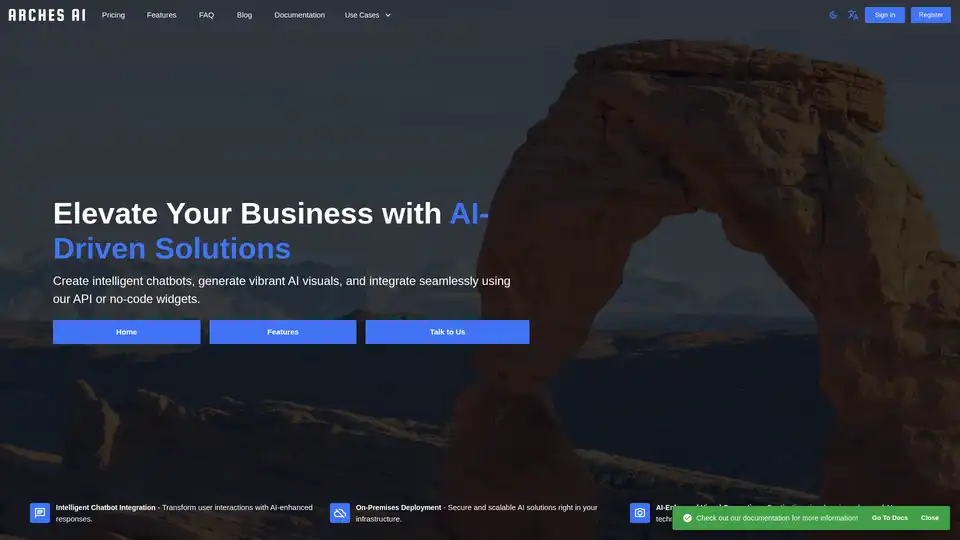
Arches AI is an AI platform that allows you to explore documents by uploading PDFs and interacting with a personalized chatbot. It offers AI-driven solutions, intelligent chatbot integration, and on-premises deployment options.
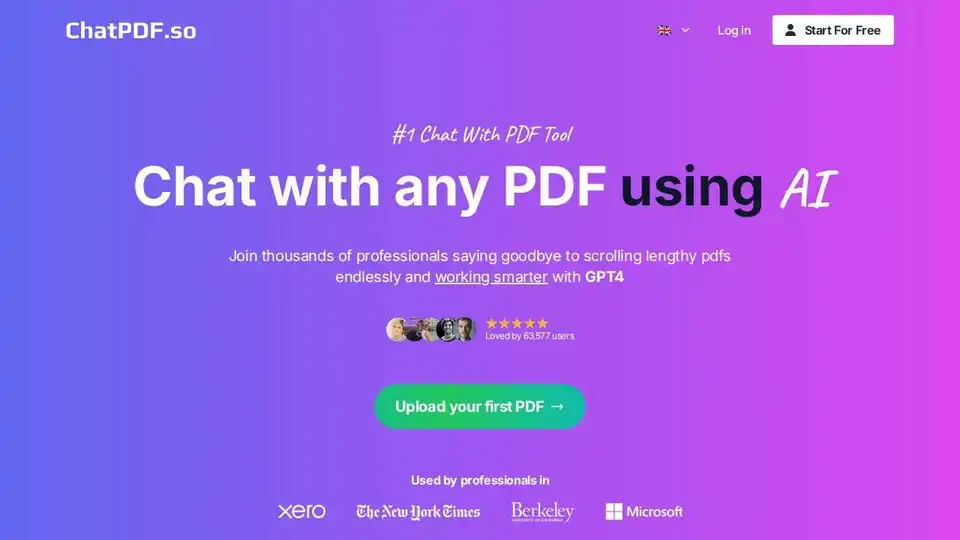
ChatPDF.so is an AI-powered tool that allows you to chat with PDF documents, ask questions, summarize content, generate reports, and even create a chatbot trained on your PDFs. Simplify your work and studies with AI.
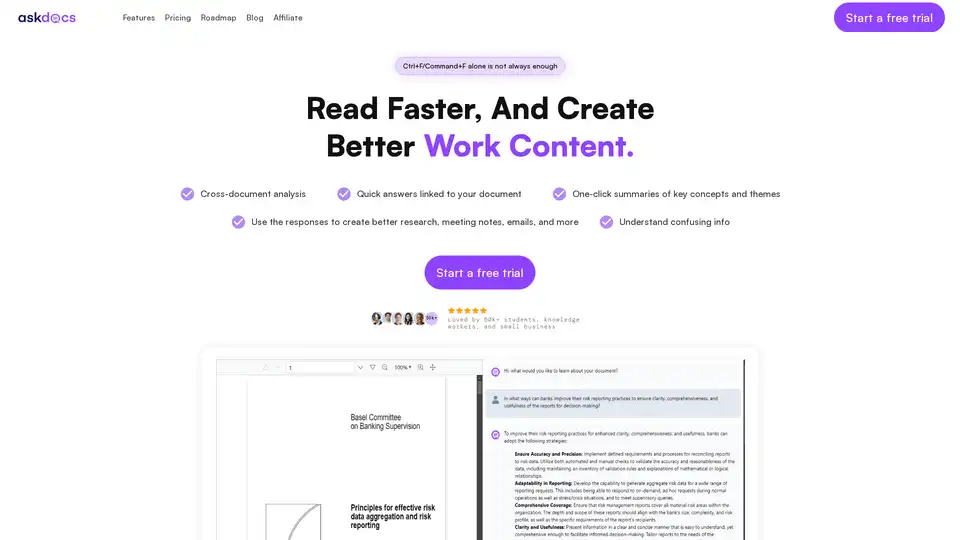
AskDocs is a trusted generative AI tool for PDF and document research. Upload files, ask questions, and get instant answers with citations plus one-click summaries. Ideal for students, researchers, and professionals to enhance productivity.
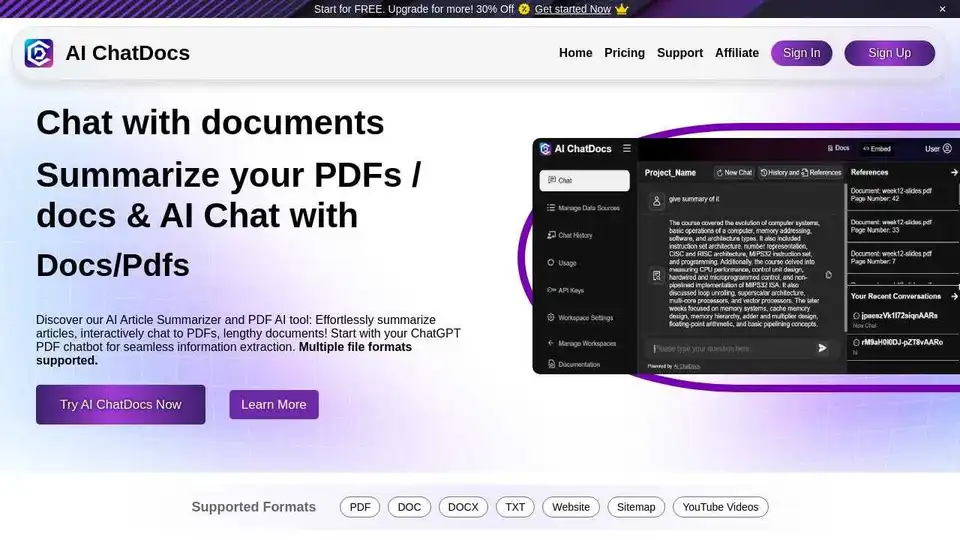
AI ChatDocs lets you chat with PDFs, Word, TXT, websites, and YouTube videos. Summarize lengthy documents with our AI PDF summarizer in seconds.

Discover Q, the official ChatGPT integration for Slack. Boost team productivity with AI-powered chats, URL/file reading, custom instructions, and secure workflows. Free 14-day trial available.
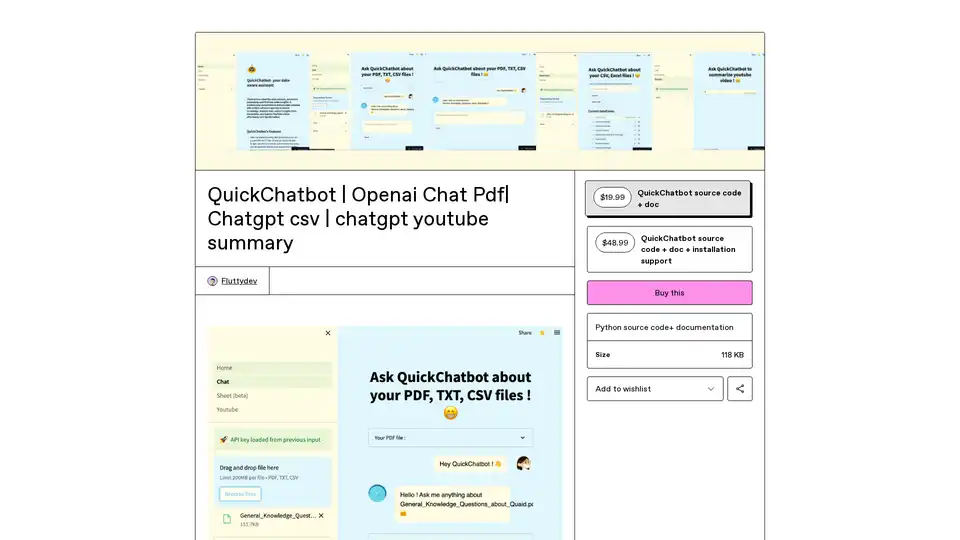
QuickChatbot is an open-source AI platform powered by GPT-3 for seamless data analysis, PDF/TXT document processing, and YouTube video insights. Upload files, ask questions, and get summaries effortlessly.