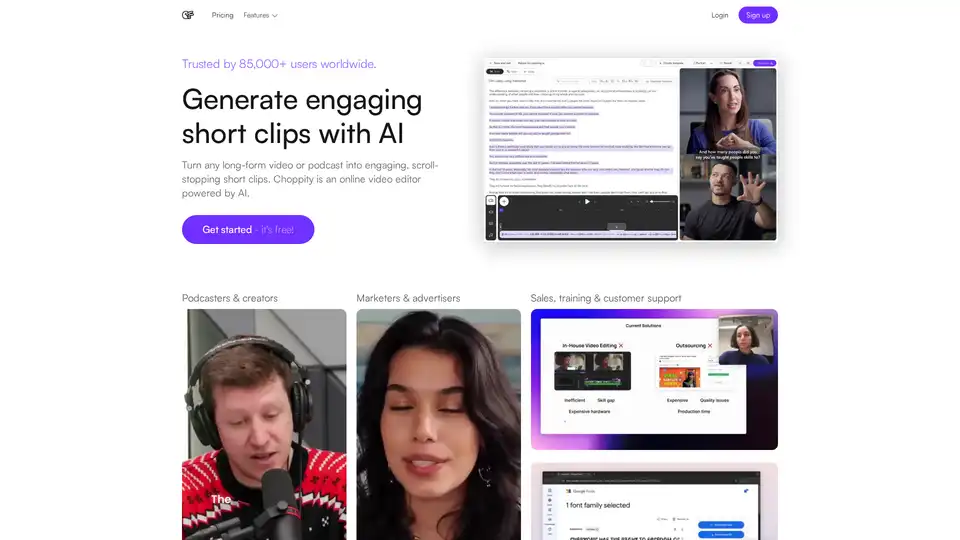Choppity
Overview of Choppity
Choppity: AI-Powered Video Editing for Social Media and Beyond
What is Choppity?
Choppity is an innovative online video editor that uses artificial intelligence to streamline the video creation process. It's designed to help users quickly transform long-form videos and podcasts into engaging, shareable short clips, perfect for platforms like TikTok, Instagram, and LinkedIn. Trusted by over 85,000 users worldwide, Choppity automates tedious editing tasks while still offering full creative control.
How does Choppity work?
Choppity leverages AI to identify the most captivating moments within a video. Key features include:
- Magic Clips™: AI automatically finds the most engaging, viral-worthy clips, ready to be posted to social media. Users can set a target duration for each clip.
- Magic Reframe™: Converts landscape videos into portrait format, automatically adjusting the frame to center each person’s face.
- Magic Follow™: Tracks and centers moving subjects, ensuring they stay perfectly in frame when converting a landscape video into a vertical short.
- Profanity Censoring: Automatically censors curse words to avoid issues with social media algorithms.
- Transcript Editing: Edit videos by editing the transcript of spoken words.
Why choose Choppity?
Choppity stands out for its ability to save users time and effort. It automates many of the time-consuming tasks associated with video editing, such as adding captions, reframing footage, and censoring profanity. The platform also offers advanced features like team collaboration and real-time feedback, making it ideal for businesses and agencies.
Who is Choppity for?
Choppity is designed for a wide range of users, including:
- Podcasters & Creators: Quickly create engaging clips to promote their content on social media.
- Marketers & Advertisers: Increase ROI by adding eye-catching visuals to their ads.
- Sales, Training & Customer Support: Create polished videos for sales pitches, training materials, and customer support.
How to use Choppity?
- Upload your video to Choppity.
- Let the AI analyze your video and suggest clips.
- Customize the clips to your liking, adding captions, transitions, and other effects.
- Share your videos on social media or download them for other uses.
Key Features and Benefits
- Automated Video Editing: Choppity automates tedious editing tasks, such as adding captions, reframing footage, and censoring profanity.
- Customizable Styles: Create a style matching your brand—captions, fonts, colours, logos, vfx and more—and Choppity will automatically edit your videos in that style.
- Highly Accurate Captions: Add 98%+ accurate captions in 1 click. Customize the animation, colours and upload custom fonts to suit your style. Captions improve watch time by helping people understand your video, even on mute.
- Transcript-Based Editing: Edit videos like a Word document. Simply highlight the transcript to trim and cut videos.
- Team Collaboration: Invite friends or teammates to work with you on the same videos in a shared space.
Choppity Use Cases
- Sales: Increase conversions by upgrading your standard cold emails with personalized videos. Receive a notification when your video is watched.
- Social Media: Boost engagement and virality by switching up boring captions with captivating visuals and animations.
- Customer Support: Save time on customer support calls by filming a quick screen capture in Choppity.
- Advertisement: Increase ROI by adding eye-catching visuals to your ads. Stand out from the sea of drab ads consumers are bombarded with.
Choppity Pricing
Choppity offers a free plan with limited usage and a discrete watermark. Paid plans start at $2 per month for more advanced features and watermark-free exports.
Frequently Asked Questions
What is Choppity?
Choppity is a video editor which edits social media, sales and training videos for you. Start from a finished video to make social clips, or record right in the Choppity recording studio.
Is Choppity free to use?
Yes! Choppity is free to use with limited usage, and with a discrete watermark. For more advanced features, watermark-free exports and more usage, paid plans start at $2 per month.
How do I add animated subtitles to my videos?
Choppity automatically adds beautiful animated subtitles to your videos. You can customize the font, color, size and animations to align with your brand. Choppity adds special animations to keywords, editing videos like a human would.
Conclusion
Choppity is a game-changing video editing tool that empowers users to create engaging short clips with ease. Its AI-powered features, customizable styles, and team collaboration tools make it an excellent choice for anyone looking to streamline their video creation process and make videos for social media, sales, or training purposes. Whether you're a seasoned video editor or just starting out, Choppity offers a user-friendly solution for creating professional-quality videos that capture attention and drive results.
Best Alternative Tools to "Choppity"
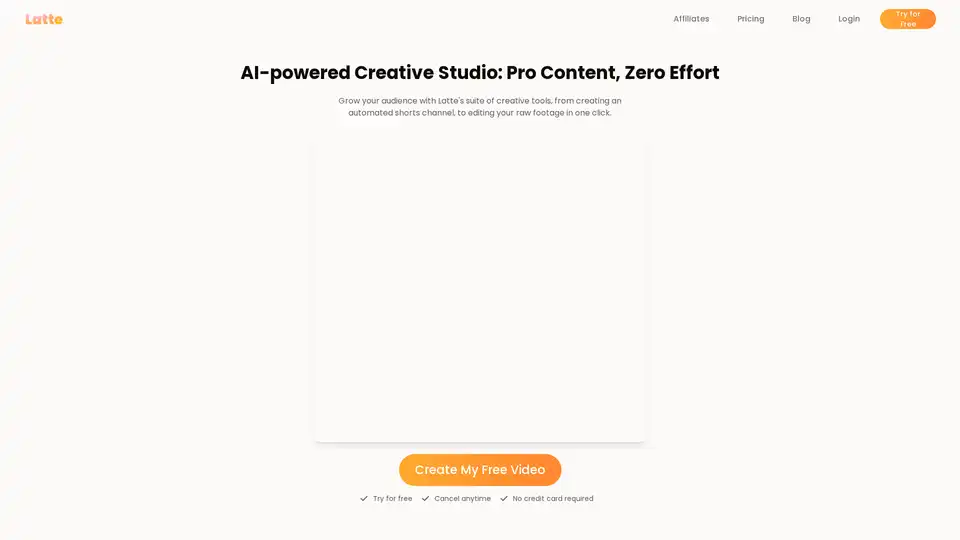
Latte Social is an AI-powered video editor designed for creators and businesses. It simplifies video production with features like automated shorts, one-click editing, animated subtitles, viral clip generation, and AI text-to-video.
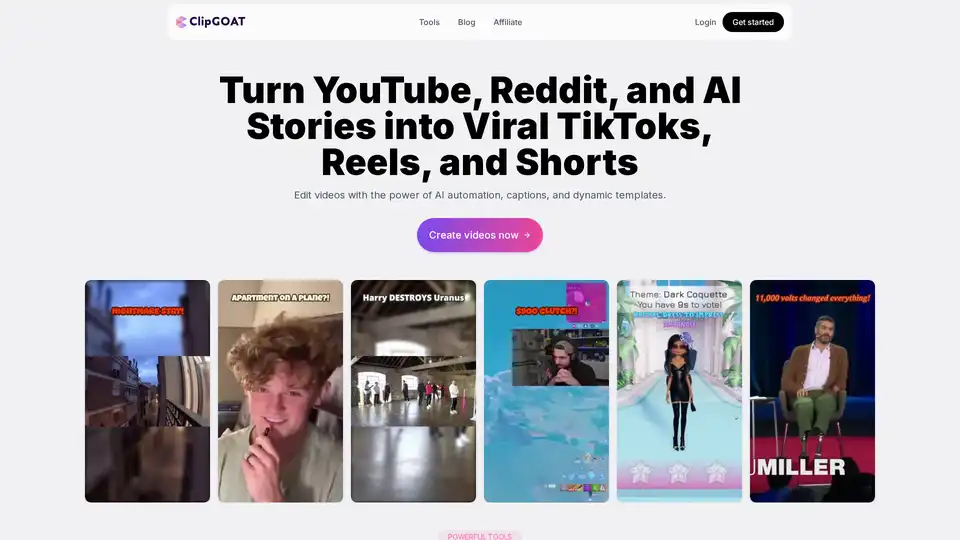
ClipGOAT is an AI-powered platform that simplifies short video creation. Turn YouTube videos, Reddit threads, and AI stories into viral TikToks, Reels, and Shorts with AI automation and dynamic templates.
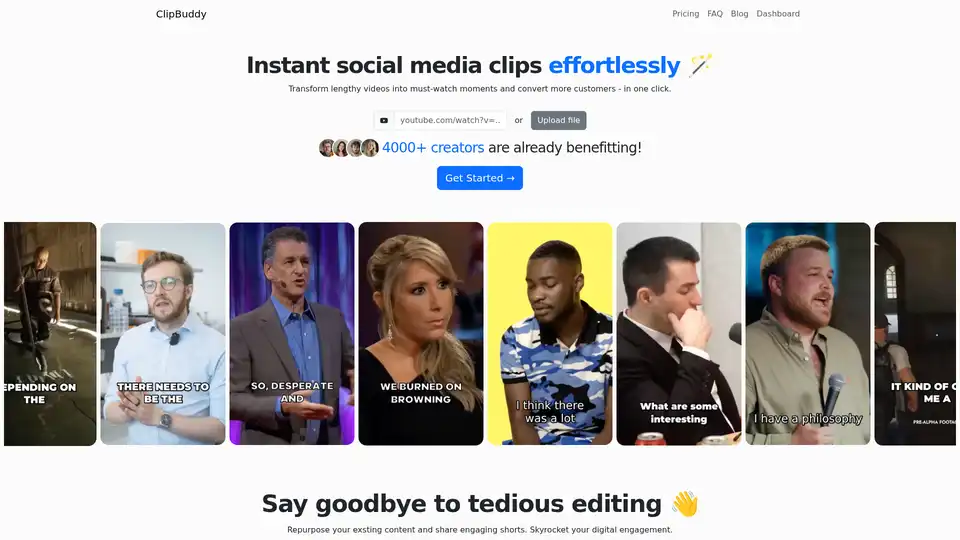
ClipBuddy is an AI-powered tool that transforms long videos into engaging short clips for social media platforms like TikTok and Instagram. It offers features like auto face detection, AI curation, and auto cropping to simplify video editing.
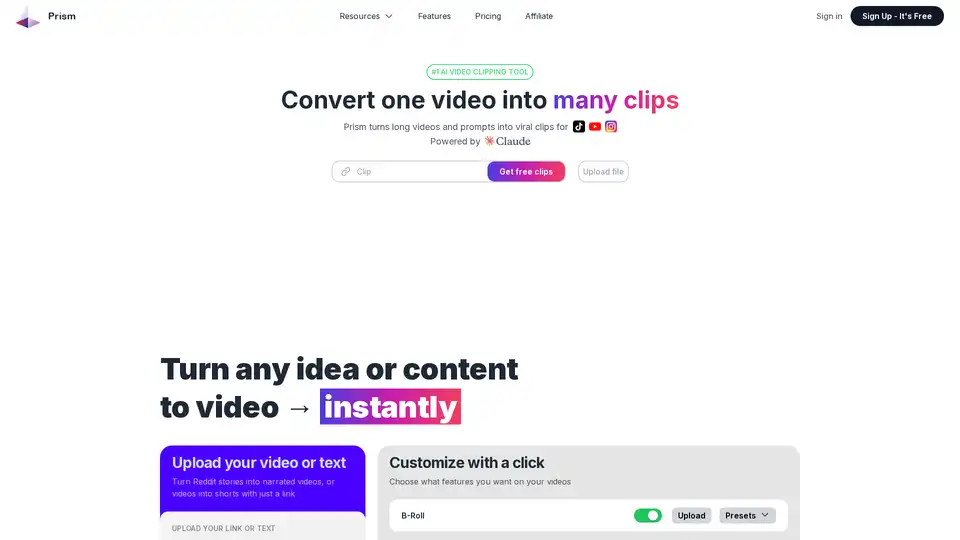
Prism Clips is an AI-powered video clipping tool that transforms long-form videos and text prompts into viral short-form content. It offers features like B-roll integration, text narration, subtitles, and automated social media posting.
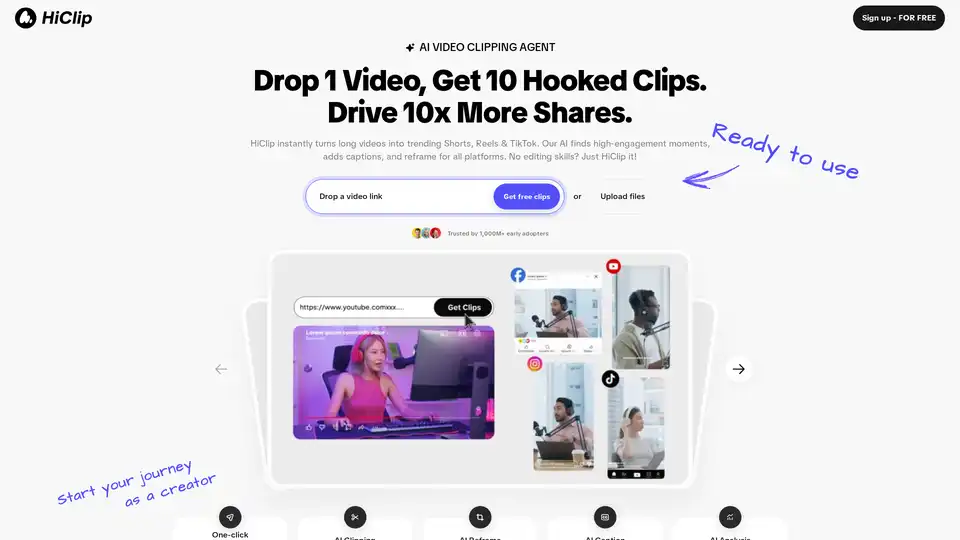
HiClip is an AI video clipping agent that transforms long videos into trending Shorts, Reels, and TikToks. It uses AI to find engaging moments, add captions, and reframe videos for all platforms, saving 85%+ editing time.

Wondershare Filmora is a comprehensive AI video editor with smart features like AI-powered cutouts, auto subtitles, multicam editing, and a vast library of effects, making video creation easy and fun.
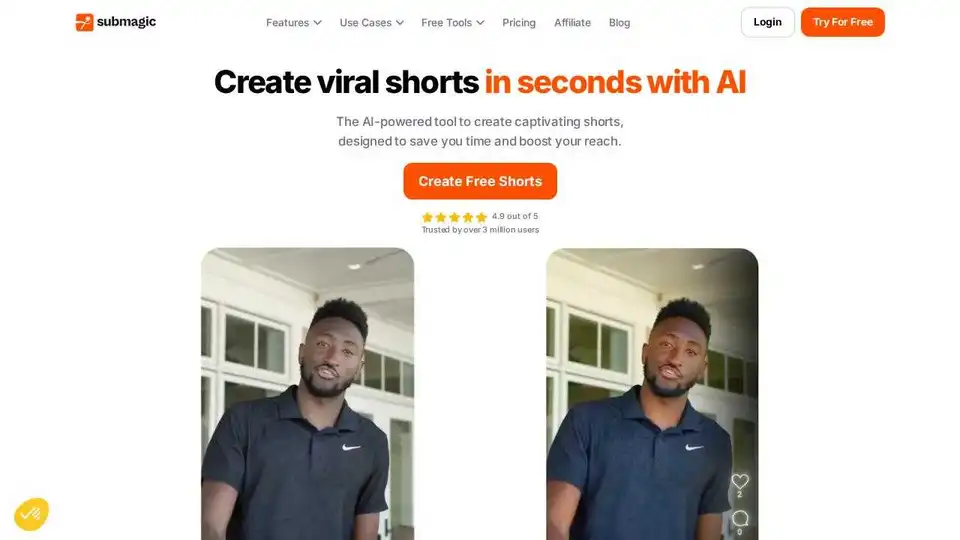
Submagic is an AI-powered platform that creates captivating short-form videos with AI captions, b-rolls, and smart edits. Create viral shorts in seconds and grow your social media reach effortlessly.
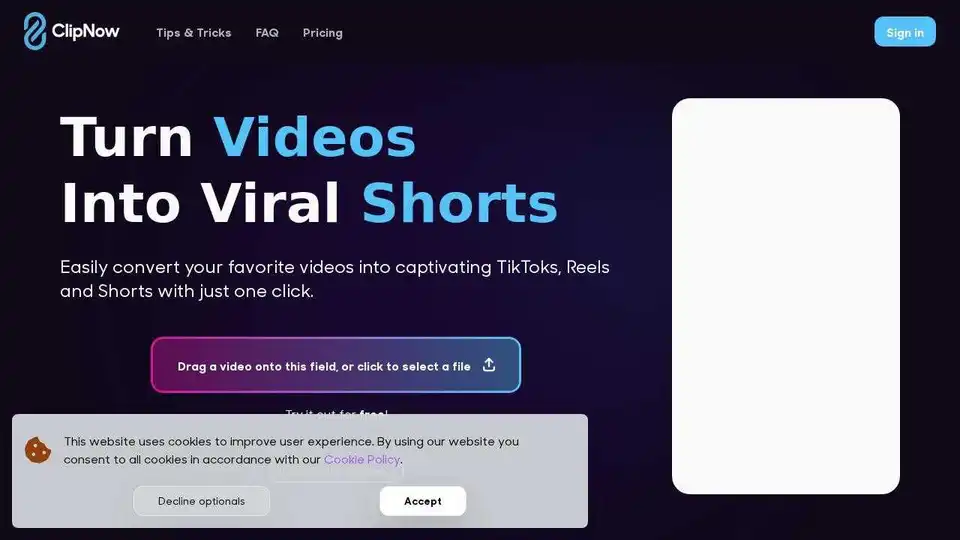
Transform long videos into viral short content with ClipNow, an AI-powered video editor that simplifies cutting, cropping, captions, and music selection for social media success.

Create stunning videos with Wondershare Filmora AI video editing software! Features include AI smart long video to short video, AI portrait matting, dynamic subtitles, multi-camera editing and more. Easy and fun for beginners and professionals!
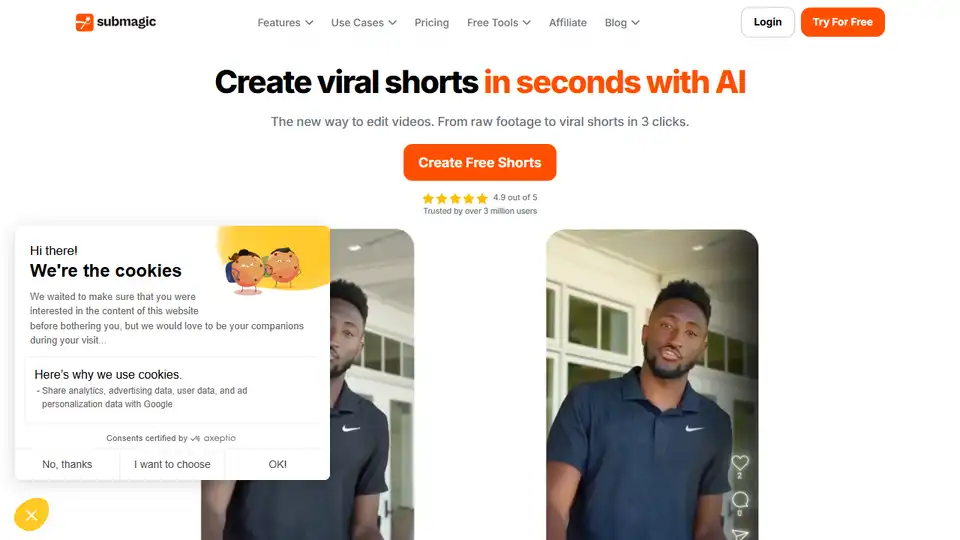
Submagic is an AI-powered platform that helps you create captivating short-form videos with AI captions, B-rolls, and smart edits. Save time and grow your social media reach effortlessly.
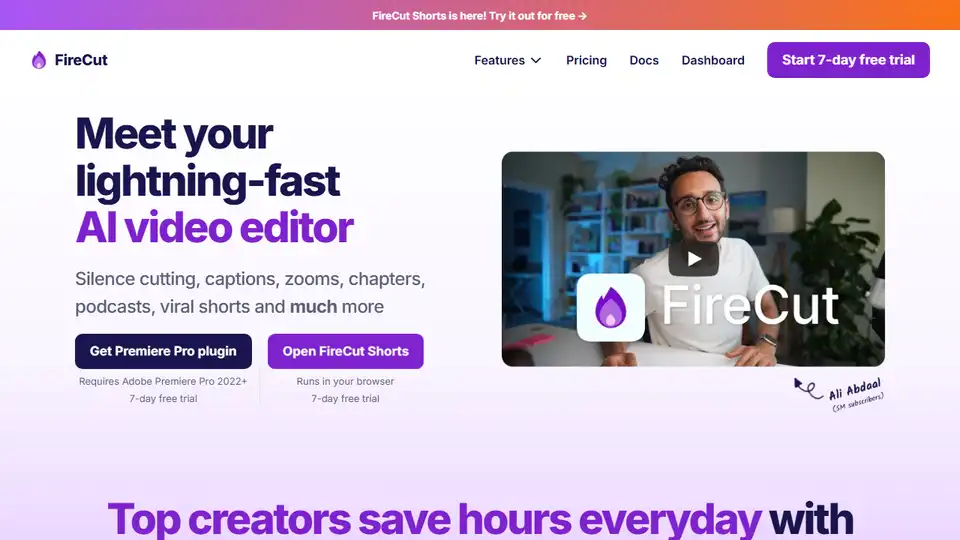
FireCut is an AI video editor that boosts editing productivity by automating repetitive tasks like silence cutting and adding zoom cuts.

Klap uses AI to turn videos into viral shorts for TikTok, Reels, and Shorts. Generate engaging video clips from long videos in one click.
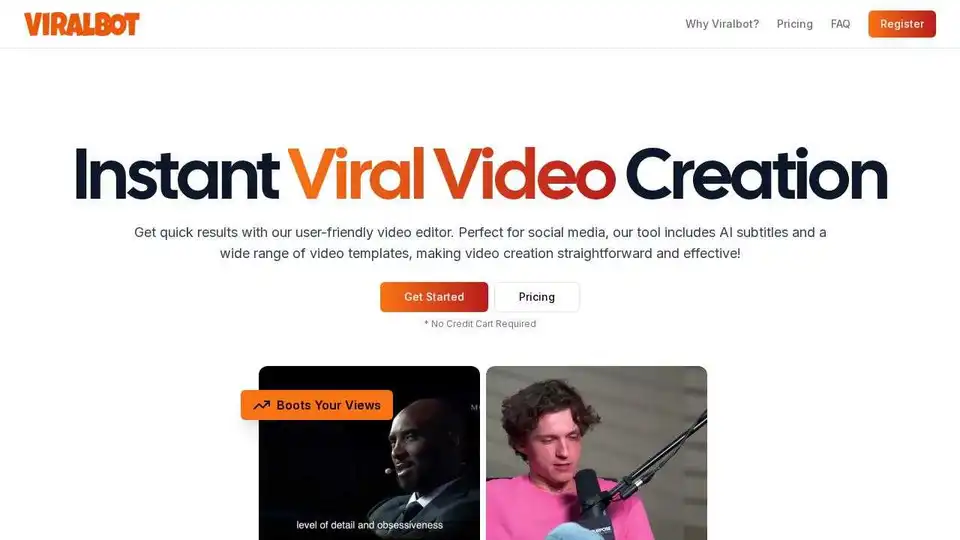
Generate engaging, viral-ready videos with ViralBot's AI subtitles. Perfect for TikTok, YouTube Shorts, & Instagram. Start creating today!
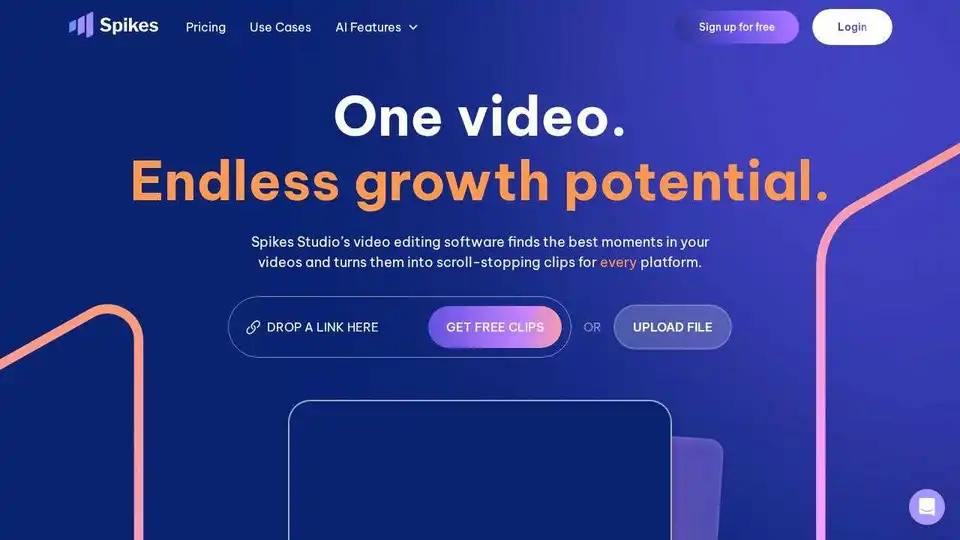
Spikes Studio is an AI-powered video editor that transforms long content into engaging clips for YouTube, TikTok, and Reels. It offers auto-captions, smart editing, and multi-platform optimization.