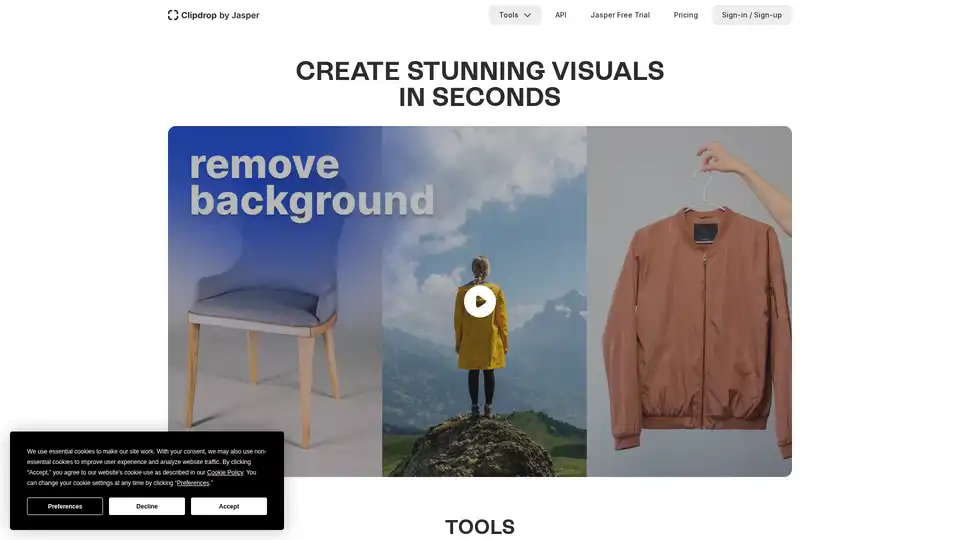Clipdrop
Overview of Clipdrop
Clipdrop: Create Stunning Visuals with AI in Seconds
Clipdrop is an AI-powered platform that allows users to create stunning visuals in seconds. It offers a suite of tools for image editing, generative content creation, and real estate enhancements. Whether you need to remove backgrounds, cleanup pictures, upscale images, or generate AI art, Clipdrop provides a user-friendly interface and powerful AI algorithms to achieve professional-quality results quickly.
What is Clipdrop?
Clipdrop is a versatile online platform that harnesses the power of artificial intelligence to simplify and enhance image editing and creation. It provides a range of tools that cater to various needs, from basic image resizing to advanced AI-driven tasks like background removal and object cleanup.
How does Clipdrop work?
Clipdrop utilizes advanced AI algorithms to analyze and manipulate images. For example, the background removal tool uses AI to identify the main subject in a picture and accurately extract it from the background. Similarly, the cleanup tool uses AI to detect and remove unwanted objects, people, or text from images. The image upscaler employs AI to increase the resolution of images while preserving details and reducing noise.
Key Features of Clipdrop
- Remove Background: Accurately extracts the main subject from a picture, as if by magic.
- Cleanup: Removes objects, people, text, and defects from pictures automatically.
- Image Upscaler: Upscales images by 2x or 4x in seconds, removing noise and recovering details.
- Replace Background: Teleports any subject anywhere with AI.
- Uncrop: Uncrops photos to any image format.
- Universal Resizer: Resizes images for any social media platform.
- Text to Image: Generate images from text prompts.
- Relight: Add realistic lighting effects to your images.
- Text Remover: Remove text from images.
How to use Clipdrop?
Using Clipdrop is straightforward:
- Navigate to the Clipdrop website.
- Select the desired tool from the available options (e.g., Remove Background, Cleanup).
- Upload the image you want to edit.
- Let the AI work its magic. The tool will automatically process the image based on its function.
- Download the edited image.
Why choose Clipdrop?
- Ease of Use: The platform is designed to be intuitive and user-friendly, even for those with no prior image editing experience.
- Speed: AI-powered tools deliver results in seconds.
- Quality: Produces professional-quality results with accurate and detailed image manipulation.
- Versatility: Offers a wide range of tools for various image editing and creation needs.
- API Integration: The Clipdrop API allows you to integrate best-in-class AI into your own apps in minutes, which is great for developers.
Who is Clipdrop for?
Clipdrop is for anyone who needs to quickly and easily edit or create images. This includes:
- Social Media Managers: To create engaging content for various platforms.
- E-commerce Businesses: To enhance product photos for online stores.
- Real Estate Agents: To improve property images for listings.
- Designers: To quickly prototype and iterate on visual designs.
- Individuals: To enhance personal photos and create fun visuals.
Best way to enhance your images?
The best way to enhance your images with Clipdrop is to experiment with the different tools and features available. Start by identifying the specific issues you want to address (e.g., removing background, cleaning up blemishes, upscaling resolution) and then use the corresponding tool to fix it. Don't be afraid to try different settings and combinations to achieve the desired result. Utilizing the Clipdrop API also opens a world of possibilities for integrating its powerful features into your own applications, extending its utility even further.
Clipdrop simplifies the process of image editing and enhancement. With its intuitive interface and powerful AI algorithms, you can quickly and easily create stunning visuals for any purpose.
Best Alternative Tools to "Clipdrop"
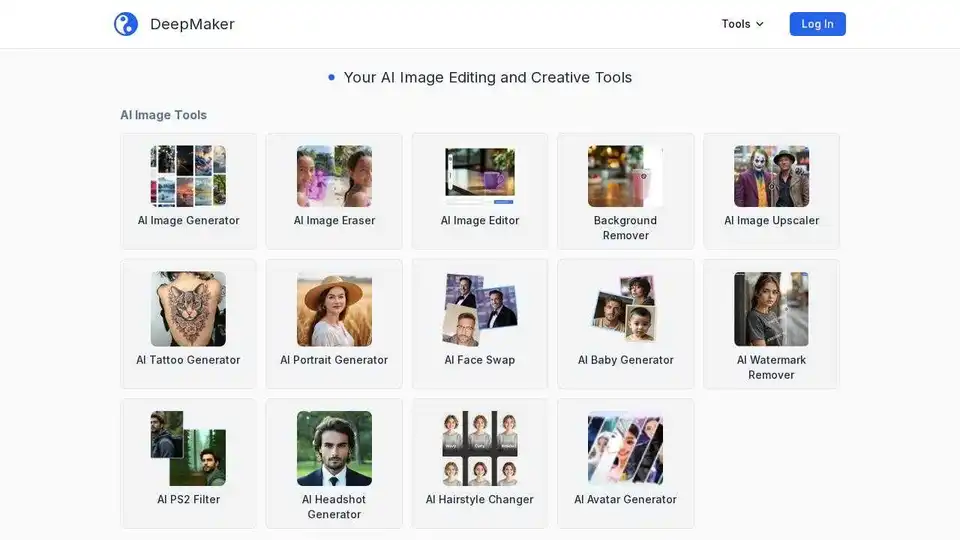
DeepMaker offers advanced AI image tools: background remover, image enhancer, object eraser, image editor, image generator, avatar creator, face swapper, and more. Pay as you go, no subscription required.
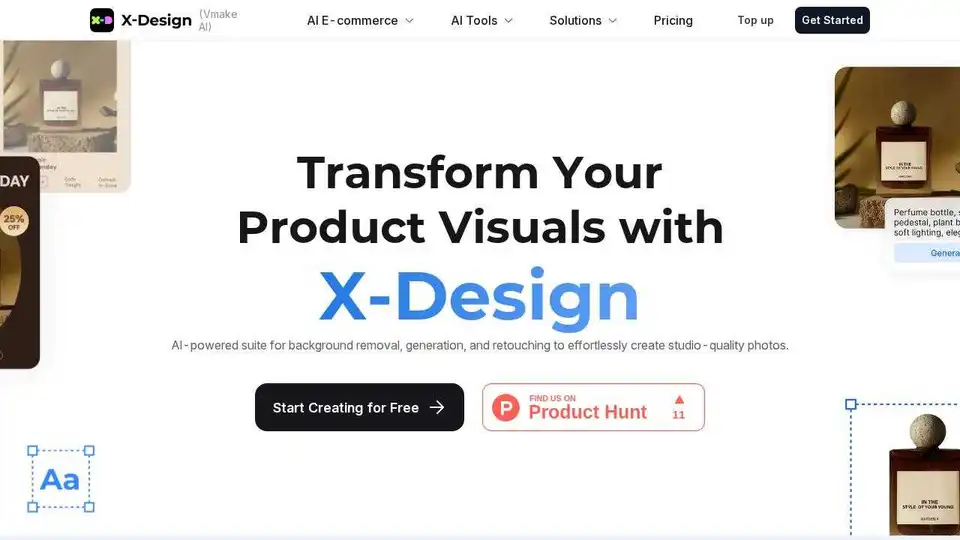
X-Design is an AI-powered photo editing studio that helps you create professional marketing photos in minutes. Remove backgrounds, enhance images, and generate AI backgrounds easily.
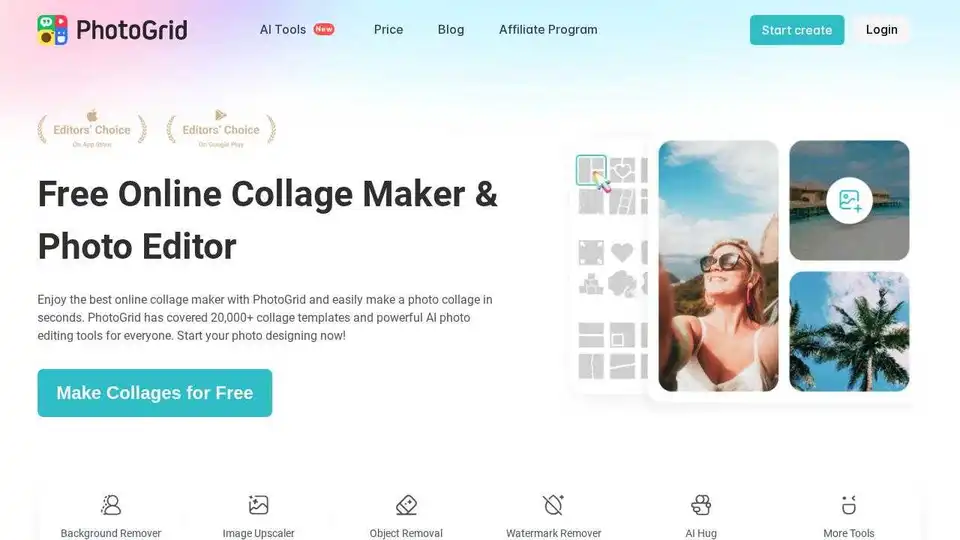
Create stunning photo collages and edit photos online for free with PhotoGrid's AI-powered tools. Access 20,000+ templates, AI filters, and design resources to enhance your images easily.
Pixelfox AI is a free AI photo and video editor, providing tools for photo retouching, background removal, image enhancement, and more. Edit photos and videos online without downloads.
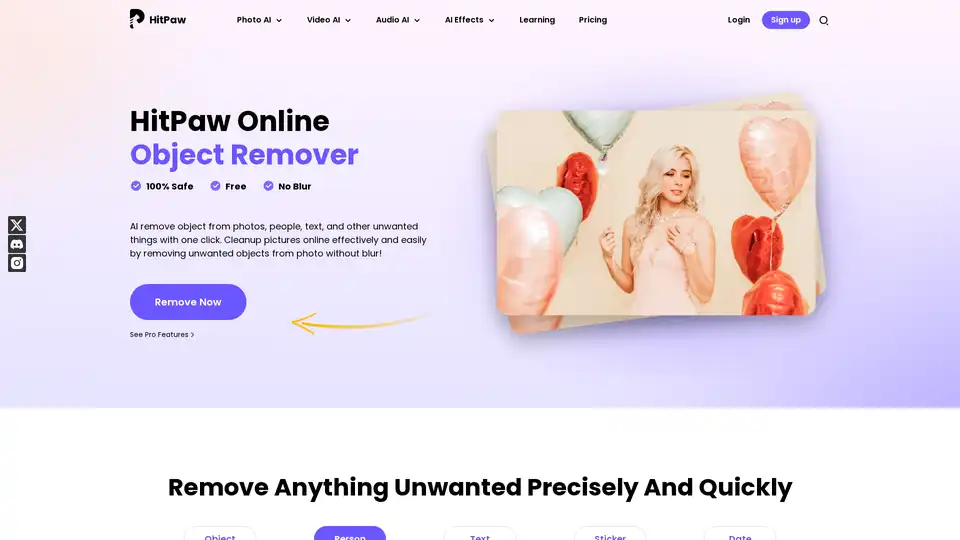
HitPaw Online Object Remover is the best AI-based online photo object remover, that can effectively and precisely remove objects from images with no blur. Remove objects, people, text, and more!
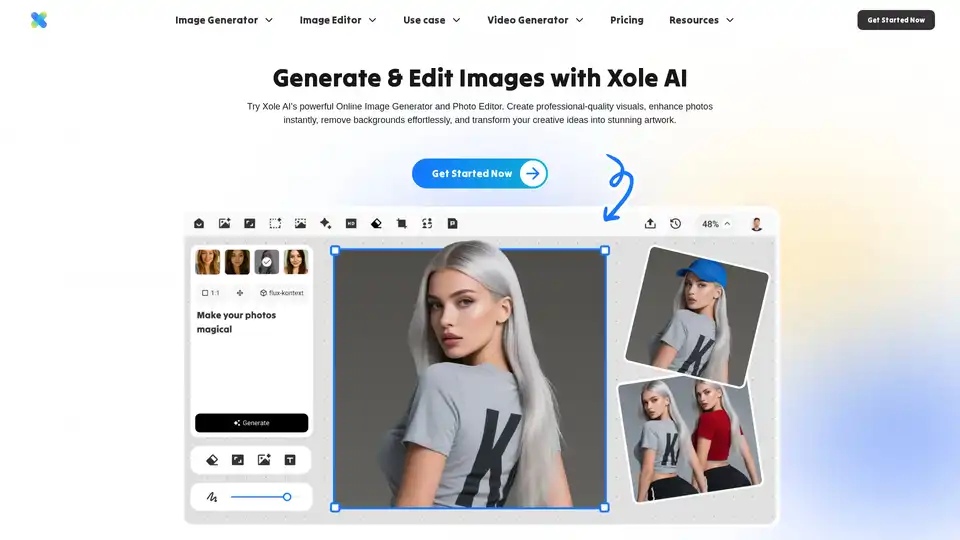
Xole AI is a powerful AI image generator and editor that transforms photos into stunning visuals. Create art, enhance photos, remove backgrounds, and generate unique characters effortlessly with its comprehensive AI tools.
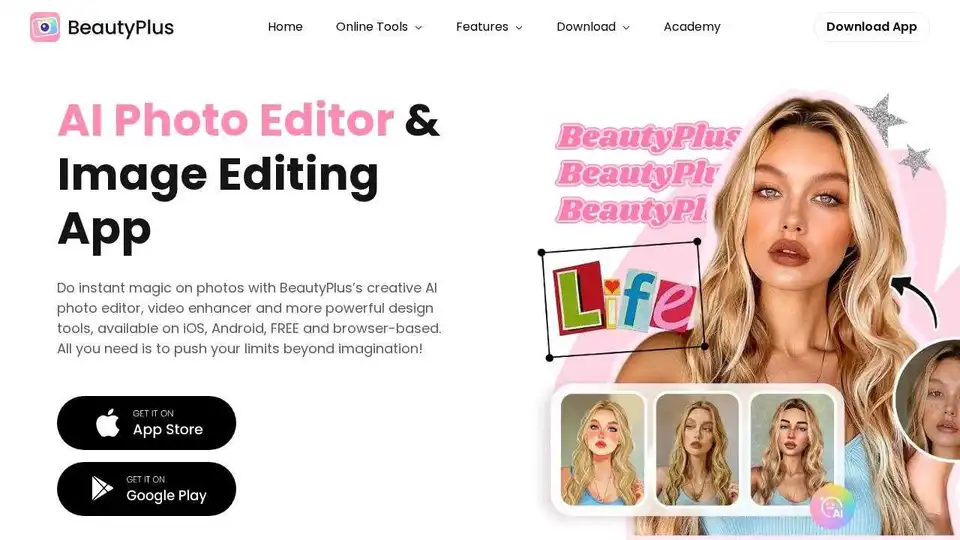
BeautyPlus is a FREE AI photo & video editor with AI filters, image enhancer, background remover, and more. Perfect your photos and videos with powerful AI tools.
Pixelcut is a free AI photo editor that simplifies image editing, background removal, upscaling, and video generation. Trusted by over 50 million creators, it offers powerful tools for professional results in minutes.
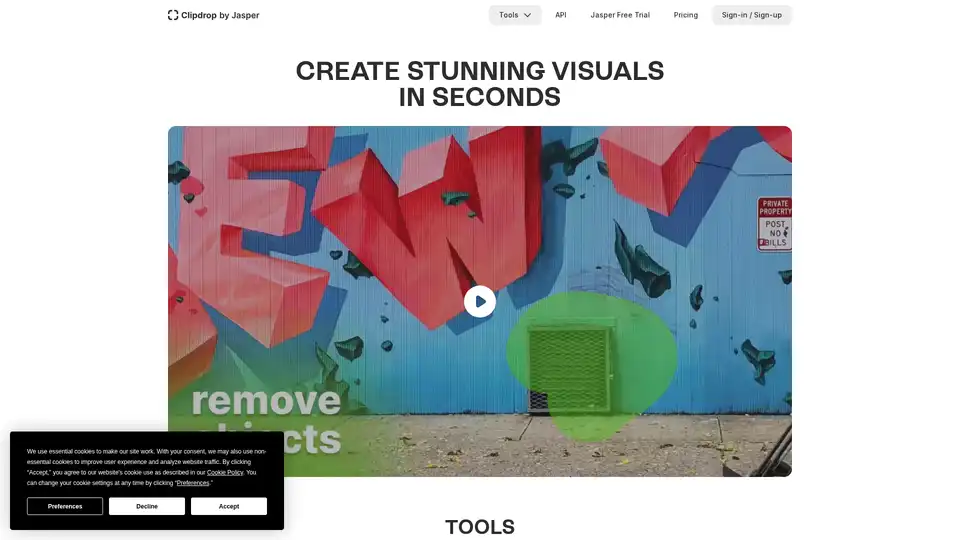
Clipdrop provides AI-powered tools for quick image editing: remove backgrounds, cleanup photos, upscale images, and generate visuals with Stable Diffusion integration for stunning results in seconds.
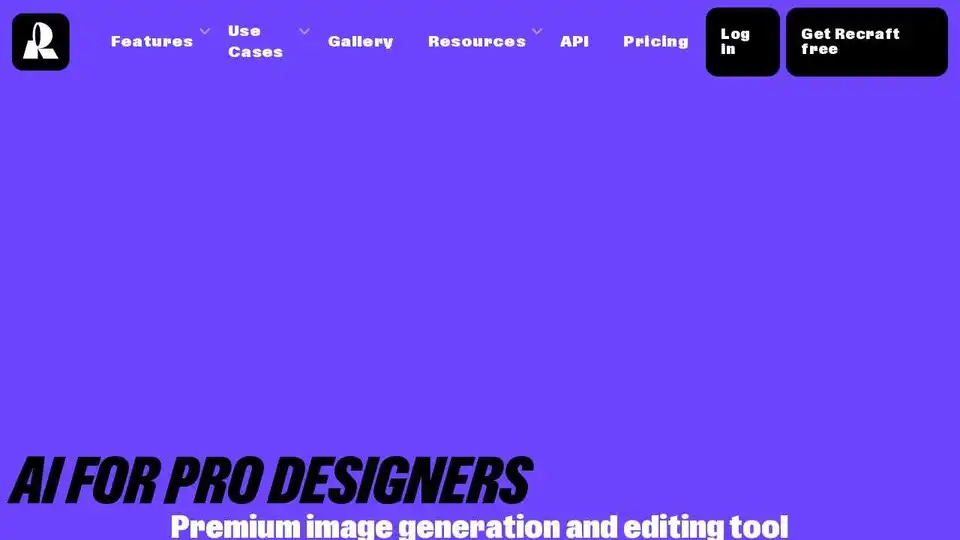
Premium image generation and editing tool. Store and share your own styles, create, fine-tune, upscale, and perfect your visuals.
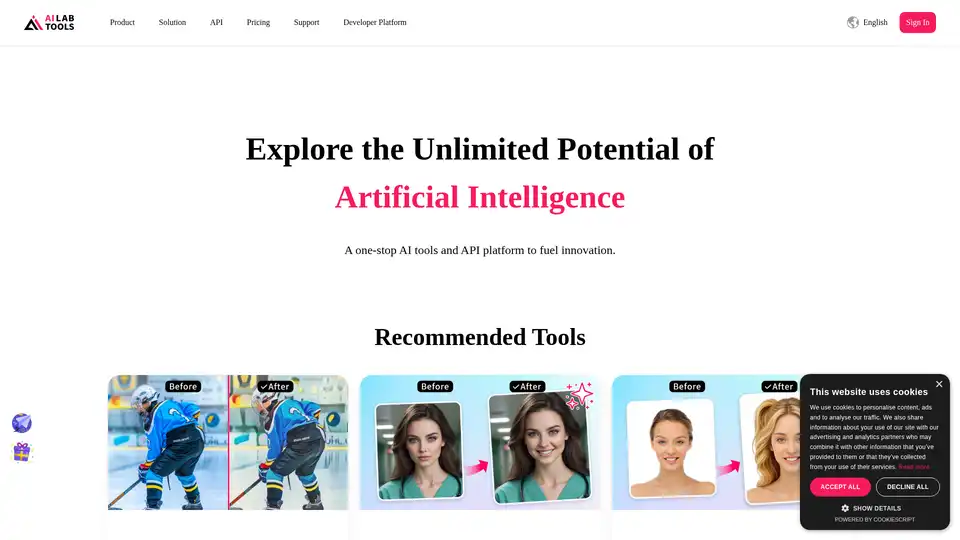
AILab Tools provides powerful AI-driven online image editing tools for photo enhancement, cartooning, background removal, and more. Explore AI portrait and image solutions.
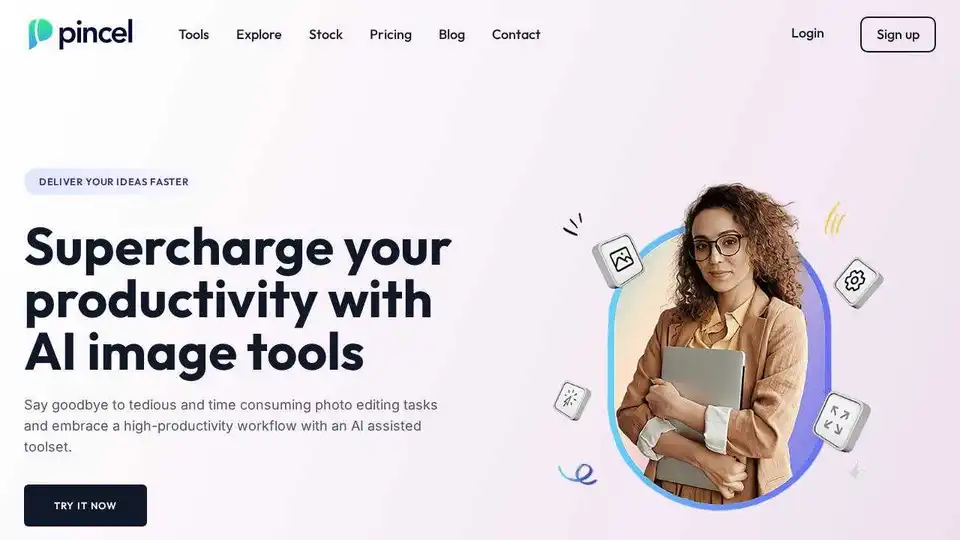
Pincel is a smart AI image editing web app with tools for photo editing, portrait creation, object removal, and more.
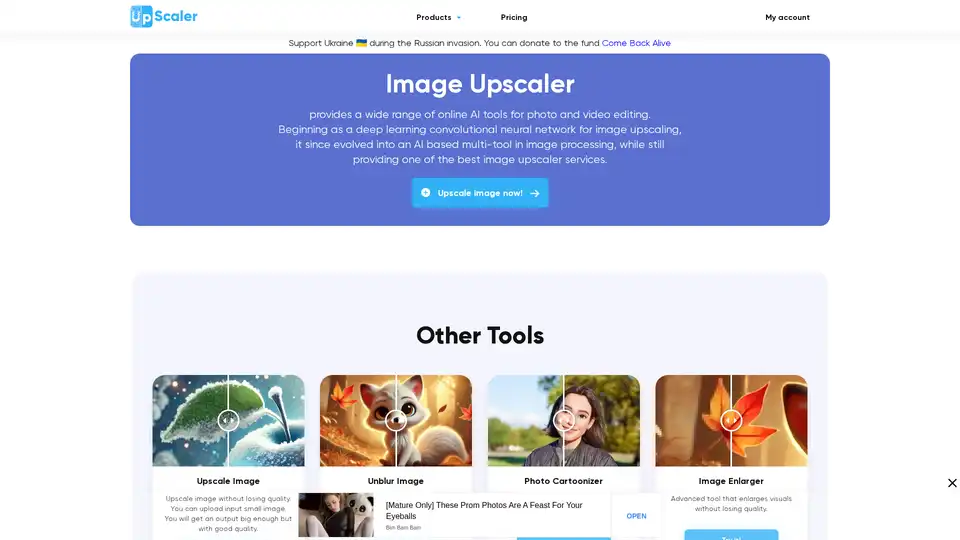
Image Upscaler offers AI-driven online tools for photo & video editing. Enlarge images without quality loss, unblur photos, cartoonize images, and more. Free and paid options available.
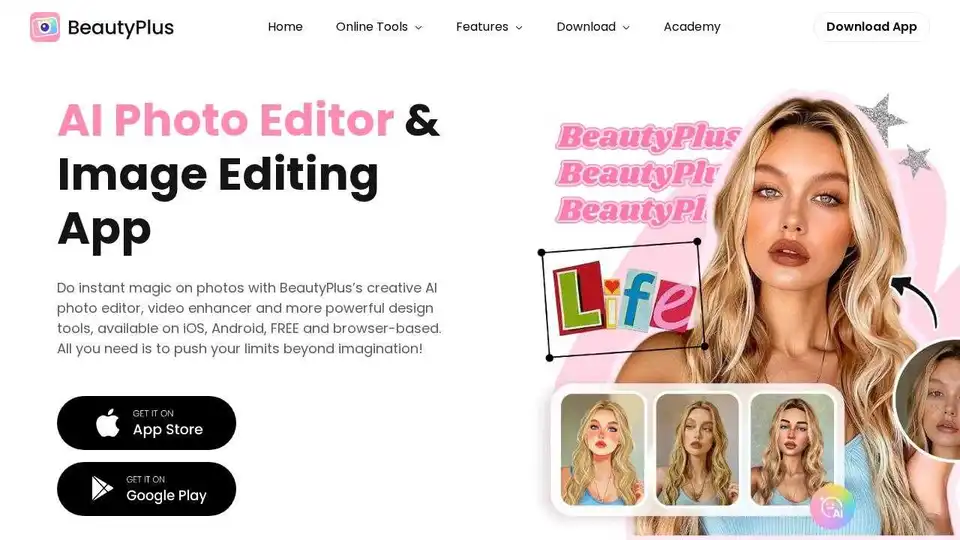
BeautyPlus: Free AI photo editor & online tool with AI filters, image generator, video enhancer, object & background remover.