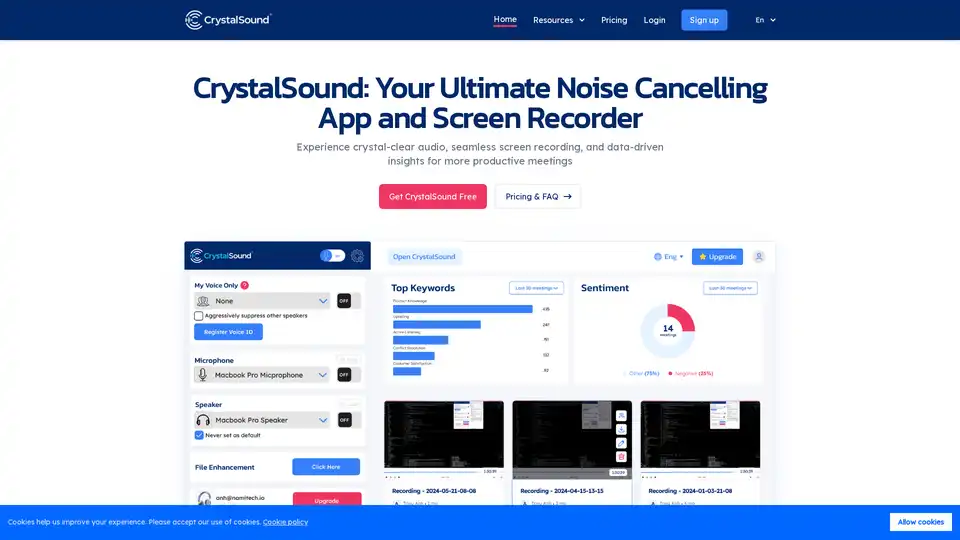CrystalSound
Overview of CrystalSound
CrystalSound: The Ultimate AI Noise Cancelling App and Screen Recorder
What is CrystalSound? CrystalSound is an AI-powered application designed to enhance your online meeting experience by eliminating background noise and providing seamless screen recording capabilities. It aims to transform virtual meetings into productive sessions with crystal-clear audio, easy recording, and data-driven insights.
Key Features:
- AI Noise Cancellation: Removes background noise from both ends of the call, suppressing unwanted voices and preventing echoes.
- Screen and Audio Recording: Captures every word with bidirectional audio and screen recording, ensuring nothing is missed.
- Meeting Minutes Generation: Automatically generates accurate meeting minutes, keywords, and insights to enhance focus and reduce miscommunication.
- Integration with Conference Apps: Seamlessly integrates with existing video conferencing tools for a simplified workflow.
How does CrystalSound work?
CrystalSound utilizes cutting-edge AI noise-cancellation technology to identify and eliminate distracting background noises. It works by analyzing audio input in real-time and filtering out unwanted sounds, ensuring your voice is heard clearly. The screen recording feature captures the visual aspects of the meeting while the bidirectional audio recording captures the conversations from all participants.
Why Choose CrystalSound?
In today's remote work environment, online meetings have become an essential part of business communication. However, distractions from background noise and inefficient meeting practices can hinder productivity. CrystalSound addresses these challenges by providing:
- Improved Audio Clarity: Eliminates audio-related issues, a common pain point in online calls.
- Enhanced Focus: Reduces distractions and errors by providing accurate meeting minutes and recordings.
- Simplified Workflow: Centralizes meeting recordings and integrates seamlessly with existing tools.
Who is CrystalSound For?
CrystalSound is ideal for:
- Professionals: Who need clear and productive online meetings.
- Teams: Looking to improve communication and collaboration.
- Individuals: Seeking to enhance their audio recording quality.
- Writers: Who want to convert their thoughts into text in noisy environments.
Testimonials
Users have praised CrystalSound for its ability to:
- Effectively reduce background noise.
- Provide crystal-clear audio quality.
- Integrate seamlessly with various applications.
- Enhance communication and productivity.
Here are some testimonials from satisfied customers:
"Once installed Crystal Sound shows as a selectable microphone on lots of windows applications and browser apps. It works really well... it sounds like I am in a totally silent sound booth." - ManyWays, User at Appsumo
"This remarkable tool has shattered my expectations. I can now soak up the coffee shop's vibrant atmosphere, brimming with inspiration, all while effortlessly transforming my spoken words into precise text..." - phuongncn, User at Appsumo
"The noise cancellation feature works incredibly well, effectively reducing background noise... The app's settings are flexible for customization." - debjoy, User at Microsoft Store
"This innovative tool has significantly enhanced my communication experience, especially in noisy environments... I can’t recommend CrystalSound enough for its exceptional sound clarity, ease of use, and commitment to user privacy." - Troyster, User at Appsumo
"Whether you're on a conference call, recording a podcast, or narrating an audio file, this AI-powered tool is a must-have... CrystalSound has made a significant difference in the professionalism and clarity of my audio recordings." - johnson93, User at Appsumo
How to use CrystalSound?
- Download and install the CrystalSound application on your device (Windows, MacOS, Linux).
- Select CrystalSound as your microphone in your preferred communication app (e.g., Google Meet, Zoom).
- Start your meeting or recording and enjoy crystal-clear audio.
Pricing
CrystalSound offers a free version and a paid version with additional features. Visit the pricing page for more details.
Conclusion
CrystalSound is a powerful AI noise cancelling app and screen recorder that can significantly improve your online meeting experience. By eliminating background noise, providing seamless recording capabilities, and generating accurate meeting minutes, CrystalSound helps you stay focused, reduce miscommunication, and boost your productivity. Try CrystalSound today and experience the difference!
Best Alternative Tools to "CrystalSound"

Krisp AI Meeting Assistant records, transcribes, and summarizes meetings with AI noise cancellation and note-taking. Boost team productivity and focus.
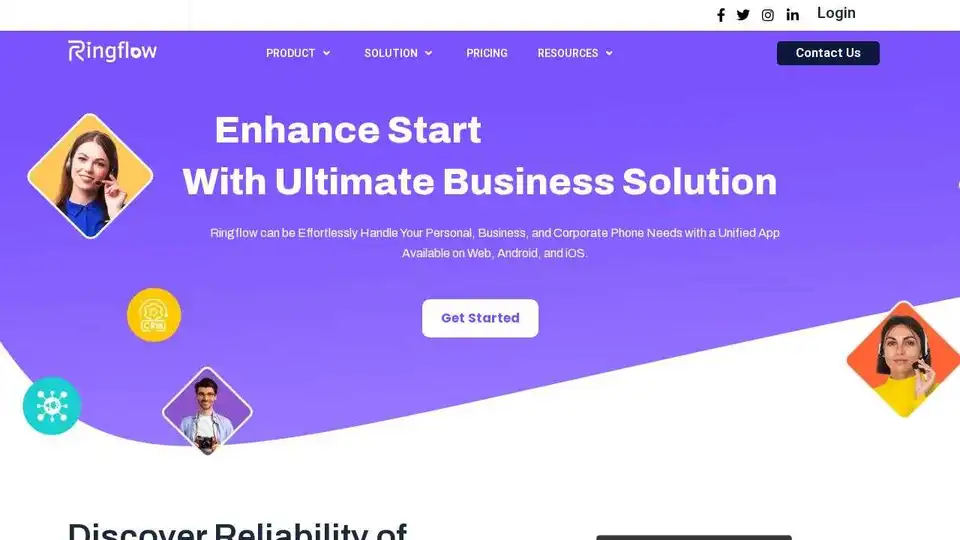
Ringflow is an AI-powered cloud communication platform providing unified call management, real-time insights, and AI-driven features like transcription and summaries for enhanced business communication.
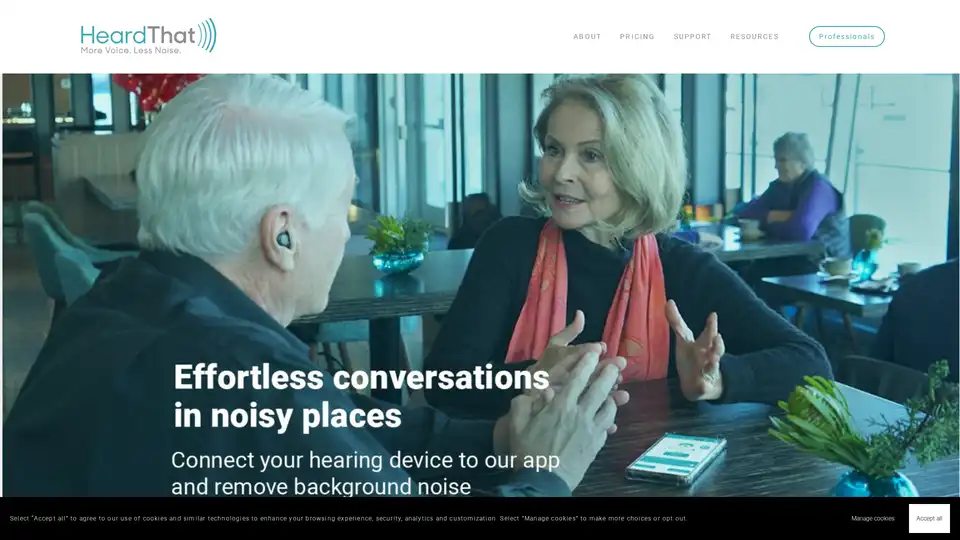
HeardThat™ is an AI-powered app that turns your smartphone into a hearing assistive device. It removes background noise, allowing you to enjoy clear conversations in noisy environments using your existing Bluetooth earbuds or hearing aids.
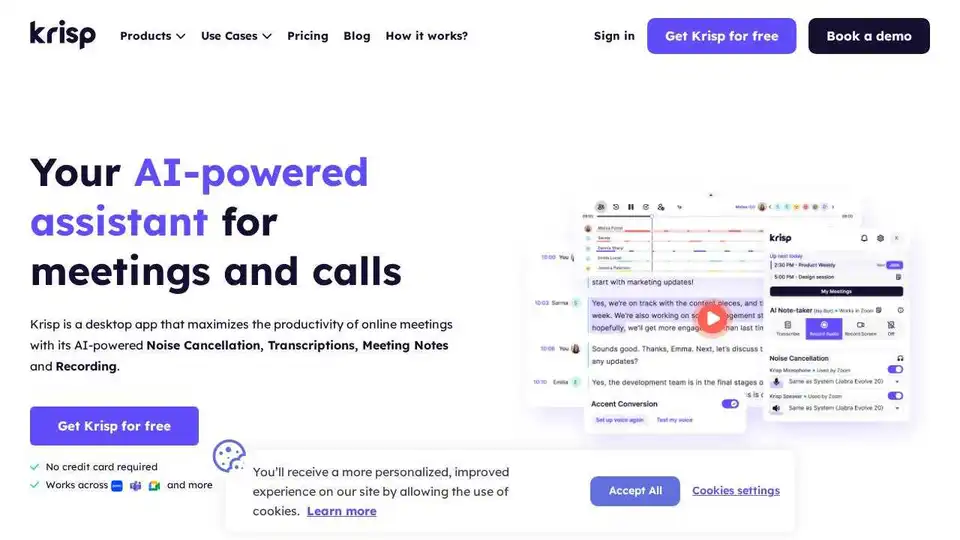
Krisp AI Meeting Assistant combines noise cancellation, transcription, meeting notes, summaries, and accent conversion. Enhance meeting productivity with AI.
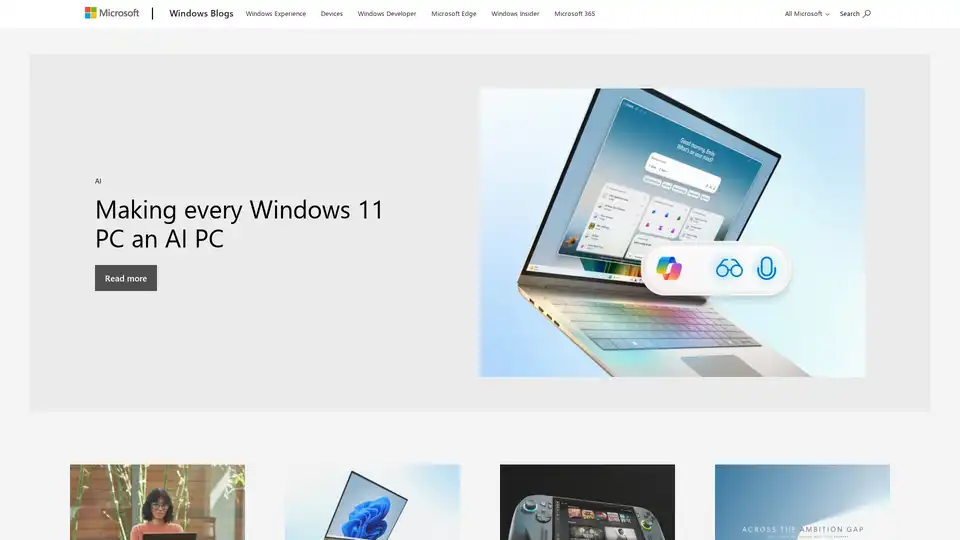
Stay updated with the latest Windows 11 news, features, and AI advancements from Microsoft, including Copilot integration and the development of AI PCs.
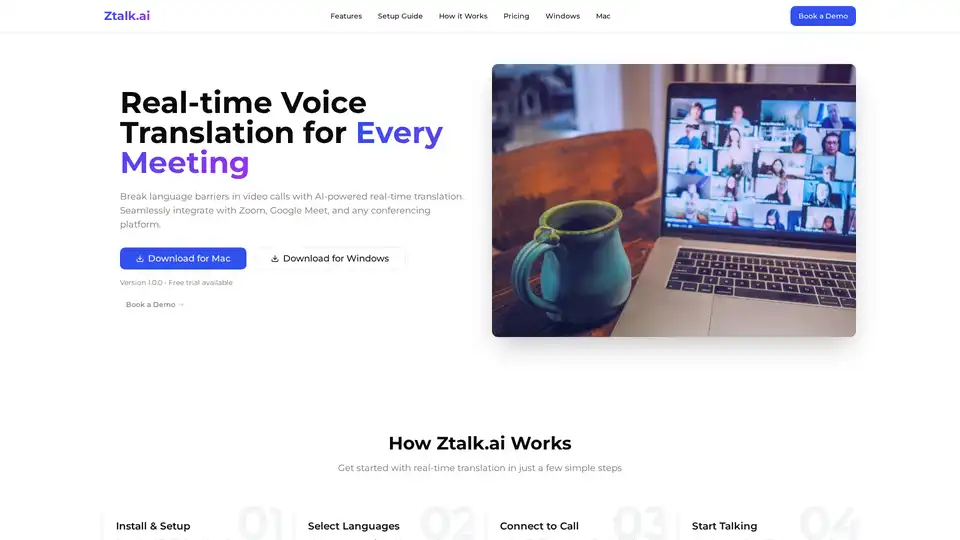
Ztalk.ai offers real-time voice translation for video calls, breaking language barriers with AI. It integrates seamlessly with platforms like Zoom and Google Meet, supporting over 30 languages.
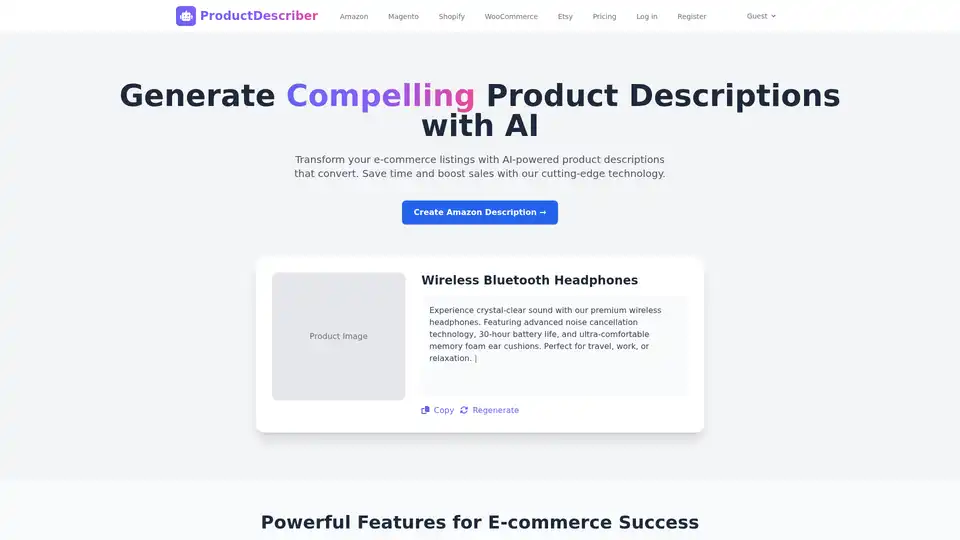
ProductDescriber is an AI-powered tool that instantly generates SEO-optimized, multi-language product descriptions for e-commerce platforms like Shopify, WooCommerce, Amazon, Magento, and Etsy. Boost sales, save time, and match your brand voice effortlessly.
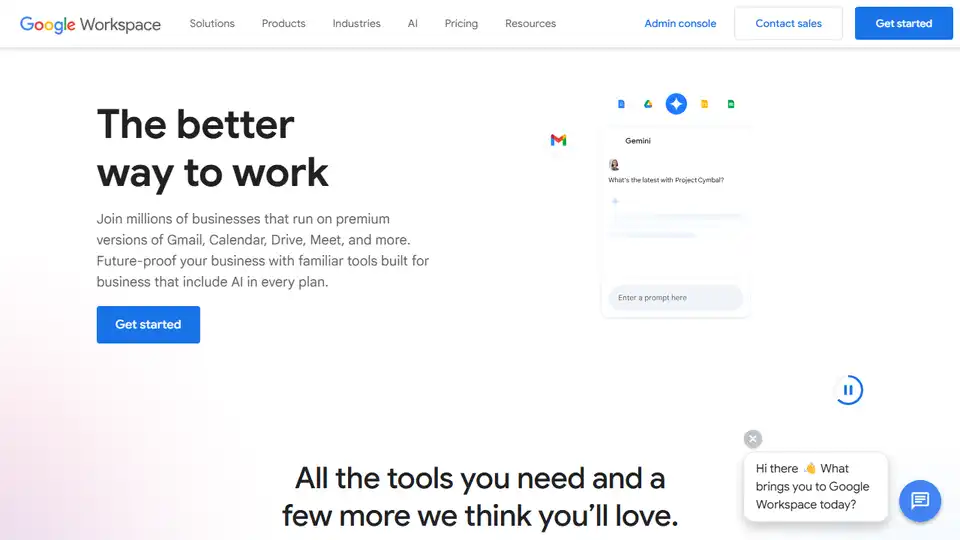
Google Workspace offers secure online productivity & AI collaboration tools including Gmail, Drive, Meet, and Gemini. Enhance your team's work with AI-powered features.
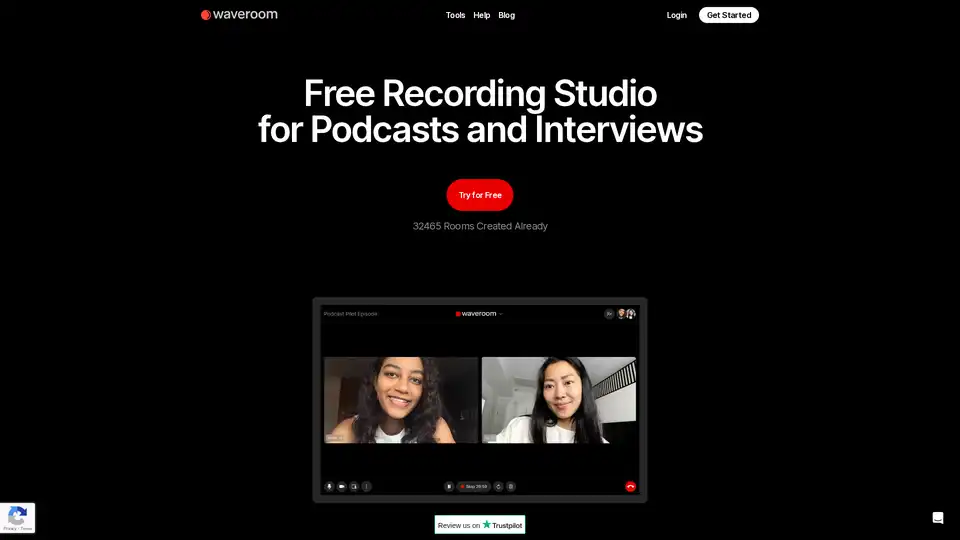
Waveroom is a free online recording studio for podcasts and interviews. It offers HQ video/audio recording, multi-track recording, background noise removal, and effortless collaboration, all from your browser.

HitPaw VoicePea is an AI-powered real-time voice changer and meme soundboard with 300+ AI voice effects. Perfect for gaming, streaming, and online meetings. Change your voice and own the moment!
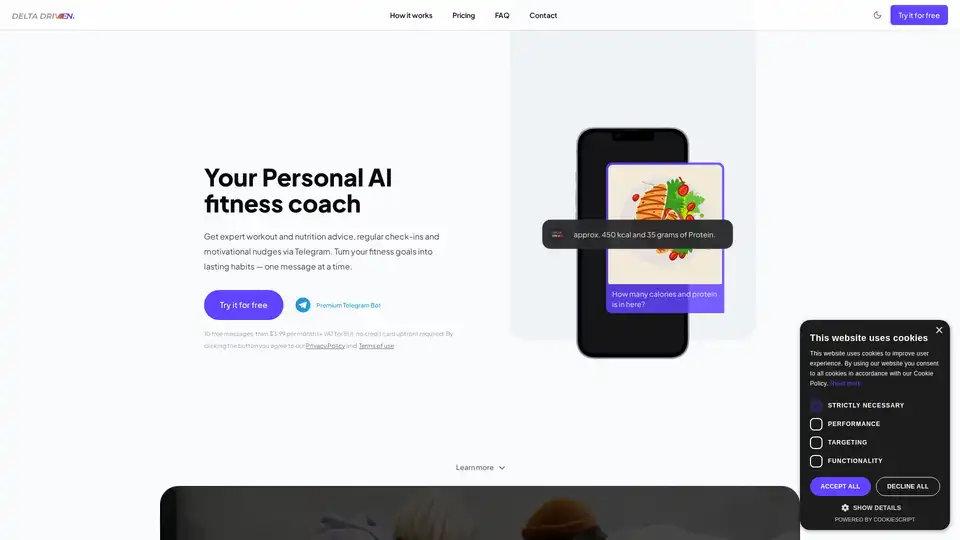
Meet Delta Driven Bot: the AI-powered fitness coach on Telegram. Get custom workouts, 24/7 fitness tips, and secure subscriptions. Smarter fitness starts here!
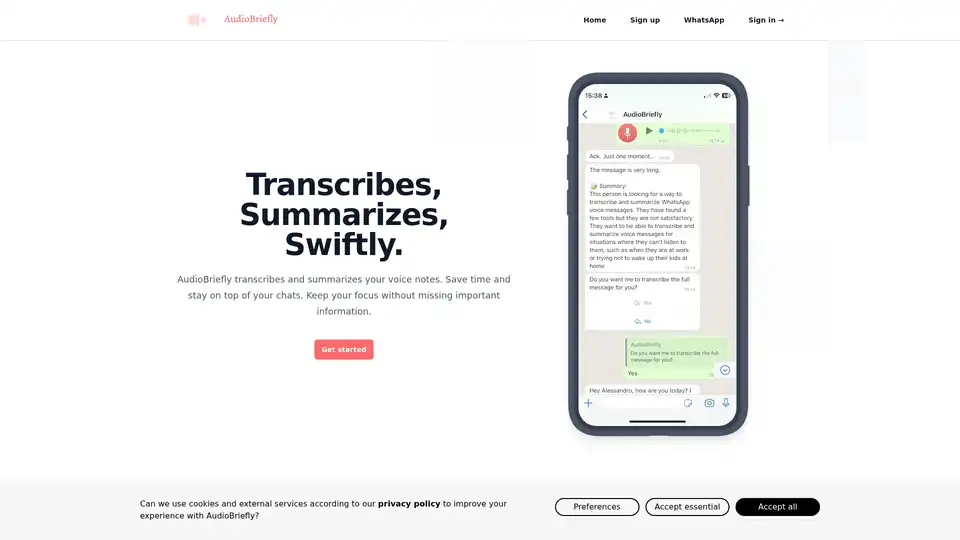
AudioBriefly offers a practical tool for quickly transcribing and summarizing voice messages, including WhatsApp voicemails. Ideal for those seeking to save time and streamline communication. Experience the convenience of AudioBriefly for efficient and effective message management.
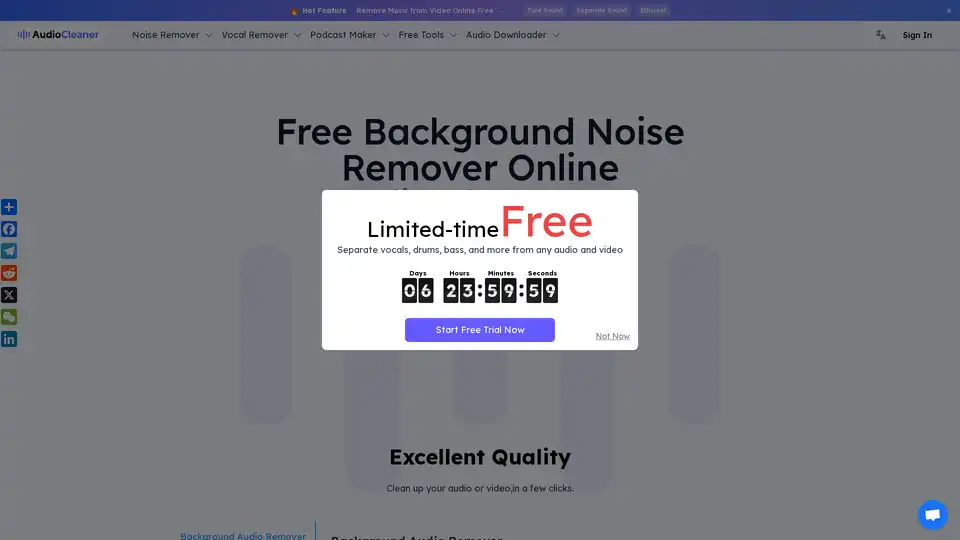
AudioCleaner AI is an online tool that uses AI to remove background noise from audio and video files, isolate vocals, and enhance sound quality, designed for content creators.
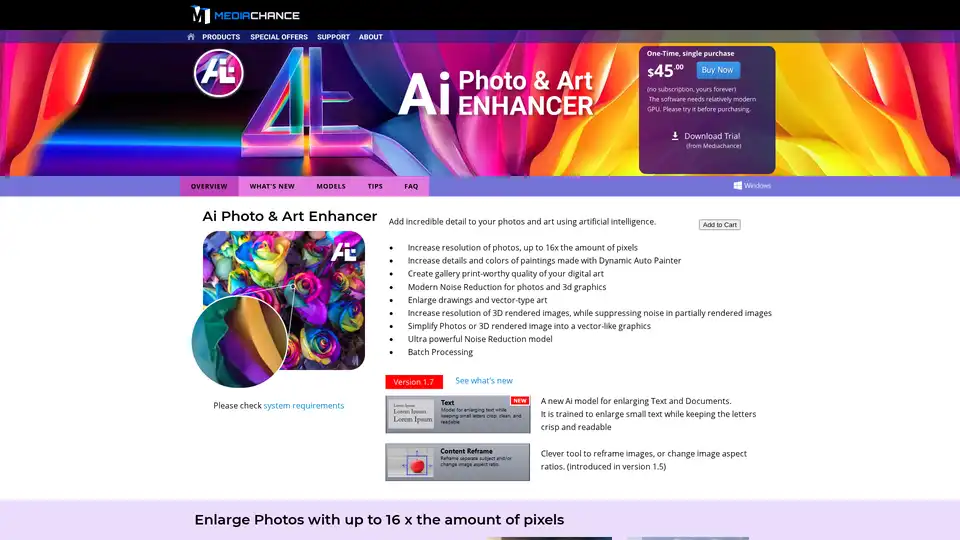
Enhance your photos and artwork with AI Photo & Art Enhancer! Add stunning clarity and detail, increase resolution, reduce noise, and enlarge images up to 16x.