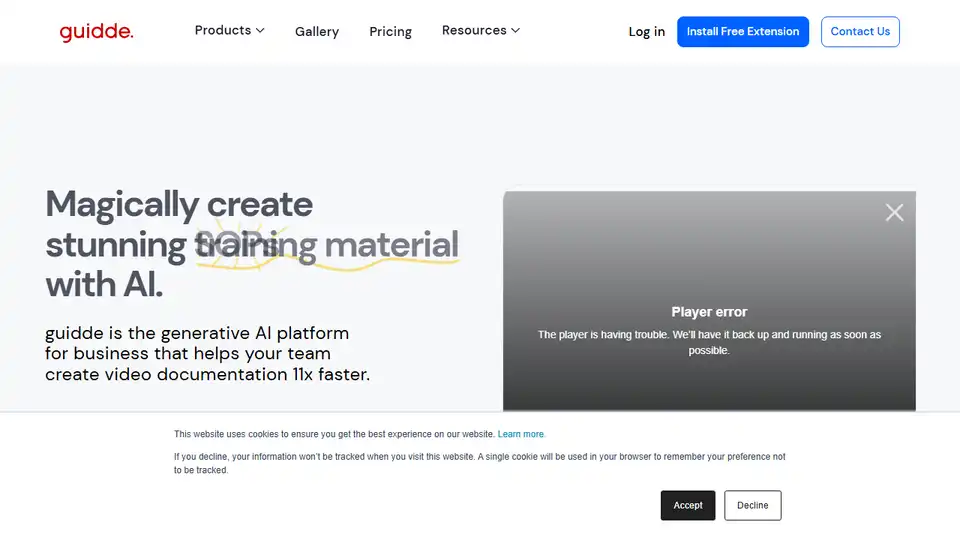Guidde
Overview of Guidde
What is Guidde?
Guidde is an AI-powered platform that helps teams create stunning video documentation and training materials 11x faster. It allows users to easily capture their screen, and Guidde automatically generates step-by-step descriptions of the workflow, complete with AI-generated voiceovers and professional design elements.
How to use Guidde?
- Capture Your Flow: Use the browser extension or desktop app to record your screen while performing a task.
- AI-Powered Storyline: Guidde automatically generates a step-by-step description of your workflow using GPT.
- Personalize with AI Voiceover: Choose from over 200 different voices and languages to add a personal touch.
- Design Like a Pro: Use the editor to enhance the visuals with professional design elements.
- Share Anywhere: Share your Guiddes with a link or embed them in your organization's documentation.
Why is Guidde important?
Guidde addresses the challenges of creating effective documentation. Traditional methods are time-consuming and often require multiple tools. Guidde simplifies this process by automating many of the steps involved, making it easier for teams to create high-quality documentation quickly.
Where can I use Guidde?
Guidde can be used in various scenarios:
- Employee Onboarding: Create tutorials for new employees to quickly learn company processes.
- Customer Education: Develop video guides to help customers understand and use your products effectively.
- Change Management: Document new software implementations or process changes to ensure smooth transitions.
Best way to create video documentation?
Guidde provides the best way to create video documentation due to its AI-powered automation and user-friendly interface. Here's why:
- Speed: Create documentation 11x faster than traditional methods.
- Ease of Use: Simple capture and editing tools make it accessible to everyone.
- Consistency: Ensure consistent and accurate information across all documentation.
- Scalability: Easily scale your documentation efforts as your organization grows.
User Reviews:
- Christopher Cummings, Vice President of Client Experience: "Super simple tool we can use to solve challenges."
- Wren Cotrone, Director of Customer Support: "It easily produces high quality documentation with what feels like minimum effort."
- Motti Elloul, VP Customer Success & Incident Response: "We see the results every day in decreasing support tickets."
Guidde streamlines the video documentation process, making it an invaluable tool for teams looking to improve communication, training, and customer support.
Best Alternative Tools to "Guidde"
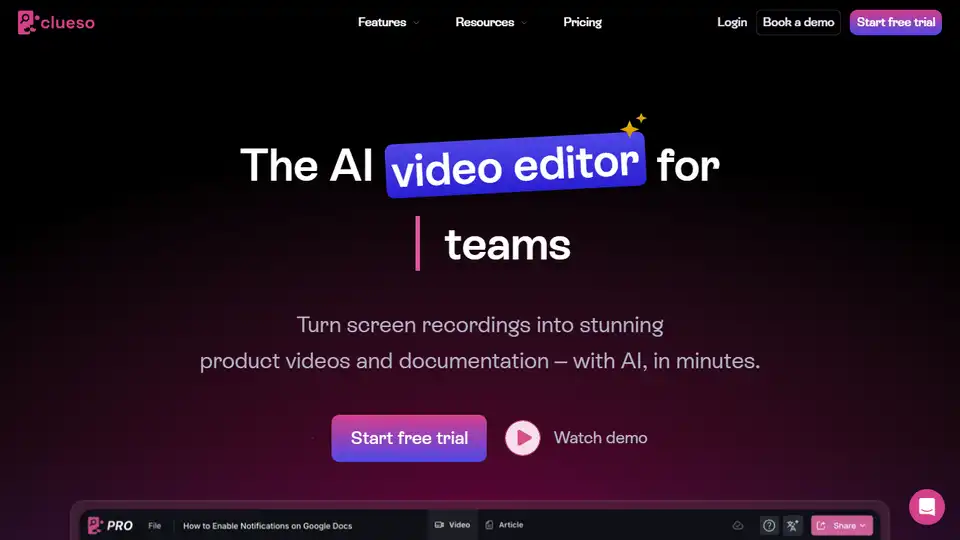
Create stunning product videos and documentation in minutes with Clueso. Transform raw screen recordings into engaging content with AI-powered features.

TechSmith provides AI-powered screen capture and recording software, Snagit and Camtasia perfect for clear communication, training, and tutorials. Trusted by Fortune 500 companies.
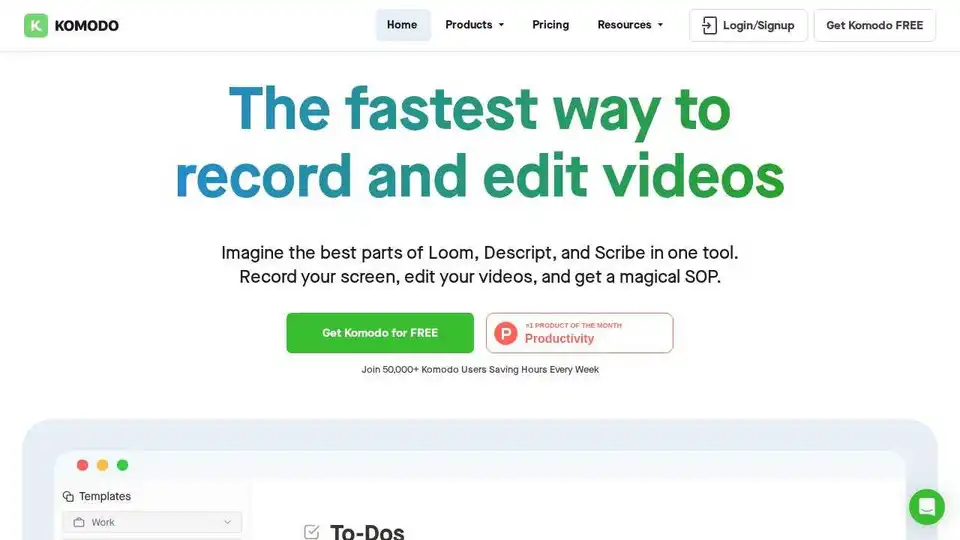
Komodo: Free screen recorder & SOP generator for teams. Record unlimited screen videos, create shareable SOPs, and use AI for meeting notes. 100% free!
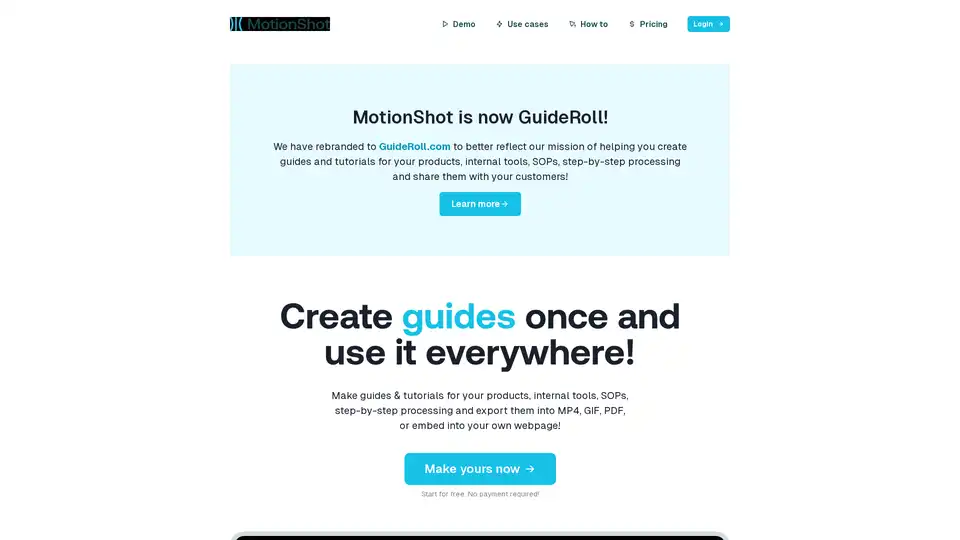
GuideRoll (formerly MotionShot) helps you create and share informative screen guides and tutorials in minutes. Export to MP4, GIF, PDF, or embed on your webpage for easy access.
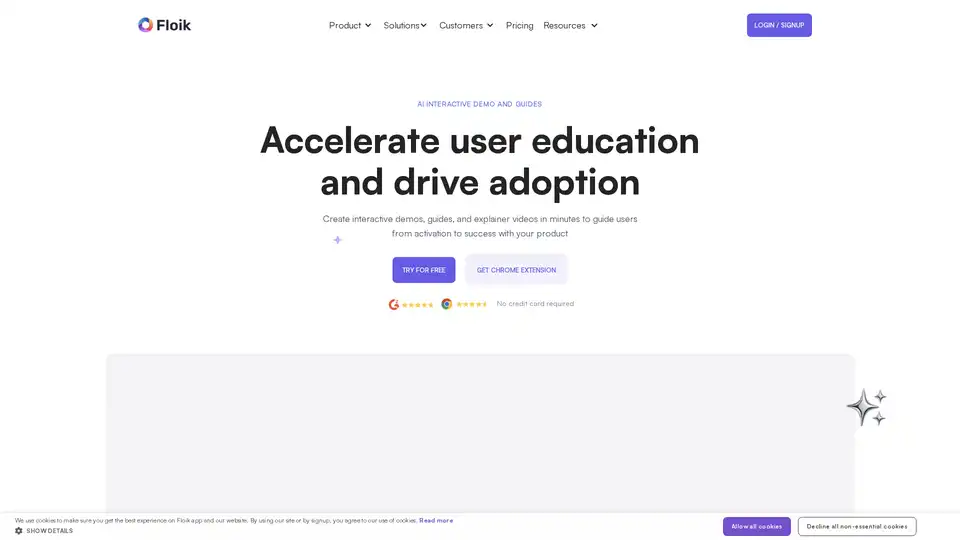
Floik is an AI-powered platform for creating interactive demos, explainer videos, and step-by-step guides to improve user education and product adoption. It offers a Chrome extension for easy recording and customization.
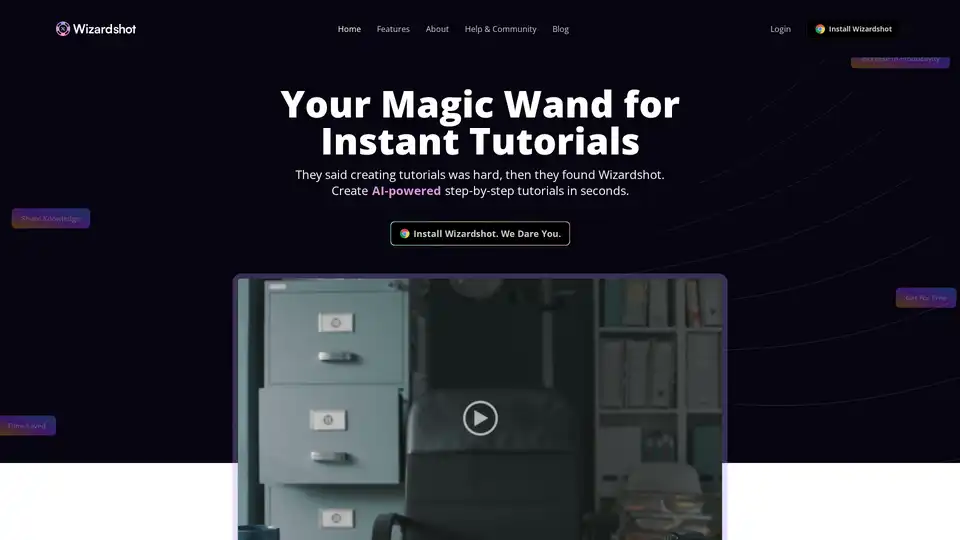
Wizardshot lets you create AI-powered step-by-step tutorials from screen captures in seconds. Easily share knowledge with this AI tutorial generator browser extension.
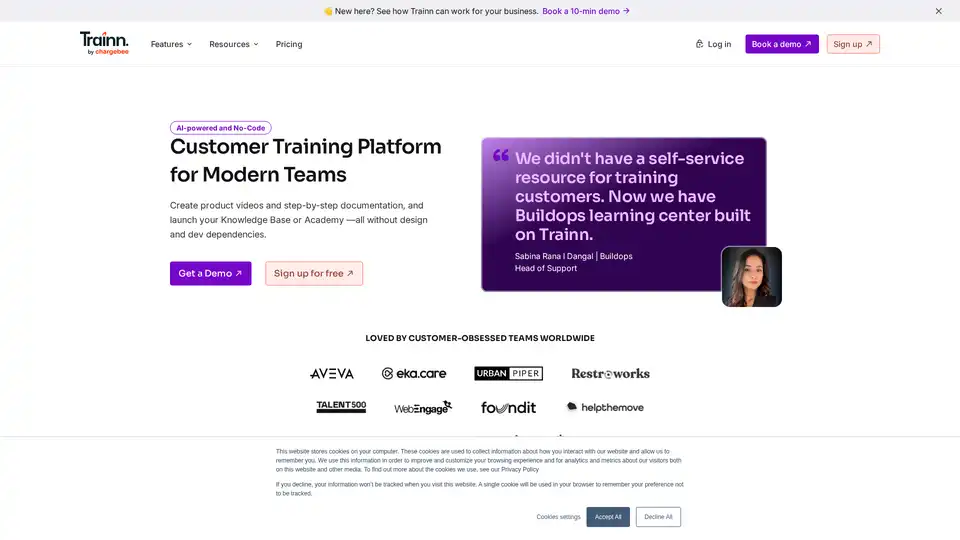
Trainn is an AI-powered, no-code customer training platform for SaaS businesses. It allows you to create product videos, documentation, and launch a knowledge base or academy without coding.
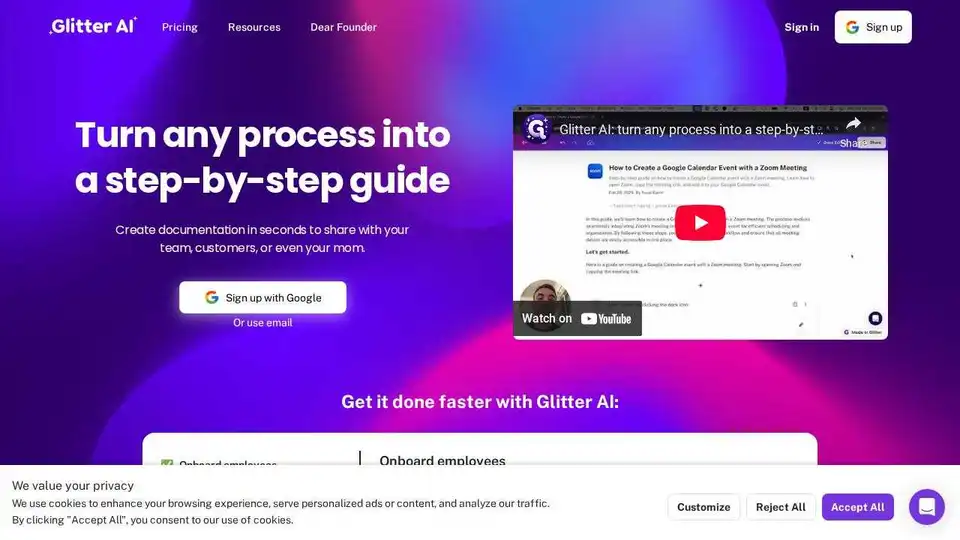
Glitter AI turns meeting recordings into step-by-step guides, simplifying documentation and training for employees and customers. Create SOPs and visual help guides effortlessly.
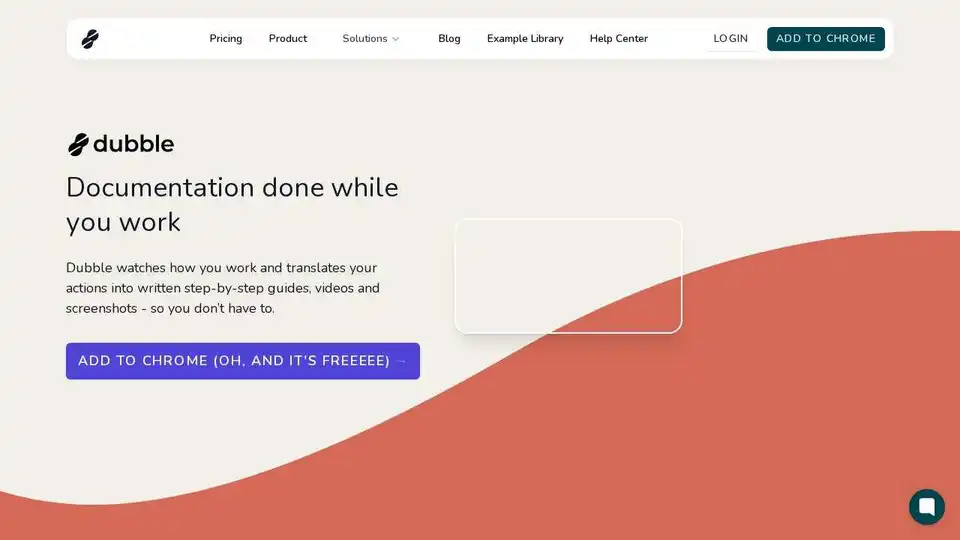
Dubble creates step-by-step guides, videos & screenshots from your actions, automating documentation. Free Chrome extension.
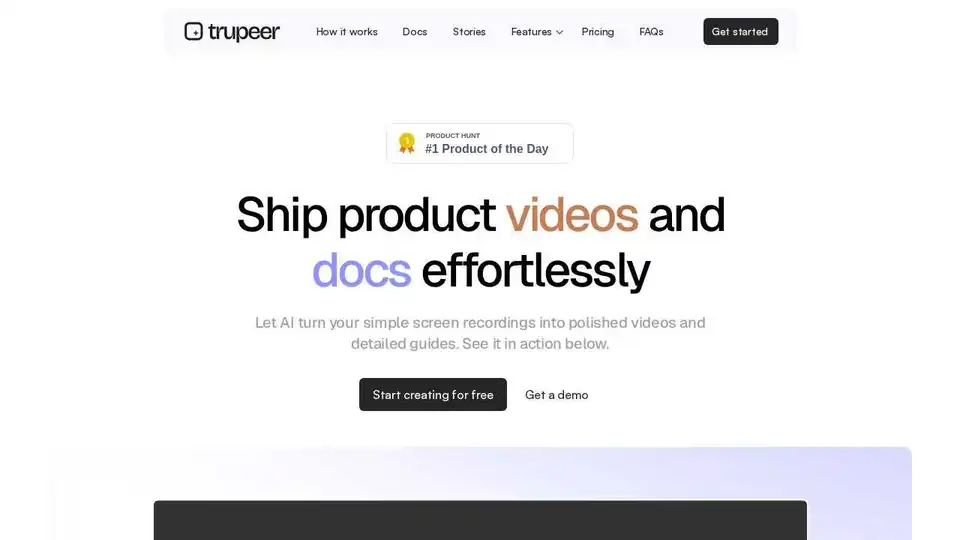
Trupeer transforms screen recordings into polished videos and detailed guides with AI. Trusted by 10,000+ teams. No editing skills required.
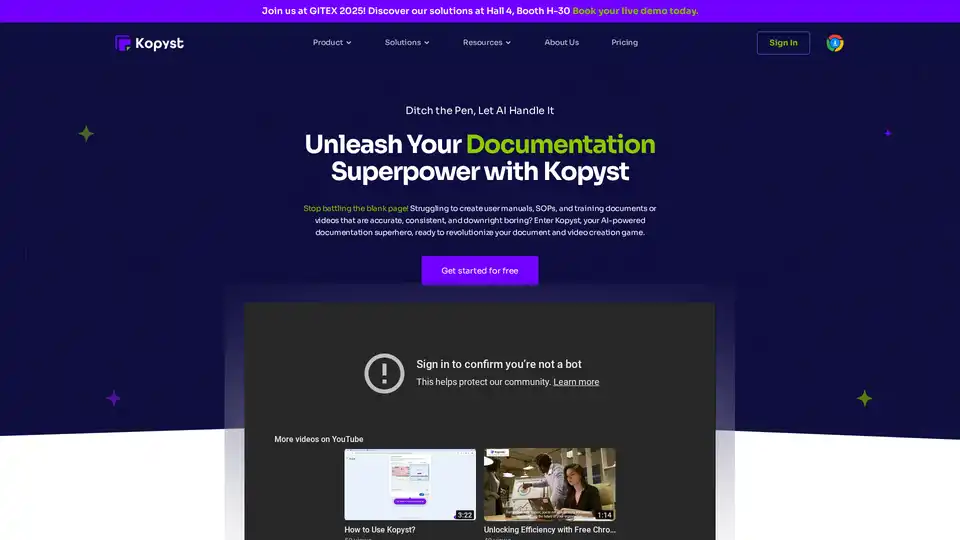
Kopyst is an AI-powered tool that turns complex workflows into engaging videos and documents like SOPs and guides. Save hours on creation, ensure accuracy, and boost team collaboration for efficient business documentation.
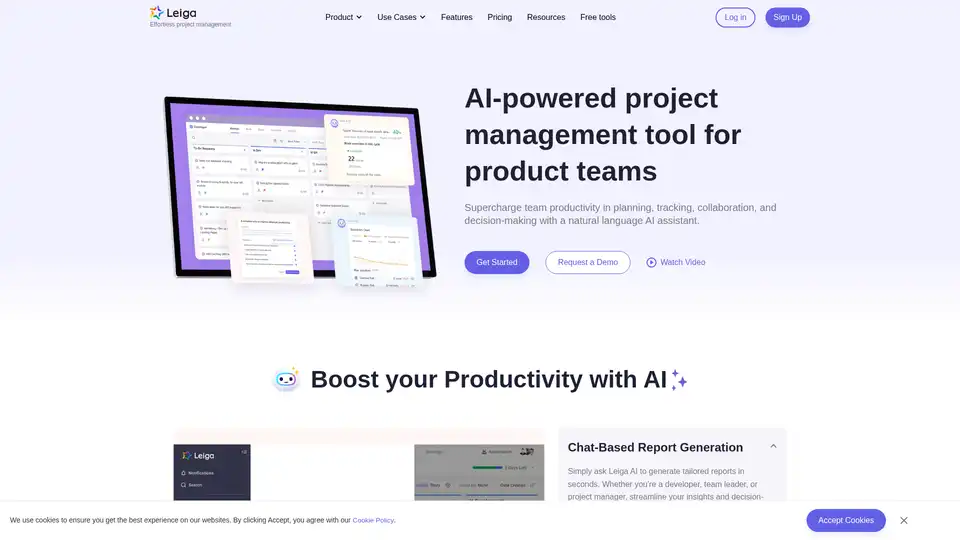
Leiga is an AI-powered project management tool that automates updates, enhances team collaboration, and ensures projects stay on track. Ideal for product teams, it offers chat-based reports, sprint tracking, and workflow automation. Start with 50 free AI credits.
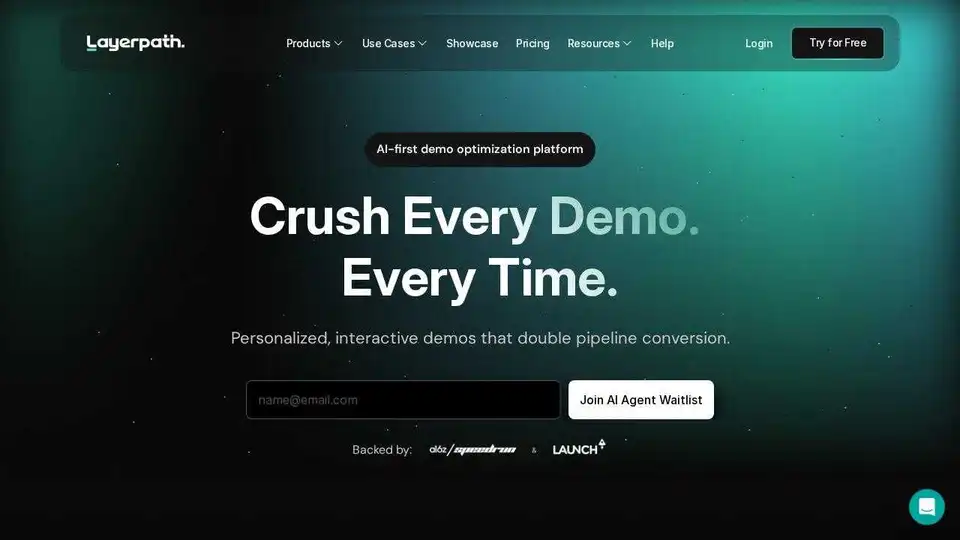
Layerpath offers AI-powered demo agents and interactive software to qualify leads, personalize demos, and convert website visitors into revenue. Turn product exploration into pipeline.
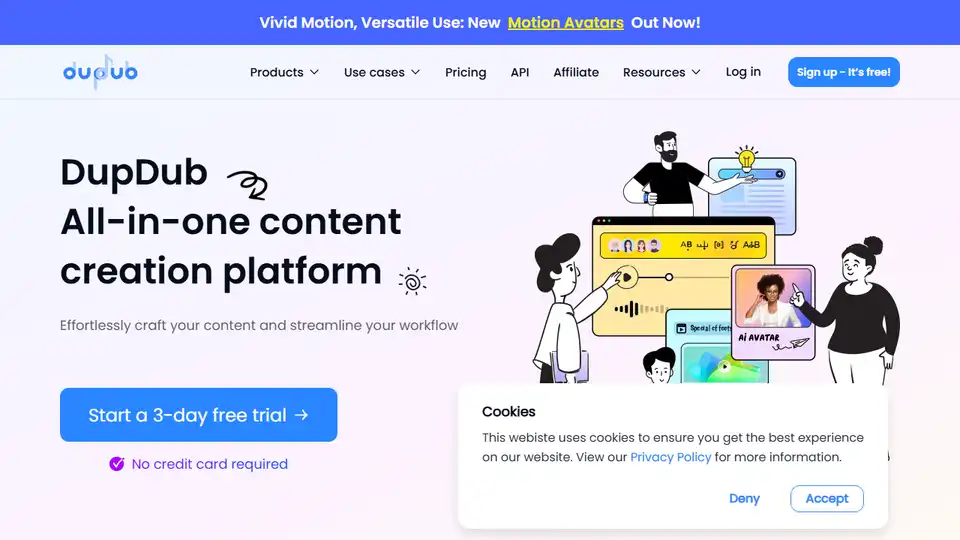
DupDub is an AI-powered platform for social media content creation, offering AI voiceover, video editing, and AI avatar tools to revolutionize your content creation process.