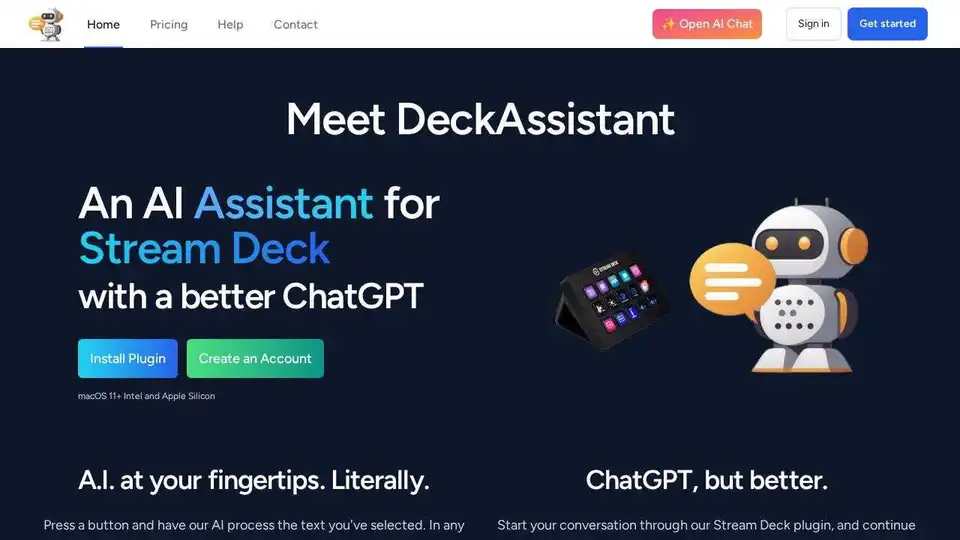DeckAssistant
Overview of DeckAssistant
DeckAssistant: Your AI Assistant for Stream Deck
What is DeckAssistant?
DeckAssistant is a Stream Deck plugin that brings the power of AI, specifically ChatGPT, directly to your fingertips. It allows you to process selected text in any application or engage in freeform conversations with AI using a streamlined Stream Deck interface.
How to use DeckAssistant?
- Create an account: Start by creating an account on the DeckAssistant platform.
- Copy the API token: Retrieve your unique API token from your dashboard.
- Install the Stream Deck plugin: Install the DeckAssistant plugin within the Stream Deck software.
- Add a button and paste the API token: Configure a button in Stream Deck and paste your API token to connect.
- Press to see the magic: Begin using AI-powered functionalities directly from your Stream Deck.
Why is DeckAssistant important?
- Enhanced Productivity: Quickly process text and generate responses without switching applications.
- Customizable Prompts: Use provided examples or create your own prompts to tailor AI interactions.
- Improved ChatGPT Interface: Enjoy a better ChatGPT experience with features like folders, message editing, and history search.
Key Features:
- Open AI Chat: Seamlessly integrate with OpenAI for chat functionalities.
- Folders: Organize chats for easy management.
- Custom prompts: Set any prompt to tailor AI's responses.
- Message editing: Edit and refine your messages within the interface.
- Export data: Export chat data for record-keeping.
- History search: Easily find previous conversations.
- Favorites: Save important chats and prompts.
- Export screenshots: Capture and share chat screenshots.
- Prompt library: Access a variety of pre-made prompts.
- Share charts: Share charts generated from AI data.
- Google integration: Search Google directly from the interface.
- Image generation: Generate stunning images using AI.
Example Usage:
Correct Spelling & Grammar: Select text and use a pre-configured prompt to correct errors.
Best way to streamline your workflow?
By integrating AI directly into your Stream Deck, DeckAssistant eliminates the need for constant copy-pasting and application switching, thereby significantly improving your workflow. This is the best way to streamline your workflow by simplifying AI interactions.
Subscribe for updates to stay informed about new features and improvements.
Best Alternative Tools to "DeckAssistant"
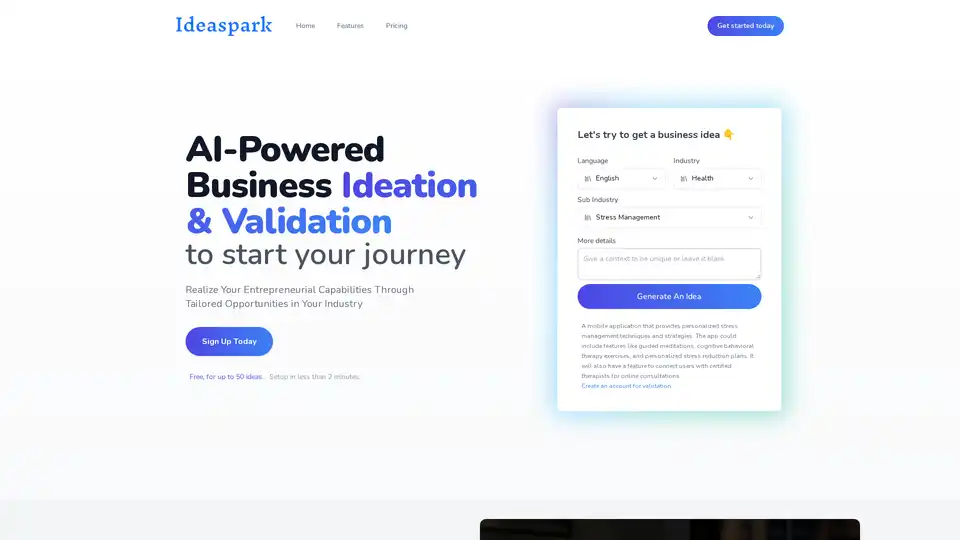
IdeaSpark is an AI-powered platform designed to help entrepreneurs generate and validate business ideas in multiple languages, offering tools for market research, business model canvas creation, and financial forecasting.
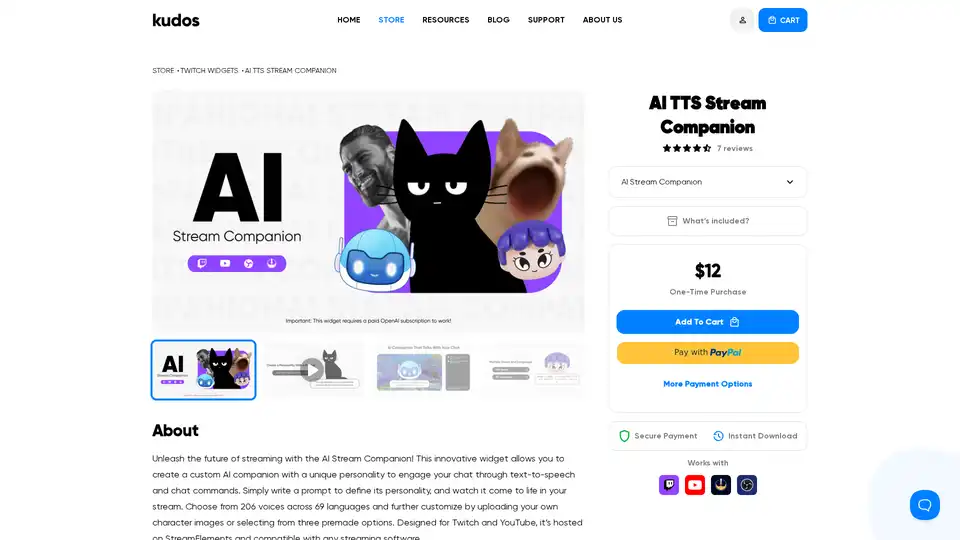
AI TTS Stream Companion: Create a unique AI companion for Twitch & YouTube streams. Customize personality, choose from 206 voices, and engage your audience with AI-powered text-to-speech.
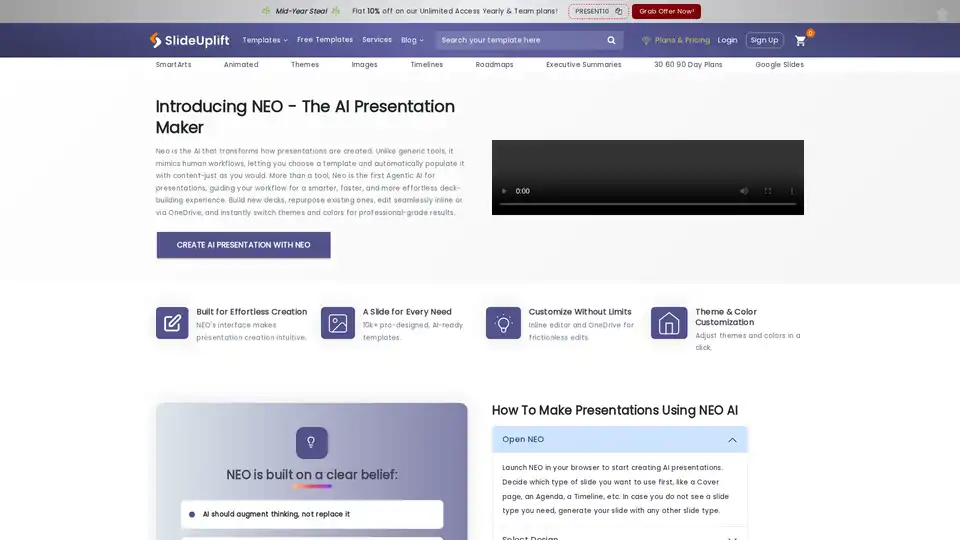
Create stunning presentations in minutes with Neo. AI-powered templates, smart content generation, and seamless real-time editing make building decks effortless. Start using Neo for free today!
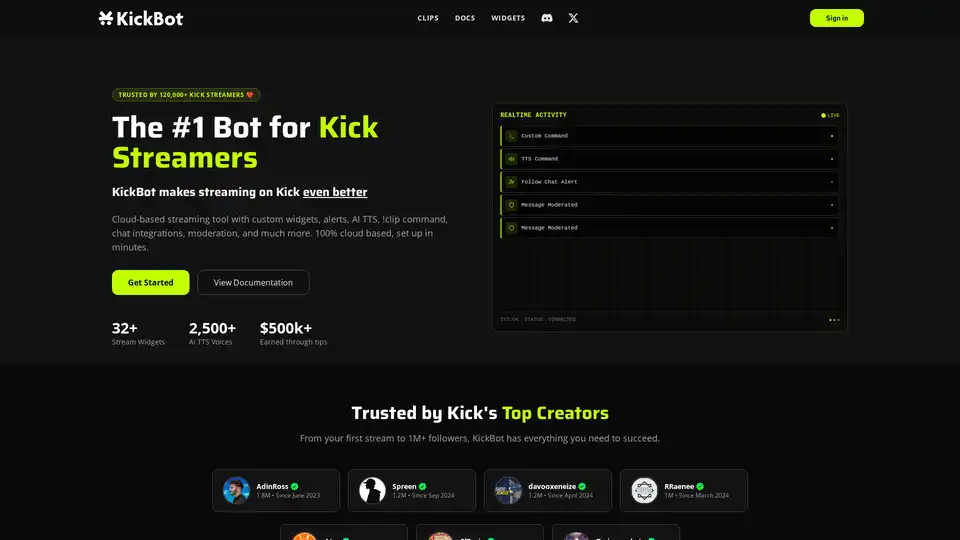
The #1 bot for Kick.com streamers: chat commands, alerts & overlays, AI TTS, tipping, and instant clips. 100% cloud-based. Set up in minutes.
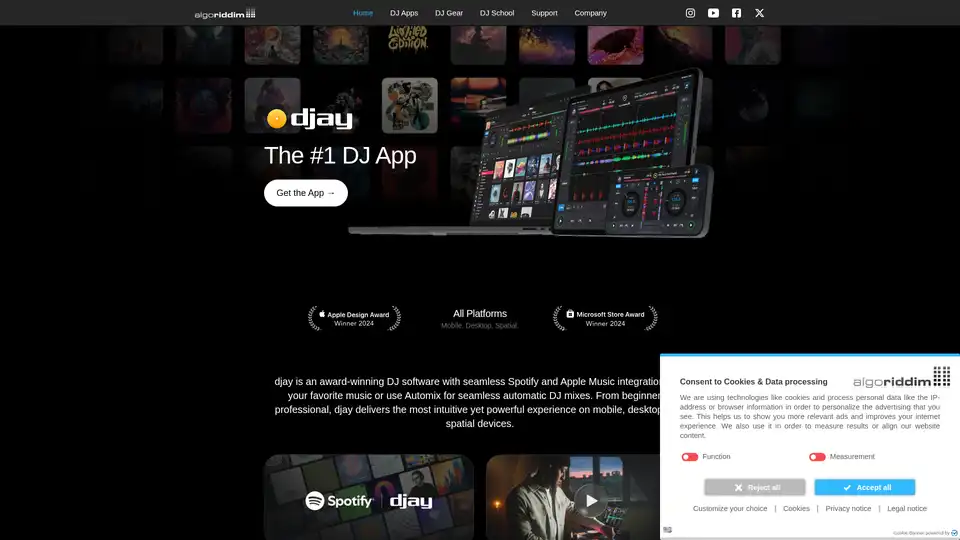
Discover djay, the #1 AI-powered DJ app for iOS, Android, Mac, and Windows. Mix over 100 million songs with Apple Music integration, Neural Mix for stem separation, and Automix for seamless transitions.
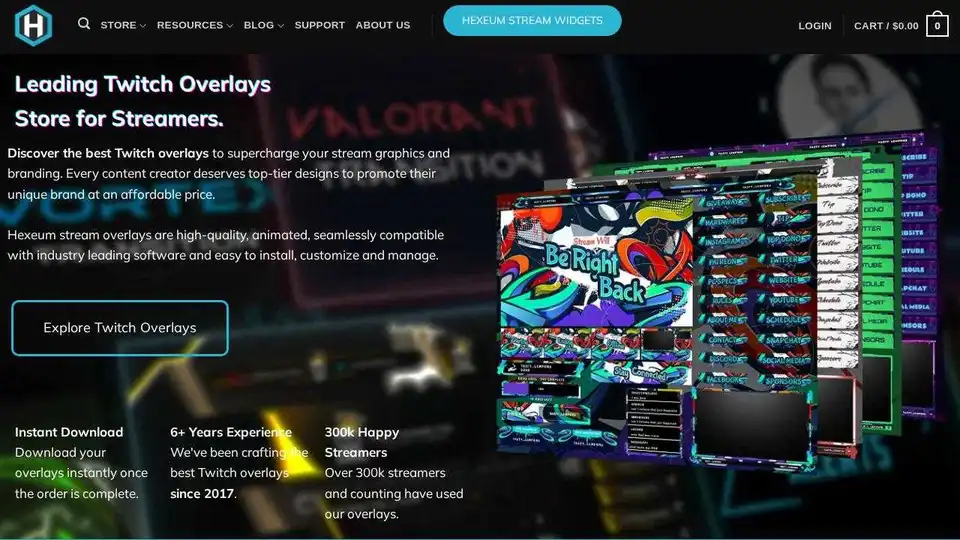
Hexeum offers a wide selection of professionally designed Twitch overlays, animated templates, and stream packages to enhance your stream's graphics and branding. Instant download and easy customization.
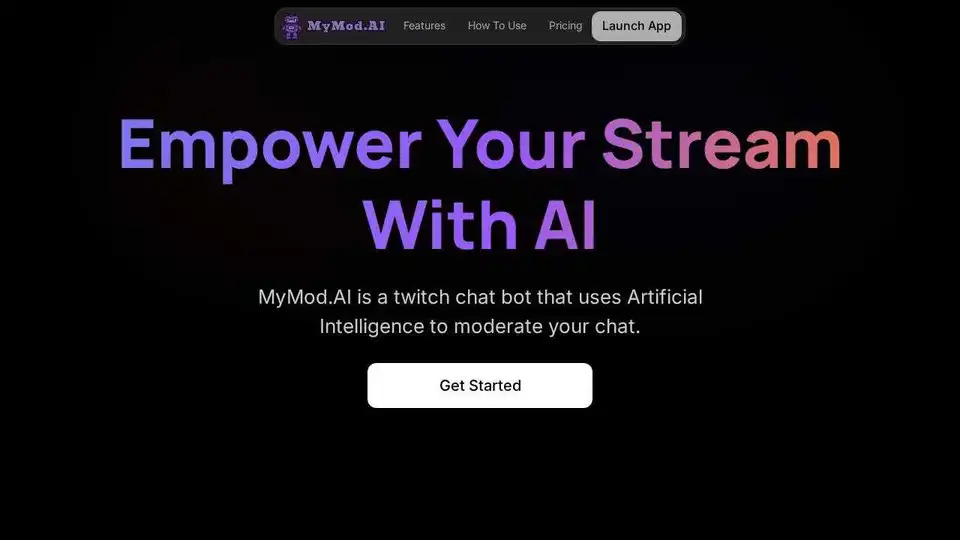
MyMod.AI is an AI-powered Twitch chat bot that moderates your stream's chat with natural language commands. Keep your community safe and engaged.
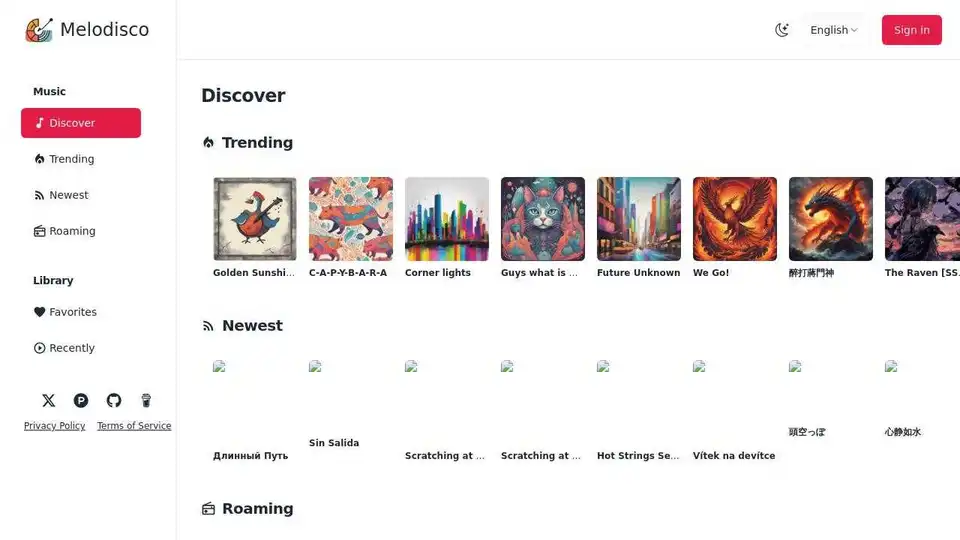
Discover trending, newest, and random AI-generated songs on Melodisco, the AI Music Player. Stream and explore a diverse range of AI-created music.

Supercharge chat engagement on your stream with Tangia. Use AI TTS, interactions, alerts, media share, and more to create the most interactive streams.
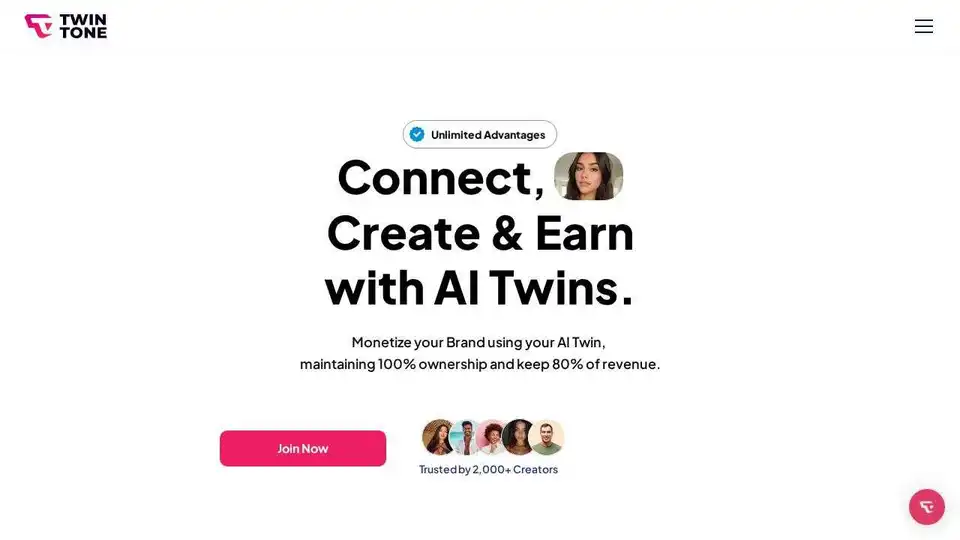
Create your AI Twin with TwinTone to stream 24/7, monetize your likeness, and engage your audience. Automate content creation and brand promotion.
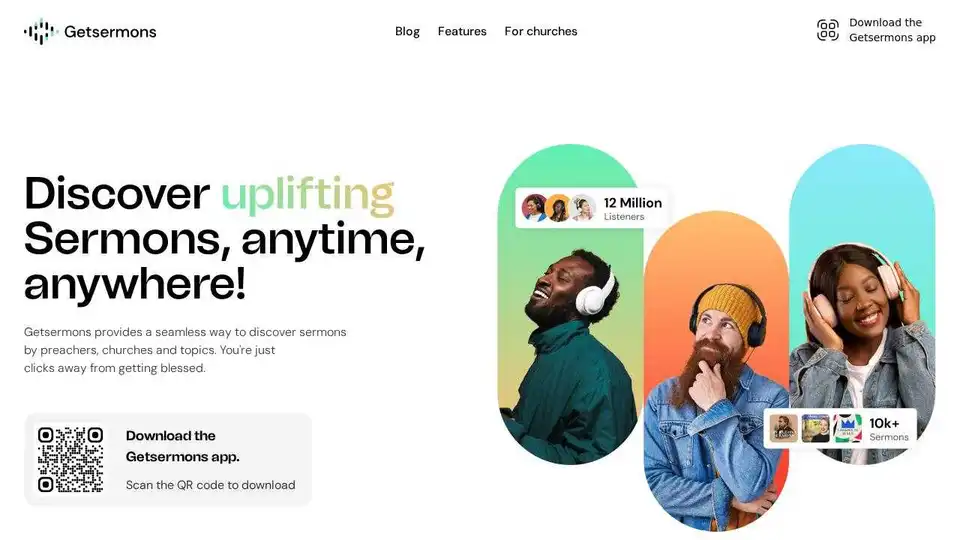
Stream thousands of sermons from preachers all over the world with Getsermons. Features include offline listening and AI-powered sermon interaction.
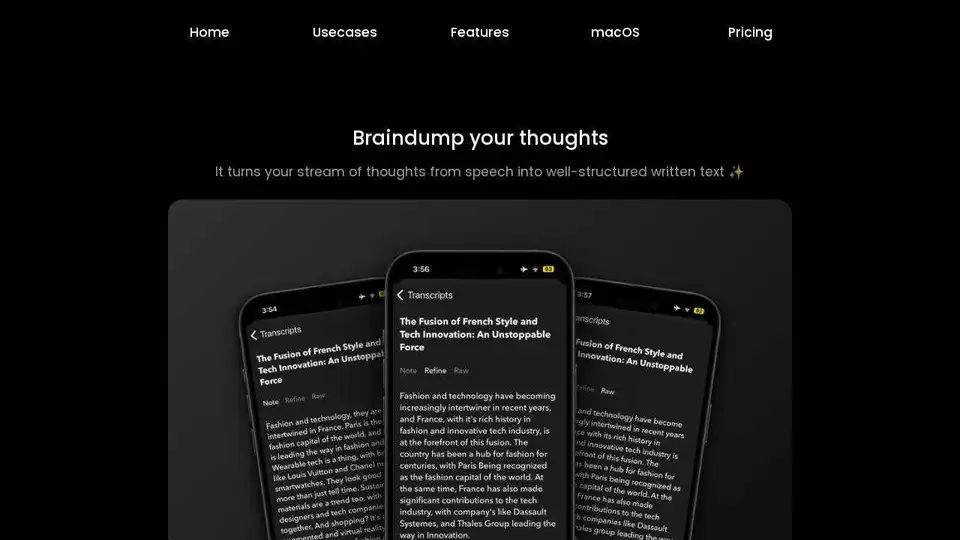
Audio writer: Transforms your stream of thoughts from speech into well-structured written text,a best companion app for Voice memos & Files apps.
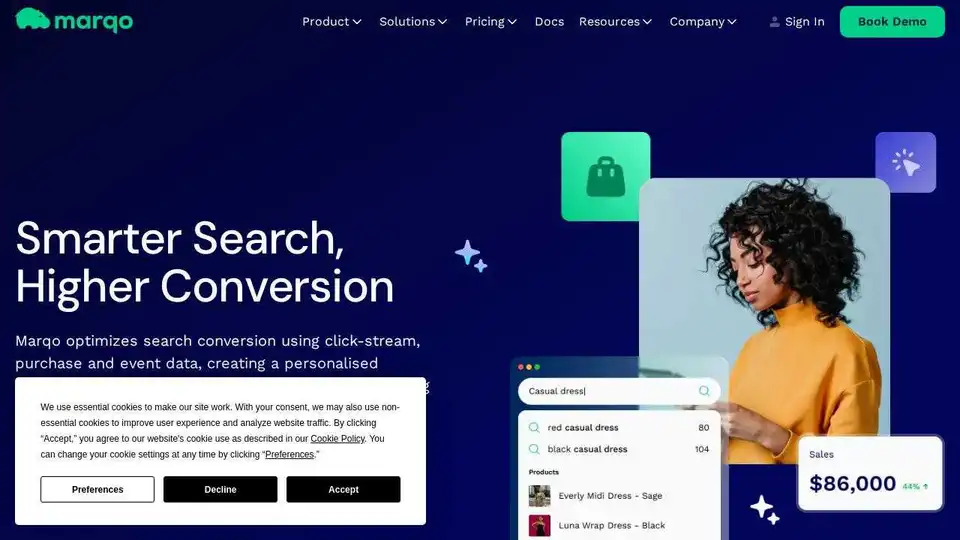
Marqo optimizes search conversion using click-stream, purchase and event data for a personalized experience.

Power your real estate platform with Stream Estate's comprehensive property data API. Access market analytics, property insights, and real-time updates.