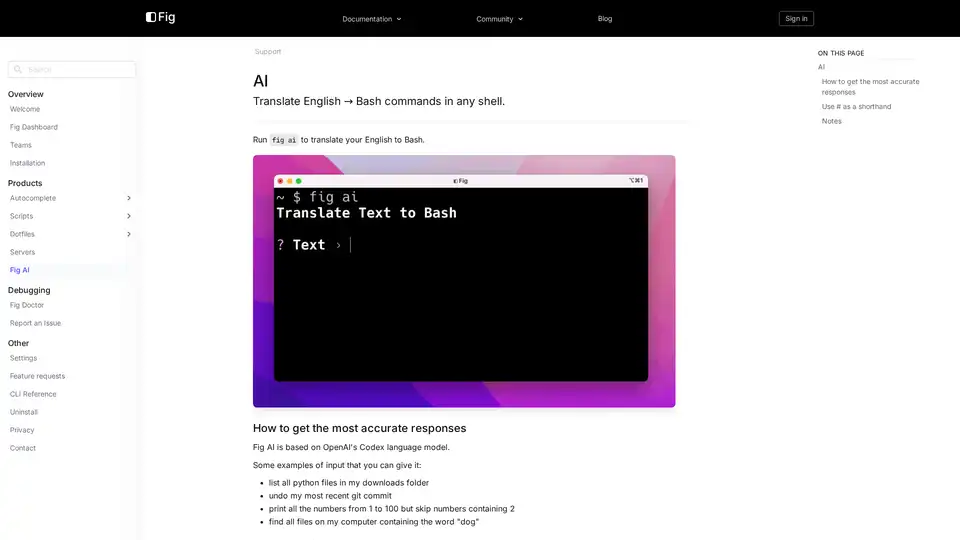Fig AI
Overview of Fig AI
Fig AI: Translate English to Bash Commands with Ease
Fig AI is an innovative tool designed to translate natural English language into Bash commands for any shell. Leveraging the power of OpenAI's Codex language model, Fig AI simplifies the process of interacting with the command line, making it more accessible and efficient for users of all skill levels.
What is Fig AI?
Fig AI is a feature within the Fig platform that allows users to generate Bash commands by simply describing what they want to achieve in plain English. This eliminates the need to memorize complex syntax and command structures, allowing users to focus on the task at hand. It's like having an AI-powered command-line assistant that understands your intent and translates it into executable commands.
How does Fig AI work?
Fig AI uses OpenAI's Codex, a powerful language model, to understand the user's input in English and generate the corresponding Bash command. The process is straightforward:
- The user enters a description of the desired action in English.
- Fig AI sends this input to the Codex model.
- Codex processes the input and generates the appropriate Bash command.
- Fig AI presents the generated command to the user.
Key Features and Benefits:
- Natural Language to Command Conversion: Translates English into Bash commands, simplifying terminal interactions.
- Powered by OpenAI's Codex: Utilizes a robust language model for accurate command generation.
- Accessibility: Makes the command line more accessible to users who may not be familiar with Bash syntax.
- Efficiency: Speeds up the command-line workflow by eliminating the need to manually construct commands.
- Shorthand Support: Allows users to type
# <your input>at any time for quick command generation. - Customizable Settings: Offers options to turn the shorthand feature on or off.
How to use Fig AI?
Using Fig AI is simple. Just type your desired command in plain English and Fig AI will translate it into a Bash command. For example:
list all python files in my downloads folder
undo my most recent git commit
print all the numbers from 1 to 100 but skip numbers containing 2
find all files on my computer containing the word "dog"
To use the shorthand feature, simply type # followed by your command. Fig AI will automatically recognize and process it.
Who is Fig AI for?
Fig AI is suitable for a wide range of users, including:
- Developers: Speeds up development workflows by quickly generating commands for various tasks.
- System Administrators: Simplifies server management by translating complex tasks into simple English descriptions.
- Data Scientists: Streamlines data analysis by generating commands for data manipulation and processing.
- Beginners: Makes the command line more accessible to users who are new to Bash and terminal environments.
Practical Applications
Fig AI can be used in various scenarios, such as:
- File Management: Quickly find, copy, move, or delete files using natural language.
- Git Operations: Easily perform Git commands like committing, pushing, or pulling changes.
- System Administration: Manage servers, monitor system resources, and troubleshoot issues using simple English descriptions.
- Data Analysis: Generate commands for data filtering, sorting, and analysis.
Important Considerations
While Fig AI is a powerful tool, it's important to remember that the terminal is a sensitive environment. Always review the generated commands before executing them to ensure they align with your intentions. The more specific your input is, the better the output will be.
Why Choose Fig AI?
Fig AI offers a unique and intuitive way to interact with the command line. By translating English into Bash commands, it lowers the barrier to entry for new users and increases the efficiency of experienced users. It integrates well with other Fig products like Autocomplete and Scripts, enhancing the overall command-line experience.
Fig AI is a valuable tool for anyone who wants to streamline their command-line workflow and make the most of their terminal environment.
Best Alternative Tools to "Fig AI"
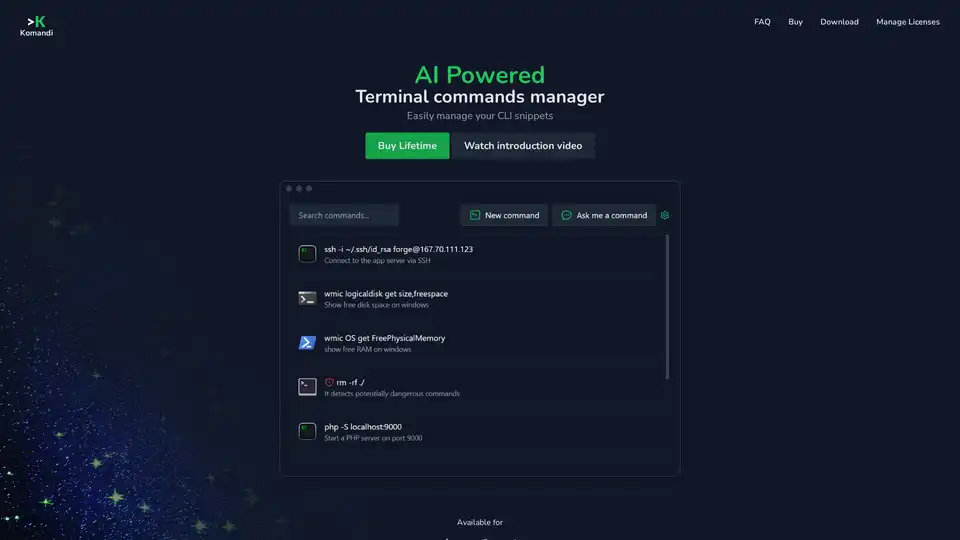
Komandi is an AI-powered tool for developers and admins to manage CLI commands, generate them from natural language, detect dangers, and boost productivity across macOS, Windows, and Linux.
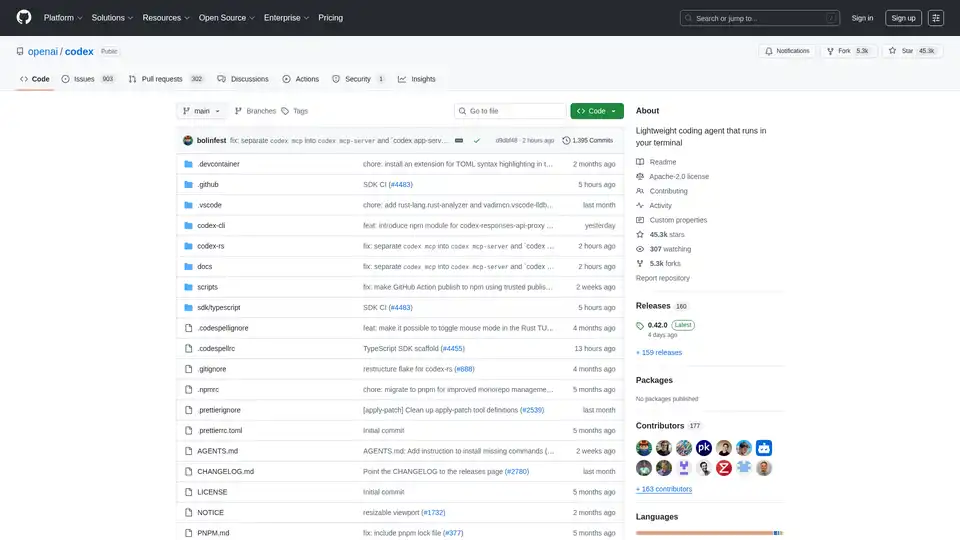
Codex CLI is OpenAI's open-source coding agent that runs in your terminal, offering AI-powered assistance for programming tasks. Install via npm or Homebrew for seamless integration into your workflow.
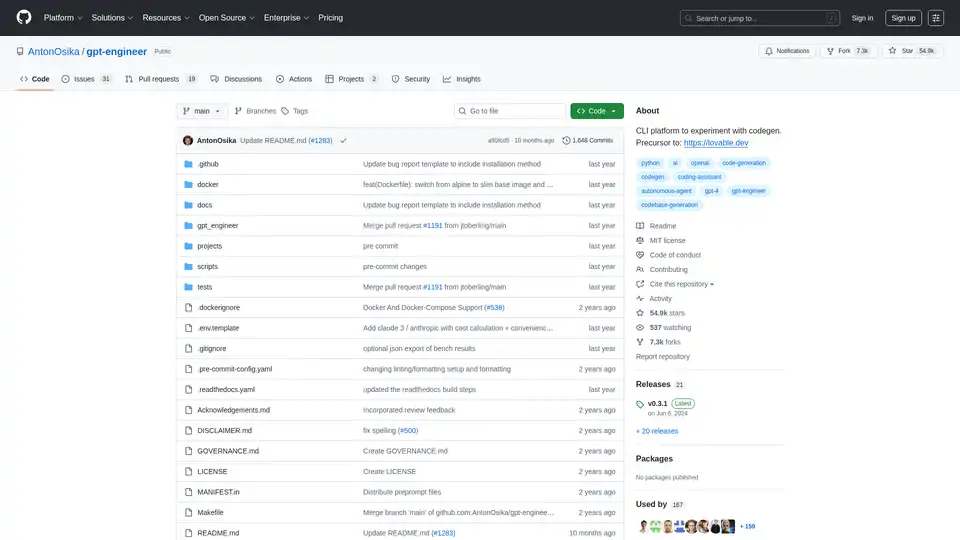
GPT-Engineer is an open-source CLI platform for AI-powered code generation experiments using GPT-4 and other models to automate software development from natural language prompts.

Gemini CLI is an open-source AI agent that brings the power of Gemini directly into your terminal. Access Gemini models, automate tasks, and integrate with GitHub.
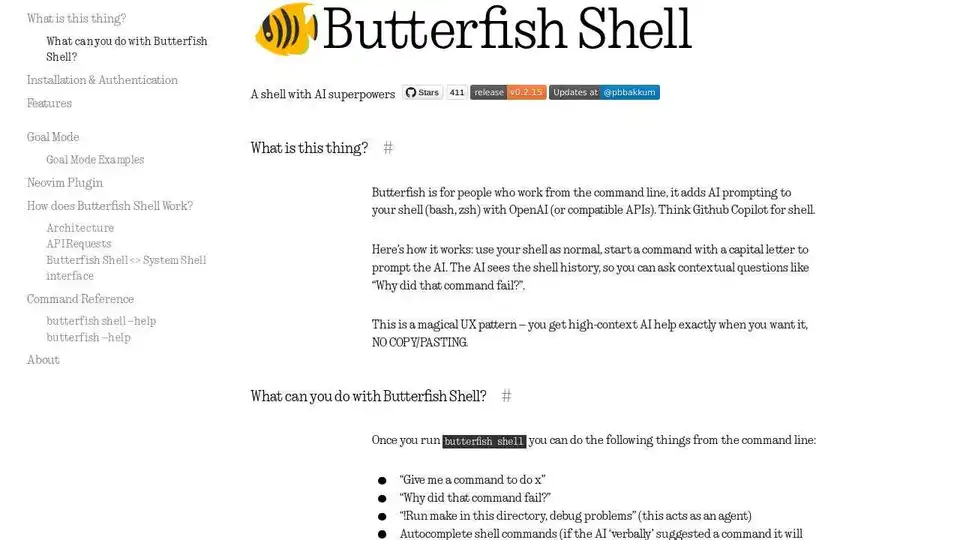
Butterfish is an AI-powered CLI tool that enhances your shell with OpenAI, offering GPT autosuggest, goal mode, and more for efficient command-line workflows.
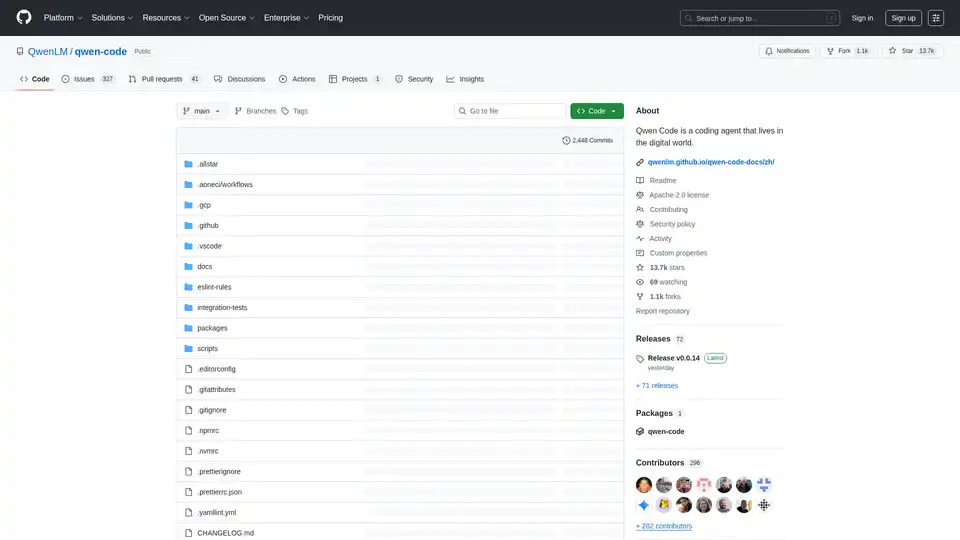
Qwen Code is an AI-powered command-line tool designed to enhance developer coding workflows with code understanding, task automation and intelligent assistance. Optimized for Qwen3-Coder models.
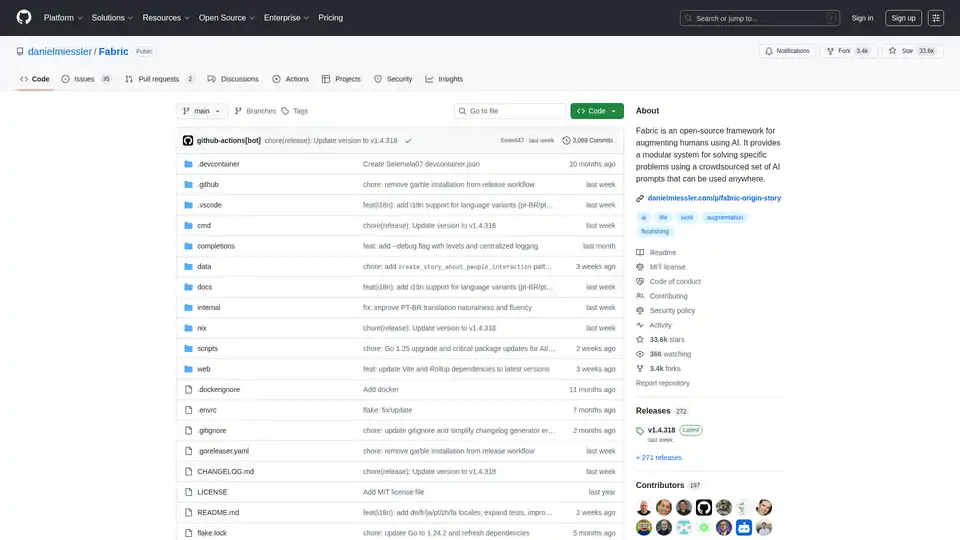
Fabric is an open-source AI framework that provides modular patterns for solving specific problems using crowdsourced AI prompts. It helps integrate AI capabilities into daily workflows through command-line interface and web applications.
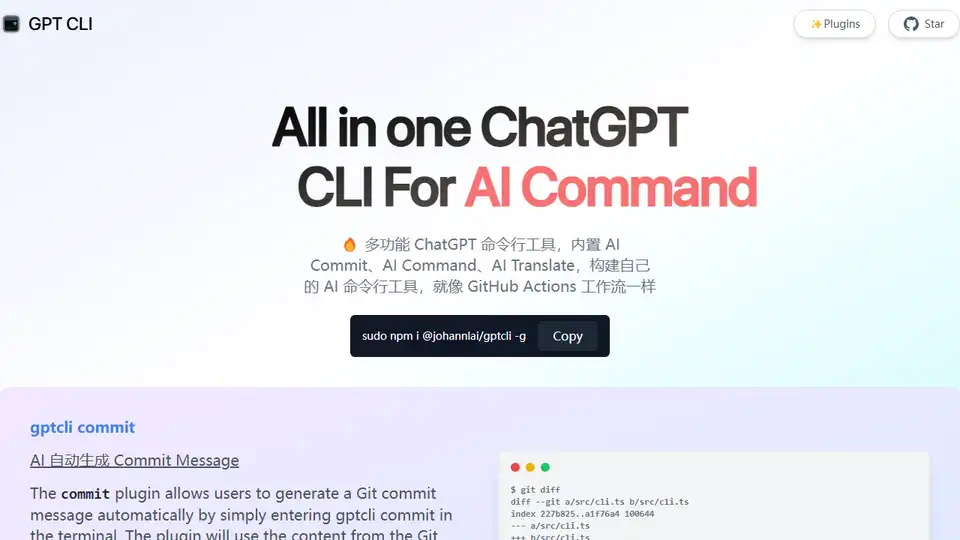
GPT CLI: Build custom ChatGPT CLI tools for AI Commit, AI Command, AI Translate. Streamline workflows with NLP-powered commands.
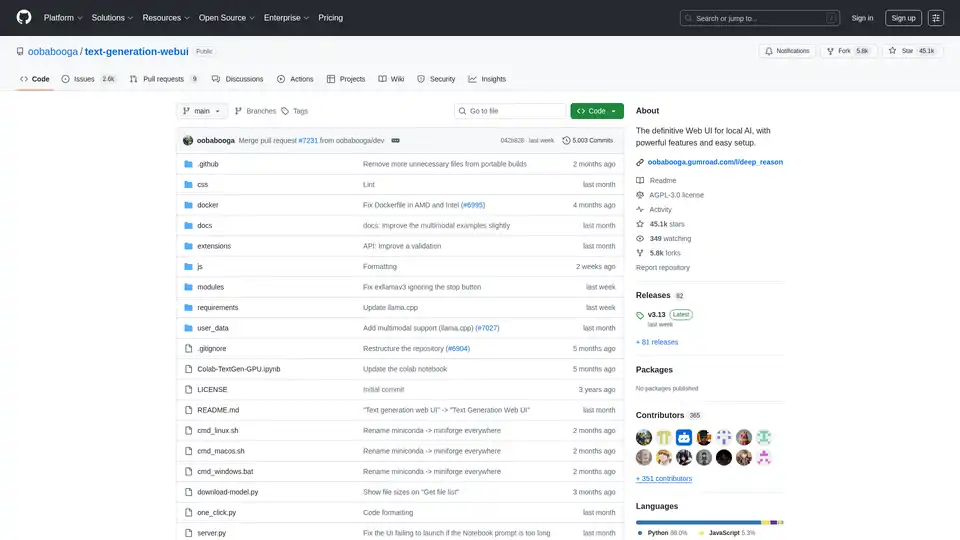
Text Generation Web UI is a powerful, user-friendly Gradio web interface for local AI large language models. Supports multiple backends, extensions, and offers offline privacy.
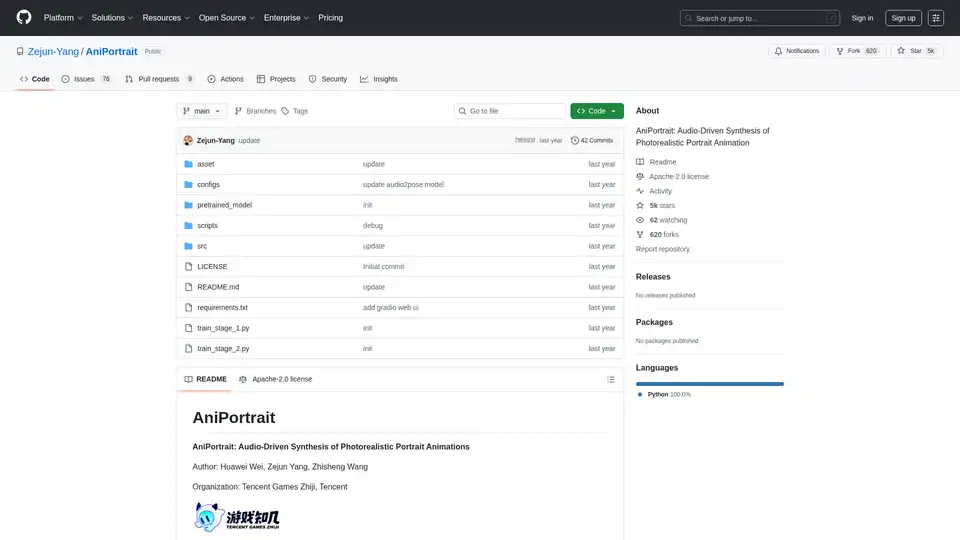
AniPortrait is an open-source AI framework for generating photorealistic portrait animations driven by audio or video inputs. It supports self-driven, face reenactment, and audio-driven modes for high-quality video synthesis.

SmartScripter is an AI-driven web application that generates custom scripts in languages like VBA, JavaScript, Python, and more, streamlining workflows and automating tasks without requiring programming knowledge.

ChatWithCloud: CLI tool to interact with your AWS Cloud from Terminal using generative AI. Analyze costs, improve security, and troubleshoot infrastructure issues.

Deploud automates Docker image deployment to Google Cloud Run with a single command. Scaffold, customize, and own your deployment scripts, saving engineering time and simplifying cloud deployments.
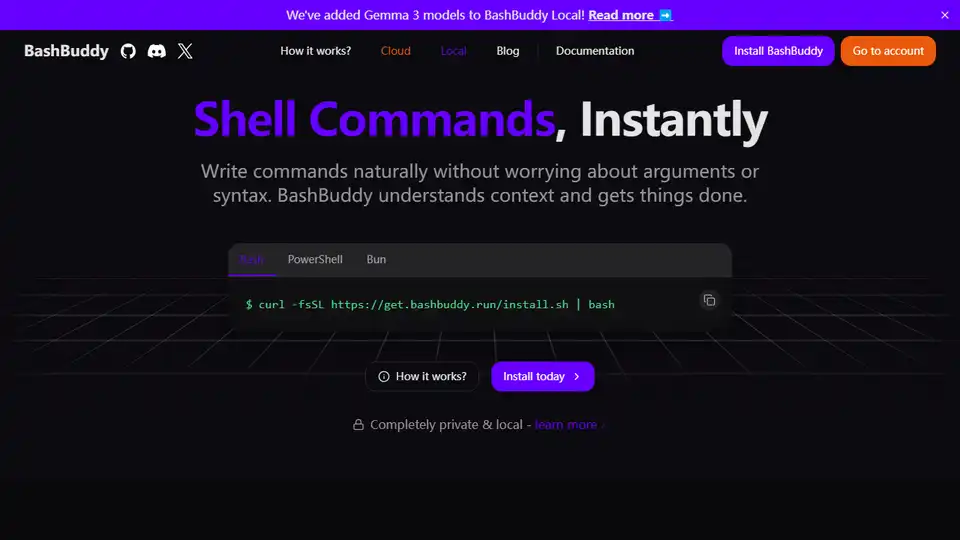
BashBuddy is an AI assistant that helps you write shell commands naturally. Open source, context-aware, and cross-platform. Try it now!