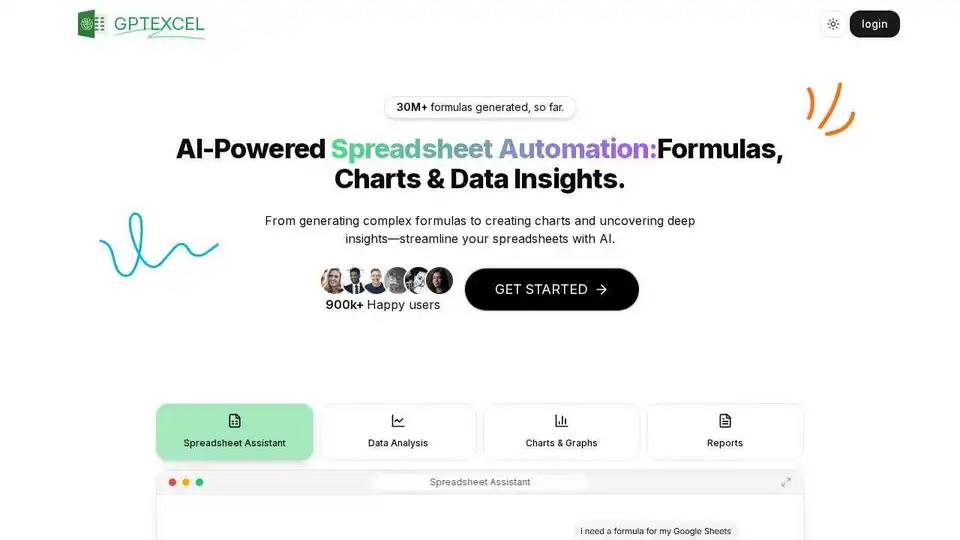GPTExcel
Overview of GPTExcel
GPTExcel: AI-Powered Spreadsheet Automation
What is GPTExcel?
GPTExcel is an AI-powered tool designed to streamline spreadsheet tasks in Excel, Google Sheets, and Airtable. It helps users generate complex formulas, SQL queries, VBA scripts, and regular expressions effortlessly. Beyond basic formula generation, GPTExcel can also chat with your Excel files, convert tables in images to editable spreadsheets, generate charts and graphs, and analyze your data to produce insights and reports. It's designed to boost productivity and simplify data analysis for professionals and individuals alike.
How does GPTExcel work?
GPTExcel leverages advanced AI algorithms to understand user requests and generate accurate and efficient solutions. Here's a breakdown of how it works:
- Formula Generation: Users input a description of the desired calculation, and GPTExcel generates the corresponding Excel or Google Sheets formula.
- Script Generation: For automation tasks, GPTExcel can create VBA scripts for Excel, Apps Scripts for Google Workspace, and Airtable scripts based on user specifications.
- SQL Query Generation: Users can describe the data they need, and GPTExcel will generate the appropriate SQL query to retrieve it from various database systems.
- Regex Generation: GPTExcel helps users create and understand regular expression patterns for data validation and filtering.
- AI Chat with Excel: This feature allows users to interact with their Excel files through a conversational interface, asking questions about data and formulas.
- Image-to-Table Conversion: Users can upload an image containing a table, and GPTExcel will convert it into an editable Excel table using OCR and AI algorithms.
- Automated Chart and Graph Generation: GPTExcel can automatically generate charts and graphs from spreadsheet data for visual insights.
- Data Analysis and Insights: The tool can analyze Excel and CSV data to identify trends, summarize key metrics, and provide actionable insights and brief reports.
Key Features
- Excel Formula Generator AI: Generates Excel, Sheets, and Airtable formulas.
- Script Generator AI: Creates VBA, Apps Scripts, and Airtable Scripts.
- SQL Query Generator AI: Simplifies SQL query creation across different database systems.
- Regex Generator AI: Generates and understands regular expression patterns.
- Template Generator AI: Creates table templates for Excel and Google Sheets.
- AI Chat with Excel: Interact with your Excel files through a conversational interface.
- Image-to-Table Conversion: Convert tables from images into editable Excel spreadsheets.
- Automated Chart and Graph Generation: Generate charts and graphs from your spreadsheet data.
- Data Analysis and Insights: Analyze data to identify trends and generate reports.
Pricing Plans
GPTExcel offers three pricing plans:
- Free: Includes essential features, up to 10 AI Chat messages (refreshed every 30 days), and up to 4 tool usages (refreshed every 12 hours).
- Pro: $6.30/month (billed annually at $75.60). Includes up to 3,000 AI Chat messages and tool usages per month.
- Pro Plus: $12.60/month (billed annually at $151.20). Includes up to 10,000 AI Chat messages and tool usages per month.
Use Cases
- Data Analysis: Quickly analyze large datasets in Excel or CSV format to identify trends and patterns.
- Financial Modeling: Generate complex financial formulas for budgeting, forecasting, and investment analysis.
- Automation: Automate repetitive tasks using VBA scripts for Excel or Apps Scripts for Google Workspace.
- Database Management: Create SQL queries to extract and manipulate data from databases.
- Data Validation: Use regular expressions to validate data inputs and ensure data quality.
- Report Generation: Generate concise data reports and visual charts/graphs.
FAQ
- What is GPTExcel? GPTExcel is an AI-powered spreadsheet assistant that helps you generate formulas, SQL queries, automation scripts, regex patterns, and table templates.
- What can I use GPTExcel for? You can generate complex spreadsheet formulas, SQL queries, automation scripts (Apps Script/VBA), regex expressions, and Excel table templates. Additionally, you can interact with your spreadsheet via chat, convert image-based tables into Excel format, generate visual charts/graphs, analyze Excel/CSV data, and receive concise data reports.
- Which spreadsheet platforms and file formats are supported? GPTExcel supports Microsoft Excel, Google Sheets, LibreOffice Calc, and Airtable, and it can work with Excel and CSV files for data analysis.
Why is GPTExcel Important?
GPTExcel is important because it dramatically reduces the time and effort required to perform complex spreadsheet tasks. By leveraging AI, it makes advanced functionality accessible to users of all skill levels, boosting productivity and enabling data-driven decision-making.
Where can I use GPTExcel?
GPTExcel can be used in a wide range of industries and roles, including:
- Finance
- Marketing
- Sales
- Operations
- Data Analysis
- Education
Best Way to Streamline Spreadsheet Tasks?
The best way to streamline spreadsheet tasks is by leveraging GPTExcel’s AI-powered tools. Start by identifying the most time-consuming and repetitive tasks in your workflow. Then, use GPTExcel to generate formulas, scripts, or queries to automate those tasks. Take advantage of the AI Chat feature to get instant assistance and insights directly within your spreadsheet.
Conclusion
GPTExcel is a powerful AI-driven tool that transforms how users interact with spreadsheets. By automating complex tasks, providing actionable insights, and offering an intuitive interface, GPTExcel empowers users to boost their productivity and make data-driven decisions effectively. Whether you're a seasoned professional or a beginner, GPTExcel can help you unlock the full potential of your spreadsheets. Try GPTExcel today and experience the future of spreadsheet automation.
Best Alternative Tools to "GPTExcel"
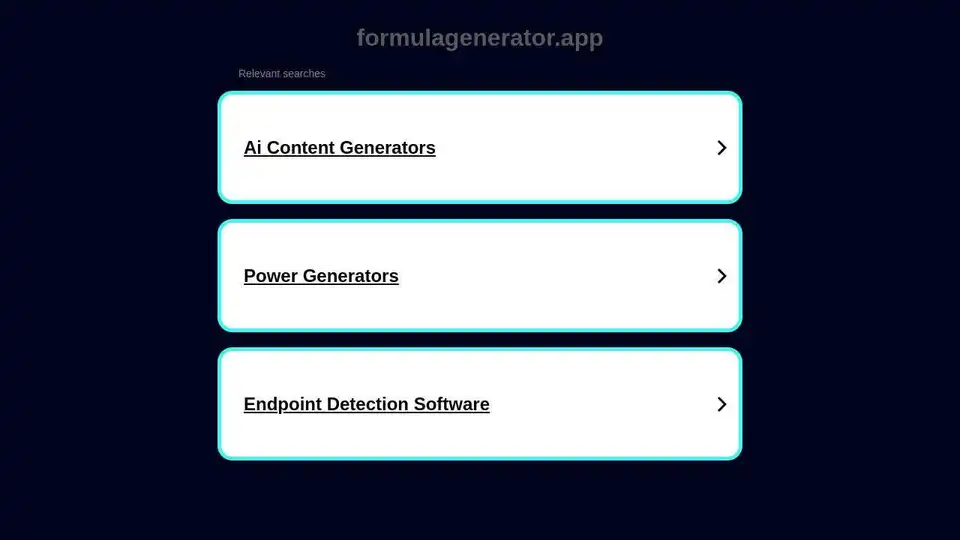
Harness AI to build Excel or Google Sheet documents, generate formulas, and construct tables in seconds with precision. Master prompt engineering for spreadsheet tasks.
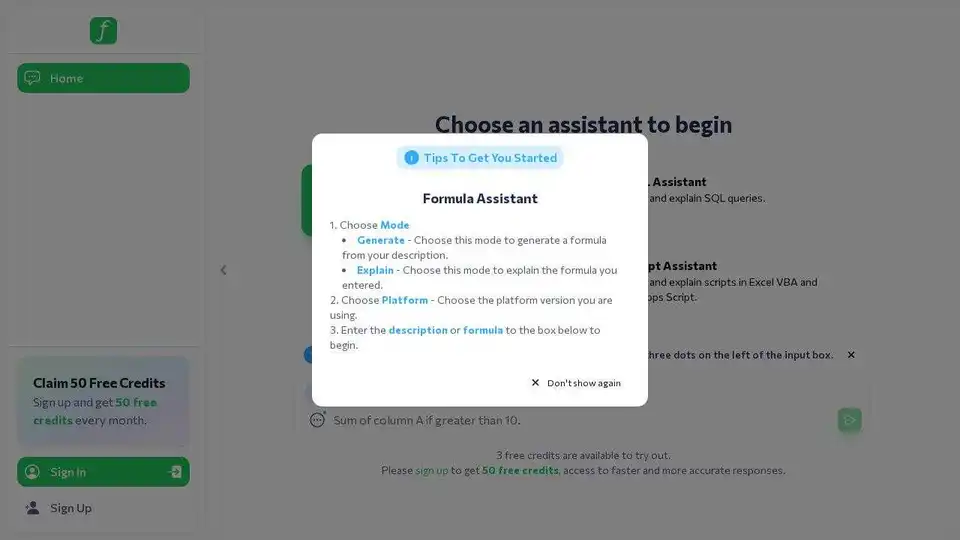
Formularizer is an AI-powered platform that assists with generating and explaining formulas, SQL queries, regular expressions, and scripts for Excel and Google Sheets. Get instant data insights and explanations.
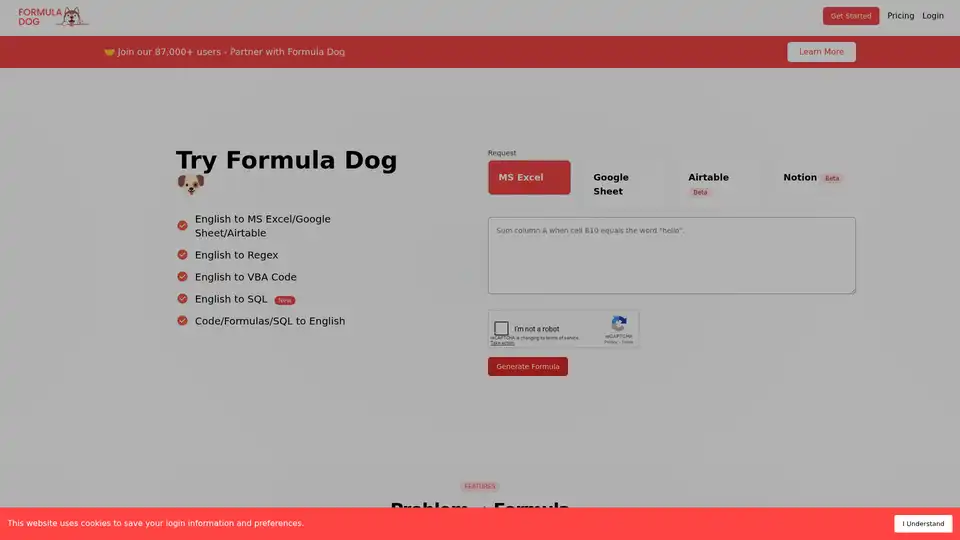
Formula Dog uses AI to convert text instructions into Excel formulas, VBA code, and Regex in seconds. It also explains formulas/code/SQL and offers Google Sheets add-on.
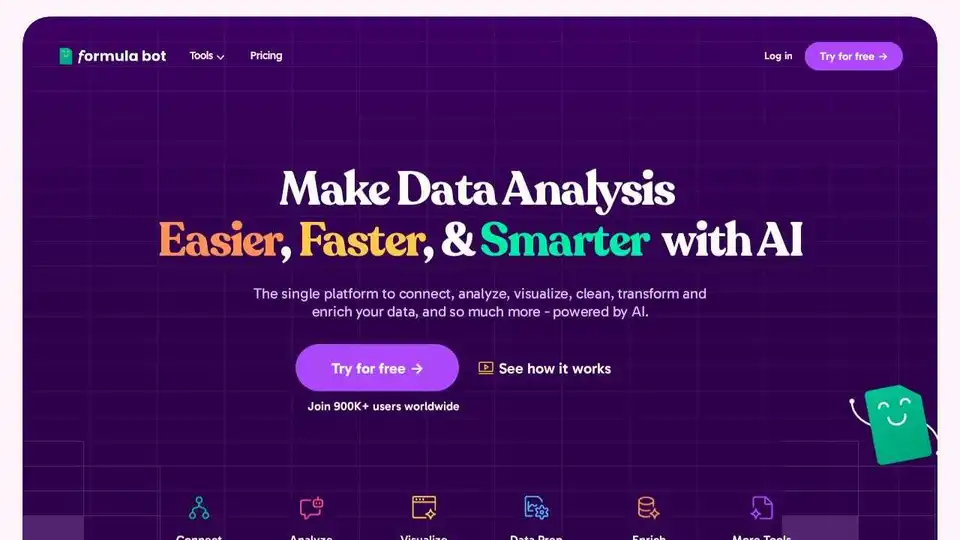
Formula Bot: AI-powered platform for Excel & more. Analyze, visualize, transform, clean, and enrich your data effortlessly. Join 1M+ users!

Automate Python spreadsheet tasks with Mito, an open-source tool that converts spreadsheet edits to Python code. Integrates AI for chat, debugging and data analysis in Jupyter.
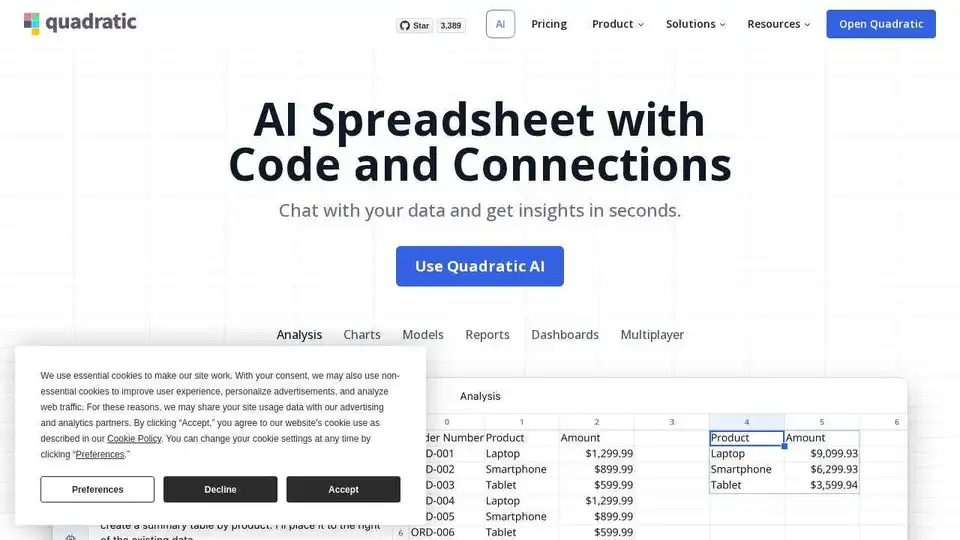
Quadratic: The AI spreadsheet with code and connections. Chat with your data, connect databases, and visualize results.
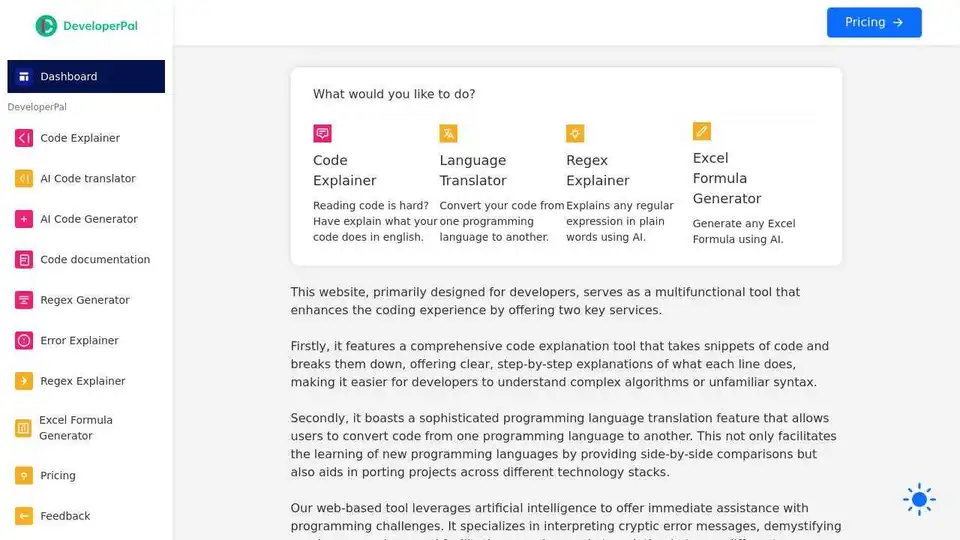
DeveloperPal is an AI-powered platform offering code explanation and cross-language translation for developers. Boost your coding efficiency and solve programming challenges with ease.
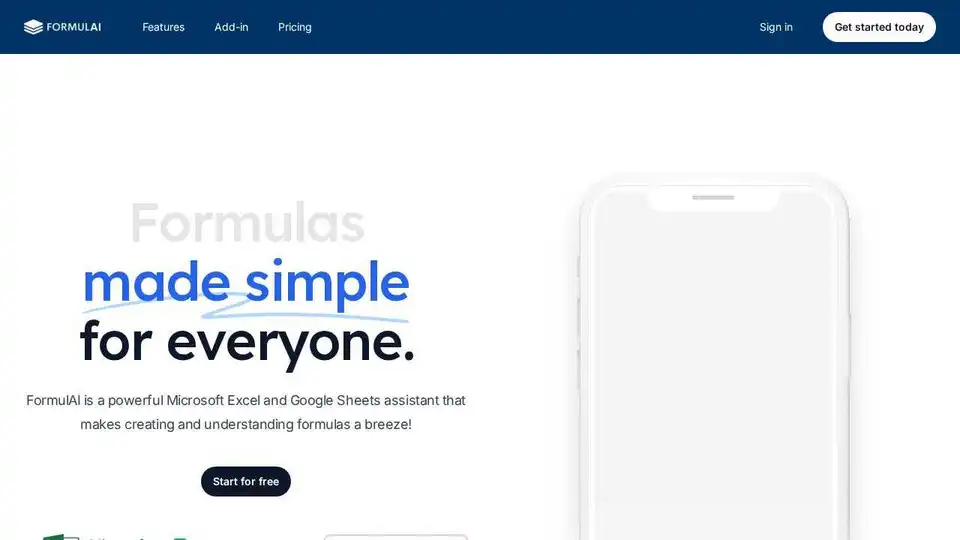
FormulAI is an AI-powered assistant for Microsoft Excel and Google Sheets, simplifying formula creation and understanding. Build, explain, and query formulas effortlessly. Get started for free!
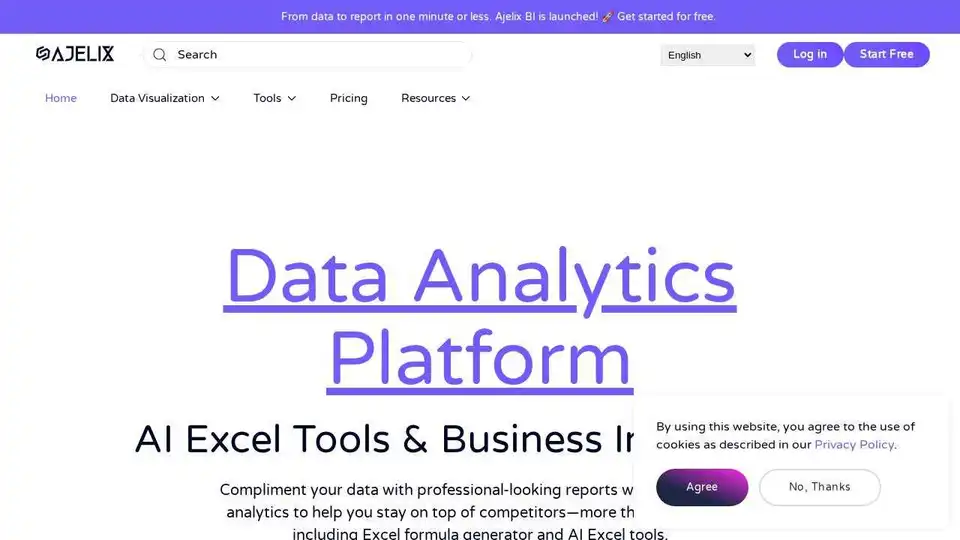
Explore Ajelix Excel AI capabilities with more than 18 AI Excel tools for your tasks - chat about your data, create charts, and get insights.
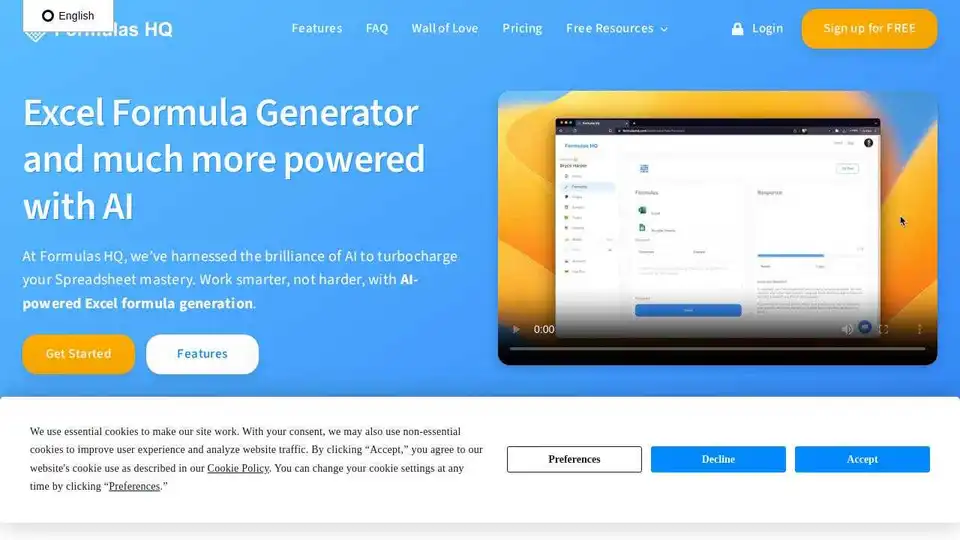
Formulas HQ is an AI-powered tool for generating formulas in Google Sheets and Microsoft Excel, including Regex and VBA. Boost your spreadsheet mastery with AI!
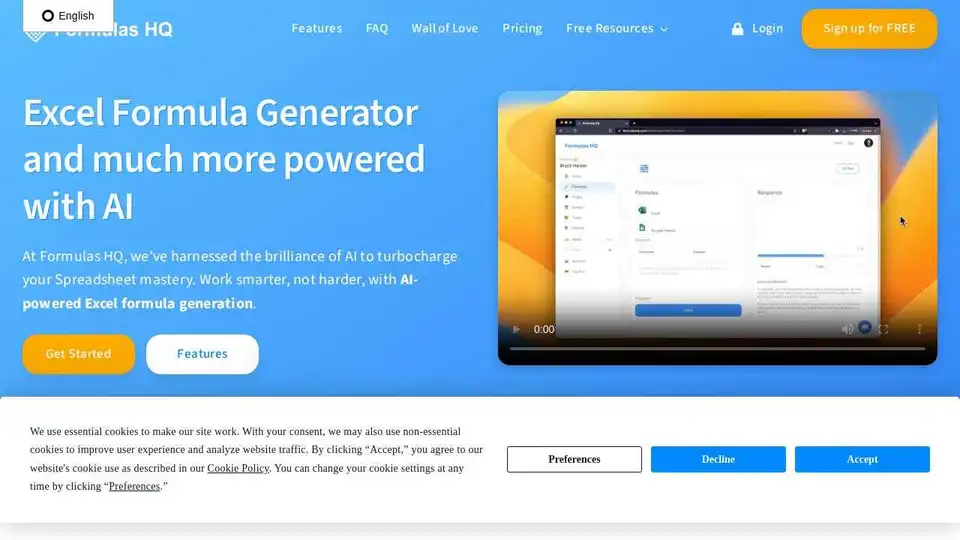
Formulas HQ is an AI-powered tool for generating Excel and Google Sheets formulas, VBA, and Regex, helping you master spreadsheets and automate tasks. Try it for free!
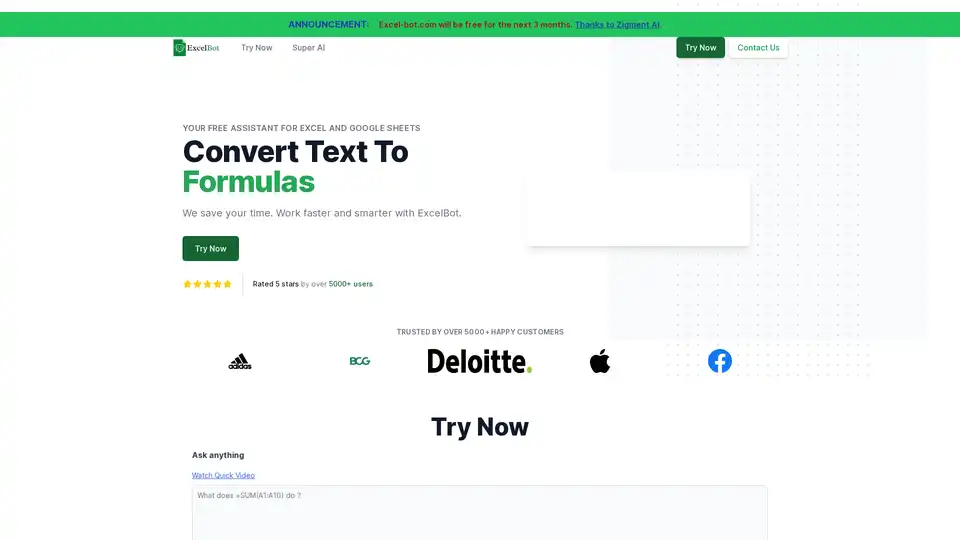
ExcelBot is a free AI-powered assistant that helps users generate and convert Excel formulas, saving time and improving productivity in spreadsheet tasks.
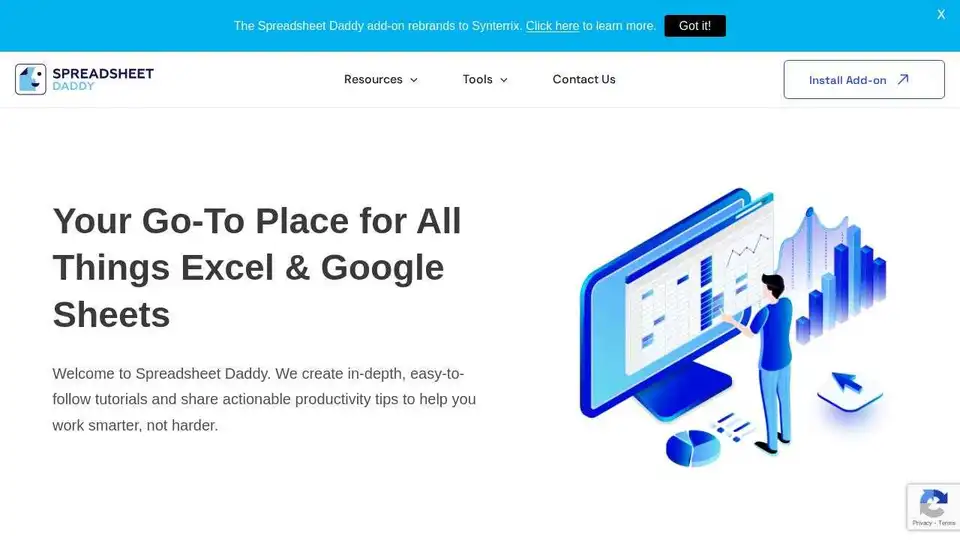
Spreadsheet Daddy offers in-depth Excel & Google Sheets tutorials and productivity software & tool reviews to help you work smarter.
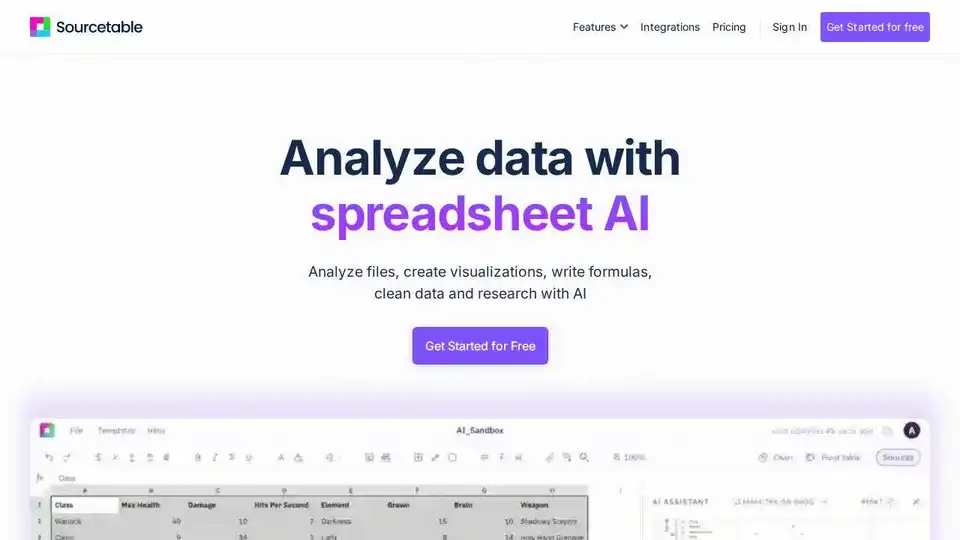
Sourcetable is the AI spreadsheet for analysts, operators, and finance teams. Automate workflows, build models, and create dashboards without code.