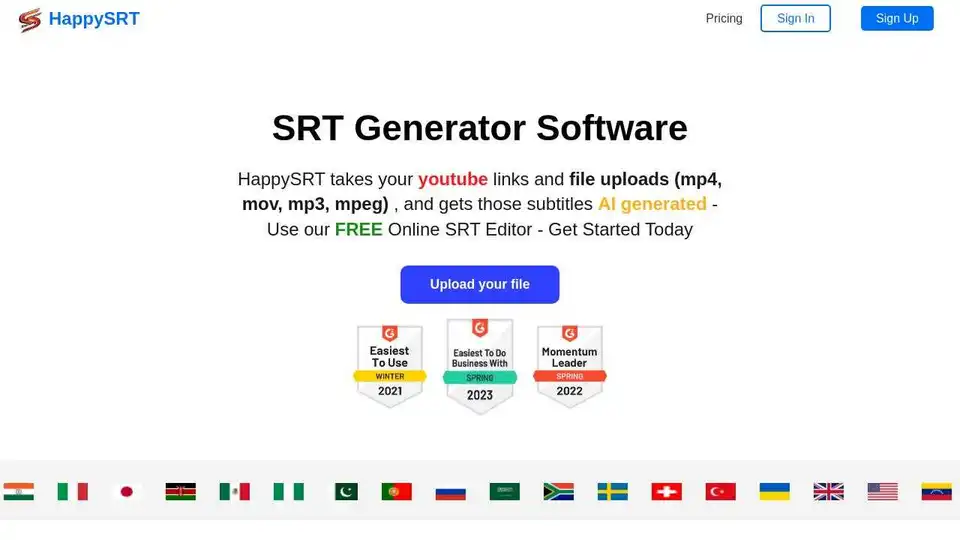HappySRT
Overview of HappySRT
HappySRT: AI-Powered Subtitle Generation and Editing
HappySRT is an online SRT generator and editor that leverages AI to quickly and easily create subtitles for your YouTube videos and other media. Whether you're a content creator, educator, or business professional, HappySRT simplifies the process of adding accurate and engaging subtitles to your content.
What is HappySRT?
HappySRT is a web application designed to automatically generate SRT (SubRip Subtitle) files from audio and video content. It utilizes AI technology to transcribe the audio, creating time-coded subtitles that can be easily added to videos on platforms like YouTube. It also features an online editor to correct and refine the subtitles.
How does HappySRT work?
HappySRT's functionality revolves around AI-powered transcription. Here's a breakdown of the process:
- Upload your file: Users can upload various file types, including MP4, MOV, MP3, and MPEG.
- AI Generation: HappySRT employs AI algorithms to analyze the audio within the uploaded file and generate corresponding subtitles.
- Online SRT Editor: HappySRT provides an intuitive online SRT editor, allowing users to review, correct, and customize the generated subtitles.
- Download SRT file: Once satisfied with the subtitles, users can download the SRT file for use with their video content.
Key Features of HappySRT
- AI-Powered Subtitle Generation: Automatically generates subtitles using advanced AI technology.
- Online SRT Editor: User-friendly interface for editing and refining subtitles.
- YouTube URL Support: Directly generate subtitles from YouTube video URLs.
- Multiple File Format Support: Accepts various audio and video formats (MP4, MOV, MP3, MPEG).
- Pricing Plans: Offers a range of plans, including a free option and paid plans with increased usage limits.
HappySRT Pricing Plans
HappySRT provides tiered pricing plans to accommodate varying user needs:
| Plan | Price | Features |
|---|---|---|
| Free | $0/month | Online SRT Editor, Upload Files Online, Youtube URL Support, Free 3 min/month AI Usage, Free Subtitle Download |
| Starter | \(0.99/month | Everything in Free Package, +5 min/month AI Generation, 0.2\)/min AI SRT Generation, Unlimited Purchases | |
| Basic | \(9.99/month | Everything in Free Package, +120 min/month AI Generation, 0.083\)/min AI SRT Generation, Unlimited Purchases | |
| Pro | \(49.99/month | Everything in Free Package, +800 min/month AI Generation, 0.0625\)/min AI SRT Generation, Unlimited Purchases | |
| Premium | \(99.99/month| Everything in Free Package, +2000 min/month AI Generation, 0.05\)/min AI SRT Generation, Online SRT Editor, Upload Files Online, Youtube URL Support, Free Subtitle Download, Unlimited Purchases |
Why is HappySRT important?
- Accessibility: Makes video content accessible to a wider audience, including those who are deaf or hard of hearing.
- Engagement: Subtitles can enhance viewer engagement, particularly in noisy environments or when viewers prefer to read along.
- SEO: Subtitles can improve search engine optimization (SEO) for video content, as search engines can crawl and index the text within the SRT file.
Where can I use HappySRT?
HappySRT is ideal for:
- YouTube Creators: Easily add subtitles to YouTube videos to improve accessibility and engagement.
- Online Educators: Create subtitles for online courses and tutorials to enhance the learning experience.
- Businesses: Generate subtitles for marketing videos, training materials, and other corporate content.
How to get started with HappySRT?
- Visit the HappySRT website.
- Sign up for a free account or choose a paid plan.
- Upload your audio or video file, or paste a YouTube URL.
- Edit and customize the generated subtitles using the online SRT editor.
- Download the SRT file and add it to your video.
Best way to create subtitles for Youtube?
HappySRT is a great option for quickly and easily creating subtitles for YouTube videos. By leveraging AI technology, HappySRT automates the transcription process, saving users valuable time and effort. With its user-friendly online editor and flexible pricing plans, HappySRT makes subtitle creation accessible to everyone.
In conclusion, HappySRT is a powerful tool for anyone looking to add subtitles to their video content. Its AI-driven approach, combined with its intuitive editor, simplifies the process and ensures accurate and engaging subtitles. By improving accessibility, engagement, and SEO, HappySRT can help you reach a wider audience and maximize the impact of your video content.
Best Alternative Tools to "HappySRT"
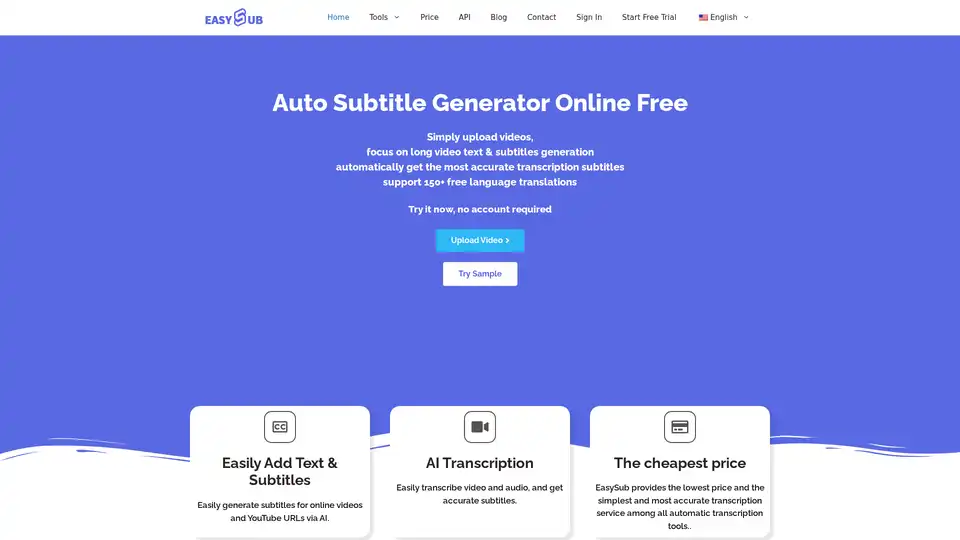
Generate accurate subtitles automatically with EASYSUB, the free AI auto subtitle generator. Supports 150+ languages for video transcription, translation, and editing.
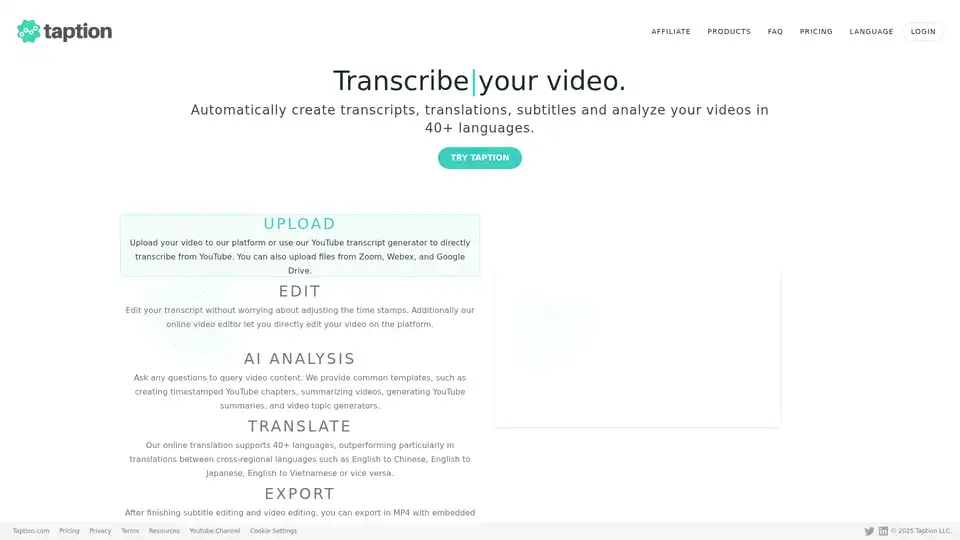
Taption is a feature-rich platform that automatically generates high-quality transcriptions, translations, and subtitles for videos in 40+ languages, leveraging AI for video analysis and editing.
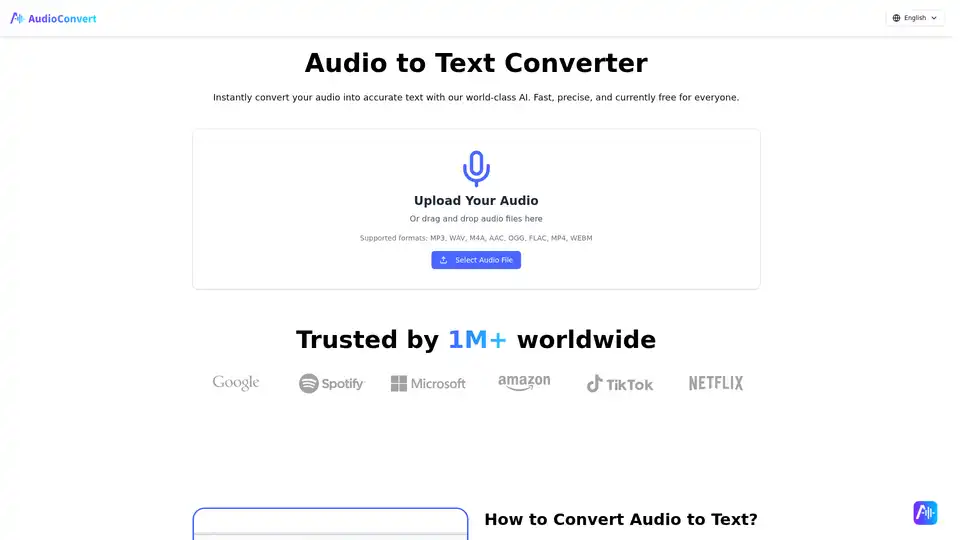
Convert audio to accurate text in minutes with Free Audio to Text Converter. AI transcription with speaker detection, timestamps, and TXT/DOCX/SRT exports.
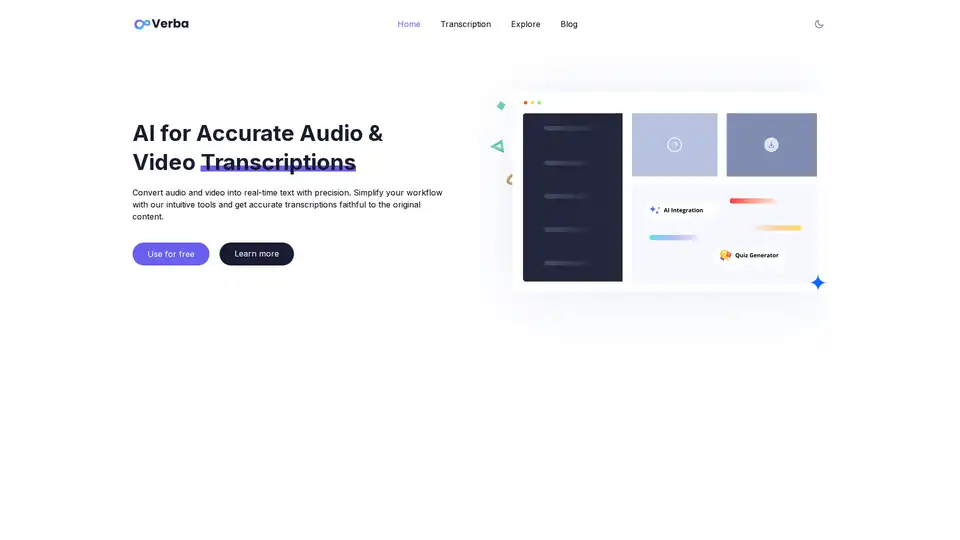
Convert audio to text instantly with Verba AI. Free AI transcription, automatic summaries, and user-friendly AI tools. Generate interactive quizzes from transcriptions.
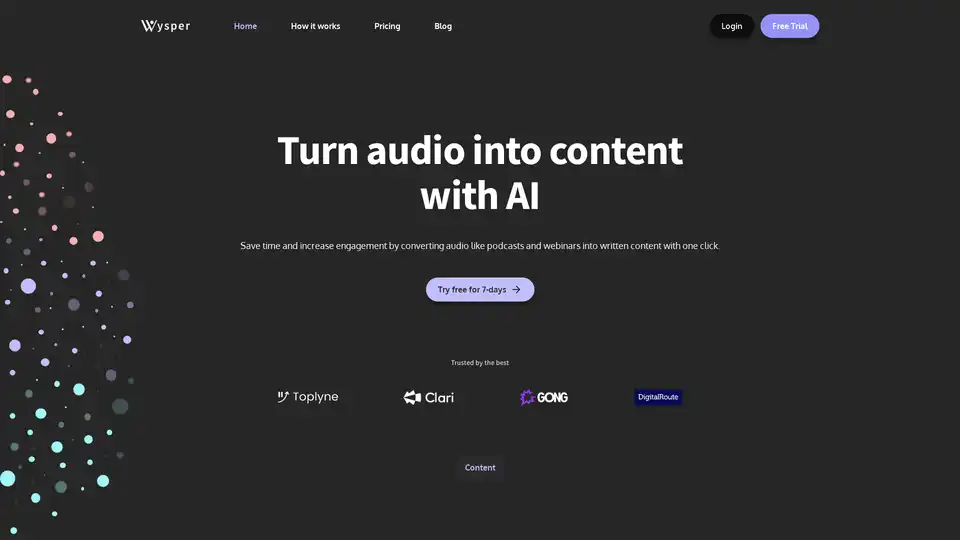
Wysper is an AI-powered podcast content engine that instantly converts audio from podcasts, webinars, and videos into transcripts, summaries, SEO blogs, social posts, and more. Save time, automate workflows, and expand your audience across platforms.
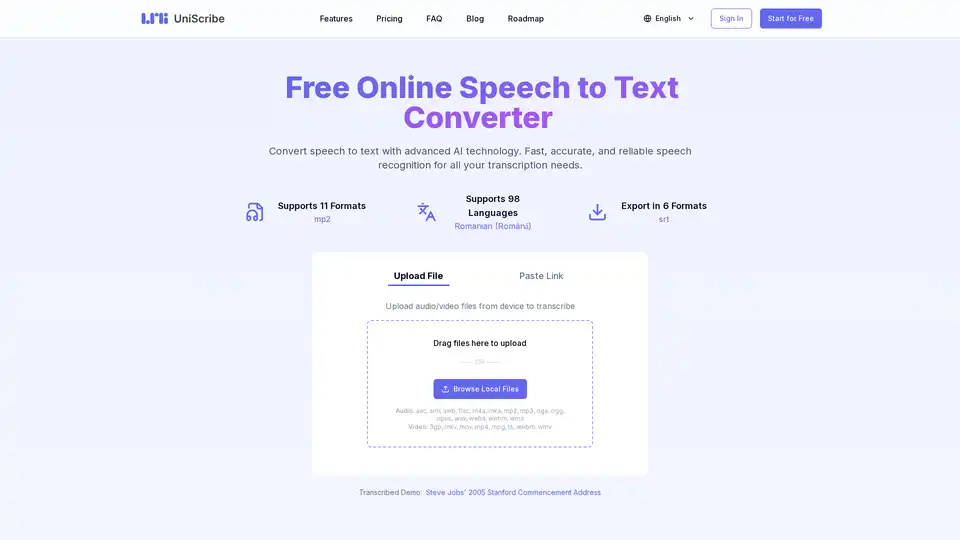
Convert speech to text online with UniScribe's advanced AI technology. Fast, accurate, and reliable speech recognition for all your transcription needs.
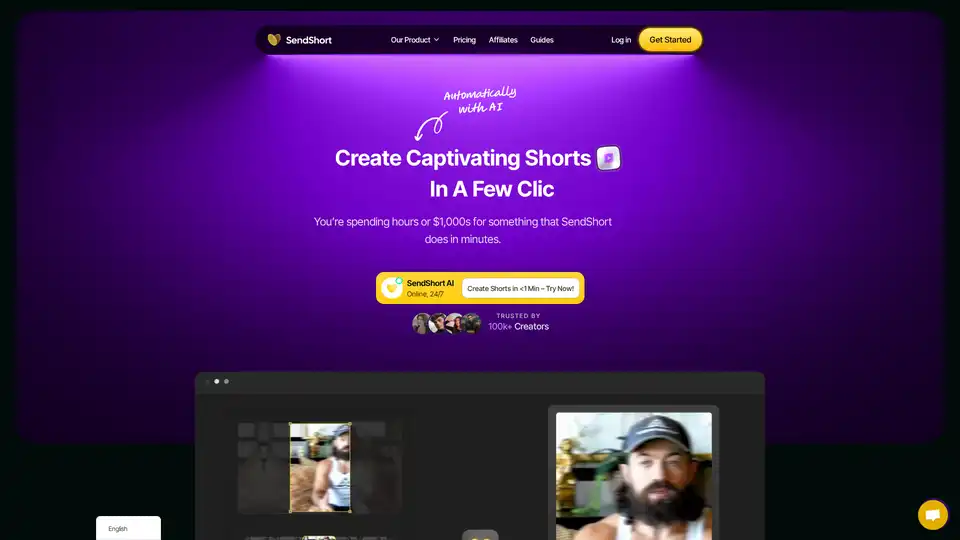
SendShort AI transforms long videos into viral short clips instantly. With auto-editing, subtitles, and faceless video generation, creators save hours and boost engagement across platforms – start free today.
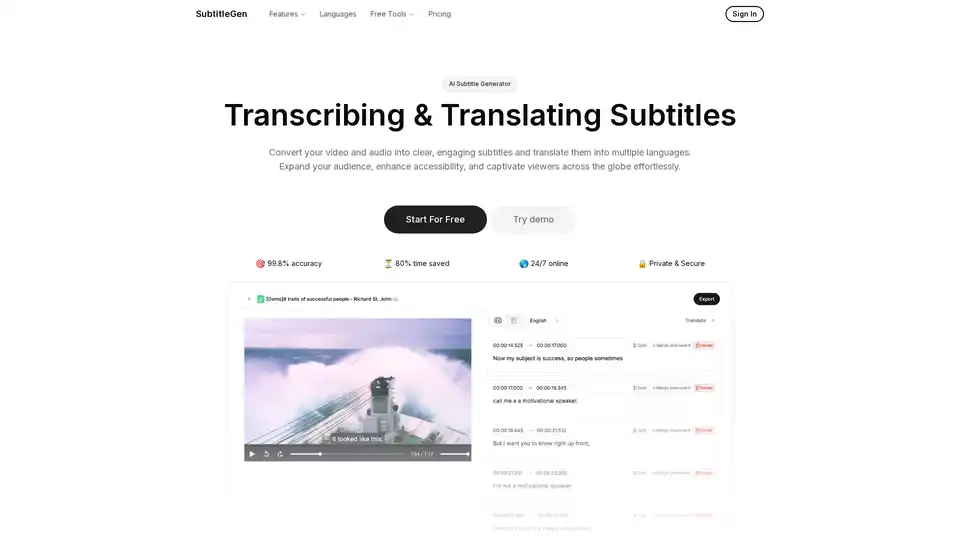
Generate accurate subtitles for your videos automatically in minutes. Translate to multiple languages with ease. Try SubtitleGen free!
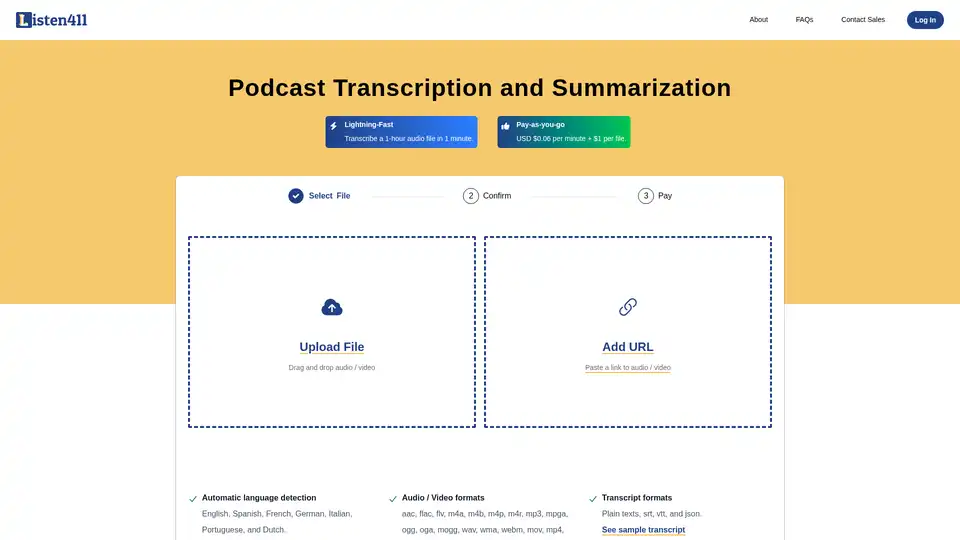
Fast and affordable podcast transcription and summarization. Get 1-hour audio transcribed in 1 minute. Pay-as-you-go. No subscription required.
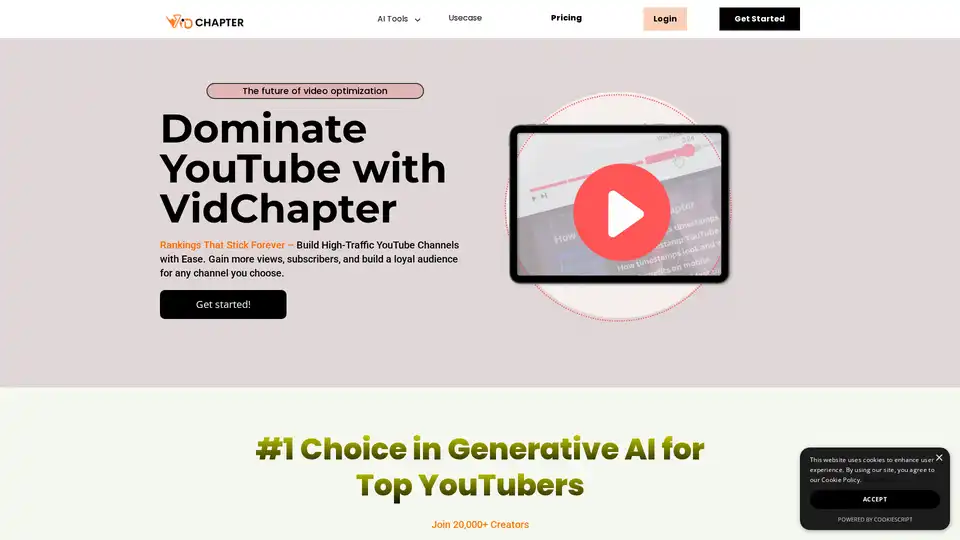
VidChapter is an AI-powered tool that generates timestamped chapters, descriptions, tags, and titles for YouTube and Vimeo videos to boost rankings, engagement, and viewer retention effortlessly.

Speechnotes is a free AI-powered speech-to-text tool for real-time voice typing and fast audio/video transcription. Accurate, private, and easy to use for notes, interviews, and more.
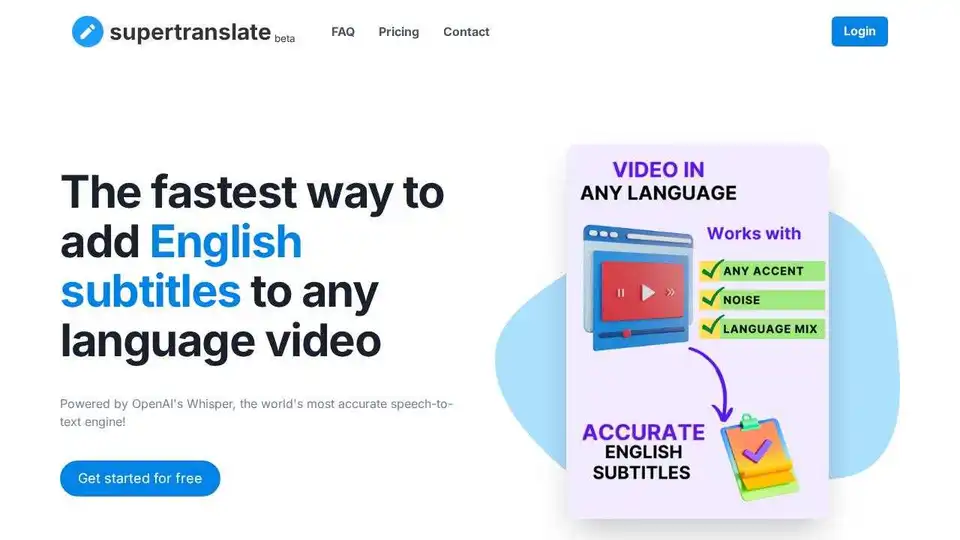
Supertranslate is an AI-powered platform that converts speech to text, generates subtitles, and translates audio/video content into 125+ languages, making it perfect for reaching global audiences.
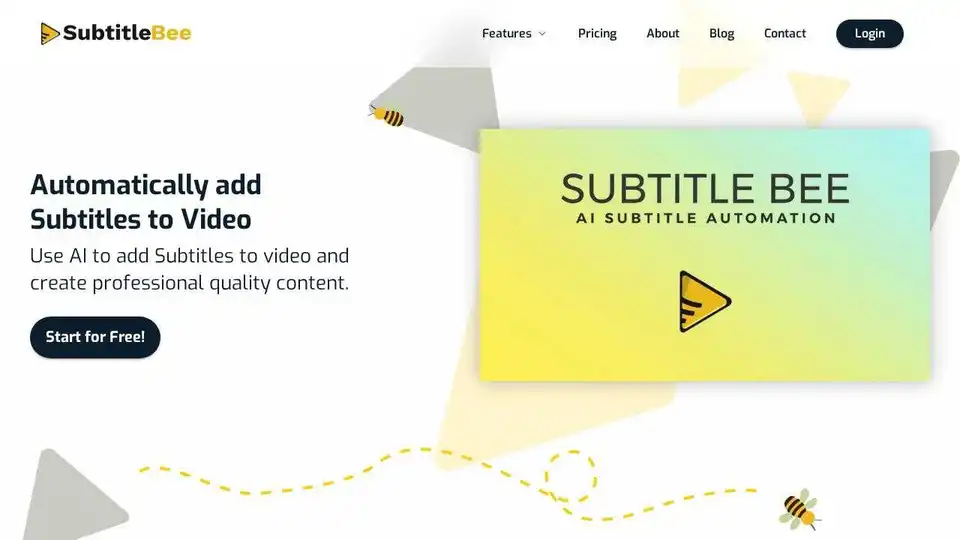
Automatically add subtitles to video with SubtitleBee's AI subtitle generator. Get accurate, burned-in subtitles or subtitle files in multiple formats.
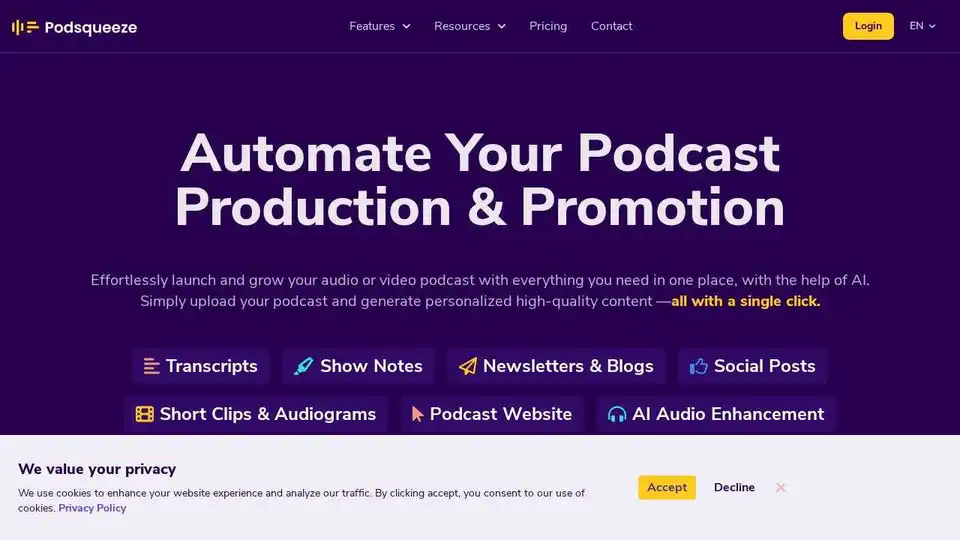
Podsqueeze is an AI-powered tool for podcast transcription, summarization, clip creation, and audio enhancement. Grow your podcast and save hours of effort. Free to sign up.