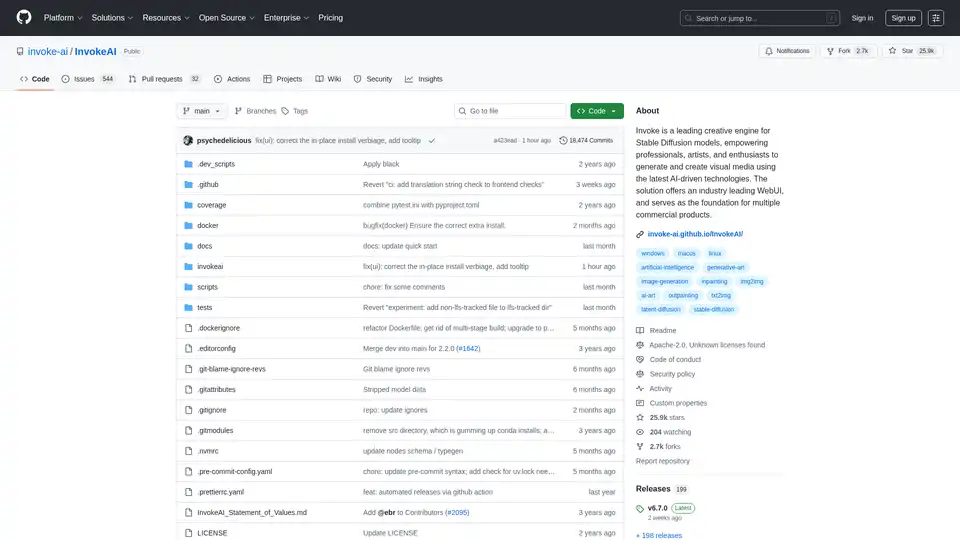InvokeAI
Overview of InvokeAI
InvokeAI: Unleash Your Creative Potential with AI-Powered Visual Media
What is InvokeAI? InvokeAI is a leading creative engine designed for Stable Diffusion models. It empowers professionals, artists, and enthusiasts to generate and create stunning visual media using the latest AI-driven technologies. This open-source tool offers an industry-leading web-based UI and serves as the foundation for various commercial products. It provides both a Community Edition for local, self-hosted use and a Professional Edition with cloud-hosting and managed services.
Key Features and How InvokeAI Works
- Web Server & UI: InvokeAI runs a locally hosted web server with a React UI, offering a user-friendly experience.
- Unified Canvas: A fully integrated canvas implementation with support for core generation capabilities, in/out-painting, and brush tools, enabling artists to create with AI as a creative collaborator.
- Workflows & Nodes: A workflow management solution that allows users to combine node-based workflows with the ease of a UI, enabling customizable generation pipelines.
- Board & Gallery Management: An organized gallery system for storing, accessing, and remixing content, with rich metadata for easy recall of prompts and settings.
Why Choose InvokeAI?
- Versatile Model Support: Supports both ckpt and diffusers models, including SD1.5, SD2.0, SDXL, and FLUX.
- Comprehensive Tools: Offers upscaling tools, embedding manager, and model manager.
- Customizable Workflows: Enables the creation and management of workflows with a node-based architecture.
Who is InvokeAI for?
InvokeAI is ideal for:
- Professionals: Looking for advanced AI-driven tools to enhance their creative workflows.
- Artists: Seeking to integrate AI as a creative collaborator in their artistic processes.
- Enthusiasts: Interested in exploring and generating visual media using the latest AI technologies.
How to Use InvokeAI
- Installation: Download the installer from the official website or use manual/Docker installations.
- Web UI: Launch the locally hosted web server and access the React UI.
- Canvas: Utilize the Unified Canvas for creating and augmenting AI-generated imagery.
- Workflows: Combine node-based workflows with the UI for customizable generation pipelines.
- Gallery: Store, access, and remix your content in the organized gallery system.
Use Cases for InvokeAI
- AI-Augmented Art: Enhance sketches, photography, and renders with AI-generated imagery.
- Customizable Production Pipelines: Develop and share specific workflows to support production use-cases.
- Content Remixing: Easily store, access, and remix your content in the InvokeAI workspace.
Contributing to InvokeAI
Contributions to the project are encouraged, whether in the form of documentation, features, bug fixes, code cleanup, testing, or code reviews. Join the #dev-chat or the GitHub discussion board to get started.
InvokeAI empowers users to generate and create visual media using AI-driven technologies. With its industry-leading WebUI and comprehensive features, it serves as a strong foundation for creative exploration and commercial applications.
Best Alternative Tools to "InvokeAI"
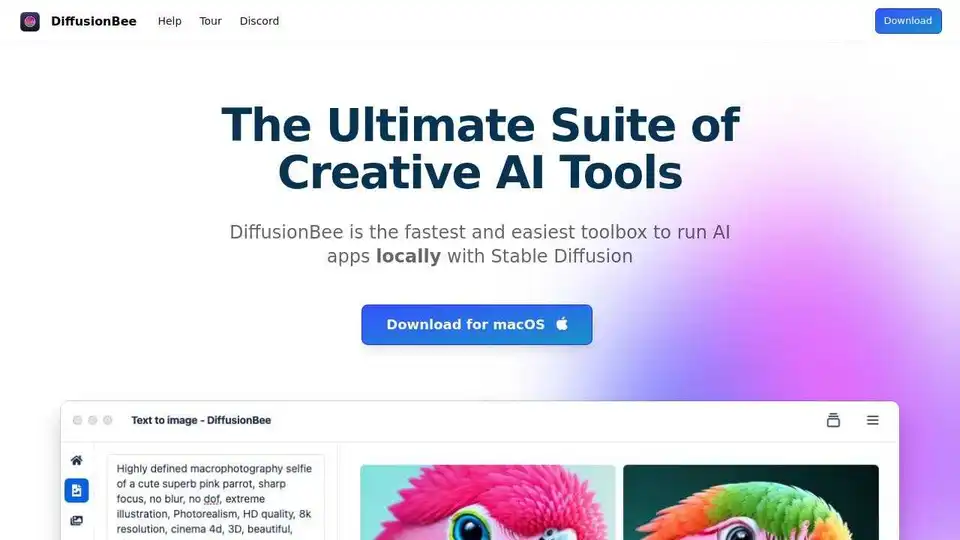
DiffusionBee is a free macOS application that simplifies AI art generation using Stable Diffusion. It offers tools for text-to-image, image-to-image, upscaling, and more, all running locally.
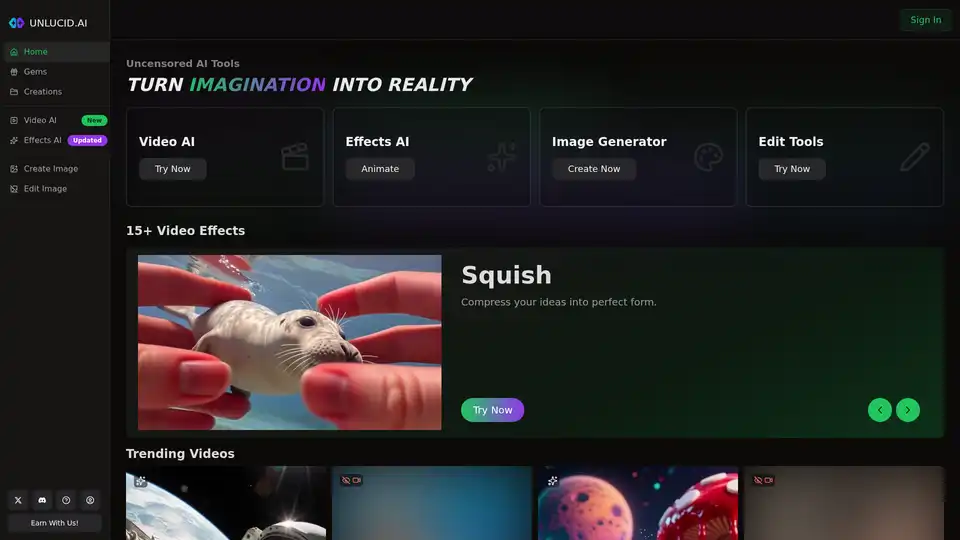
Free uncensored AI tools for dreamers. Create, edit, and animate videos with the power of AI. Unleash your imagination through free unrestricted AI technology.
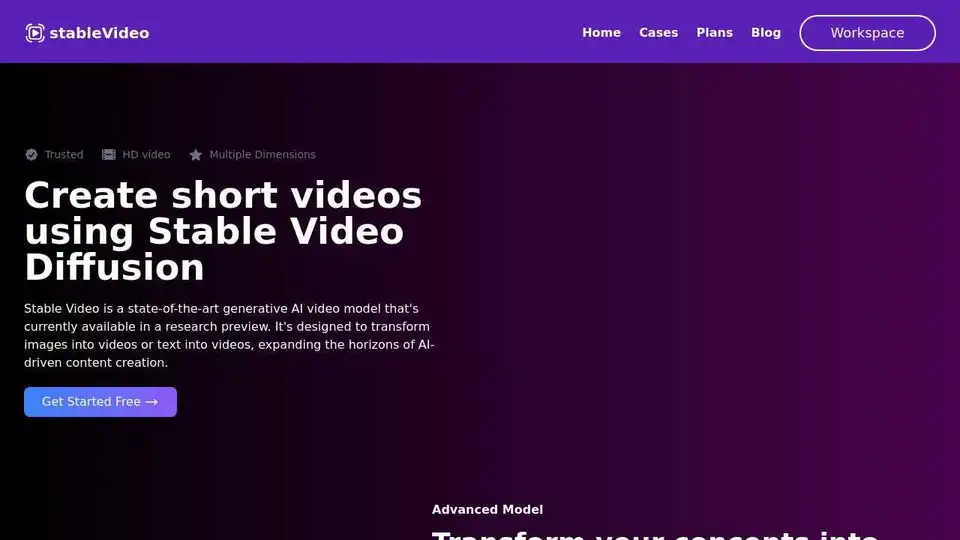
Generate short videos from images or text using Stable Video Diffusion, a generative AI video model. Transform your concepts into captivating films. Supports multiple aspect ratios.
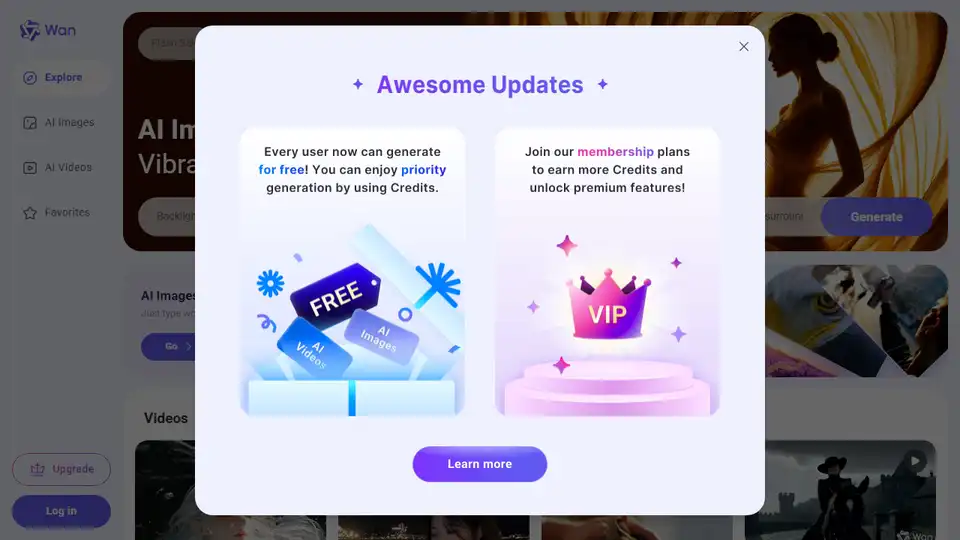
Wan 2.2 is Alibaba's leading AI video generation model, now open-source. It offers cinematic vision control, supports text-to-video and image-to-video generation, and provides efficient high-definition hybrid TI2V.
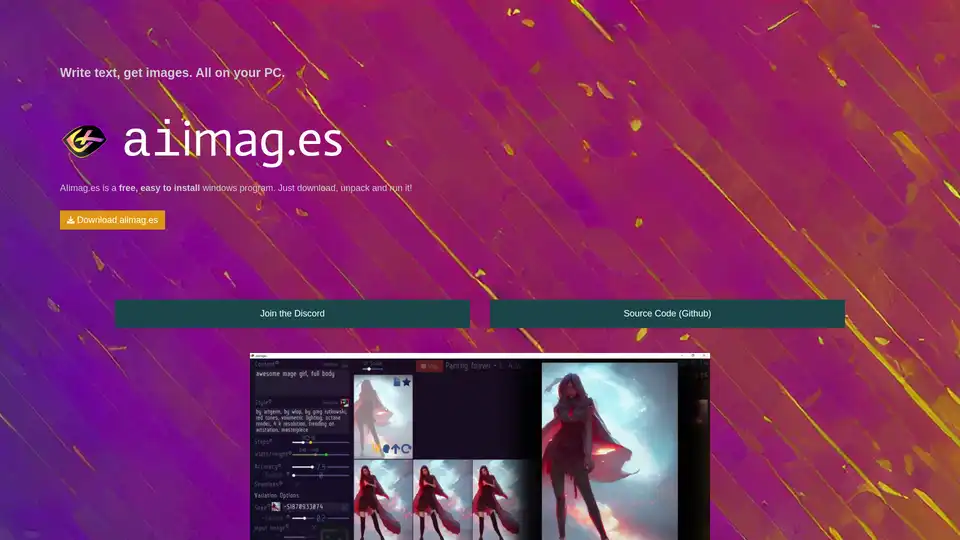
AIimag.es is a free, open-source Windows program that uses Stable Diffusion to generate images from text prompts. Easy to install and use, it enables unlimited AI art creation for personal or commercial purposes on your PC.
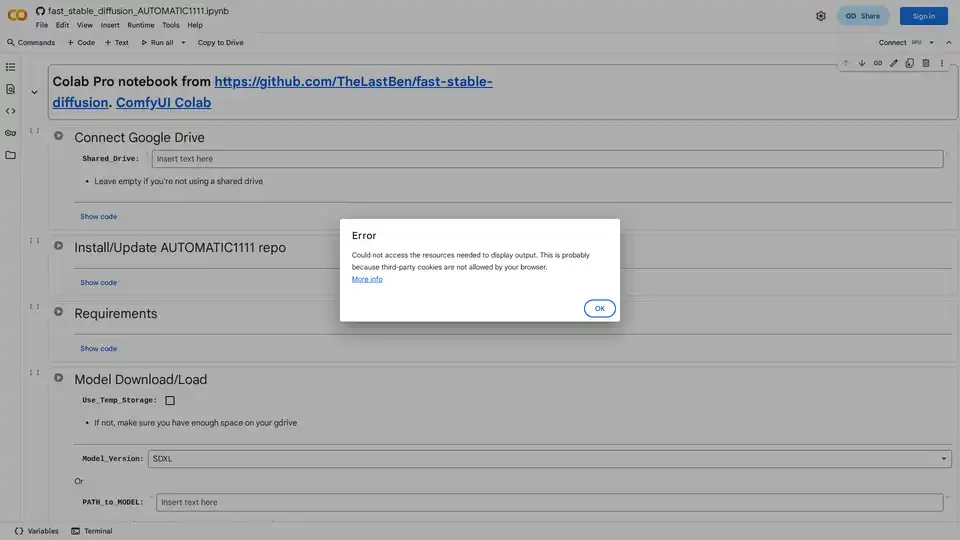
Discover how to effortlessly run Stable Diffusion using AUTOMATIC1111's web UI on Google Colab. Install models, LoRAs, and ControlNet for fast AI image generation without local hardware.
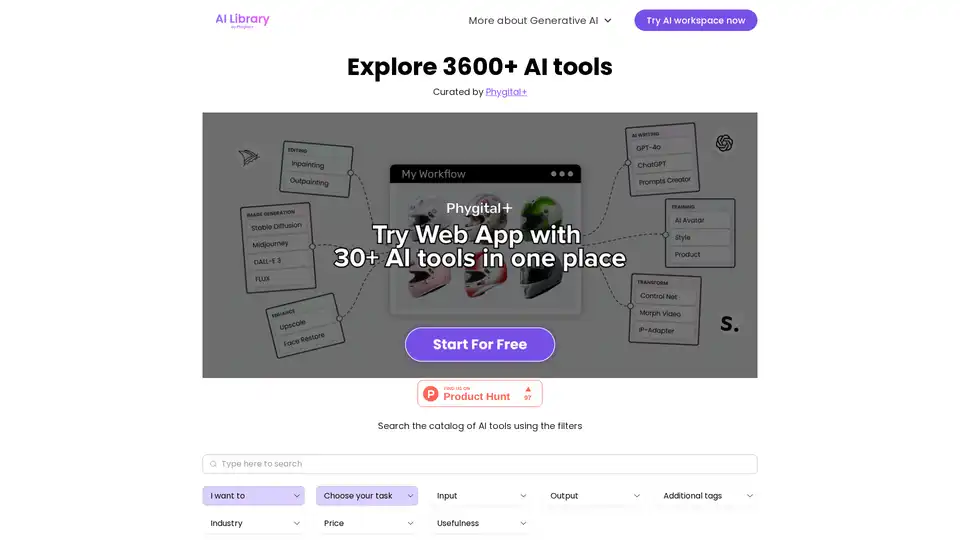
Explore AI Library, the comprehensive catalog of over 2150 neural networks and AI tools for generative content creation. Discover top AI art models, tools for text-to-image, video generation, and more to boost your creative projects.
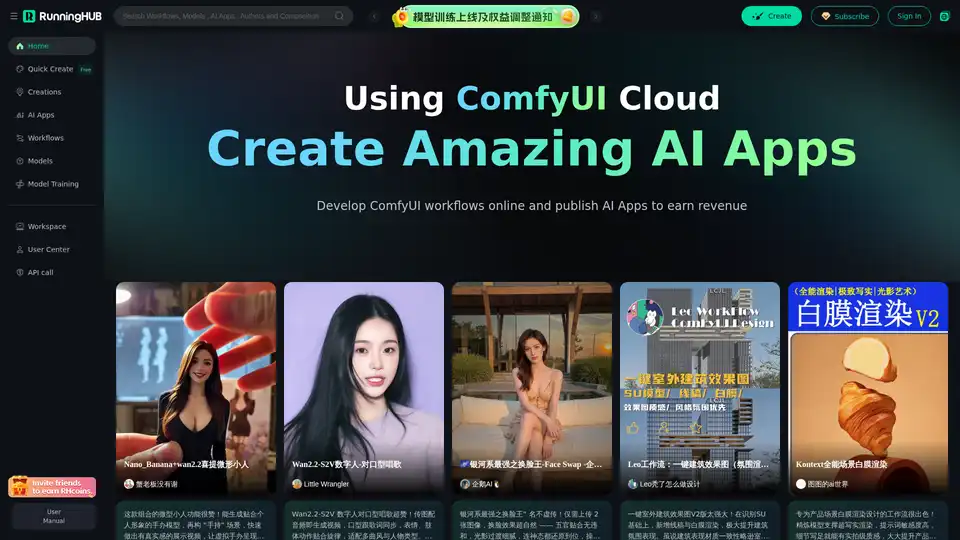
Highly Reliable Cloud-Based ComfyUI, Edit and Run ComfyUI Workflows Online, Publish Them as AI Apps to Earn Revenue, Hundreds of new AI apps daily.
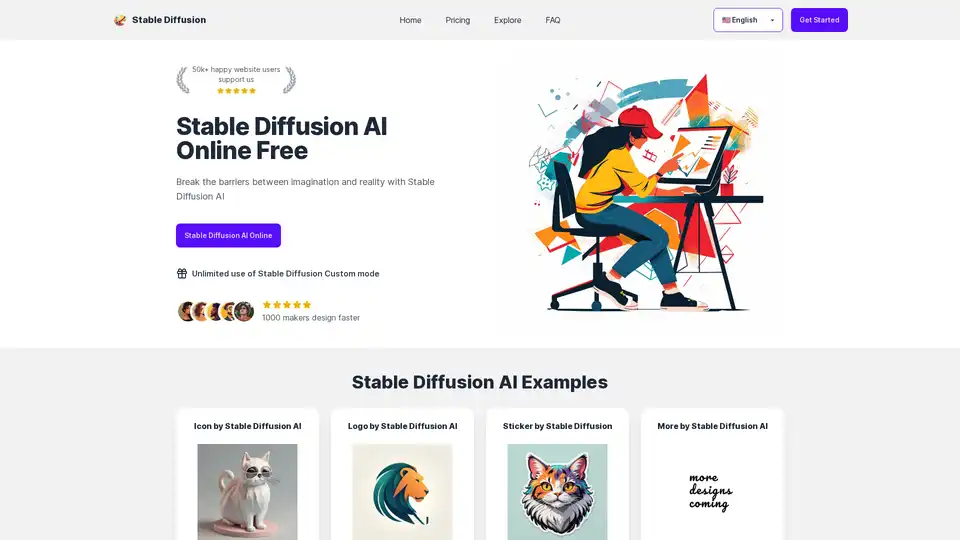
Stable Diffusion AI Online! Stable Diffusion generates all designs, like icons, logos, free stickers, posters, coloring pages, mockups, tattoos, illustrations, and more with AI.
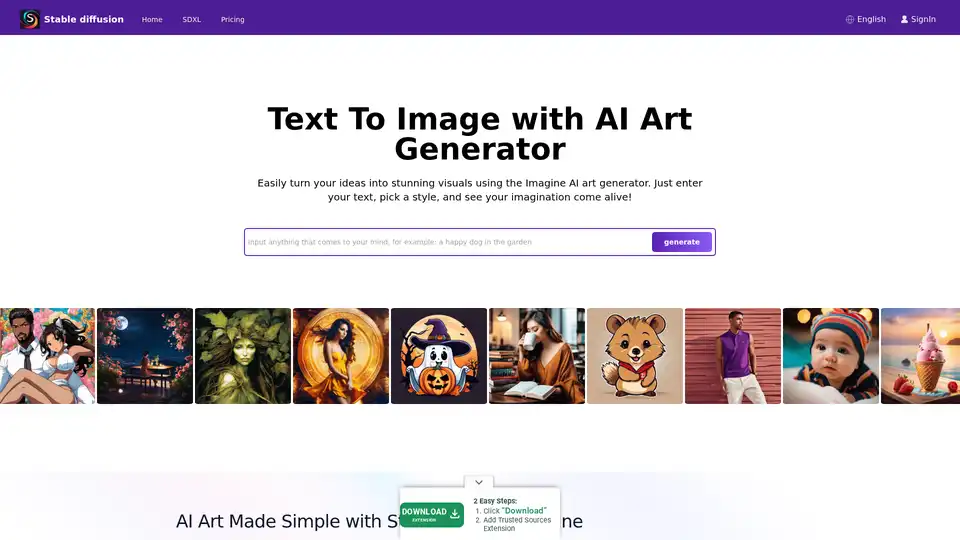
Explore Stable Diffusion, an open-source AI image generator for creating realistic images from text prompts. Access via Stablediffusionai.ai or local install for art, design, and creative projects with high customization.
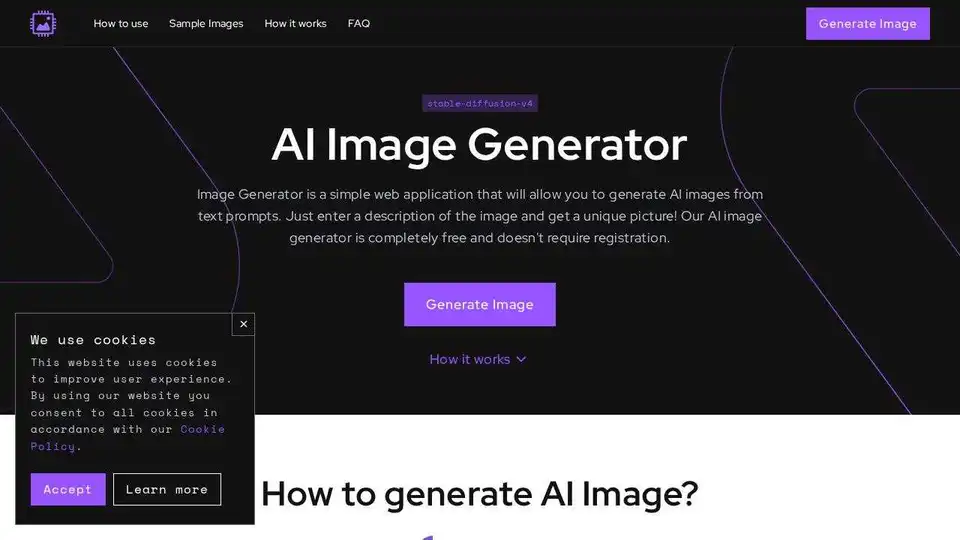
Generate AI Images online and for free! AI Image Generator allows you to quickly create unique AI images from text prompts using stable diffusion.
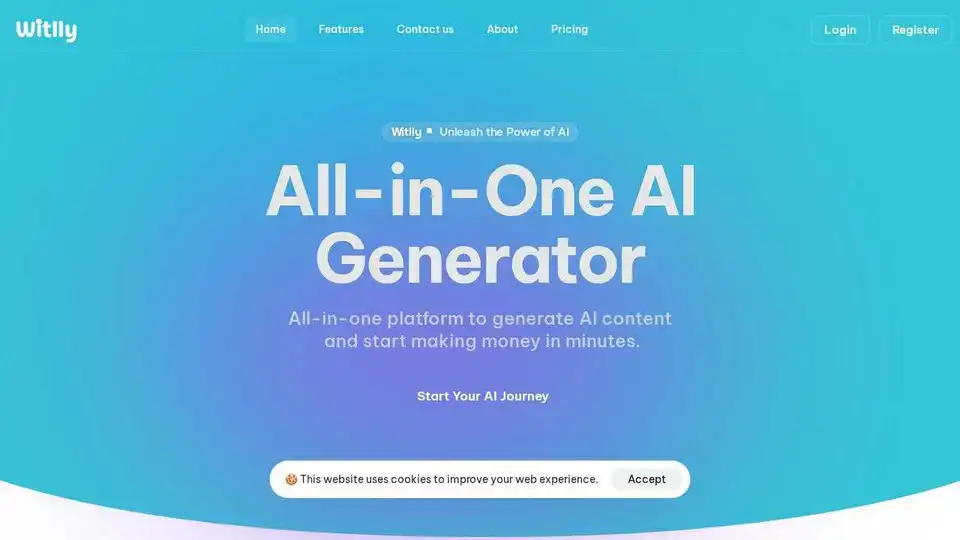
Witlly AI is an all-in-one platform to generate high-quality AI content quickly, including texts, chatbot, code, images, audio, and more.
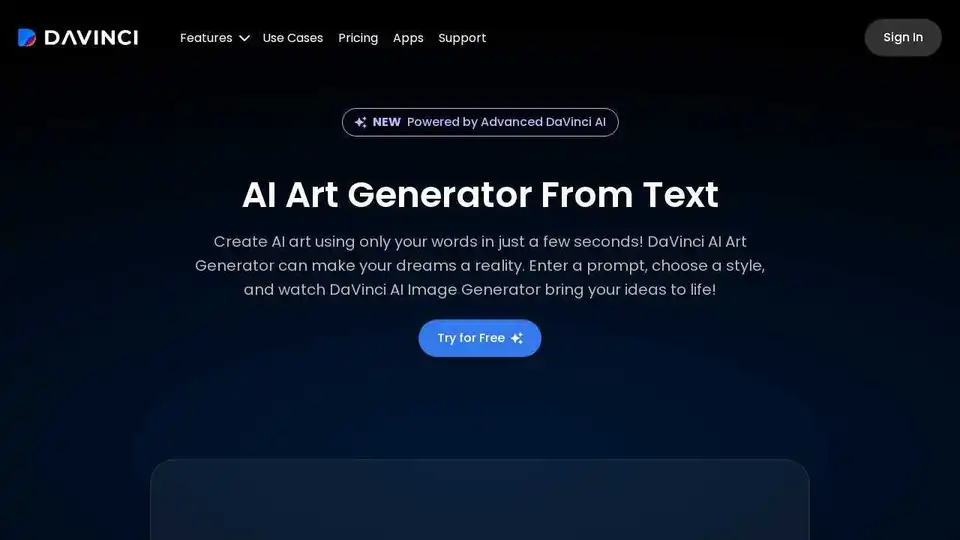
Transform your ideas into beautiful AI artwork instantly. Generate unique digital art, paintings, and illustrations with simple text prompts.

Flux 1 AI is a free, open-source AI image generator by Black Forest Labs. Generate high-quality images quickly using various models and settings. Try Flux 1 AI now!