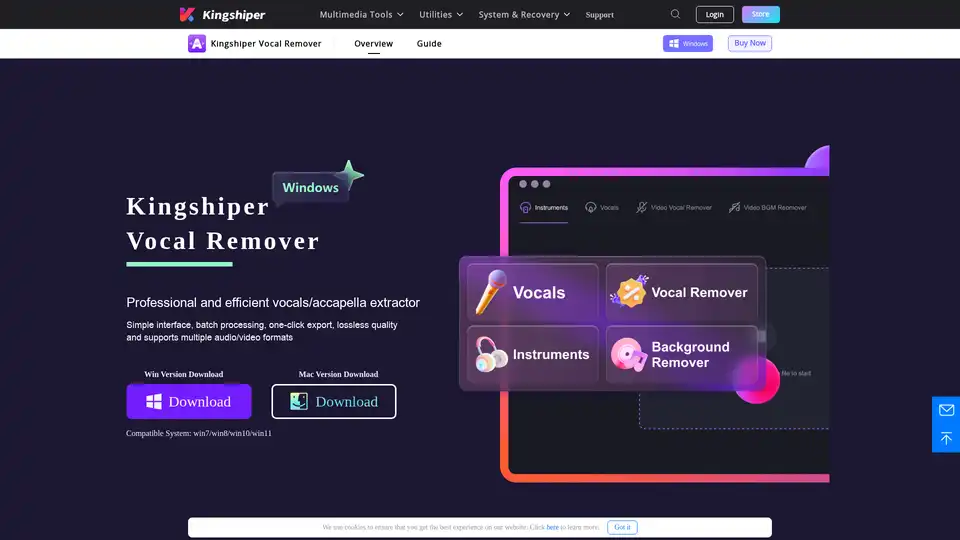Kingshiper Vocal Remover
Overview of Kingshiper Vocal Remover
Kingshiper Vocal Remover: Extract Vocals & Instrumentals with AI
Kingshiper Vocal Remover is a powerful AI-driven tool designed to separate vocals and instrumentals from any audio or video track. Whether you're a podcaster, content creator, music producer, or karaoke enthusiast, Kingshiper Vocal Remover provides an efficient and user-friendly solution to isolate vocals, create instrumental tracks, and remove background music.
What is Kingshiper Vocal Remover?
Kingshiper Vocal Remover is a software that utilizes artificial intelligence to analyze audio and video files and separate the vocal and instrumental components. This allows users to extract vocals for acapella creation, generate instrumental versions for karaoke or background music, and remove unwanted vocals from video content.
How does Kingshiper Vocal Remover work?
Kingshiper Vocal Remover employs advanced AI algorithms to identify and isolate vocal and instrumental elements within an audio or video file. It analyzes the audio frequencies and patterns to distinguish between the vocal track and the accompanying instruments, allowing for precise separation. The process is designed to be efficient and maintain high audio quality.
Key Features:
- Vocals/Instruments Extractor: Accurately isolate vocals and instrumentals from any song without quality loss.
- Video Vocal/Background Remover: Remove vocals or background music from videos to create unique content.
- Multi-Audio/Video Formats Supported: Convert files between 1000+ formats including MP3, MAV, MP4, AVI, etc.
- Fast Batch Processing: Separate vocals and background music from multiple files with one click, improving efficiency.
- Ultimate Audio Quality: Synchronize audio/video sample rates and bitrates for lossless high-quality export.
- Various Scenarios: Supports nearly 1000+ audio/video formats that are suitable for various usage scenarios.
How to use Kingshiper Vocal Remover?
- Download and Install: Download the Kingshiper Vocal Remover software from the official website and install it on your Windows or Mac computer.
- Import File: Import the audio or video file you want to process into the software.
- Select Extraction Option: Choose whether to extract vocals, instrumentals, or remove either from a video.
- Process and Export: Click the process button and let Kingshiper's AI algorithms do the work. Export the separated tracks in your desired format.
Why choose Kingshiper Vocal Remover?
- Efficiency: One-click batch processing saves time and effort.
- Quality: Maintains high audio quality during the extraction process.
- Versatility: Supports a wide range of audio and video formats.
- User-Friendly: Simple and intuitive interface suitable for both beginners and professionals.
Who is Kingshiper Vocal Remover for?
- Podcasters: Easily create intro and outro music or remove vocals for remixes.
- Content Creators: Isolate vocals for reaction videos or remove background music for original content.
- Music Producers: Extract vocals for sampling, remixing, or creating karaoke tracks.
- Karaoke Lovers: Generate instrumental versions of songs for karaoke sessions.
- Anyone needing to isolate or remove vocals from audio or video files.
User Reviews:
- Sophie (Podcaster): "Kingshiper Vocal Remover has made my life so much easier. Highly recommended for other podcasters!"
- Edan (Content Creator): "Kingshiper Vocal Remover has saved me time doing my job. It removes vocals from songs in one click, allowing me to use the instrumentals for background music. Truly a time-saver!"
- Eva (Music Producer): "Kingshiper Vocal Remomver has significantly sped up my audio editing tasks. It's fast, accurate, and I appreciate the batch processing feature. It's saved me countless hours of work."
Best way to extract vocals and instrumentals?
The best way to extract vocals and instrumentals is by using specialized software like Kingshiper Vocal Remover, which utilizes AI algorithms to provide accurate and efficient separation. Other methods, such as manual audio editing, can be time-consuming and may not produce the same level of quality.
Kingshiper Vocal Remover streamlines the process of separating vocals and instrumentals, making it a valuable tool for anyone working with audio and video content. Its AI-powered technology, user-friendly interface, and versatile features make it a top choice for achieving high-quality vocal and instrumental extraction.
Best Alternative Tools to "Kingshiper Vocal Remover"
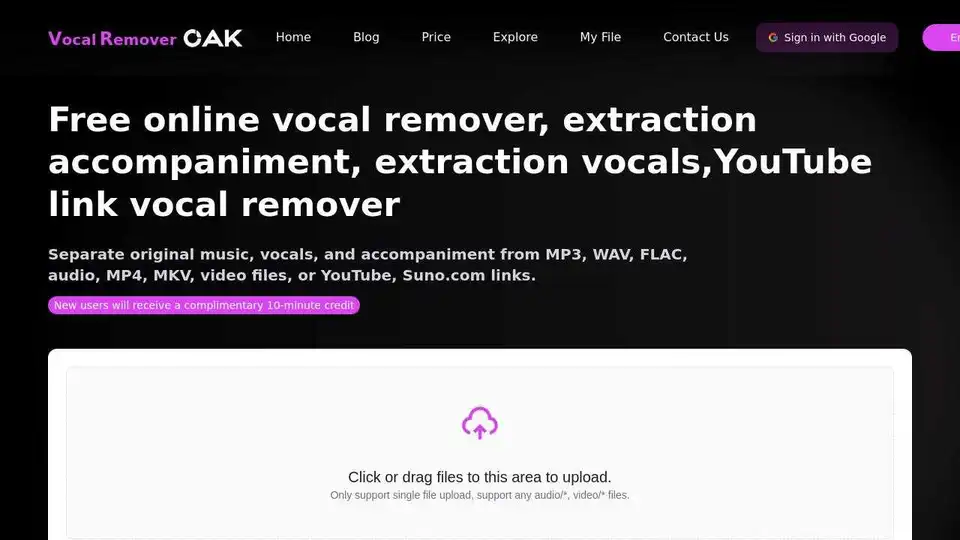
Free online VocalRemover uses AI to extract vocals or accompaniment from songs. Remove vocals from MP3, WAV, FLAC, MP4, YouTube & Suno.com links.
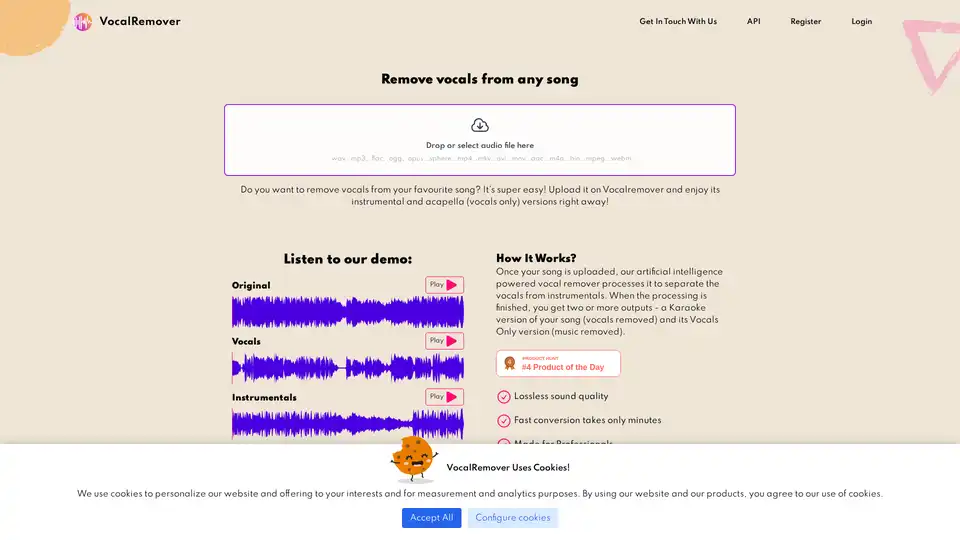
VocalRemover uses AI to remove vocals from songs, creating high-quality instrumentals and acapellas for karaoke, backing tracks, and music production. Fast, lossless processing with flexible pricing plans.
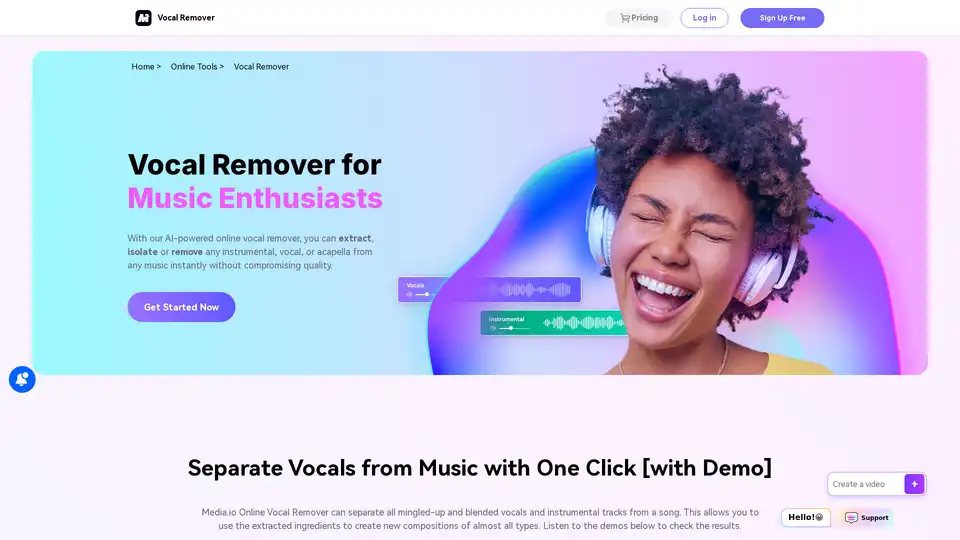
Media.io Online Vocal Remover uses AI to quickly separate vocals and instrumentals from songs. Create karaoke tracks, acapella versions, or instrumental music for practice or background use effortlessly.
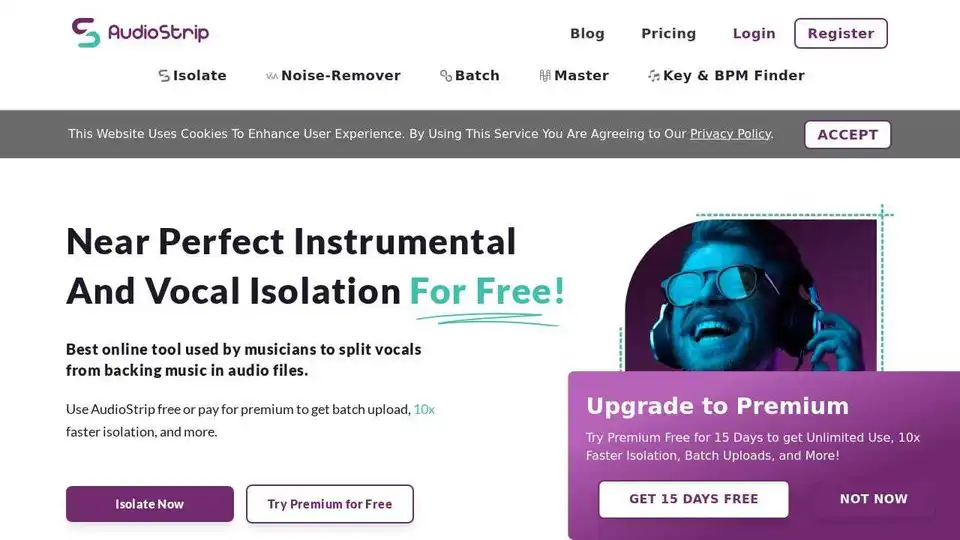
AudioStrip is a free online tool for near-perfect instrumental and vocal isolation. Split vocals from backing music in audio files effortlessly. Upgrade for faster isolation and batch uploads.
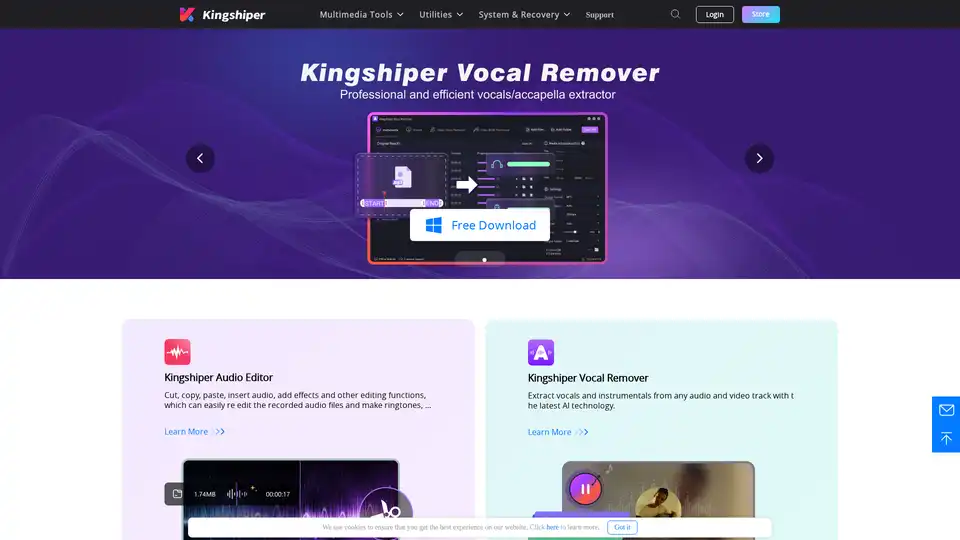
Kingshiper Audio Editor offers a professional audio editing solution with features like cutting, merging, mixing, and noise reduction. Kingshiper Vocal Remover extracts vocals from audio and video using AI.
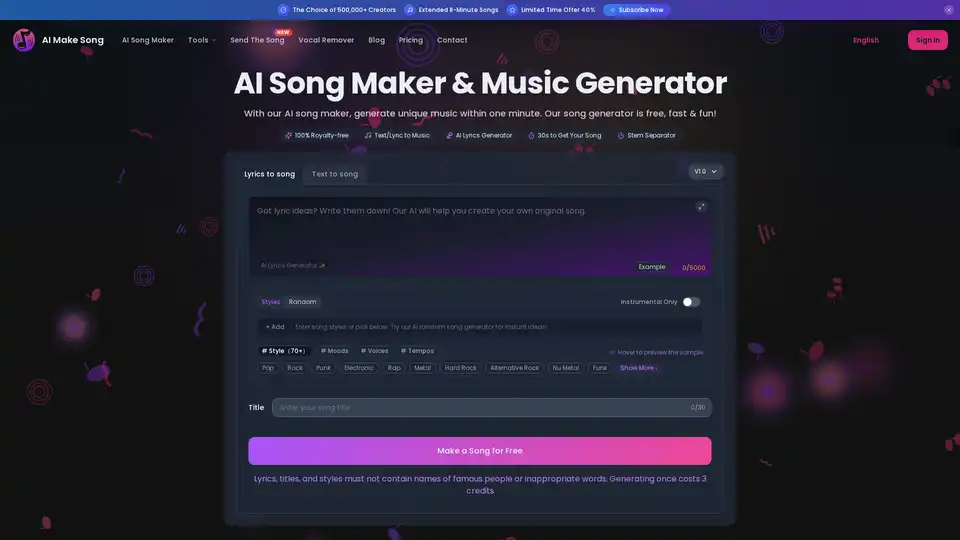
Turn your ideas into music now! Use our free AI song maker, song lyrics generator & other tools to turn text or lyrics into unique, royalty-free songs in seconds. No music skills needed!
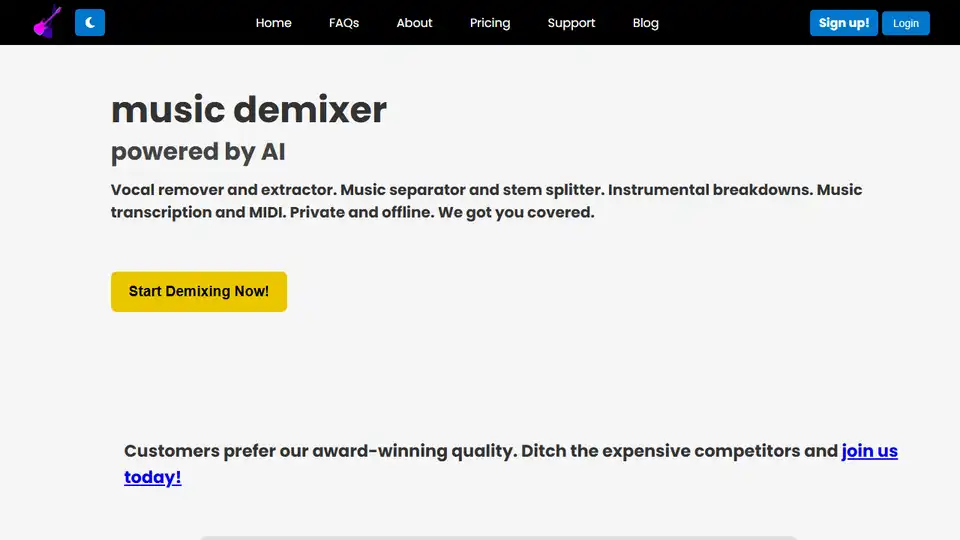
Split songs into stems with AI using Music Demixer. Remove vocals, extract instruments, and transcribe to MIDI. Browser-based and free to try!
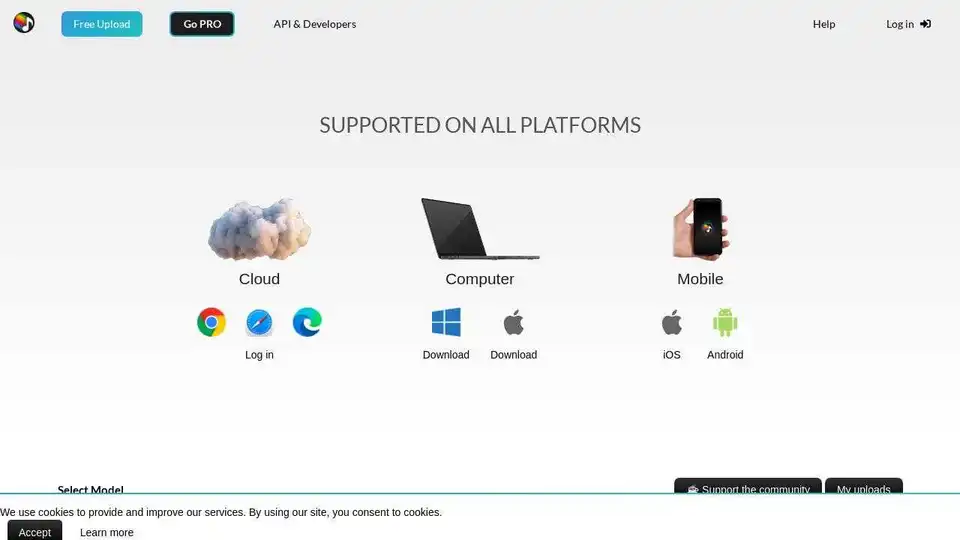
Splitter.ai offers AI-powered audio processing for stem separation from music. Extract vocals, drums, bass, and other instruments with high-quality AI models. Perfect for music producers, DJs, and audio engineers.
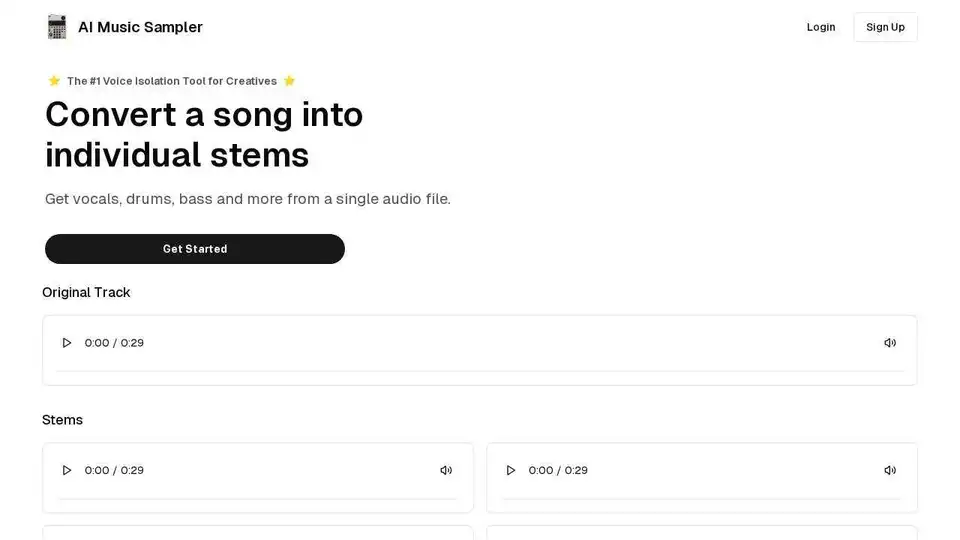
AI Music Sampler is an AI-powered vocal remover and voice isolator that removes vocals from audio files and provides individual stems.
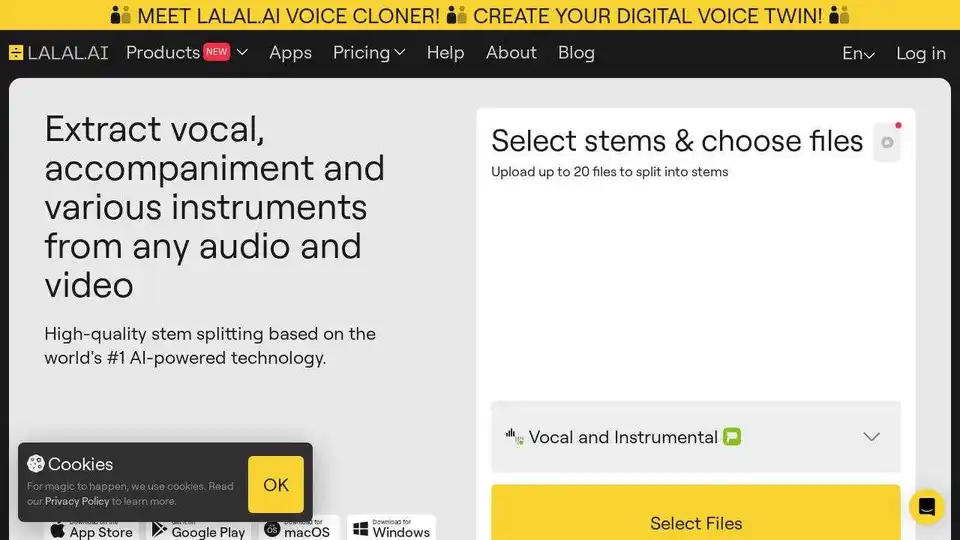
Split vocal and instrumental tracks quickly with LALAL.AI. High-quality stem extraction from any audio file in seconds using AI.
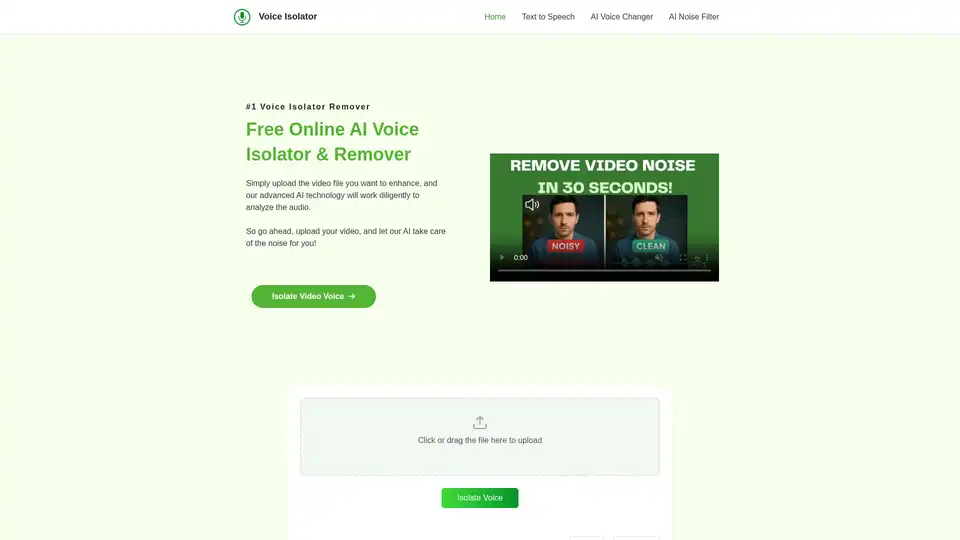
Isolate or remove vocals from any song with Voice Isolator - a free online AI-powered tool for fast, high-quality voice separation and music.
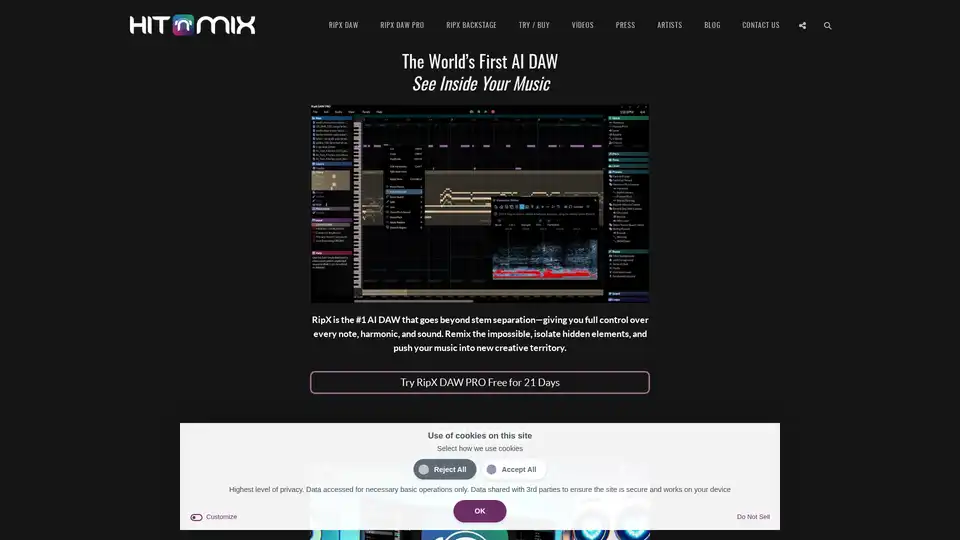
AI music production software for clean vocal extraction, stem separation, and remixing. RipX DAW gives you total audio control.
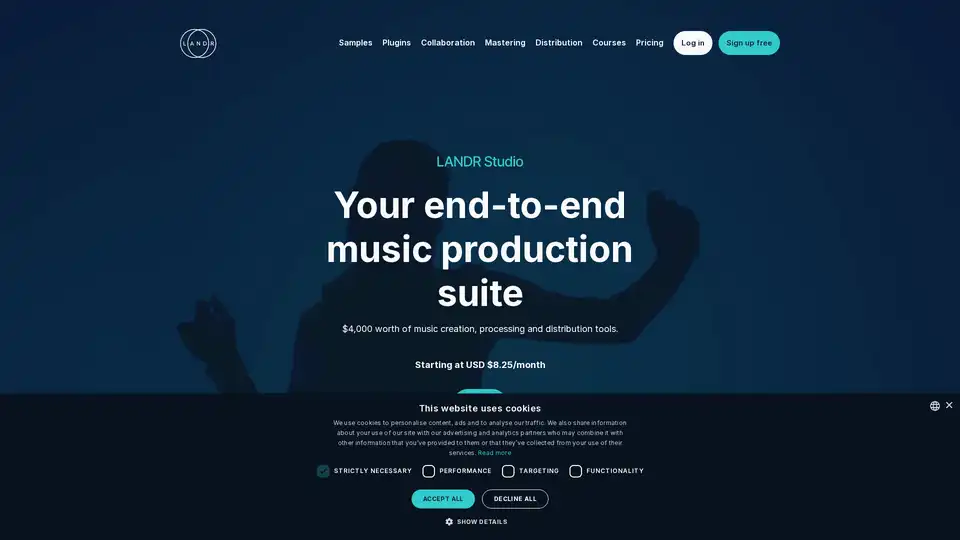
Get AI mastering, music distribution, pro plugins, royalty-free samples and premium courses in one affordable subscription. Try LANDR Studio for free.
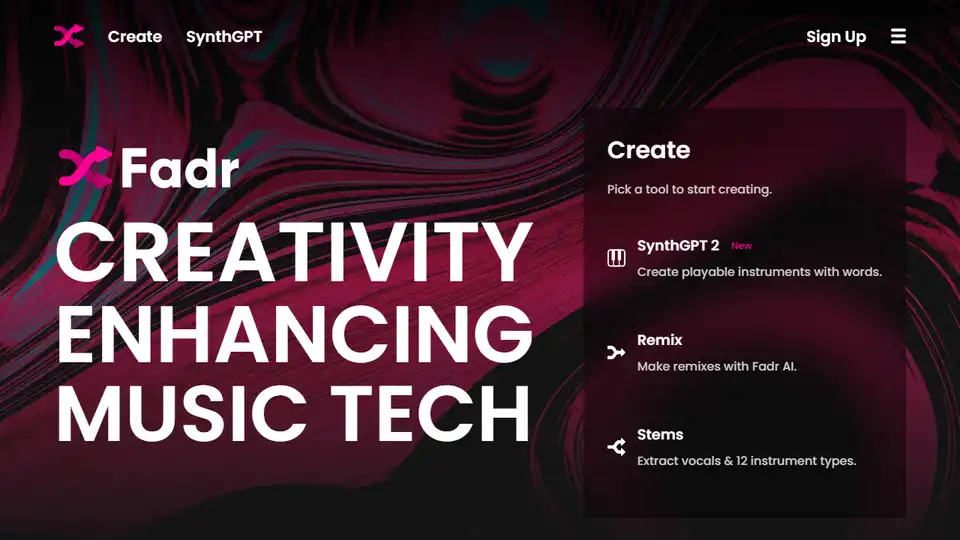
Fadr: AI music tools for vocal removing, song splitting, remixing, and more. 95% free for unlimited use.