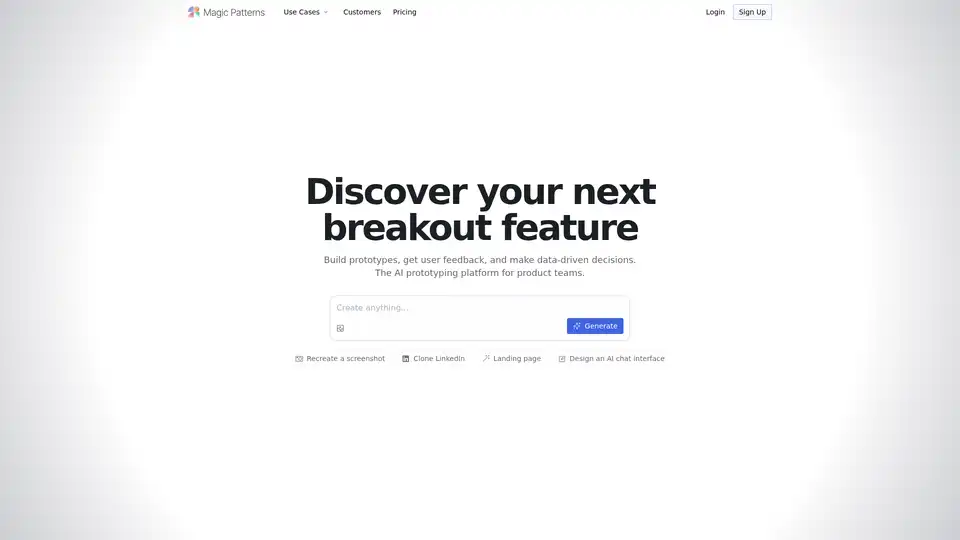Magic Patterns
Overview of Magic Patterns
Magic Patterns: The AI Design Tool for Product Teams
Magic Patterns is an innovative AI-powered platform designed to accelerate the product development lifecycle for product teams. It focuses on enabling rapid prototyping, user feedback integration, and data-driven decision-making. By harnessing the power of artificial intelligence, Magic Patterns helps teams to quickly explore new ideas, match existing design systems, and collaborate efficiently, making it easier to build and iterate on product features.
What is Magic Patterns?
Magic Patterns is an AI design tool that empowers product teams to rapidly prototype new features and designs. It's designed to help teams iterate faster by generating UI components and layouts that match existing products and design systems. With Magic Patterns, teams can quickly visualize and test new ideas, gather user feedback, and make informed decisions based on data.
How does Magic Patterns work?
Magic Patterns utilizes AI to generate UI components and layouts based on a variety of inputs, including screenshots, design system components, and natural language descriptions. Here are some key features:
- AI-Powered UI Generation: The platform can generate UI elements that seamlessly integrate with existing design systems. This is achieved by analyzing the current product's styling and replicating it in the generated components.
- Design System Matching: Magic Patterns can accurately copy existing app designs and match the exact styling, including the ability to import a complete design system.
- Rapid Prototyping: Allows product teams to quickly build and test new features, reducing the time and resources required for traditional prototyping methods.
- Team Collaboration: The platform supports real-time collaboration, enabling design and engineering teams to edit, share, and iterate on designs together.
- Secure and Compliant: Magic Patterns is designed to be enterprise-ready, ensuring that prototypes are secure and compliant with industry standards.
Key Features and Benefits
- Faster Iteration: Generate UI that matches your existing product, allowing you to explore new ideas in minutes.
- Design System Integration: Copy your existing app and match your exact styling, with the ability to import your design system.
- Experimentation Culture: Prototype new features and test them directly with your customers.
- Collaboration: Edit, share, and iterate live on designs with your team.
- Security: Keep your prototypes secure and compliant, making it suitable for enterprise use.
How to use Magic Patterns?
- Get Started: Sign up for a free account on the Magic Patterns website.
- Input: Provide Magic Patterns with an existing screenshot, design system components, or a natural language description of the desired UI.
- Generate: Magic Patterns will use AI to generate the requested UI components or layouts.
- Customize: Edit and customize the generated UI to match your specific requirements.
- Collaborate: Share the prototype with your team for feedback and iteration.
- Test: Test the prototype with users to gather feedback and validate your ideas.
Who is Magic Patterns for?
Magic Patterns is ideally suited for:
- Product Teams: Teams looking to accelerate their product development process.
- Designers: UI/UX designers seeking a faster way to prototype and iterate on designs.
- Engineers: Frontend engineers looking to quickly build and test new features.
- Founders: Entrepreneurs needing to rapidly prototype and validate their product ideas.
Why Choose Magic Patterns?
- Efficiency: Reduces the time and resources required for prototyping, allowing teams to focus on other important tasks.
- Accuracy: Generates UI that accurately matches existing design systems, ensuring consistency and coherence.
- Collaboration: Facilitates seamless collaboration between design and engineering teams.
- Innovation: Empowers teams to explore new ideas and innovate more quickly.
What problems does Magic Patterns solve?
- Slow Prototyping: Traditional prototyping methods can be time-consuming and resource-intensive. Magic Patterns speeds up the process.
- Inconsistent Designs: Ensuring that new features align with existing design systems can be challenging. Magic Patterns makes it easier to maintain consistency.
- Lack of Collaboration: Design and engineering teams often work in silos. Magic Patterns fosters collaboration and communication.
User Testimonials
- Dan Mall, Founder at Design System University: "Don't sleep on Magic Patterns! It's one of the most promising design system tools I've seen lately."
- Amulya Balakrishnan, Founder: "I love the product and wish I had a tool like this when I was working on frontend engineering projects in the past."
- Jimmy Chan, Product Lead at Vapi: "Magic Patterns lets me go from a customer call to a beautiful, high-fidelity prototype in just hours. This is the future of product building. And the feedback loop you get is SO FAST. It's magic."
- Austin Pantall, Director of Technology: "I've been making some simple components and things have been working well. I really love your platform."
- Preston Zhou, Co-founder at Relace: "I built near an entire app with different pages to demo to someone with multifile, and it made a super complex nested app within an hour."
- Evan Dhillon, CEO at Kits AI: "I've been waiting for a tool like this to get good for some time now and it's finally here. Extremely impressed and inspired by what you all have built. Currently using it for prototyping various designs for my business."
Conclusion
Magic Patterns is a game-changing AI design tool that empowers product teams to build prototypes, gather user feedback, and make data-driven decisions more efficiently. Its ability to match existing design systems, facilitate collaboration, and accelerate the prototyping process makes it an invaluable asset for any product team. If you're looking for a way to speed up your product development lifecycle and create better products faster, Magic Patterns is worth exploring.
Best Alternative Tools to "Magic Patterns"
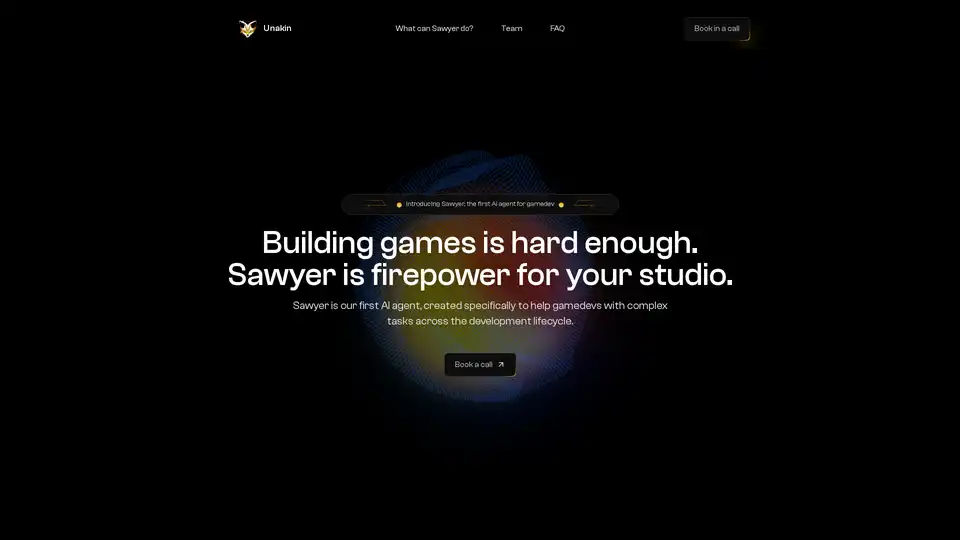
Sawyer is an AI agent developed by Unakin to assist game developers with complex tasks like bug fixing, optimization, rapid prototyping, and code review, integrated directly within Unity.
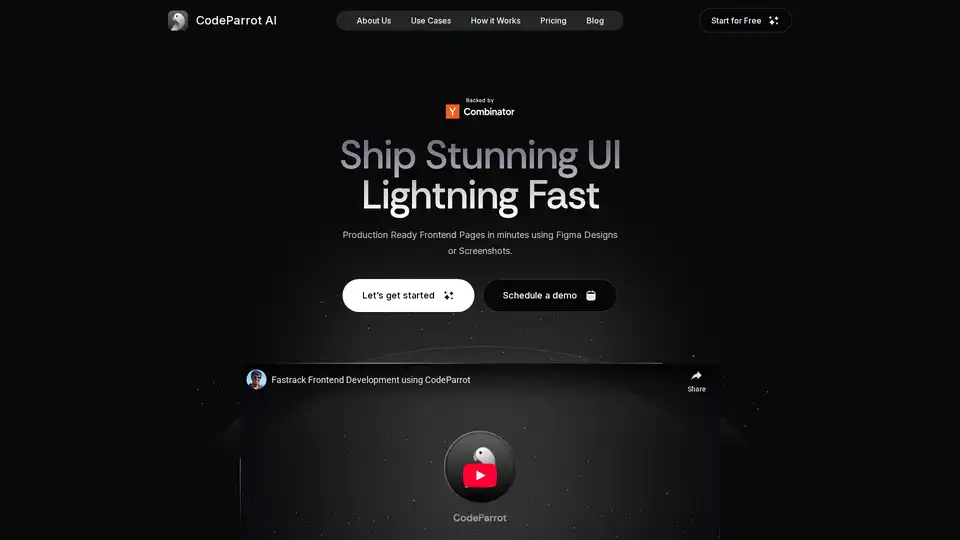
CodeParrot is an AI-powered tool that generates production-ready frontend components from Figma designs or screenshots, enabling rapid UI development and integration with existing codebases and workflows. It supports various frameworks and coding standards.
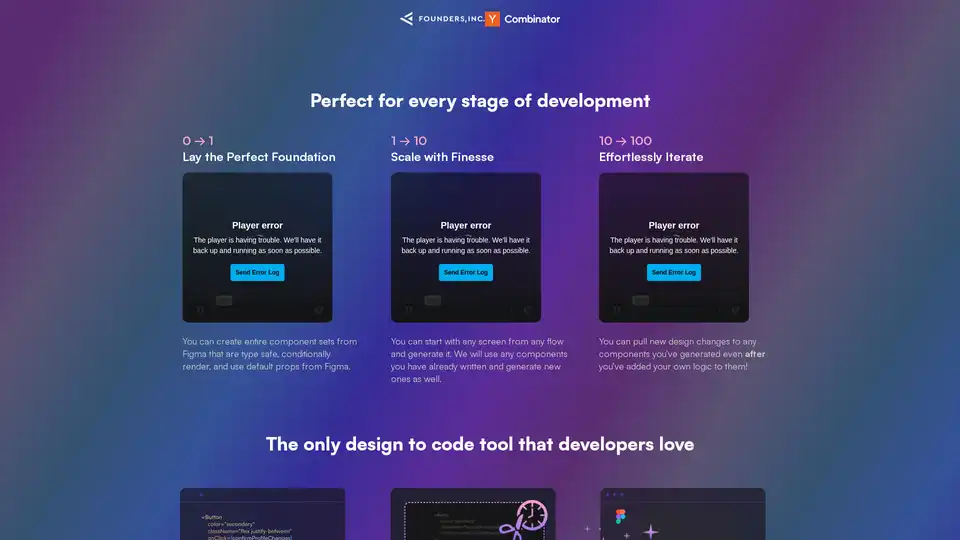
Bifrost uses AI to automatically convert Figma designs into clean React code with Tailwind and Chakra UI support, saving development time.
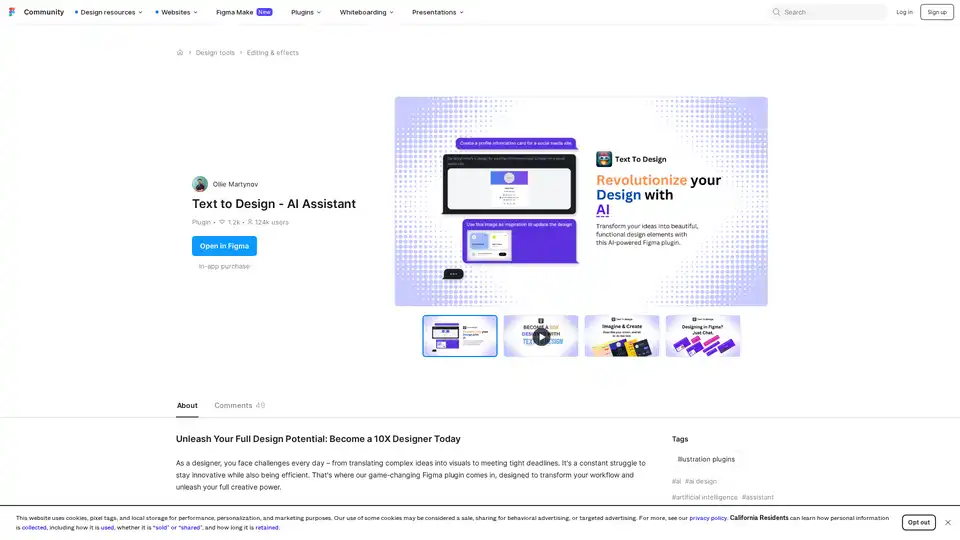
Text to Design AI Assistant is a revolutionary Figma plugin that transforms text prompts and images into professional designs using advanced AI technology for faster design workflows.
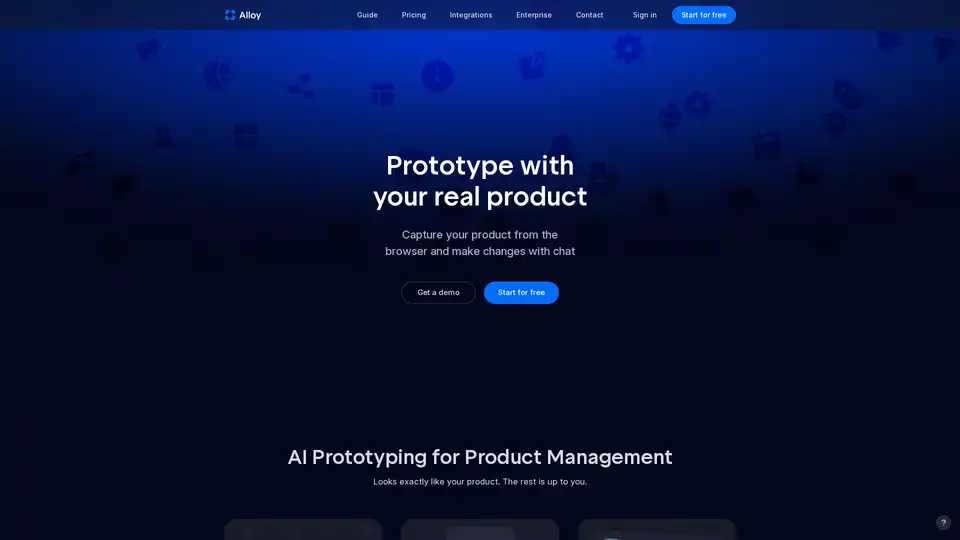
The world's first tool for prototypes that look exactly like your product. Capture your product from the browser instantly and build lifelike, interactive prototypes to share with your team and customers.
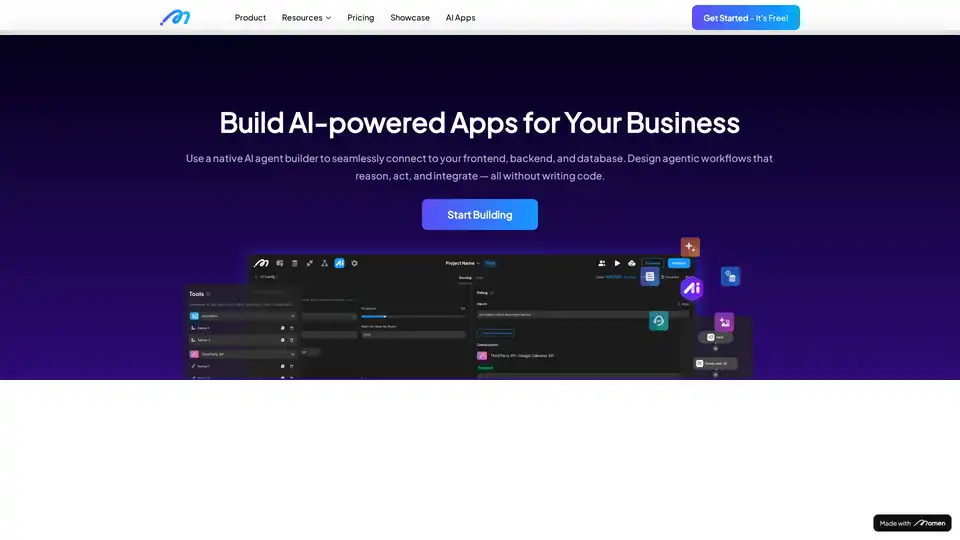
Create AI-powered apps and AI agents that automatically plan and execute your tasks. Build your full-stack AI apps and monetize it with Momen's flexible GenAI app dev framework. Get started today!
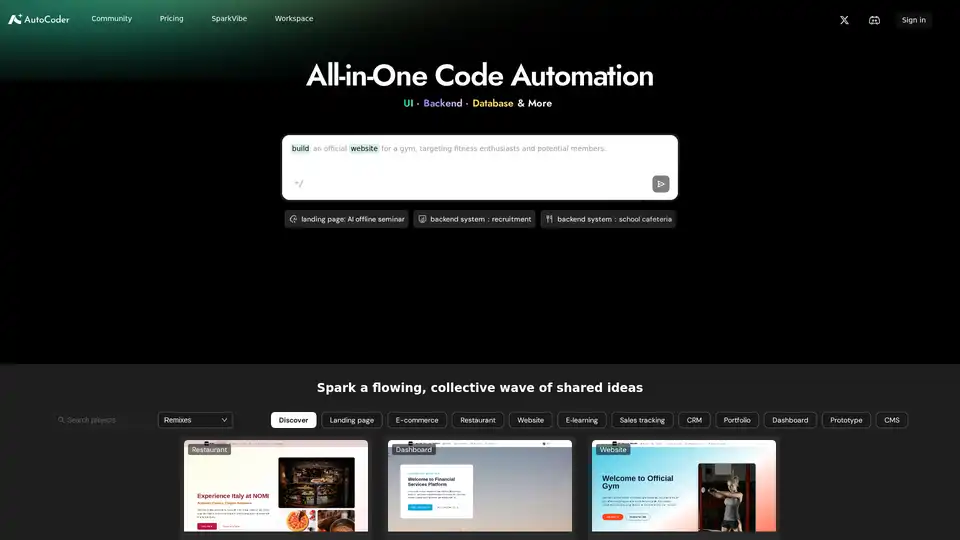
The easiest AI coding tool. Just chat to build professional web apps—complete with design, functionality, and data storage. No tech skills needed!
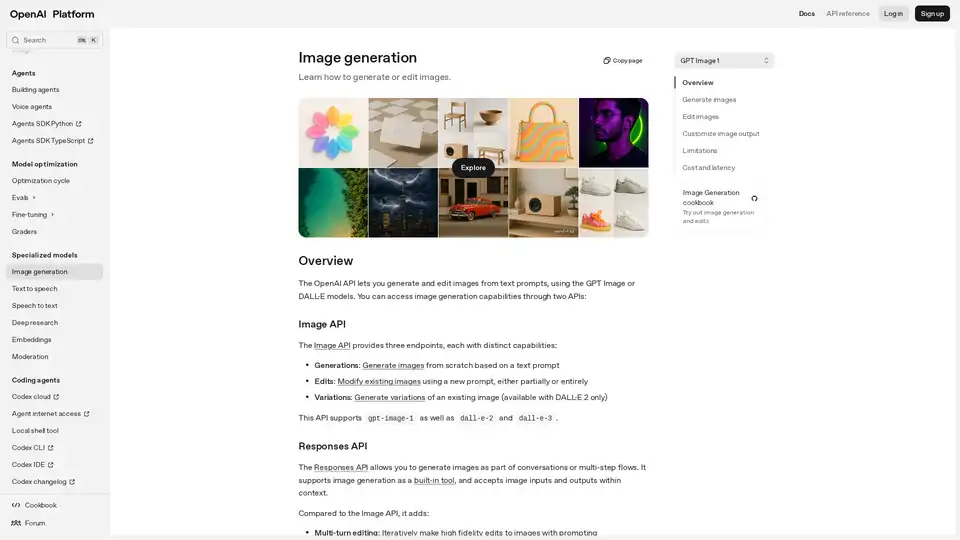
Explore the OpenAI Image Generation API to create and edit stunning images from text prompts using models like GPT Image and DALL·E. Ideal for developers integrating AI-driven visual content.
Lunacy by Icons8 is free graphic design software for Windows, macOS, Linux. Open, edit sketch files with ease. Built-in vector, photos, UI kits, and more.
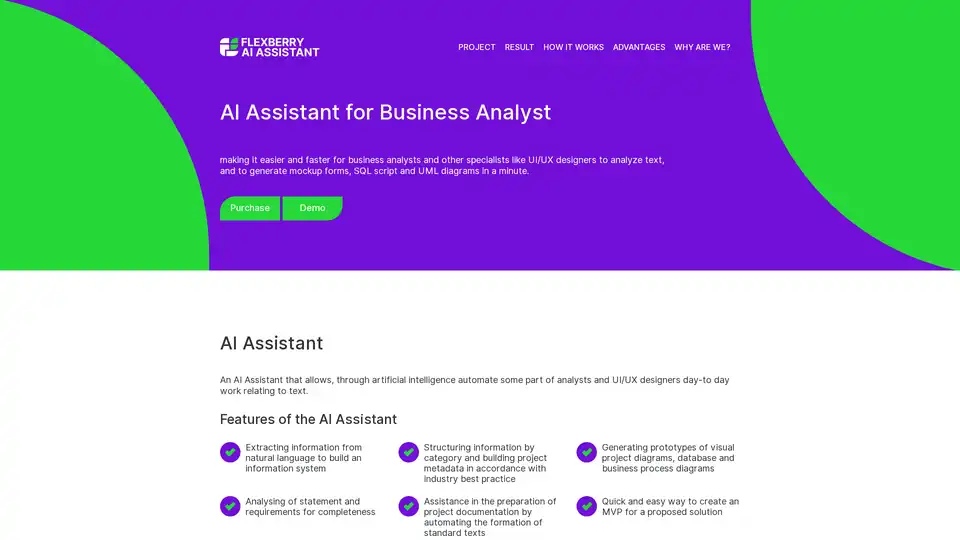
The AI Assistant simplifies tasks for business analysts and UI/UX designers by automating text analysis, generating mockup forms, SQL scripts, and UML diagrams to speed up project prototyping and documentation.
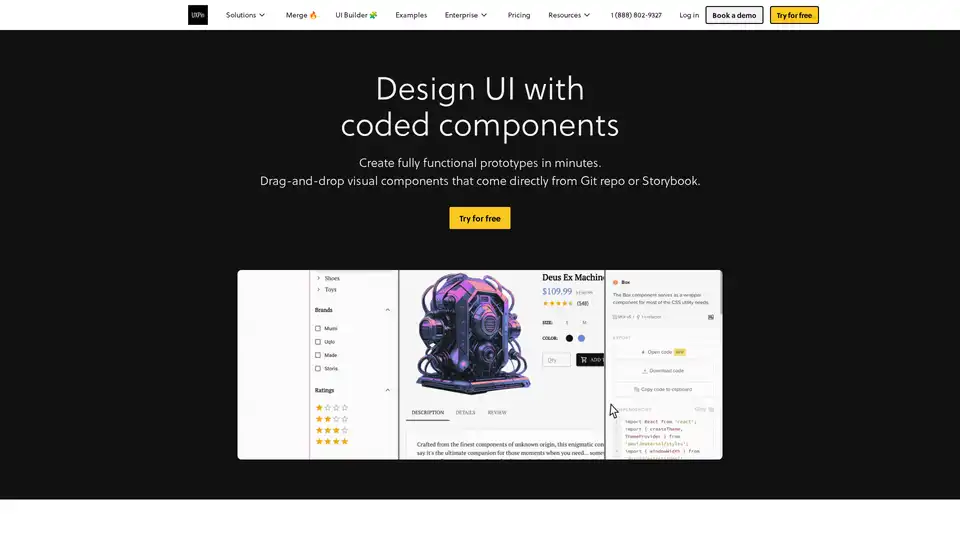
UXPin Merge accelerates UI design 8.6x faster with AI-generated components, coded libraries like MUI and Tailwind UI, and seamless React code export for developers.
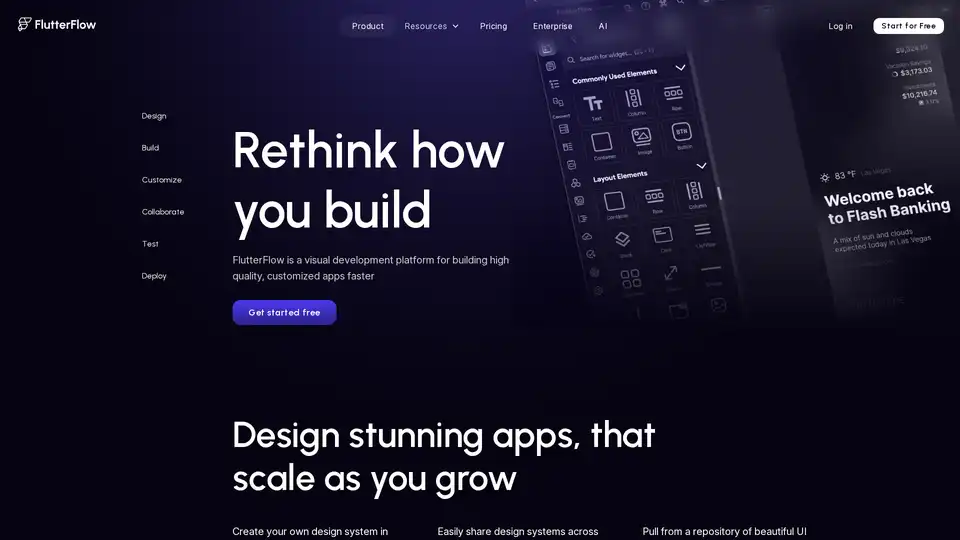
FlutterFlow is a Visual Development Builder that lets you build cross-platform apps incredibly fast in your browser. Build fully functional apps with Firebase integration, API support, animations, and more. Export your code or deploy directly to app stores.
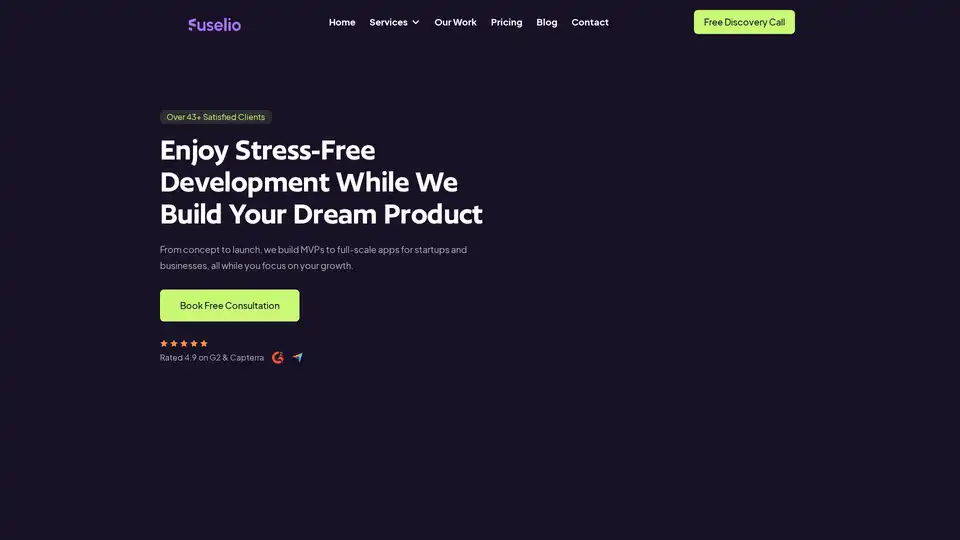
Fuselio specializes in custom web and mobile app development, MVP building, and AI-powered automations for startups and brands. Accelerate your business growth with expert services in AI chatbots and scalable solutions.
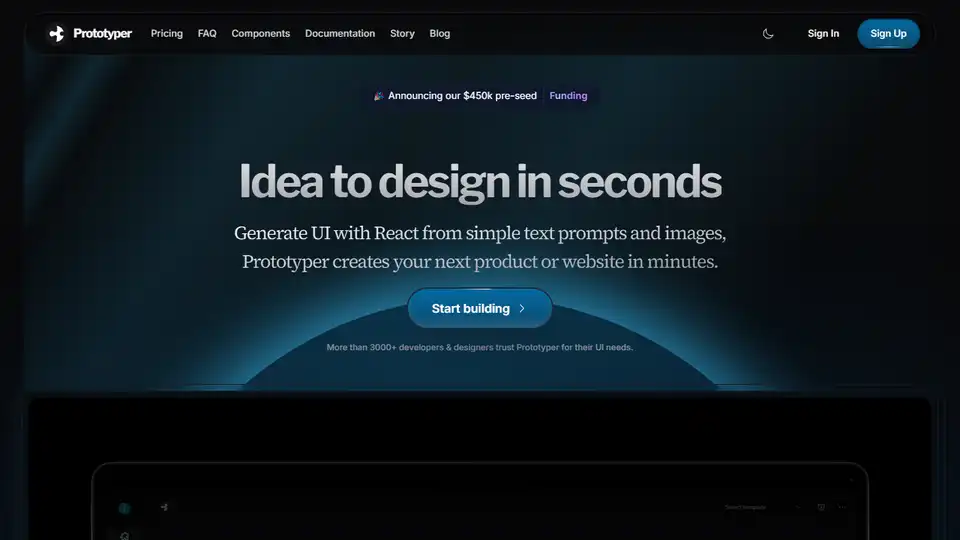
Prototyper is a generative UI platform for designers, frontend engineers, and PMs. Generate UI with React from text prompts and images.