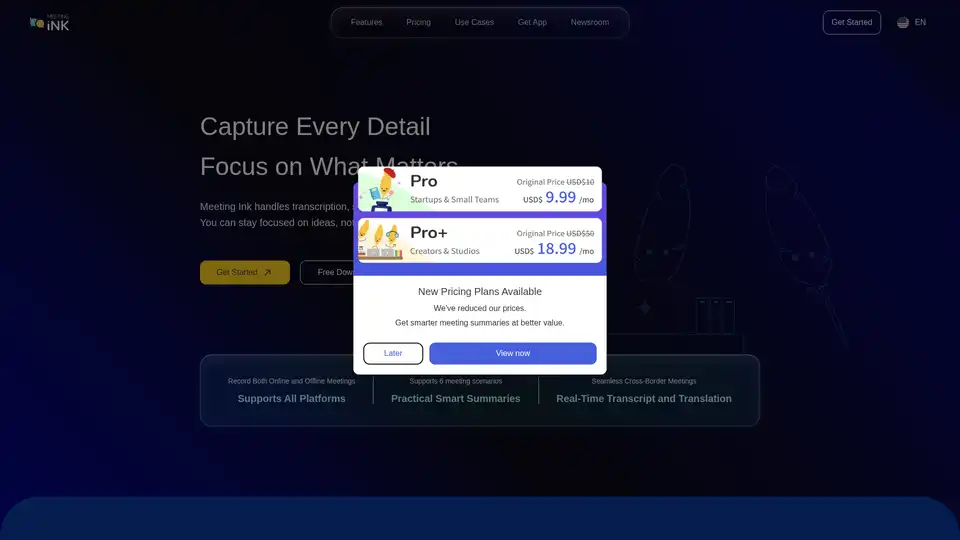Meeting Ink
Overview of Meeting Ink
What is Meeting Ink?
Meeting Ink is an innovative AI-powered notetaker designed to transcribe, summarize, and extract action items from your meetings and recordings. Whether you're in high-stakes business discussions or collaborative team sessions, this tool ensures nothing gets lost in translation—literally and figuratively. By leveraging advanced generative AI, Meeting Ink captures every detail so you can focus on engaging with ideas rather than scrambling for notes. It's particularly valuable in today's hybrid work environments, where seamless communication across platforms and borders is essential.
How Does Meeting Ink Work?
At its core, Meeting Ink integrates cutting-edge natural language processing (NLP) from partners like OpenAI to analyze audio from meetings. Here's a breakdown of its workflow:
Recording and Transcription: Start by recording meetings directly within the app—no bots required. It supports both online platforms like Zoom, Google Meet, Microsoft Teams, and Webex, as well as offline scenarios. The AI processes audio in real-time or post-session to generate accurate transcripts.
Smart Summarization: Using deep learning models accelerated by NVIDIA's AI computing technology, Meeting Ink identifies key topics, decisions, and action items. It produces tailored summaries that highlight what's most relevant, such as project progress, resource needs, or requirement changes.
Real-Time Features: For global teams, real-time subtitles and translations support multiple languages, breaking down language barriers during live sessions. This is powered by robust cloud infrastructure from Azure and AWS, ensuring scalability and data security.
Customization and Output: Users can choose from AI role-based summaries (e.g., for management or technical consulting) or template-driven overviews. Outputs are concise, making them easy to review between back-to-back meetings.
The tool's backend relies on Azure for stable real-time processing and top-tier security, AWS for global scalability, OpenAI for semantic understanding, and NVIDIA for efficient model operations. This combination delivers responsive performance without compromising on privacy—your data stays secure throughout.
Key Features of Meeting Ink
Meeting Ink stands out with a suite of features tailored for productivity:
Platform Compatibility: Seamlessly integrates with major video conferencing tools, plus standalone recording for in-person or offline meetings. It handles six common meeting scenarios, from strategy sessions to technical collaborations.
AI-Driven Insights: Generates practical summaries focusing on topics, key points, roles, and comments. For project managers, it tracks progress, allocations, and adjustments to keep everything on track.
Efficiency Boost: Users report saving up to 80% of their time on note-taking while increasing overall efficiency by 200%. Instant post-meeting transcripts and summaries keep teams aligned.
Cross-Border Capabilities: Multi-language support and real-time translation enable smooth international collaborations, ideal for diverse teams.
Action Item Extraction: Automatically pulls out tasks and responsibilities, reducing follow-up emails and miscommunications.
These features make Meeting Ink more than just a transcriber—it's a strategic ally for better decision-making.
How to Use Meeting Ink?
Getting started is straightforward and user-friendly:
Download and Sign Up: Access the free download from the official site and create an account. New users get complimentary recording hours each month.
Set Up Integration: Link your preferred platforms or use the app's native recorder for flexible sessions.
Record Your Meeting: Join or start a call, and let Meeting Ink capture audio automatically. For offline, simply hit record within the app.
Review and Customize: Post-meeting, access transcripts, summaries, and translations. Tailor outputs to your role—whether you're in business development, administrative support, or technical consulting.
Export and Share: Share concise records with your team to maintain momentum. The interface is intuitive, ensuring even non-tech-savvy users can dive in quickly.
For enterprises, flexible pricing plans scale with your needs, and specialists assist in customization. Recent updates have made plans more affordable, emphasizing value for smarter summaries.
Use Cases for Meeting Ink
Meeting Ink shines in various professional scenarios:
Management and Strategy Sessions: Capture high-level discussions on goals and alignments, with summaries emphasizing strategic insights.
Business Development and Marketing: Track client feedback and campaign ideas, ensuring nothing slips through the cracks.
Administrative Support: Automate routine note-taking for scheduling and follow-ups.
Professional and Technical Consulting: Document expert advice and technical specs accurately.
Project Management: Monitor progress, requirements, and collaborations across departments, helping managers stay ahead of timelines.
In industries like tech cooperation, it integrates with partners for secure, high-performance analysis—perfect for remote teams or global projects.
Who is Meeting Ink For?
This tool is ideal for professionals tired of manual note-taking: project managers juggling multiple tasks, sales teams closing deals across time zones, executives needing quick recaps, and support staff streamlining workflows. If your role involves frequent meetings—online or offline—and you value time-saving AI that enhances collaboration, Meeting Ink is a game-changer. It's especially suited for teams in dynamic environments where efficiency and accuracy drive success.
Why Choose Meeting Ink?
In a crowded market of AI tools, Meeting Ink differentiates with its no-bot recording, robust integrations, and focus on actionable outputs. Backed by industry leaders like OpenAI and NVIDIA, it promises reliability and innovation. Users appreciate the time savings and improved team alignment, as evidenced by its emphasis on real-world efficiency gains. Plus, with secure data handling via Azure and AWS, you can trust it for sensitive discussions.
Best Way to Maximize Meeting Ink
To get the most out of it, start with the free trial to test integrations. Customize summary templates for your workflows, and leverage real-time translation for international calls. Regularly review action items to close loops faster. For larger teams, explore enterprise plans for advanced scaling.
Overall, Meeting Ink transforms meetings from draining obligations into productive exchanges. By automating the mundane, it empowers you to focus on what truly matters: innovation, connection, and growth. If you're searching for an AI meeting transcription tool that delivers smart summaries and boosts productivity, this is your solution.
Best Alternative Tools to "Meeting Ink"

BrieflyAI enhances meeting productivity with AI-powered summaries, action items, and follow-up emails. Real-time translation and transcription for global teams.
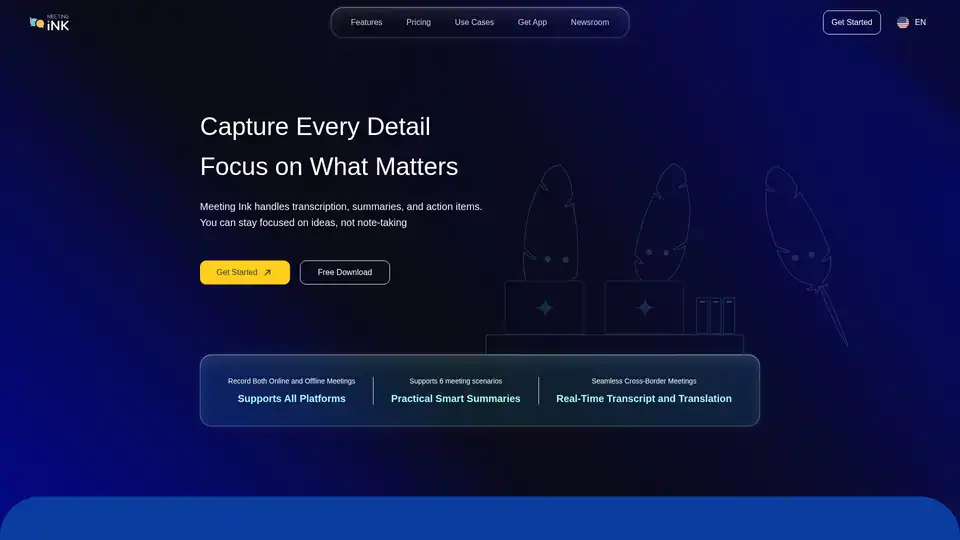
Meeting Ink is an AI-powered meeting notetaker that transcribes and summarizes meetings from various platforms like Zoom and Google Meet. It provides real-time translation, smart summaries, and supports multiple languages.
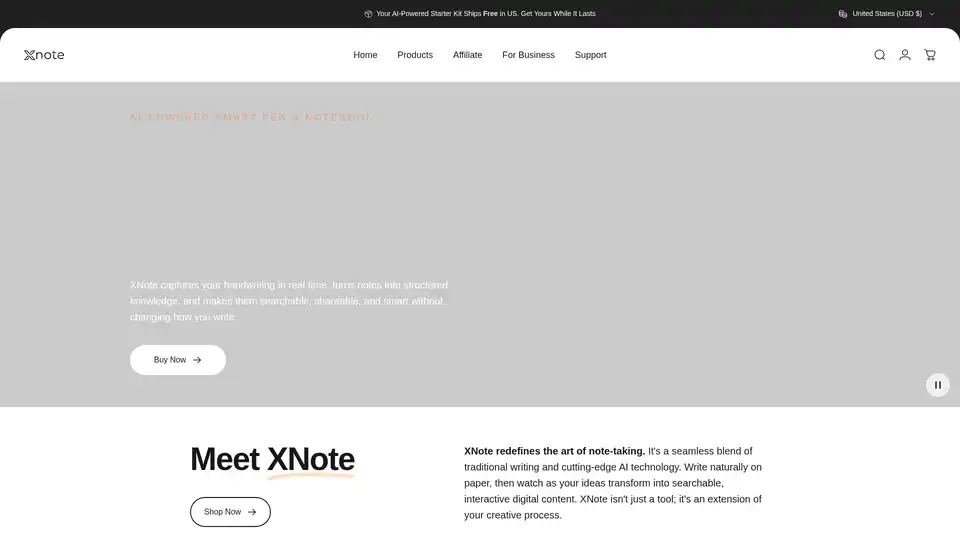
XNote is an AI-powered smart pen and notebook that captures handwriting in real time, turning notes into searchable, shareable, and smart digital content. It bridges traditional writing with AI technology.
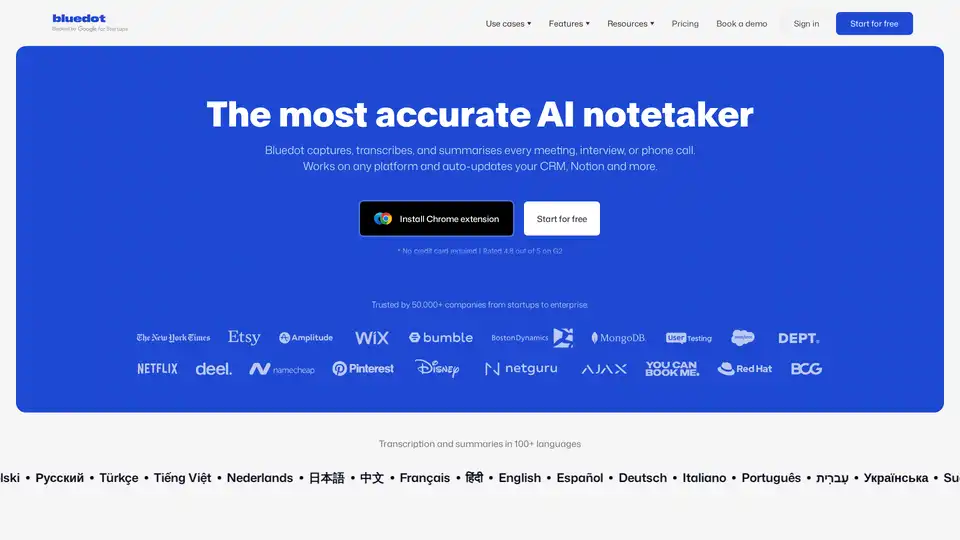
Bluedot AI Note Taker is a bot-free AI meeting assistant that automatically records, transcribes, and summarizes meetings with 99% accuracy. It works across all platforms and integrates with CRM systems.
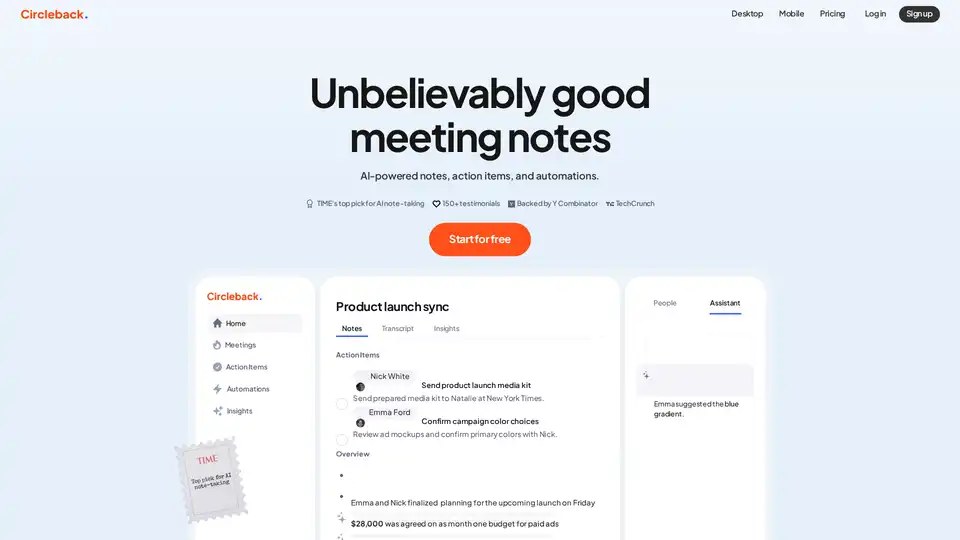
Circleback is an AI-powered tool for generating meticulous meeting notes, action items, and automations. It integrates with Zoom, Google Meet, Teams, and more, supporting virtual and in-person meetings with accurate transcription in over 100 languages.
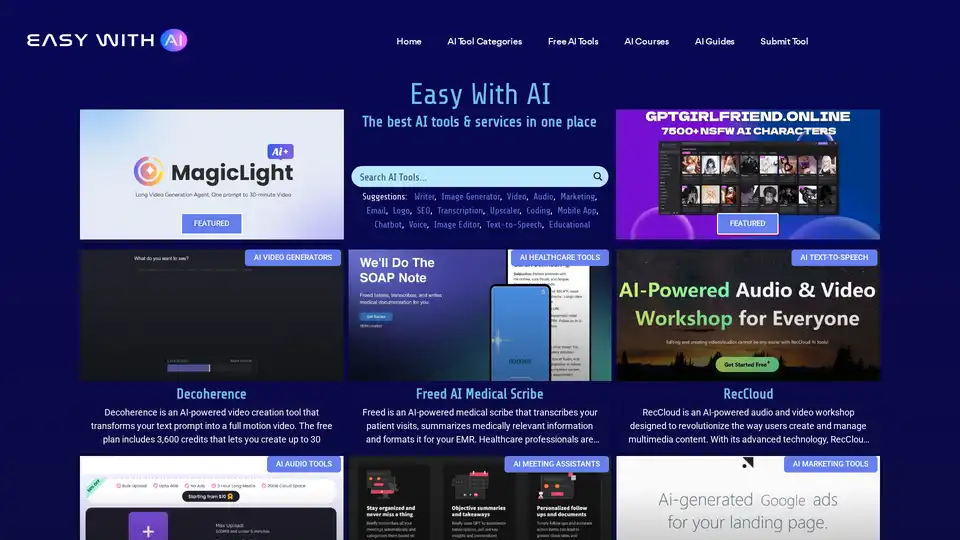
Easy With AI is a comprehensive directory featuring one of the largest collections of AI tools and resources online, spanning over 50 categories for easy discovery and search.
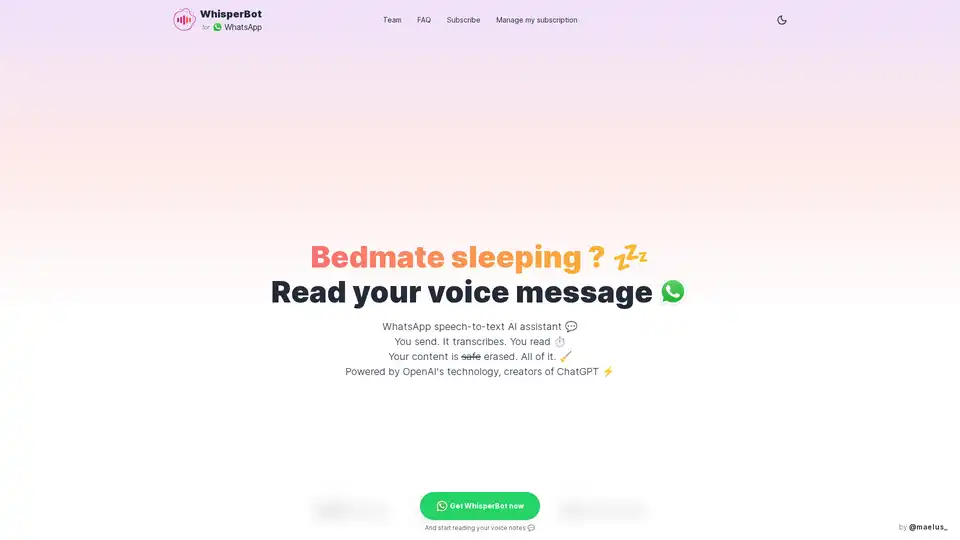
WhisperBot is an AI-powered WhatsApp assistant that instantly transcribes voice messages to text using OpenAI technology. Secure, multilingual, and accurate—perfect for quick reading on the go.
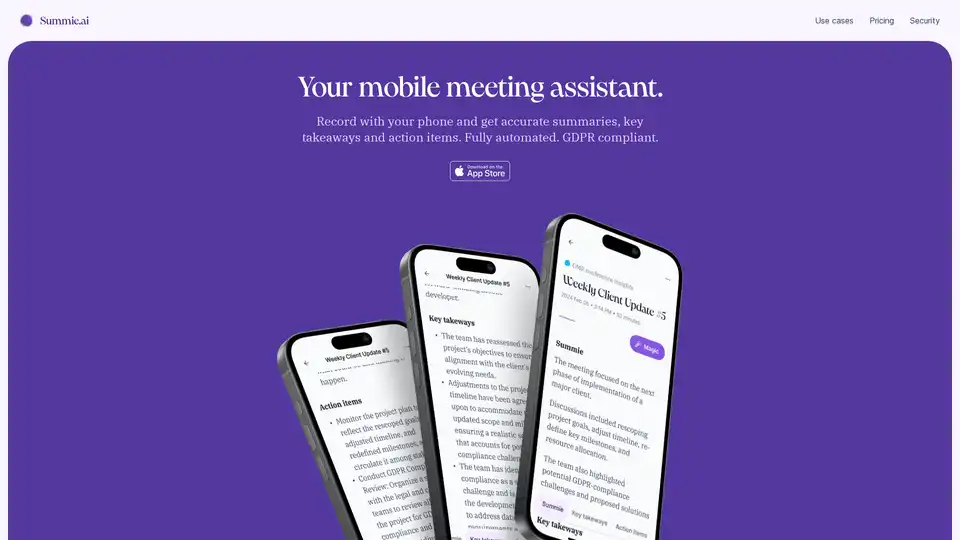
Summie is your iOS app for recording meetings on your phone, delivering accurate AI-powered summaries, key takeaways, and action items. Fully automated, GDPR compliant, and easy to use anywhere.
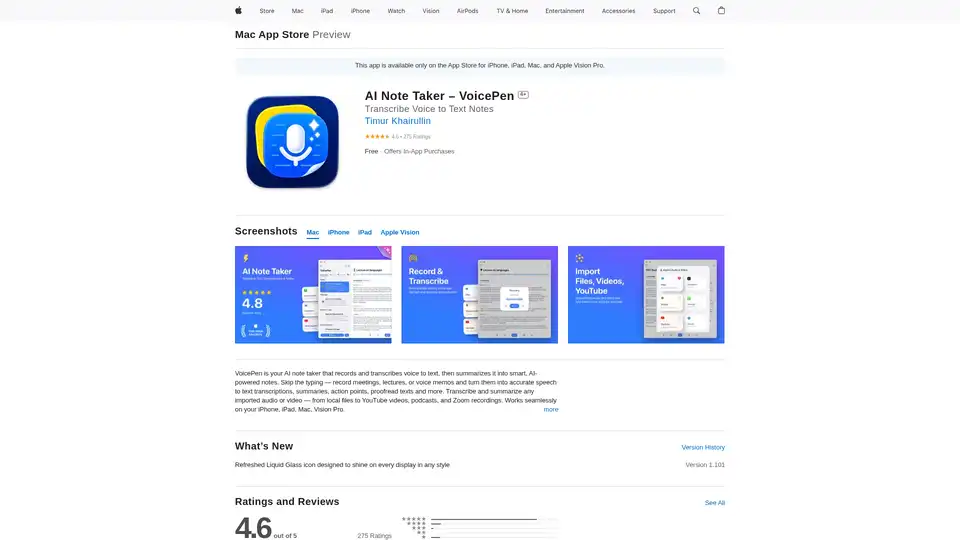
VoicePen is an AI-powered note taker that transcribes voice to text, summarizes meetings, lectures, and memos into smart notes. Record offline, export to PDF/DOC, and integrate with Notion for efficient productivity.
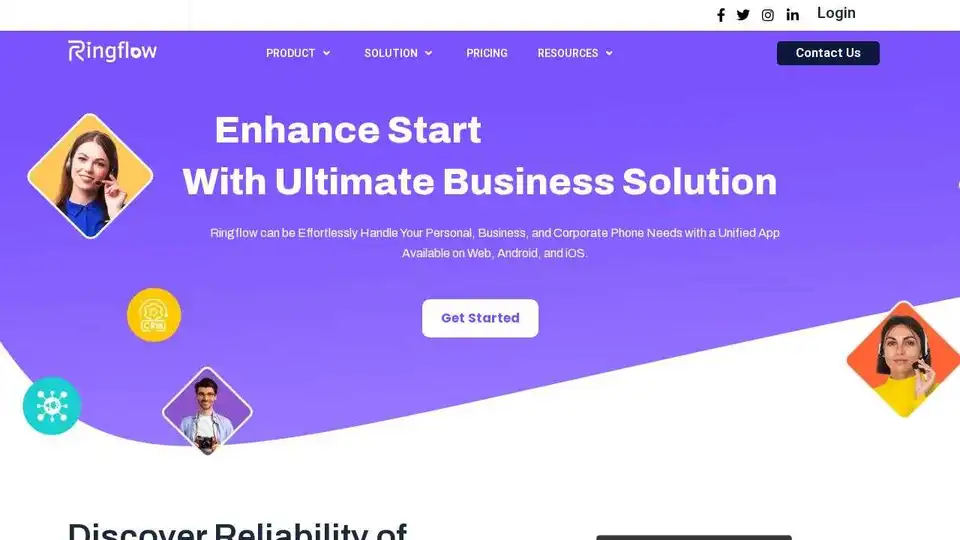
Ringflow is an AI-powered cloud communication platform providing unified call management, real-time insights, and AI-driven features like transcription and summaries for enhanced business communication.
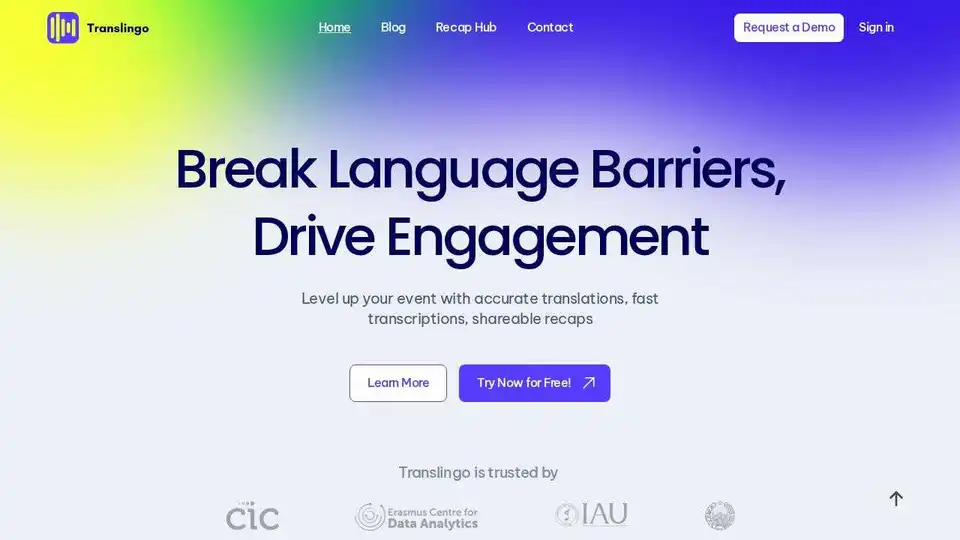
Translingo offers real-time translation and transcription for events in 60+ languages. Seamless, fast setup, and cost-effective. Enhance event engagement and break language barriers.
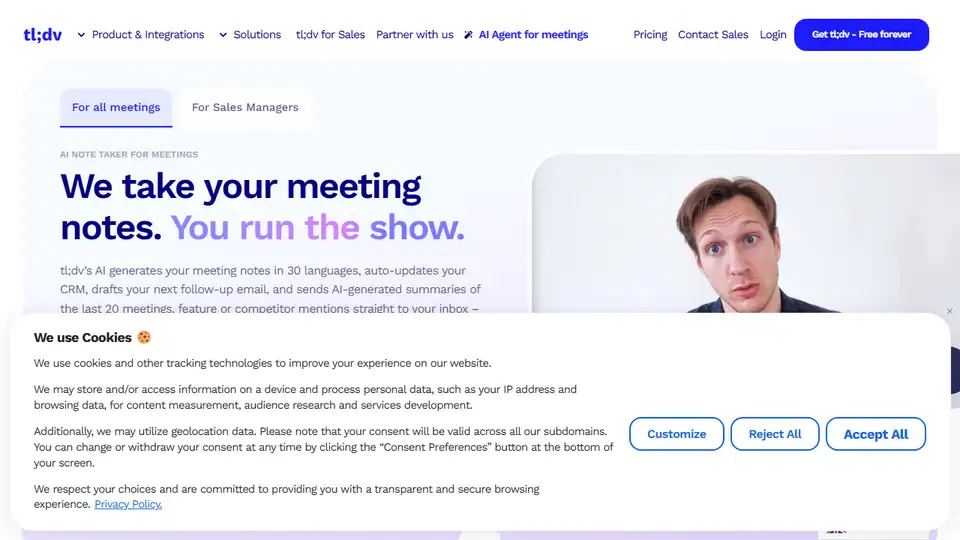
tl;dv is an AI notetaker for meetings that automatically records, transcribes, summarizes, and shares meeting insights for Zoom, MS Teams, and Google Meet. Free forever!
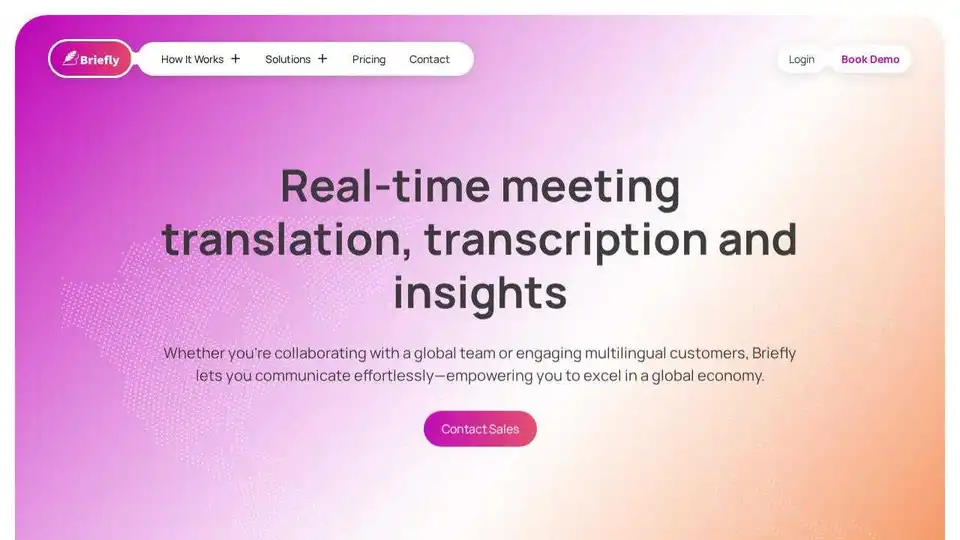
BrieflyAI is an AI-powered browser extension that provides real-time meeting translation, transcription, and insights. It generates summaries, action items, and follow-up emails to enhance meeting productivity.

JotMe is an AI meeting assistant offering real-time translation, transcription, and meeting notes in 107 languages. Available as a desktop app and Chrome extension.