
Mejorar Imagen
Overview of Mejorar Imagen
Enhance Image Quality with AI Online for Free
What is Mejorar Imagen?
Mejorar Imagen is a powerful AI-driven online tool designed to enhance the quality of images and photos. It allows users to improve image resolution by up to 10x and upscale to 12K, significantly enhancing sharpness and clarity. This platform is specifically designed for professional-grade image enhancement.
How does Mejorar Imagen work?
Mejorar Imagen leverages advanced artificial intelligence technology to enhance image quality. The process is straightforward:
- Upload Image: Select the image you want to improve and upload it to the platform.
- Choose Enhancement Level: Select the desired level of upscaling and enhancement. The platform guides you to optimize image quality.
- Process Image: The AI begins processing the image, enhancing its quality and upscaling it according to your specifications. This process is quick and efficient.
- Download Enhanced Image: Once the process is complete, download your enhanced image in high resolution.
Key Features and Benefits:
- Up to 10x Enhancement: Increase image resolution up to 10 times.
- Up to 12K Resolution: Upscale images to a maximum resolution of 12K.
- Fast Generation: Quickly enhance images with efficient AI processing.
- Available on iPhone and Android: Access the tool on both iOS and Android devices.
Use Cases:
- Professional Photography: Ideal for photographers needing to enhance image quality and upscale their work for high-quality prints. It ensures every detail remains sharp and clear, even when enlarged to significant sizes. This is perfect for creating impressive portfolios and printing photos in high resolution.
- Graphic Design: Graphic designers can create high-resolution images suitable for any project, from posters to advertising banners. It ensures designs look sharp and professional, regardless of size.
- Social Media: Enhance image quality for social media to stand out. It allows you to improve and upscale images to look perfect on any platform, increasing visibility and engagement.
Why Choose Mejorar Imagen?
- Advanced Technology: Uses the latest AI technology to enhance image quality with precision and efficiency.
- Professional Results: Designed to maintain the authenticity of each photograph while enhancing its quality.
- Simplified Process: The enhancement process is straightforward and accessible to everyone.
- Versatility: Suitable for personal or professional use, adapting to various needs.
- Fast Processing: Enhances image quality in seconds.
- Multiplatform Support: Enhance image quality from any device, at any time.
- Guaranteed Results: Satisfaction guaranteed with the enhanced image quality.
What Users Say:
- Michael Anderson (Designer): "This tool worked very well with the samples I provided. Excellent work!"
- Emma Thompson (Personal User): "The 10x zoom function is amazing. Great job, thank you for creating this tool."
- Sarah Wilson (Social Media Worker): "I have been using this tool for some time to improve image quality and it has been a radical change for me. The results are always amazing and the process is very easy. Highly recommended!"
- James Miller (Photographer): "I was impressed by the quality of the enlarged images. The level of detail and clarity is unmatched. This tool has been revolutionary for my photography business."
FAQ
- Is it really free to improve image quality? (Check the website for current pricing plans)
- How much can an image be enlarged at most and to what resolution? Up to 10x and 12k
- How does AI improve image quality? The AI algorithms analyze the image and add the missing details.
- What image formats are supported? (Check the website for supported formats)
- How long does it take to improve the quality of an image? A few seconds.
- Can I improve the image quality of old photos? Yes
- Is it safe to upload my images to the platform? (Check the website for their security policy)
- Can I use the tool on mobile devices? Yes
With its advanced AI technology and user-friendly interface, Mejorar Imagen offers a robust solution for anyone looking to enhance the quality of their images quickly and effectively. Whether for professional photography, graphic design, or social media, this tool delivers outstanding results.
How to Enhance Your Photos with Mejorar Imagen
If you're looking to improve the quality of your images quickly and efficiently, Mejorar Imagen offers a straightforward process that leverages the power of AI. Here’s how to get the most out of this tool:
Choose the Right Image: Start by selecting an image that you believe can benefit from enhancement. Images with good initial detail often yield the best results. Mejorar Imagen works well with various types of photos, from professional shots to everyday snapshots.
Upload Your Image: Navigate to the Mejorar Imagen website and upload your selected image. The platform supports multiple image formats, making it easy to get started. The upload process is quick, ensuring you can begin enhancing your image without delay.
Select the Enhancement Level: Once your image is uploaded, you'll need to choose the level of enhancement you want to apply. Mejorar Imagen offers different options, including upscaling and sharpness adjustments. Select the option that best suits your needs to optimize the image’s quality.
Process the Image: With the settings configured, initiate the image processing. Mejorar Imagen’s AI algorithms will analyze the image and enhance it according to your specifications. This process is typically fast, delivering improved results in a matter of seconds.
Download the Enhanced Image: Once the processing is complete, you'll be able to download the enhanced image in high resolution. Review the enhanced image to ensure it meets your expectations, and then save it to your device for use in your projects or social media.
Best Alternative Tools to "Mejorar Imagen"
SUPIR is an AI-powered image restoration tool from XPixel Group, using text-driven AI to restore and enhance images. It offers high-fidelity general image restoration for landscapes, faces, animals, gaming, and vintage photos.
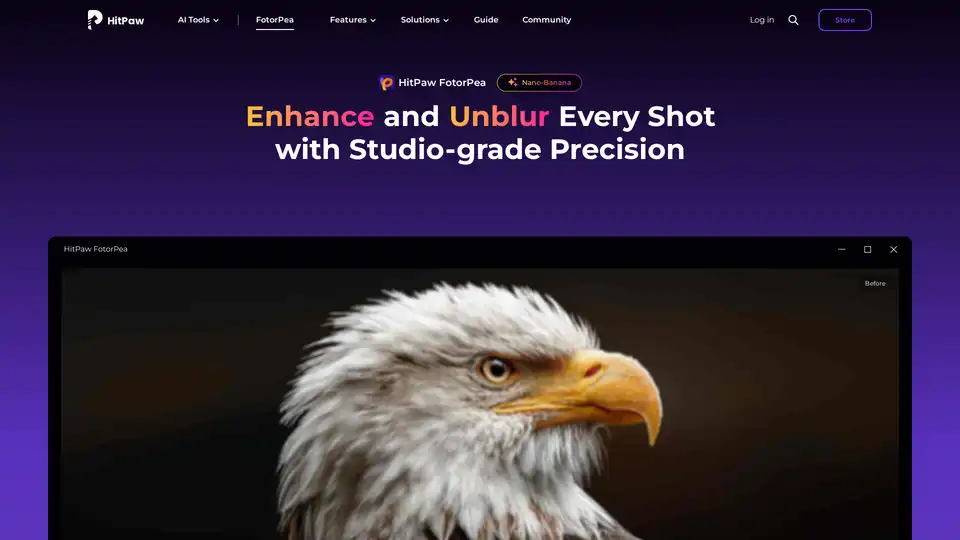
HitPaw FotorPea is an AI photo enhancer that enhances image quality, unblurs photos, and restores old pictures with one click. Try HitPaw FotorPea to bring your photos to life!
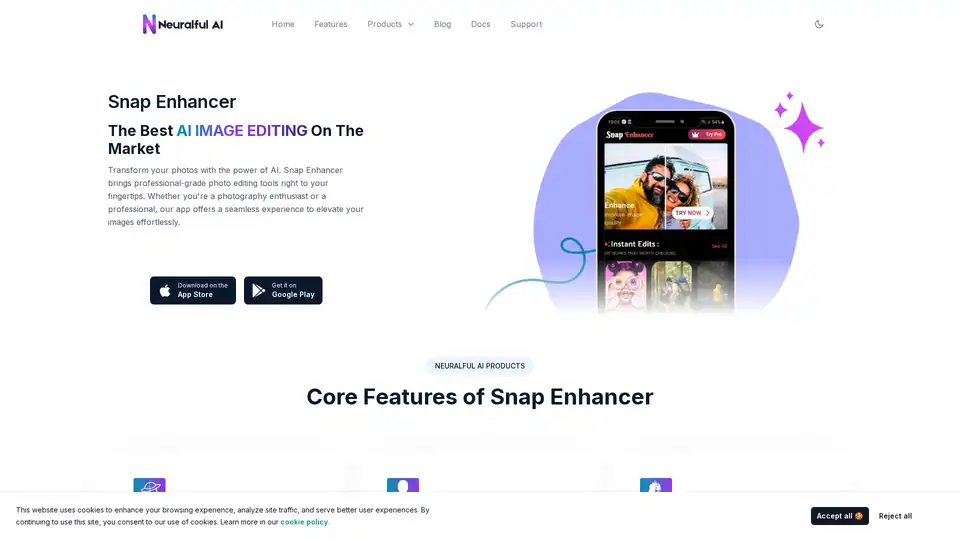
Transform your photos with Snap Enhancer's AI-powered tools for portraits, background changes, cartoonization, and more. Elevate your images effortlessly.

Fix blurry photos online for free with AI-powered tools. Enhance sharpness, restore old images, and remove blur in seconds—no registration needed. Ideal for portraits, text, and low-res photos.
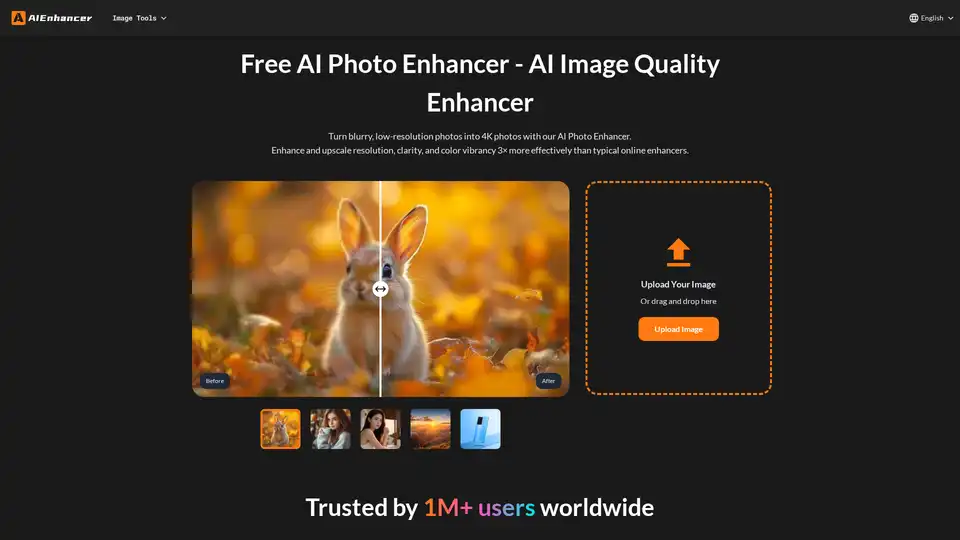
Enhance your photos with our AI Photo Enhancer. Restore colors, sharpen details, remove noise, and upscale low-resolution images to stunning 4K quality.
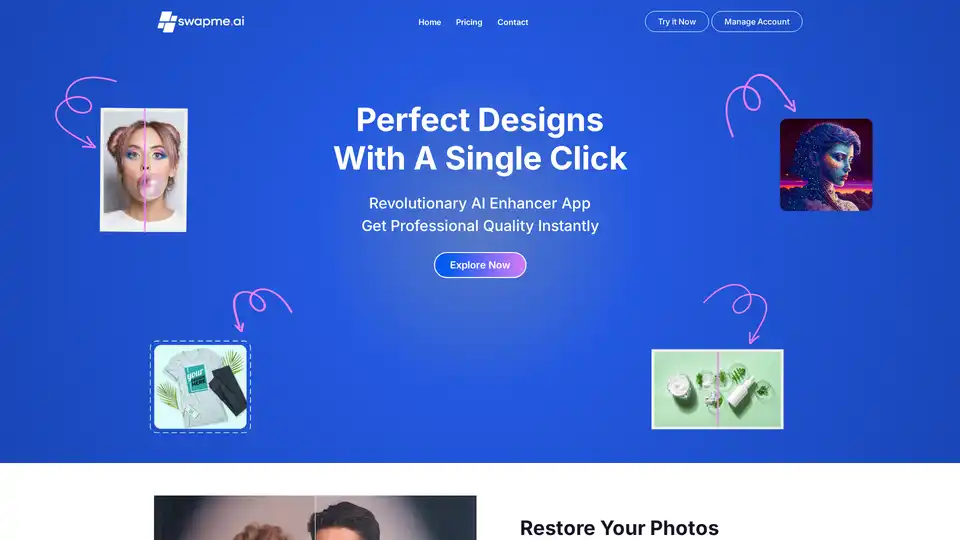
Enhancer App utilizes AI to enhance and upscale images for professional-quality Canva designs. Restore old photos, boost e-commerce visuals, and improve social media content with one click.
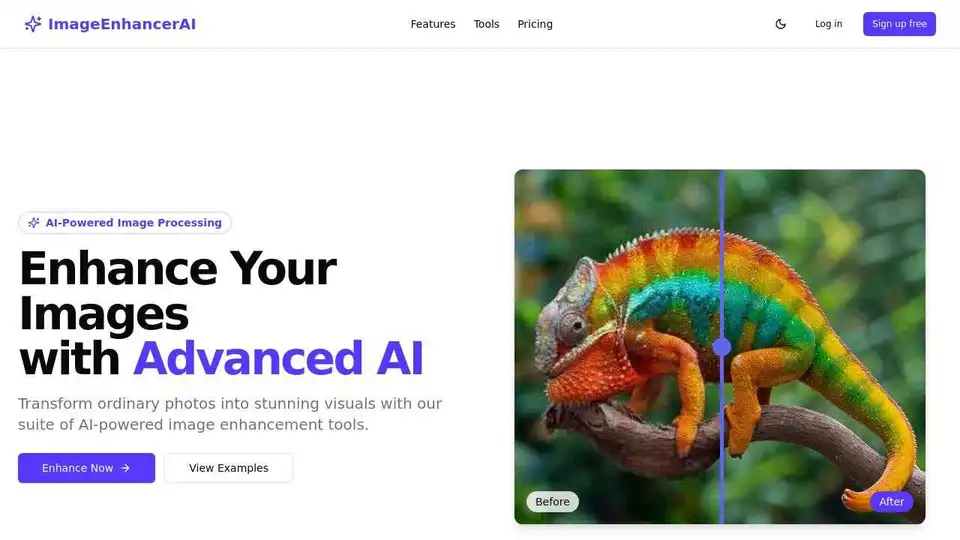
Enhance and upscale your images with Image Enhancer AI. Sharpen blurry photos, increase resolution, and bring your images to life with AI-powered tools for stunning visuals.

Nero AI is a top online tool brand offering AI image upscaling, photo colorization, restoration, and AI-generated avatars. Free to use on web and mobile. Enhance your images with AI.
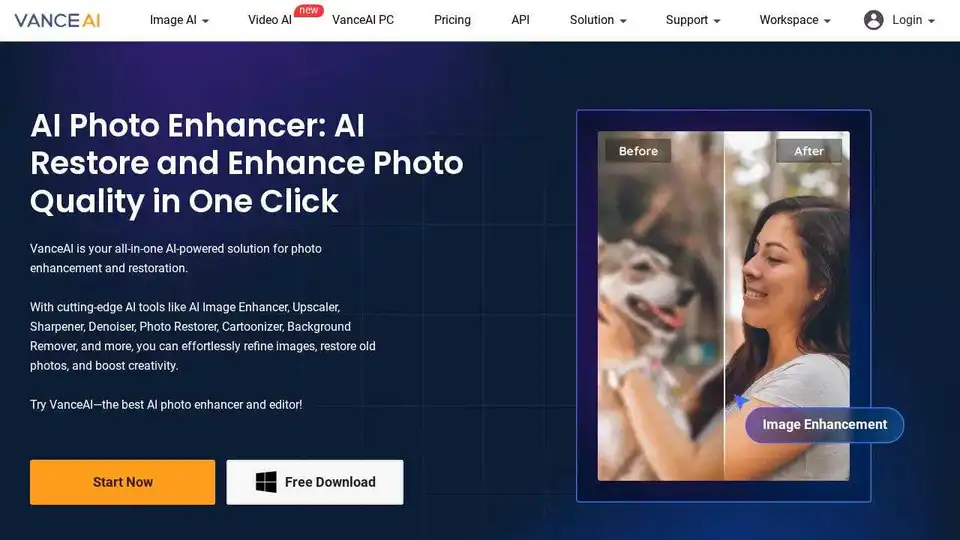
VanceAI offers AI-powered photo enhancement, upscaling, sharpening, denoising, and background removal tools to boost your productivity and creativity in photo processing.
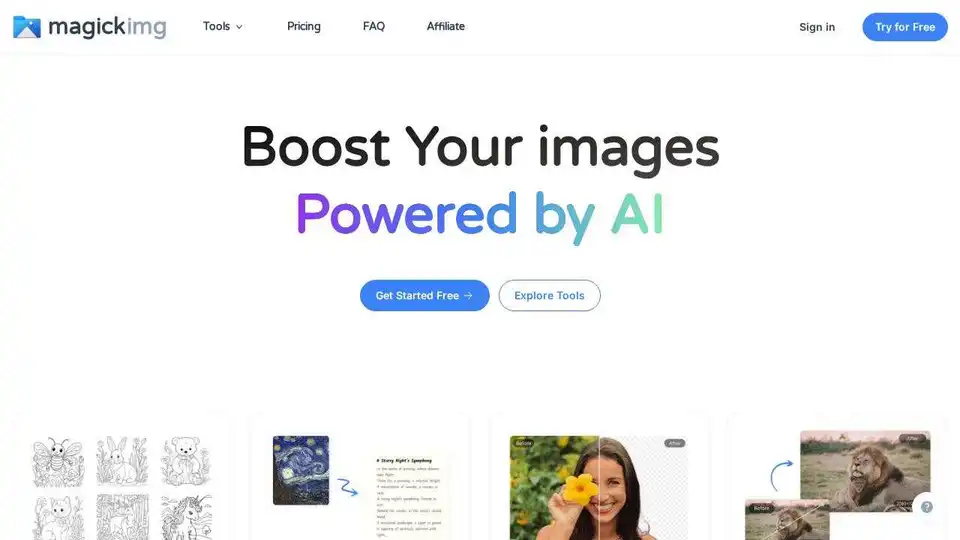
Magickimg: AI-powered image tools for restoration, editing, and enhancement. Enhance photos, remove backgrounds, and upscale images effortlessly.
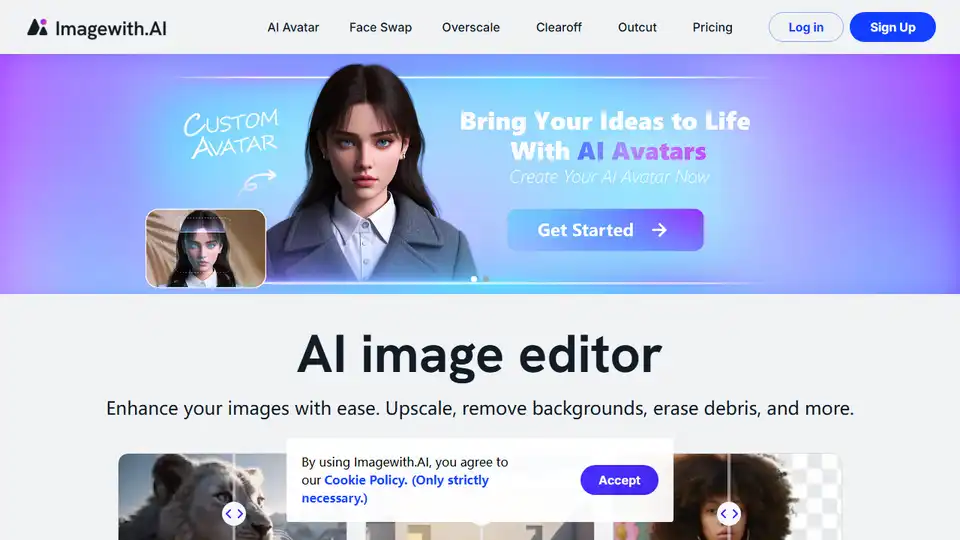
Imagewith.AI is an AI image editor that enhances images, removes backgrounds, and more. Try it now and witness the magic.

Upscayl is an AI-powered, open-source image upscaler that enhances image resolution and quality, available for free on Linux, MacOS and Windows.
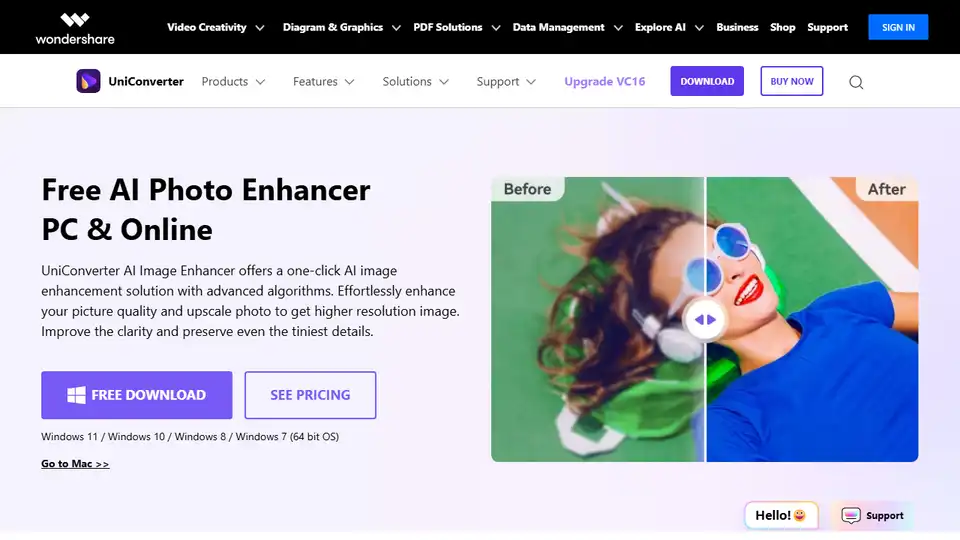
A Free online image enhancer tool that offers a range of features including portrait enhancement, color adjustment, and noise reduction. It's easy to use and offers a simple interface.
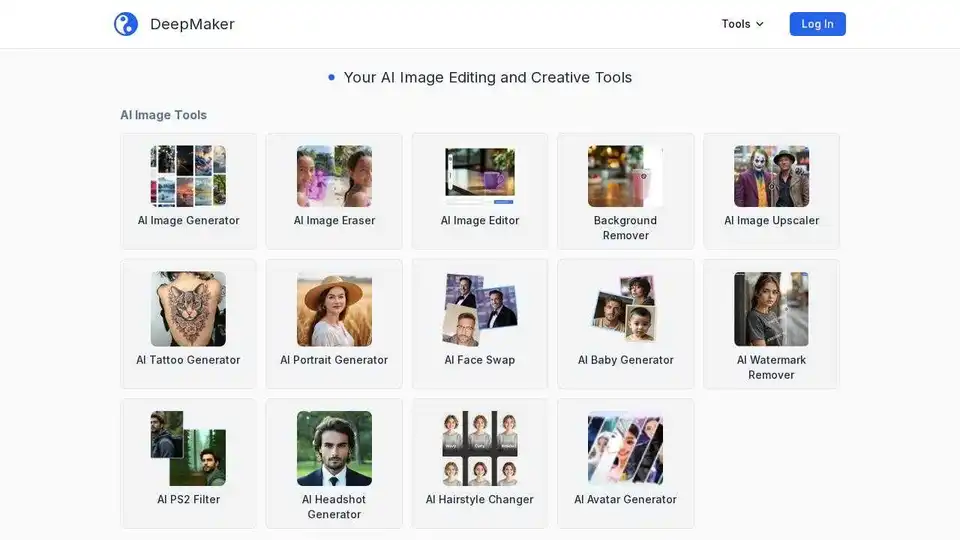
DeepMaker offers advanced AI image tools: background remover, image enhancer, object eraser, image editor, image generator, avatar creator, face swapper, and more. Pay as you go, no subscription required.
