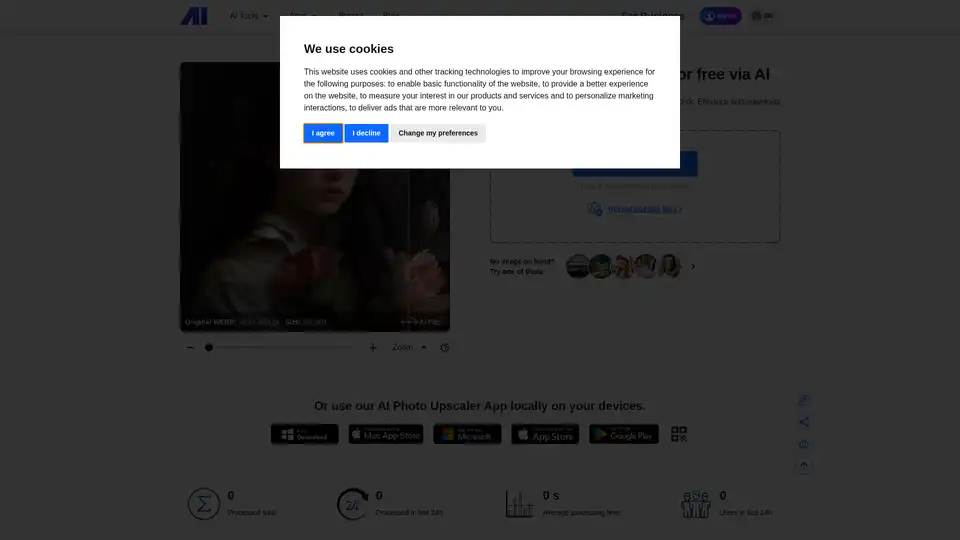Nero AI Image Upscaler
Overview of Nero AI Image Upscaler
Nero AI Image Upscaler stands out as a powerful online tool designed to transform low-resolution images into high-quality visuals with minimal effort. Whether you're dealing with blurry product photos or vintage scans, this AI-driven solution makes upscaling accessible and efficient. In a world where visual content drives engagement, tools like Nero AI help professionals and hobbyists alike achieve professional-grade results without needing advanced editing skills.
What is Nero AI Image Upscaler?
Nero AI Image Upscaler is a free online service that uses artificial intelligence to enlarge and enhance photos by up to 400%. It processes formats like JPG, PNG, JPEG, WEBP, and BMP, delivering sharper, clearer images in seconds. Unlike traditional resizing methods that often result in pixelation or loss of detail, Nero AI intelligently adds pixels while preserving natural edges, colors, and textures. This makes it an essential resource for anyone needing to upscale low-res images for digital or print use.
The tool is part of the broader Nero AI suite, which focuses on media enhancement. It's particularly praised for its one-click simplicity, allowing users to upload images via drag-and-drop and download enhanced versions instantly. For those handling multiple files, batch processing is available, streamlining workflows for e-commerce sellers, designers, and photographers.
How Does Nero AI Image Upscaler Work?
At its core, Nero AI leverages advanced machine learning algorithms to analyze and reconstruct images. When you upload a photo, the AI examines key elements such as edges, colors, lighting, and textures. It then intelligently generates new pixels to fill in gaps during enlargement, ensuring the output looks natural rather than artificially stretched.
For instance, if you're upscaling a 560x560 pixel WEBP image, Nero AI can boost it to 2240x2240 pixels while reducing file size bloat and maintaining quality. The process is cloud-based, so no software installation is required—just a web browser. Average processing time is under a second per image, with priority options for pro users. This technology draws from deep learning models trained on vast datasets of high-resolution images, enabling it to handle diverse scenarios like face enhancement or artifact removal from compressed JPEGs.
Users often note how it removes JPEG compression artifacts automatically, restoring smoothness without manual intervention. It's not just about size; the tool enhances overall clarity, making it ideal for scenarios where detail matters, such as real estate listings or product catalogs.
Key Features and Capabilities
Nero AI Image Upscaler packs a range of features tailored to practical needs:
- 400% Upscaling: Enlarge images up to four times their original size without quality loss.
- One-Click Enhancement: Automatic optimization for sharpness, color balance, and noise reduction.
- Batch Processing: Handle up to 20 images at once in pro plans, perfect for bulk workflows.
- Format Support: Works with common formats, including WEBP for web optimization.
- Face Enhancement: Specifically improves facial details in portraits, anime, or game art.
- High-Resolution Output: Supports outputs up to 300+ DPI for print-ready files with billions of pixels.
These features ensure versatility, from quick personal edits to professional projects. The tool also integrates with Nero's ecosystem, including desktop apps like AI Image Upscaler for offline use and mobile apps like Nero Lens for on-the-go enhancements.
How to Use Nero AI Image Upscaler
Getting started is straightforward, aligning with its user-friendly design:
- Visit the Website: Head to the Nero AI platform and select the Image Upscaler tool.
- Upload Your Image: Drag and drop files or use the upload button. You can process multiple images in batch mode.
- Select Upscale Option: Choose 4x enlargement or let AI auto-enhance.
- Process and Download: Hit upscale, wait seconds, and download the improved version.
No account is needed for basic use, but signing up unlocks free credits and advanced features. For mobile users, scan the QR code for the Nero Lens app, which offers similar functionality on iOS and Android. Pro tips include using it for consistent e-commerce thumbnails or preparing files for large prints—always preview before downloading to ensure it meets your needs.
Best Use Cases for Nero AI Image Upscaler
This tool shines in various professional and creative scenarios, addressing common pain points with image quality:
Real Estate and Interior Design: Turn low-res property photos into crisp, detailed visuals that highlight features like textures and lighting. Architects and designers use it to upscale floor plans or renders for client presentations.
E-commerce Optimization: Sellers often get inconsistent supplier images; Nero AI standardizes them by enhancing details, boosting click-through rates and sales. It's especially useful for product shots where clarity influences buyer decisions.
Large-Scale Printing: For billboards, event posters, or exhibitions, upscale to massive resolutions without distortion. Event planners save time by automating what used to be a manual, error-prone process.
Creative Professionals: Game artists, illustrators, and marketers upscale anime, game art, or old photos while retaining artistic integrity. It's a go-to for turning rough sketches into print-ready assets.
Personal Projects: Restore family photos or enhance social media images effortlessly, making it accessible for non-professionals too.
In each case, the tool's ability to maintain natural details sets it apart, often outperforming competitors in speed and output quality.
Why Choose Nero AI Image Upscaler?
What makes Nero AI a must-have? First, its accessibility—free tier with 10 credits lets you test without commitment. Pro plans start affordably, offering 300 credits monthly for heavy users, with batch limits and priority queuing. Compared to alternatives like Photoshop's upscale tools, Nero AI is faster for AI-specific tasks and doesn't require subscriptions for basics.
User feedback highlights its reliability: professionals report time savings on bulk jobs, while creatives appreciate the detail retention for art scaling. It's constantly updated for better performance, aligning with the growing demand for AI in visual workflows. Plus, as part of Nero's trusted brand (known for media software like Nero Platinum), it emphasizes privacy and secure processing.
In terms of practical value, it directly impacts outcomes—sharper e-commerce images can increase conversions by 20-30%, per industry stats, while high-quality prints reduce reprint costs. For teams, the API integration (via Nero AI Business) extends its utility to automated pipelines.
Who is Nero AI Image Upscaler For?
This tool caters to a broad audience:
- E-commerce Owners and Marketers: Needing consistent, appealing product visuals.
- Photographers and Designers: Seeking quick enhancements for portfolios or client work.
- Real Estate Agents: Preparing high-impact listing photos.
- Artists and Game Developers: Upscaling digital assets without losing fidelity.
- Everyday Users: Restoring old photos or improving personal media.
If you're in a visual-heavy field, it's invaluable for elevating content without steep learning curves.
Pricing and Plans
Nero AI offers flexible options:
- Free Plan: 10 credits, basic upscaling, up to 5-image batches.
- Monthly Pro Pass: $X/month for 300 credits, priority processing, 20-image batches.
- Yearly Pro Pass: Discounted at $X/month equivalent, 3000 credits annually.
Credits cover processes, with low costs per use. View full pricing on the site for current rates.
Frequently Asked Questions
What images work best with Nero AI? It excels with low-res photos, compressed JPEGs, and scans, but performs on most inputs.
Is it free? Yes, with limited credits; upgrade for unlimited access.
Maximum resolution? Up to billions of pixels, ideal for large prints.
App availability? Yes, via Nero Lens on iOS/Android.
Overall, Nero AI Image Upscaler empowers users to unlock the full potential of their images, blending cutting-edge AI with intuitive design. Whether for business growth or creative expression, it's a reliable choice that delivers tangible results every time.
Best Alternative Tools to "Nero AI Image Upscaler"
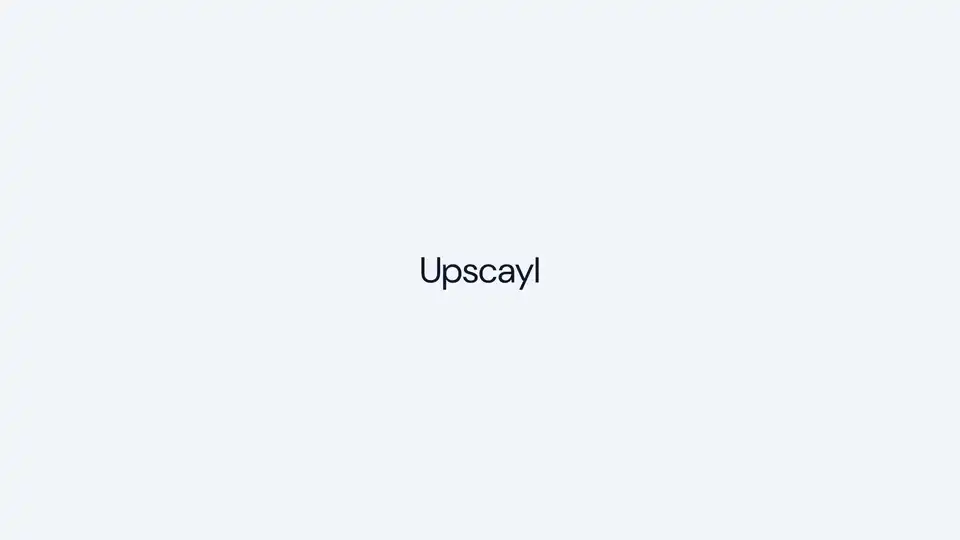
Upscayl is an AI image upscaler that transforms blurry photos into clear, high-resolution images. It offers both a desktop application and a cloud service for unmatched speed and universal compatibility.
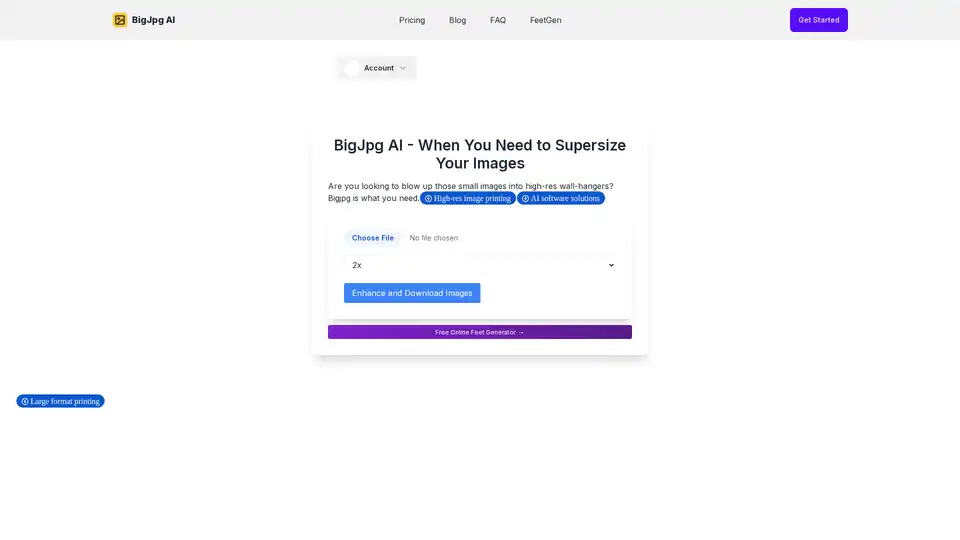
BigJPG AI is an AI-powered image upscaling tool that lets you enlarge images up to 16x while maintaining crisp quality. Perfect for print-quality enlargements.
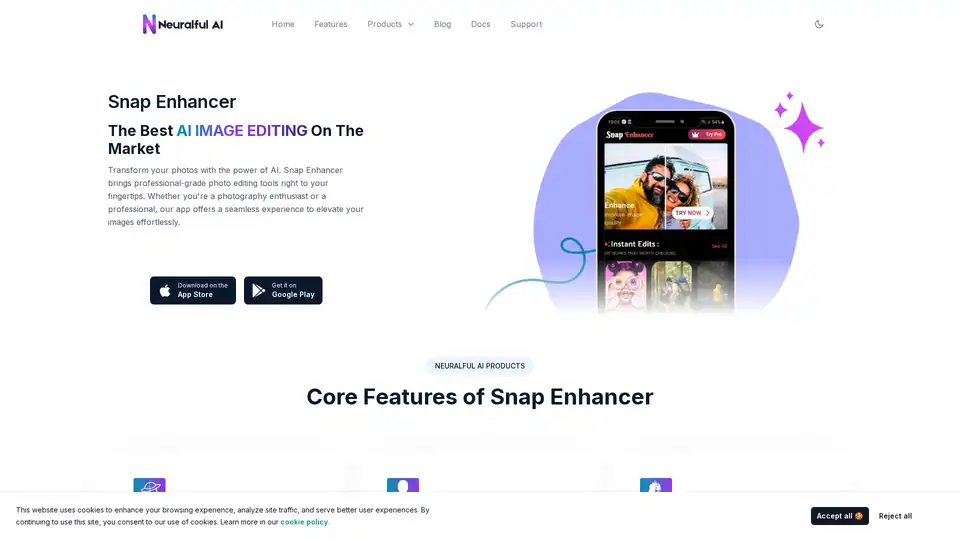
Transform your photos with Snap Enhancer's AI-powered tools for portraits, background changes, cartoonization, and more. Elevate your images effortlessly.
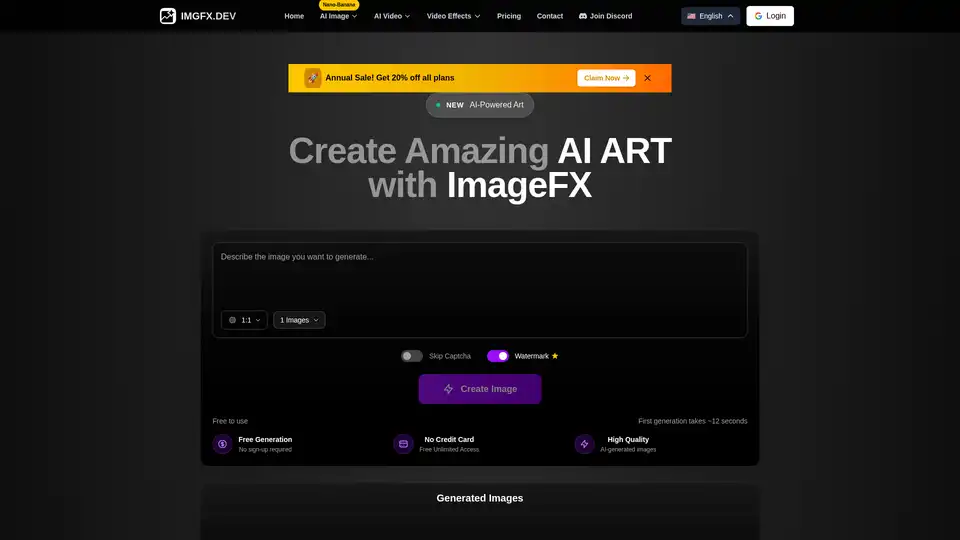
Transform your ideas into stunning artwork with ImageFX, the professional AI image generator. Create high-quality digital art, illustrations, and photo-realistic images in seconds with our advanced AI technology.
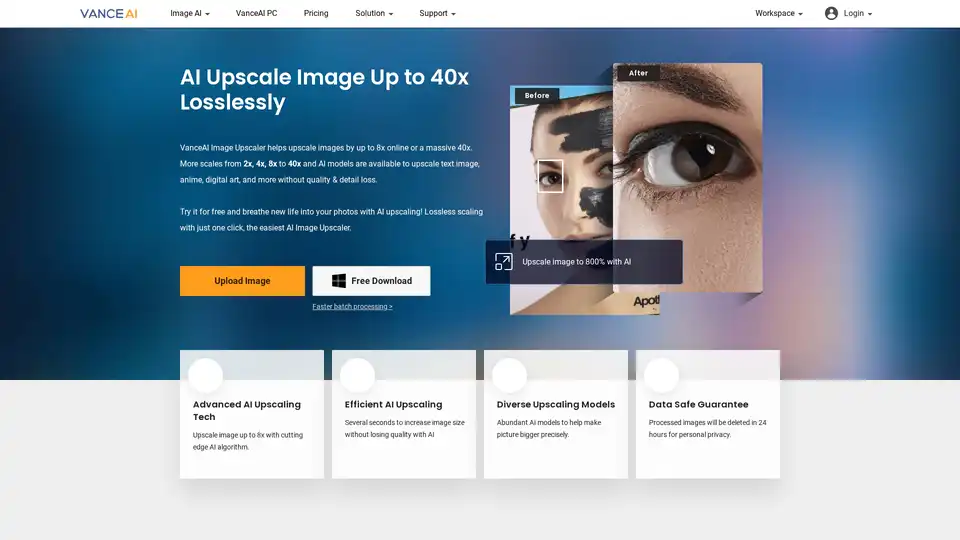
VanceAI Image Upscaler is an AI tool to upscale images losslessly. The AI image upscaler can make image bigger by up to 8x online and 40x on software.

AVCLabs offers free online AI tools to enhance images and videos effortlessly in your browser. Upscale photos up to 4x, denoise, remove backgrounds and objects, stabilize videos, and colorize black-and-white photos for professional results without downloads.
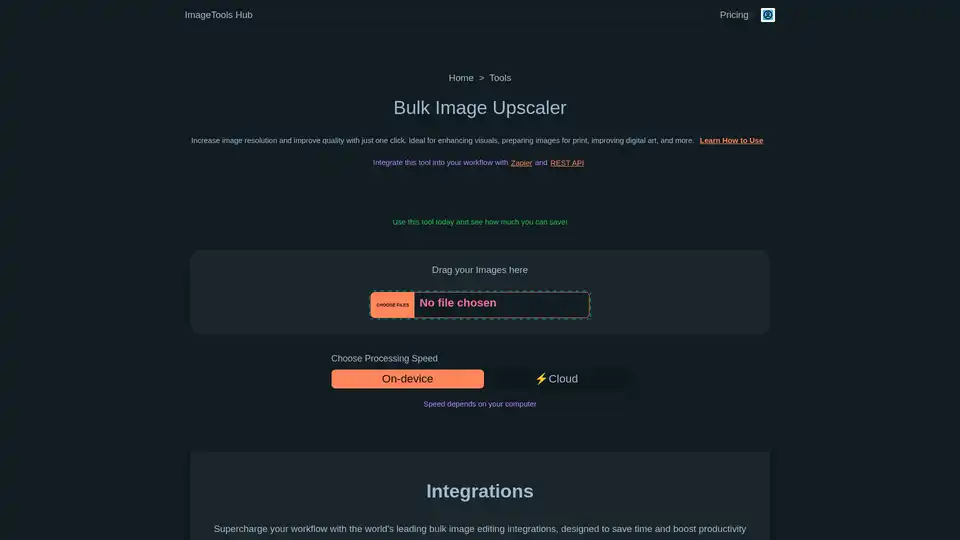
Discover the free, privacy-friendly Bulk Image Upscaler powered by AI. Enhance multiple images instantly in your browser, boosting resolution and quality for prints, digital art, and SEO without login or servers.
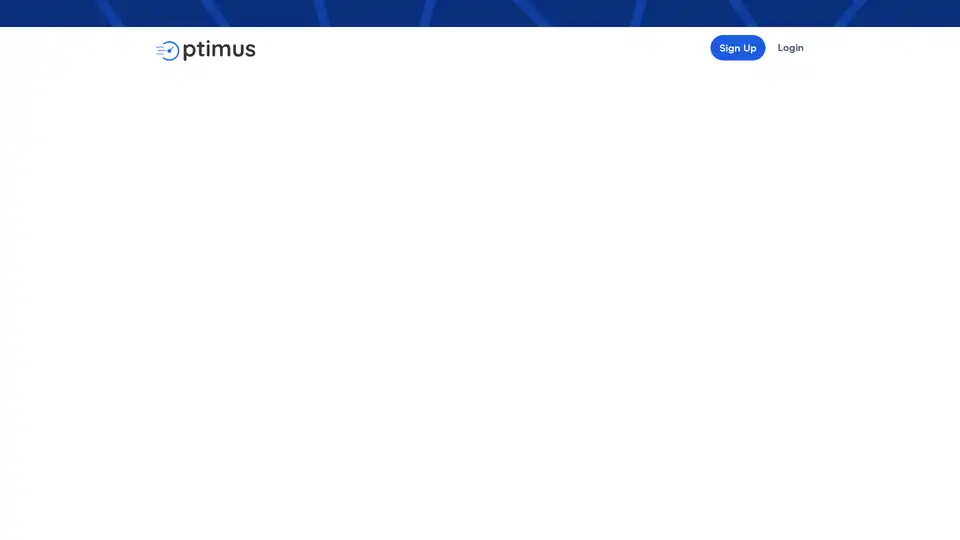
Optimus by Crunch MediaWorks offers AI-powered tools for video and image optimization, upscaling to 4K, facial enhancement, and compression. Process media seamlessly from cloud storage with no coding required for superior web publishing and streaming.
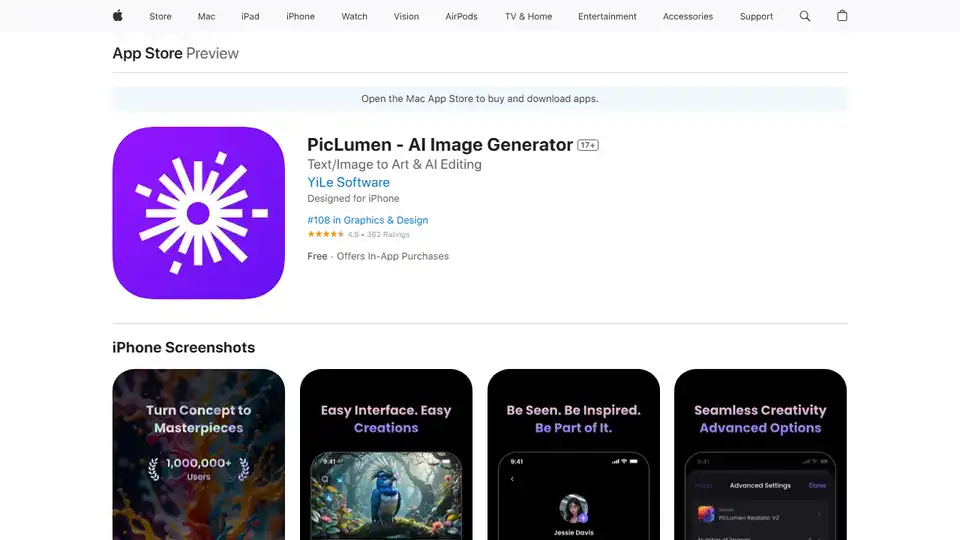
PicLumen is an AI image generator that turns text prompts into breathtaking artwork. Create AI images from text, edit photos with AI, and explore a community of creators. Available on the App Store.

Nero AI is a top online tool brand offering AI image upscaling, photo colorization, restoration, and AI-generated avatars. Free to use on web and mobile. Enhance your images with AI.
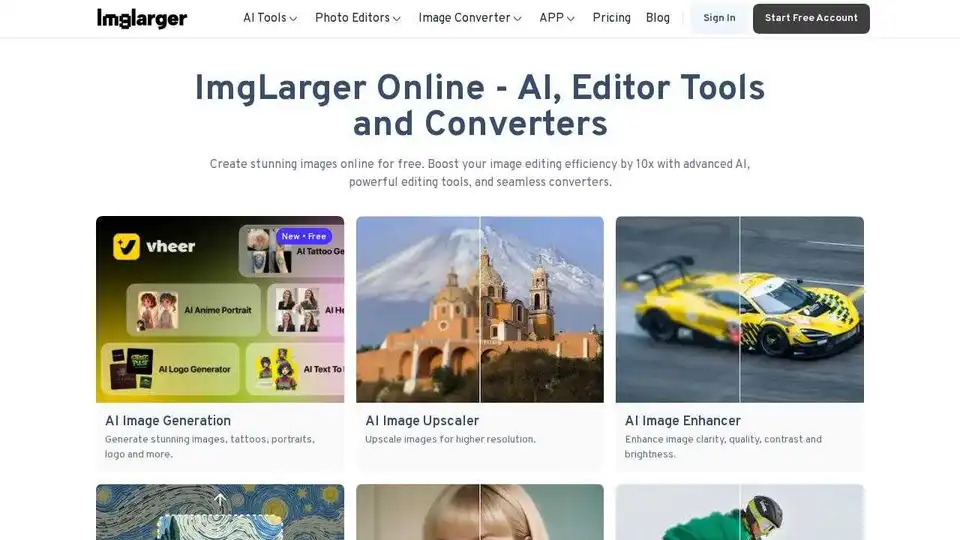
Imglarger is an online AI tool that enhances, enlarges, edits, and converts images. Use AI upscaling, image enhancement, and a full suite of editing tools to create stunning visuals for free.
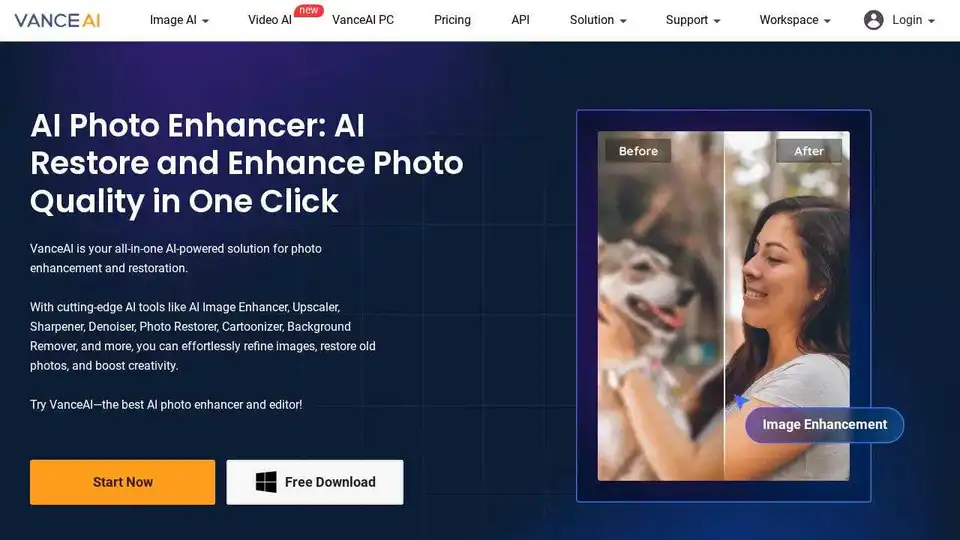
VanceAI offers AI-powered photo enhancement, upscaling, sharpening, denoising, and background removal tools to boost your productivity and creativity in photo processing.
Gigapixel AI is an all-in-one platform for AI image upscaling and generation. It offers AI-powered tools for image enhancement, video upscaling, and more.
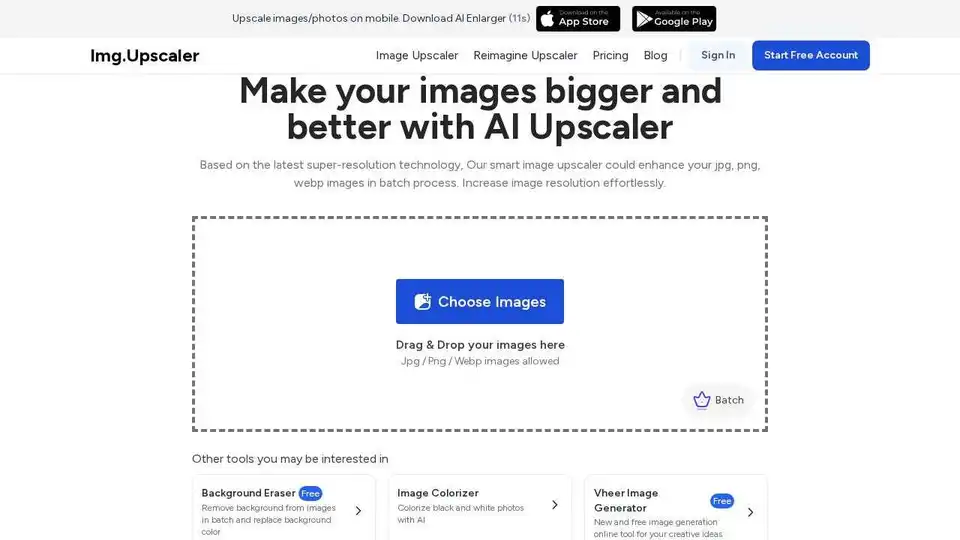
ImgUpscaler is a free online AI image upscaler tool that enhances images by 400% up to 16000x16000 resolution. Enlarge JPG, PNG, and WEBP images without quality loss.