Nightmare AI
Overview of Nightmare AI
Nightmare AI: Free AI Image Upscaler & Enhancer
Nightmare AI is a web-based AI-powered image upscaler and enhancer that utilizes Real-ESRGAN technology to improve the resolution and quality of images. It offers a range of features, including anime upscaling, photo restoration, and the ability to convert images into the Studio Ghibli anime style. With a focus on ease of use and high-quality results, Nightmare AI caters to a wide audience, from casual users to professionals.
What is Nightmare AI?
Nightmare AI is an online AI Upscaler based on the real-esrgan model. It enhances image resolution while improving quality using enhanced super-resolution generative adversarial networks (GAN). This allows users to upscale images up to 4K with optional face correction capabilities.
How does Nightmare AI work?
Nightmare AI leverages the Real-ESRGAN algorithm, a state-of-the-art AI model for image super-resolution. The process involves several steps:
- Image Upload: Users upload their images to the Nightmare AI website.
- AI Processing: The Real-ESRGAN algorithm analyzes the image and predicts high-resolution details, effectively increasing the image's resolution.
- Enhancement: The AI model enhances the image, improving clarity, sharpness, and overall quality.
- Download: Users can download the enhanced image in HD, 2K, or 4K resolution.
Key Features
- AI Anime Upscaler: Specifically designed to upscale anime, cartoon, and comic pictures, preserving and enhancing details without introducing artifacts. It supports upscaling to 4K.
- AI Photo Upscaler: Uses Real-ESRGAN to unblur and enhance photos, improving photo quality and clarity. It supports upscaling to HD, 2K, and 4K resolutions.
- Image to Ghibli: Converts images to the distinct style of Studio Ghibli anime.
How to upscale image with Nightmare AI?
- Select: Select your image to be enhanced into Nightmare AI.
- Upscale: Click the upscale button. The image will automatically upscale, increasing the resolution to 2K or 4K depending on the selection.
- Download: Click the download button to get your HD image.
Why is Nightmare AI important?
Nightmare AI addresses the common problem of low-resolution images. Whether it's restoring old photos, enhancing social media content, or improving images for professional use, Nightmare AI provides a quick and effective solution. The AI-powered enhancement ensures that images are upscaled without significant loss of quality, making it a valuable tool for various applications.
User Testimonials
- Alex Chen (Wedding Photographer): "Nightmare AI is a lifesaver for my wedding photography business. I can now restore and enhance old family photos that couples want to display at their weddings. The face enhancement feature is particularly impressive - it maintains the authenticity while improving clarity."
- Nina Williams (Instagram Content Creator): "I use Nightmare AI daily for my social media content. The ability to upscale images to 4K while keeping them sharp and clear has significantly improved my content quality."
- Kenji Sato (Manga Artist): "As someone who creates manga art, I'm impressed by how well Nightmare AI handles line art and detailed drawings. It doesn't create those weird artifacts that other upscalers do. Perfect for digitizing my sketches into high-resolution artwork."
- Rachel Martinez (Real Estate Agent): "This tool has become essential for my property listings. I can enhance older property photos to meet modern digital standards without having to reshoot. The process is quick and the results look natural - exactly what I need."
FAQ
- What is Nightmare AI? Nightmare AI is an online AI Upscaler based on real-esrgan that utilizes enhanced super-resolution generative adversarial networks (GAN) to increase image resolution while improving quality.
- Where can I use an alternative to replicate Nightmare AI online? Use Nightmare AI Upscaler on https://www.nightmare-ai.com.
- How to use Nightmare AI upscaler for free? Just upload your image and get the enhanced image. A free version is available.
- Is Nightmare AI free? Yes, a free version is available. The pro feature is required to upscale image to 2K or 4K.
- Which image format does Nightmare AI support? Nightmare AI supports JPG and PNG pictures, with a size limit of 10MB.
- How do I get support or a refund on Nightmare AI? Contact support@nightmare-ai.com within 7 days of purchase for support or a refund.
Conclusion
Nightmare AI is a powerful and accessible AI image upscaler and enhancer that caters to a wide range of users. Whether you need to restore old photos, improve social media content, or enhance images for professional purposes, Nightmare AI provides a fast, easy, and effective solution. The use of Real-ESRGAN technology ensures high-quality results, making it a valuable tool for anyone looking to improve their images.
Best Alternative Tools to "Nightmare AI"
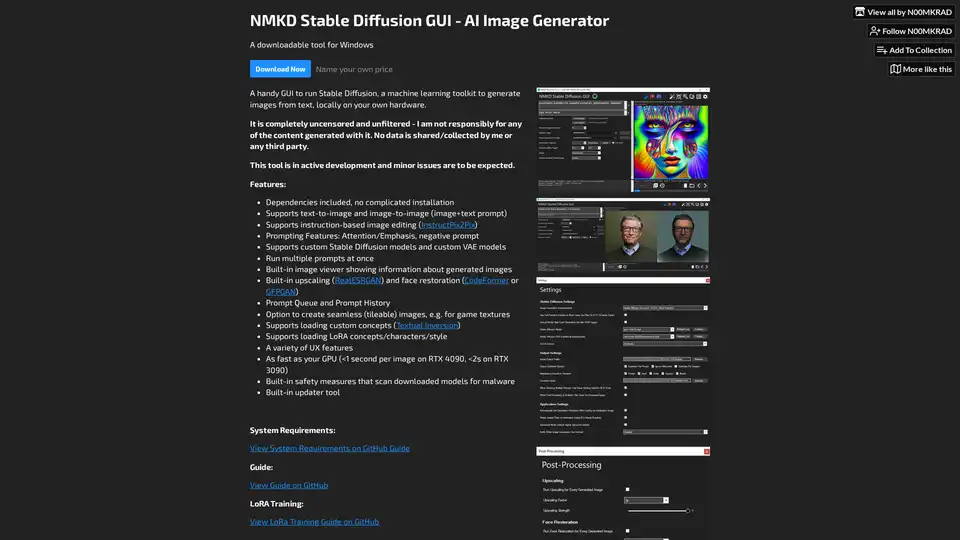
NMKD Stable Diffusion GUI is a free, open-source tool for generating AI images locally on your GPU using Stable Diffusion. It supports text-to-image, image editing, upscaling, and LoRA models with no censorship or data collection.

Upscayl is an AI-powered, open-source image upscaler that enhances image resolution and quality, available for free on Linux, MacOS and Windows.
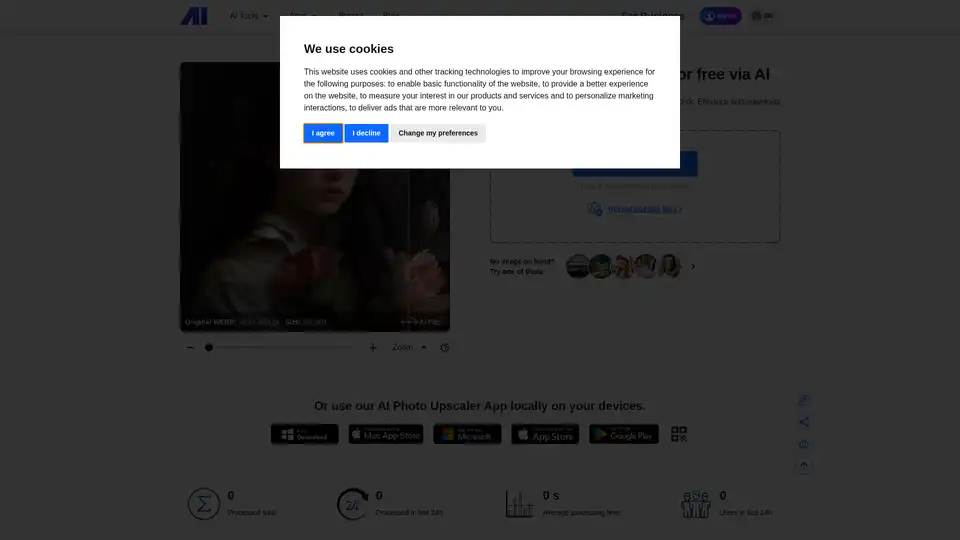
Free online AI Image Upscaler to enlarge low-resolution photos by 400% in one click. Enhance JPG, PNG, and more for e-commerce, printing, and professional use with Nero AI.
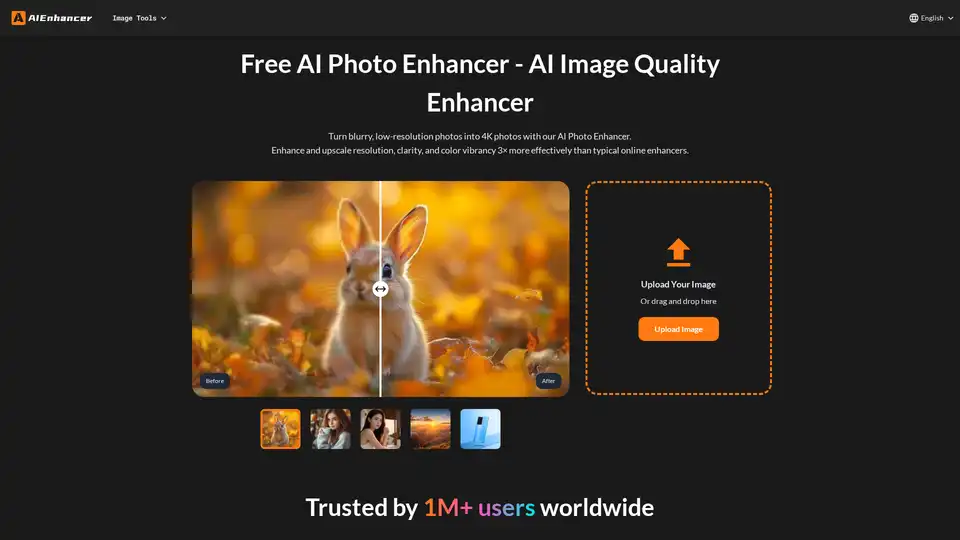
Enhance your photos with our AI Photo Enhancer. Restore colors, sharpen details, remove noise, and upscale low-resolution images to stunning 4K quality.
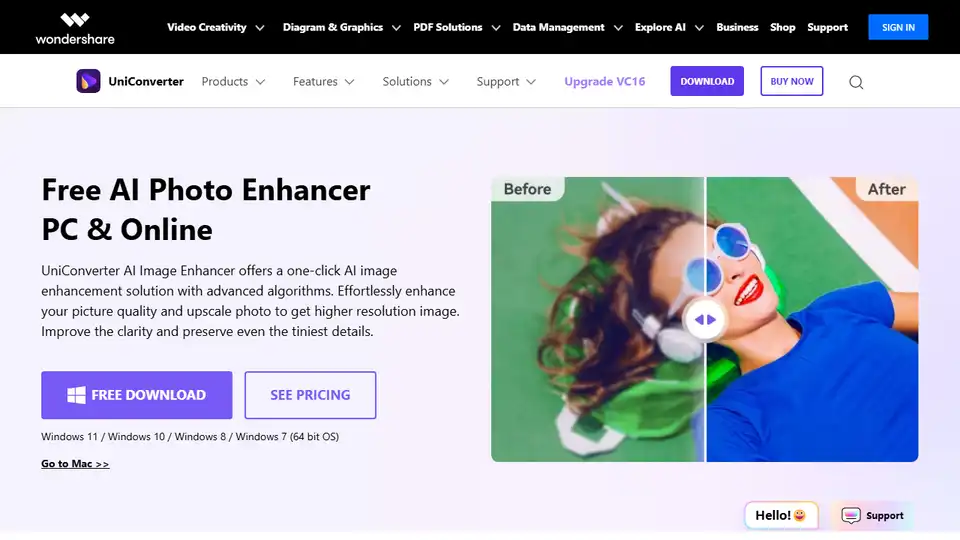
A Free online image enhancer tool that offers a range of features including portrait enhancement, color adjustment, and noise reduction. It's easy to use and offers a simple interface.
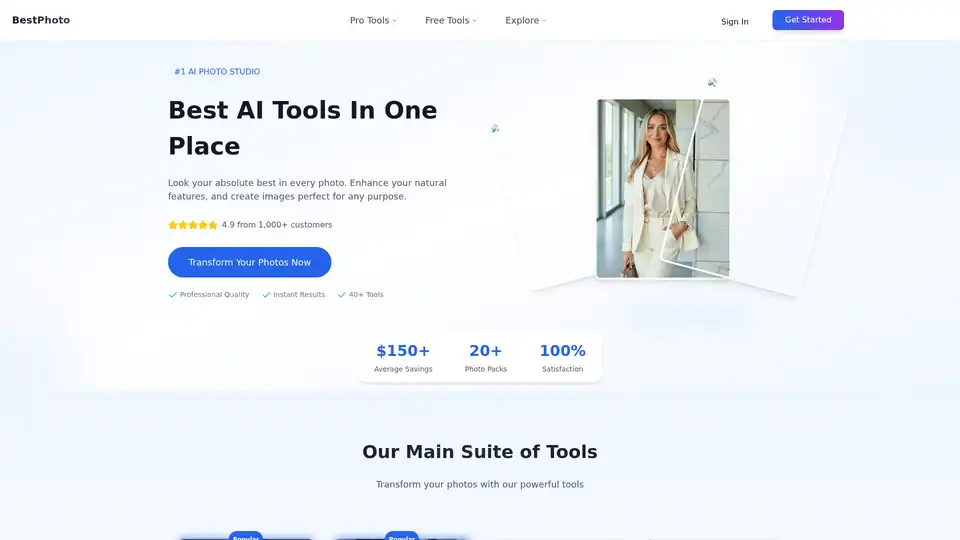
Turn ordinary photos into professional masterpieces with BestPhoto. Create stunning headshots, dating profiles, and social media content using AI photo enhancement tools for instant, high-quality results.
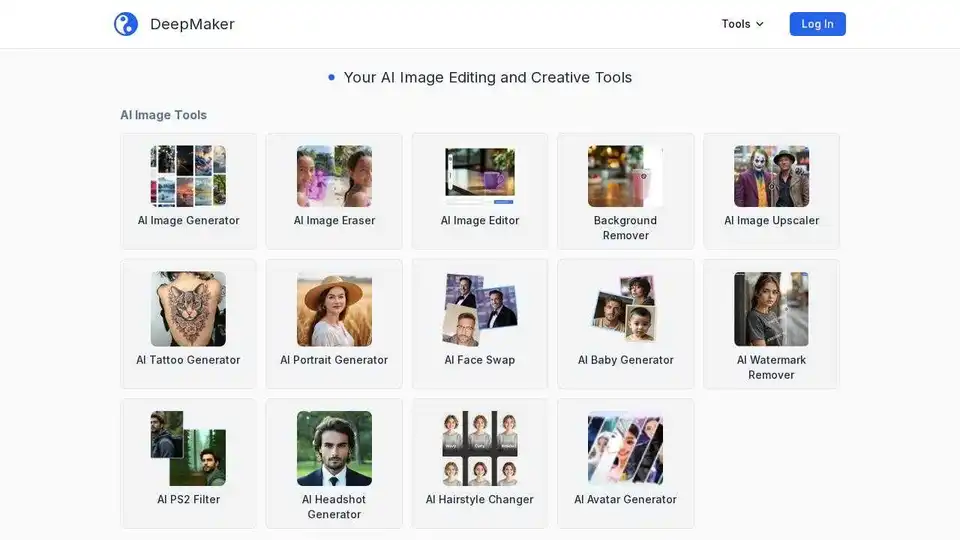
DeepMaker offers advanced AI image tools: background remover, image enhancer, object eraser, image editor, image generator, avatar creator, face swapper, and more. Pay as you go, no subscription required.
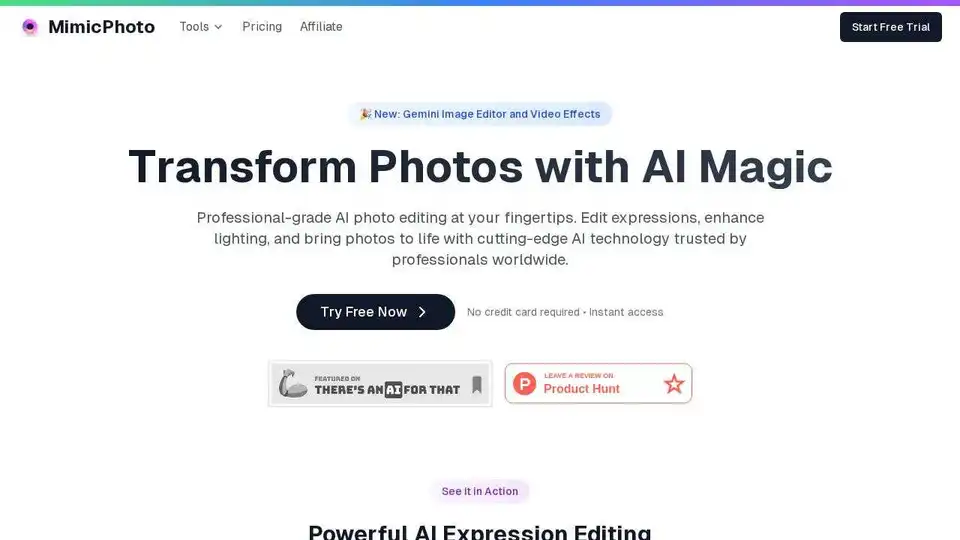
Transform your photos with MimicPhoto's AI tools. Edit expressions, enhance lighting, create AI videos. Try it free now!
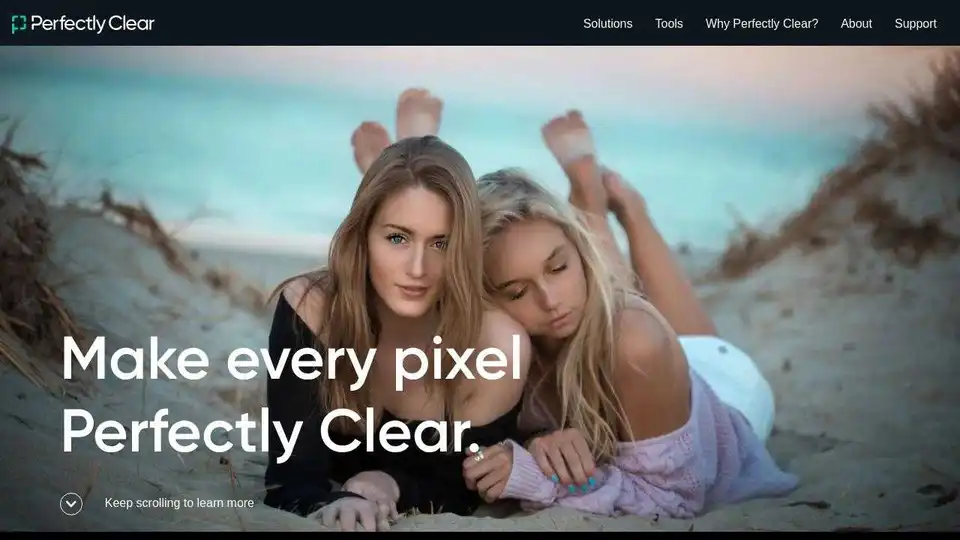
Perfectly Clear: AI-powered automatic photo corrections & video enhancement for businesses. Boost image quality and customer satisfaction.
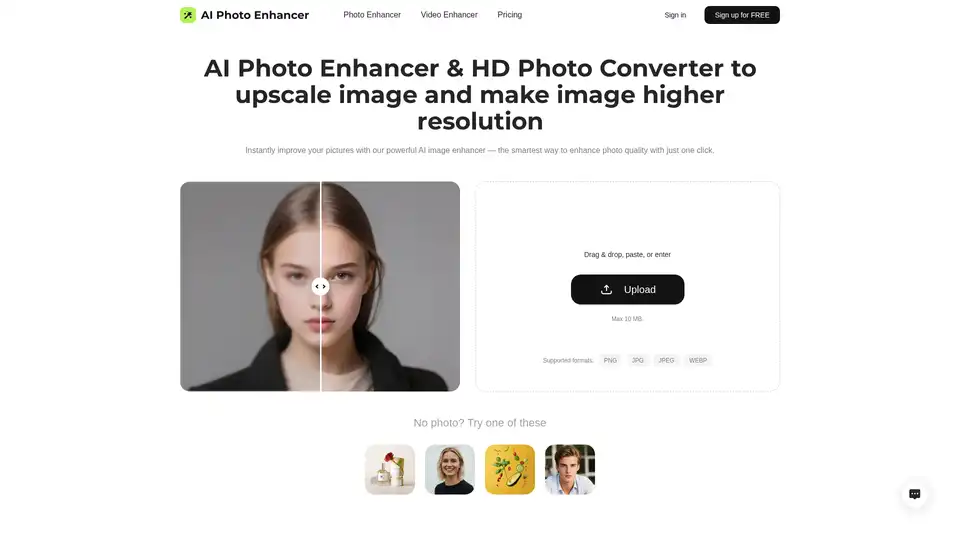
Enhance photo quality with AI Photo Enhancer! Free AI image upscaler to 4K resolution. Fix blurry pictures online and convert pics to HD. Improve resolution of image now!
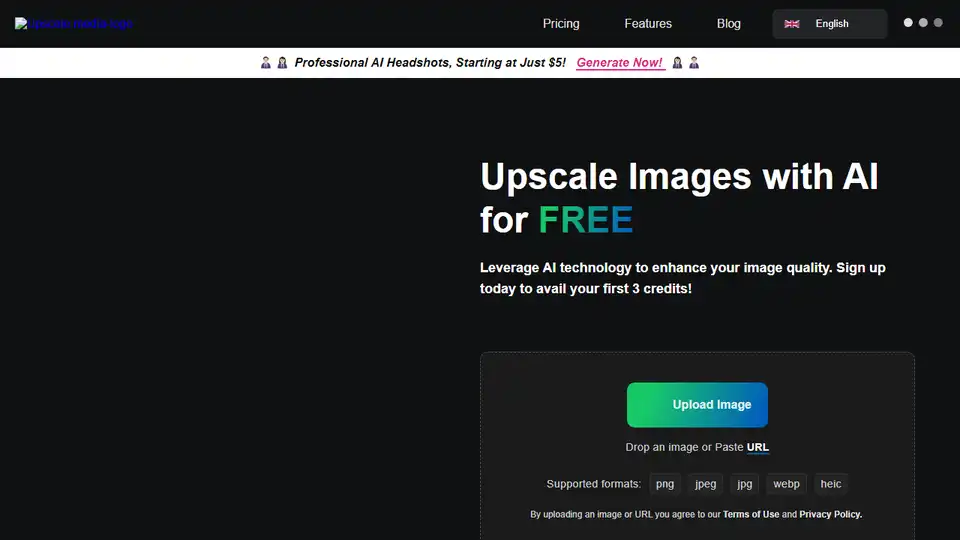
Upscale.media is a free AI image upscaler to increase image resolution by 2x, 4x, or 8x. Enhance image quality online while retaining sharpness and removing artifacts. Supports PNG, JPEG, JPG, WebP, HEIC files.
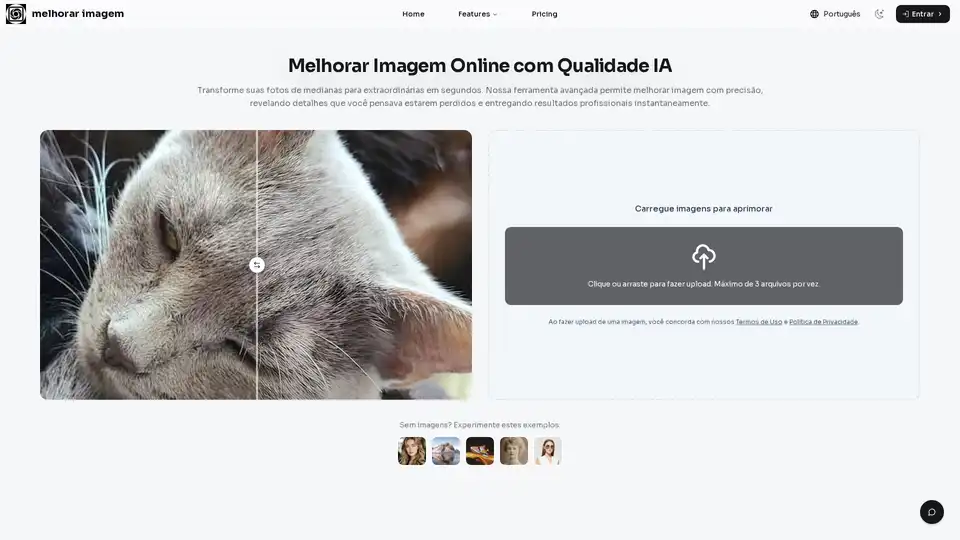
Melhorar Imagem is an AI-powered online tool to enhance image quality, increase resolution, reduce noise, and correct colors automatically. Transform blurry photos into clear memories in seconds.

AVCLabs offers free online AI tools to enhance images and videos effortlessly in your browser. Upscale photos up to 4x, denoise, remove backgrounds and objects, stabilize videos, and colorize black-and-white photos for professional results without downloads.

Fix blurry photos online for free with AI-powered tools. Enhance sharpness, restore old images, and remove blur in seconds—no registration needed. Ideal for portraits, text, and low-res photos.
