
ON1 Photo RAW 2026
Overview of ON1 Photo RAW 2026
ON1 Photo RAW 2026: The Ultimate Photo Editing Software for Photographers
What is ON1 Photo RAW 2026? It's an all-in-one photo editing solution designed for photographers who need powerful tools to organize, edit, style, and share their photos. Considered a strong alternative to Adobe Photoshop and Lightroom, ON1 Photo RAW 2026 offers a comprehensive suite of features without the need for multiple subscriptions. Whether you're a professional photographer or a passionate hobbyist, this software provides everything you need to bring your creative vision to life.
Key Features and Benefits
- All-in-One Editor: ON1 Photo RAW includes a complete editing workflow within a single application. From importing and organizing to AI masking, RAW processing, retouching, and exporting, you have access to every tool needed for your photography projects. No extra purchases are required, making it a cost-effective solution.
- AI-Powered Tools: The software leverages advanced AI technology to simplify complex editing tasks. Features like AI masking, noise reduction, and portrait enhancement are designed to be intuitive and fast, allowing you to achieve professional results without a steep learning curve.
- Non-Subscription Model: Unlike many competitors, ON1 offers both a one-time purchase option and a subscription model. This gives you the flexibility to choose the payment plan that best suits your needs and budget.
- Individual Apps: Besides the full suite, ON1 also provides individual apps for specific tasks like effects, resizing, noise reduction, and portrait editing. These can be used as standalone applications or as plugins for Lightroom, Photoshop, and Capture One.
- Trusted by Professionals: With over 100,000 photographers worldwide trusting ON1, the software has a reputation for delivering high-quality results. Industry professionals have praised its performance, unique selling points, and the level of control it offers.
How does ON1 Photo RAW 2026 work?
ON1 Photo RAW 2026 integrates various modules into a seamless workflow:
- Organization: Browse and organize your photos efficiently.
- Editing: Use layers, masks, and brushes to make precise edits.
- RAW Processing: Edit RAW files with professional-level precision.
- Effects: Add creative effects, remove noise, and retouch portraits.
- Export: Export your photos for the web, print, or client delivery.
How to use ON1 Photo RAW 2026?
Getting started with ON1 Photo RAW 2026 is straightforward:
- Download and Install: Download the free trial from the ON1 website or purchase a license.
- Import Photos: Import your photos into the software.
- Organize: Use the browsing tools to organize your photos.
- Edit: Select a photo and start editing using the various tools and features.
- Export: Once you're satisfied with your edits, export the photo in your desired format.
Why choose ON1 Photo RAW 2026?
- Affordable: Offers both subscription and one-time purchase plans.
- Easy to use: Intuitive interface with AI-powered tools.
- Powerful: Comprehensive set of tools for all your editing needs.
Who is ON1 Photo RAW 2026 for?
- Photographers seeking an all-in-one solution: Perfect for those who want a single software to handle their entire photo editing workflow.
- Creative professionals: Ideal for photographers and artists who need advanced AI-powered tools.
- Photographers looking for an alternative to Adobe products: A strong choice for those seeking a powerful and affordable alternative to Photoshop and Lightroom.
What sets ON1 Photo RAW 2026 apart from the competition?
- One-time purchase option: Unlike Adobe Creative Cloud, ON1 offers a perpetual license, meaning you can own the software outright with a single payment. This can be more cost-effective in the long run. It is also available by subscription.
- Integrated AI tools: ON1’s AI-powered features make complex tasks easier and faster.
- Flexible workflow: Whether you prefer to use it as a standalone application or as a plugin, ON1 adapts to your workflow preferences.
ON1 Guarantee
ON1 offers a 30-day money-back guarantee, world-class support, and tons of free training videos to ensure you have a smooth and satisfying experience with their software. You also maintain ownership of your photos.
Best way to organize, edit and share photos is by using ON1 Photo RAW 2026!
Best Alternative Tools to "ON1 Photo RAW 2026"
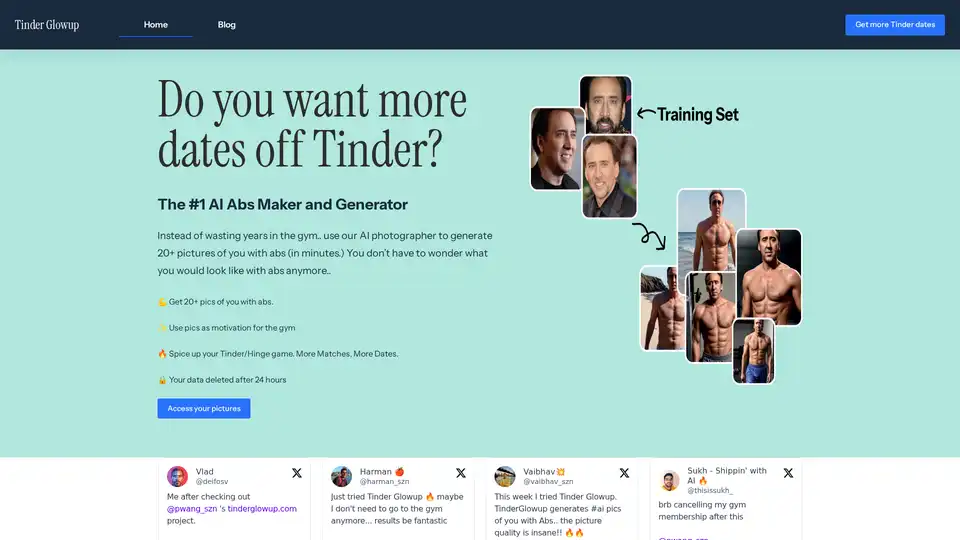
Tinder Glowup is the leading AI abs maker that generates 20+ custom photos of you with realistic abs in minutes. Perfect for boosting Tinder and Hinge matches, gym motivation, and secure image editing without subscriptions.
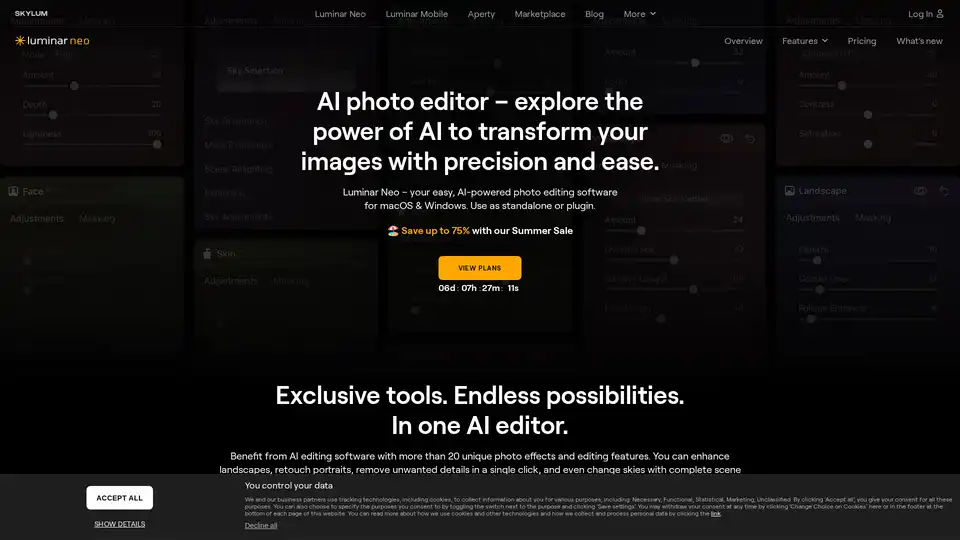
Luminar Neo is an AI-powered photo editing software featuring Sky AI, Relight AI, and Portrait Bokeh AI tools for effortless professional photo enhancement.
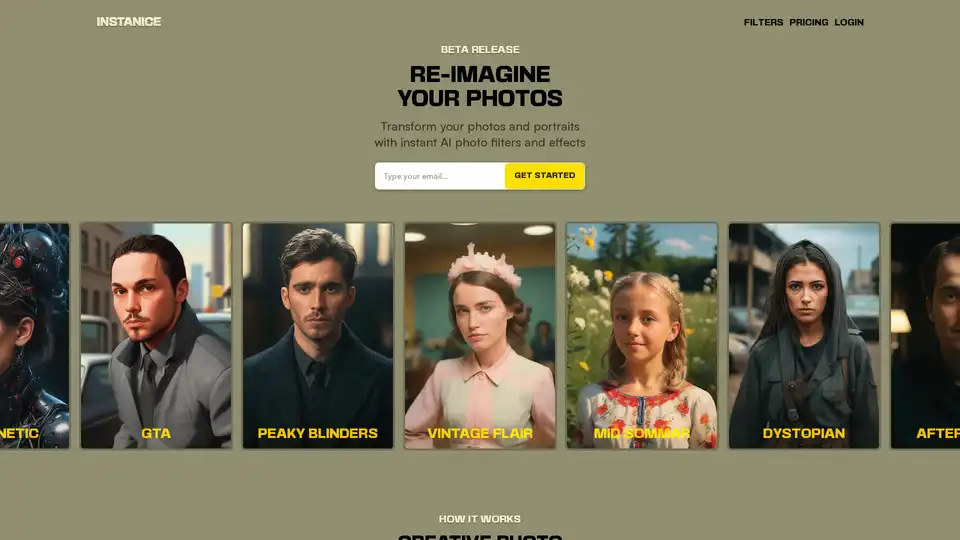
Transform your photos and portraits instantly with Instanice's AI photo filters and effects. Upload a photo, choose a style like Cybernetic or GTA, and download your reimagined image—no editing skills required.
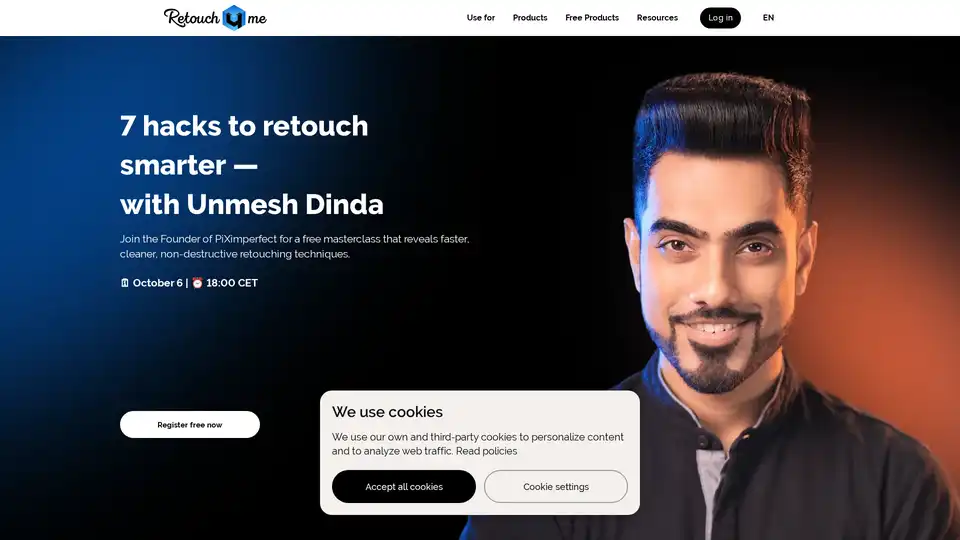
Discover Retouch4me, the AI-powered plugins that mimic professional retouchers, preserving natural skin textures. Upload photos, click to apply, and get stunning results for portraits, fashion, and more—effortless AI photo editing for everyone.

AVCLabs offers free online AI tools to enhance images and videos effortlessly in your browser. Upscale photos up to 4x, denoise, remove backgrounds and objects, stabilize videos, and colorize black-and-white photos for professional results without downloads.
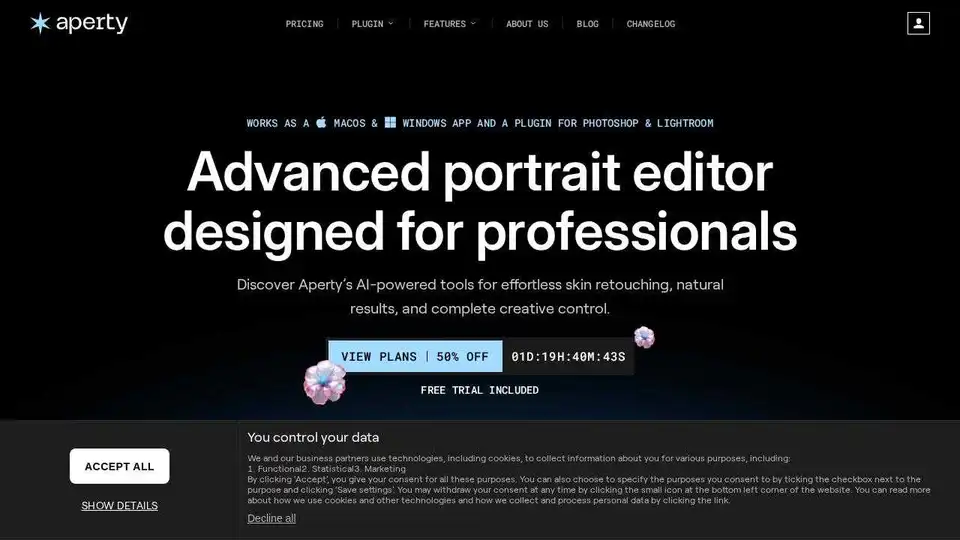
Aperty Portrait Photo Editor uses AI to easily create flawless portraits with natural skin edits in just a few clicks. Available as a macOS & Windows app and a plugin for Photoshop & Lightroom.
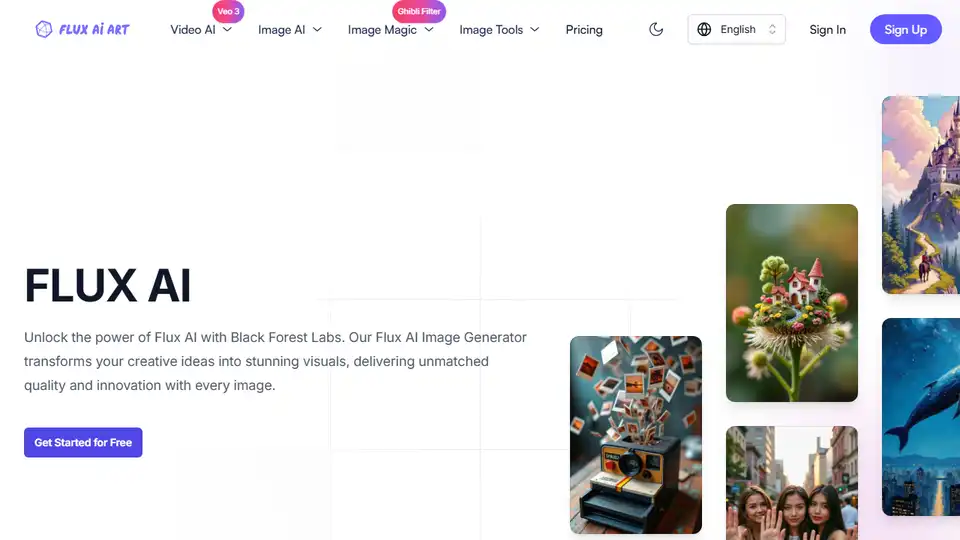
FLUX AI is a free, all-in-one suite for AI image and video creation and editing. Generate stunning visuals with text-to-image, enhance images, and more.
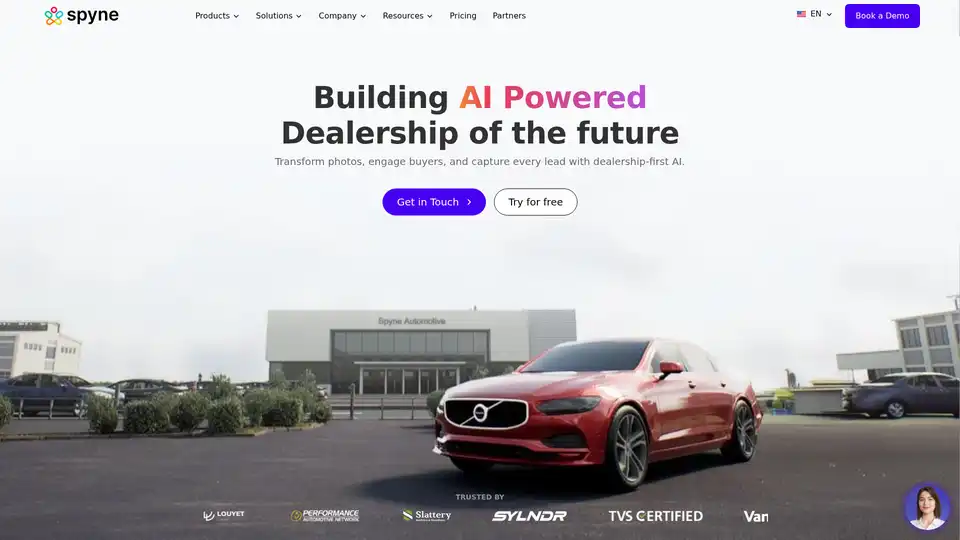
Spyne AI empowers car dealerships with AI-driven photography and editing tools to create studio-quality images, 360 spins, and video tours, enhancing listings, building trust, and boosting sales efficiency.
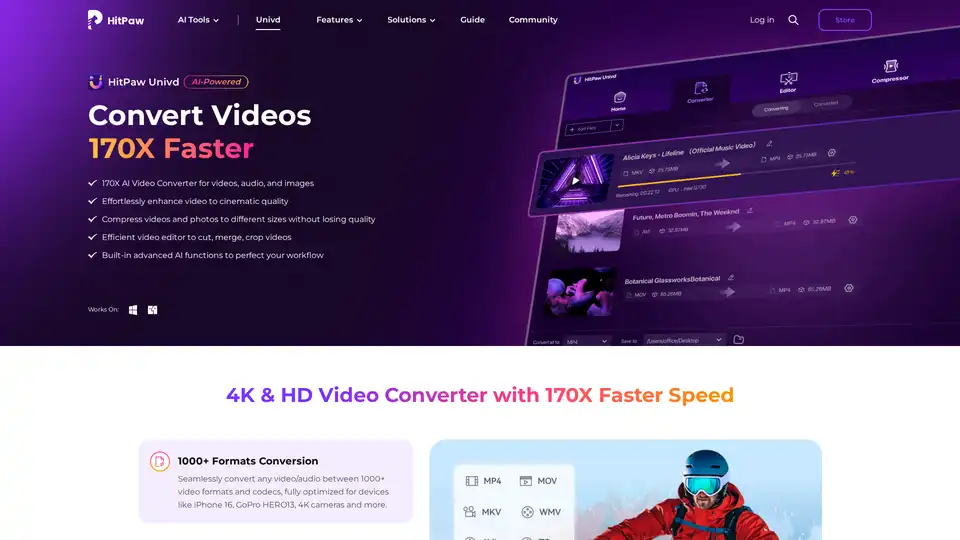
HitPaw Univd is an AI-powered all-in-one tool for converting, compressing, and enhancing videos, audio, and images up to 170x faster. Supports 1000+ formats with advanced AI features for seamless editing and quality preservation.
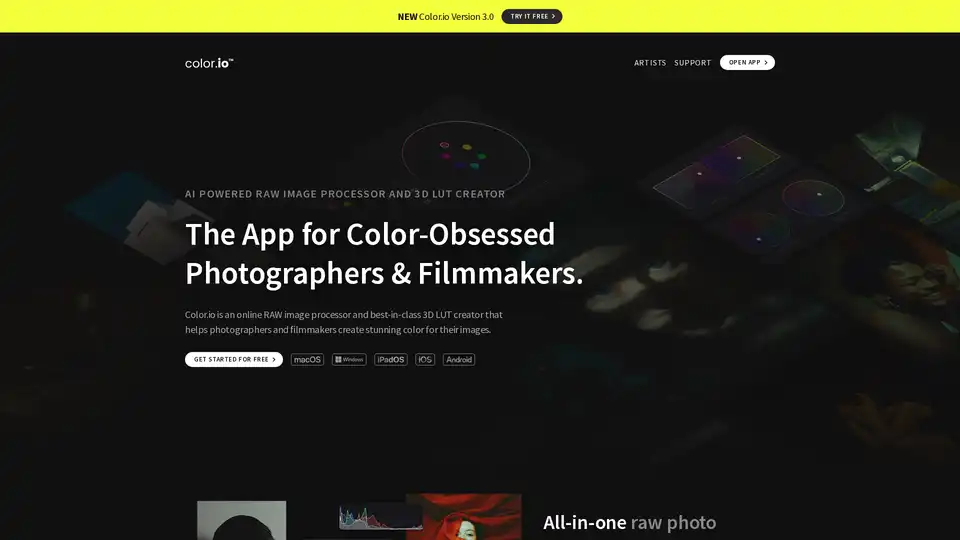
Color.io is an AI-powered RAW image processor and 3D LUT creator for photographers and filmmakers. Create film-like color grading with advanced tools and export color-managed LUTs.

Polarr Next is an AI photo editor that learns your editing style and automates photo culling and editing. It offers fast RAW processing, AI-powered face detection, and style training for efficient workflows.
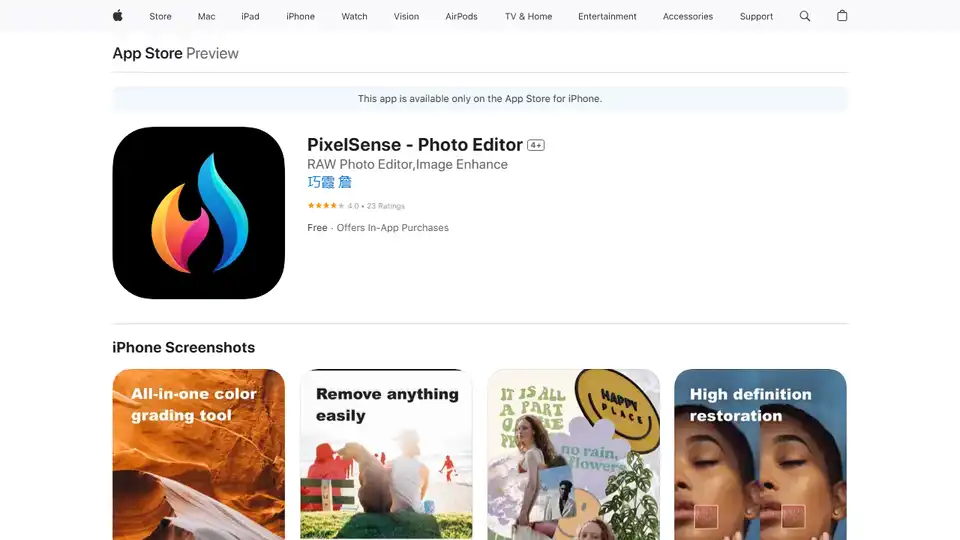
PixelSense is a professional AI photo editor for iPhone, supporting RAW image editing, AI enhancement, local adjustments, and layer editing. Perfect for unleashing your creativity on the go.
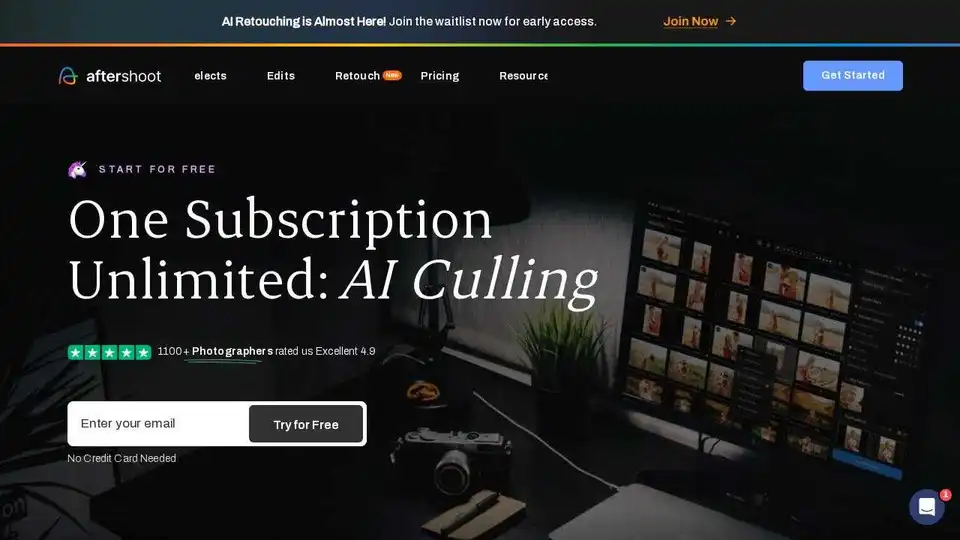
Aftershoot: AI photo editing software for culling, editing, and retouching. Streamline your photography workflow and save 18+ hours every month.
FilterPixel Photo Culling Software saves time by culling your photos automatically. Trusted by 5000+ photographers worldwide. Free 14 days trial available.
