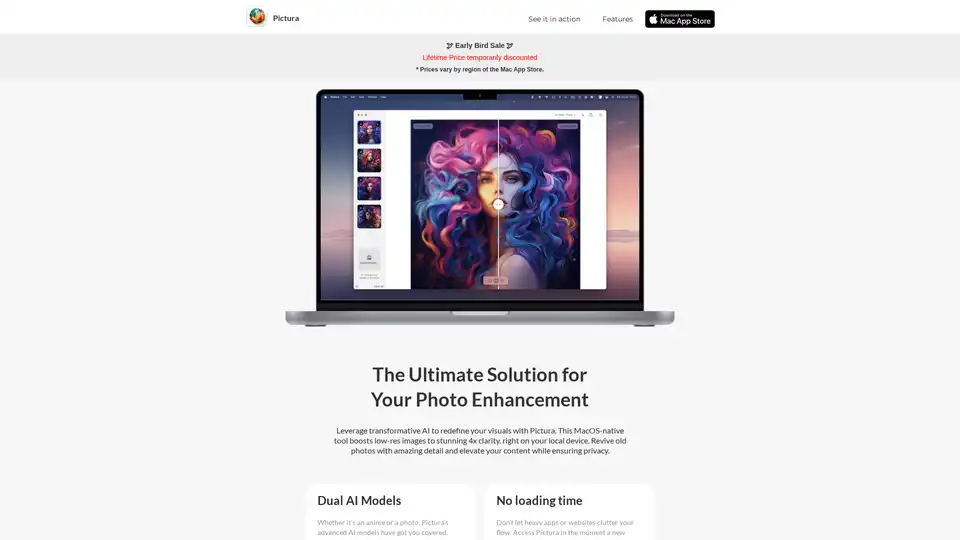Pictura
Overview of Pictura
Pictura: The Ultimate AI Photo Enhancement Solution for MacOS
Tired of grainy, low-resolution images? Pictura is a MacOS-native application that leverages transformative AI to redefine your visuals. It allows you to boost low-resolution images up to 4x clarity directly on your local device, revive old photos with amazing detail, and elevate your content while ensuring privacy. With Pictura, you can say goodbye to cumbersome image uploads and enjoy a quick, efficient, and secure enhancement process.
What is Pictura?
Pictura is a powerful and user-friendly MacOS application designed to enhance images using advanced AI models. It provides a seamless experience for both casual users and professionals looking to improve the quality of their photos and anime art.
How does Pictura work?
Pictura utilizes dual AI models tailored for both pictures and anime. These models are optimized for Apple Silicon, ensuring fast and efficient processing. Here’s how it works:
- Drag & Drop: Simply drag and drop your image files into Pictura.
- Enhance: Pictura's AI instantly boosts the resolution and enhances details.
- Save: Securely save your enhanced images with one click.
Key Features of Pictura
- Dual AI Models:
- Photo AI Model: Enhances every detail in ordinary images, transforming them into high-resolution visuals.
- Anime AI Model: Amplifies resolution and refines unique art elements in anime.
- MacOS Native: Ensures optimized performance and seamless integration with your Mac.
- Drag & Drop Functionality: Simplifies the enhancement process with quick image importing.
- No Loading Time: Access Pictura instantly without the clutter of heavy apps or websites.
- Photo Encryption: Keeps your photos safe through your Mac's encryption capabilities.
- Optimized for Apple Silicon: Leverages the power of Mac's Neural Engine for unmatched performance.
Why Choose Pictura?
- Privacy: Enhances images locally on your device, ensuring your data remains private.
- Efficiency: Quick and easy to use, saving you time and effort.
- Versatility: Handles both photos and anime with dedicated AI models.
- Performance: Optimized for MacOS and Apple Silicon for fast and reliable results.
How to use Pictura?
Using Pictura is straightforward:
- Open the Pictura application on your Mac.
- Drag and drop the image you want to enhance into the app.
- Select the appropriate AI model (Photo or Anime).
- Click the enhance button.
- Save the enhanced image to your desired location.
Who is Pictura for?
Pictura is ideal for:
- Photographers looking to enhance and restore old or low-resolution photos.
- Anime enthusiasts who want to upscale and refine their favorite artwork.
- Content creators who need high-quality visuals for their projects.
- Anyone who wants a simple and effective way to improve the quality of their images.
Pictura: The Only Photo Enhancer You'll Ever Need
Pictura combines powerful AI technology with a user-friendly interface to provide the ultimate photo enhancement solution for MacOS users. Whether you're reviving old memories or enhancing your latest creative project, Pictura delivers stunning results with ease. Get Pictura for your Mac today and see the difference!
Best Alternative Tools to "Pictura"

Enhance your photos to HD quality with HitPaw FotorPea, the AI photo enhancer. Unblur, upscale, and restore your images with AI-powered precision for professional-quality results.

AirBrush is a powerful AI-powered photo and video editor offering instant enhancement, retouching, and transformation tools. Perfect for creators seeking professional-quality results with effortless editing.
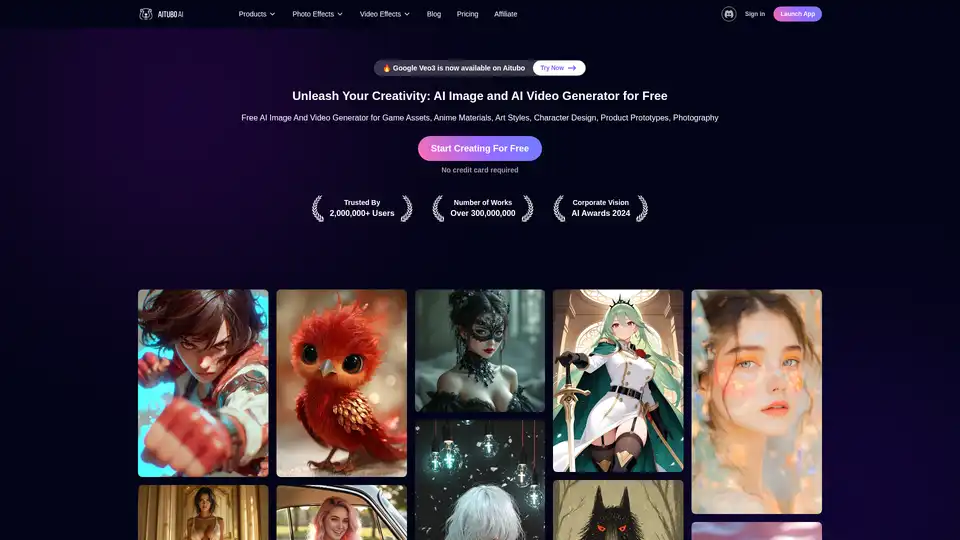
Best free AI art generator: Generate stunning images and videos from text, or create videos from images, all powered by the latest AI technology.

Nightmare AI is a free AI image upscaler and enhancer that uses Real-ESRGAN to upscale and enhance images to HD and 4K quality. Restore old photos and convert images to Studio Ghibli anime style.
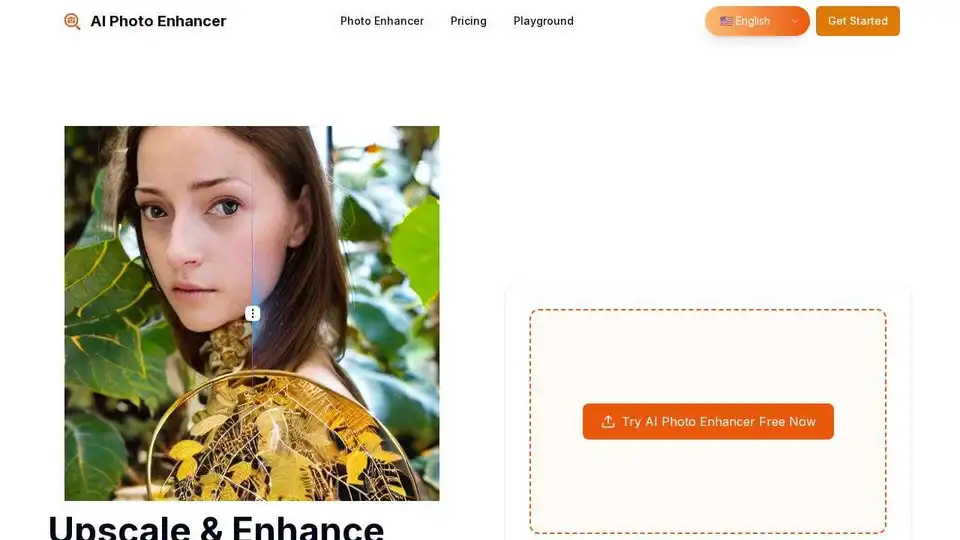
Upscale and enhance your photos up to 10X with AI Photo Enhancer. Restore old photos, enhance portraits, and optimize e-commerce product images. Free daily credits available.
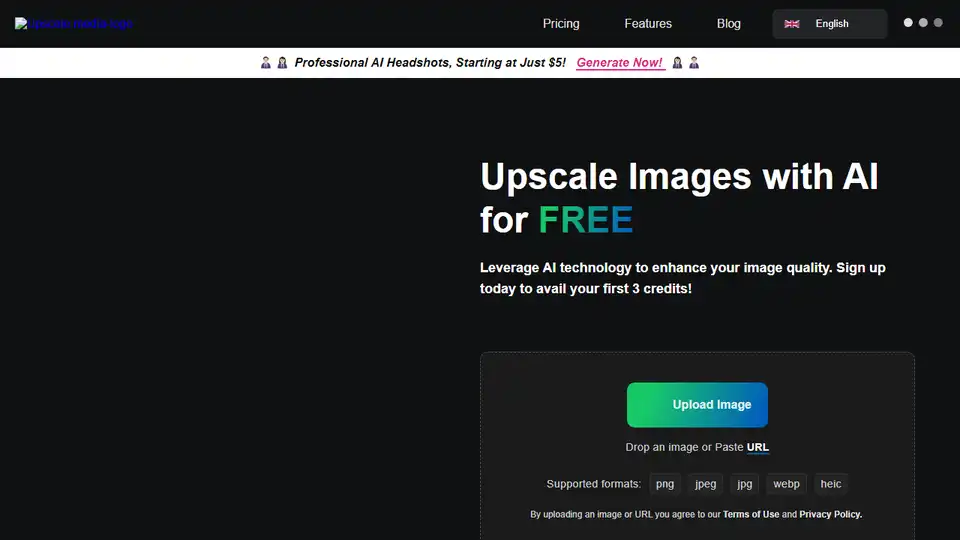
Upscale.media is a free AI image upscaler to increase image resolution by 2x, 4x, or 8x. Enhance image quality online while retaining sharpness and removing artifacts. Supports PNG, JPEG, JPG, WebP, HEIC files.
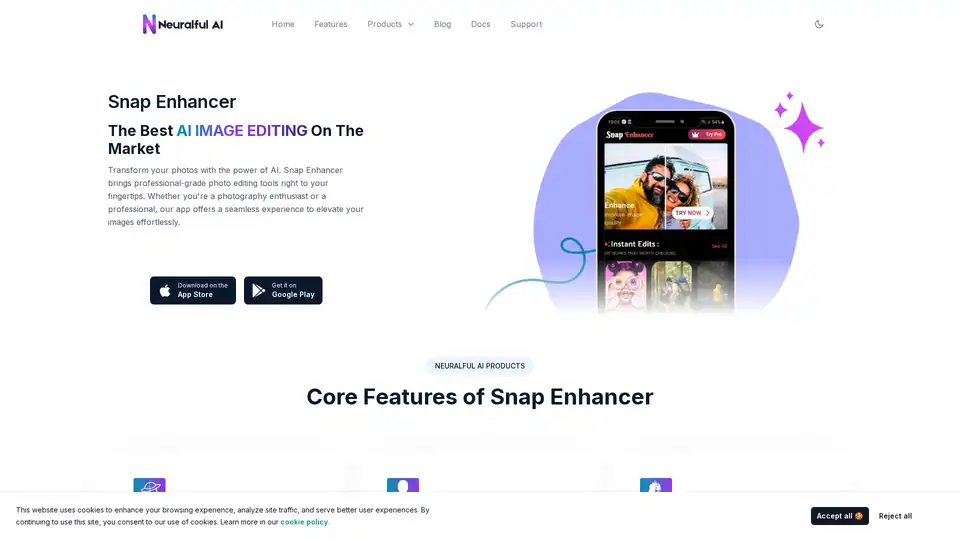
Transform your photos with Snap Enhancer's AI-powered tools for portraits, background changes, cartoonization, and more. Elevate your images effortlessly.
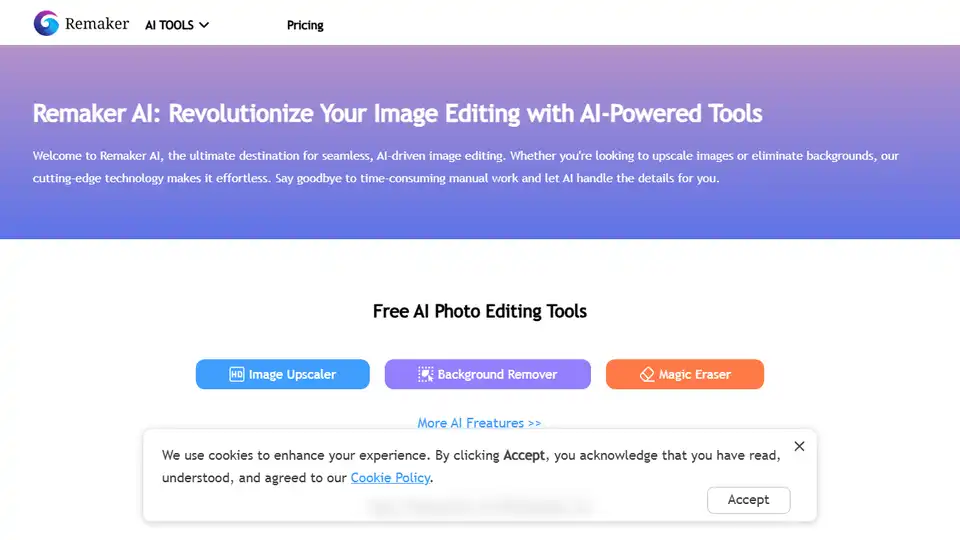
Remaker AI offers AI-driven image editing tools for upscaling images, removing backgrounds, and more. Simplify your editing process with cutting-edge AI technology.
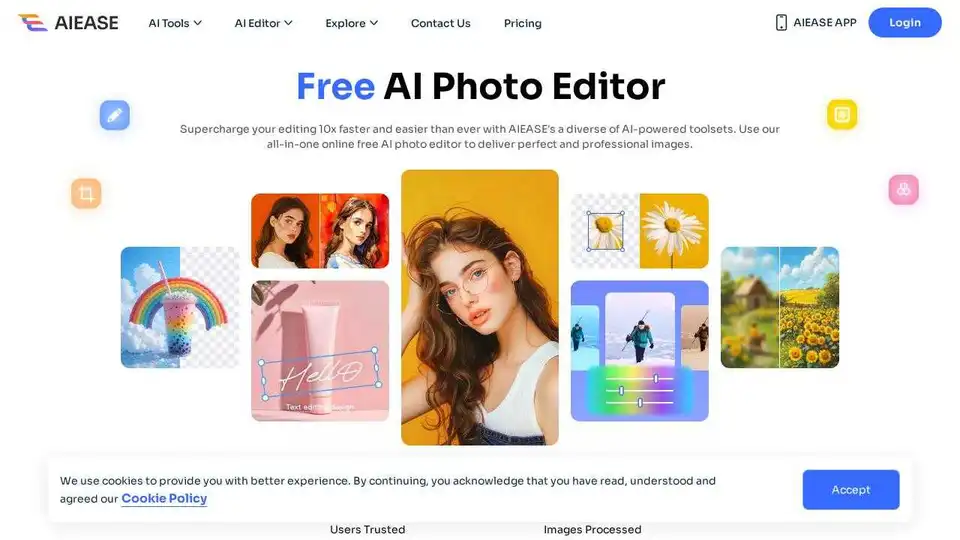
Simplify and automate your photo editing with AI Ease. Experience a wide range of AI photo editing tools to enhance every aspect of your images for free.
Gigapixel AI is an all-in-one platform for AI image upscaling and generation. It offers AI-powered tools for image enhancement, video upscaling, and more.
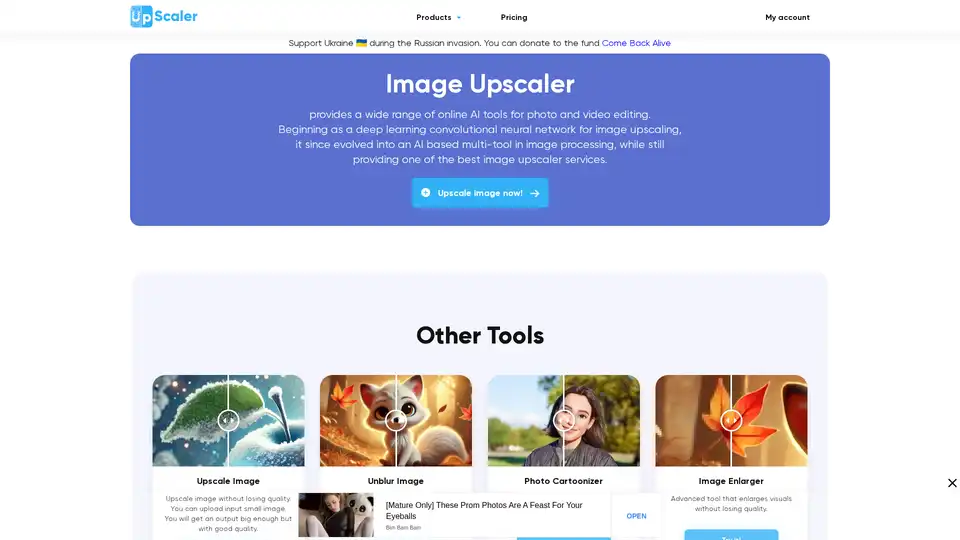
Image Upscaler offers AI-driven online tools for photo & video editing. Enlarge images without quality loss, unblur photos, cartoonize images, and more. Free and paid options available.
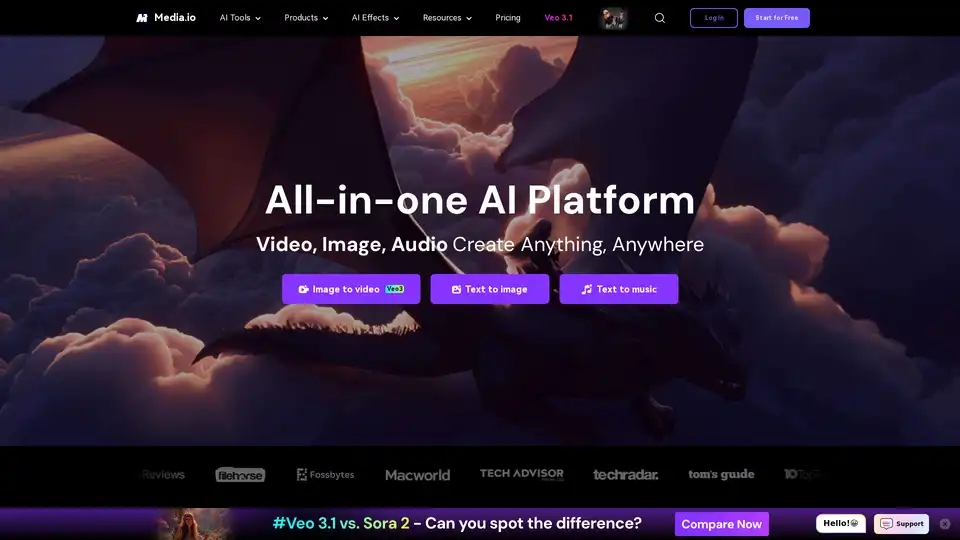
Media.io is an all-in-one AI platform for video, image, and audio creation. It offers tools like AI video generator, image to video, text to music, and watermark remover, catering to both personal and commercial use.
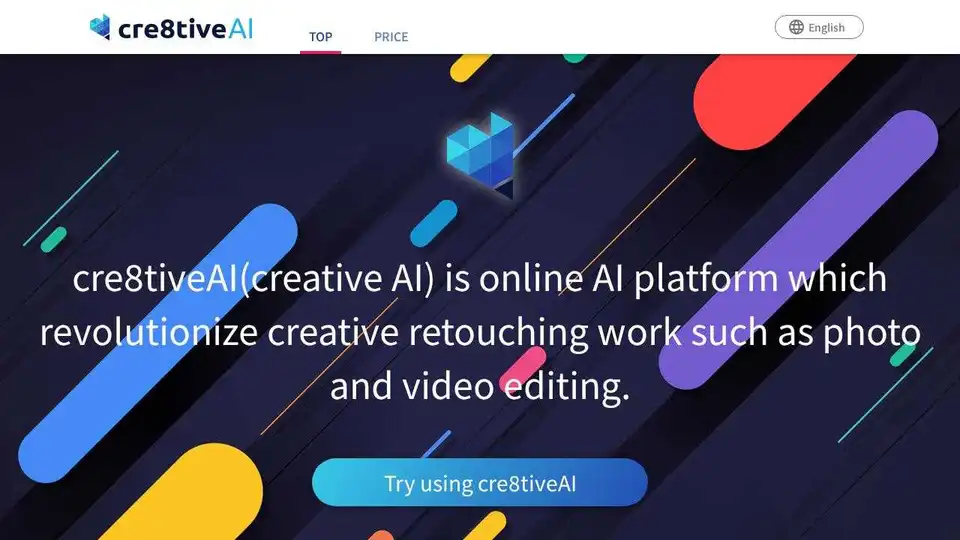
cre8tiveAI is an AI-powered platform offering a suite of tools for photo, illustration, and video editing, including image upscaling, face refinement, and anime-style background generation.
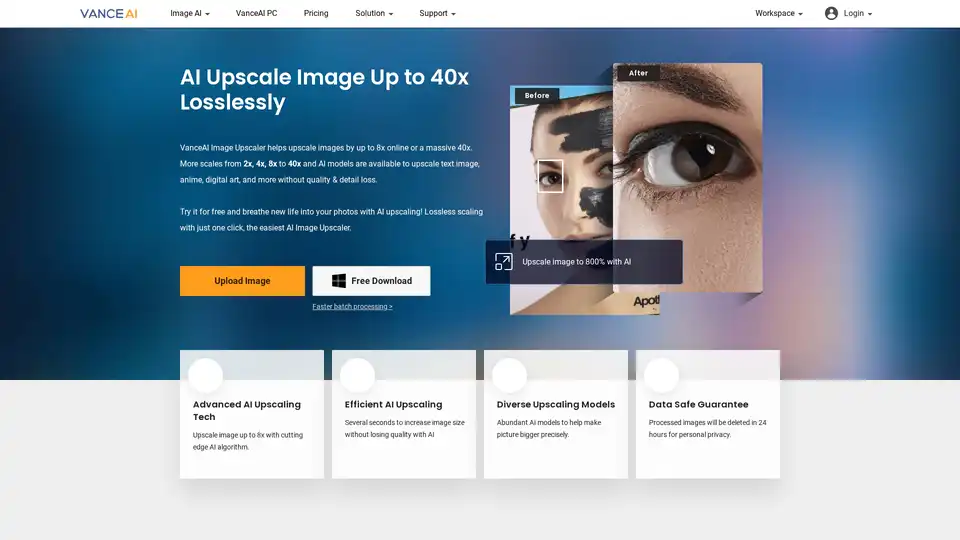
VanceAI Image Upscaler is an AI tool to upscale images losslessly. The AI image upscaler can make image bigger by up to 8x online and 40x on software.