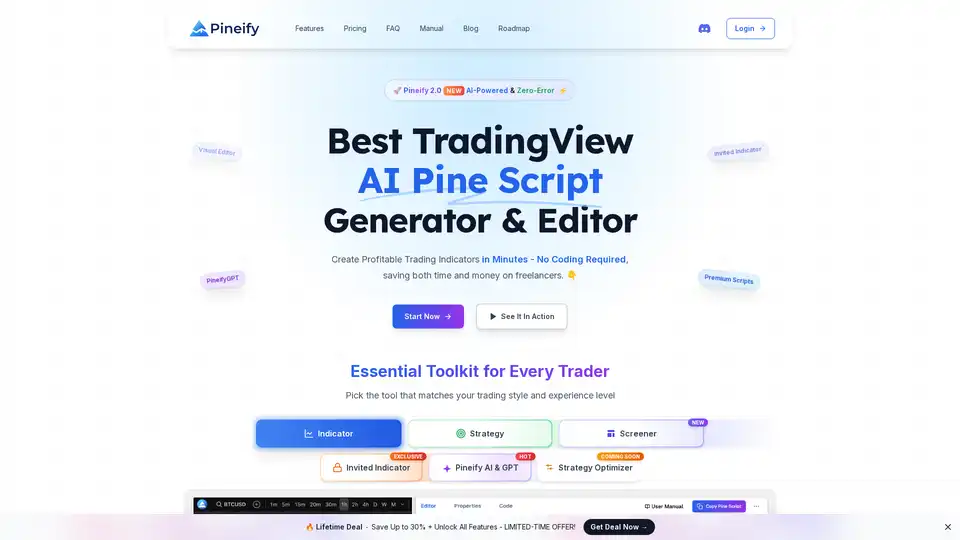Pineify
Overview of Pineify
What is Pineify?
Pineify is a cutting-edge AI-powered platform designed specifically for TradingView users who want to build custom Pine Script indicators, strategies, and screeners without writing a single line of code. As the best AI Pine Script generator and editor available, it democratizes advanced trading tool creation, allowing traders of all experience levels to develop profitable setups in minutes. Whether you're a beginner frustrated by coding barriers or a seasoned pro looking to save time on complex strategies, Pineify streamlines the process, ensuring error-free results that integrate seamlessly with TradingView.
Launched as an essential toolkit for traders, Pineify has garnered over 32,000 users worldwide, generating more than 90,000 indicators and 50,000 strategies. It's trusted for its reliability, powered by state-of-the-art AI models, and offers lifetime access through affordable one-time payments, making it a cost-effective alternative to hiring freelancers.
How Does Pineify Work?
At its core, Pineify operates through a user-friendly visual interface and AI-driven generation, eliminating the need for programming knowledge. Here's a breakdown of its workflow:
Visual Editor: This drag-and-drop tool lets you access, edit, and organize indicators, strategies, and screeners in one centralized dashboard. Select from 149+ built-in technical indicators, including TradingView favorites and community staples, or import your custom code. Combine them with candlestick pattern recognition and complex conditions to build sophisticated setups. The editor supports up to 13 input types for on-chart parameter tweaks, plots like lines, histograms, backgrounds, and shapes, plus real-time alerts based on your rules.
DIY Custom Strategy Builder and Tester: Build and backtest strategies visually—no coding required. Import existing indicators, set entry/exit rules with market orders, take profits, stop losses, and trailing stops. Use AI to generate trading signals, then test them instantly across multiple symbols and timeframes. This feature turns ideas into actionable plans quickly, helping you manage risk and secure profits without manual scripting.
Pineify AI (Pine Script Wizard): For those seeking AI assistance, this chat-based generator creates or modifies Pine Script code in real-time. Describe your idea in natural language, and it produces accurate, error-free code you can edit, revert, or deploy directly. It's more precise than generic tools, with fewer bugs and higher accuracy, drawing on advanced models for complex strategies.
TradingView Pine Script Screener: A new powerhouse feature, this scans multiple symbols and timeframes using your 149+ indicators. It delivers color-coded long/short signals, customizable columns, and blazing-fast updates to spot market moves early. Fine-tune thresholds and rules to align with your trading edge, making it ideal for efficient opportunity hunting.
Invite-Only Scripts and Upcoming Tools: Exclusive access to premium indicators like Pineify® Signals & Overlays™, based on Dow Theory for trend tracking and reversals. Coming soon: Strategy Optimizer for AI-driven parameter tuning via multi-grid searches, heatmaps, and exportable results; and PineifyGPT, a private ChatGPT variant powered by GPT-5, optimized for unlimited Pine Script queries with built-in manuals and web search.
Pineify ensures compatibility with TradingView's free plan, allowing unlimited indicators on charts despite platform limits. It handles multi-timeframe and multi-symbol support, importing custom variables, and even boolean/numeric inputs for robust backtesting.
Core Features of Pineify
Pineify stands out with tools tailored to enhance your trading workflow:
- No Coding Required: Visual configurations generate clean, V6-compliant Pine Script automatically.
- 149+ Indicator Library: From basics like moving averages to advanced patterns, all continuously updated.
- Backtesting and Risk Management: Test any indicator as a strategy, incorporating alerts and profit protection mechanisms.
- AI Integration: Leverage Pineify AI for code gen (consuming monthly credits) or unlimited chats via PineifyGPT.
- Customization and Imports: Blend your own scripts with library assets for hybrid creations.
- Alerts and Plots: Trigger notifications on conditions, with diverse visualization options.
These features address common pain points like code errors, slow development, and TradingView's indicator limits, delivering a seamless experience.
Main Use Cases for Pineify
Pineify shines in various trading scenarios:
Developing Custom Indicators: Quickly assemble tools for trend analysis, reversals, or signal generation without freelancers. Perfect for day traders spotting intraday opportunities.
Building and Testing Strategies: Visual rule-setting for entries/exits helps swing traders backtest ideas across assets like stocks, forex, or crypto.
Market Screening: Scan hundreds of symbols for buy/sell signals, aiding portfolio managers in efficient allocation.
Optimizing Existing Setups: Import and enhance legacy scripts, or use AI to iterate on parameters for better performance.
Educational and Prototyping: Beginners learn technical analysis by building, while pros prototype complex algos faster.
In essence, it's for anyone using TradingView who wants to align indicators with their personal style, as emphasized by founder Zane: "To profit in the market, create indicators that match your trading style, not chase the 'best' ones."
Who is Pineify For?
This tool targets a broad audience:
- Beginner Traders: No programming needed—visual tools make it accessible for newcomers building their first strategies.
- Independent Day/Swing Traders: Save time and money on custom tools, focusing on execution over coding.
- Financial Analysts and Portfolio Managers: Multi-symbol screening and optimization for precise, data-driven decisions.
- Experienced Coders: AI speeds up prototyping, reducing errors in complex Pine Script V6 developments.
User testimonials highlight its appeal: Jenson Manwaring, a financial analyst, calls it a "game-changer" for ditching freelancers; Troy Motley built three proprietary indicators in an afternoon without code knowledge; Tyrone Peay praises the error-free AI output over other generators.
Why Choose Pineify Over Traditional Methods?
Traditional Pine Script coding demands learning syntax, debugging, and API docs—time sinks that cost days and dollars on freelancers. Pineify flips this:
- Speed: From concept to live in minutes, 10x faster than manual coding.
- Cost Savings: One-time payments ($99–$259 with discounts) grant lifetime access, vs. recurring freelancer fees.
- Reliability: Zero-error generation via AI and visual validation.
- Scalability: Unlimited builds, even on free TradingView accounts.
- Community Trust: 32K+ users, priority Discord support, and regular updates.
Compared to other AI tools, Pineify excels in accuracy and TradingView specificity, supporting advanced features like trailing stops and invite-only signals. Its monthly AI credits (500–2000, auto-refreshed) ensure ongoing value without subscriptions.
Pricing Plans
Pineify offers lifetime deals with up to 30% off:
| Plan | Price (Discounted) | Key Perks |
|---|---|---|
| Plus | $99 (one-time) | 500 AI credits/mo, unlimited builds, 149+ indicators, Pineify AI access |
| Advanced | $149 (one-time) | Everything in Plus + 1000 credits, priority features, custom requests, Strategy Optimizer |
| Expert | $259 (one-time) | All Advanced + 2000 credits, own API key, invite-only indicators |
Free plan available for trials with limitations. Upgrades include bonuses like a 1-month Wundertrading Pro ($49 value).
How to Get Started with Pineify?
- Sign up on the Pineify website and start with the free plan.
- Choose a tool: Visual Editor for basics, AI for advanced gen, or Screener for scans.
- Build visually or via chat, test in TradingView, and deploy.
- Upgrade for unlimited access and extras.
FAQ insights confirm ease: No premium TradingView needed; supports diverse strategies; credits refresh monthly without subs.
In a competitive trading landscape, Pineify empowers you to craft personalized, high-performing tools that drive success. Join thousands revolutionizing their TradingView experience—start building today and turn market insights into profits.
Best Alternative Tools to "Pineify"
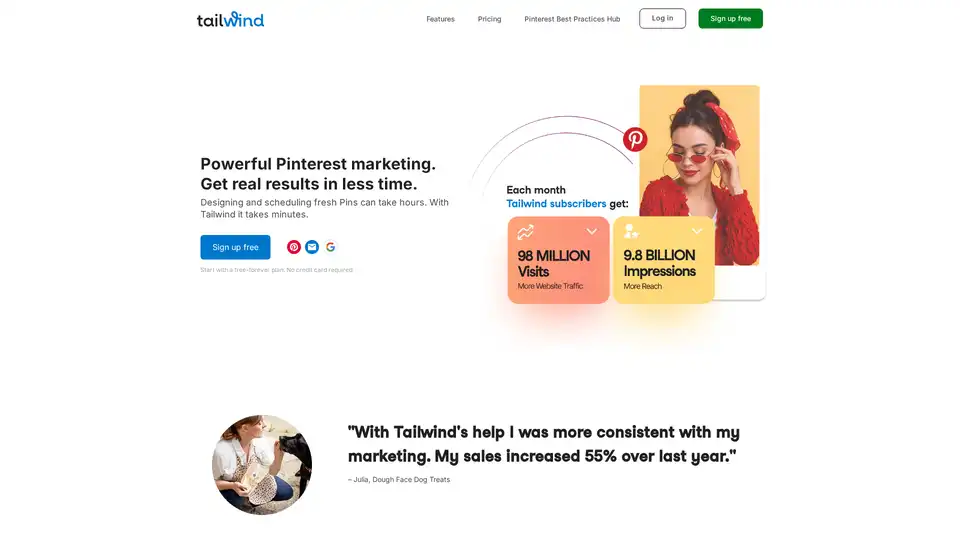
Tailwind is a Pinterest and social media marketing tool that helps businesses grow their traffic and engagement with features like Pin scheduling, content creation, and analytics. It offers a free plan and integrates with platforms like Shopify and WordPress.
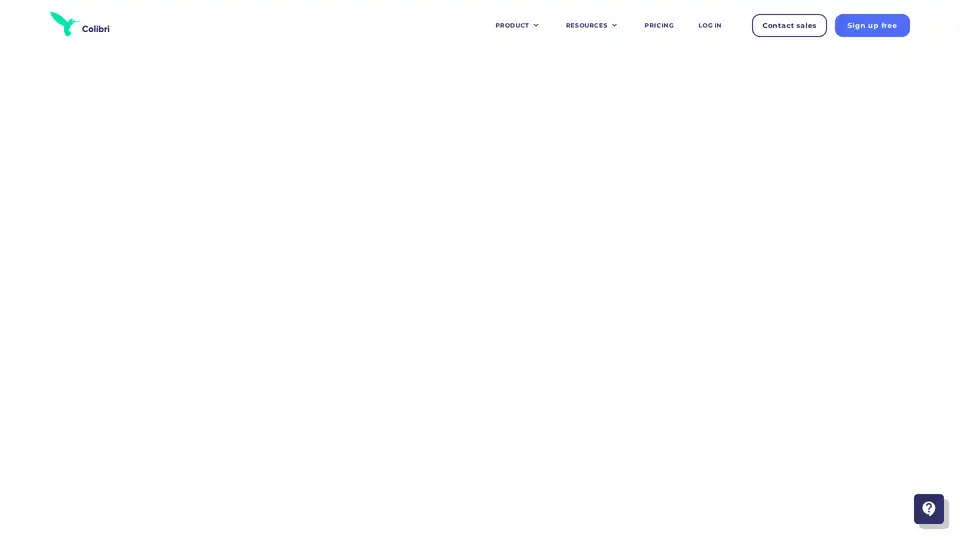
Colibri.ai is an AI co-pilot that automates meeting note-taking, provides AI-generated summaries, and offers conversation intelligence to enhance team collaboration and sales performance.
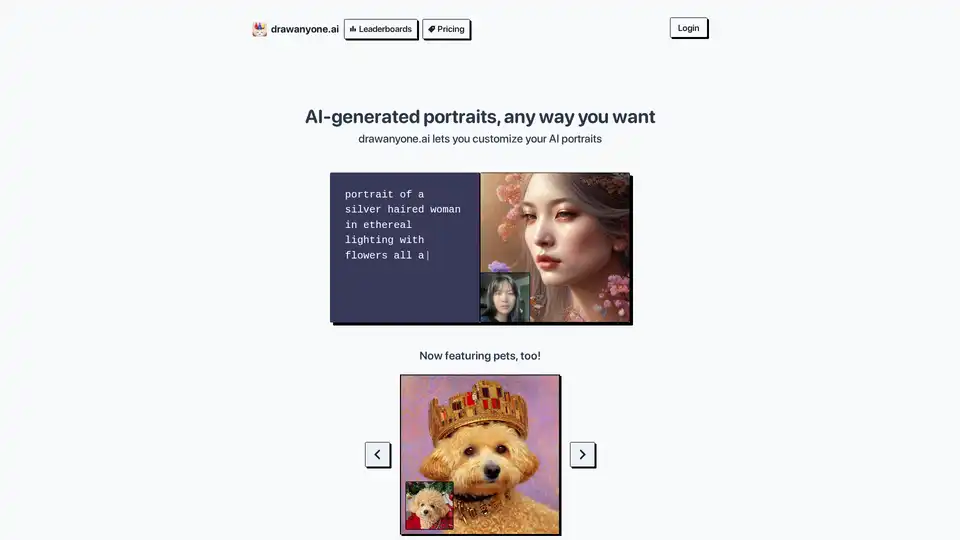
drawanyone.ai lets you create personalized AI-generated portraits. Upload photos, write custom prompts, and explore community drawings. Now featuring pets!
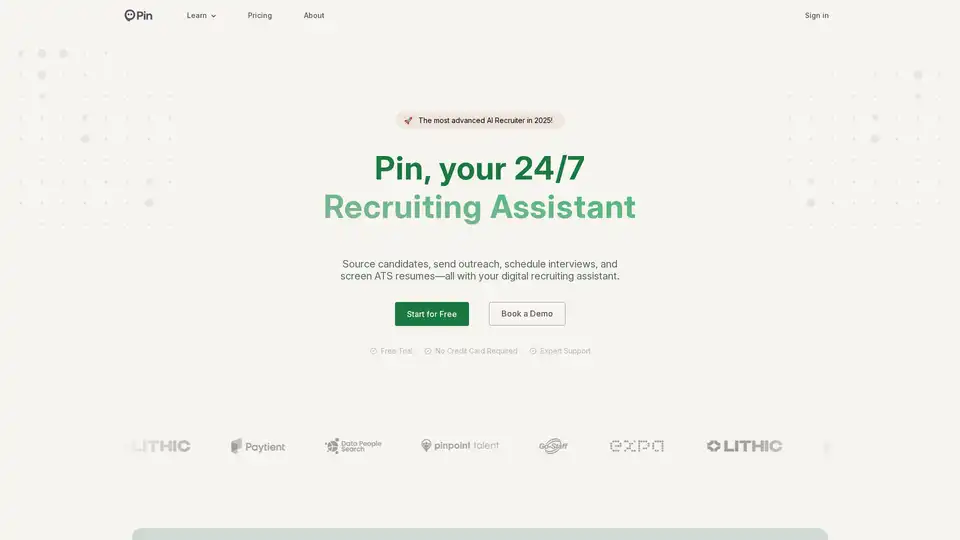
Pin is an AI recruiting assistant that automates candidate sourcing, outreach, interview scheduling, and resume screening, helping companies streamline hiring and save time.
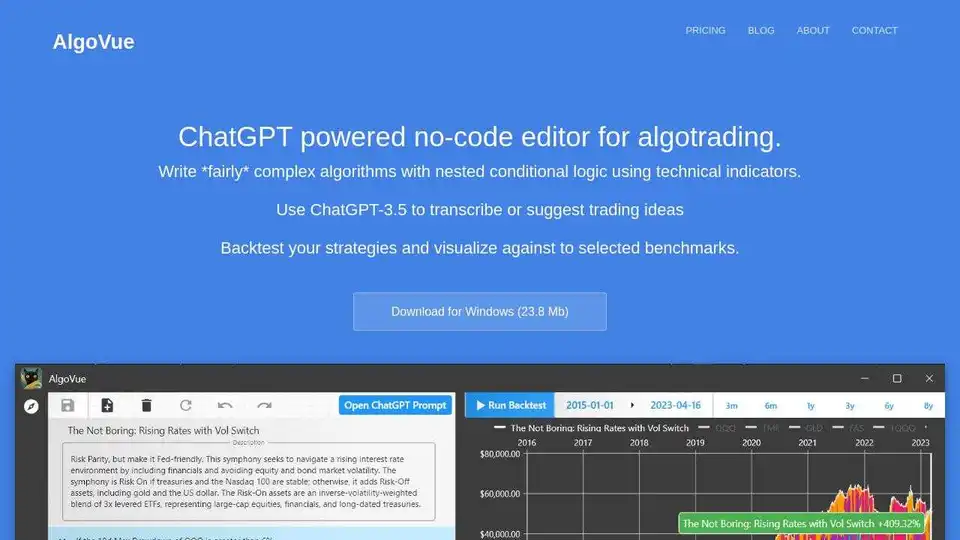
AlgoVue is a ChatGPT-powered no-code editor for algorithmic trading, enabling users to build complex strategies, backtest them, and visualize performance without coding expertise.
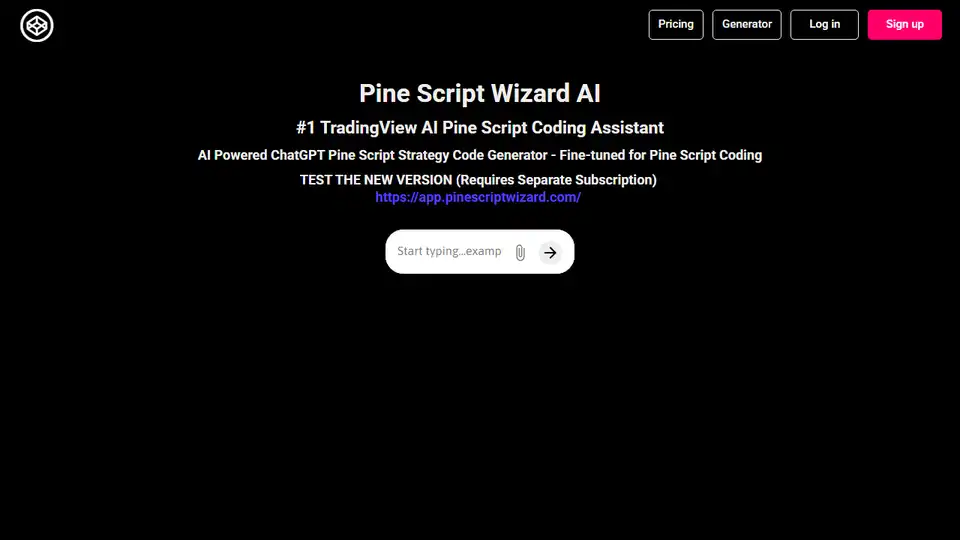
Pine Script Wizard AI: AI-powered ChatGPT code generator for TradingView strategies and indicators. Generate optimized Pine script strategy code in seconds.
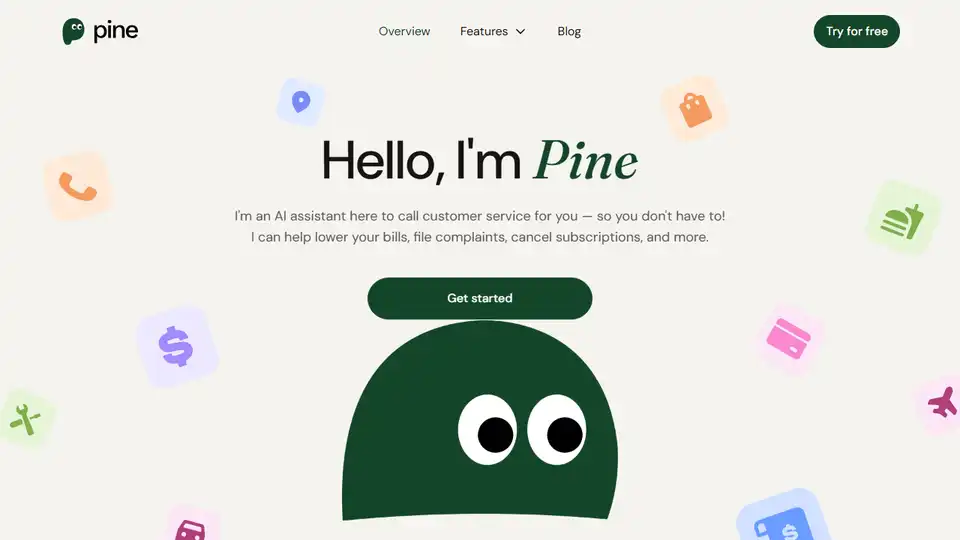
Pine AI is an AI assistant that handles customer service issues, including bill negotiation, subscription cancellations, and complaint filing, saving you time and money.
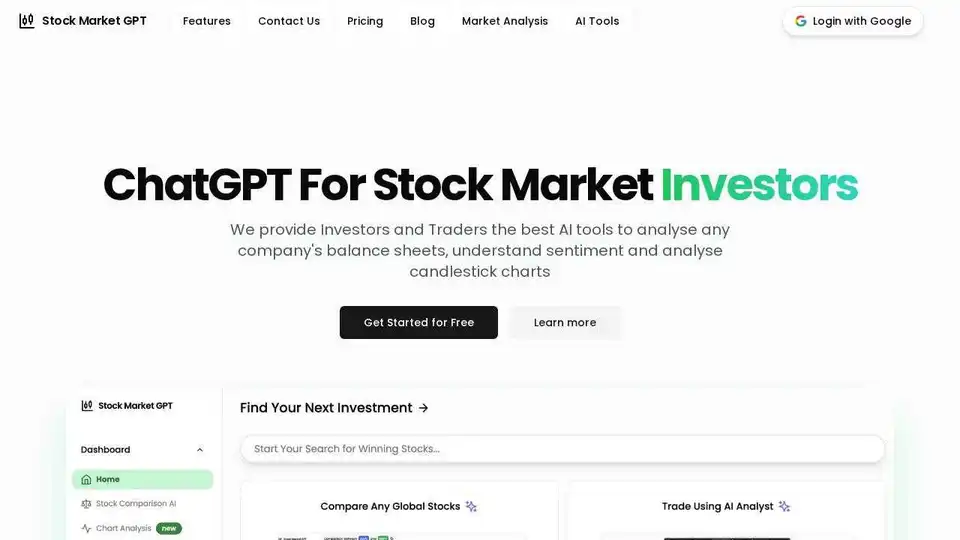
Stock Market GPT is an AI-powered investment research tool providing investors and traders with advanced AI tools for stock analysis, sentiment understanding, and Pine Script generation. Make informed investment decisions with AI.
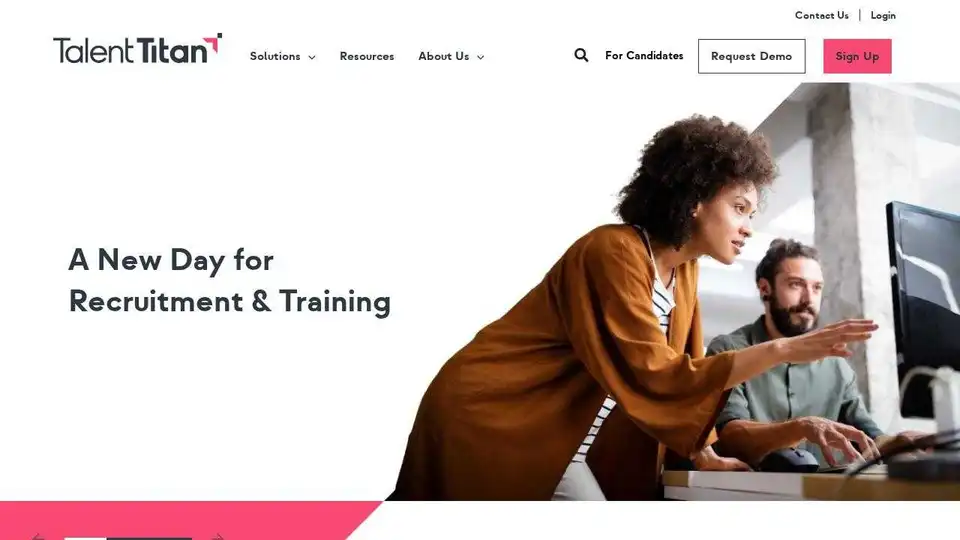
Talent Titan is an AI-powered recruitment and training platform transforming hiring and employee development. Streamline sourcing, assessment, and training with AI.
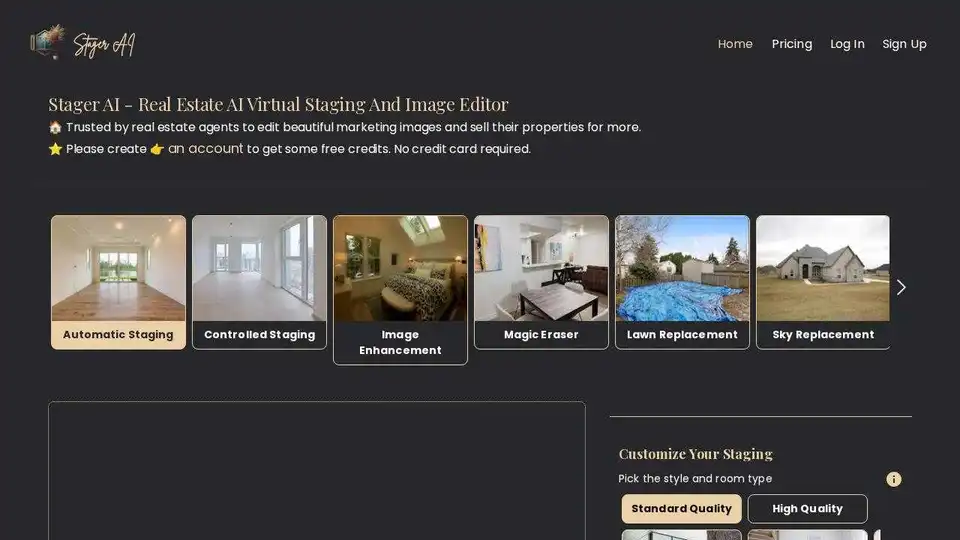
Stager AI: AI-powered virtual staging and photo editing for real estate. Enhance listings and sell properties faster with stunning visuals.