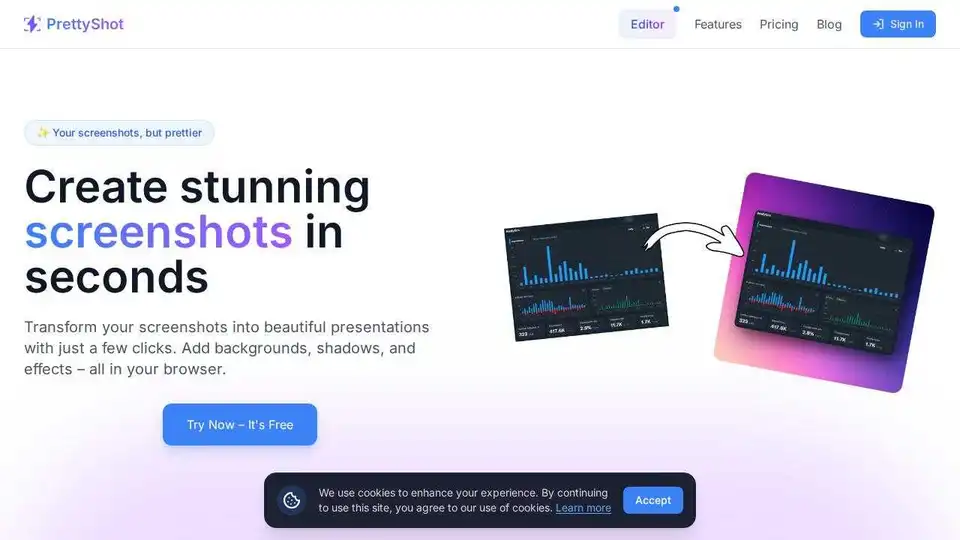PrettyShot
Overview of PrettyShot
PrettyShot: Transform Your Screenshots into Stunning Visuals
What is PrettyShot? PrettyShot is a web-based tool designed to transform ordinary screenshots into visually appealing presentations with just a few clicks. It allows users to add backgrounds, shadows, effects, and mockups directly in their browser, enhancing the overall look and feel of their screenshots. It provides both free and Pro features to suit different user needs.
How does PrettyShot work?
PrettyShot provides a user-friendly interface where you can upload a screenshot and then customize it using various features:
- Backgrounds: Choose from a variety of backgrounds, including solid colors, gradients, or upload your own custom images. The Pro version even offers AI background generation.
- Effects: Add shadows, reflections, overlays, and other effects to make your screenshots stand out. The Pro version includes additional effects like vignette and noise.
- Mockups: Present your screenshots in professional device frames, including phones, tablets, laptops, and desktop monitors.
- Presets: Save your favorite combinations of effects as presets for quick and easy application in the future.
Key Features
Background Customization:
- Solid colors and gradients
- Custom background uploads
- AI background generation (Pro)
Effects:
- Shadows
- Reflections
- Overlays (Pro)
- Background removal (Pro)
Device Mockups:
- Browser windows
- Mobile devices (iPhone, Android)
- Tablets
- Laptops
Presets:
- Save and apply custom effect combinations with one click
How to use PrettyShot?
- Upload your screenshot: Simply drag and drop or upload your desired screenshot into the PrettyShot editor.
- Customize: Choose your desired backgrounds, effects, and mockups to enhance your screenshot.
- Download: Once you're satisfied with your design, download the enhanced screenshot.
Pricing
PrettyShot offers both free and Pro plans:
- Free: Includes basic customization and effects with a watermark.
- Pro: $5/month or $40/year, includes all free features plus no watermark, additional effects, AI screenshot background removal, AI background generation, and unlimited presets.
| Features | Free | Pro |
|---|---|---|
| Basic Features | ✅ | ✅ |
| Shadow, Glow, and Reflection Effects | ✅ | ✅ |
| Colors, Gradients, Custom backgrounds | ✅ | ✅ |
| Beautiful Mockups | ✅ | ✅ |
| Vinette and Noise Effects | ❌ | ✅ |
| Image overlays | ❌ | ✅ |
| No watermark | ❌ | ✅ |
| AI background removal | ❌ | ✅ |
| AI background generation | ❌ | ✅ |
| Saved presets | 1 | Unlimited |
Why is PrettyShot important?
In today's digital landscape, visual communication is crucial. PrettyShot helps you present your screenshots in a more professional and visually appealing manner, making them more engaging and impactful. Whether you're creating tutorials, showcasing app features, or sharing feedback, PrettyShot can help you elevate your visuals.
User Reviews
Join thousands of users who are creating beautiful screenshots in seconds. PrettyShot is trusted by creators to make their screenshots stand out, ensuring a professional and visually appealing presentation every time.
Where can I use PrettyShot?
- Marketing Materials: Enhance screenshots for blog posts, social media, and website content.
- Tutorials & Documentation: Create visually appealing guides and documentation.
- Presentations: Showcase app features or website designs in a professional manner.
- Feedback & Communication: Clearly communicate visual feedback with enhanced screenshots.
Final Thoughts
PrettyShot offers a simple and effective solution for transforming ordinary screenshots into stunning visuals. With its user-friendly interface and a range of customization options, it's a valuable tool for anyone looking to enhance their visual communication. Whether you're a designer, marketer, educator, or developer, PrettyShot can help you create professional and engaging screenshots in seconds.
Best Alternative Tools to "PrettyShot"
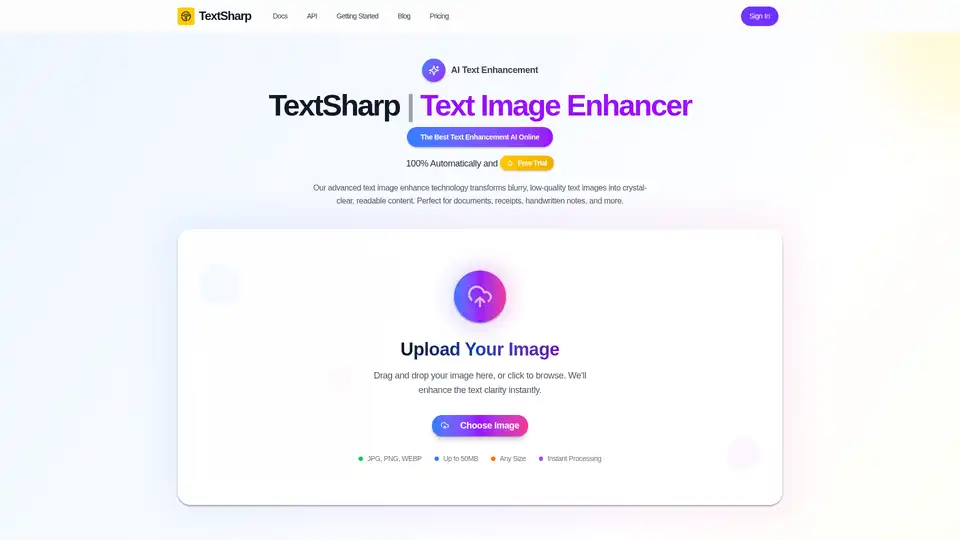
TextSharp is an AI-powered text image enhancer that transforms blurry text into crystal-clear content. It's fast, secure, and provides high-quality results for documents, receipts, and more.
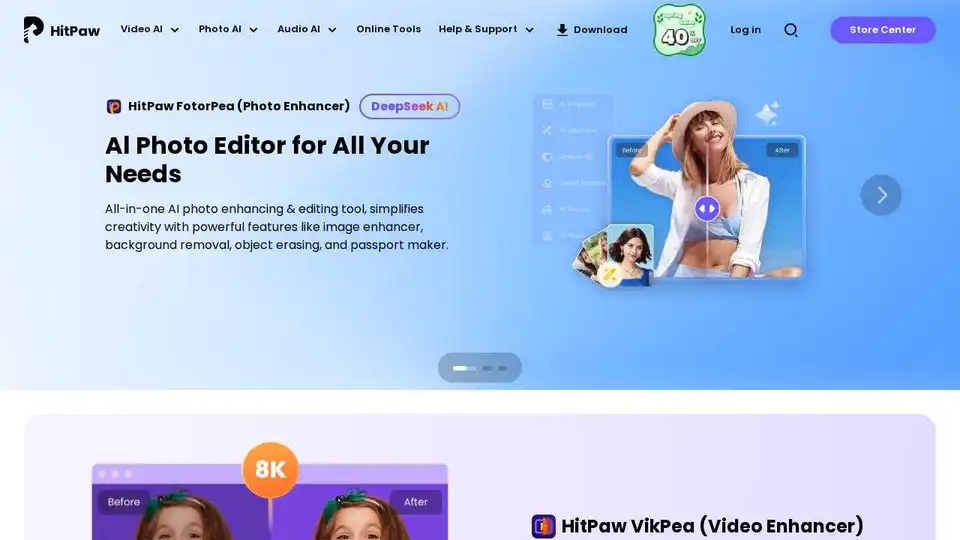
HitPaw offers AI-powered video, photo & audio enhancer solutions. Instantly transform blurry videos and photos into brilliant quality with AI. Trusted by millions of creators.
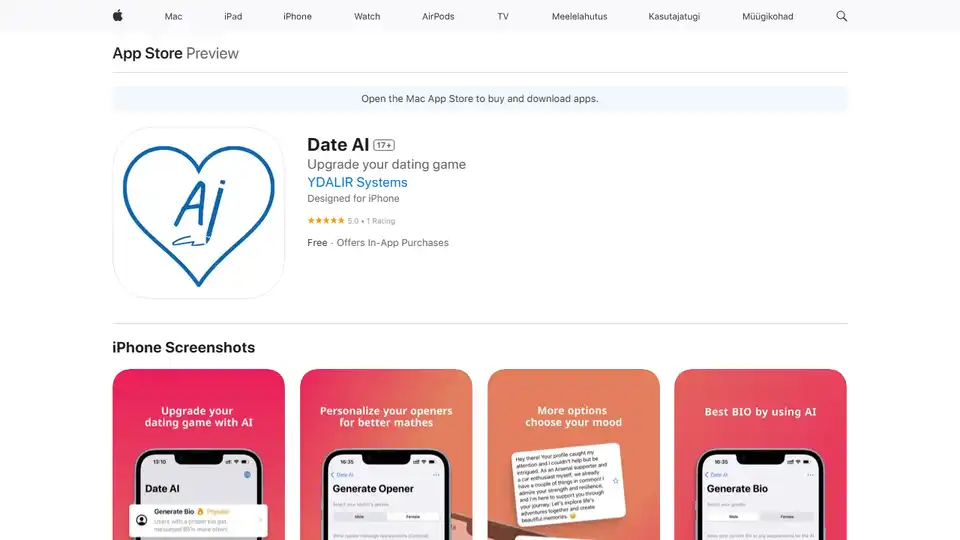
Date AI revolutionizes online dating with AI-powered profile and message creation, ensuring a compelling first impression.
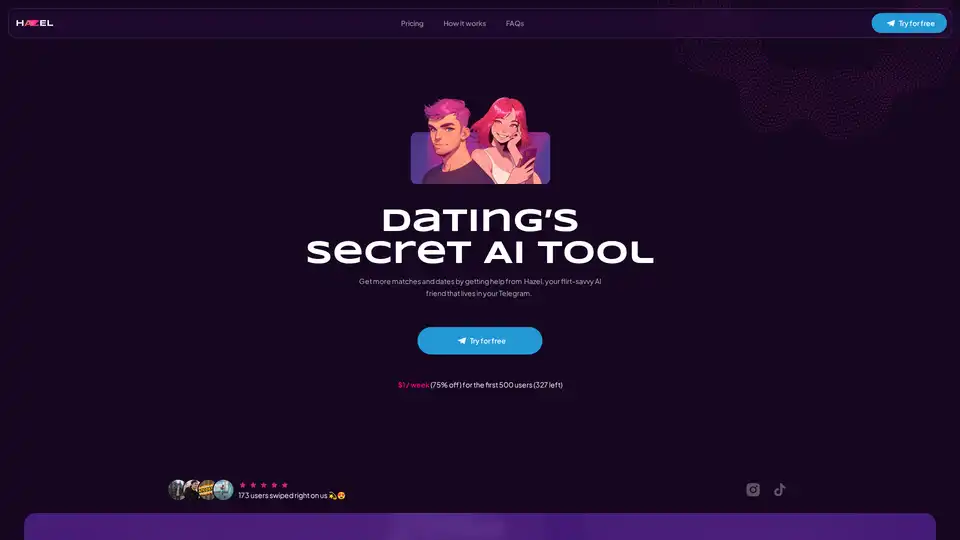
TextHazel is an AI dating assistant on Telegram that provides personalized dating advice and killer openers. Get more matches and dates with less hassle. It learns your quirks and style over time.
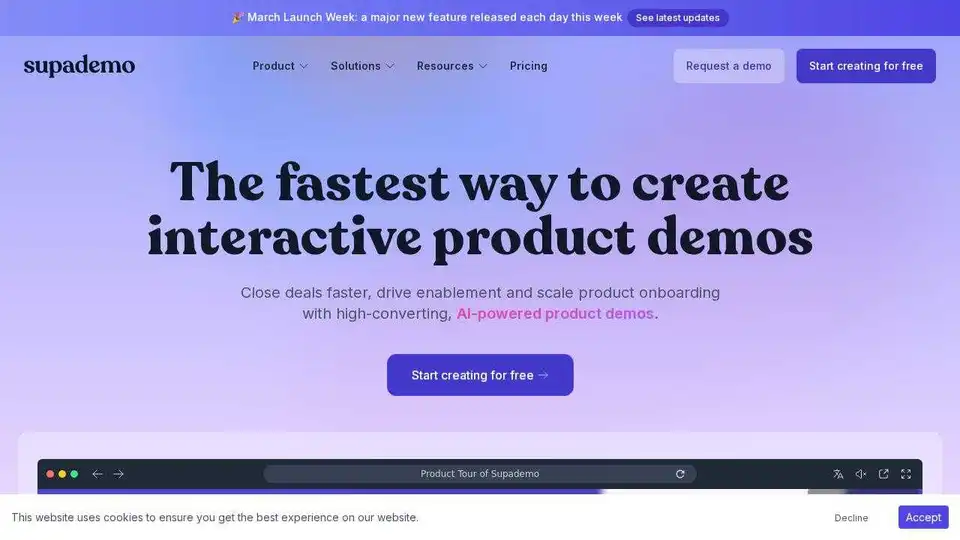
Create engaging interactive product demos with AI. Trusted by 90k+ businesses. Scale product onboarding and close deals faster with Supademo. Start free.
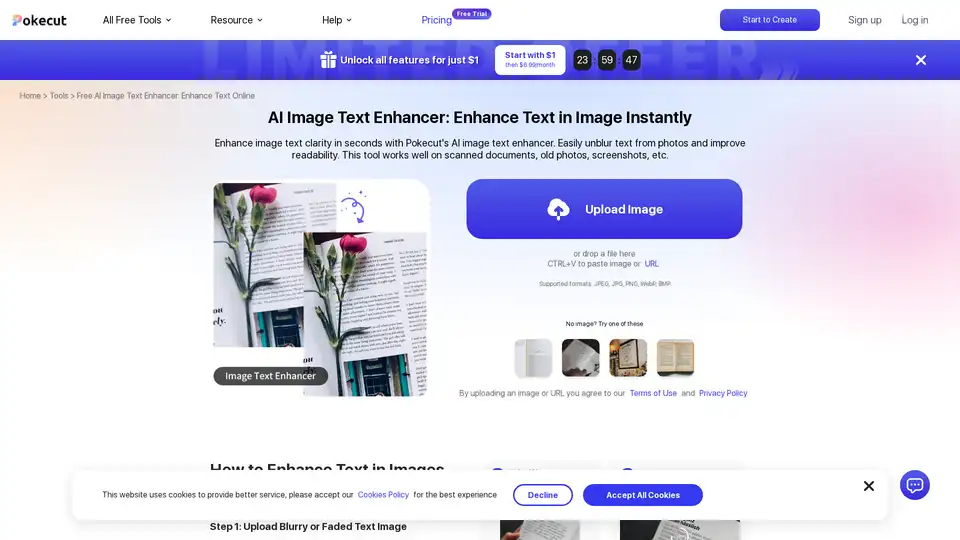
Our AI Image Text Enhancer helps you unblur text images effortlessly. Enhance text in images with cutting-edge AI technology, making your pictures clearer and sharper.
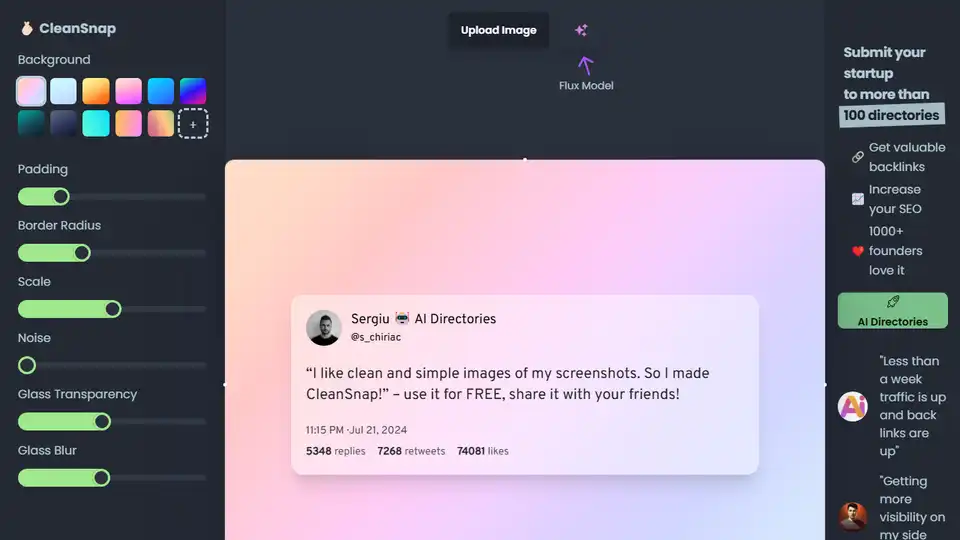
Transform screenshots into clean images with CleanSnap. Add backgrounds, text, emojis, and more for professional visuals. Enhance social media presence with AI-powered image editing.
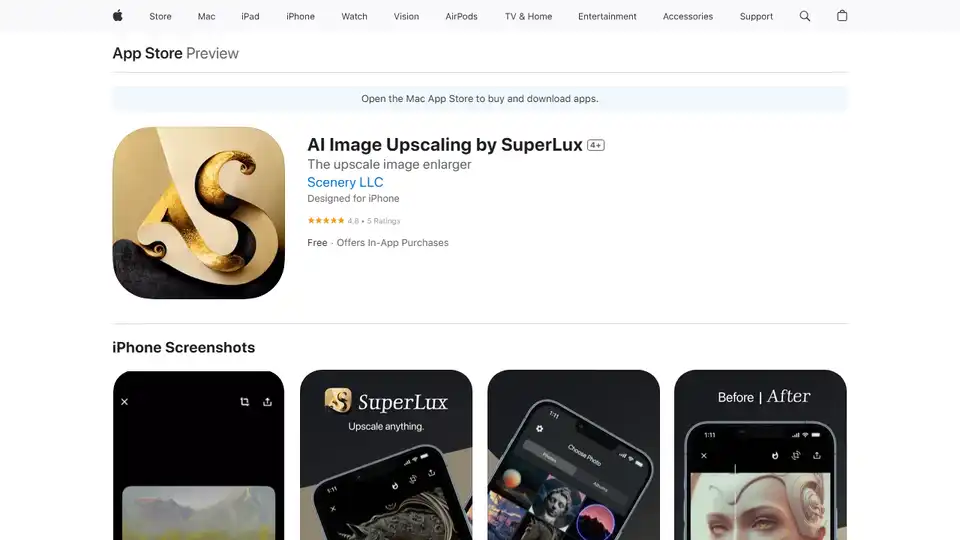
SuperLux is an AI image upscaling app that enhances low-resolution photos and AI-generated art, offering up to 12x resolution increase. Simple, inexpensive, and ad-free.
SUPIR is an AI-powered image restoration tool from XPixel Group, using text-driven AI to restore and enhance images. It offers high-fidelity general image restoration for landscapes, faces, animals, gaming, and vintage photos.
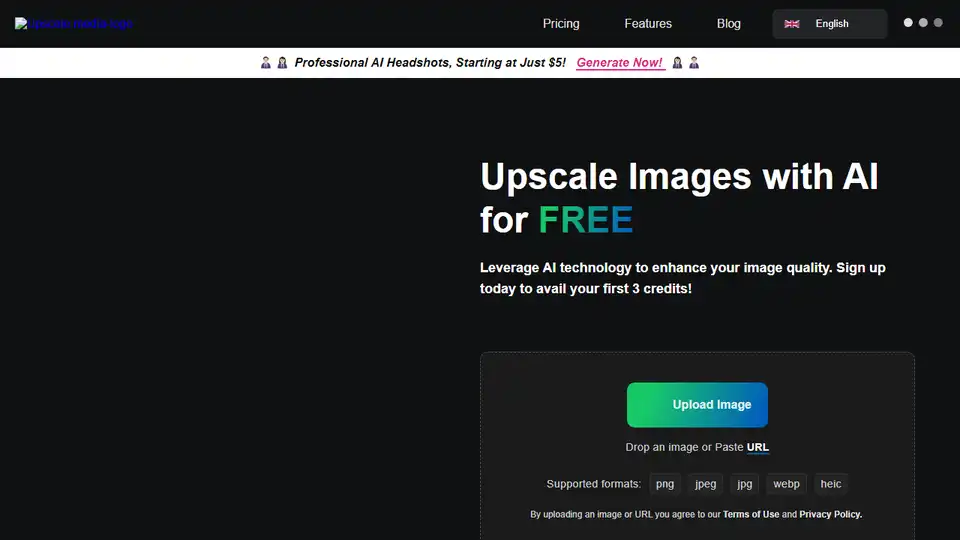
Upscale.media is a free AI image upscaler to increase image resolution by 2x, 4x, or 8x. Enhance image quality online while retaining sharpness and removing artifacts. Supports PNG, JPEG, JPG, WebP, HEIC files.

Fix blurry photos online for free with AI-powered tools. Enhance sharpness, restore old images, and remove blur in seconds—no registration needed. Ideal for portraits, text, and low-res photos.
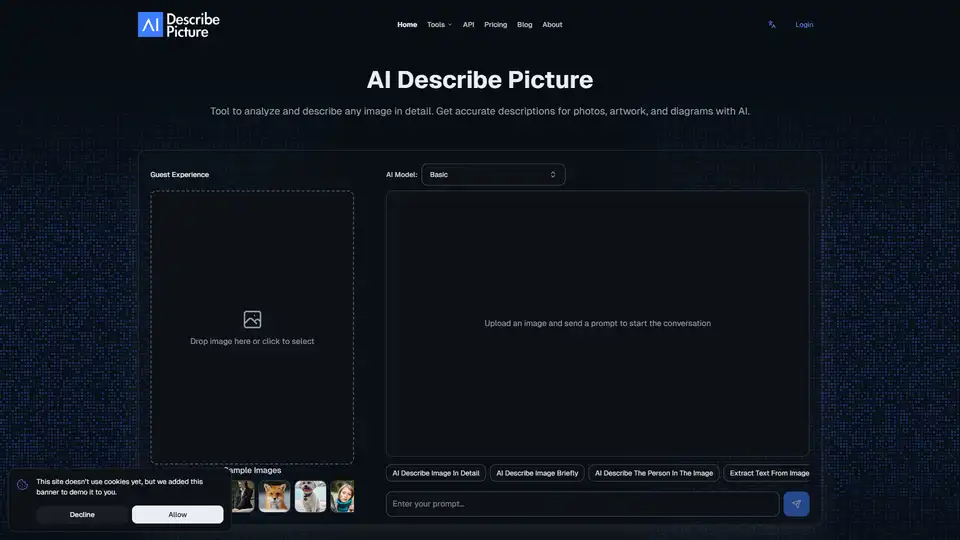
AI Describe Picture is an online tool that uses AI to analyze and describe images in detail, providing accurate descriptions for photos, artwork, and diagrams.
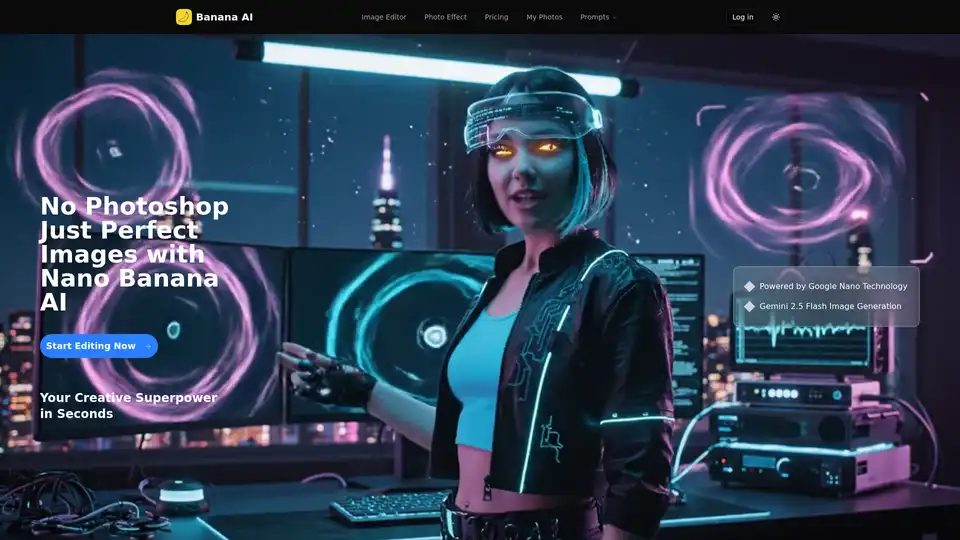
Banana AI is an AI-powered image editor using Gemini 2.5 flash image generation for instant background changes, object addition, and style transformations. Perfect for social media, e-commerce, and creative content.
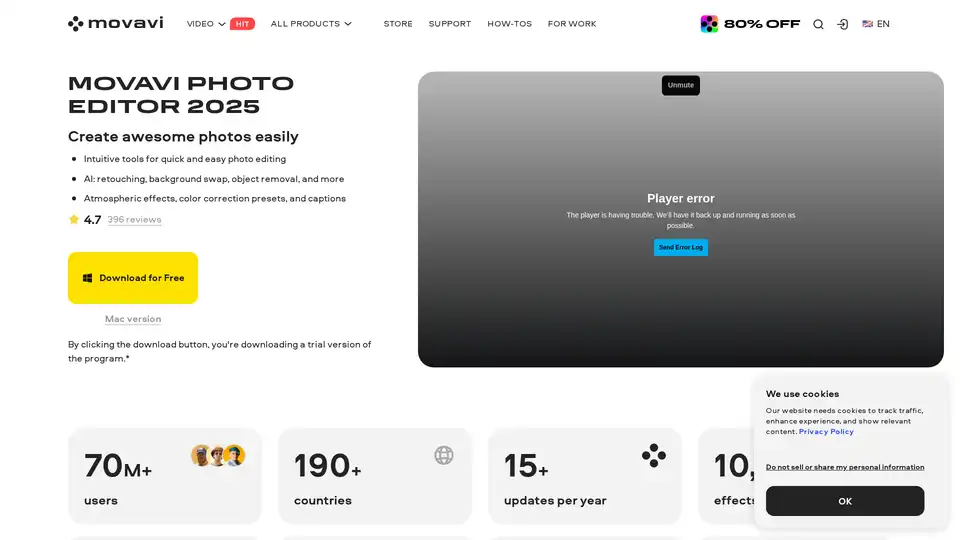
Movavi Photo Editor is an AI-powered software for PC & Mac that offers intuitive tools for quick photo editing, including background swap, object removal, retouching, and more.