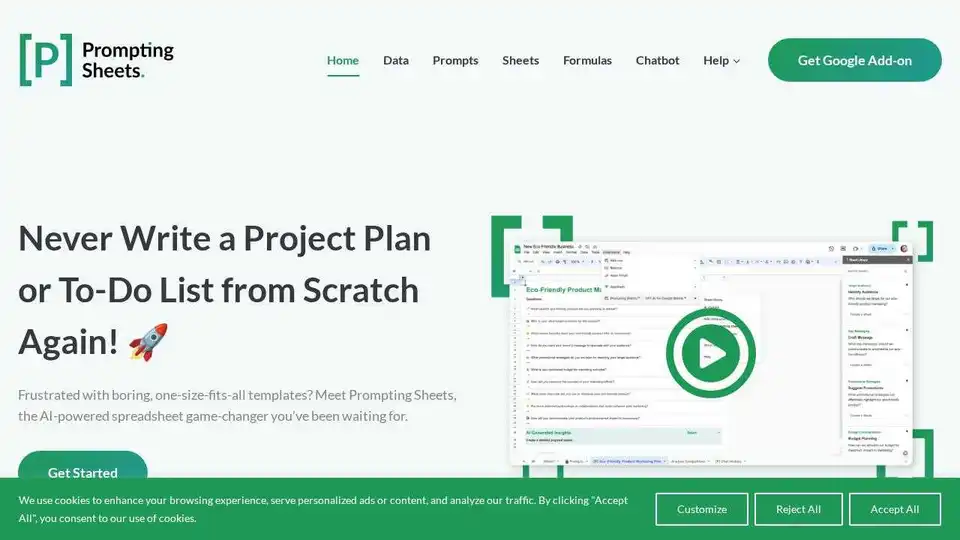Prompting Sheets
Overview of Prompting Sheets
Prompting Sheets: Revolutionize Your Google Sheets Experience with AI
Tired of generic, one-size-fits-all spreadsheet templates? Prompting Sheets is an AI-powered add-on for Google Sheets that creates custom project plans, to-do lists, and formulas tailored to your specific needs. It's designed to transform your Google Sheets into a powerhouse, boosting productivity and streamlining your workflow.
What is Prompting Sheets?
Prompting Sheets is an AI app that helps you automate and simplify tasks when using Google Sheets™. It's an add-on that you can download and install directly into your Google Sheets environment.
How does Prompting Sheets work?
Prompting Sheets leverages the power of AI to generate spreadsheets and formulas based on your project requirements. Here's a breakdown of how it works:
- Download the Add-on: Install the Prompting Sheets add-on from the Google Workspace Marketplace.
- Start a New Project: Use the "Get Started" process to initiate your project.
- Provide Context: Answer a few questions about your project to provide the AI with the necessary context.
- Generate Custom Spreadsheets: The AI generates a spreadsheet tailored to your project, including project plans, to-do lists, and formulas.
Key Features and Benefits
- Custom AI-Powered Spreadsheets: No more fitting your work into generic templates. Prompting Sheets creates spreadsheets that perfectly match your unique business needs.
- AI Data Context: The AI understands your project requirements and generates relevant data.
- AI Sheet Generation: Automates the creation of project plans and to-do lists.
- AI Formula Generation: Generates custom formulas to automate calculations.
- AI Prompt Optimization: Optimizes your prompts for better results.
- AI Audit Reports: Provides insights into your data.
- AI Chatbot: Answers your questions and provides support.
Who can benefit from using Prompting Sheets?
Prompting Sheets is ideal for:
- Marketers: Create marketing plans, track campaign performance, and analyze data.
- Designers: Plan design projects, manage assets, and track progress.
- Planners: Organize events, manage budgets, and coordinate logistics.
- Business Professionals: Streamline workflows, automate tasks, and improve productivity.
- Educators: Create lesson plans, track student progress, and analyze data.
- End Users: Anyone looking to automate and simplify tasks when using Google Sheets.
- Businesses and Organizations: Companies seeking to enhance reporting and project management.
Why is Prompting Sheets important?
Without an effective solution, you risk wasting time, making errors, and missing critical insights. Prompting Sheets ensures you stay on top of your projects and drive your business forward. You can achieve your goals and thrive in your projects and business with AI-Powered Sheets.
Leveraging AI Capabilities
Prompting Sheets utilizes powerful AI tools for sophisticated data analysis and content creation, including natural language processing (NLP) and machine learning (ML). This allows you to:
- Analyze Data: Gain valuable insights from your data with AI-powered analysis.
- Create Content: Generate custom content with AI-powered prompts.
- Automate Tasks: Automate repetitive tasks with AI-powered formulas.
Positive Impact
Realise cost savings and improved accuracy. Save time and reduce repetitive tasks with the AI automations provided by Prompting Sheets, improving user experience.
Subscriptions
Prompting Sheets offers two subscription plans:
- Limited AI Sheets (Free): Includes limited AI data context, AI sheet generation, and AI formula generation.
- Unlimited AI Sheets: Includes unlimited AI data context, AI sheet generation, AI formula generation, AI prompt optimization, AI audit reports, and AI chatbot.
How to Get Started with Prompting Sheets
- Download the add-on: Get Prompting Sheets in the Google Workspace Marketplace
- Click Get Started: Start your first project.
- Answer Project Questions: Answer a few questions about your project to build context and receive the tailored spreadsheets.
Transform Your Google Sheets Experience Today!
Download Prompting Sheets and discover a smarter, more efficient way to work with your data. Say goodbye to generic templates and hello to custom AI-powered spreadsheets!
Best Alternative Tools to "Prompting Sheets"
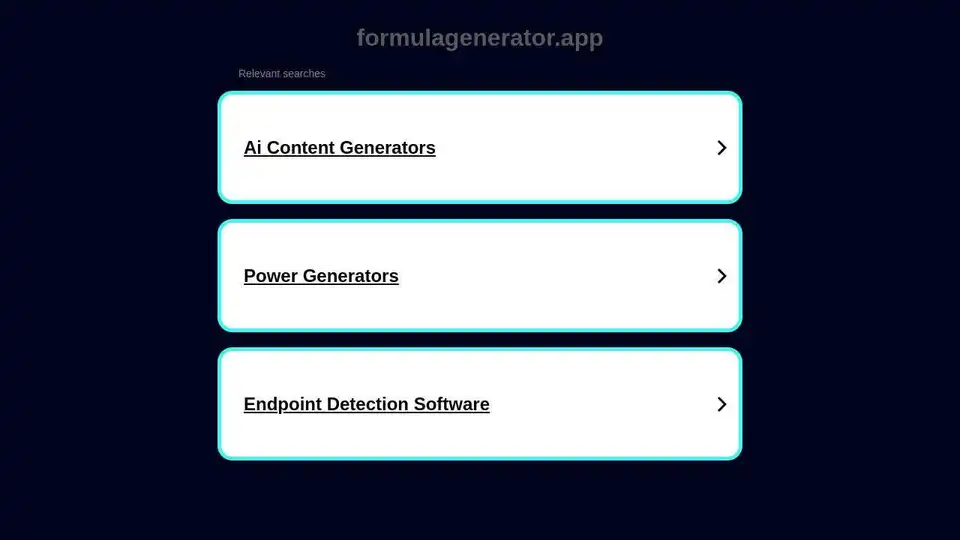
Harness AI to build Excel or Google Sheet documents, generate formulas, and construct tables in seconds with precision. Master prompt engineering for spreadsheet tasks.
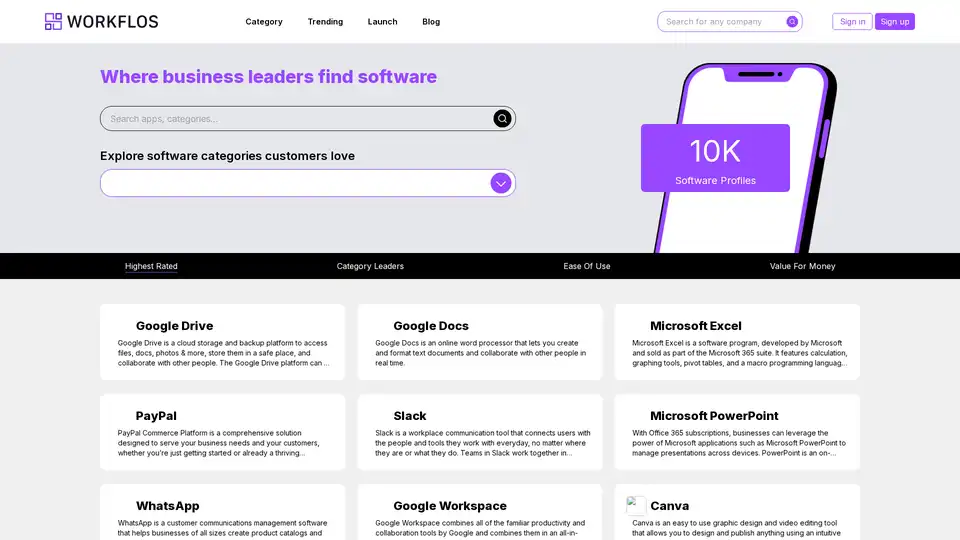
Google Sheets is an AI-powered, cloud-based spreadsheet platform for real-time data collaboration and analysis. Perfect for businesses of all sizes.
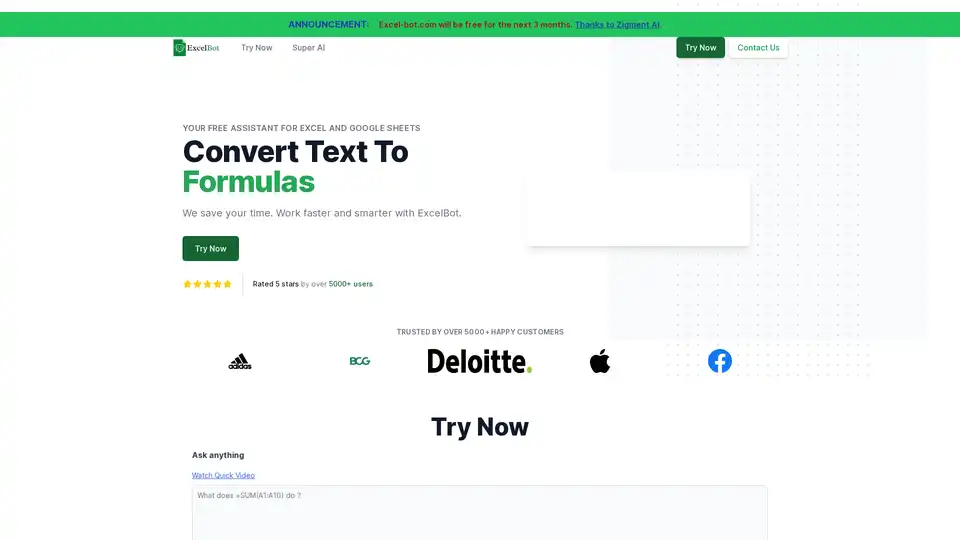
ExcelBot is a free AI-powered assistant that helps users generate and convert Excel formulas, saving time and improving productivity in spreadsheet tasks.
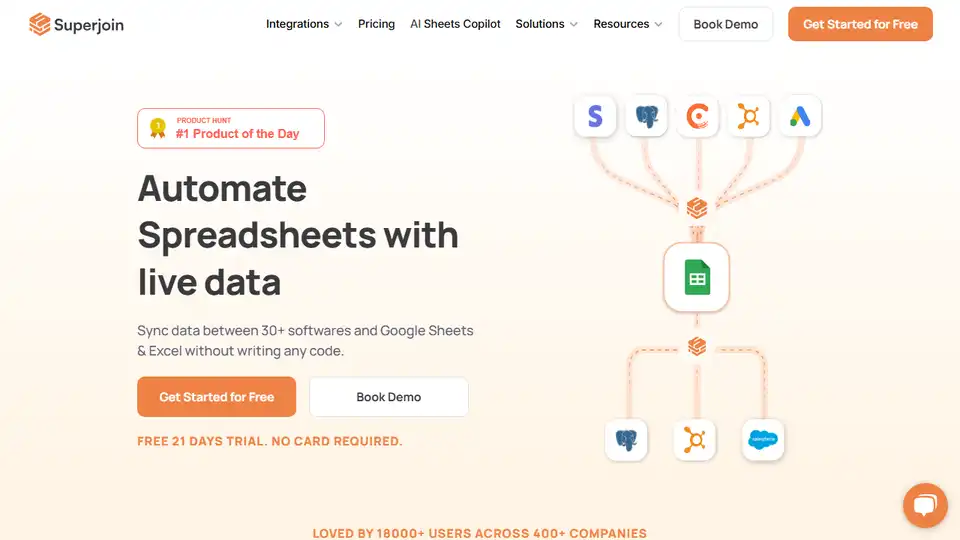
Automate spreadsheet workflows with Superjoin AI Assistant for Google Sheets, increasing productivity by 10X. Eliminate manual tasks and connect to various data sources.
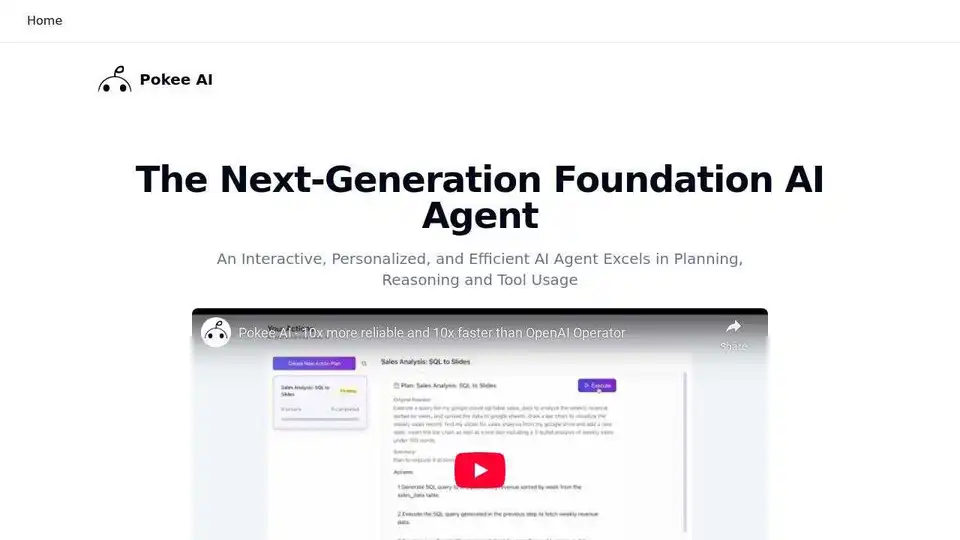
Pokee AI is a next-generation AI agent that excels in planning, reasoning, and tool usage, revolutionizing digital productivity through AI-powered workflow automation.
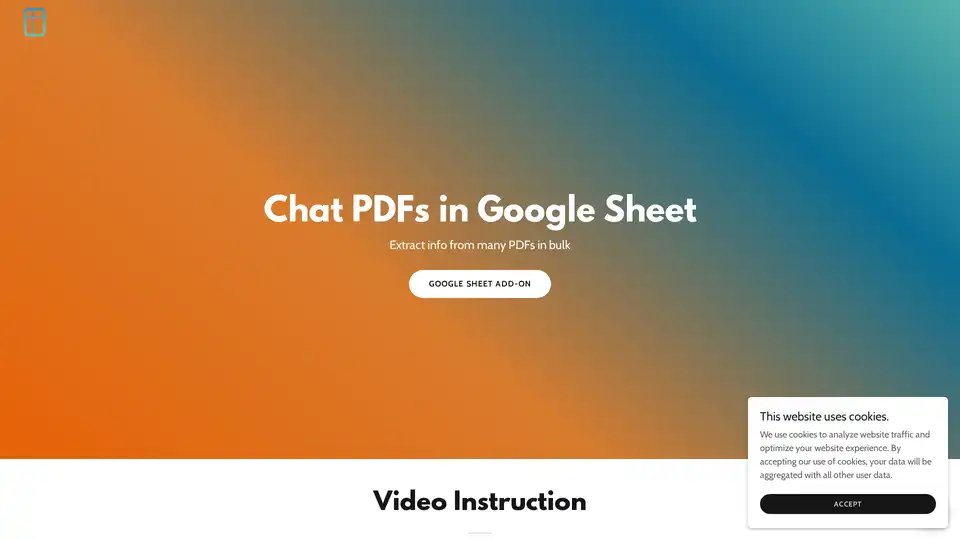
PDF AI Sheet is a powerful Google Sheets add-on for chatting with PDFs and extracting bulk information. Upload files, generate IDs, and use simple formulas to query multiple documents efficiently with AI.
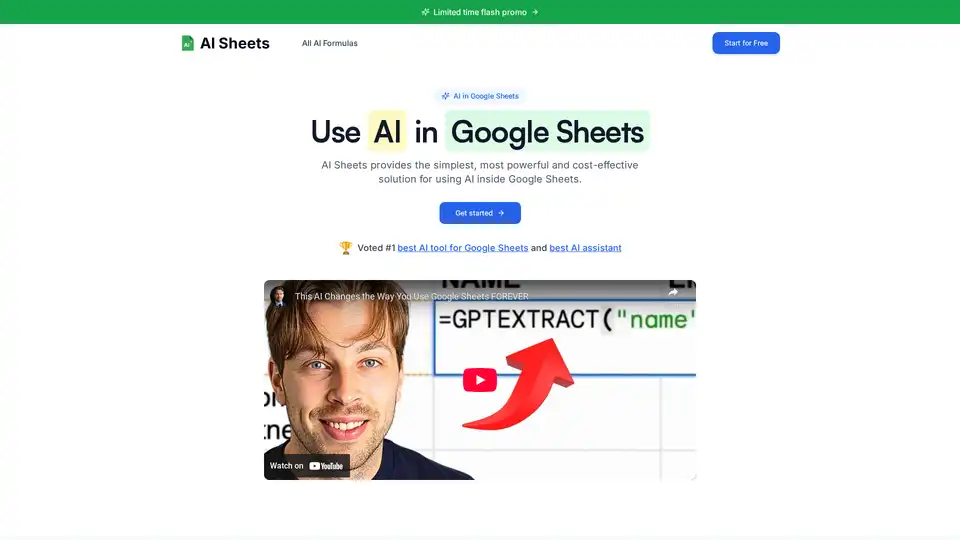
Discover AI Sheets, the top-rated AI tool for Google Sheets. Effortlessly generate content, analyze data, search the web, and automate tasks without API keys. Voted #1 with 4.9/5 stars—start your free trial today!
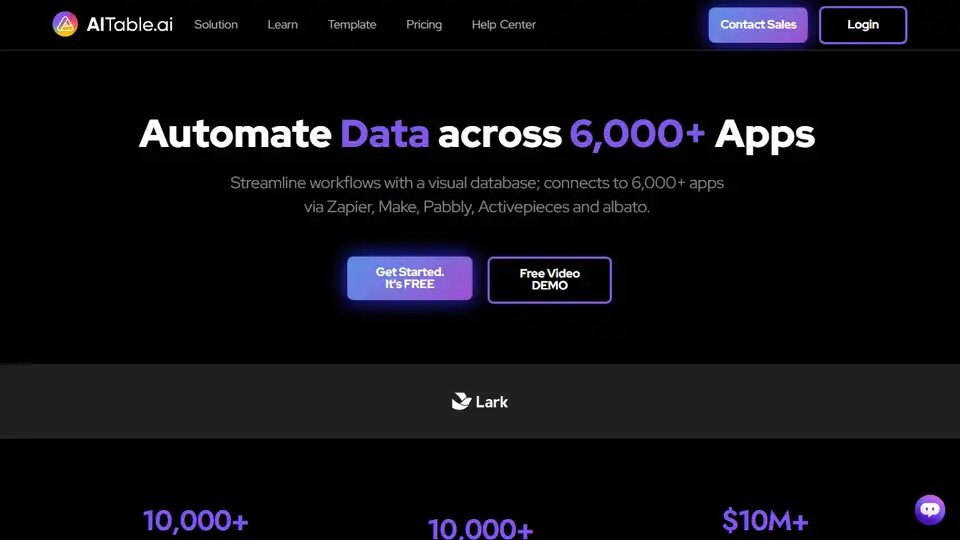
AITable.ai simplifies workflow automation with a visual database, connecting to 6,000+ apps via Zapier, Make, Pabbly, and Activepieces. Build AI customer service chatbot.
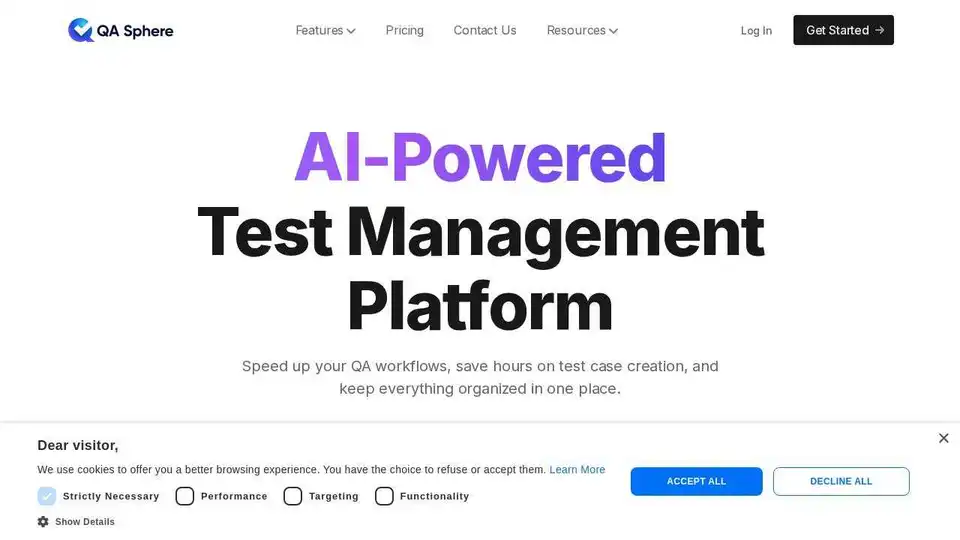
QA Sphere is an AI-powered test management platform designed to help QA teams create, organize, and track tests faster and more efficiently, improving test coverage velocity.
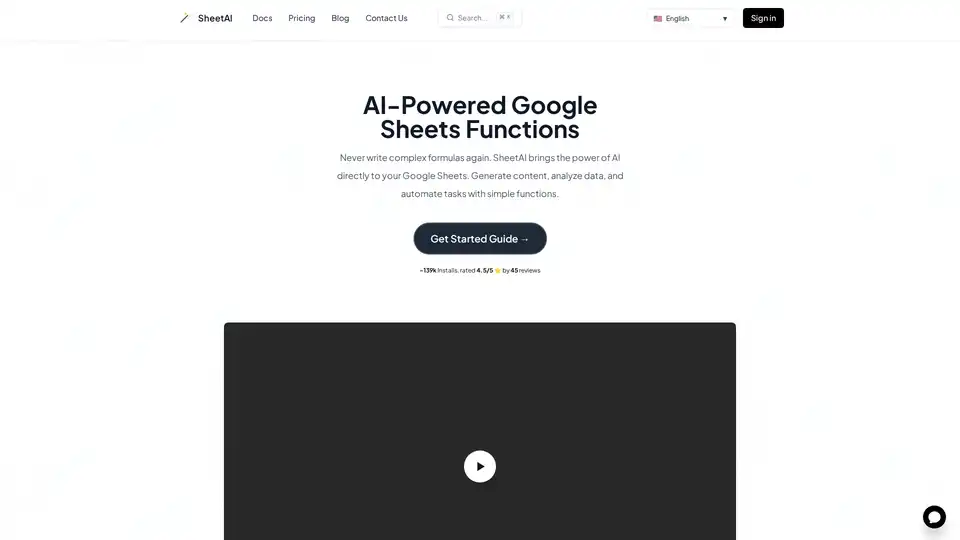
SheetAI brings AI power to Google Sheets, enabling content generation, data analysis, and task automation with simple functions. Train AI with your data and automate spreadsheets.
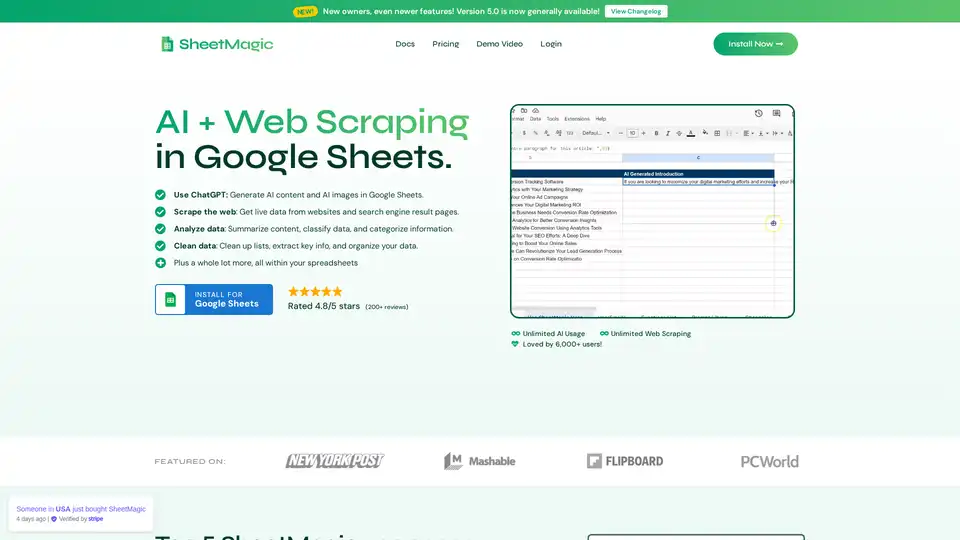
SheetMagic brings unlimited AI power and web scraping directly to Google Sheets. Generate content, scrape data, and automate tasks effortlessly with ChatGPT integration and a range of scraping functions.

Discover SheetGPT, the simplest way to embed OpenAI's GPT for text and image generation directly in Google Sheets. Boost productivity with AI-powered content creation, SEO tools, and data summarization—no API keys required.
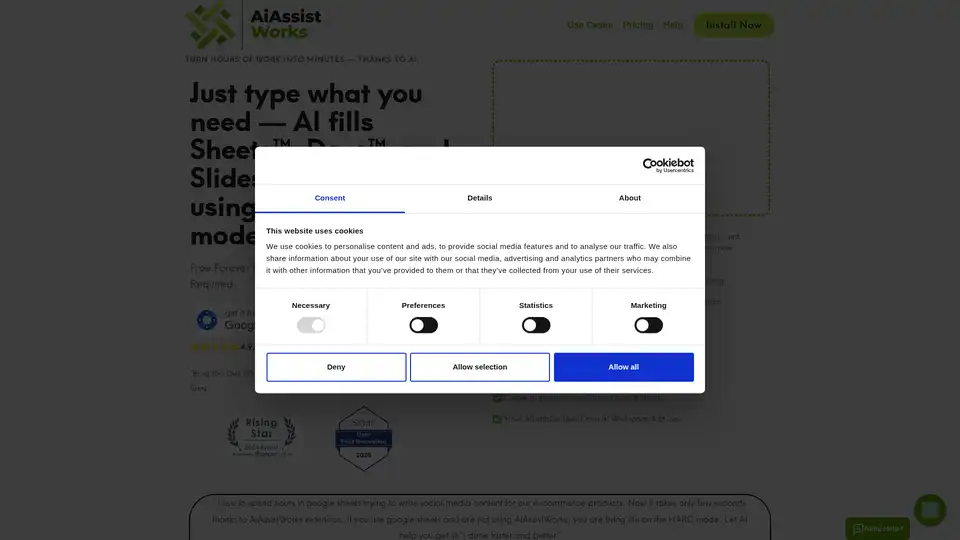
AiAssistWorks is an AI add-on for Google Sheets, Slides, and Docs, leveraging 100+ models like GPT, Claude, and Gemini to automate content generation, formulas, slides, and data tasks. Free forever plan available with your own API key.
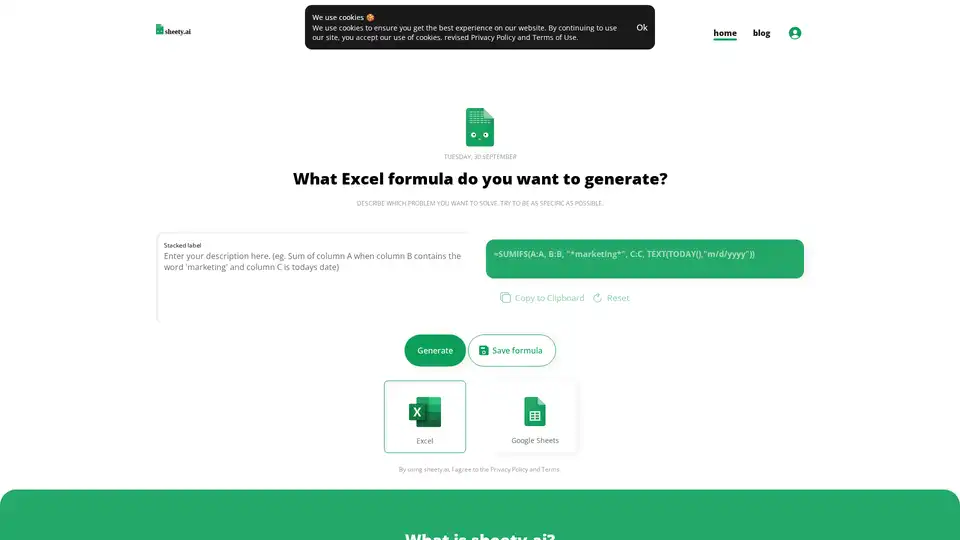
Sheety.ai uses AI to generate formulas for spreadsheets, saving time by creating the right formula for Excel and Google Sheets. Describe your problem, and AI provides the solution.