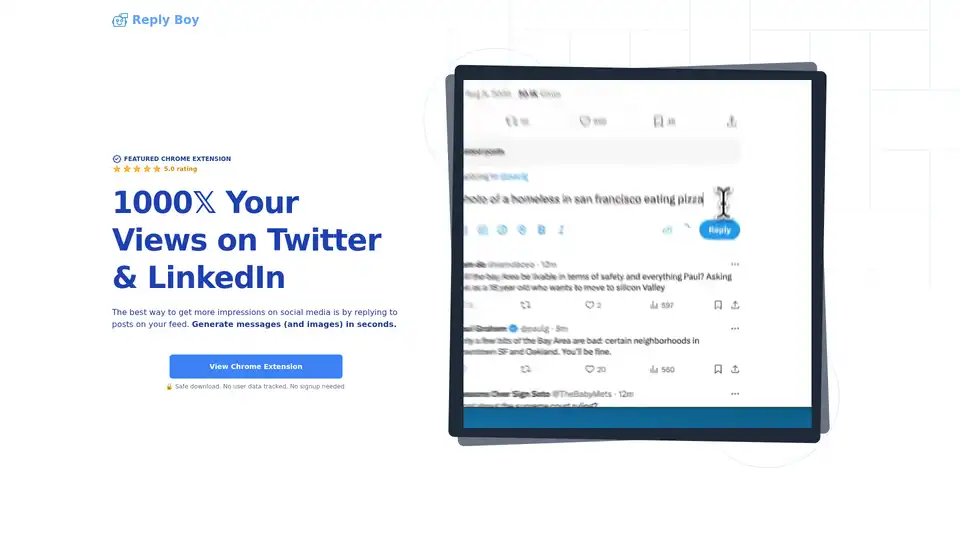Reply Boy
Overview of Reply Boy
What is Reply Boy?
Reply Boy is a powerful Chrome extension designed to supercharge your social media engagement on platforms like Twitter (now known as X) and LinkedIn. As a featured tool with a perfect 5.0 rating, it leverages advanced AI to help users generate compelling posts, replies, and even realistic images in seconds. Whether you're aiming to boost impressions by 1000x or simply maintain an active presence without constant creative effort, Reply Boy simplifies the process of crafting content that stands out. No sign-ups, no data tracking, and full compliance with social media rules make it a safe, user-friendly choice for professionals, marketers, and everyday social media users.
This extension addresses a key challenge in social media growth: the need for consistent, engaging interactions. By automating reply generation and post creation, it allows you to reply to feed posts effectively—the proven best way to increase visibility—while keeping your tone authentic and varied.
How Does Reply Boy Work?
Reply Boy integrates seamlessly as a browser extension, accessible directly from your Chrome toolbar. Once installed from the Chrome Web Store (with a safe, verified download), you can start generating content without any login or password requirements. The tool uses top-tier AI models for both text and image generation, ensuring high-quality outputs that feel natural and platform-appropriate.
Core Workflow:
- Identify a Post or Idea: Spot a relevant post in your Twitter or LinkedIn feed, or brainstorm a new one.
- Select Generation Options: Choose from predefined moods like Romantic (😍), Funny (😃), Clever (🤓), Ironic (😎), Philosophical (🤯), Controversial (🫣), or Hater (🤬) to match your style. You can also opt for Questions or Affirmations.
- Customize with Emojis, Hashtags, or Slang: Enhance the output to fit your voice—add trending hashtags for better reach or slang for relatability on Twitter.
- Generate Text: Click to produce replies or posts instantly. The AI crafts messages that are engaging and contextually relevant, ideal for sparking conversations.
- Add Visuals if Needed: For posts needing imagery, enter a simple description (e.g., 'professional networking event') and generate a realistic image ready for upload.
The entire process takes seconds, freeing you from writer's block. Since it's privacy-first— no messages are logged, and no personal data is collected—your interactions remain secure. Google verifies the extension, confirming its safety and reliability.
Key Features of Reply Boy
Reply Boy stands out with its intuitive, mood-based generation system, which goes beyond basic AI tools by offering versatility:
- Mood-Driven Text Generation: Tailor replies and posts to specific vibes, ensuring variety in your social media activity. This is particularly useful for maintaining a dynamic profile that appeals to diverse audiences.
- Image Creation Powered by AI: Describe any scene, and the tool produces photorealistic or stylized images using state-of-the-art models. This boosts post engagement, as visuals can increase attention by 1000x compared to text-only content.
- Platform Compatibility: Optimized for Twitter and LinkedIn, it generates content that adheres to each site's tone—concise and punchy for Twitter, professional and insightful for LinkedIn.
- No-Frills Setup: Install and use immediately. No accounts, no subscriptions mentioned in the core features, making it accessible for quick trials.
- Ethical and Rule-Compliant: Designed not to violate platform policies, so your account stays in good standing while you grow.
These features make Reply Boy more than just a generator; it's a strategic ally for social media management.
Main Use Cases for Reply Boy
Professionals and businesses use Reply Boy to streamline content creation across scenarios:
- Daily Engagement on Feeds: Reply to industry leaders' posts on LinkedIn to build connections, or jump into Twitter conversations for visibility.
- Content Scheduling Without the Hassle: Generate a batch of posts in various moods to queue up, saving time for busy schedules.
- Visual Storytelling: Pair AI-generated images with text for eye-catching updates, like event recaps or product teases on LinkedIn.
- Personal Branding: Maintain a consistent, creative presence even on low-energy days, turning passive scrolling into active growth.
For instance, a marketer might use the 'Clever' mood to reply philosophically to a competitor's tweet, positioning their brand thoughtfully. Or a job seeker could generate affirmative LinkedIn posts with motivational images to attract recruiters.
Who is Reply Boy For?
This tool is ideal for:
- Social Media Managers and Marketers: Who need scalable ways to engage audiences without a full team.
- Professionals Networking on LinkedIn: Freelancers, executives, or entrepreneurs looking to expand their reach.
- Twitter Enthusiasts and Influencers: Anyone aiming to increase impressions through smart replies.
- Creative Block Sufferers: Users who want AI assistance but value privacy and simplicity.
It's not suited for those seeking deep analytics or multi-platform management, but for focused Twitter and LinkedIn growth, it's unmatched in ease.
Why Choose Reply Boy Over Other AI Tools?
In a crowded market of AI extensions, Reply Boy excels with its 5-star rating and featured status on Google. Unlike tools that require logins or track data, it prioritizes user trust. The mood variety adds personality, preventing generic outputs, while image integration fills a gap in many text-only generators. Users appreciate the speed—no waiting for API calls—and the compliance assurance, reducing ban risks.
Real user benefits include higher engagement rates from varied, authentic content. As one implied testimonial from its rating suggests, it's transformative for non-creative types. Compared to building custom bots, it's plug-and-play, saving development time.
Practical Value and Getting Started
The real value lies in time savings and growth potential. By enabling quick, high-quality interactions, Reply Boy can turn a stagnant profile into a buzzing hub, leading to more followers, leads, or opportunities. Its free-to-start model (no signup) lowers barriers, making it a low-risk way to experiment with AI in social media.
To get started:
- Search for 'Reply Boy' in the Chrome Web Store.
- Install the verified extension.
- Open Twitter or LinkedIn, right-click or use the toolbar to generate.
- Experiment with moods and refine outputs.
Support is available at support@replyboy.com, with links to related projects like ReplyBoy.com for deeper exploration.
In summary, Reply Boy democratizes AI-assisted social media, making professional-level engagement accessible. If you're serious about growing on Twitter and LinkedIn, this extension is a game-changer—safe, effective, and creatively empowering.
Best Alternative Tools to "Reply Boy"
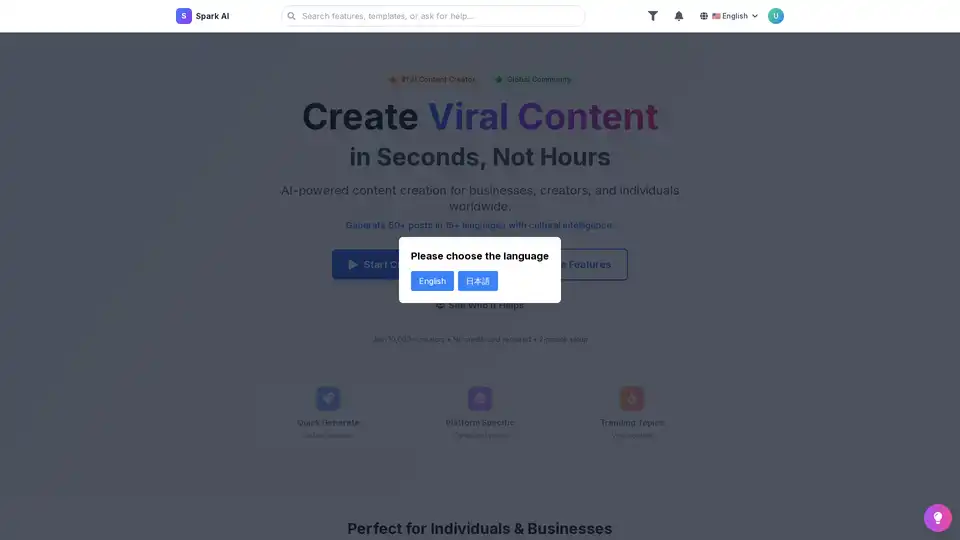
Spark AI is an AI-powered social media content generator that helps users create viral posts in minutes. It supports 15+ languages and offers platform-specific optimization for various social media channels.
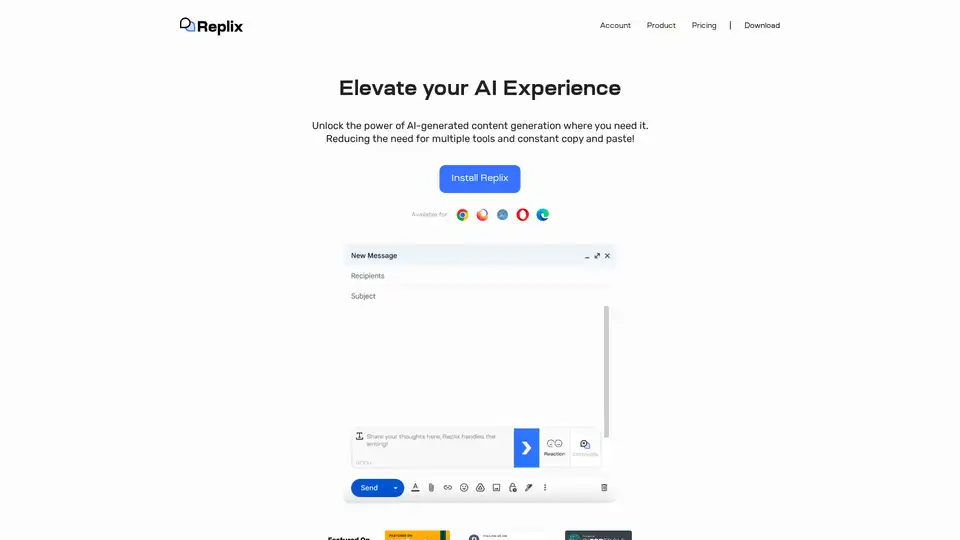
Replix AI is a powerful browser extension that enables instant AI-generated content for emails, social media posts, and more. Seamlessly integrate it into your workflow to save time, customize tones, and boost productivity without multiple tools.
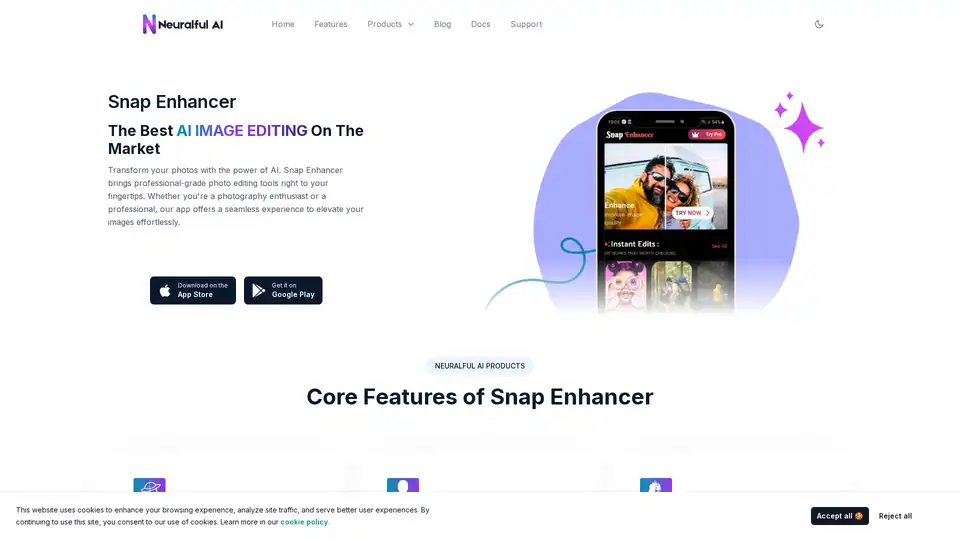
Transform your photos with Snap Enhancer's AI-powered tools for portraits, background changes, cartoonization, and more. Elevate your images effortlessly.
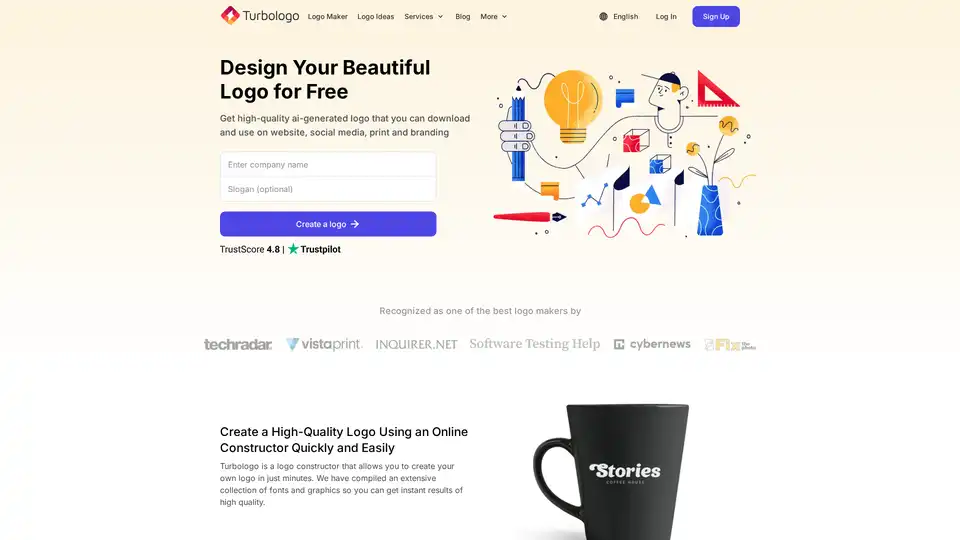
Meet the AI-powered free logo maker. Try our logo generator to design your own logo in few minutes. Turbologo's online logo creator is easy to use. Try it for free!
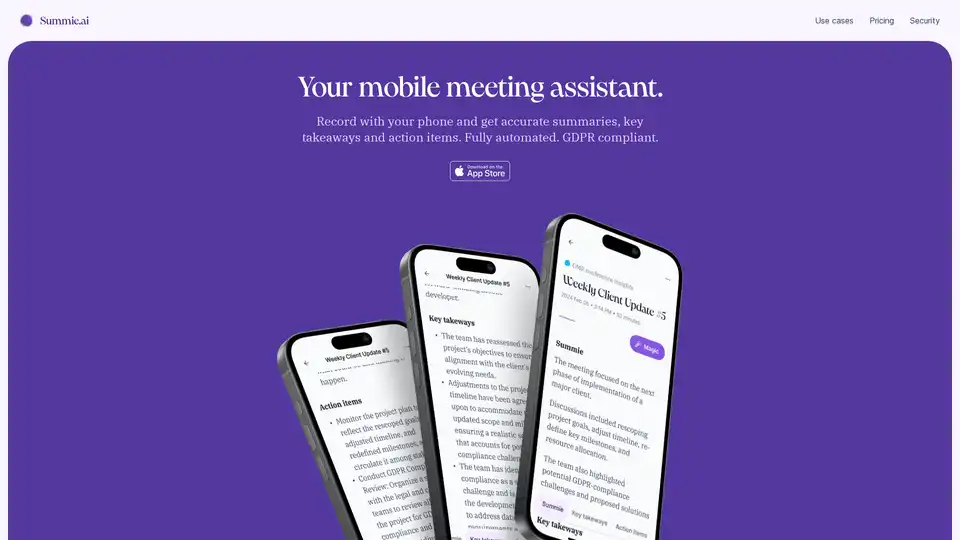
Summie is your iOS app for recording meetings on your phone, delivering accurate AI-powered summaries, key takeaways, and action items. Fully automated, GDPR compliant, and easy to use anywhere.
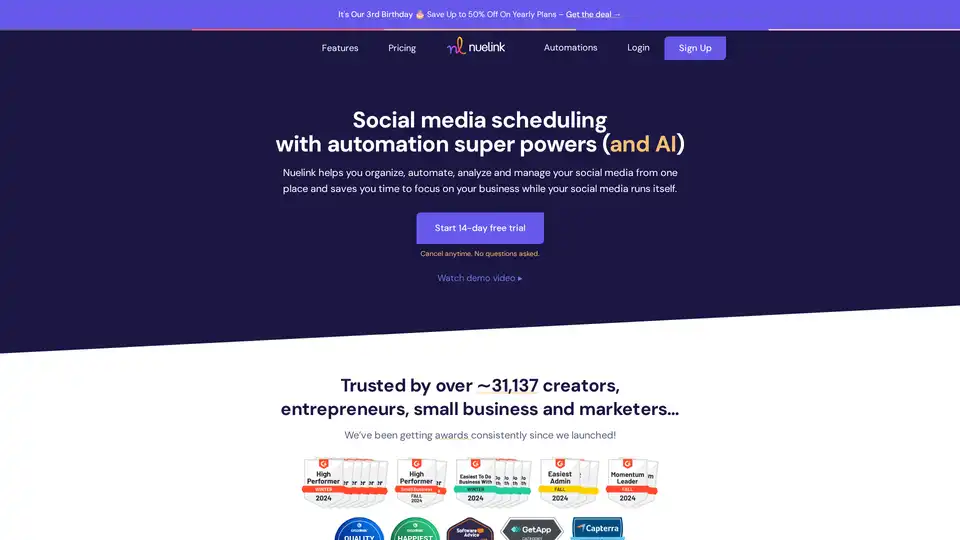
Nuelink is an AI-powered social media scheduler that automates posting across platforms like Facebook, Instagram, Twitter, LinkedIn, and more. Save time with bulk scheduling, content creation, and smart automations for blogs, products, and reels.
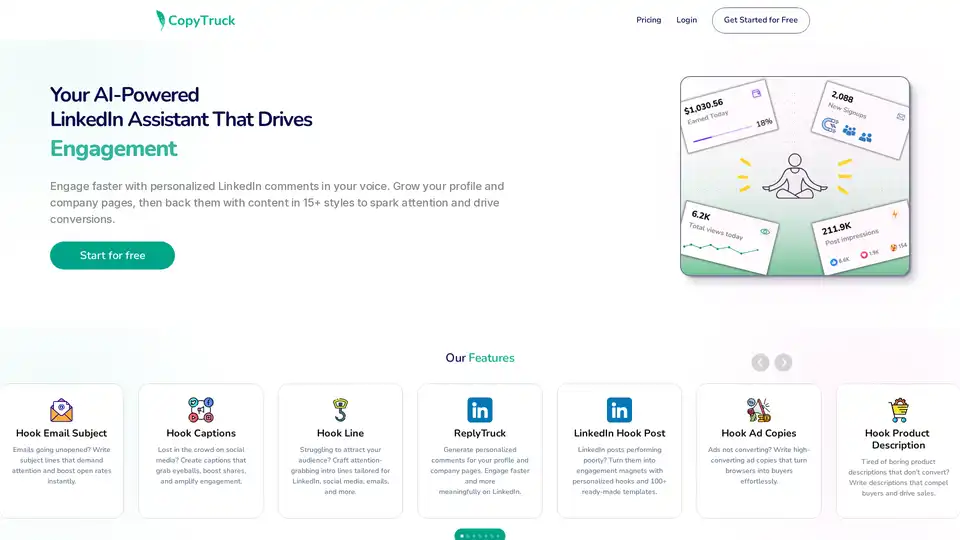
Engage faster with personalized LinkedIn comments in your voice. Grow your profile and company pages, then back them with content in 15+ styles to spark attention and drive conversions.
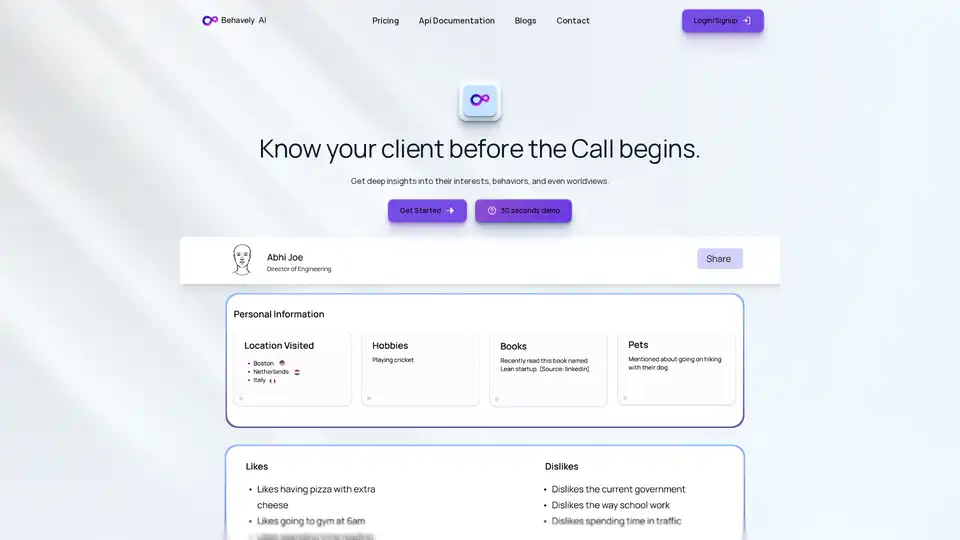
Behavely AI is a cutting-edge tool for LinkedIn sales, analyzing profiles to provide behavioral insights, personalized icebreakers, and higher conversion rates through real-time data and seamless integrations.
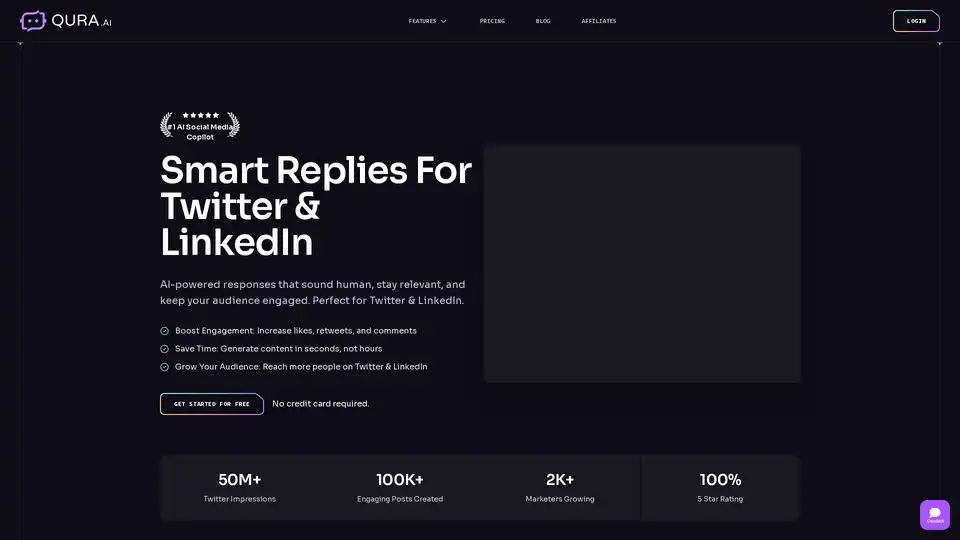
Qura AI helps you grow your Twitter (X) and LinkedIn accounts with ease. Try Qura now to enhance your social media presence.
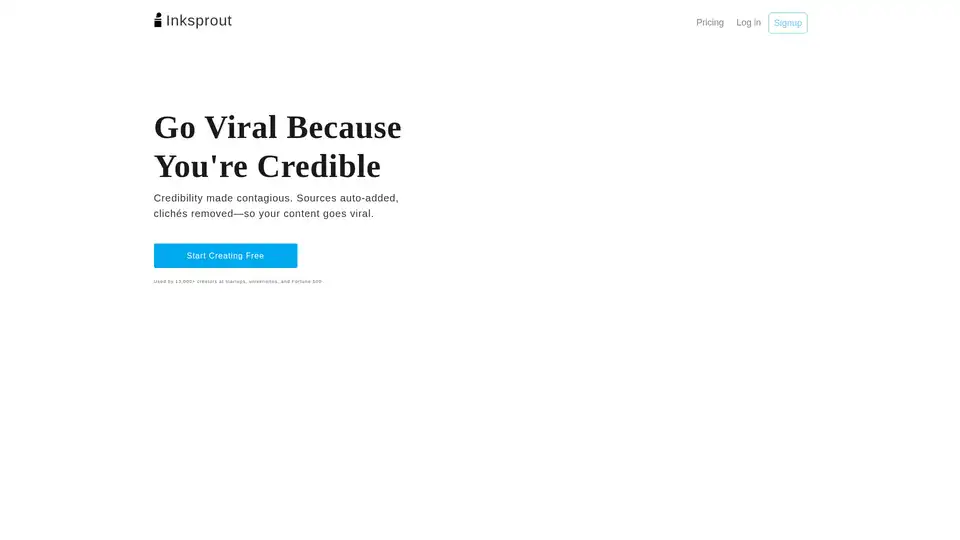
Inksprout revolutionizes video creation with AI that adds auto-citations from sources like WHO and Harvard, generates custom visuals for niche topics, and ensures credible, viral content for creators and educators.
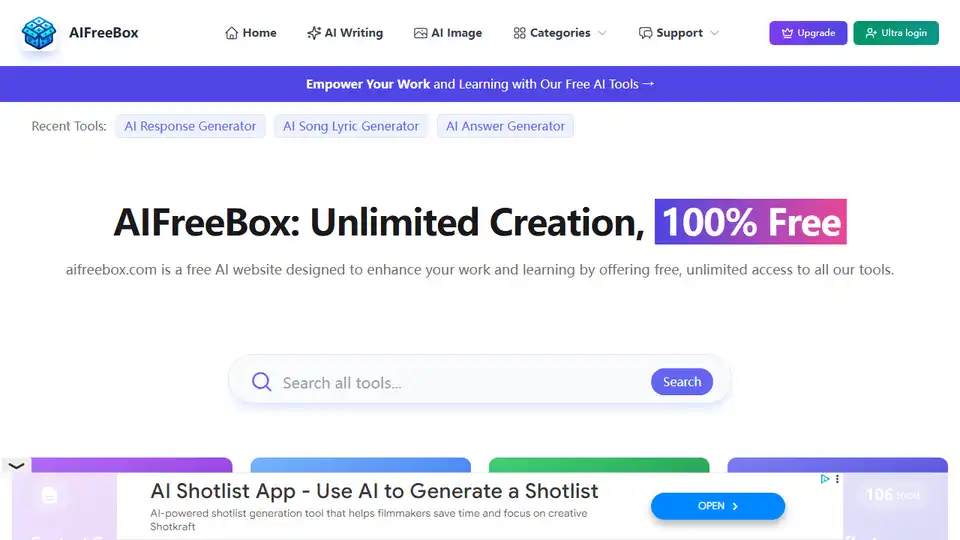
Explore AIFreeBox for diverse free AI tools. Perfect for content generation, AI writing, image creation, social media, and more. Join the AI revolution now!
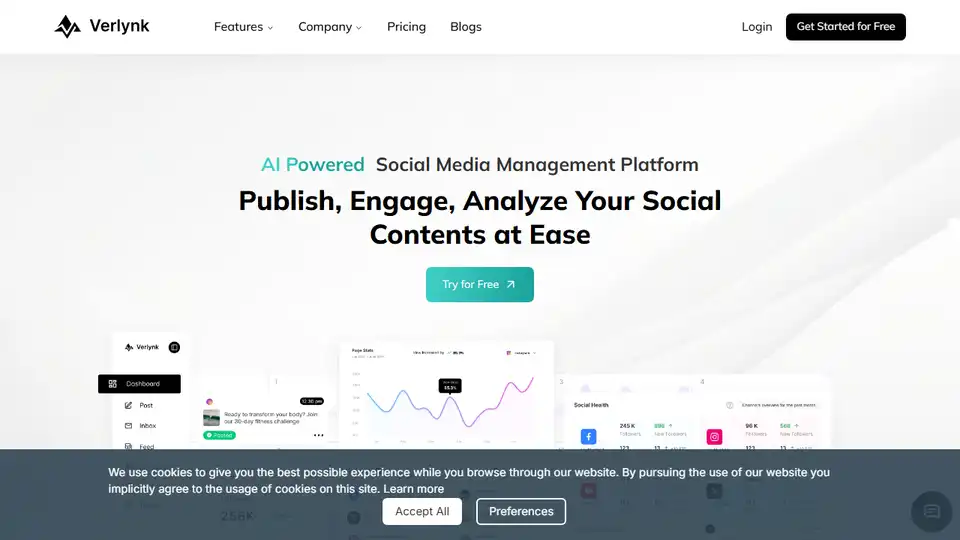
Manage, schedule, and analyze your social media effortlessly with Verlynk. Boost engagement and streamline workflows with AI-powered content generation and cross-platform analytics.
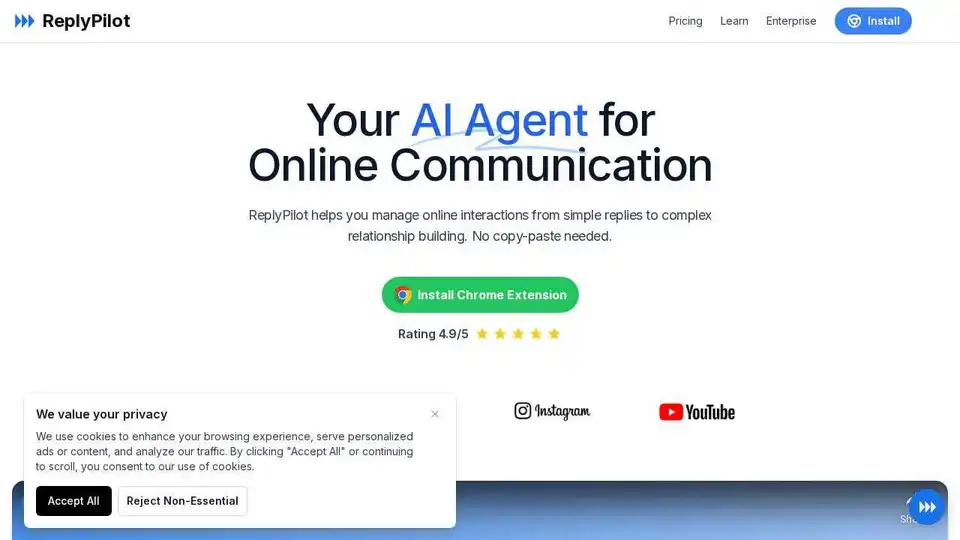
ReplyPilot is an AI-powered Chrome extension that helps you manage online interactions by generating personalized replies across various social media platforms, saving time and enhancing engagement.
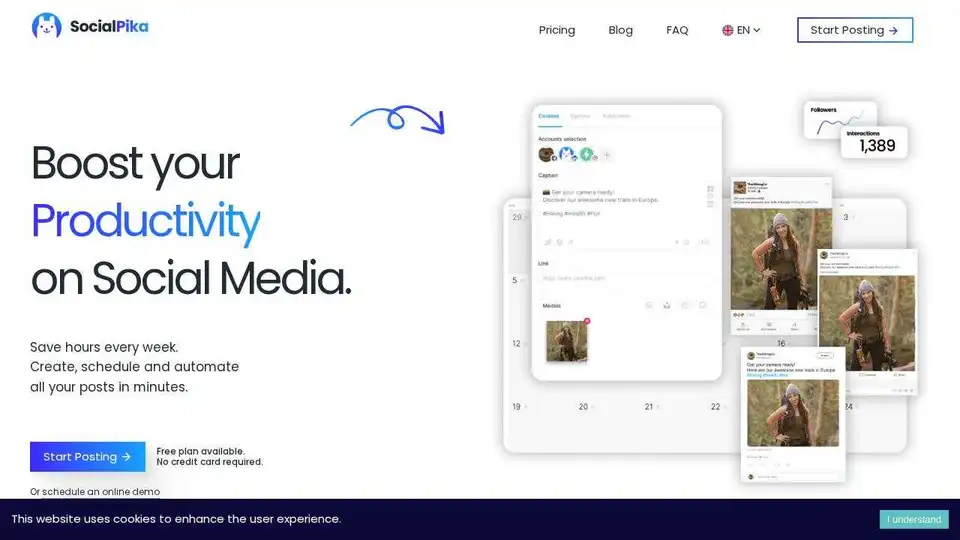
Increase your Social Media presence with SocialPika. Plan, Automate and Manage your posts across all your social networks while saving time for your core business.