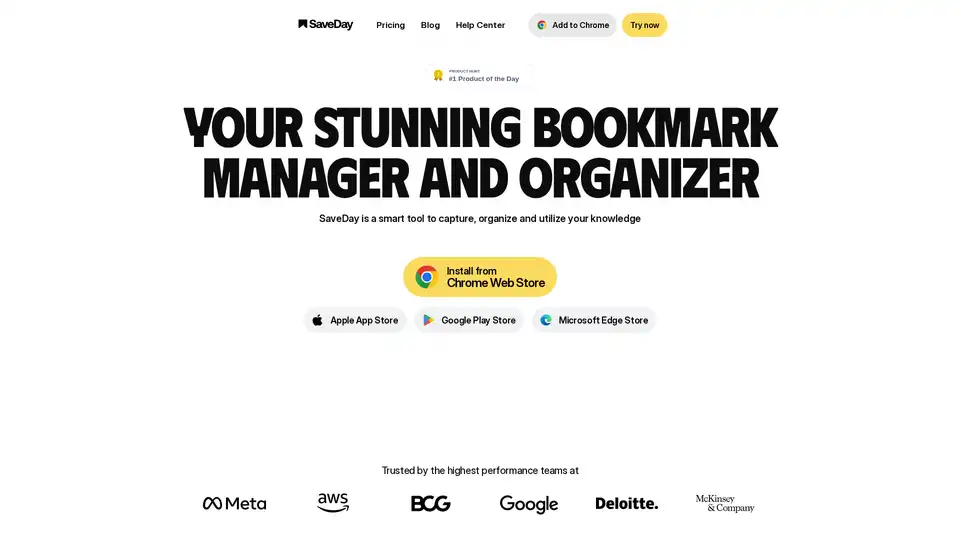SaveDay
Overview of SaveDay
SaveDay: The Smart Bookmark Manager and Organizer
What is SaveDay? SaveDay is a smart tool designed to help you capture, organize, and utilize your knowledge more effectively. It simplifies the process of saving and managing online content, making it easier to access and use the information you collect.
Key Features:
- Easy Capture: With just one click, SaveDay allows you to capture anything you find on the internet quickly and easily.
- Smart Organization: SaveDay automatically organizes your saved content, eliminating the need for manual labeling and sorting.
- Effective Knowledge Utilization: The tool enables you to search for saved content efficiently and get answers based on what you've saved, maximizing the value of your collected information.
How does SaveDay work?
SaveDay provides a seamless experience across multiple platforms. It allows you to:
- Capture Easily: Save web pages, articles, videos, and more with a single click using the browser extension.
- Organize Smartly: Automatically categorize and tag your saved content, making it easy to find and retrieve later.
- Use Knowledge at its Best: Leverage AI-powered search to quickly find what you need and extract valuable insights from your saved information.
Core Functionalities
- YouTube Summarizer: Quickly summarize YouTube videos to grasp the main points without watching the entire video.
- Article Summarizer: Condense lengthy articles into concise summaries for efficient reading.
- AI Search: Utilize AI-powered search to find specific information within your saved content.
- Web Highlight: Highlight important sections of web pages for future reference.
- Website Note: Add notes to websites to capture your thoughts and insights.
- Bookmark Manager: Effectively manage and organize your bookmarks in one place.
Why Choose SaveDay?
- Saves Time: Automates the process of capturing and organizing information, saving you valuable time.
- Enhances Productivity: Enables you to quickly access and utilize your saved knowledge, boosting your productivity.
- Multi-Platform Support: Available as a Chrome Extension, Edge Add-on, Telegram bot, Web app, and Mobile app.
- Prioritizes Privacy: Ensures that your saved content is kept confidential and secure, with strict access controls and transparent privacy policies.
Who is SaveDay For?
SaveDay is ideal for:
- Researchers who need to quickly save and organize articles and resources.
- Students who want to efficiently summarize and review online content.
- Professionals who need to capture and manage information for work.
- Anyone who wants to improve their personal knowledge management system.
Use Cases:
- Knowledge Management: Efficiently save and organize articles, videos, and web pages for future reference.
- Research: Quickly capture and summarize research materials, saving time and improving productivity.
- Learning: Easily save and review online courses, tutorials, and educational content.
- Note-Taking: Add notes and highlights to web pages to capture your thoughts and insights.
User Testimonials
- Akoh Onate: "Super pumped about this innovative tool. a great way to save an ideal amount of time, especially for a telegram nerd like me"
- Younghwi Cho: "Now, this can serve as a perfect replacement for me."
- 安琪: "非常酷的知识管理工具。可以非常方便地总结视频,然后与朋友分享或简单地保存以供学习"
- 홍해인: "다행히 SaveDay를 사용하면 제목을 기억하지 않고도 저장된 콘텐츠를 찾을 수 있습니다."
- Дмитрий: "Теперь я могу сохранять любые статьи и видео с YouTube, а потом возвращаться к ним в любое время. Ничего удобнее еще не встречал."
- Md Altiam Kabir: "SaveDay's instant saving and easy search functionality is a game-changer for productivity. Well deserved!"
Frequently Asked Questions:
- What is the difference between SaveDay and Notion or other note-taking solutions? SaveDay provides the fastest solution for information capture with the widest range of products possible. By using SaveDay, you can effortlessly save any important information or reminders without having to navigate through multiple pages or folders, enabling you to make the most out of your time and stay productive.
- Is there a fee to use SaveDay? The current SaveDay features on Telegram and Browser extension will be free! In the future, however, we plan to release more advanced features that are only accessible to premium users.
- Is my saved content private and secure? Yes, we promise that all of your saved content is kept confidential and secure. The security of your data and your privacy is our top priority and SaveDay takes it very seriously. SaveDay does not share any of your content with third parties.
- Can I access my saved content from multiple devices? Yes, you can access your saved content from any device that has access to Telegram or Browser extensions, such as mobile phone, tablet or desktop!
SaveDay simplifies knowledge management by providing a seamless and efficient way to capture, organize, and utilize online information. Its AI-powered features and multi-platform support make it an invaluable tool for anyone looking to enhance their productivity and stay organized. Try SaveDay today and transform the way you manage your knowledge!
Best Alternative Tools to "SaveDay"
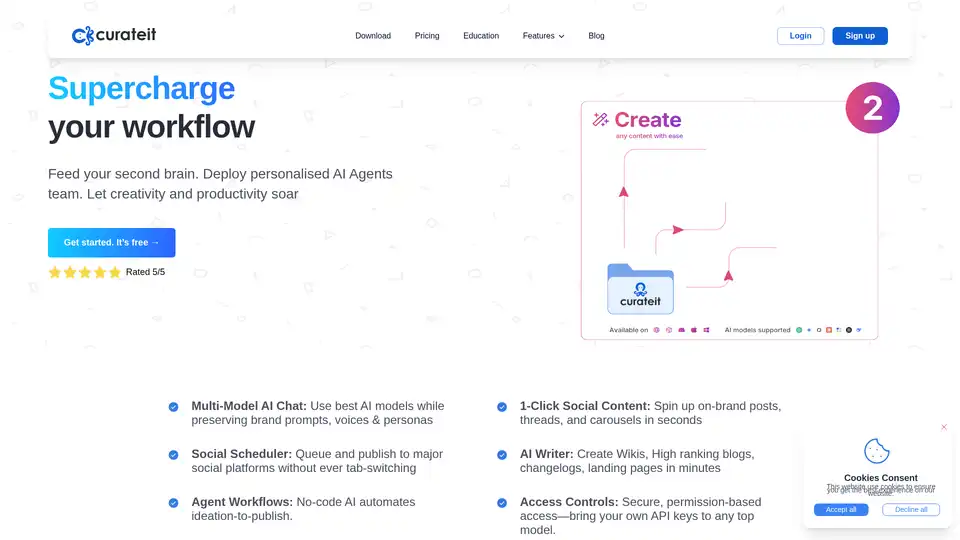
CurateIt is an AI-powered productivity tool that acts as your second brain, helping you curate, organize, and showcase your work. It offers AI-driven search, summarization, and content creation, along with robust bookmarking and organization features.
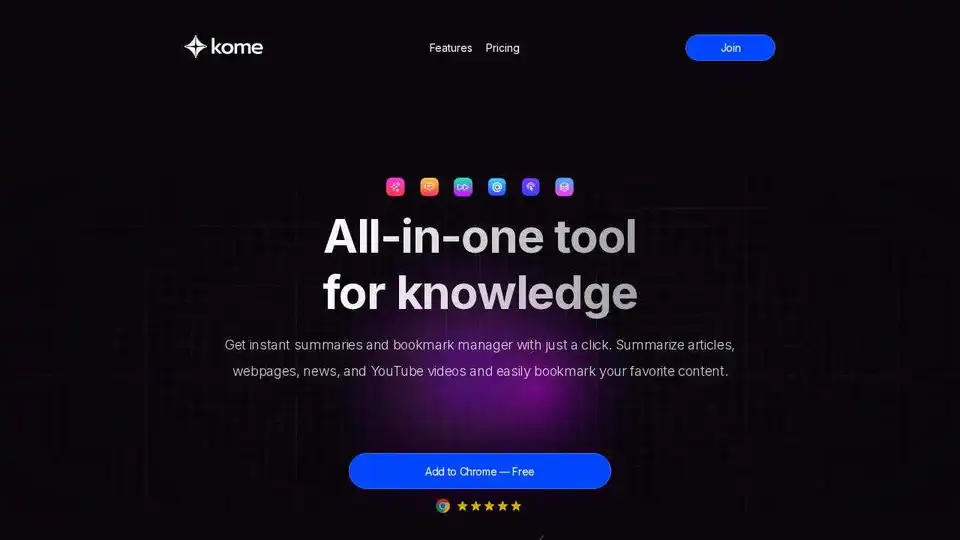
Kome is an AI browser extension that summarizes news, articles, and YouTube videos, while offering bookmark management. Enhance your knowledge and productivity.
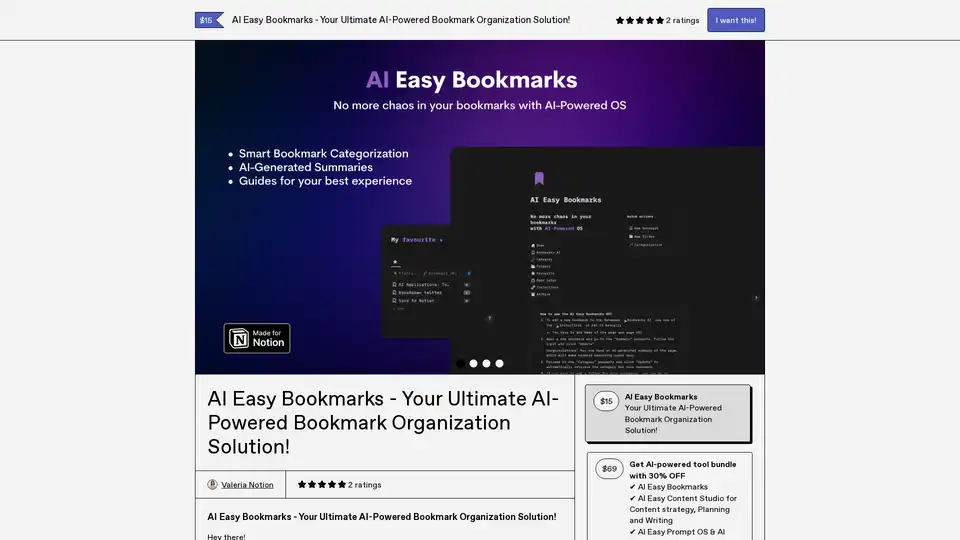
AI Easy Bookmarks revolutionizes bookmark management with AI-driven categorization, instant page summaries, and an intuitive dashboard for seamless organization and productivity.
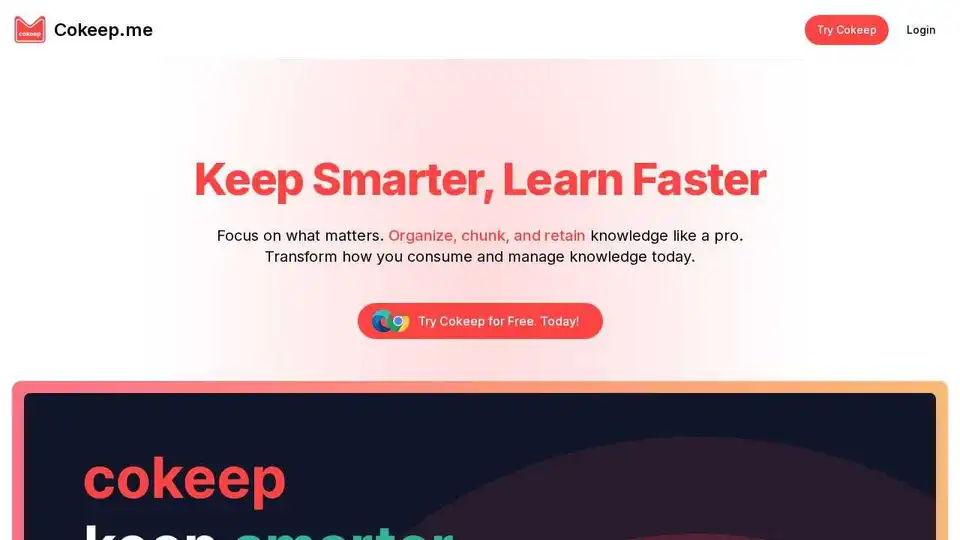
Cokeep transforms how you consume and manage knowledge with AI-powered summarization and tagging. Focus on what matters, learn faster.

Ancher.ai acts as your AI chief of staff for information, featuring Signal Radar for personalized news feeds, Anchor Vault for organizing insights, and Do Mode for turning reading into action. Ideal for AI pros, students, writers, and news enthusiasts.
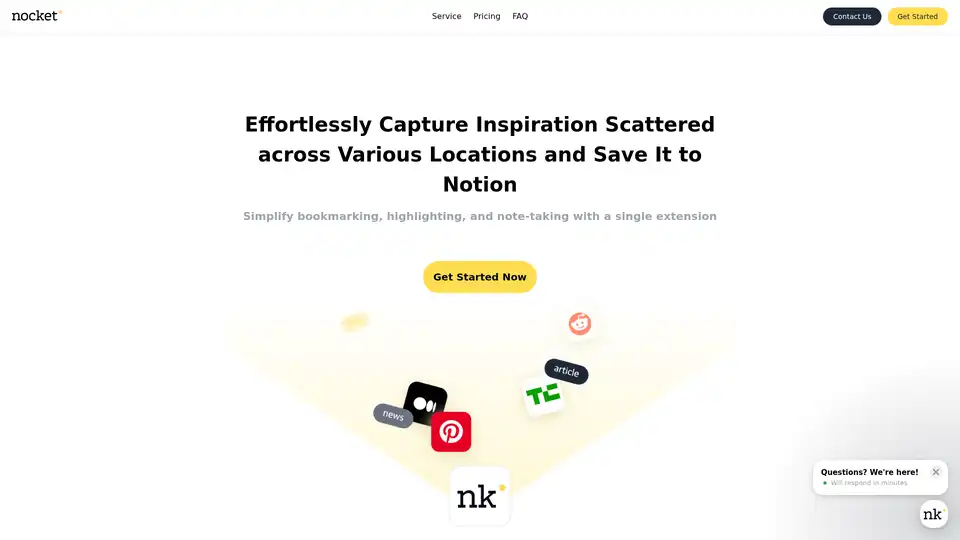
Nocket.io is a Chrome extension for effortless web inspiration capture: bookmark pages, highlight text, take notes, rate content, and integrate AI summaries (web & YouTube) seamlessly with Notion. Plans from free to lifetime.
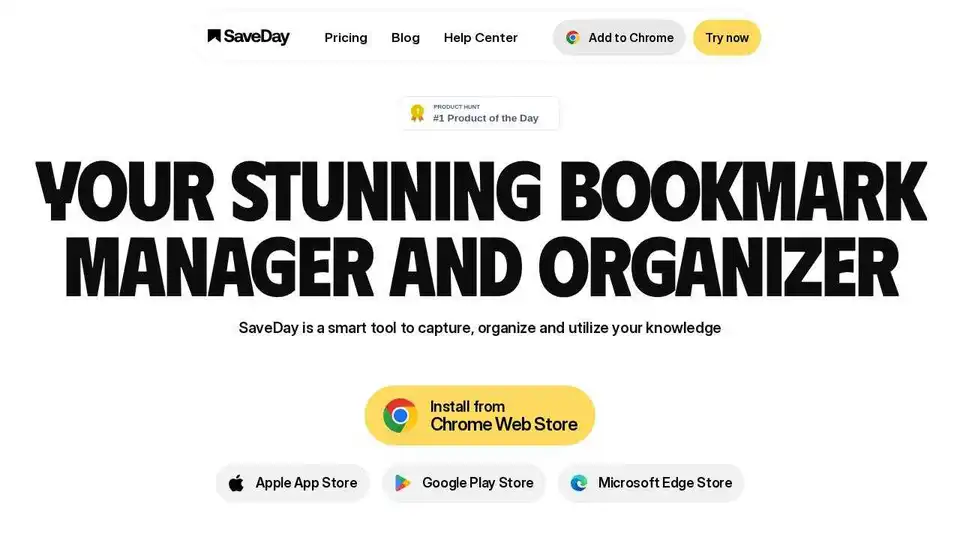
SaveDay is a smart bookmark manager and organizer that helps you capture, organize, and utilize your knowledge effectively. It offers features like AI search, article summarizer, and web highlighting.
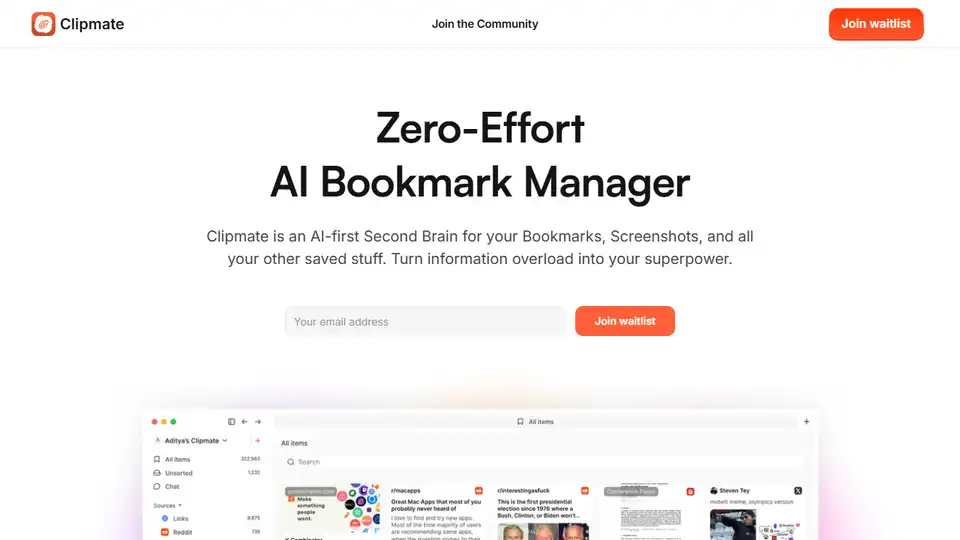
Clipmate AI is an AI-powered bookmark manager that automatically organizes bookmarks, screenshots, and saved links across platforms. Instantly searchable and effortless to use.
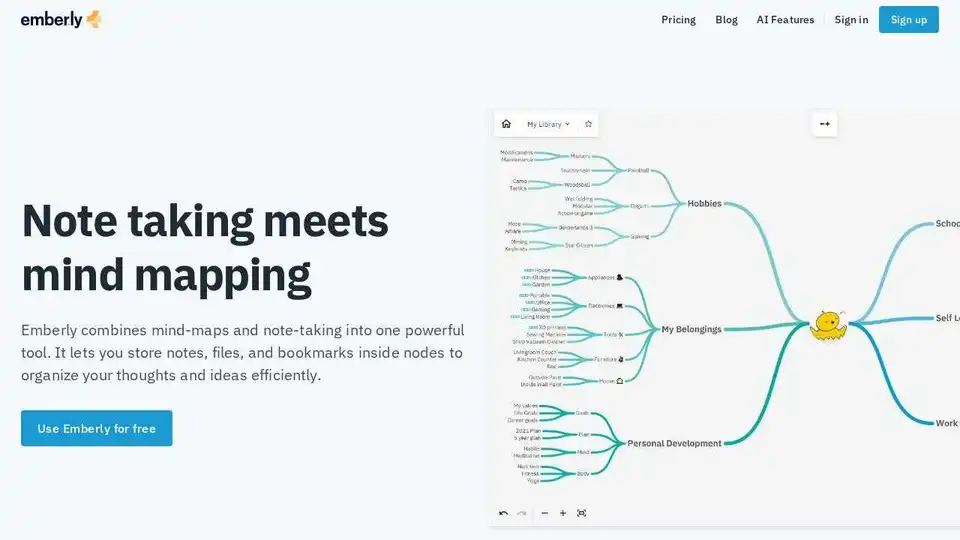
Emberly: visual organization of bookmarks, notes, and files. AI-enhanced learning with mind-maps, quizzes, writing assistant, and discussion simulator.
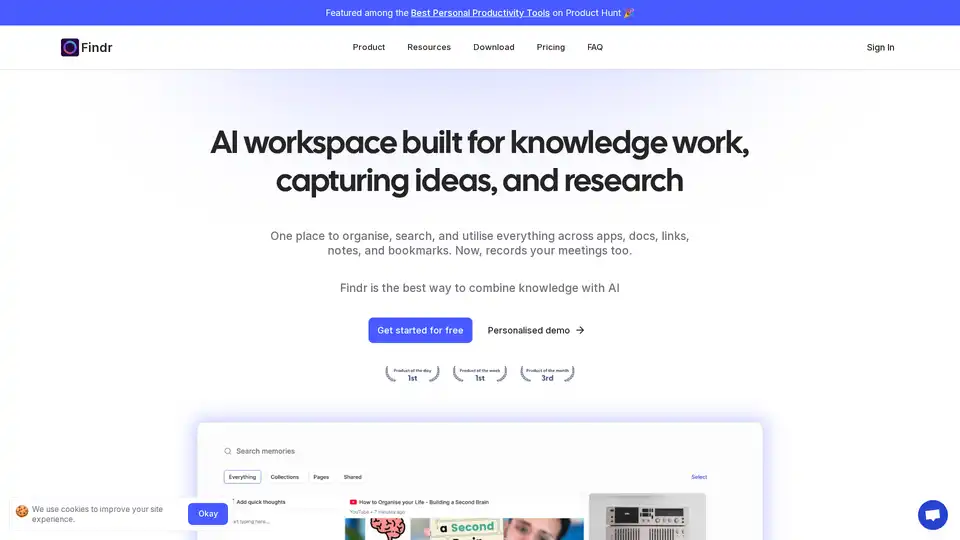
Findr is an AI-powered workspace that helps you organize, search, and utilize your knowledge across apps, docs, links, and notes. It serves as a second brain, capturing ideas and enabling instant recall through AI search and personalized organization.
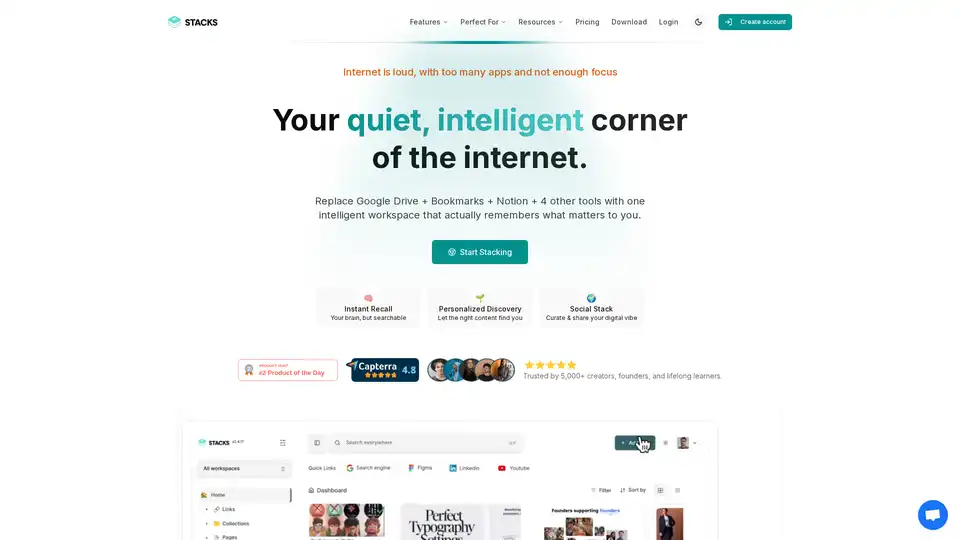
Stacks is an AI-powered workspace that combines bookmarking, note-taking, and file management. It helps users organize their digital information, discover connections, and share their insights with others.
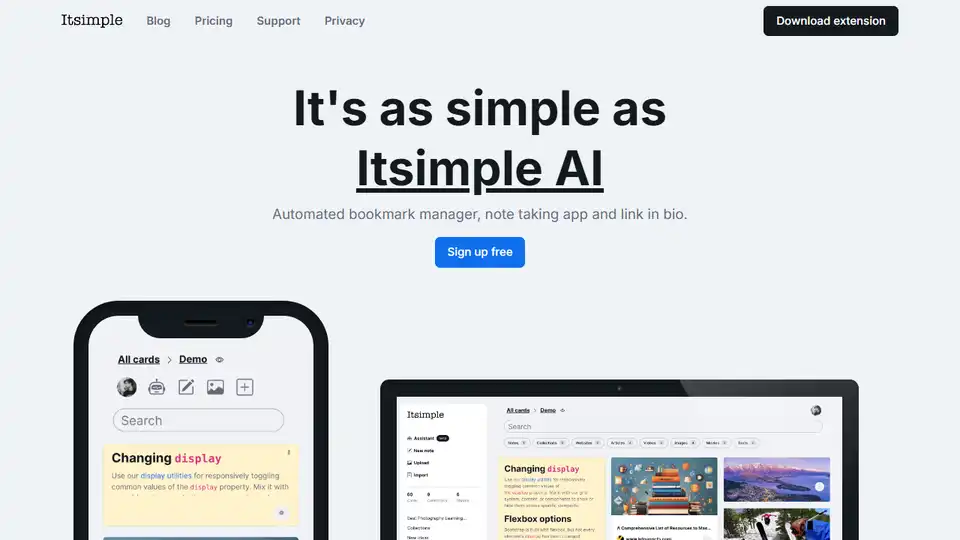
Itsimple AI is an AI-powered bookmark manager, note-taking app, and link in bio tool. It automatically organizes your thoughts, notes, and links. Includes a browser extension and a free version with 350 cards.
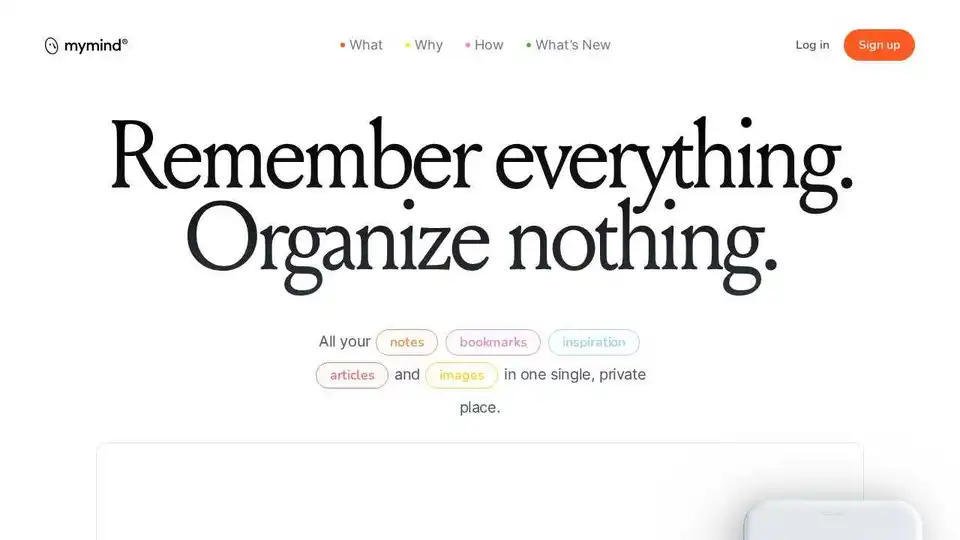
mymind is an AI-powered extension to save notes, images, quotes, and articles in one private place. AI magically organizes and visualizes everything, so you can remember everything and organize nothing.
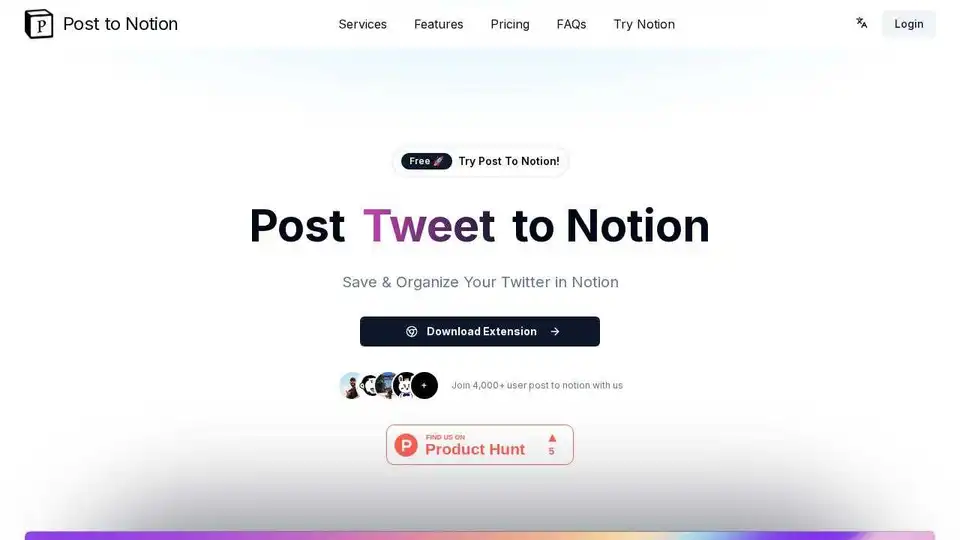
Save and organize your X.com favorites in Notion with Post to Notion. Start your 30-day free trial today!