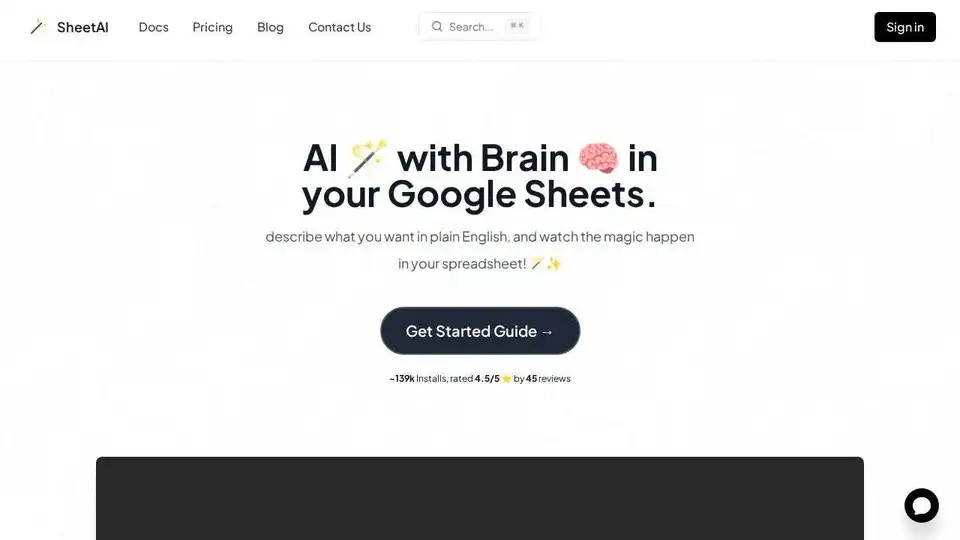SheetAI
Overview of SheetAI
SheetAI: Unleash the Power of AI in Your Google Sheets
What is SheetAI? SheetAI is a Google Workspace add-on that brings the power of artificial intelligence directly to your Google Sheets. It allows you to generate content, analyze data, and automate tasks with simple, easy-to-use functions. Imagine having an AI assistant that can remember information and perform repetitive tasks directly within your spreadsheets.
How does SheetAI work? SheetAI works by integrating AI functions into Google Sheets. These functions can be used to:
- Generate structured content: Create lists, tables, and other structured data instantly.
- Analyze data: Extract insights and classify data using AI-powered functions.
- Automate tasks: Automatically complete spreadsheets with AI that understands the context.
- Ask AI anything: Get instant answers to questions directly in your spreadsheet cells.
Key Features and Benefits:
- AI-Powered Functions: Use simple functions to generate content, analyze data, and automate tasks within Google Sheets. Examples include
=SheetAI,SHEETAI_BRAIN,SHEETAI_LIST, andSHEETAI_EXTRACT. - Memory & Context: Train AI with your data via text or URLs to get accurate, contextual responses.
- Instant Content Generation: Create organized lists, tables, and structured data with AI.
- Smart Auto-Fill & Data Enhancement: Automatically complete spreadsheets with AI that understands context.
- Easy to Use: No complex formulas or coding required. Just ask questions in plain English.
How to Get Started with SheetAI:
- Install SheetAI: Get the add-on from the Google Workspace Marketplace.
- Connect OpenAI/Gemini: Launch SheetAI from the add-ons menu in Google Sheets.
- Explore SheetAI Functions: Use the functions to create lists, tables, extract info, and more.
Use Cases:
- Content Creation: Generate product descriptions, marketing copy, or blog post outlines directly in your spreadsheet.
- Data Analysis: Analyze sales data, customer feedback, or market trends to identify key insights.
- Task Automation: Automate data entry, formatting, and reporting tasks to save time and improve efficiency.
- Research: Quickly find answers to questions and gather information from various sources.
User Testimonials:
- Sarah Johnson (Google Workspace): "SheetAI has revolutionized how I work with data in Google Sheets. The AI functions are incredibly intuitive and save me hours of manual work every week."
- Mike Chen (Google Workspace): "As a data analyst, SheetAI has become an essential part of my workflow. The ability to extract insights and classify data using AI functions directly in sheets is a game-changer."
Pricing:
SheetAI offers a free plan to get started. Paid plans are available for users who need more features and usage limits. Please refer to the official website for details.
Conclusion:
SheetAI is a powerful AI-powered add-on that can transform the way you work with Google Sheets. By bringing AI directly to your spreadsheets, SheetAI allows you to generate content, analyze data, and automate tasks with ease. Whether you're a data analyst, marketer, or business owner, SheetAI can help you save time, improve efficiency, and make better decisions.
Where can I use SheetAI? You can use SheetAI within Google Sheets for a variety of tasks, including data analysis, content creation, and automation. How to generate content with SheetAI? Use functions like =SheetAI or SHEETAI_LIST to generate text, lists, and tables based on your prompts.
Best Alternative Tools to "SheetAI"
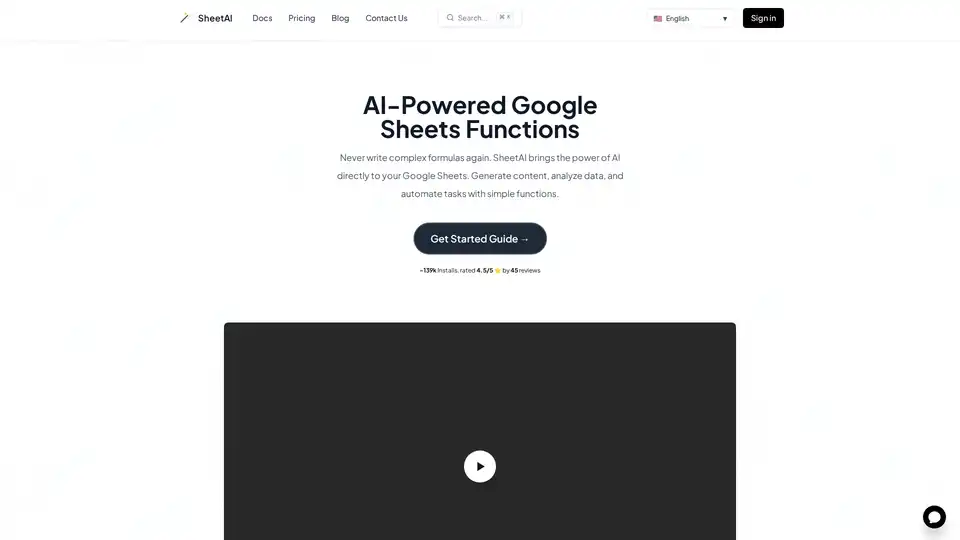
SheetAI brings AI power to Google Sheets, enabling content generation, data analysis, and task automation with simple functions. Train AI with your data and automate spreadsheets.
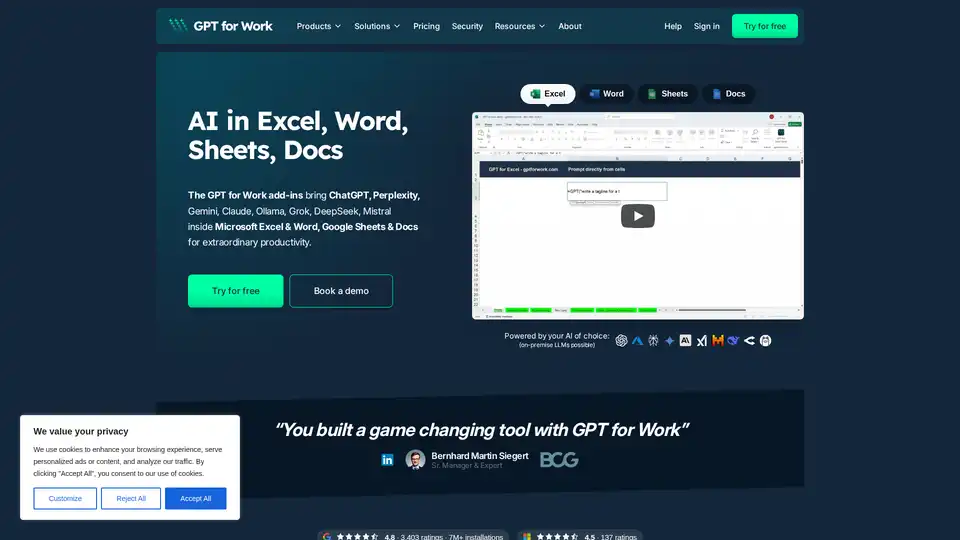
GPT for Work integrates top AIs like ChatGPT, Gemini into Excel, Word, Sheets & Docs, automating tasks like translation, content generation, and data analysis. Ideal for professionals seeking enhanced productivity.
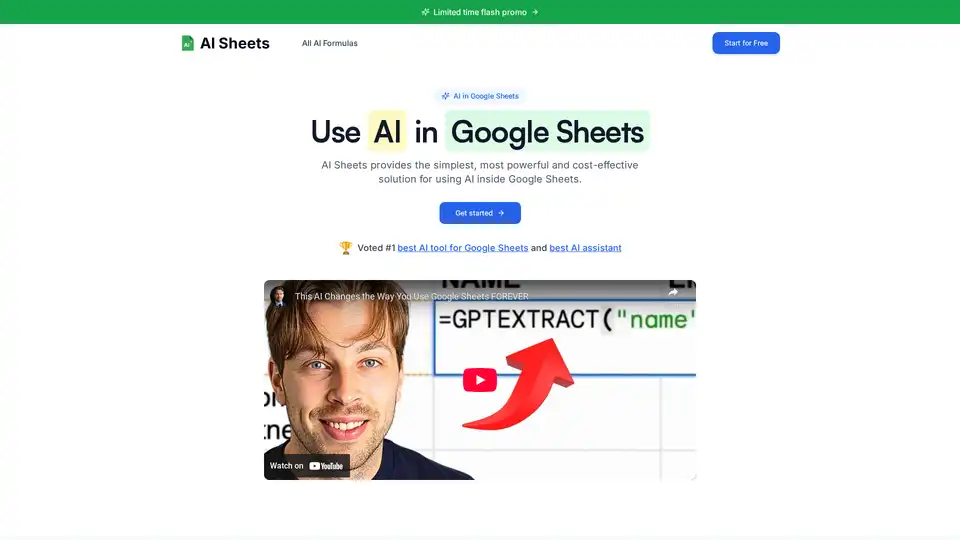
Discover AI Sheets, the top-rated AI tool for Google Sheets. Effortlessly generate content, analyze data, search the web, and automate tasks without API keys. Voted #1 with 4.9/5 stars—start your free trial today!
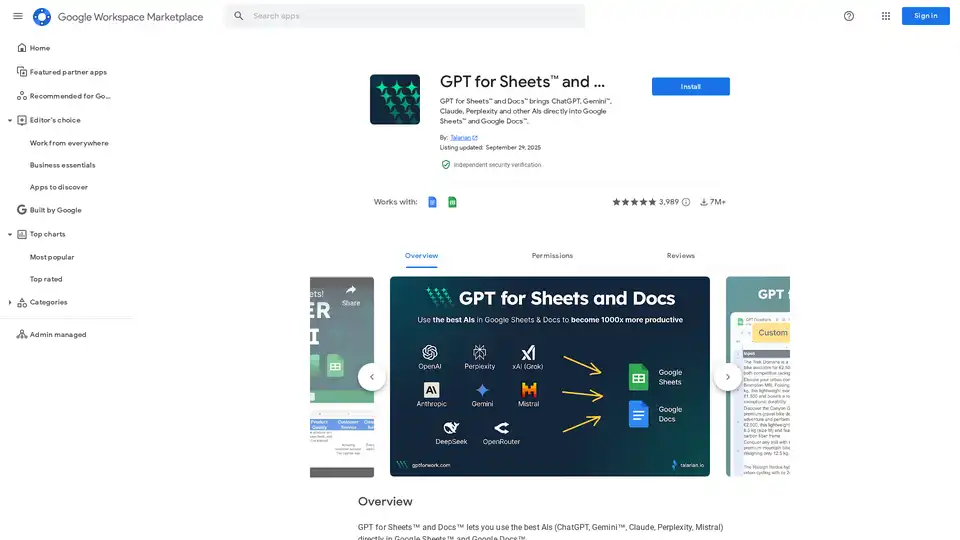
GPT for Sheets & Docs integrates ChatGPT, Gemini, Claude & more AIs directly into Google Sheets™ & Docs™ for content creation, translation, & data analysis.
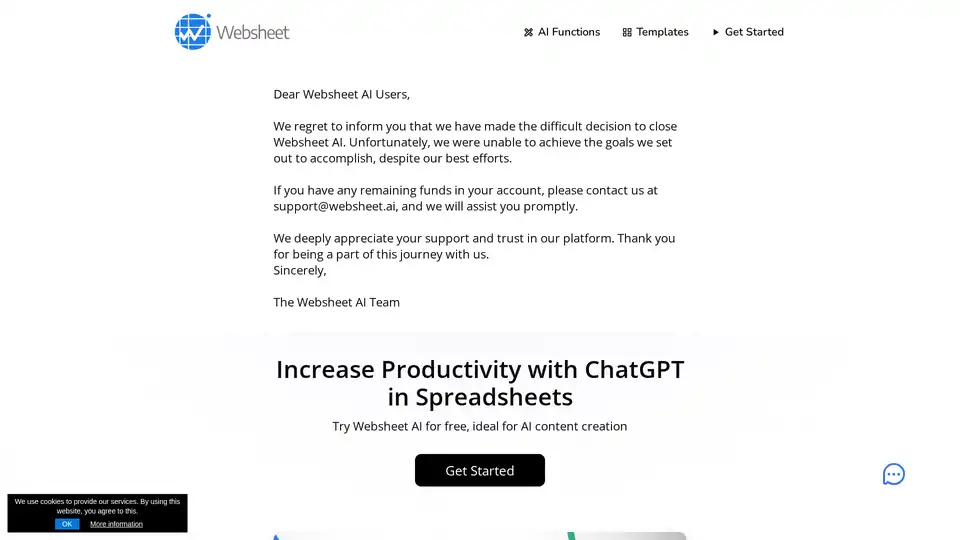
Websheet AI brings ChatGPT's power to Google Sheets, enabling AI content creation, data analysis, and spreadsheet automation through AI functions and templates. Enhance productivity with ease.

Analyze, summarize, and transform data faster with Rows AI. This AI-powered spreadsheet tool simplifies data analysis, offers AI-driven insights, and integrates seamlessly with your favorite tools.
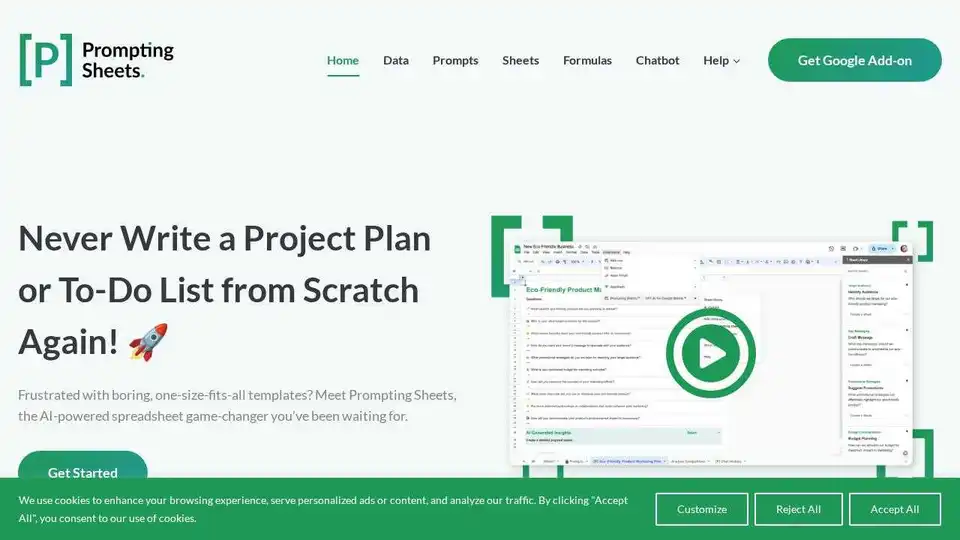
Prompting Sheets is an AI-powered Google Sheets add-on that generates tailored project plans and to-do lists, automating tasks and boosting productivity.
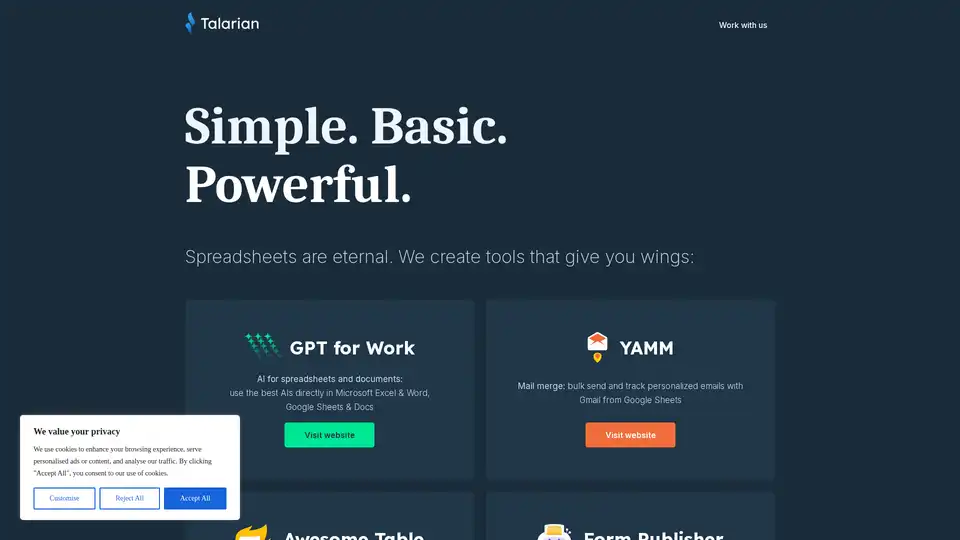
GPT for Work brings AI power to your spreadsheets and documents. Use leading AI models directly within Microsoft Excel, Word, and Google Sheets & Docs to boost productivity and streamline your workflow.
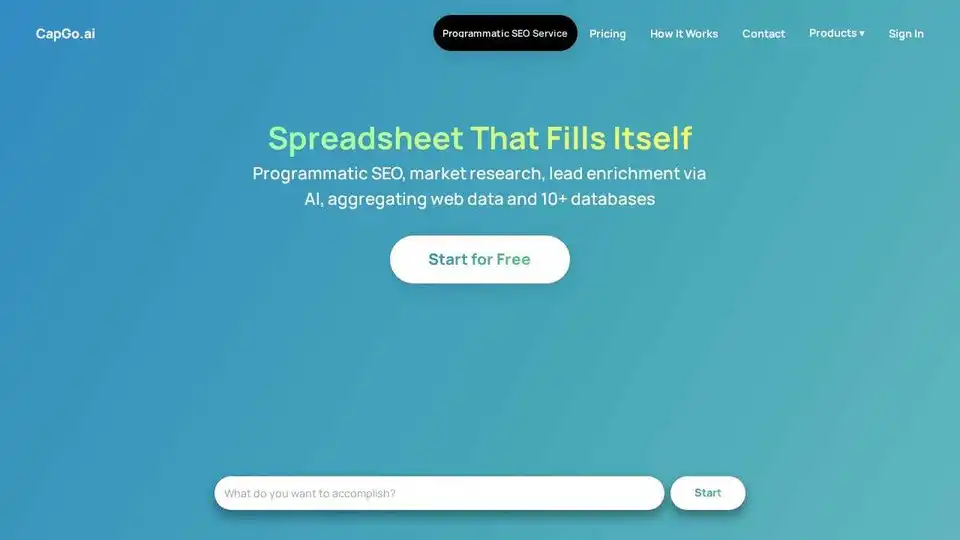
CapGo AI: AI-powered spreadsheet for programmatic SEO, lead enrichment, and market research. Automate tasks, enrich leads, and analyze data with AI.

Discover SheetGPT, the simplest way to embed OpenAI's GPT for text and image generation directly in Google Sheets. Boost productivity with AI-powered content creation, SEO tools, and data summarization—no API keys required.
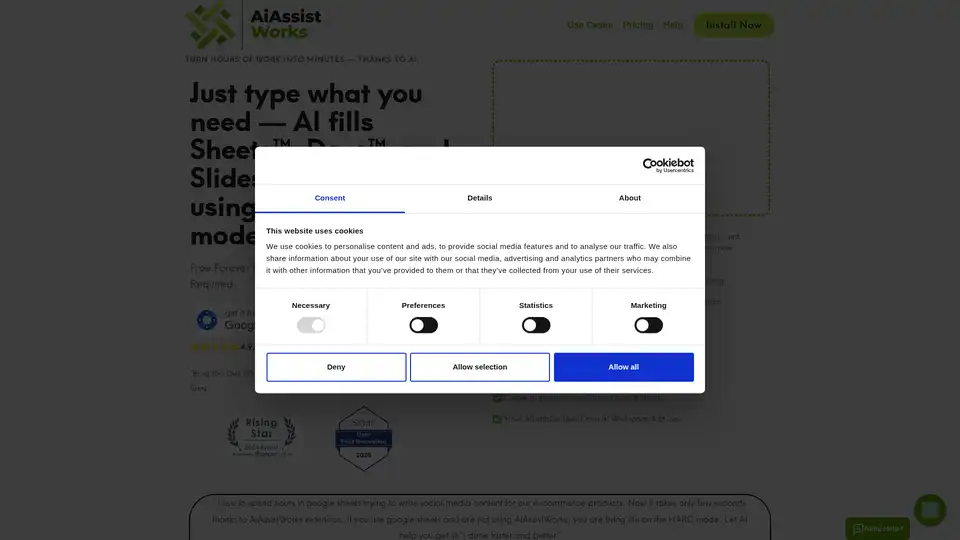
AiAssistWorks is an AI add-on for Google Sheets, Slides, and Docs, leveraging 100+ models like GPT, Claude, and Gemini to automate content generation, formulas, slides, and data tasks. Free forever plan available with your own API key.
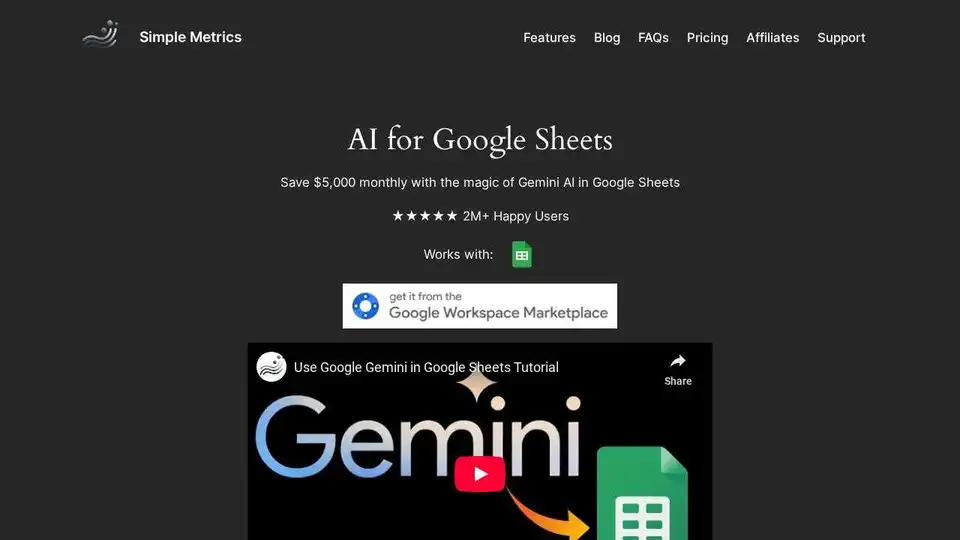
Boost Google Sheets with AI. Generate text with =GEMINI, analyze images with =VISION, search with =AISEARCH. Automate tasks, save time, and get more done with AI for Sheets.
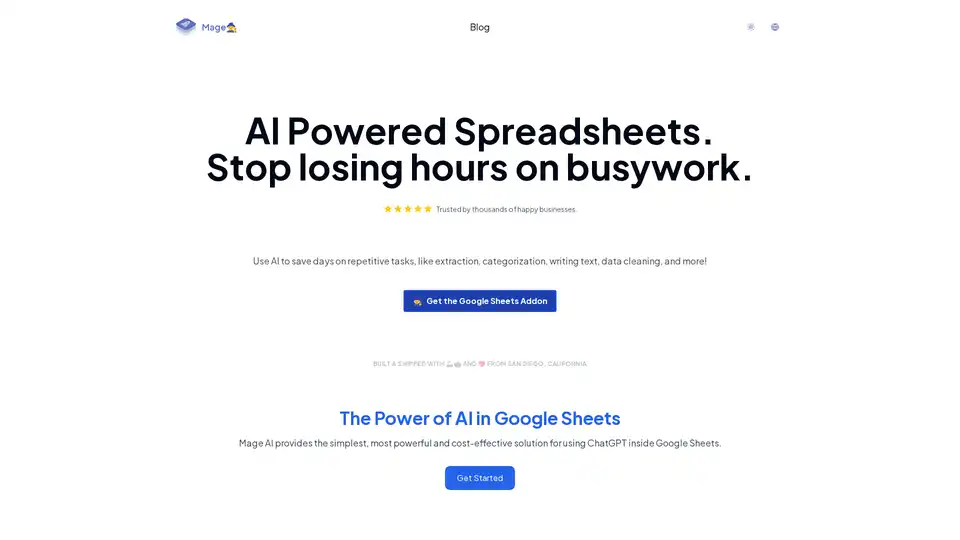
Mage AI integrates ChatGPT into Google Sheets for effortless automation of tasks like data extraction, categorization, text generation, and cleaning. Trusted by businesses, it saves hours on repetitive work and boosts productivity in marketing and content creation.
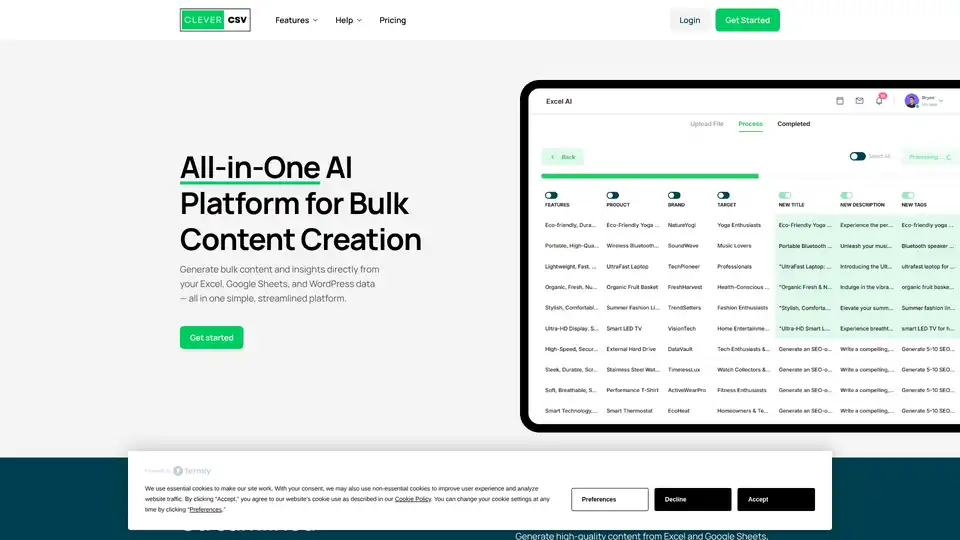
Clever CSV is an AI-powered platform that automates content creation and data analysis across Excel, Google Sheets, and WordPress, streamlining workflows and boosting productivity.