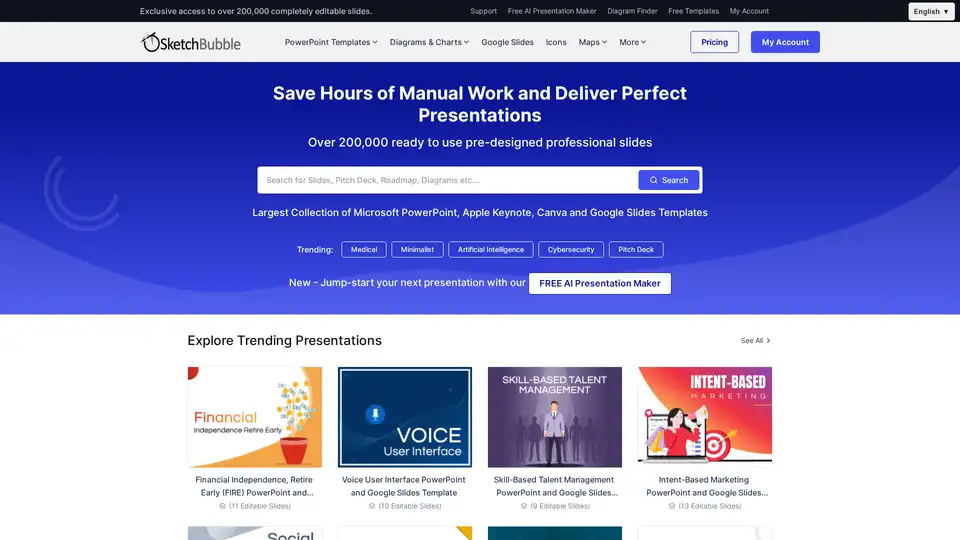SketchBubble
Overview of SketchBubble
SketchBubble: Revolutionizing Presentations with AI and Extensive Templates
SketchBubble is a comprehensive resource for professionals seeking to create impactful and visually appealing presentations. Offering a vast library of over 200,000 fully editable PowerPoint and Google Slides templates, graphics, and themes, SketchBubble caters to diverse presentation needs across various industries and fields. In addition to its extensive template collection, SketchBubble also provides a Free AI Presentation Maker, enabling users to jump-start their presentation creation process with the power of artificial intelligence.
What is SketchBubble?
SketchBubble is a platform designed to simplify and enhance the presentation creation process. It offers a wide array of pre-designed slides, diagrams, charts, icons, and maps, all of which are fully customizable to suit specific presentation requirements. Whether you're in the medical, financial, technology, or any other sector, SketchBubble provides the tools and resources necessary to deliver winning presentations.
How does SketchBubble work?
SketchBubble operates on a subscription-based model, granting users exclusive access to its extensive library of templates and graphics. Users can search for templates based on topic, style, or steps, making it easy to find the perfect design for their needs. The platform also offers a Free AI Presentation Maker that leverages artificial intelligence to generate presentation outlines and slide designs based on user input. This AI-powered tool streamlines the initial stages of presentation creation, saving users valuable time and effort.
Key Features of SketchBubble
- Vast Template Library: Access over 200,000 ready-to-use, professionally designed slides.
- Free AI Presentation Maker: Utilize AI to generate presentation outlines and slide designs quickly.
- 100% Editable Slides: Customize templates with user-friendly options to fit diverse presentation needs.
- Regular Updates: Benefit from 100+ new templates added weekly, keeping presentations fresh and current.
- Creative Designs: Transform content into visually appealing narratives that engage audiences.
- Outstanding Customer Support: Receive quick resolutions to issues from a dedicated customer support team.
Why Choose SketchBubble?
SketchBubble stands out as a top choice for presentation resources due to its commitment to quality, variety, and user satisfaction. Here’s why professionals choose SketchBubble:
- Time-Saving: Eliminates the need to build presentations from scratch, saving hours of manual work.
- Professional Quality: Provides access to professionally designed templates that enhance the visual appeal of presentations.
- Versatility: Caters to various industries and presentation needs with a wide range of templates and graphics.
- AI-Powered Assistance: Offers a Free AI Presentation Maker to streamline the presentation creation process.
- Continuous Improvement: Regularly updates its library with new templates and features, ensuring users always have access to the latest trends and designs.
Who is SketchBubble For?
SketchBubble is designed for a wide range of users, including:
- Business Professionals: Sales and marketing teams, executives, and managers who need to deliver compelling presentations.
- Educators: Teachers and trainers who want to create engaging and informative educational materials.
- Consultants: Professionals who need to present complex information in a clear and visually appealing manner.
- Students: Individuals who want to create standout presentations for academic projects.
How to Use SketchBubble
- Browse Templates: Explore the extensive library of PowerPoint and Google Slides templates.
- Use the AI Presentation Maker: Generate a presentation outline and slide designs using the Free AI Presentation Maker.
- Customize Templates: Edit the chosen templates to match your specific content and branding.
- Download and Present: Download your completed presentation and deliver it with confidence.
Customer Testimonials
- Charan Rockstar: "SketchBubble has the best professional PowerPoint templates. Amazing SketchBubble templates save a lot of time. It is the best site for templates, I highly recommend everyone to use it."
- Diane Miller: "I’ve used Sketch Bubble for several exec leadership meetings and training sessions and it was great. Easy to use. Great options on color choices and many design template options."
- Ross M: "Excellent selection and lots of new products on a regular basis. I use these in teaching IT and I never lack a great selection of graphics/slides to choose from on any topic!"
Best way to create compelling presentations?
The best way to create compelling presentations is by leveraging high-quality, visually appealing templates and graphics. SketchBubble provides the resources and tools necessary to transform your content into an engaging visual narrative that captivates your audience from start to finish. With its extensive library of templates and its innovative Free AI Presentation Maker, SketchBubble empowers you to deliver winning presentations with ease.
SketchBubble is more than just a template provider; it's a partner in your presentation success. With its vast library of professionally designed templates, user-friendly customization options, and innovative AI-powered tools, SketchBubble empowers you to create compelling presentations that deliver results. Whether you're pitching to investors, training employees, or presenting to clients, SketchBubble provides the resources you need to succeed.
Best Alternative Tools to "SketchBubble"
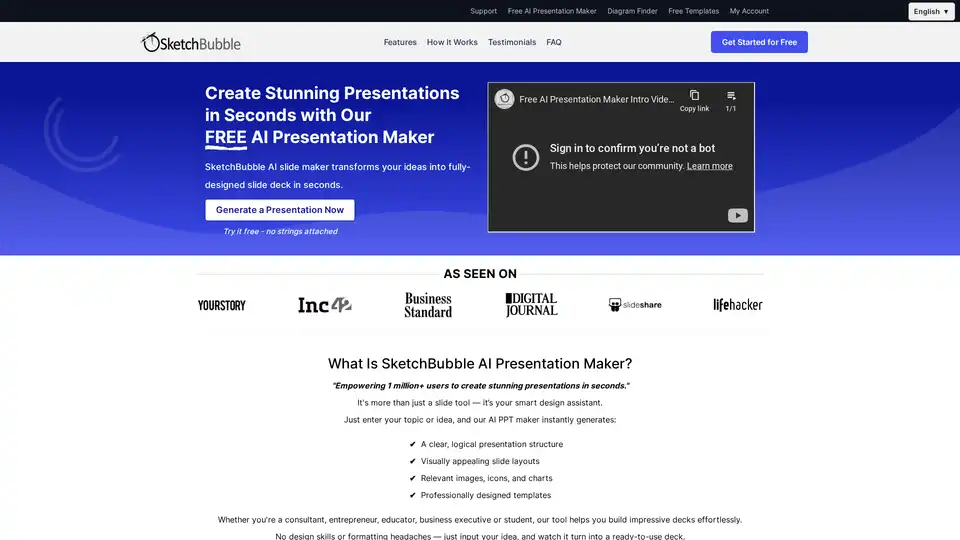
Create stunning presentations in seconds with our free AI presentation maker, SketchBubble. Export effortlessly to PowerPoint and Google Slides! Perfect for consultants, educators, and entrepreneurs.
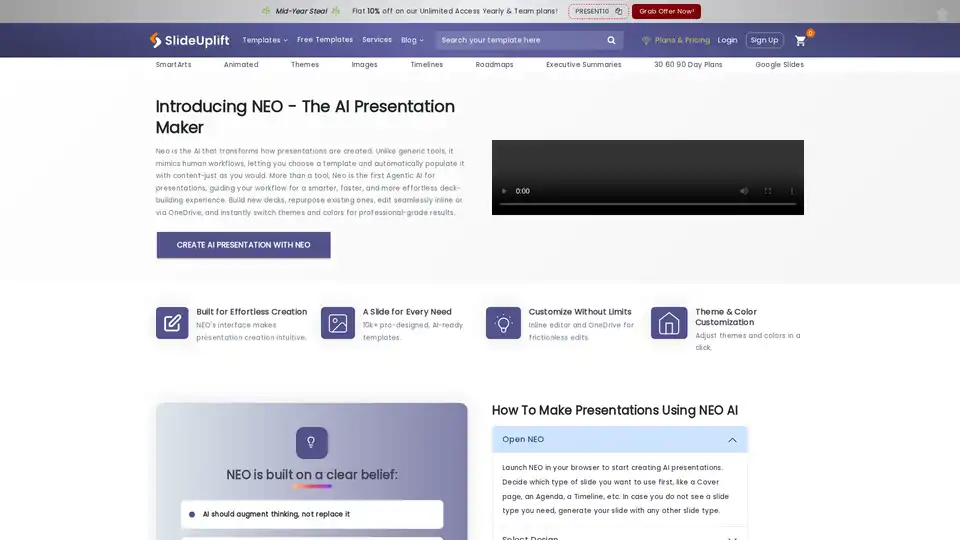
Create stunning presentations in minutes with Neo. AI-powered templates, smart content generation, and seamless real-time editing make building decks effortless. Start using Neo for free today!
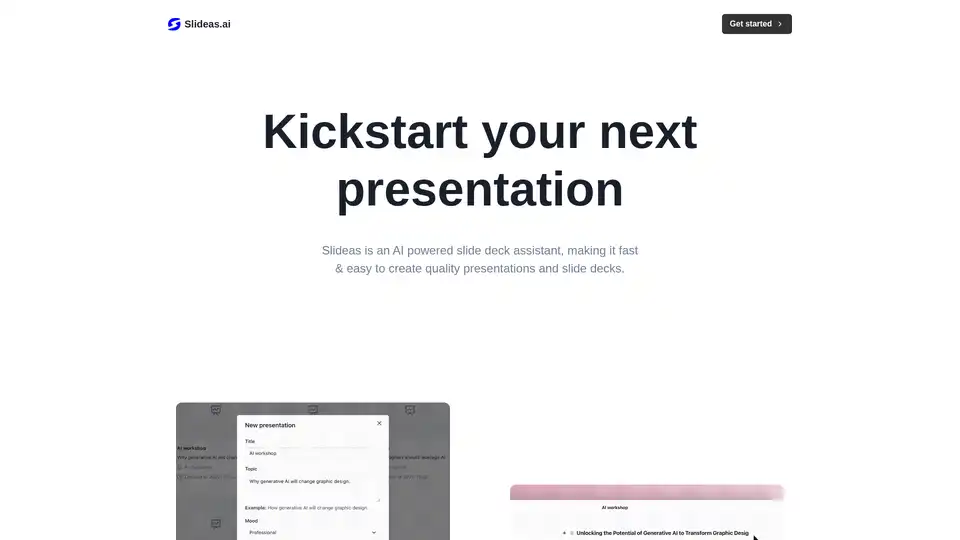
Slideas.ai is an AI-powered slide deck assistant that generates presentations on any topic. Easily edit content, collaborate in real-time, and export to Google Slides or PowerPoint for professional results.
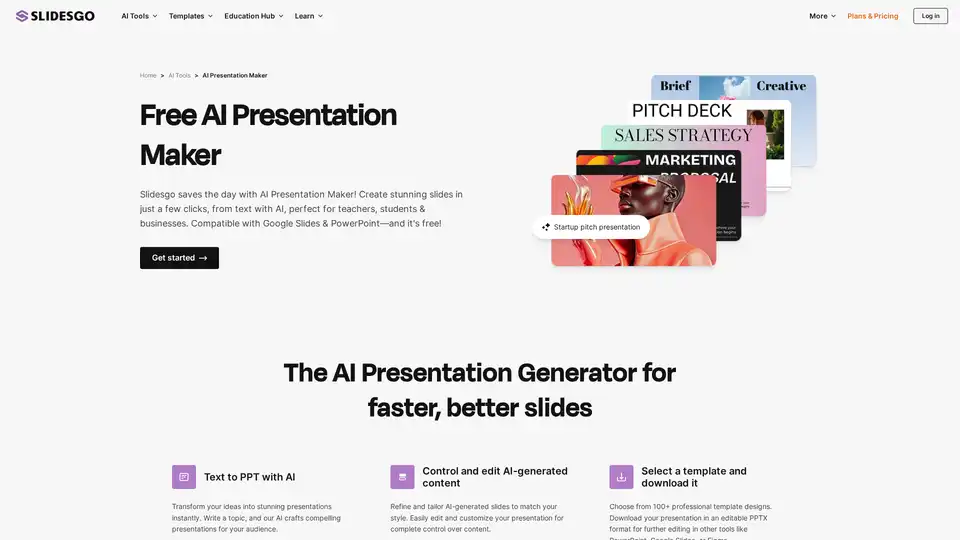
Try for free our new AI Presentation Generator and create a customizable template in seconds. Explore beyond PowerPoint.
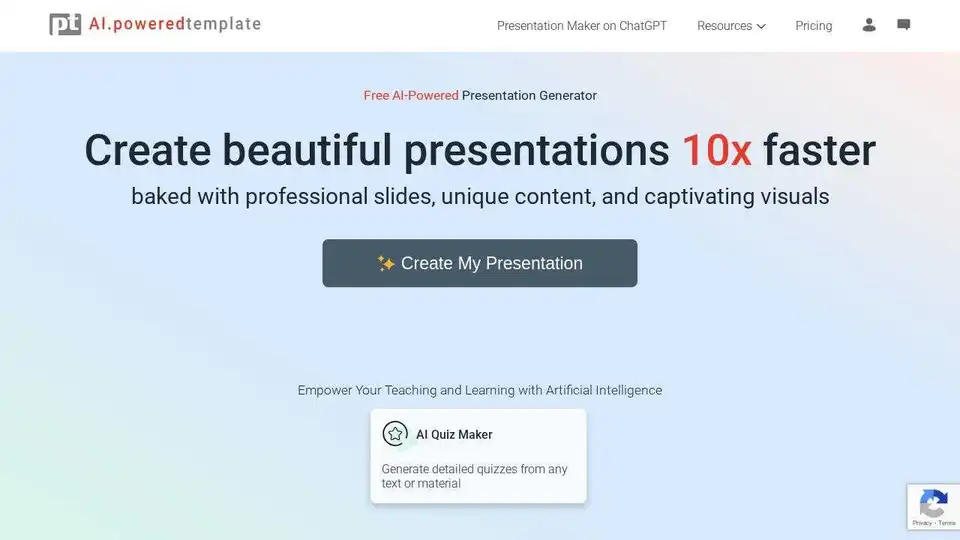
PoweredTemplate's AI Presentation Maker creates professional presentations instantly from text input. Supports PowerPoint, Google Slides, and PDF formats with customizable templates and design themes.
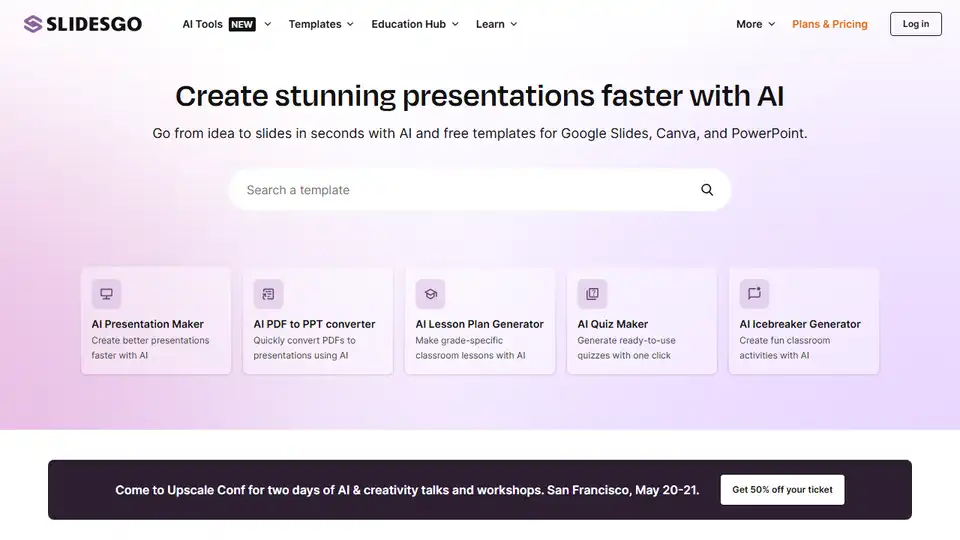
Create stunning presentations in seconds with Slidesgo's AI presentation maker and free Google Slides and PowerPoint templates. AI tools for lesson plans and quizzes included.
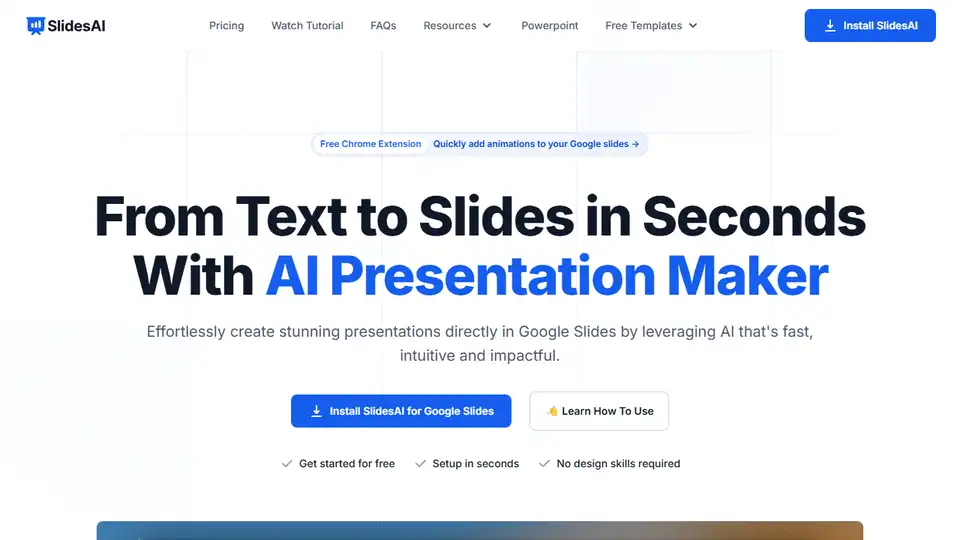
Create stunning PPTs & Slides in seconds with SlidesAI, the free AI Presentation Maker! Instantly turn text into slides—perfect for educators, students, and professionals.
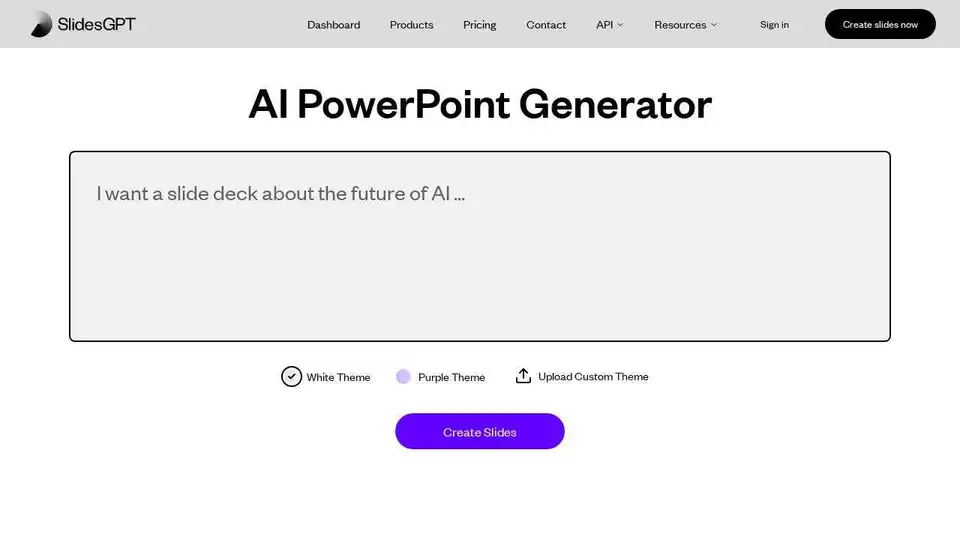
SlidesGPT is an AI PowerPoint Generator, AI Slideshow Maker & AI Presentation maker to generate PPTs, Google Slides and PDFs 10x faster and effortlessly.
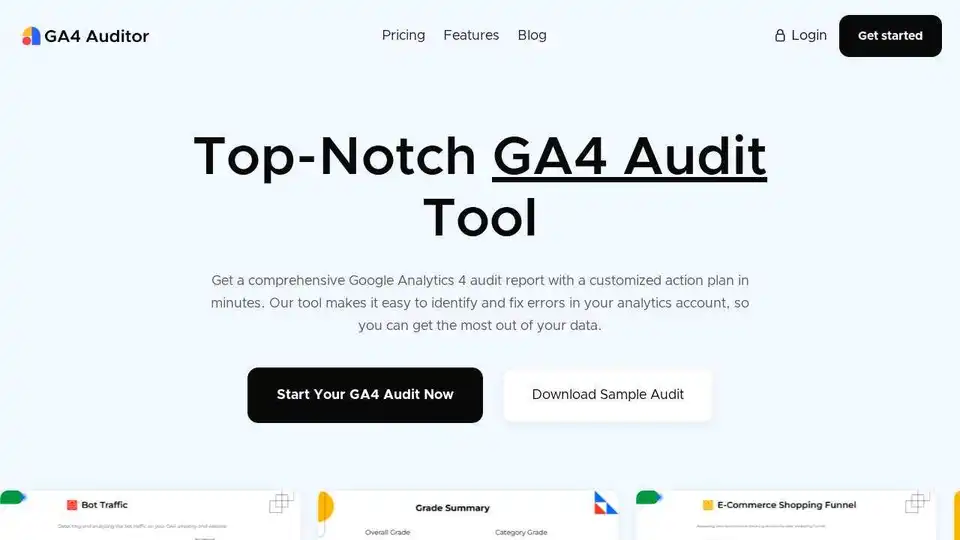
GA4 Auditor is an automated tool for comprehensive Google Analytics 4 audits. Get actionable insights in minutes to improve data accuracy and website performance.
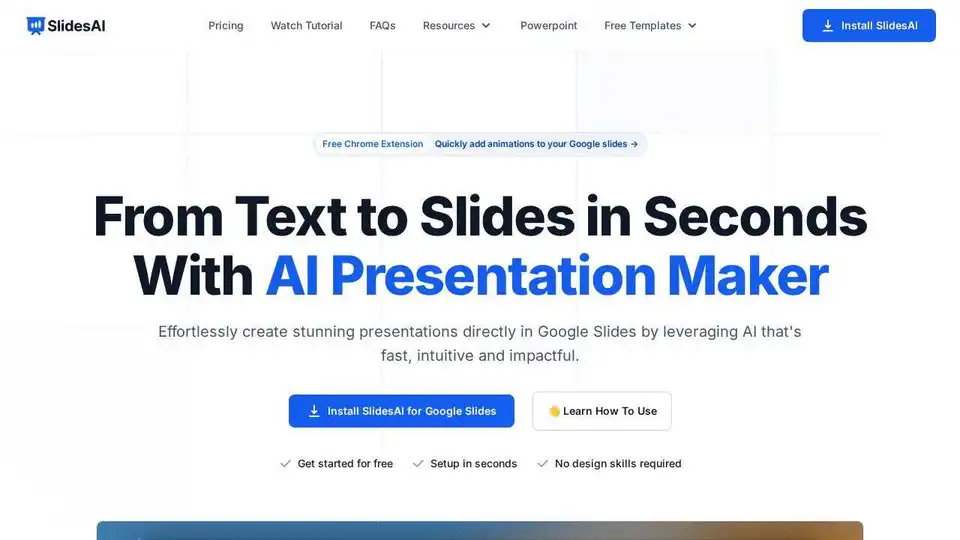
Create stunning presentations in seconds with SlidesAI, the AI presentation maker for Google Slides and PowerPoint. Turn text into engaging slides effortlessly.
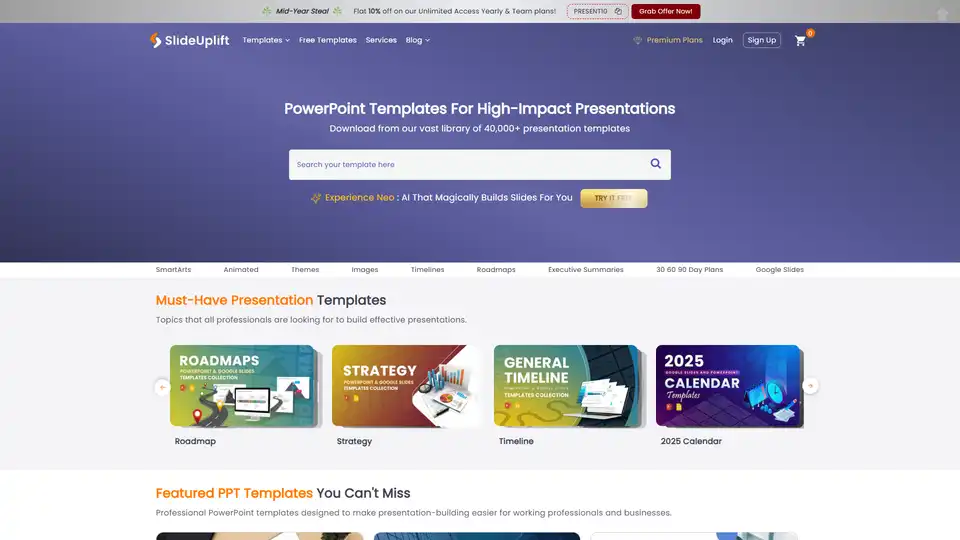
Explore SlideUpLift's PowerPoint templates for impactful presentations. Download customizable PPT templates to enhance your presentations with ease and style. Use AI editor to build world-class presentations.
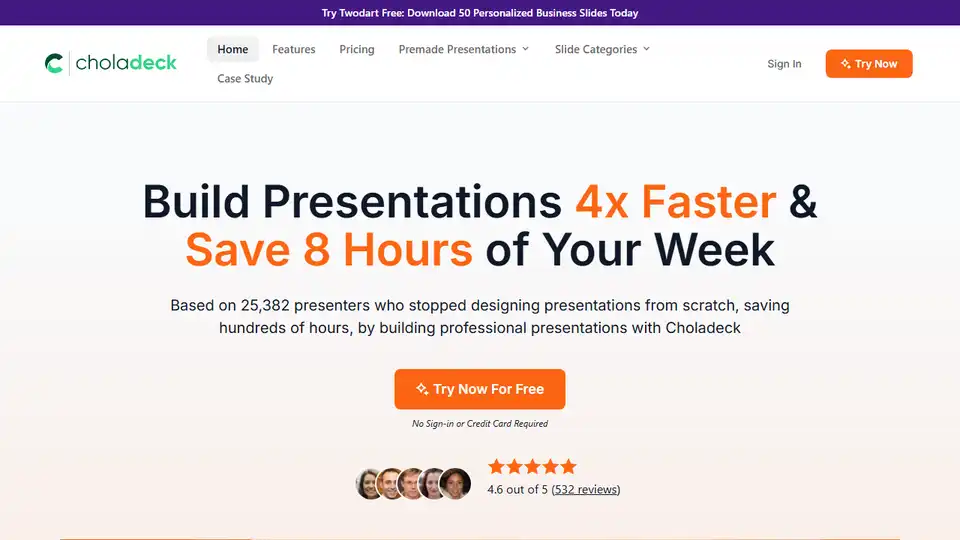
Twodart simplifies presentation building with AI-powered slides, premade templates, and easy customization. Create professional presentations 4x faster for business, marketing, and more.
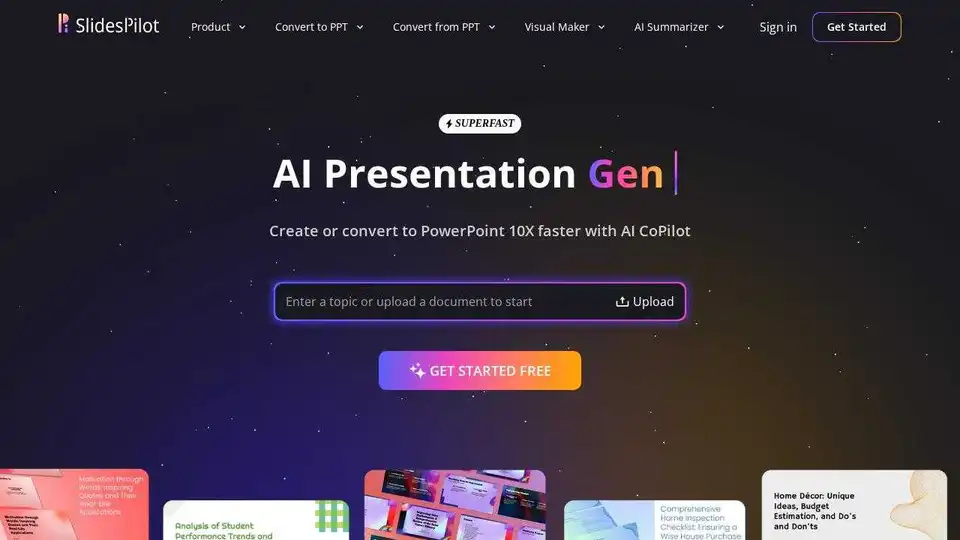
SlidesPilot: AI presentation suite for creating presentations, converting PDFs & Word to PPT. Vast collection of free templates.
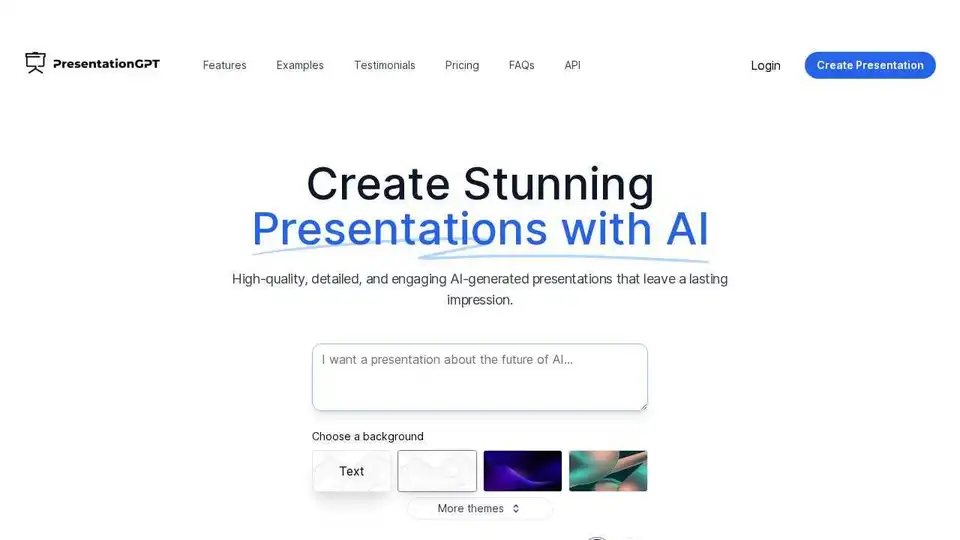
PresentationGPT is an AI-powered presentation generator that creates stunning PowerPoint and Google Slides presentations in seconds.