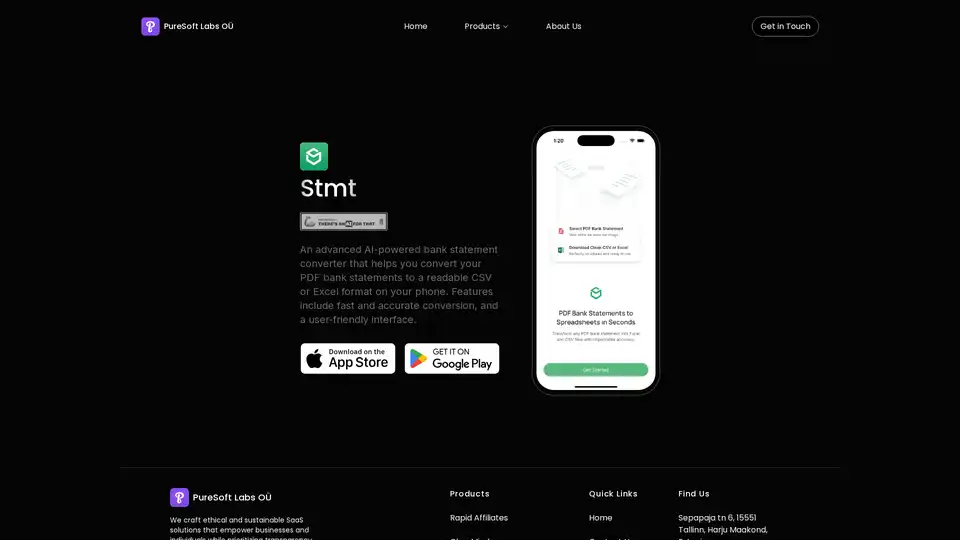Stmt
Overview of Stmt
What is Stmt?
Stmt is an innovative AI-powered bank statement converter designed specifically for mobile use. Developed by PureSoft Labs OÜ, this app transforms complex PDF bank statements into easily manageable CSV or Excel files right from your smartphone. In a world where financial data is often locked in cumbersome formats, Stmt stands out by leveraging artificial intelligence to simplify the process, making financial tracking more accessible for everyone. Whether you're a busy professional juggling expenses or a small business owner analyzing transactions, Stmt eliminates the hassle of manual data entry and incompatible file formats.
This tool isn't just about conversion; it's about empowering users with actionable insights from their banking data. By focusing on ethical and sustainable SaaS solutions, PureSoft Labs ensures that Stmt prioritizes user privacy, security, and environmental considerations, aligning with modern values in tech development.
How Does Stmt Work?
At its core, Stmt uses advanced AI algorithms to parse and extract data from PDF bank statements. The process is straightforward and efficient:
Upload Your PDF: Simply select or upload your bank statement PDF directly within the app on your phone. No need for desktop software or third-party services.
AI-Powered Extraction: The AI scans the document, identifying key elements like transaction dates, amounts, descriptions, and balances. It handles various bank layouts and formats intelligently, reducing errors that plague traditional OCR tools.
Conversion to Preferred Format: Once extracted, the data is formatted into CSV or Excel files. These are structured for easy import into budgeting apps, spreadsheets, or accounting software like QuickBooks or Google Sheets.
Download and Use: Export the file instantly and start analyzing your finances on the go. The entire process typically takes seconds, thanks to optimized AI processing tailored for mobile devices.
What sets Stmt apart is its accuracy—users report near-perfect conversions even for scanned or multi-page statements. The AI learns from common patterns in banking documents, improving reliability over time without requiring user input.
Key Features of Stmt
Stmt packs a punch with features that cater to practical financial needs:
- Fast Conversion: Process statements in under a minute, ideal for time-sensitive tasks like monthly budgeting.
- High Accuracy: AI ensures minimal data loss or misinterpretation, outperforming manual entry by a wide margin.
- User-Friendly Interface: Intuitive design means no steep learning curve; even non-tech-savvy users can navigate it effortlessly.
- Mobile-First Approach: Optimized for iOS and Android, it works offline for basic conversions and syncs seamlessly with cloud storage.
- Secure Handling: All processing adheres to strict data protection standards, with no storage of sensitive information post-conversion.
These features make Stmt a reliable companion for anyone dealing with financial documents, from personal expense trackers to professional accountants.
Use Cases and Practical Applications
Stmt shines in scenarios where quick access to formatted financial data is crucial. Here are some real-world applications:
Personal Finance Management: Convert monthly statements to track spending patterns, categorize expenses, or prepare for tax season. Imagine reviewing your coffee shop visits or utility bills without sifting through PDFs.
Small Business Operations: Freelancers and entrepreneurs can import converted data into invoicing tools, helping maintain cash flow visibility and generate reports effortlessly.
Budgeting and Forecasting: Financial planners use Stmt to aggregate data from multiple banks, enabling better forecasting and goal-setting.
Audits and Compliance: For those in regulated industries, the clean CSV/Excel outputs simplify audit preparations by providing verifiable transaction logs.
In essence, Stmt bridges the gap between raw banking data and usable insights, saving hours of tedious work.
Why Choose Stmt Over Other Tools?
In the crowded field of document converters, Stmt differentiates itself through its AI-driven precision and mobile accessibility. Traditional tools often require desktop setups or struggle with varied PDF layouts, leading to frustrating errors. Stmt's phone-based operation means you can handle conversions during commutes or breaks, without waiting for a computer.
User feedback highlights its reliability: "Stmt turned my messy bank PDFs into organized spreadsheets in seconds—game-changer for my side hustle," shares one user. Another notes, "The accuracy is spot-on, even for international banks with different formats." Backed by PureSoft Labs' commitment to sustainability, it's not just effective but also responsibly built.
Compared to web-based alternatives, Stmt avoids subscription traps with a straightforward model, focusing on core functionality without unnecessary upsells.
Who is Stmt For?
This app is ideal for a diverse audience:
- Individuals: Anyone managing personal finances, from students budgeting allowances to retirees monitoring pensions.
- Small Business Owners: Those without dedicated accounting teams who need efficient data handling.
- Financial Enthusiasts: Hobbyists using apps like Mint or YNAB who want seamless data integration.
- Professionals: Accountants, consultants, or analysts dealing with client statements on the move.
If you've ever wrestled with unreadable PDFs or wished for on-the-spot data conversion, Stmt is tailored for you. It's particularly valuable for users in regions with digital banking but limited desktop access.
Getting Started with Stmt
To begin, download the app from your phone's store (search for 'Stmt by PureSoft Labs'). Sign up with a simple email, upload a sample PDF to test the waters, and explore the intuitive dashboard. Tutorials within the app guide new users, and support is available via hi@plou.eu.
For best results, ensure your PDFs are not password-protected, as the AI performs optimally on standard scans. Future updates may include batch processing and integration with popular finance apps, expanding its utility further.
The Value Stmt Brings to Financial Workflows
By automating a once-manual chore, Stmt unlocks significant value. It reduces errors that could lead to financial miscalculations, saves time for more strategic tasks, and democratizes data analysis for non-experts. In an era of increasing financial digitization, tools like Stmt are essential for staying organized and informed.
PureSoft Labs continues to innovate with products like this, emphasizing ethical AI that benefits users without compromising trust. If you're ready to streamline your bank statement handling, Stmt offers a smart, mobile solution that's as practical as it is powerful.
Best Alternative Tools to "Stmt"
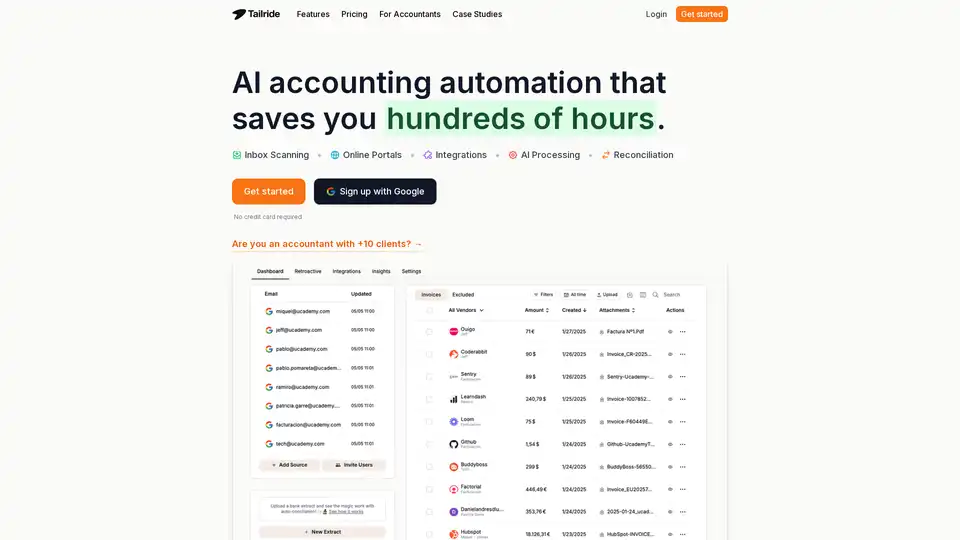
Tailride automates invoice and receipt processing using AI, extracting data from emails and web portals. It integrates with accounting software and offers features like inbox scanning, online portal extraction, and reconciliation.
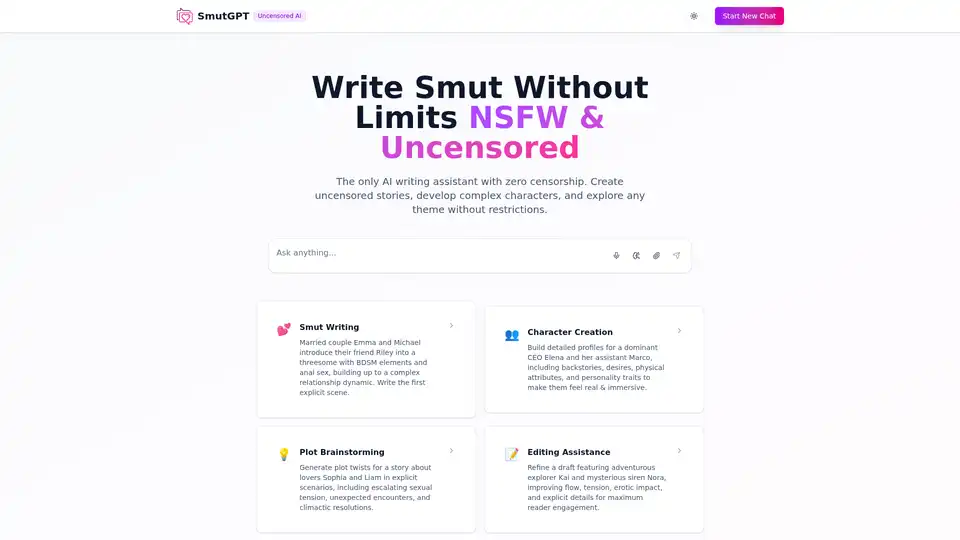
SmutGPT is an uncensored AI writing assistant designed for smut and NSFW content. Create stories, develop characters, and explore themes without restrictions. Try SmutGPT today!
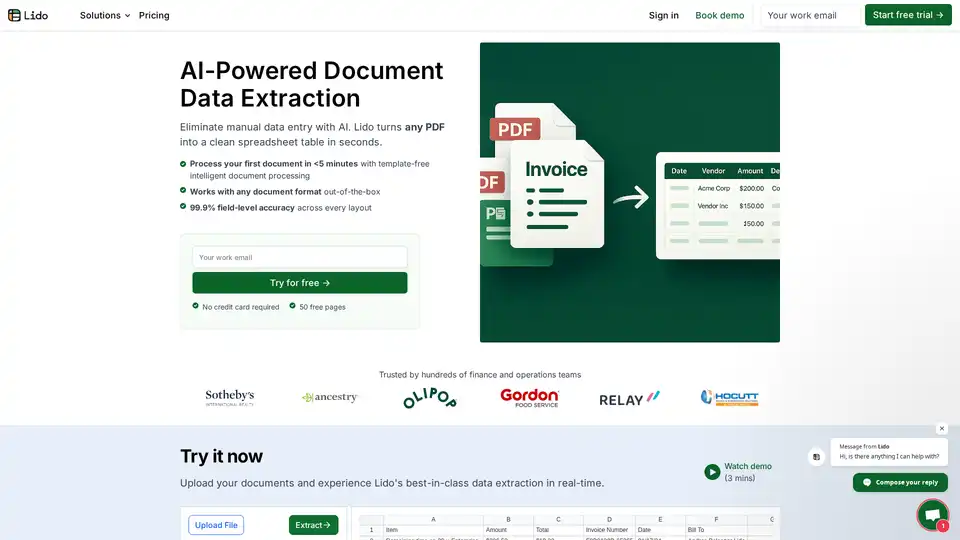
Lido is the leading AI-powered tool for fast and accurate data extraction from PDFs, invoices, and documents to Excel. Eliminate manual entry with 99.9% accuracy, supporting scanned files and various formats—no training required.
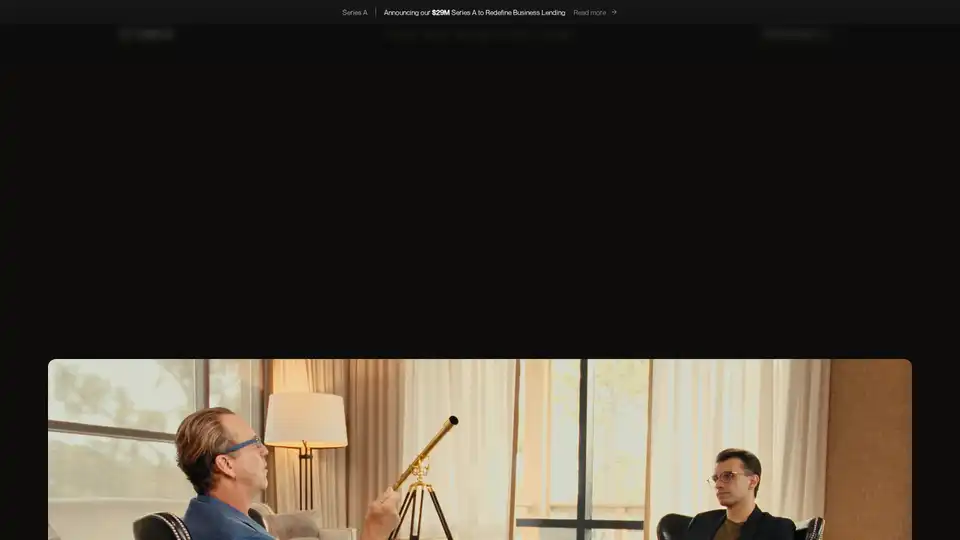
Casca is an AI-native Loan Origination System that automates 90% of manual efforts for FDIC-insured banks and lenders in business loan processing, boosting efficiency and conversions.
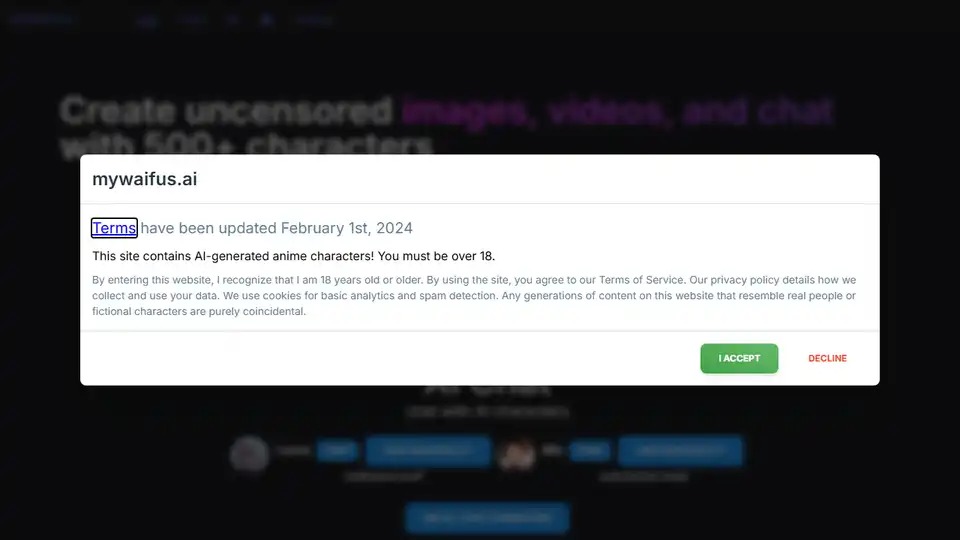
mywaifus.ai is an AI waifu generator that offers AI-generated uncensored images, videos, and chat with 500+ characters. Create unique anime and furry content.
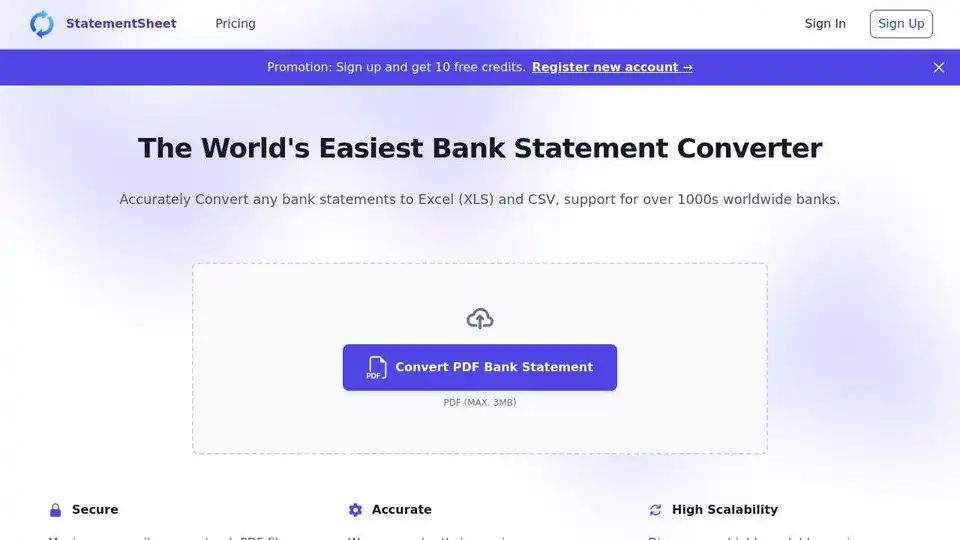
StatementSheet is a bank statement converter that accurately converts PDF bank statements to Excel and CSV. Supports 1000s of banks worldwide. Convert your PDF bank statements to Excel and CSV for free.
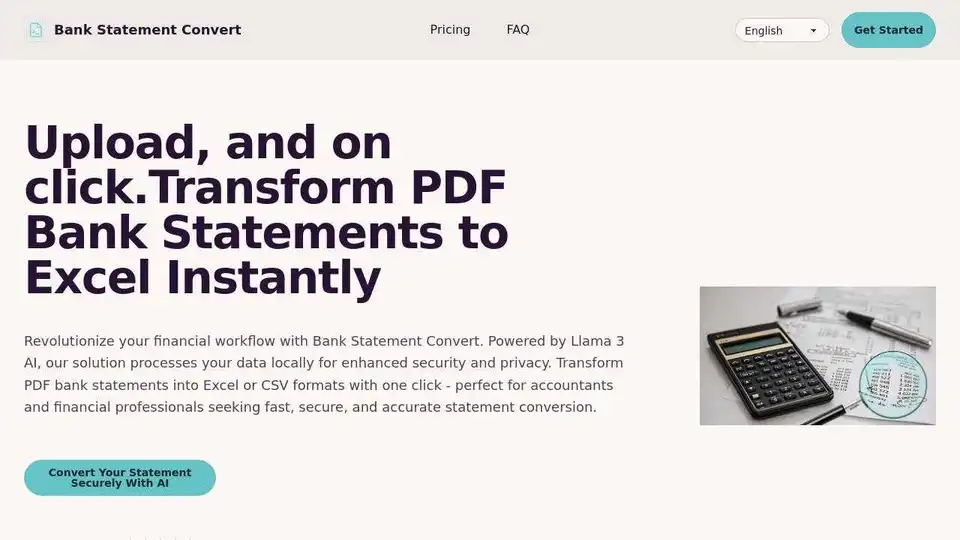
Bank Statement Convert transforms PDF bank statements to Excel/CSV with AI. Automate financial workflows for accountants, bookkeepers, and financial professionals.
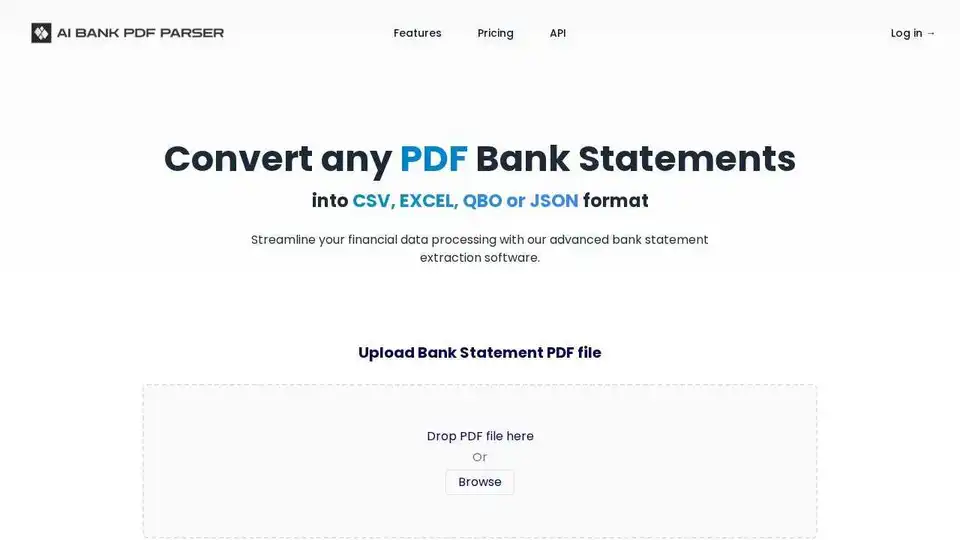
Convert PDF bank statements to CSV, Excel, QBO, or JSON with AI Bank Parser. Automate data extraction, reduce errors, and save time. Try it for free!
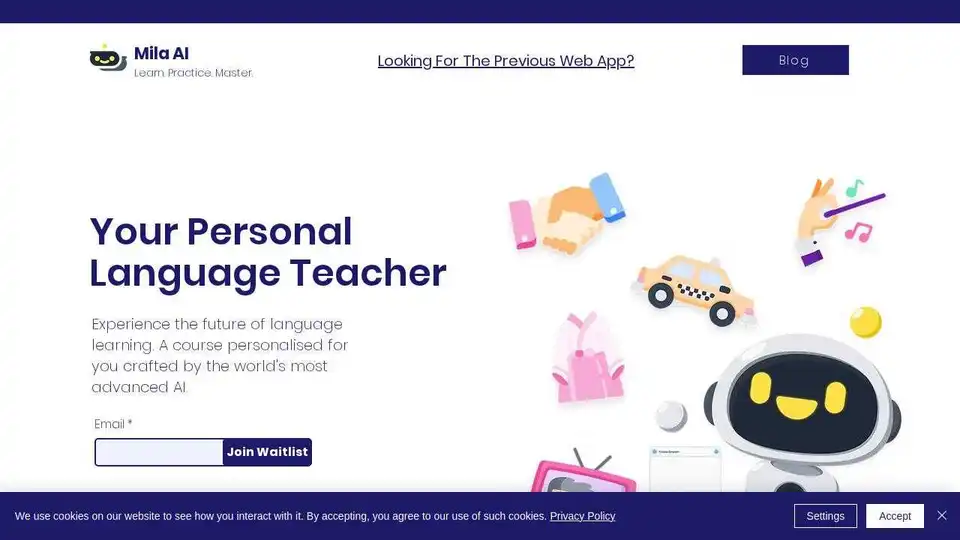
Mila is your personal AI language teacher. Practice real-life conversations, get instant feedback, and master a new language at your own pace. Start learning today!
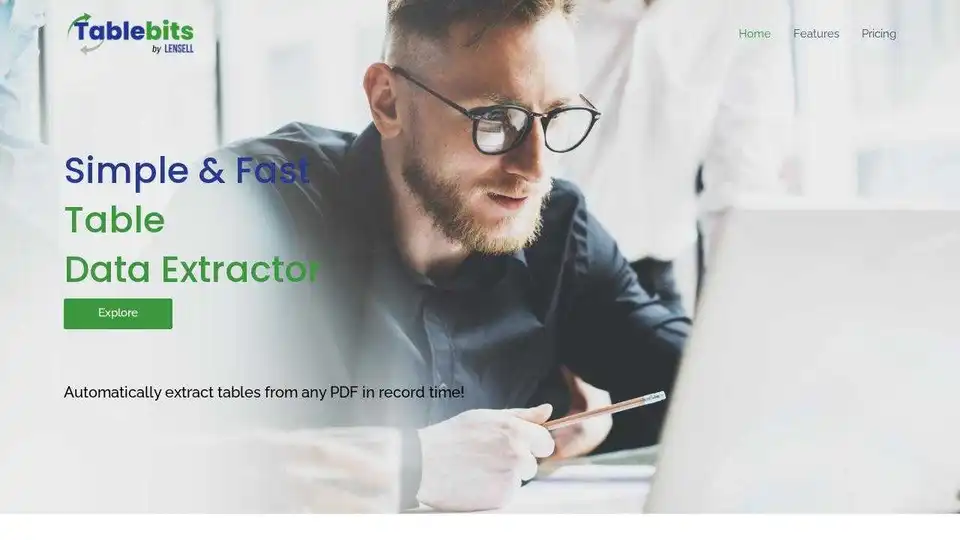
TableBits is a simple and fast data extraction tool that enables you to extract tabular data from PDF documents to CSV automatically. Ideal for financial professionals and business owners.
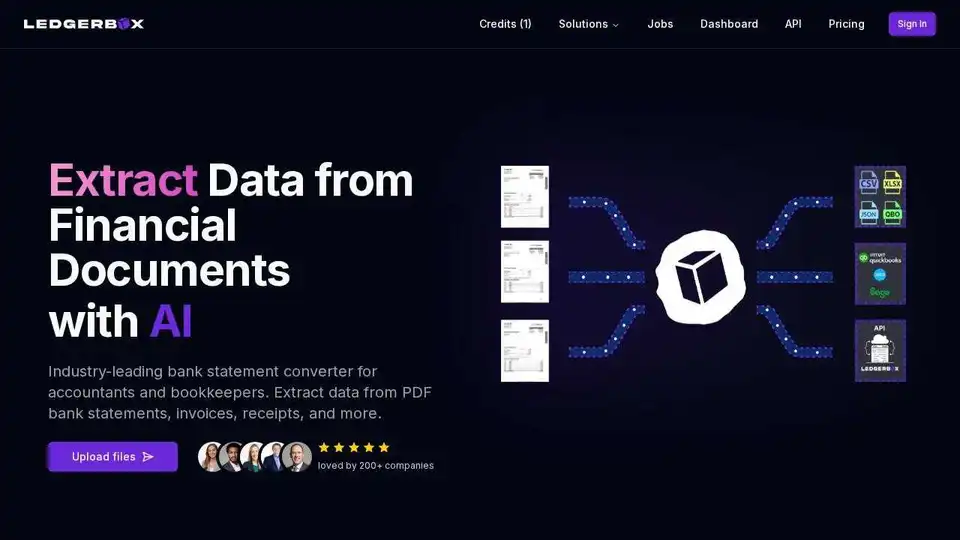
Convert bank statements from PDF to CSV and Excel formats easily and securely with AI Bank Statement Converter. Streamline accounting workflows and save time.

DocuClipper extracts financial data from documents with 99.6% accuracy. Export to Excel, CSV, and accounting software.

Rocket Statements converts bank statements from PDF to Excel, JSON & CSV. Supports 100+ banks with top-tier security for speed and accuracy.
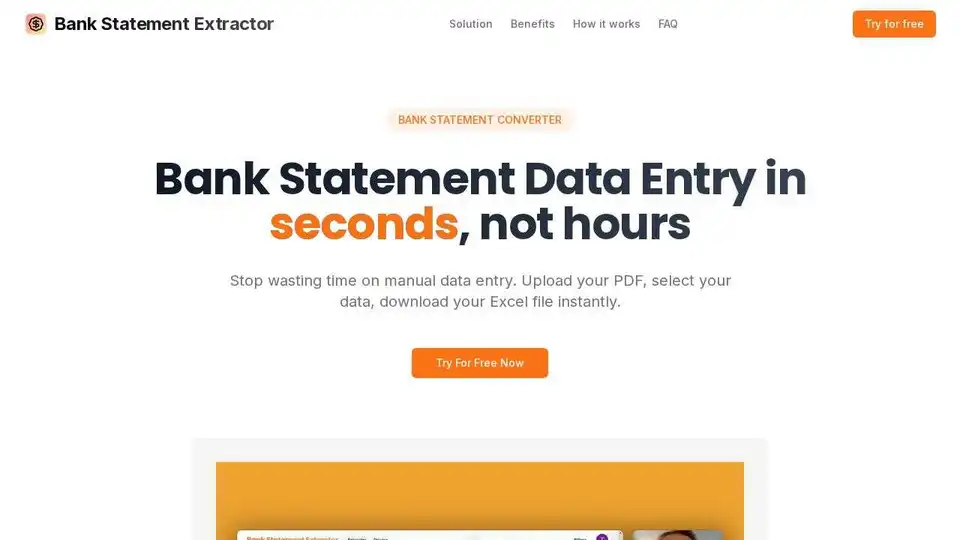
Convert PDF bank statements to Excel fast and easy. 100% secure, worldwide bank support, customizable fields, and instant results. Try for free.