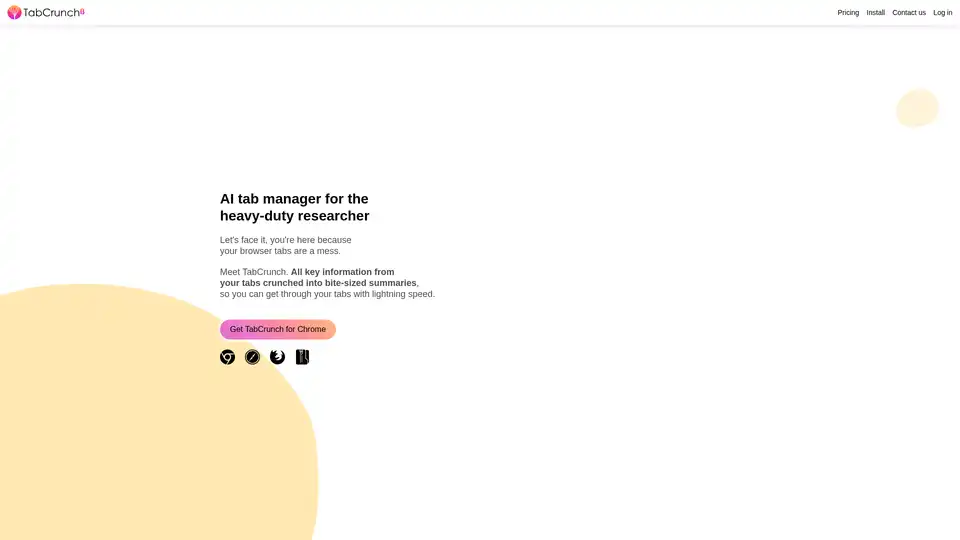TabCrunch
Overview of TabCrunch
TabCrunch: The AI-Powered Tab Manager for Researchers
Are you a researcher or someone who juggles numerous browser tabs, struggling to keep track of essential information? TabCrunch is an AI-enabled Chrome extension designed to help you conquer tab overload and boost productivity. It uses large language models (LLMs) to analyze the content of your tabs, providing bite-sized summaries and intelligent organization.
What is TabCrunch?
TabCrunch is a browser extension tailored for heavy-duty researchers and anyone who finds themselves drowning in a sea of open tabs. It employs AI to synthesize key information from your tabs, presenting it in a digestible format that saves you time and effort.
How Does TabCrunch Work?
TabCrunch leverages the power of Large Language Models (LLMs) to streamline your browsing experience:
- Automatic Tab Grouping: TabCrunch analyzes the content of each tab and intelligently organizes them into relevant groups. This eliminates the manual effort of sorting tabs and helps you quickly find what you need.
- AI-Powered Summaries: The extension synthesizes the main points from all tabs within a group, providing a concise summary for each group. This allows you to quickly grasp the essential information without having to read every page.
- Key Information Extraction: TabCrunch extracts key factual information from articles and presents it in convenient bullet points, saving you valuable reading time.
- Content Overlap Detection: The tool identifies tabs with overlapping content, listing them under "Similar tabs." This helps you avoid redundancy and focus on unique information.
- Keyword Search: Can't find a specific tab? Use the quick keyword search to locate tabs by URL, title, or body content.
- Recently Closed Tabs: TabCrunch can remember recently closed tabs, making it easy to reopen them if needed.
- Import/Export Functionality: Import tab lists from CSV, TXT, or HTML files. You can even paste tabs from your mobile device. Export tabs from selected groups as CSV or JSON files for easy sharing and collaboration.
Key Features and Benefits:
- Organize Tabs into Groups: Automatically sort tabs based on content similarity.
- Read Summaries of Each Group: Get a concise overview of the main points.
- See Reading Time and Content Overlap: Compare reading times and identify overlapping content.
- Share Tab Groups: Easily collaborate with others by sharing entire groups of tabs.
- Manual Tab Movement: Manually move tabs between groups as needed.
- Save Time: Quickly get through open tabs with comprehensive summaries.
- Extract Key Points: Get the key factual information from articles in bullet points.
- Find Similar Tabs: Identify tabs with overlapping content.
- Keyword Search: Quickly find tabs using keywords.
- Recently Closed Tabs: Easily reopen recently closed tabs.
- Import/Export Tabs: Import and export tab lists across devices.
Who is TabCrunch For?
TabCrunch is ideal for:
- Researchers who need to manage numerous tabs and extract key information quickly.
- Students who want to streamline their research process.
- Professionals who juggle multiple projects and need to stay organized.
- Anyone who finds themselves overwhelmed by the number of open tabs in their browser.
How to Use TabCrunch?
- Install the TabCrunch Chrome extension.
- Open multiple tabs related to your research or work.
- TabCrunch will automatically organize the tabs into groups based on their content.
- Click on a group to see a summary of the main points.
- Use the keyword search to find specific tabs.
- Share tab groups with others for collaboration.
Why Choose TabCrunch?
- Efficiency: TabCrunch saves you time by summarizing and organizing your tabs.
- Productivity: By quickly extracting key information, TabCrunch helps you stay focused and productive.
- Collaboration: Easily share tab groups with others for seamless collaboration.
- Organization: Keep your browser clutter-free with TabCrunch's intelligent tab management features.
TabCrunch is a valuable tool for anyone who wants to improve their browsing experience and boost their productivity. By leveraging the power of AI, TabCrunch helps you conquer tab overload and stay on top of your research or work. Install it today and start crunching those tabs!
Best Alternative Tools to "TabCrunch"
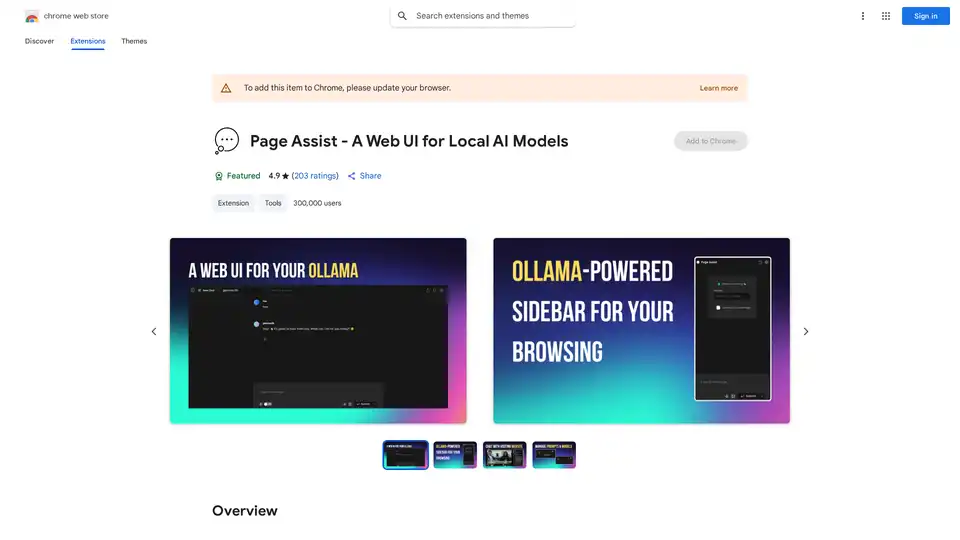
Page Assist is a Chrome extension that provides a sidebar interface for using locally running AI models during web browsing, supporting Ollama, Chrome AI, and OpenAI-compatible APIs.
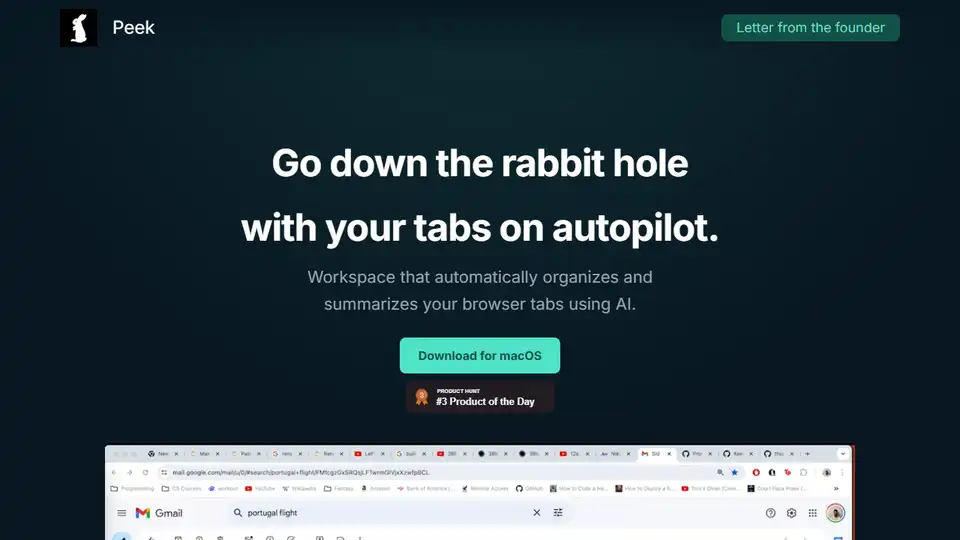
Peek is an AI-powered workspace that automatically organizes and summarizes your browser tabs, enhancing productivity and knowledge management.
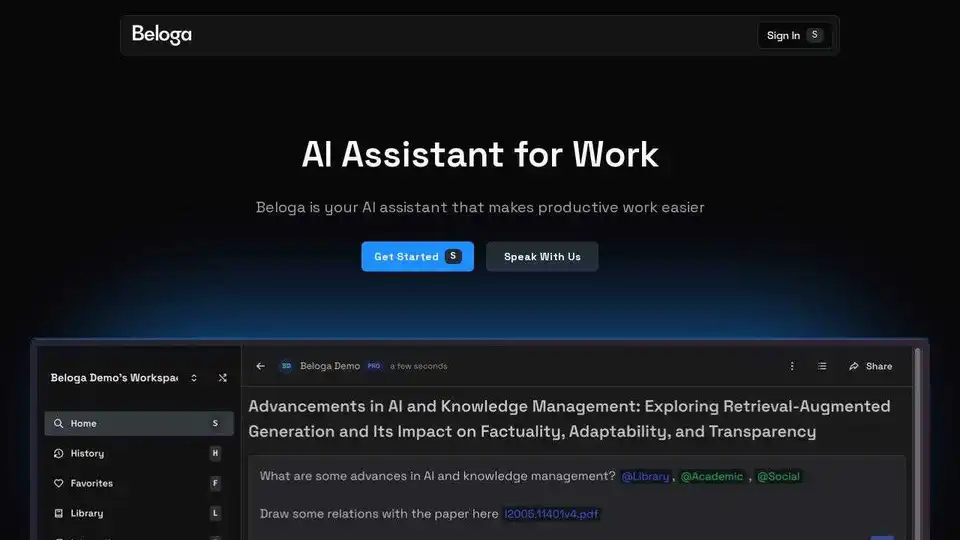
Beloga is an AI assistant designed to streamline your workflow by connecting all your data sources into one powerful platform, providing instant answers and smarter decision-making.
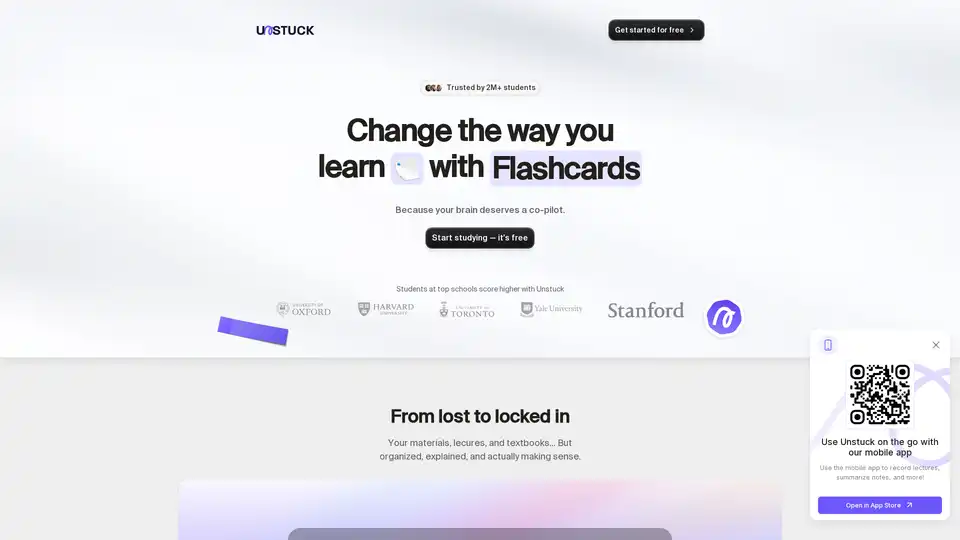
Unstuck AI is a mobile app that uses AI to convert lectures, PDFs, notes, and videos into flashcards, quizzes, transcripts, and study planners. Trusted by over 2M students for accurate, personalized learning tools.
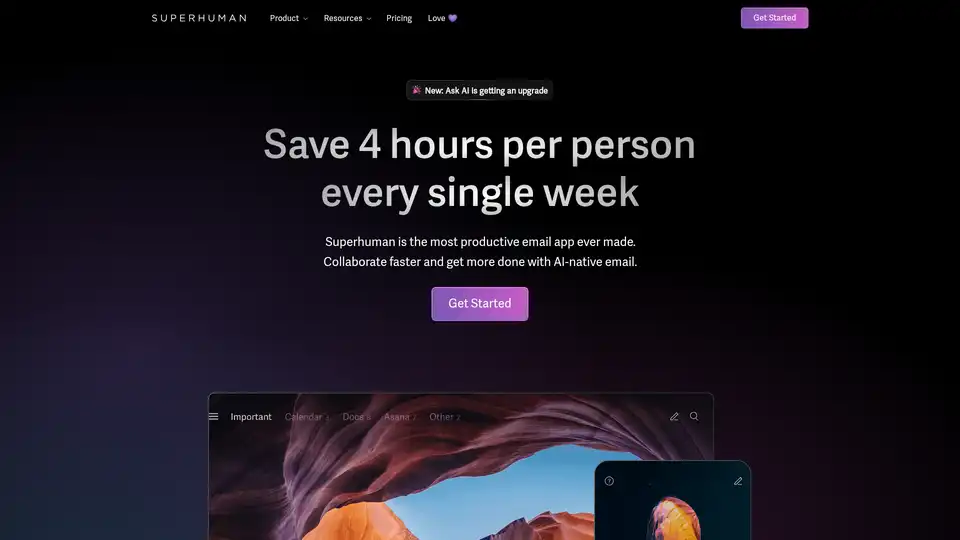
Superhuman is an AI-powered email app that boosts productivity by letting users fly through emails twice as fast, with features like instant replies, snoozing, and smart integrations for Gmail and Outlook.
Side Space is an AI-powered Chrome extension that provides vertical tab management, similar to Arc Browser. Organize tabs with AI, sync across devices, and boost browsing productivity. Try it now!
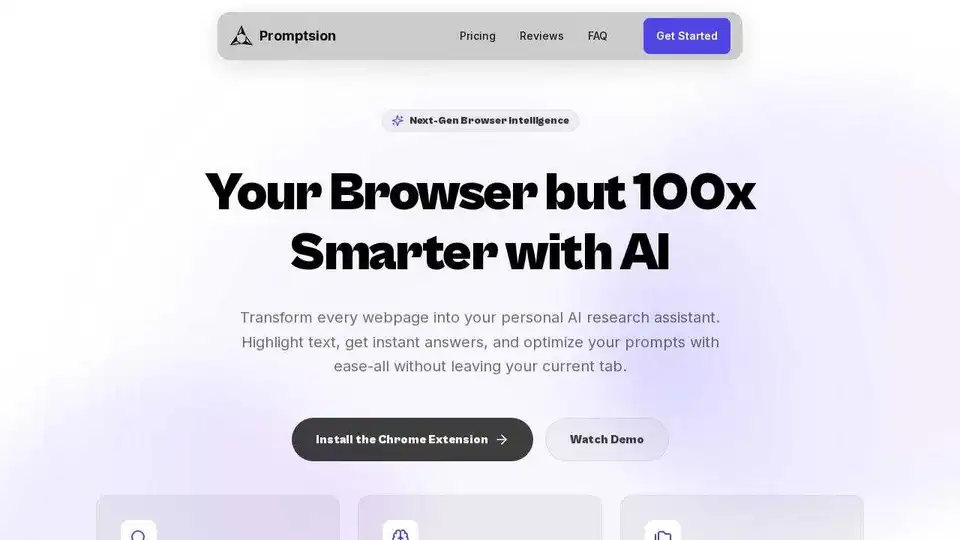
Promptsion is a Chrome extension providing instant AI explanations for any text you highlight while browsing, optimizing prompts without leaving your tab.
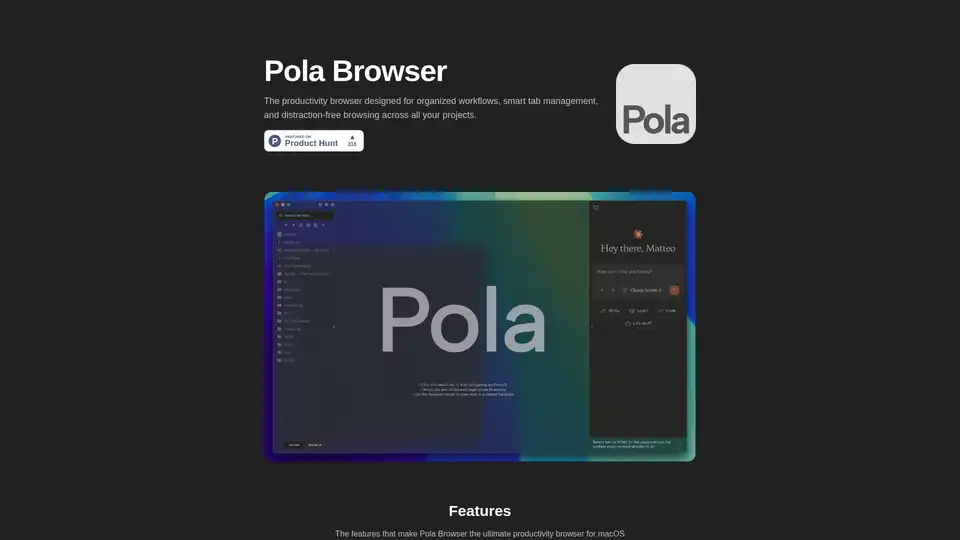
Pola Browser is a Mac-exclusive productivity browser featuring smart tab folders, research mode, floating tabs, project profiles, and AI tools for summarizing content. It offers privacy-focused browsing with lifetime access for €19.99 after a 3-day trial.
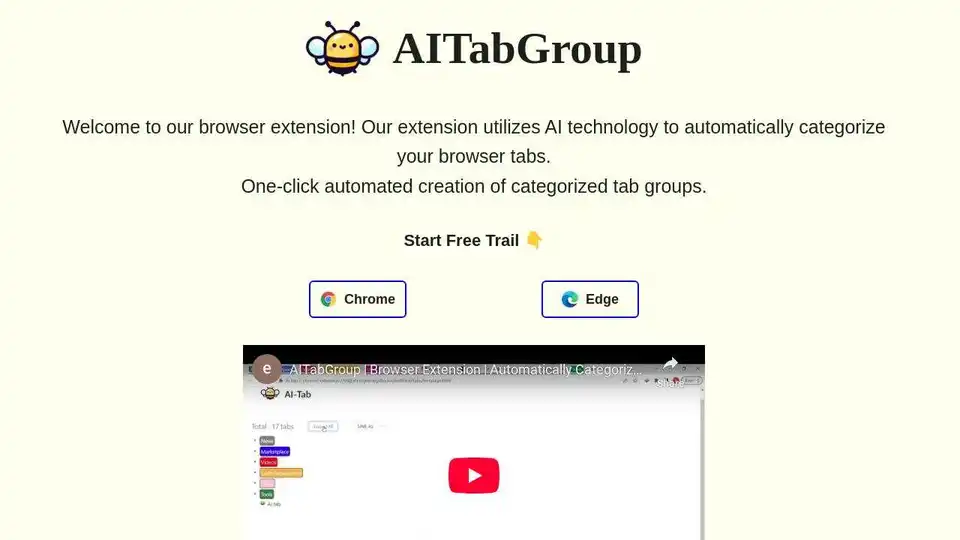
AITabGroup is an AI-powered browser extension that automatically categorizes your browser tabs using OpenAI, improving productivity and organization.
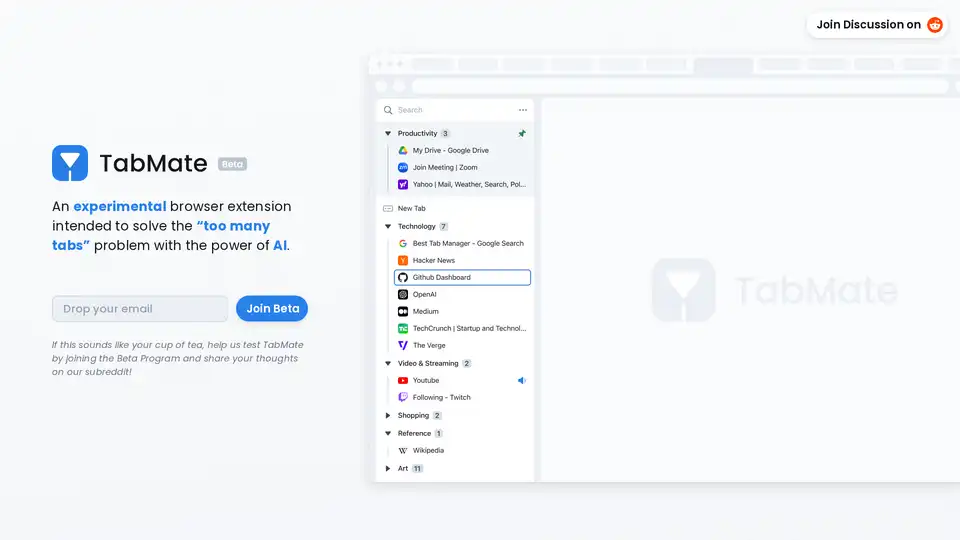
TabMate is an AI-powered browser extension that helps you manage and organize your tabs for improved productivity. It uses AI to categorize tabs, declutter your browser, and save time.
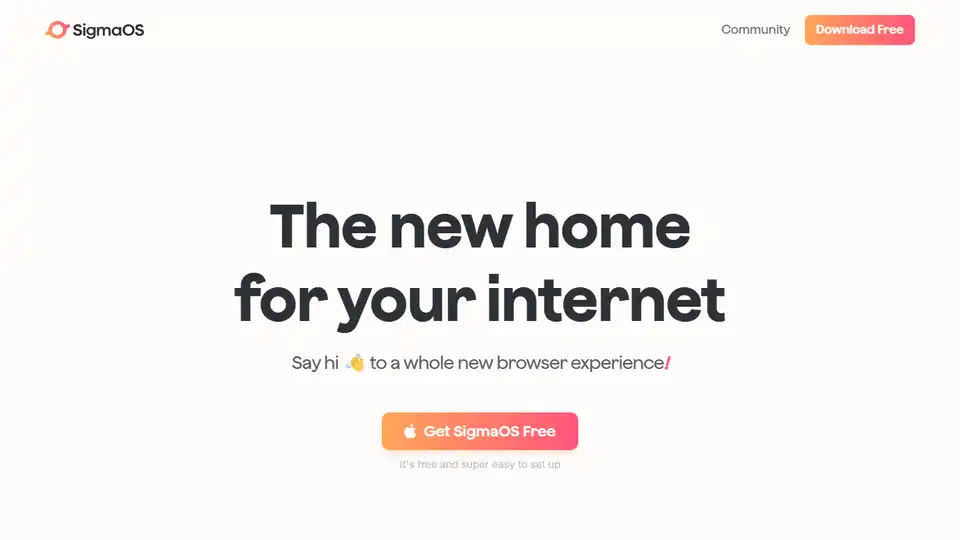
SigmaOS is an AI-powered browser designed for smarter internet browsing. Organize tabs, utilize AI assistant Airis, and enjoy an ad-free, efficient browsing experience on macOS.
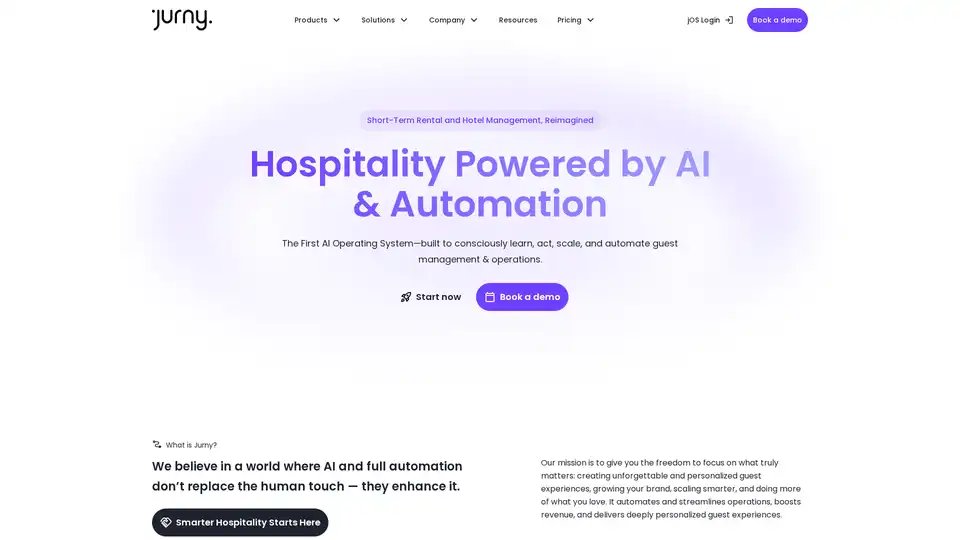
Jurny is the first AI operating system for short-term rentals & hotels. Automate ops, boost revenue, and deliver 5-star guest experiences with zero extra staff.
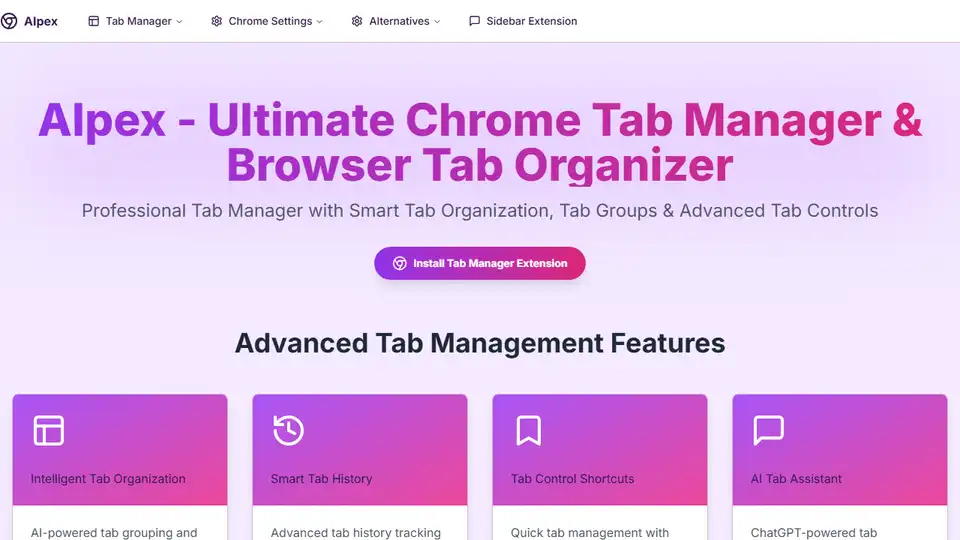
AIpex is an open-source Chrome extension that helps you manage tabs, history, and bookmarks with an integrated ChatGPT sidebar.
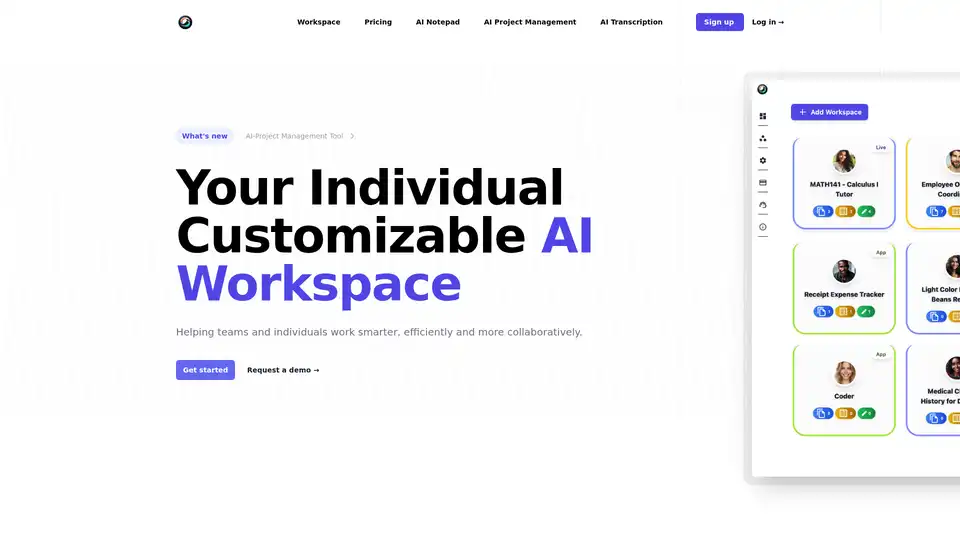
ToleAI offers a customizable AI workspace with tools for project management, transcription summaries, AI notepad, image generation, and OCR. Boost team productivity and collaboration with intelligent agents and seamless integrations.