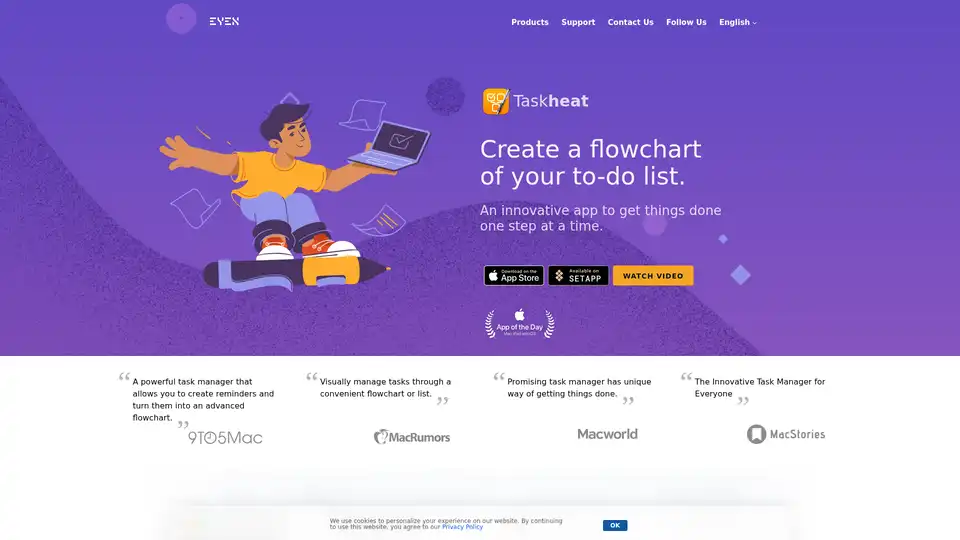Taskheat
Overview of Taskheat
What is Taskheat?
Taskheat is an innovative visual task management application designed specifically for Apple devices, including Mac, iPad, and iPhone. It transforms traditional to-do lists into dynamic flowcharts, allowing users to visualize and connect tasks in a way that reveals dependencies and optimal execution order. This approach makes it easier to tackle complex projects without the overwhelm of linear lists. Whether you're planning a personal project, managing a team workflow, or simply organizing daily chores, Taskheat's intuitive interface helps you focus on what matters most by guiding you to the right starting point.
At its core, Taskheat fuses the simplicity of to-do lists with the clarity of flowcharts. Users can create, link, and manage tasks in both Flowchart and List views, switching seamlessly between them for the best perspective on their work. The app stands out for its ability to handle intricate relationships between tasks, ensuring nothing falls through the cracks. It's not just a planner—it's a smart system that streamlines your entire productivity process.
How Does Taskheat Work?
Taskheat operates on a straightforward yet powerful principle: everything is connected. When you add tasks, you can use connector outlets to establish dependencies, forming a visual flowchart that illustrates the flow of your work. For instance, if Task B depends on Task A, the app visually links them, preventing you from jumping ahead prematurely. This dependency mapping helps in breaking down large goals into manageable steps, automatically suggesting the best place to begin based on the structure you've built.
The app supports modifications at any time—delete, edit, or rearrange connections to adapt to changing priorities. Beyond basic linking, Taskheat includes a detailed task view where you can add notes, set reminders, and incorporate advanced features like color-coded tags for categorization and quick navigation. Location-based reminders ensure you're prompted at the right place and time, while delegation options let you assign tasks to others without cluttering your own list.
Notifications play a key role in keeping you on track; the app alerts you when deadlines approach, integrating seamlessly with Apple's native features like Handoff for cross-device continuity. Data is stored locally on your device and synced via iCloud, requiring only an Apple ID for synchronization across Mac, iPad, and iPhone. This ensures privacy and accessibility without relying on third-party servers.
Leveraging the Taskheat AI Assistant
One of Taskheat's most exciting features is its AI Assistant, a beta tool powered by artificial intelligence that automates flowchart creation. By inputting your initial ideas or existing tasks, the AI generates a structured task flow, suggesting dependencies and sequences to optimize your workflow. This is particularly useful for users who struggle with planning from scratch, as it turns vague concepts into actionable diagrams.
Currently in beta, the AI Assistant's capabilities may evolve, including potential changes to availability and pricing. It represents Taskheat's commitment to integrating AI for smarter productivity, helping users like project managers or students build efficient plans faster. To use it, simply provide a description of your project, and the AI will populate tasks and connections, which you can then refine manually.
Key Features and Main Uses
Taskheat packs a comprehensive set of tools into an elegant package:
- Visual Flowcharts and Lists: Switch between views to suit your style—flowcharts for seeing big-picture dependencies, lists for quick scanning.
- Dependency Management: Link tasks to enforce logical order, reducing errors in execution.
- Tagging and Color Coding: Organize tasks with custom tags and colors for easy filtering and prioritization.
- Reminders and Notifications: Set due dates, locations, and recurring alerts to stay proactive.
- Delegation: Assign tasks to collaborators, keeping your focus on high-level oversight.
- AI-Powered Generation: Beta feature for auto-creating task structures from inputs.
- Cross-Device Sync: Universal access via a single purchase, supporting Apple's ecosystem features like Widgets and Handoff.
These features make Taskheat ideal for managing complex relationships in projects. For example, in professional settings, it excels at workflow planning for teams, where visualizing task interdependencies can prevent bottlenecks. Students can use it for assignment sequencing, ensuring research precedes writing. Freelancers benefit from its delegation tools for client handoffs, while busy parents might appreciate location-based reminders for errands.
The app supports multiple languages, including English, French, German, Ukrainian, Japanese, Chinese (Simplified and Traditional), and Russian, broadening its appeal to global users. Its one-time purchase model, with a 14-day free trial, eliminates subscription fatigue—buy once for Mac and get iPad/iPhone versions included, with free updates included.
Who is Taskheat For?
Taskheat is tailored for visual thinkers and anyone overwhelmed by traditional to-do apps. It's perfect for:
- Project Managers: Streamline team workflows with clear dependency maps.
- Students and Researchers: Organize study plans and deadlines in a structured flowchart.
- Freelancers and Entrepreneurs: Delegate tasks and track progress without losing overview.
- Everyday Users: Turn daily routines into efficient flows, like planning a home renovation or event.
If you prefer apps that adapt to your needs rather than forcing a rigid structure, Taskheat's flexible design will resonate. It's especially valuable for those in creative fields, where non-linear thinking benefits from flowchart visuals.
Why Choose Taskheat?
In a sea of task managers, Taskheat differentiates itself through its unique flowchart integration, which goes beyond mere checklists to provide actionable insights. Users praise its innovative approach: one review calls it "a powerful task manager that allows you to create reminders and turn them into an advanced flowchart," highlighting how it simplifies complexity. Another notes its "unique way of getting things done," emphasizing the visual guidance that keeps motivation high.
The AI Assistant adds a forward-thinking edge, automating the tedious parts of planning so you can focus on execution. With no subscriptions and cross-platform compatibility, it's a cost-effective choice for Apple users seeking long-term value. Potential drawbacks, like the beta status of AI features, are offset by the core app's maturity and ongoing updates from developer Eyen.
How to Get Started with Taskheat
Getting up and running is simple: Download from the App Store for a 14-day trial. Create your first project by adding tasks in List view, then switch to Flowchart to connect them. Experiment with tags, reminders, and delegation as needed. For AI assistance, input a project brief and let it generate a starter flow—refine from there.
Pricing is region-specific (check your App Store; around $XX USD for reference), but the universal purchase covers all devices. If you're evaluating, the trial lets you test integration with your existing routines risk-free.
Practical Value and Real-World Impact
Taskheat's real strength lies in its ability to reduce cognitive load. By visualizing tasks, it minimizes the mental effort of recalling dependencies, leading to faster completion rates and less stress. In user testimonials, it's lauded as "the innovative task manager for everyone," proving its versatility across personal and professional use.
For SEO-conscious users or those in productivity niches, Taskheat embodies efficient workflow optimization—a tool that not only manages tasks but enhances how you approach them. Whether searching for 'best visual to-do app for Mac' or 'AI-powered task planner,' it delivers on promises of clarity and control.
In summary, Taskheat redefines task management by blending visuals, AI, and Apple-native features into a cohesive experience. If you're ready to elevate your productivity, this app is a game-changer worth exploring.
Best Alternative Tools to "Taskheat"
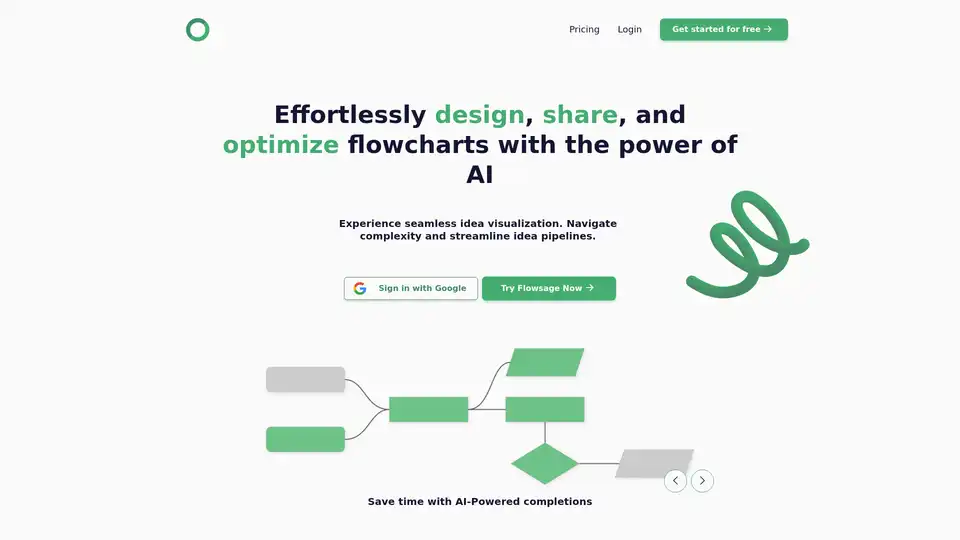
Flowsage is an AI-powered flowchart tool that simplifies idea visualization with intelligent suggestions, real-time collaboration, and project management features. Create, share, and optimize flowcharts effortlessly.
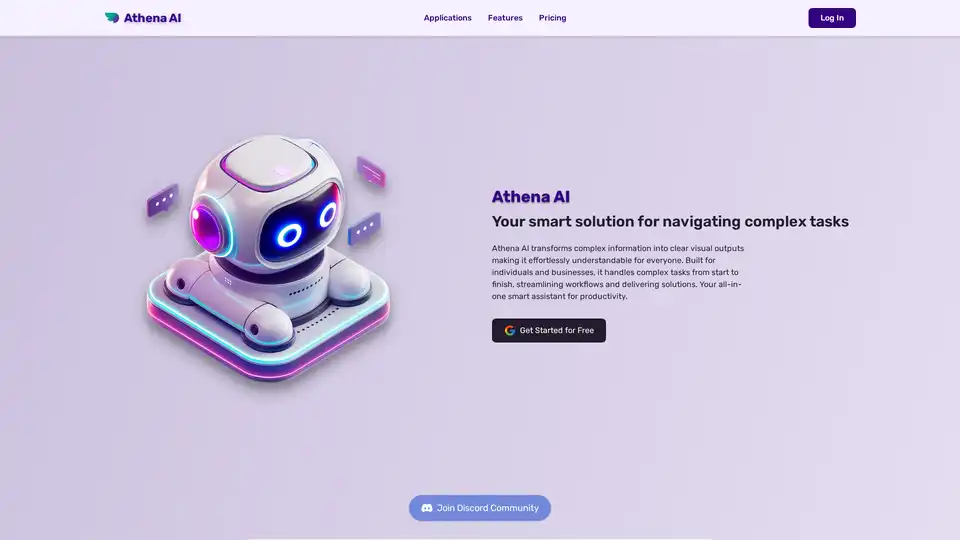
Athena AI is an AI assistant that automates complex tasks, creates diagrams and websites, generates images, analyzes text and data, and integrates with Google Meet and Shopify.
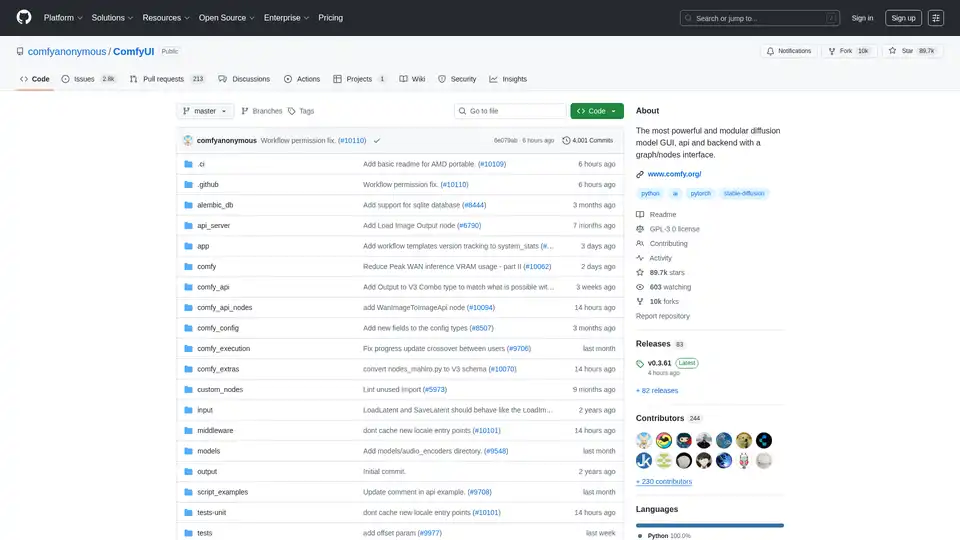
ComfyUI is a powerful, modular, visual AI engine for designing and executing advanced Stable Diffusion pipelines using a graph/nodes interface. Available on Windows, Linux, and macOS.
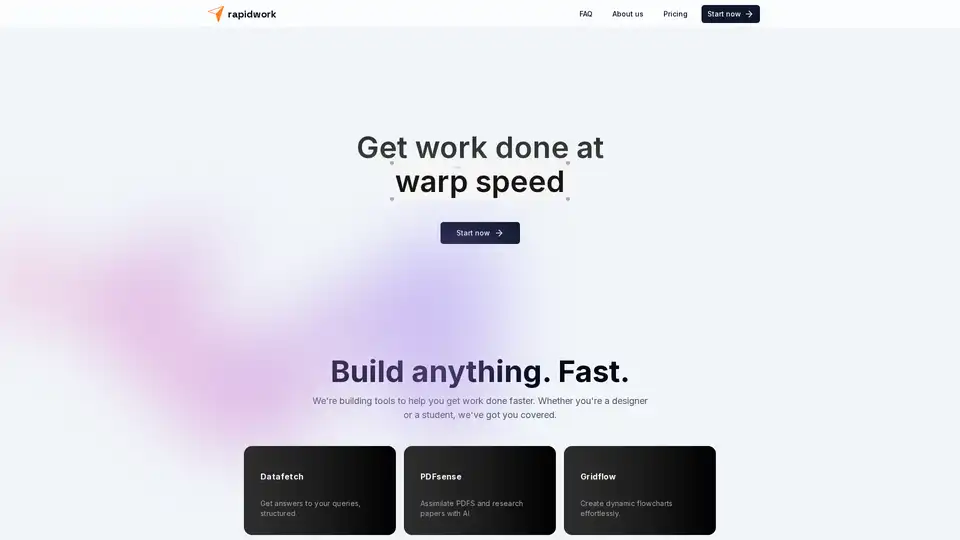
Rapidwork is an AI-powered platform with tools like Datafetch for queries, PDFsense for document analysis, and Designbox for graphics creation, helping users boost productivity in design and research tasks.
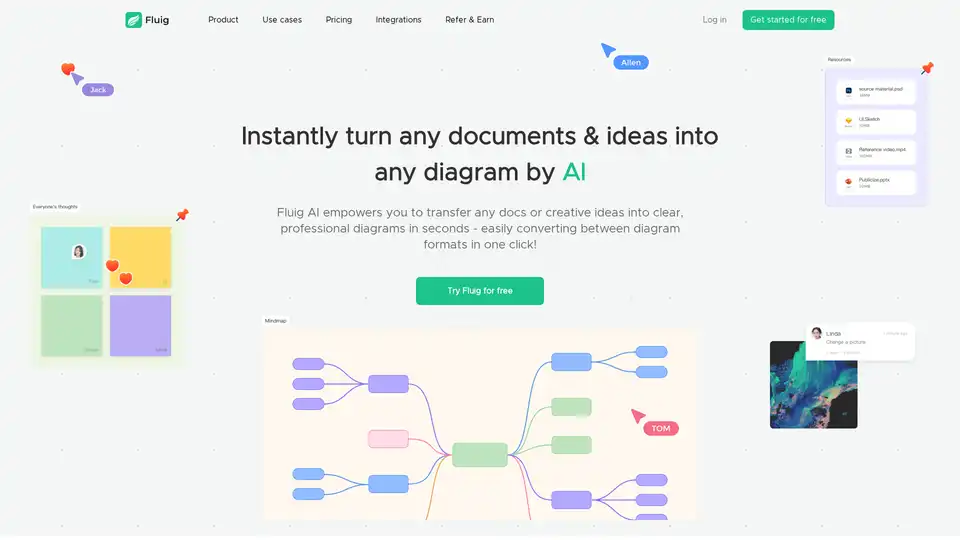
Fluig is a free native AI diagramming platform that turns docs or ideas into clear, professional mind maps, flowcharts, tables, cards and more diagrams with just chats. Ideal for teams and creatives seeking efficient visual communication.
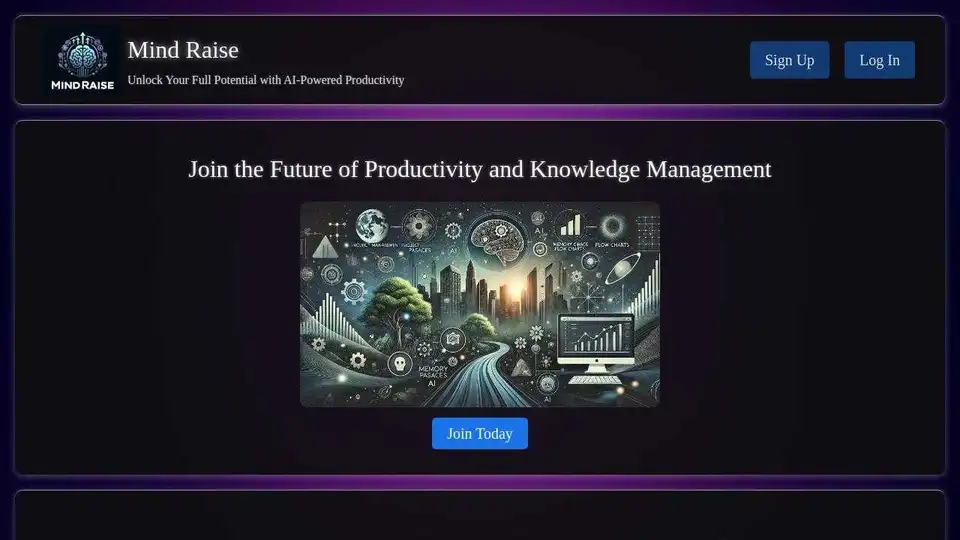
Mind Raise is an AI-powered platform designed to enhance productivity and knowledge management. Features include Memory Palace, AI Chatbot, and task management. Unlock your full potential today!
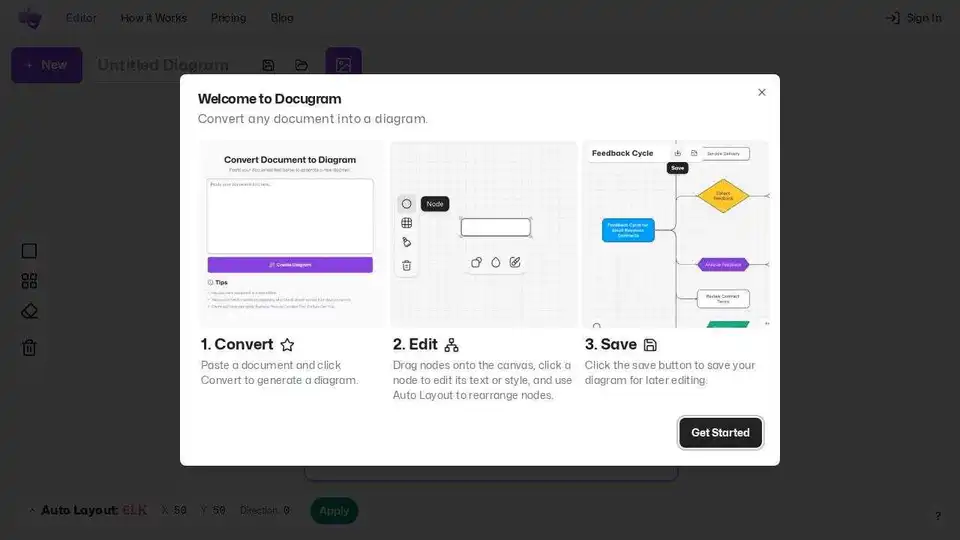
Docugram: AI-powered flowchart maker that converts documents into clear diagrams in seconds. Effortlessly transform text to flowcharts for free!
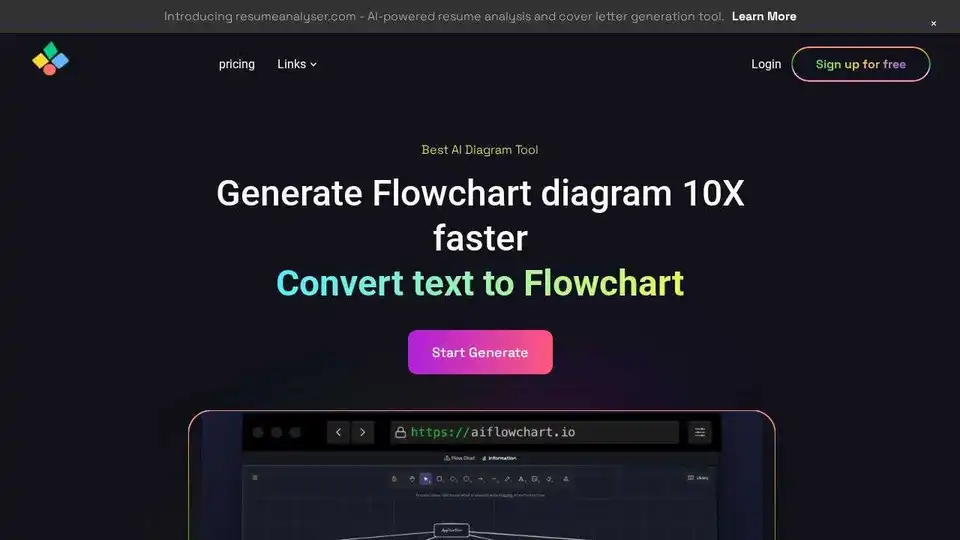
Generate AI diagrams 10X faster with this AI Flowchart Diagram Tool. Convert text, PDFs, blogs, and images to flowcharts effortlessly. Create unique diagrams with explanation powered by ChatGPT.
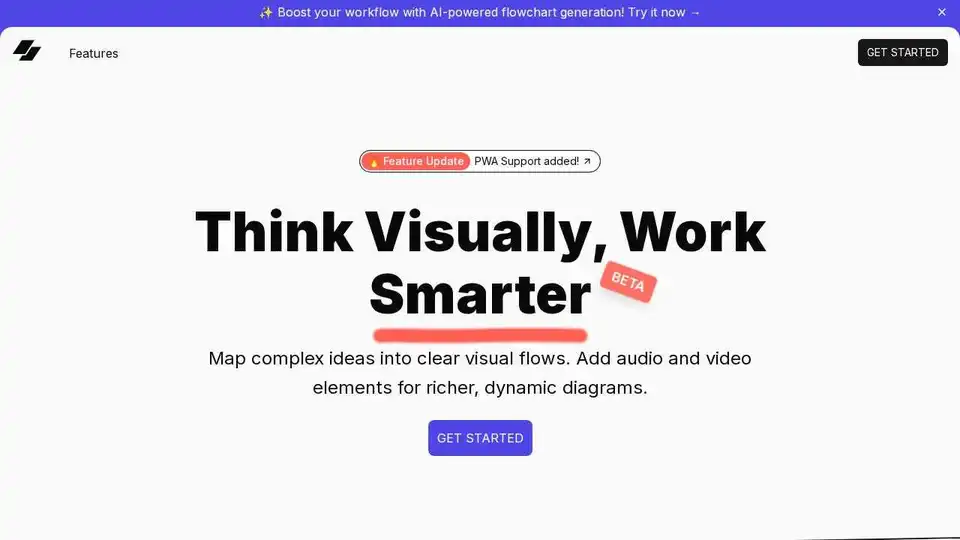
Create stunning flowcharts and mindmaps with VisFlow's intuitive app. Features multimedia support, AI assistance, and real-time collaboration for enhanced idea visualization.
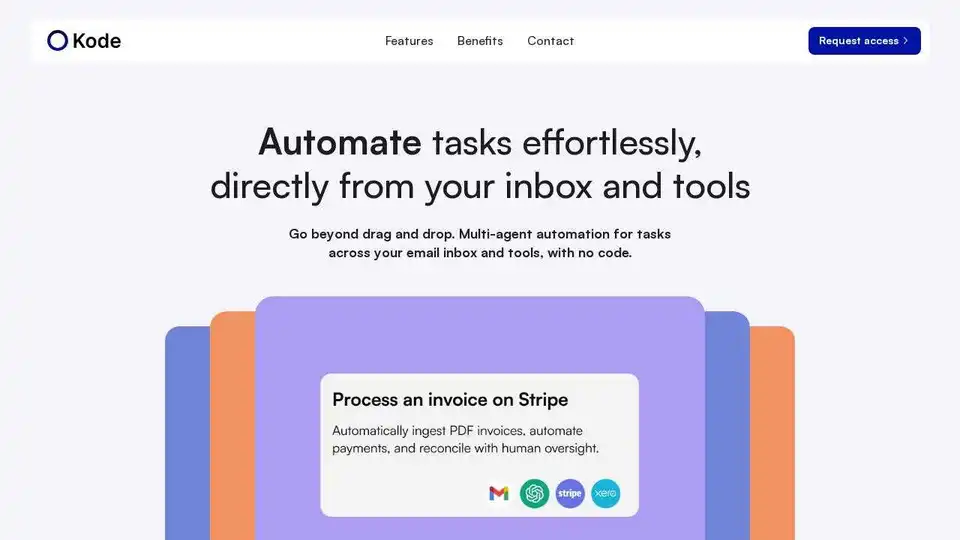
Kode AI is an agentic automation platform that lets you deploy intelligent agents to run complex workflows. Automate tasks with memory, context, and a clear sense of goals. Try Kode AI today!
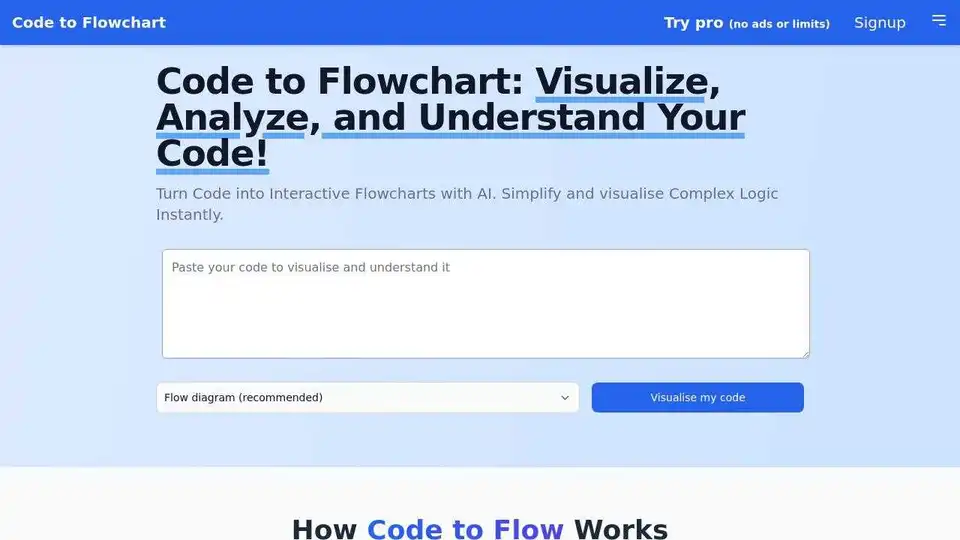
Code to Flow simplifies complex code logic instantly using AI, helping you understand code flow with interactive flowcharts, sequence diagrams, and class diagrams. Supports multiple languages and export formats.
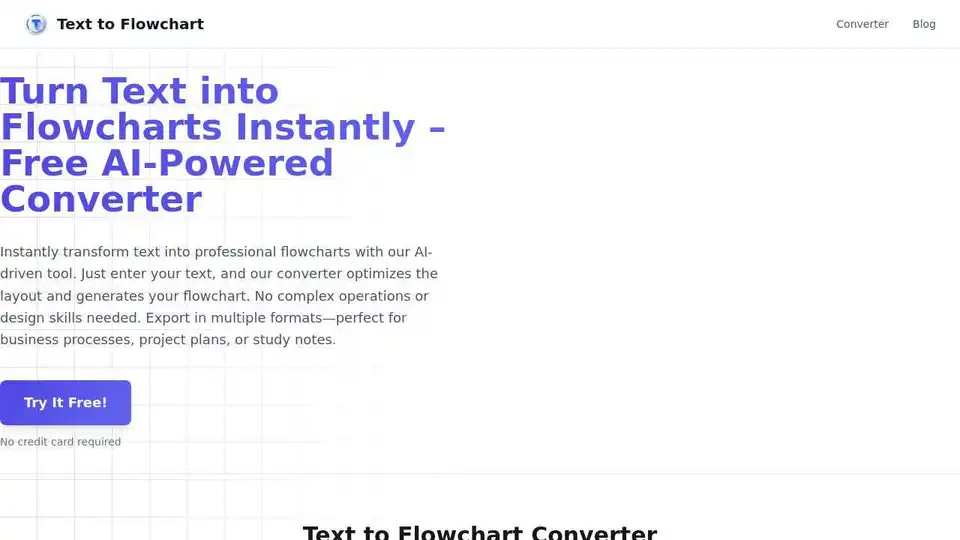
Instantly convert text to flowcharts with AI. Free, supports multiple formats, and collaboration. No design skills needed!
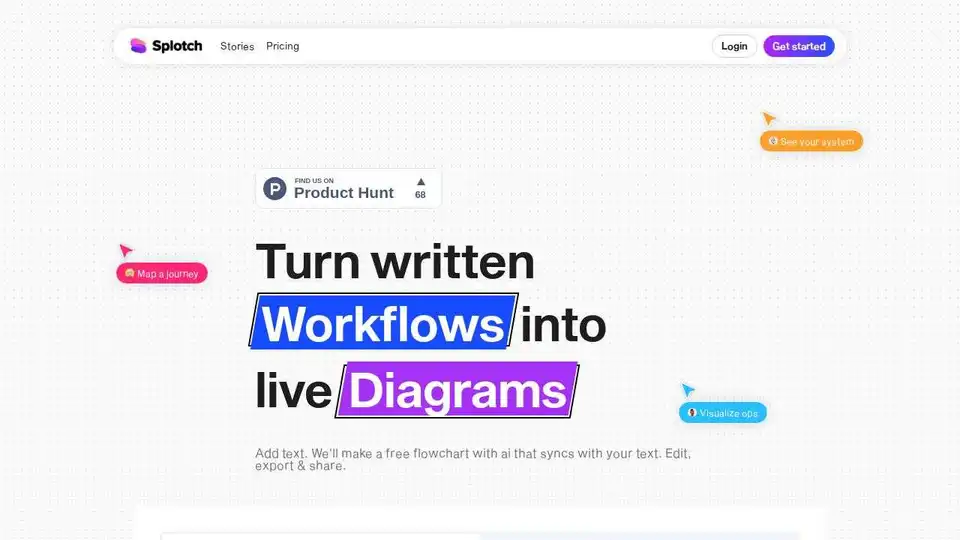
Create professional flowcharts effortlessly with our AI flowchart generator. Automate diagram creation, streamline workflows, and visualize ideas in seconds—no design skills needed.
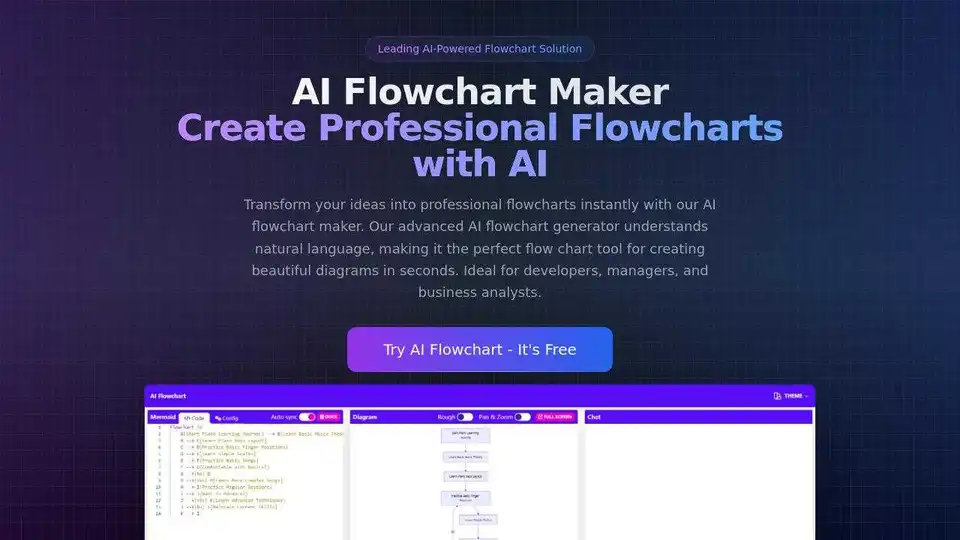
AI Flowchart Maker transforms your ideas into professional flowcharts instantly. Use natural language to create diagrams for software, business, and education.