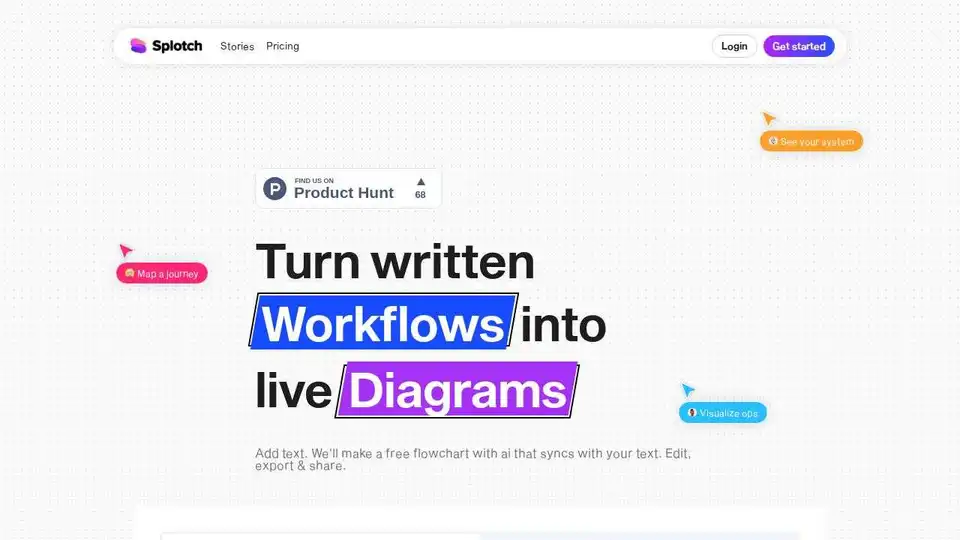Splotch
Overview of Splotch
Splotch: AI Flowchart Generator - Visualize Your Workflows Effortlessly
What is Splotch? Splotch is an AI-powered flowchart generator that allows you to quickly and easily create professional-looking diagrams from text descriptions. It's designed to automate diagram creation, streamline workflows, and help you visualize your ideas in seconds, without requiring any design skills.
How does Splotch work? Splotch uses AI to analyze your text input and automatically generate a flowchart that represents the process or workflow you've described. The tool offers 2-way sync, so you can edit the diagram or the text and keep them synchronized.
Key Features:
- AI-Powered Diagram Generation: Turns written workflows into live diagrams in seconds.
- Two-Way Sync: Edit the diagram or text and keep them synchronized.
- Versatile Use Cases: Suitable for revops systems, consultants, PMs, designers, sales & marketing, e-commerce, and ops managers.
- Easy Editing: Add, remove, or change node types with a simple click. Drag and drop connectors to associate them with different nodes.
- AI Editing: Select multiple nodes and use AI to make changes automatically.
- Google Docs Integration: Import from and plugin with Google Docs.
- Sharing and Export: Share and develop diagrams with team or customers.
How to use Splotch:
- Write or Import Your Process: Start by writing or importing a description of your process.
- Get a Diagram in Seconds: Splotch will automatically generate a diagram based on your text.
- Edit and Sync: Edit the diagram or the text, and then sync them to keep them consistent.
- Share and Develop: Share the diagram with your team or customers and continue to develop it collaboratively.
Why is Splotch important? Splotch addresses the common pain point of manually creating flowcharts, which can be time-consuming and require design skills. By automating the process, Splotch saves time, improves communication, and helps teams visualize complex processes more effectively.
Use Cases:
- Revops Systems: Illustrate how software tools interact with each other.
- Consultants: Refine and present work to internal teams and external clients.
- PMs and Designers: Visualize every step people take when engaging with your product or company.
- Sales & Marketing: Map out campaigns, POCs, and kickoffs.
- E-commerce: Visualize products moving through inventory, sale, and shipping.
- Ops Managers: Bring standard operating procedures and playbooks to life.
What Users Are Saying:
- Alana, GTM Operations: “It's easier to get buy-in when you can see the process.”
- Jacki: “I pasted in a communications cadence doc I was working on... 🤯 I can now clearly see what gaps I have in my process and can clearly communicate it with stakeholders. What are you going to use it for??”
- Henri: “The ability to show intuitive and user-friendly experiences with diagrams is a game-changer as our tech stacks and processes grow in complexity.”
- Alana: “We started using Splotch in our process design—it's been a game-changer in helping us guide stakeholders through the systems we’re building. It’s amazing how much easier it is to get buy-in when showing a clear, visually driven process!"
Pricing:
Splotch offers a free trial with limited features. Paid plans start at $14/month, providing access to more projects and diagrams.
| Feature | Trial | Pro ($14/mo) |
|---|---|---|
| 2-way sync | Yes | Yes |
| Manual + AI editing | Yes | Yes |
| Sharing & export | Yes | Yes |
| Google docs import & plugin | Yes | Yes |
| Projects & Diagrams | 1 project & 10 diagrams | 10 projects & 200 diagrams |
How to Edit Flows Using AI? Inside the full app, when you select multiple nodes, you’ll see an option to edit with AI. Describe and submit the changes you want, and it will automatically make the changes to any selected nodes, while holding the rest of the diagram constant. You can also edit a single node using AI from the drop down menu.
In conclusion, Splotch stands out as an AI-powered flowchart generator that empowers users to transform written workflows into visually appealing and easily understandable diagrams. Its user-friendly interface, 2-way sync feature, and versatile use cases make it an invaluable asset for professionals seeking to streamline their processes and enhance collaboration. By leveraging AI, Splotch simplifies diagram creation, making it accessible to users of all skill levels and enabling them to visualize complex ideas with ease.
Best Alternative Tools to "Splotch"
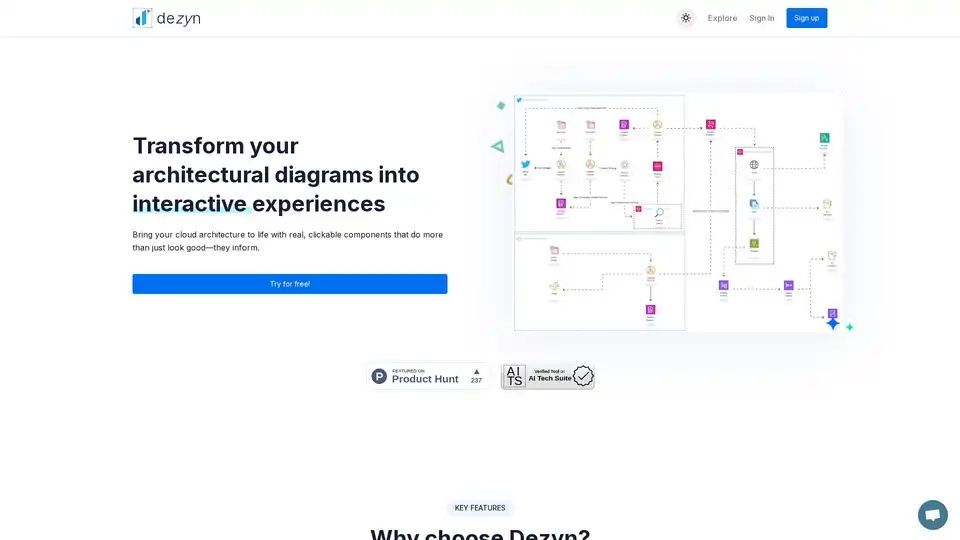
Dezyn revolutionizes architectural diagramming with AI-powered tools, turning static visuals into interactive cloud architectures. Ideal for engineers and designers to create, collaborate, and share dynamic flowcharts effortlessly.
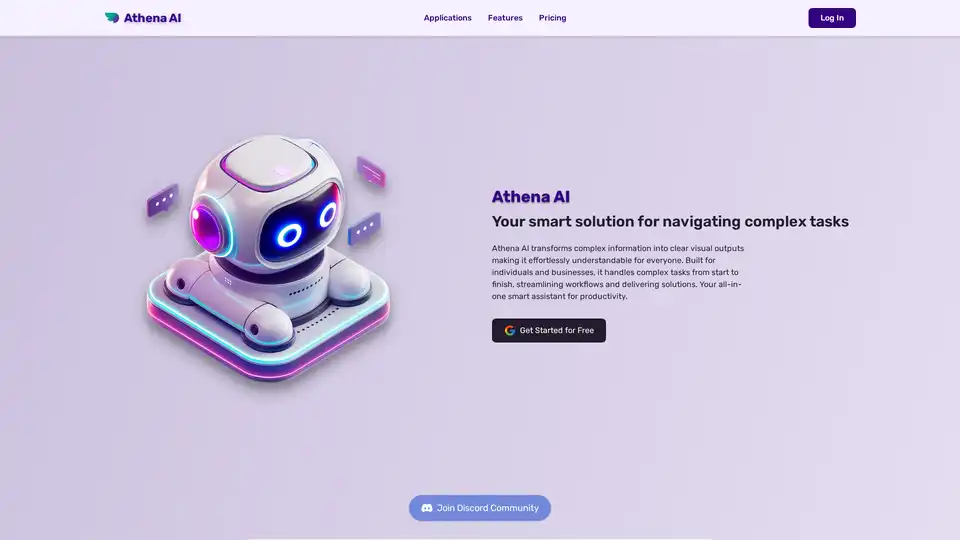
Athena AI is an AI assistant that automates complex tasks, creates diagrams and websites, generates images, analyzes text and data, and integrates with Google Meet and Shopify.
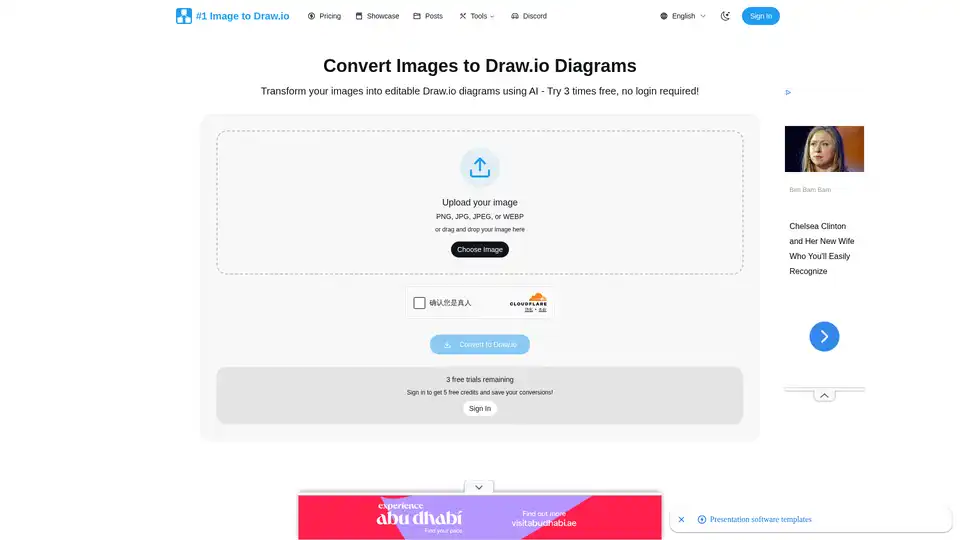
Convert any image to Draw.io instantly with AI precision. Turn screenshots, whiteboard photos, and diagram images into fully editable Draw.io files.
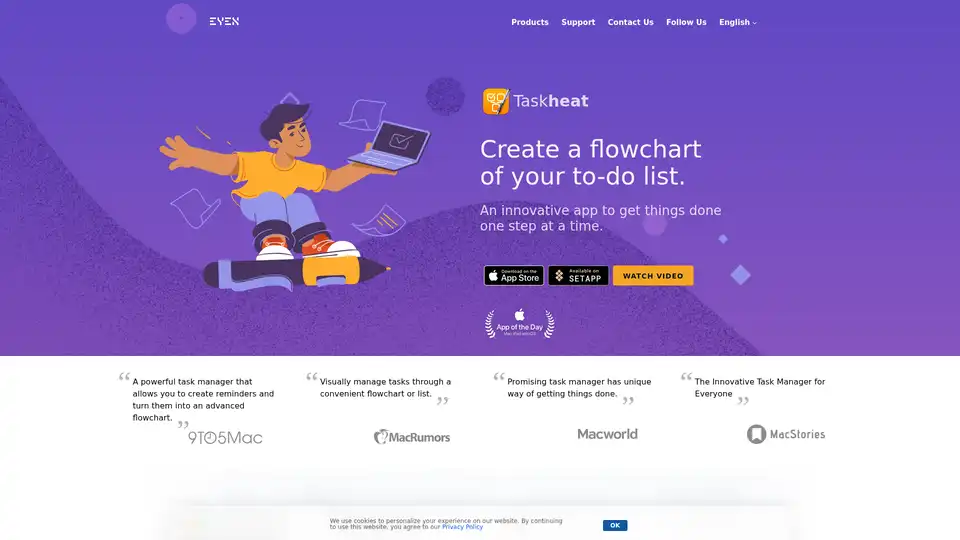
Taskheat is a visual task management app that organizes tasks as flowcharts for Mac, iPad, and iPhone. Easily manage complex projects, track progress with intuitive visuals, and leverage AI to generate task flows for better productivity.
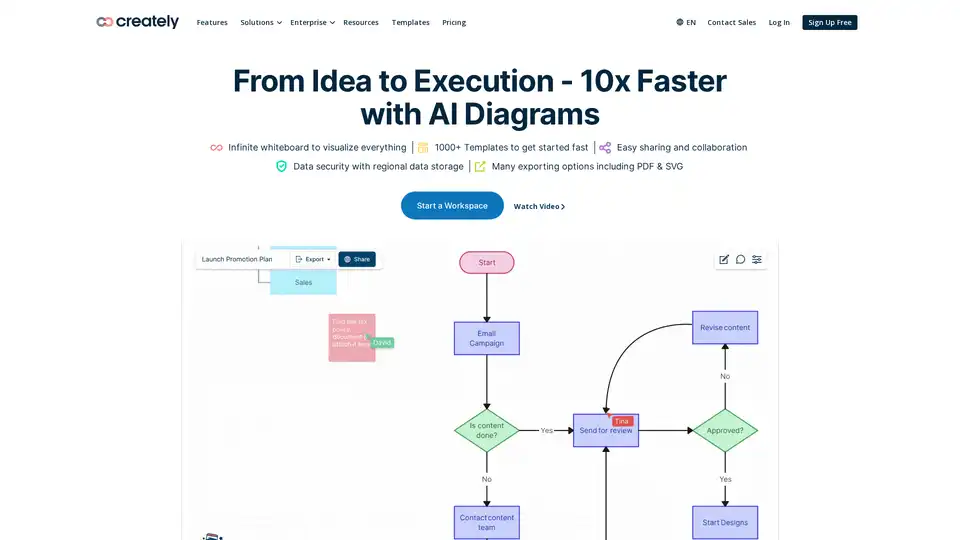
Creately is a visual collaboration and diagramming platform with AI-powered diagramming. It offers infinite whiteboards, data connectivity and integrations. Trusted by 10M+ users for product, software, IT, HR, marketing and sales.
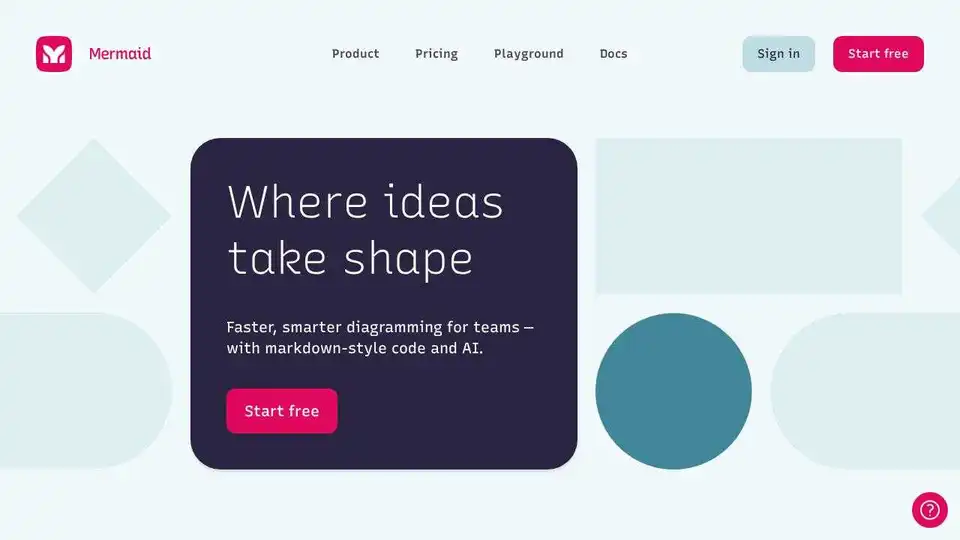
Mermaid Chart is a diagramming tool that speeds up your visual communications with AI generated flowcharts, sequence diagrams and more!
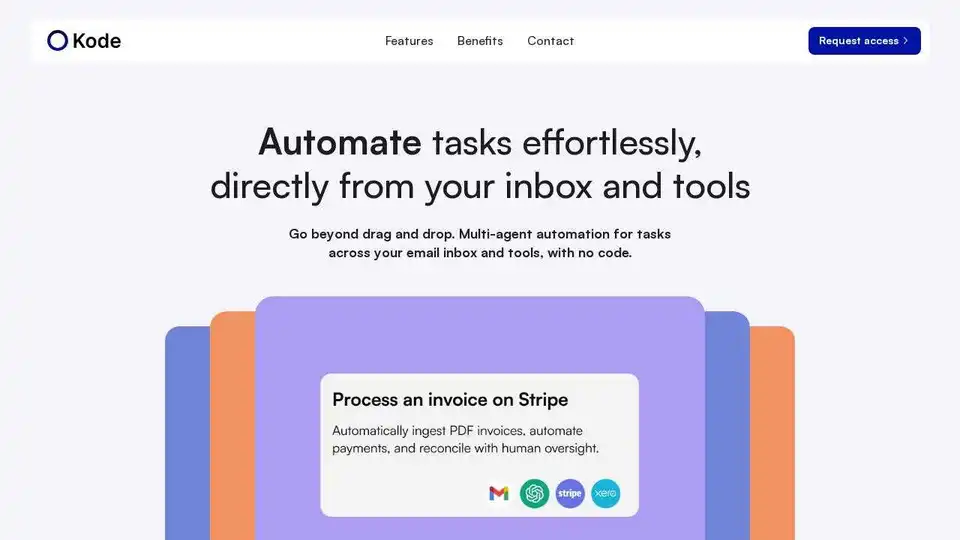
Kode AI is an agentic automation platform that lets you deploy intelligent agents to run complex workflows. Automate tasks with memory, context, and a clear sense of goals. Try Kode AI today!
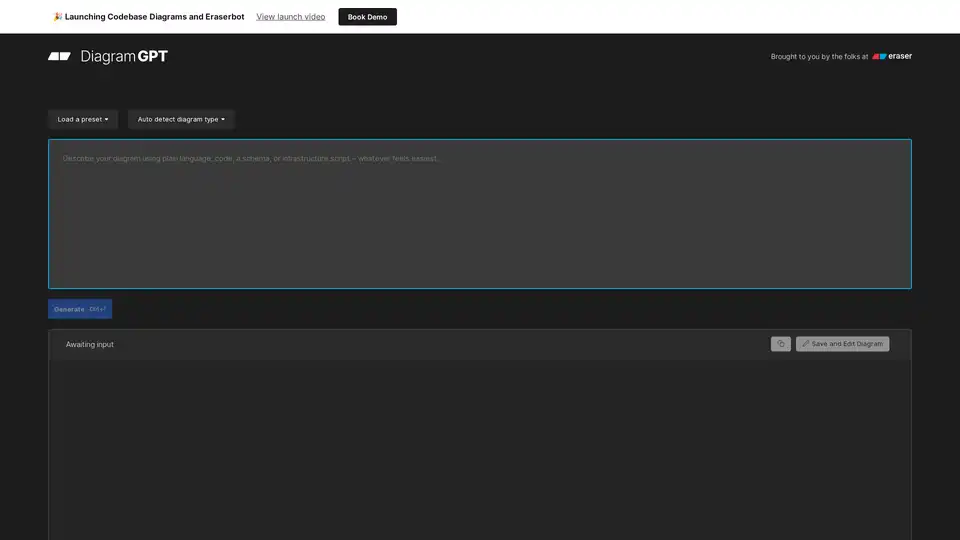
Generate technical diagrams instantly with DiagramGPT, an AI diagram generator by Eraser. Create sequence, flow charts, ERDs, cloud architecture, and more from text or code.
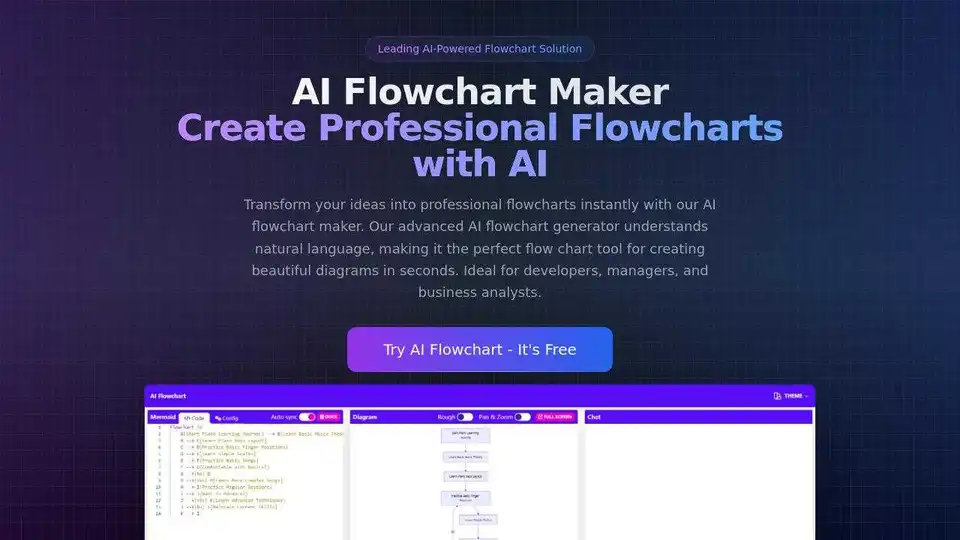
AI Flowchart Maker transforms your ideas into professional flowcharts instantly. Use natural language to create diagrams for software, business, and education.
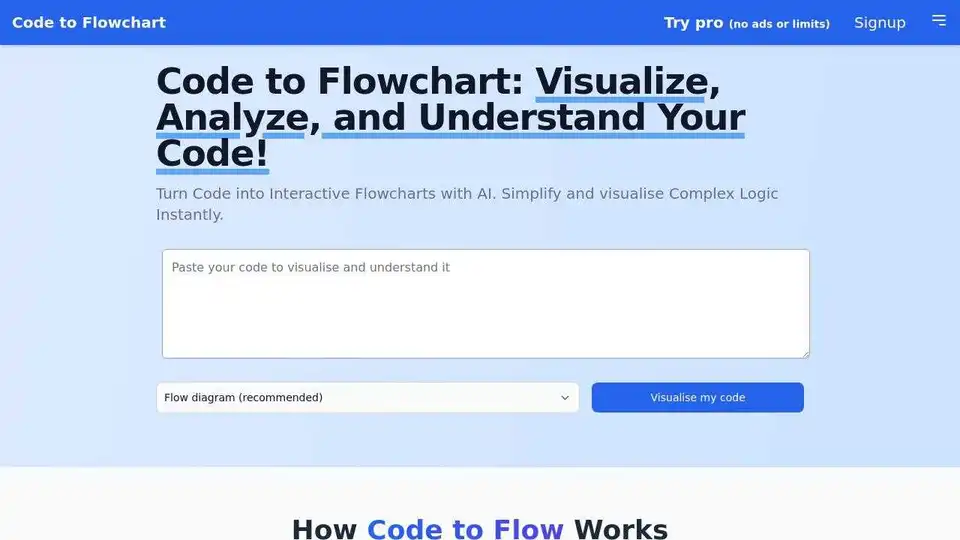
Code to Flow simplifies complex code logic instantly using AI, helping you understand code flow with interactive flowcharts, sequence diagrams, and class diagrams. Supports multiple languages and export formats.
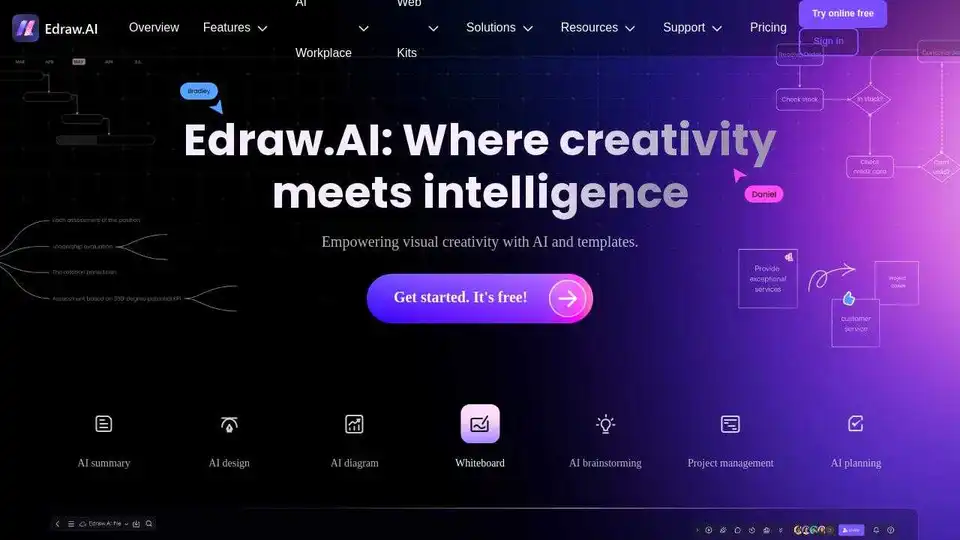
Edraw.AI is an AI-powered visual collaboration platform with 40+ AI tools and templates. Generate flowcharts, mind maps, and more in minutes. Streamline your workflow with AI diagramming.
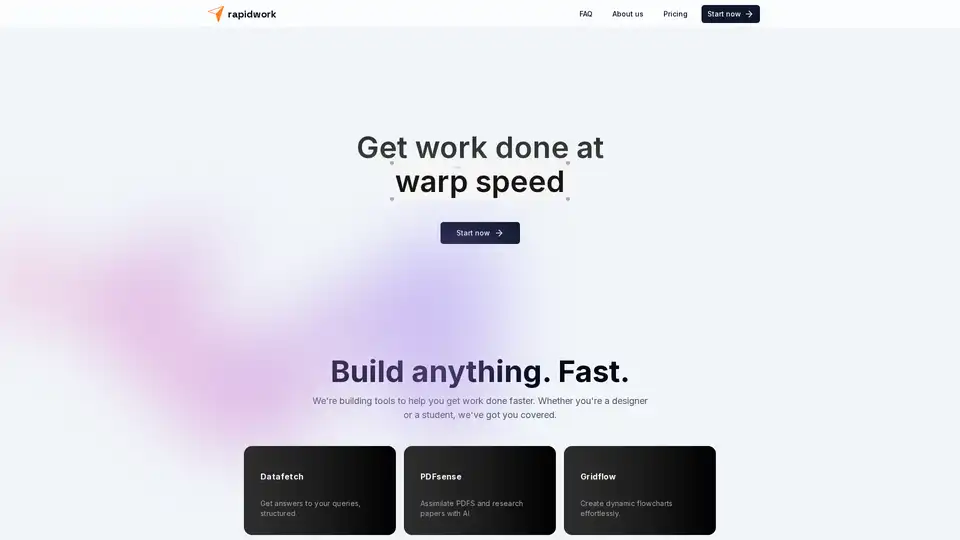
Rapidwork is an AI-powered platform with tools like Datafetch for queries, PDFsense for document analysis, and Designbox for graphics creation, helping users boost productivity in design and research tasks.
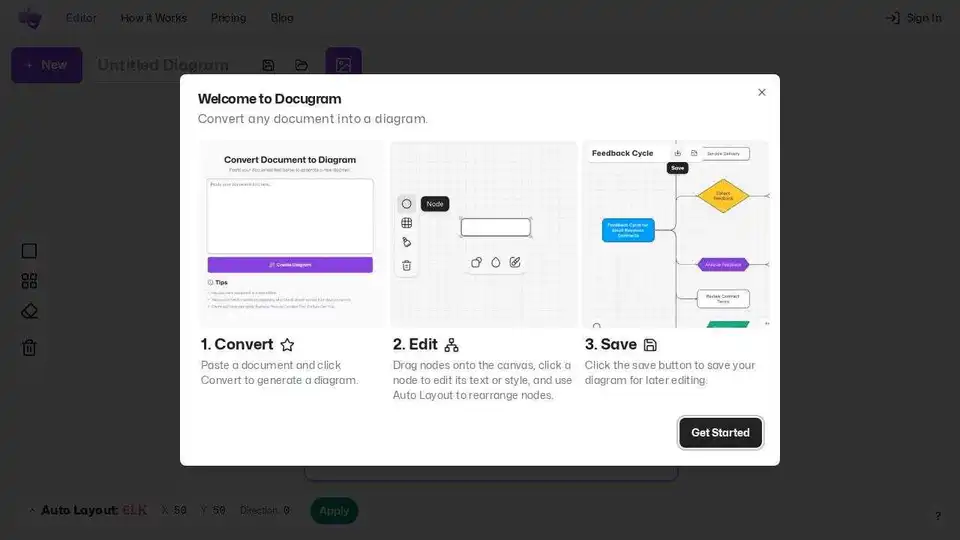
Docugram: AI-powered flowchart maker that converts documents into clear diagrams in seconds. Effortlessly transform text to flowcharts for free!
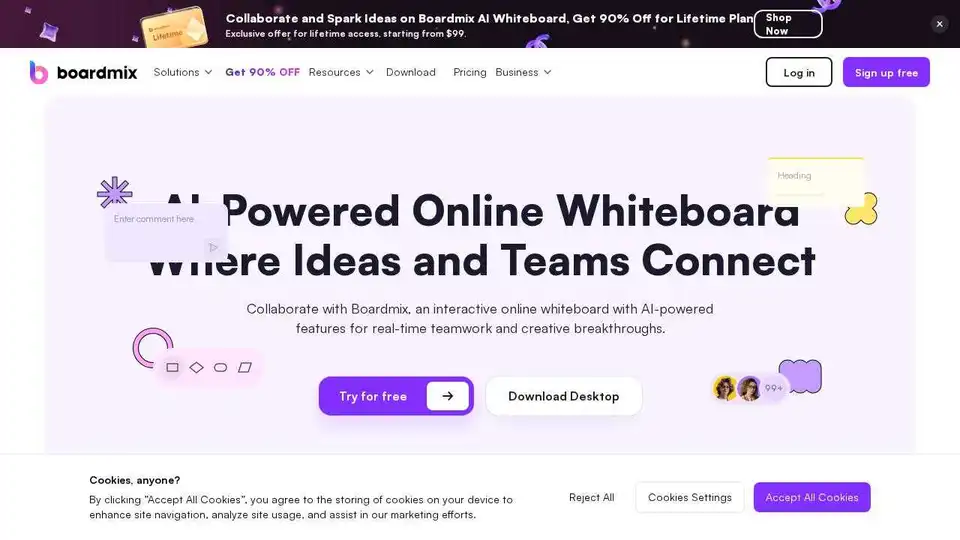
Boardmix is an AI-powered online whiteboard integrating mind maps, flowcharts, and collaboration tools to boost teamwork and streamline brainstorming, planning, and project management.