
TheToolBus.ai
Overview of TheToolBus.ai
What is TheToolBus.ai?
TheToolBus.ai is a comprehensive platform offering a wide range of free online tools designed to streamline digital tasks. From handling PDFs and images to performing calculations and marketing functions, it provides quick, no-signup solutions that save time and effort. Built with simplicity in mind, the platform emphasizes accessibility—users can jump right in without accounts, watermarks, or hassle. Whether you're a professional managing content or an individual tackling everyday projects, TheToolBus.ai delivers practical utilities powered by modern technology, including AI features for enhanced efficiency.
Launched as a user-friendly hub, TheToolBus.ai caters to diverse needs like file conversion, image editing, and SEO optimization. Its tools are hosted on a clean interface, making it ideal for quick operations without downloading software. The platform is created by Ezekiel using Webflow, ensuring a smooth, web-based experience. While it includes affiliate links in some sections, the core focus remains on delivering value through free, reliable services.
How Does TheToolBus.ai Work?
TheToolBus.ai operates as a web-based suite where each tool functions independently via simple uploads or inputs. For instance, to use the AI-powered Image to Text Converter, you upload an image containing text, and the tool employs optical character recognition (OCR) enhanced by AI to extract editable text instantly. Similarly, the Image Background Remover processes images through AI algorithms to isolate subjects and eliminate backgrounds in seconds, producing transparent or new-background versions without complex editing skills.
Other tools follow a straightforward workflow: upload files for converters (like PDF to Word or SVG to PNG), enter data for calculators (such as the AI Age Calculator, which breaks down age into precise units), or input details for generators (like the QR Code Generator for custom codes). No installations are required—just visit the site, select a tool, and process. Results are downloadable directly, supporting formats like PNG, Word, Excel, and more. This plug-and-play approach minimizes learning curves, allowing users to complete tasks in under a minute.
The platform's backend leverages efficient processing to handle common file types securely, though users should note it's not a storage service—files are processed on-the-fly. For marketing tools, such as the QR Code Generator, customization options like colors and logos are available to align with branding needs.
Key Features and Tools Overview
TheToolBus.ai stands out with its categorized toolset, covering essential areas for productivity. Here's a breakdown of standout categories and examples:
Image Tools
These are particularly robust, incorporating AI for smarter handling:
- Image Background Remover: Quickly isolates objects from photos, perfect for e-commerce or design. AI detects edges accurately, supporting batch processing for multiple files.
- Image to Text Converter: An AI-driven OCR tool that converts scanned images or screenshots to editable text, ideal for digitizing notes or documents.
- Image Resizer: Adjusts dimensions without quality loss, with presets for social media sizes.
- SVG to PNG Converter and PNG to SVG Converter: Seamless vector-raster interchanges for web and print.
- HEIC to PNG Converter: Bridges iPhone photos to universal formats.
- LinkedIn Photo Frame Editor: Adds professional frames to profile pictures, enhancing personal branding.
These features make image manipulation accessible, reducing reliance on paid software like Photoshop.
PDF Tools
Focused on conversion and accessibility:
- PDF to Word File Converter: Transforms locked PDFs into editable .docx files, preserving layouts.
- PDF to PowerPoint Converter: Converts to .pptx for presentations, enabling quick repurposing.
- PDF to Excel Converter: Extracts tables into spreadsheets for data analysis.
- Website to PDF: Captures entire web pages as PDFs, useful for archiving or reporting.
These tools address common pain points in document management, especially for remote workers handling shared files.
Calculators
Practical for quick computations:
- AI Age Calculator: Provides granular breakdowns (years, months, days, hours, etc.), adding a fun, precise twist to age queries.
Converters
Versatile text and code utilities:
- Unicode Text Generator: Creates stylish fonts for social posts.
- Roman Letters Converter, Morse Code Translator, Text to Binary Translator, and vice versa: Fun and educational tools for encoding.
- Invisible Character Generator: Inserts blank spaces for formatting tricks.
- Glitch Text Generator: Produces distorted effects for creative text art.
- ASCII Generator: Turns text into pixel art, great for retro designs.
Marketing Tools
Boosts visibility:
- QR Code Generator: Customizable codes linking to URLs, with logo integration.
Overall, the platform's no-frills design ensures fast load times, even on mobile devices, making it a go-to for on-the-go users.
How to Use TheToolBus.ai
Getting started is effortless:
- Visit TheToolBus.ai and browse categories like Image Tools or PDF Tools.
- Select a tool, e.g., Image Background Remover.
- Upload your file or enter inputs.
- Click process—AI or standard algorithms handle the rest.
- Download the output instantly.
No tutorials needed for most; intuitive interfaces guide you. For advanced uses, like chaining tools (convert PDF to image, then remove background), the site's speed supports seamless workflows. Load more options reveal additional utilities, ensuring scalability.
Why Choose TheToolBus.ai?
In a crowded market of online tools, TheToolBus.ai excels with its zero-barrier entry—no signups mean instant access, reducing friction for casual users. It's ad-light, focusing on utility over monetization, though it offers sponsorships and agency referrals for those needing pro help (e.g., dedicated marketing agencies for SEO and branding).
The inclusion of AI elements, like in the Image to Text and Background Remover tools, sets it apart from basic converters, providing professional-grade results for free. Users appreciate the privacy—no data retention—and the versatility across devices. Compared to giants like Adobe or Canva, it's lighter and cost-free, ideal for budget-conscious creators.
Practical value shines in time savings: what might take minutes in desktop apps happens in seconds here. It's also SEO-friendly, with tools like QR generators aiding digital campaigns without extra costs.
Who is TheToolBus.ai For?
This platform targets a broad audience:
- Content Creators and Designers: For quick image edits and text extractions.
- Business Professionals: PDF conversions and marketing generators streamline reports and promotions.
- Students and Educators: Calculators and converters aid research and presentations.
- Marketers and SEO Specialists: Tools for QR codes and text styling enhance campaigns.
- Everyday Users: Anyone needing fast file handling without commitments.
Whether you're freelancing, studying, or managing a small business, TheToolBus.ai empowers efficient digital workflows. Its free model democratizes access to AI-enhanced tools, fostering creativity without barriers.
Best Ways to Maximize TheToolBus.ai
To get the most:
- Combine tools, e.g., resize an image post-background removal for web optimization.
- Use for batch tasks if supported, accelerating repetitive work.
- Explore the request feature to suggest new tools, as the site evolves based on user input.
- Pair with resources like Webflow templates (upcoming) for full project builds.
In summary, TheToolBus.ai redefines free online utilities by blending AI innovation with everyday practicality. It's a reliable ally for anyone seeking speed, simplicity, and quality in digital tasks—try it today and transform how you handle files and ideas.
Best Alternative Tools to "TheToolBus.ai"
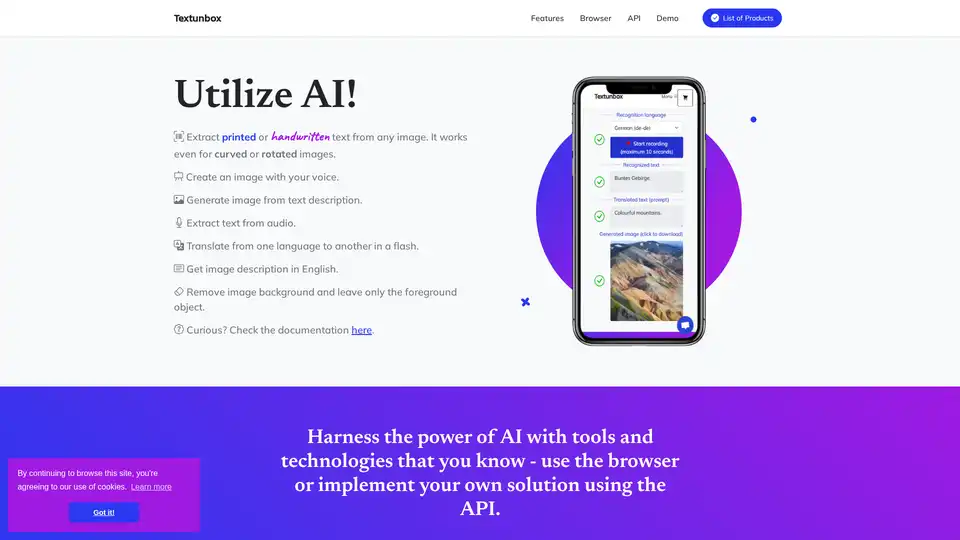
TextUnbox uses AI to extract text from images, remove image backgrounds, generate images from text or speech, and translate languages. Access tools via browser or API.
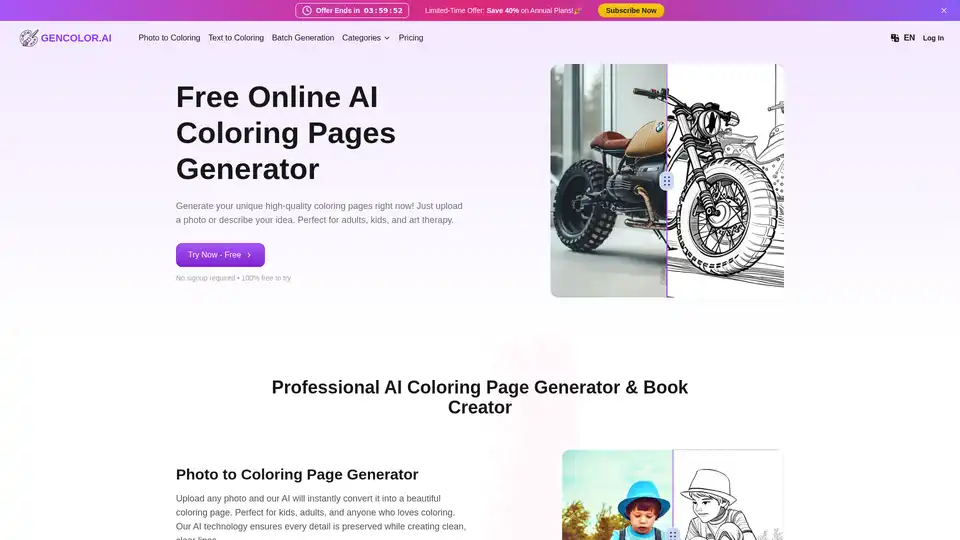
GenColor AI is a top free online AI coloring pages generator that turns photos or text descriptions into high-quality, printable coloring pages. No login required—ideal for kids, adults, art therapy, and custom creative projects.
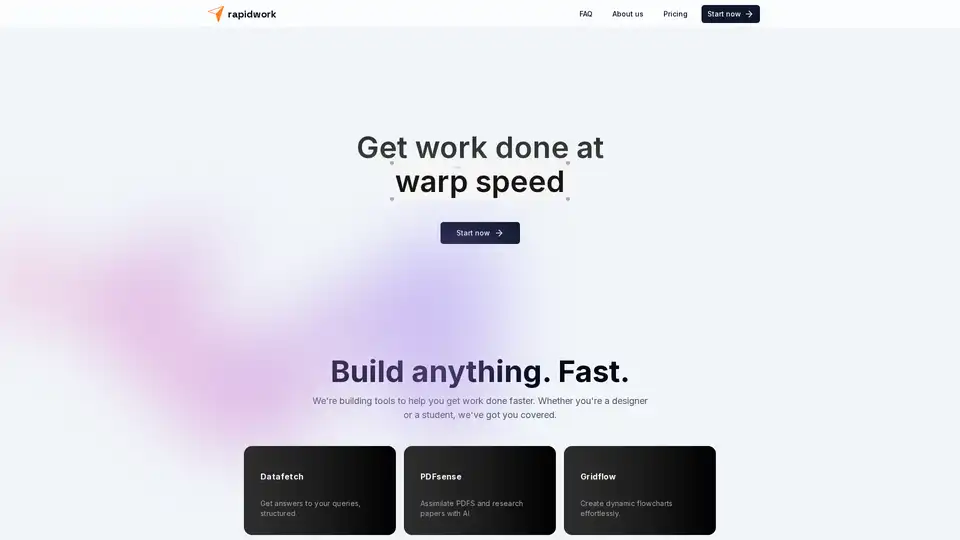
Rapidwork is an AI-powered platform with tools like Datafetch for queries, PDFsense for document analysis, and Designbox for graphics creation, helping users boost productivity in design and research tasks.
Lunacy by Icons8 is free graphic design software for Windows, macOS, Linux. Open, edit sketch files with ease. Built-in vector, photos, UI kits, and more.
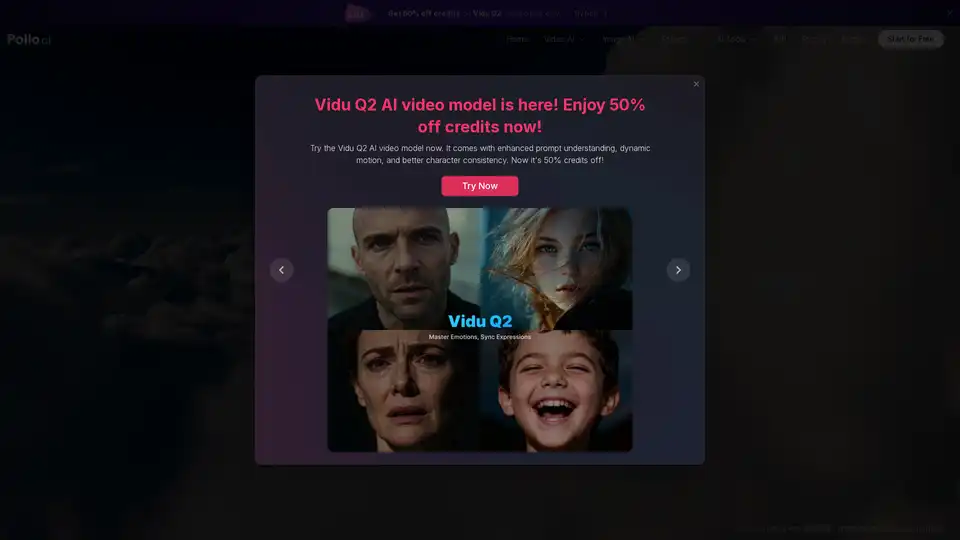
Use Pollo AI, the free, ultimate, all-in-one AI image & video generator, to create images/videos with text prompts, images or videos. Turn your ideas to images and videos with high resolution and quality.
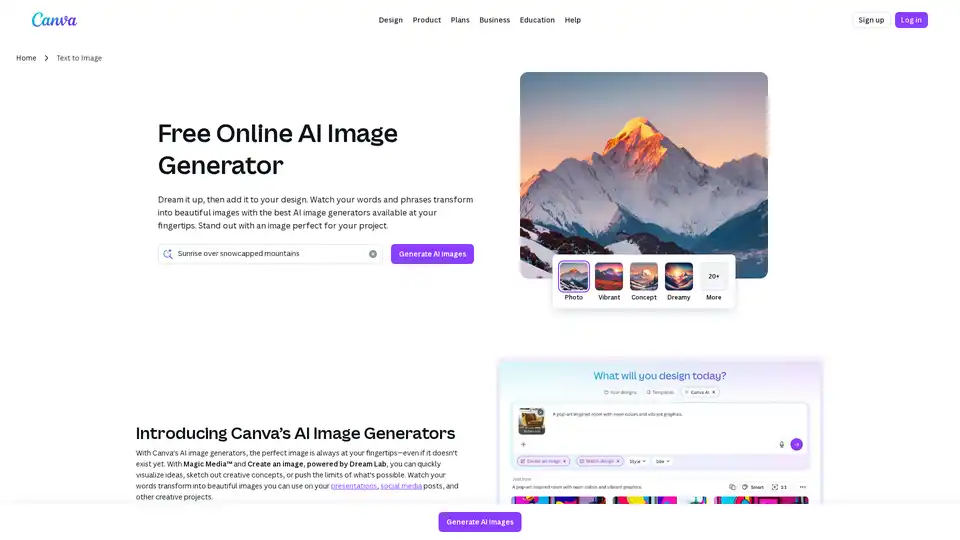
Produce AI-generated images and art with a text prompt using Canva's AI photo generator apps: Text to Image, DALL·E by OpenAI, and Imagen by Google Cloud.
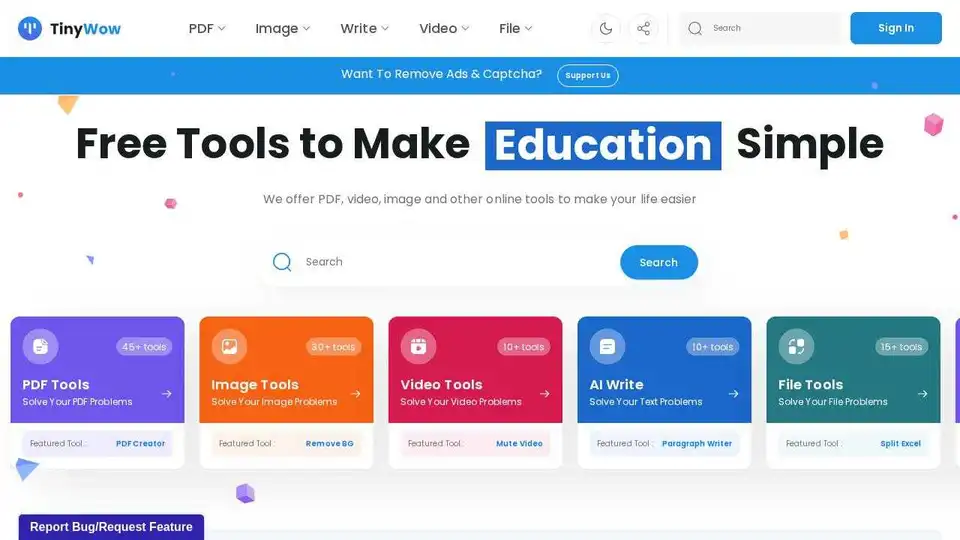
TinyWow offers a suite of free AI-powered online tools for writing, PDF editing, image manipulation, video editing, and file conversion. Simplify your tasks with easy-to-use solutions.
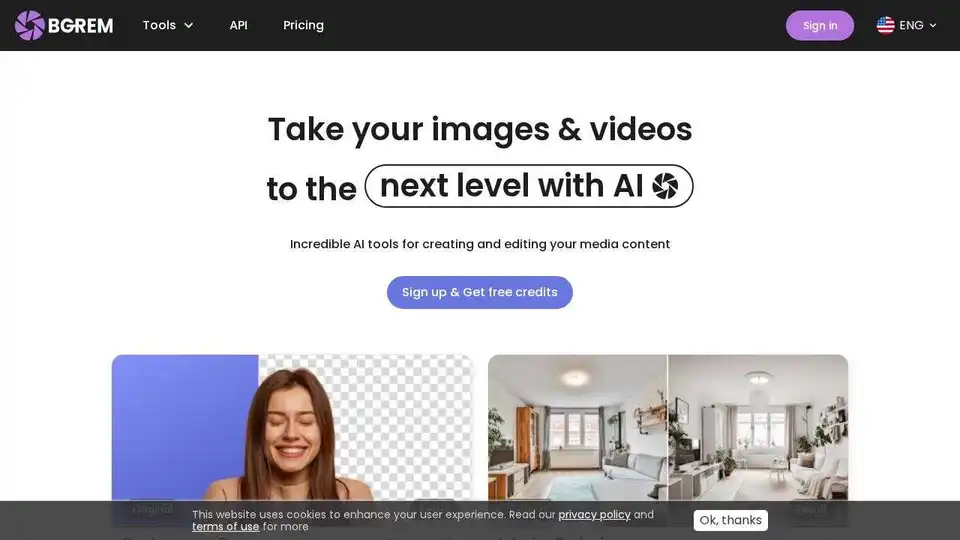
BgRem offers AI-powered image and video editing tools, including background removal, photo to painting conversion, and image generation. Create stunning visuals effortlessly.
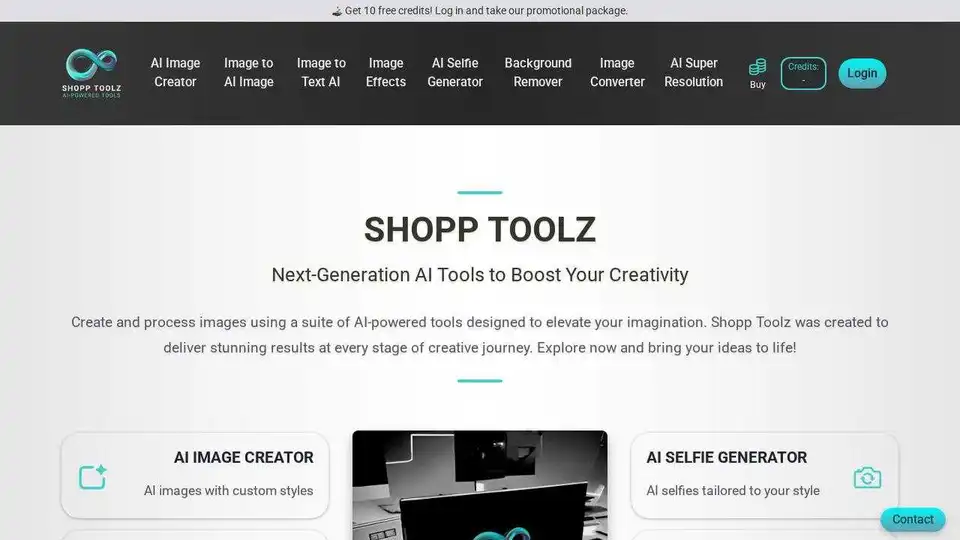
Shopp Toolz offers advanced AI-powered tools for image creation, background removal, image effects, and more. Enhance your creative productivity with our suite of AI tools.
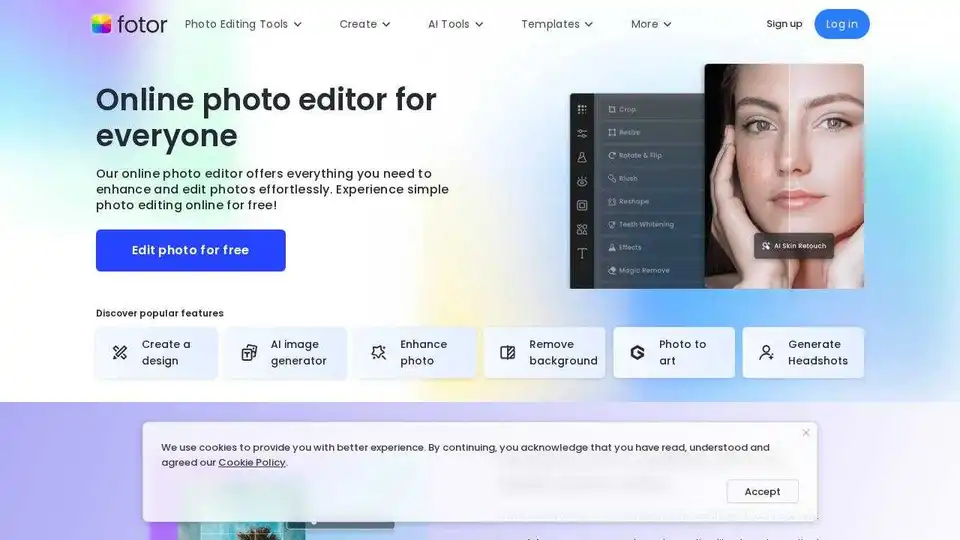
Enhance and edit photos with Fotor’s free online photo editor. Crop, add text & effects, retouch images, and more using powerful photo editing and AI tools.
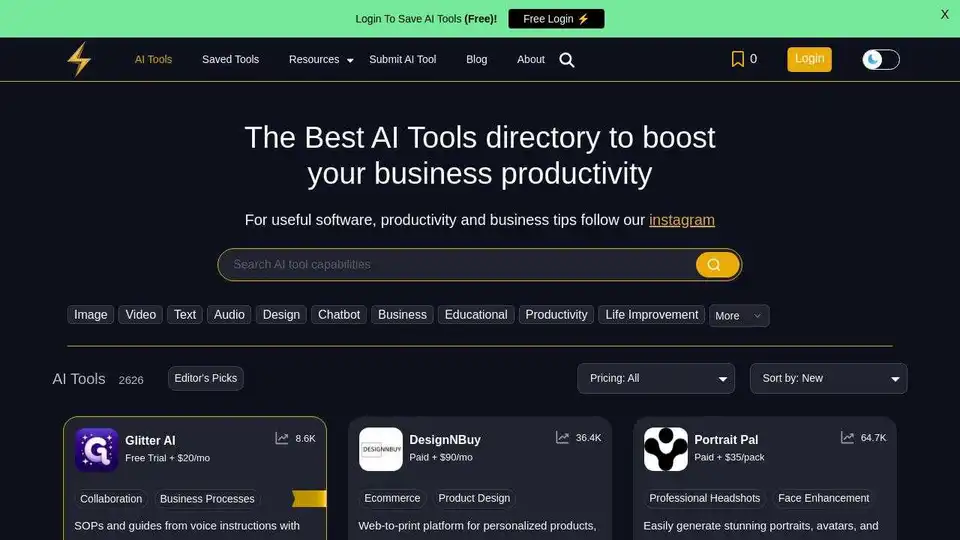
Powerusers AI is the best AI tools directory and resources to help you leverage AI to 10x your productivity in business and everyday life.

Thumbmachine is an AI-powered YouTube thumbnail maker that helps you quickly create stunning video thumbnails, featuring AI image generation, background removal, and A/B testing for higher CTR.
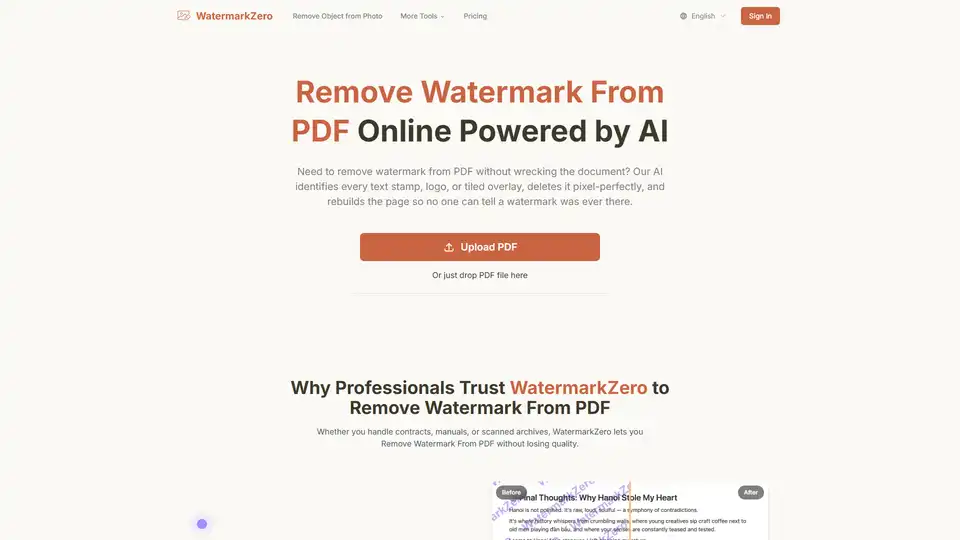
Accurately remove watermark from PDF files online with WatermarkZero. AI-powered tool preserves original quality and layout. Try our free PDF watermark remover now!
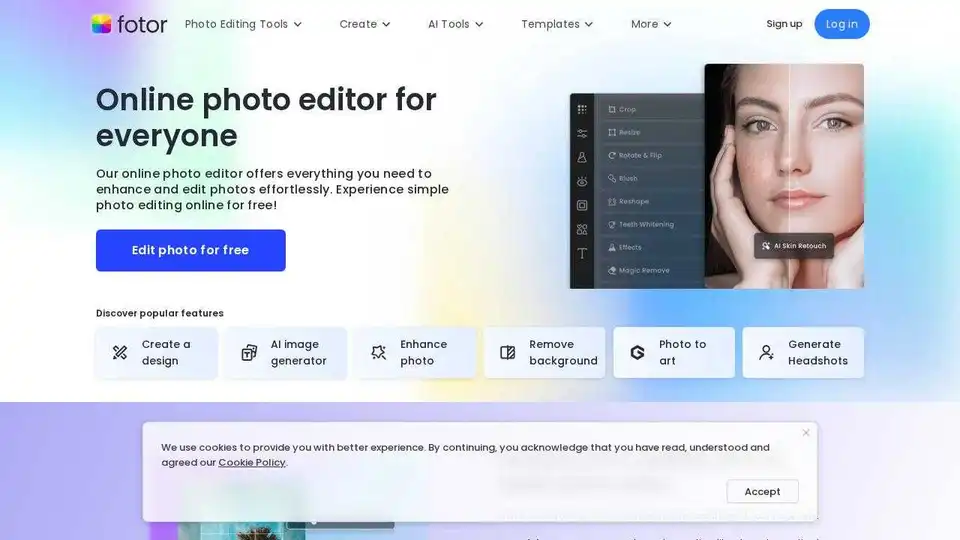
Enhance photos with Fotor's free online photo editor. Crop, add text, retouch images & more using powerful photo editing tools.
