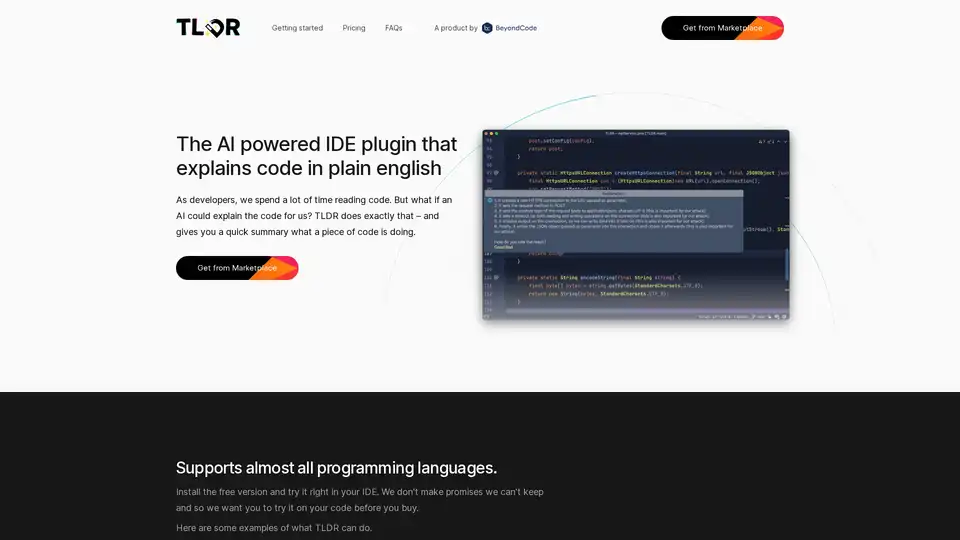TLDR
Overview of TLDR
TLDR: Understand Code Faster with AI
What is TLDR? TLDR is an innovative IDE plugin designed to explain code in plain English, leveraging the power of artificial intelligence to simplify complex programming concepts. As developers, a significant portion of our time is spent reading and trying to understand code. TLDR aims to streamline this process by providing quick, AI-generated summaries of what a piece of code does.
How does TLDR work?
TLDR works by sending selected code snippets to its servers, where an AI system processes the code. The AI then returns a plain English explanation, helping developers quickly grasp the functionality of the code. This can be especially useful when working with unfamiliar codebases or trying to understand complex regular expressions and SQL queries.
Key Features and Benefits
- Plain English Explanations: TLDR translates code into easily understandable language, reducing the time spent deciphering complex syntax and logic.
- Multi-Language Support: The plugin supports almost all programming languages, making it a versatile tool for developers working across different platforms.
- JetBrains Integration: TLDR seamlessly integrates with JetBrains IDEs, providing a convenient and accessible way to understand code within your development environment.
- Time-Saving: By quickly summarizing code functionality, TLDR saves developers valuable time, allowing them to focus on more critical tasks.
- Understanding Regular Expressions: Regular expressions can be notoriously difficult to understand. TLDR simplifies this process by explaining what a regular expression does.
- SQL Query Explanation: TLDR can explain SQL queries, helping developers understand how they work and what data they retrieve.
- Working in New Codebases: Quickly get up to speed with new projects by using TLDR to understand unfamiliar code.
Who is TLDR for?
TLDR is designed for:
- Software Developers: Whether you're a seasoned professional or just starting out, TLDR can help you understand code faster and more efficiently.
- Teams Working on Complex Projects: TLDR can facilitate better collaboration by ensuring everyone understands the codebase.
- Developers Learning New Languages: Quickly grasp the basics of a new language by using TLDR to explain code examples.
Pricing Plans
TLDR offers a range of pricing plans to suit different needs:
- Free: The free version provides limited credits for the API, allowing you to try the plugin and see its benefits.
- Individual ($4.90/user monthly or $49/user annually): For developers who use the plugin regularly and need more API credits.
- Organization ($9.90/user monthly or $99/user annually): Designed for professional use, this plan offers priority email support and higher rate limits.
How to Use TLDR
- Install the Plugin: Download and install the TLDR plugin from the JetBrains plugin marketplace.
- Select Code: Highlight the code you want to understand within your IDE.
- Get Explanation: TLDR will provide a plain English explanation of the selected code.
User Reviews and Testimonials
Users have praised TLDR for its ability to quickly and accurately explain code. Many have noted that it has saved them significant time and improved their understanding of complex codebases.
FAQ
- What is TLDR? TLDR is a plugin for your IDE that explains code in plain English using AI.
- Is it free? There is a rate-limited free version, as well as paid versions with higher rate limits.
- How does the plugin work? Selected code is sent to our servers, processed by AI, and a plain English explanation is returned.
- Does it work with all languages? Yes, with rare exceptions. If a language is not supported, please let us know.
- Where can I download the plugin? From the JetBrains plugin marketplace.
- Are all explanations 100% correct? The AI is in beta and may not always be correct, but it is improving over time.
TLDR: The Future of Code Understanding
TLDR represents a significant step forward in code comprehension. By leveraging AI to explain code in plain English, TLDR empowers developers to work more efficiently and effectively. Whether you're working on a complex project or just trying to understand a new codebase, TLDR is an invaluable tool for any developer.
TLDR not only simplifies code understanding but also enhances collaboration among team members, reduces the learning curve for new technologies, and ultimately boosts productivity. With its intuitive interface, broad language support, and flexible pricing plans, TLDR is poised to become an essential tool for developers worldwide. Try TLDR today and experience the future of code understanding.
Why Choose TLDR?
- Improved Productivity: Quickly understand code and focus on development.
- Enhanced Collaboration: Ensure team members understand the codebase.
- Reduced Learning Curve: Grasp new languages and technologies faster.
- AI-Powered Accuracy: Benefit from AI-driven code explanations.
- Flexible Pricing: Choose a plan that fits your needs.
By using TLDR, developers can spend less time deciphering code and more time building innovative solutions. Its user-friendly interface, comprehensive language support, and AI-driven accuracy make it an indispensable tool for any development team. Embrace TLDR and transform the way you understand and work with code.
Best Alternative Tools to "TLDR"
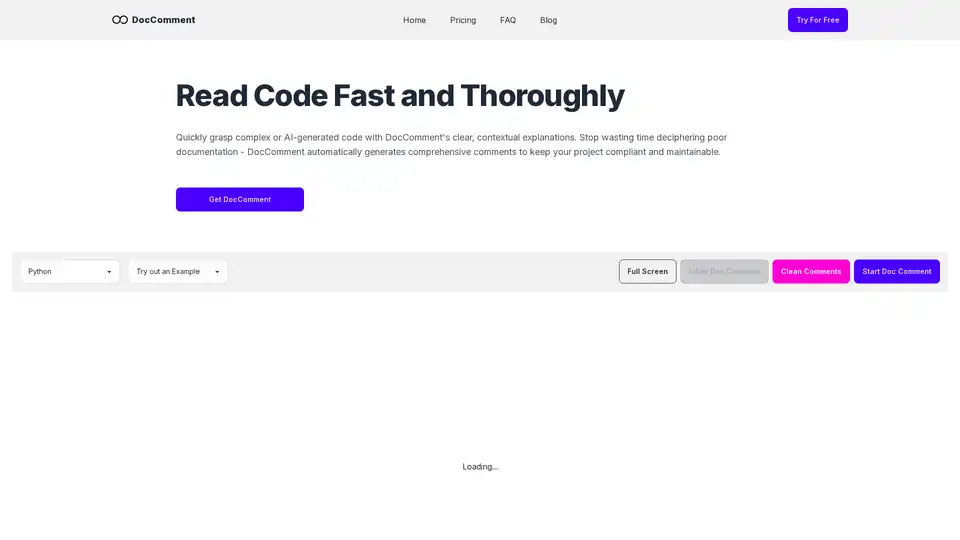
DocComment is an AI-powered tool that generates clear, contextual explanations for code, supporting languages like Python, Java, and TypeScript. It helps developers quickly understand complex code and improve documentation.
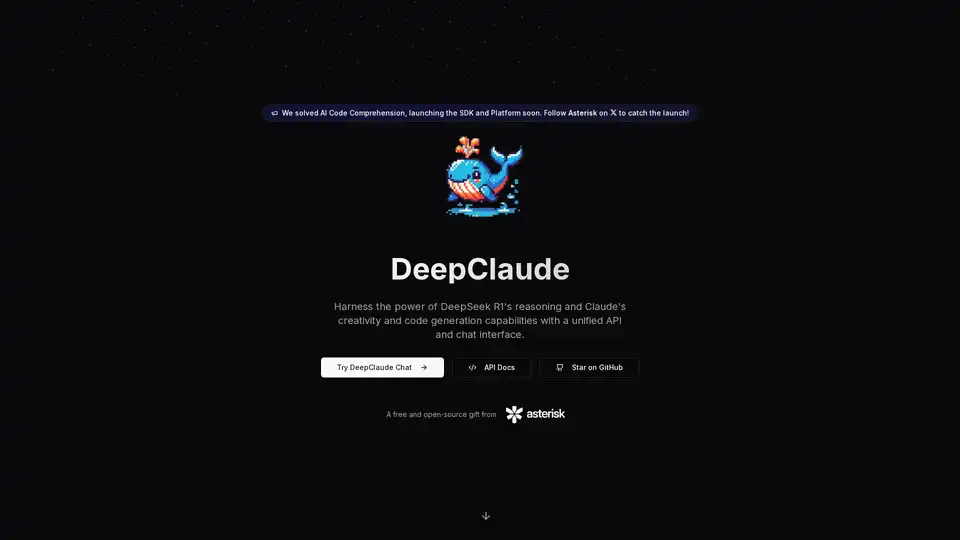
DeepClaude is an open-source tool that merges DeepSeek R1's advanced reasoning with Claude's creativity for seamless AI code generation. Enjoy zero-latency responses, privacy, and customizable APIs—no signup required.
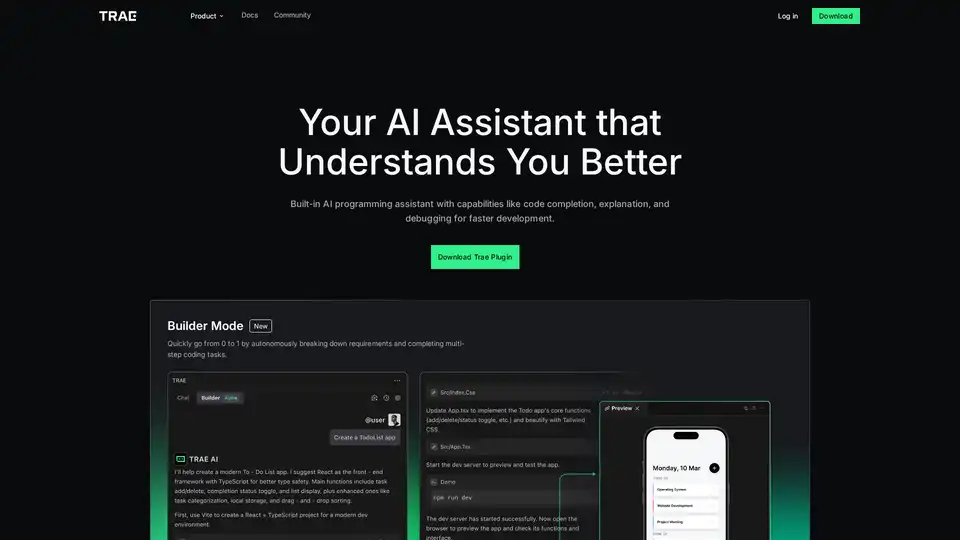
Trae Plugin is an AI programming assistant offering code completion, explanation, debugging, and unit test generation. It supports 100+ languages, VSCode, and JetBrains for faster development.
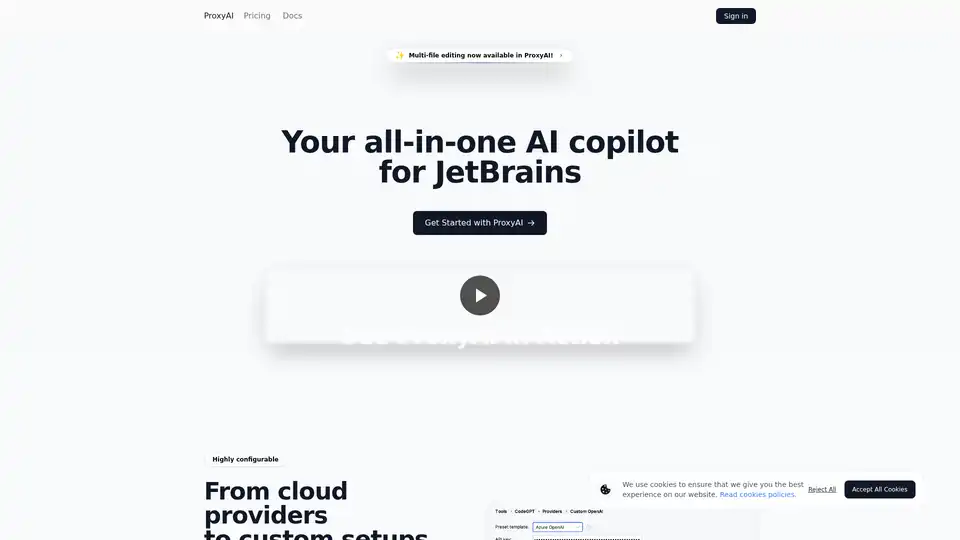
ProxyAI is an AI copilot for JetBrains IDEs, offering features like code completion, natural language editing, and integration with leading LLMs. It supports offline development and various models via API keys.
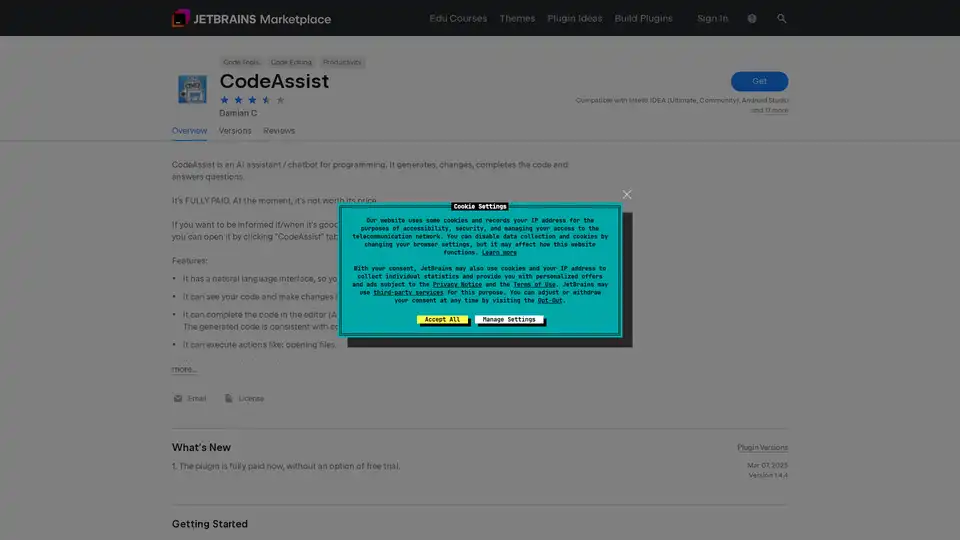
CodeAssist is an AI programming assistant plugin for JetBrains IDEs that generates, modifies, and completes code while answering programming questions through natural language interface.
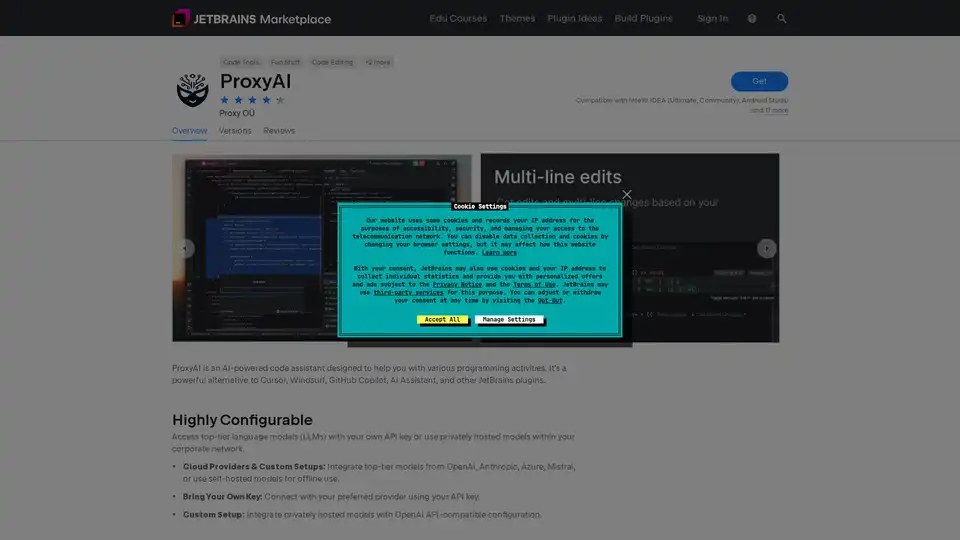
ProxyAI is an AI-powered code assistant for JetBrains IDEs, offering code completion, natural language editing, and offline support with local LLMs. Enhance your coding with AI.
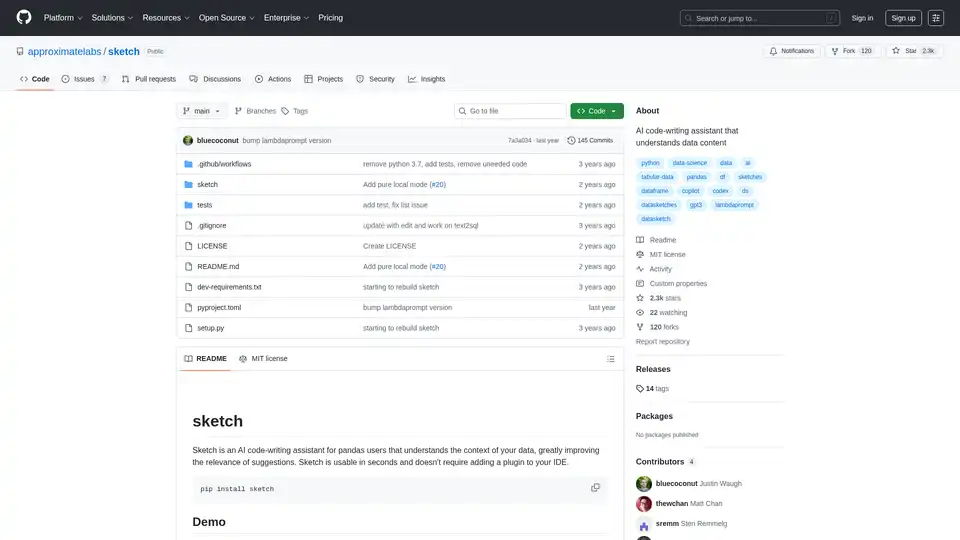
Sketch is an AI code-writing assistant for pandas users that understands data context, improving code suggestions. Quickly generate code for data analysis tasks.
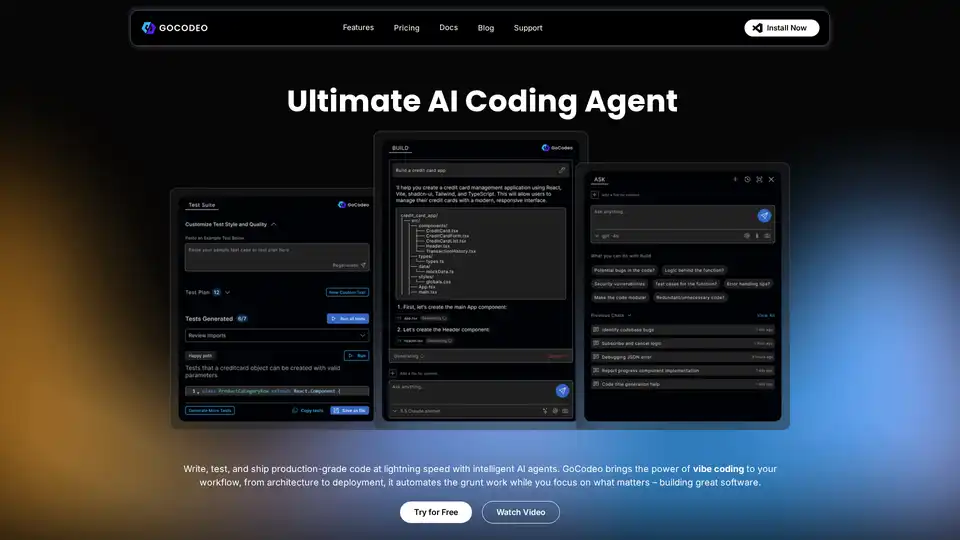
GoCodeo is an AI coding agent designed to automate code generation, enhance productivity, and seamlessly integrate with your IDE. It supports multiple languages and frameworks, offering AI-powered assistance, testing, and debugging.
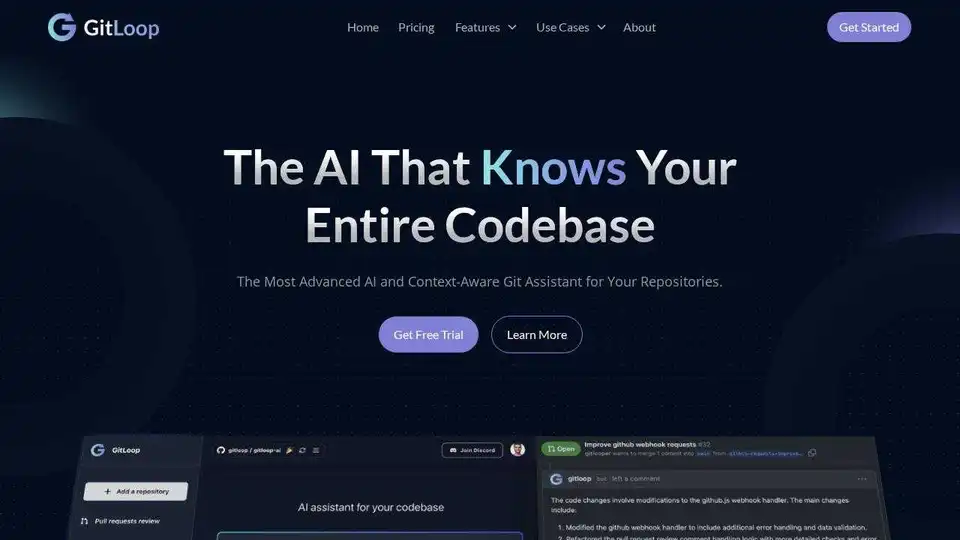
GitLoop: Context-aware AI assistant for Git repositories to chat with codebases, generate documentation, unit tests, and review code seamlessly.
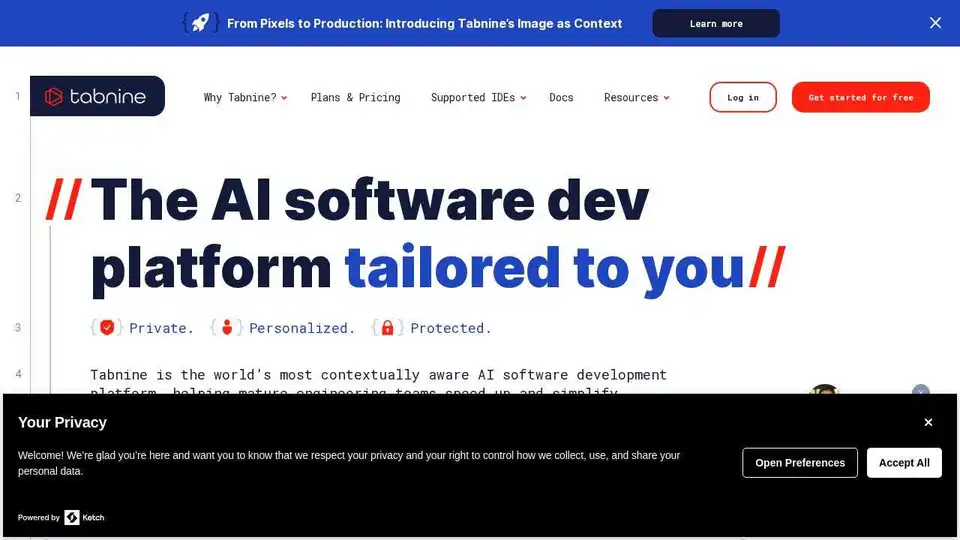
Tabnine is an AI code assistant that accelerates and simplifies software development while ensuring code privacy, security, and compliance. Ideal for mature engineering teams.
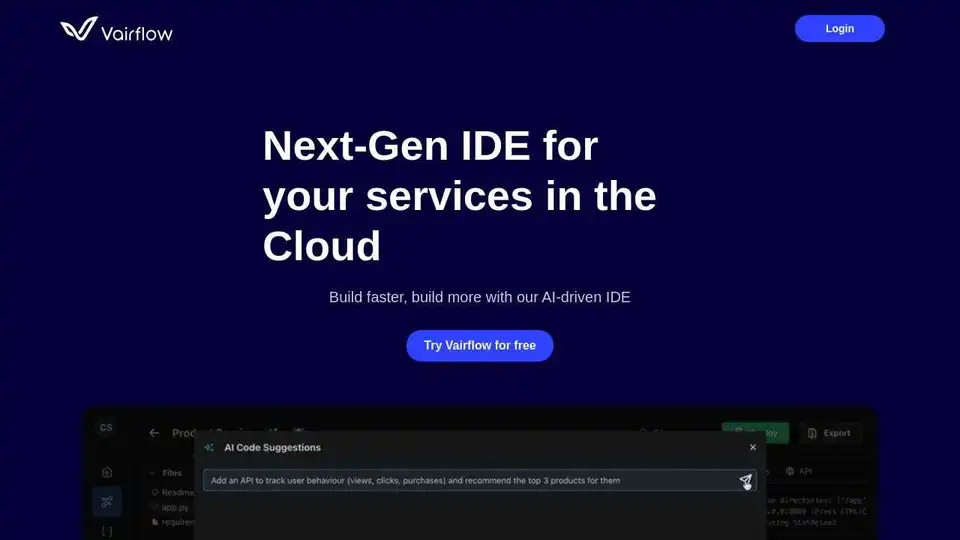
Vairflow is an AI-driven Next-Gen IDE for services in the Cloud. Build faster with AI-powered code generation and deployment.
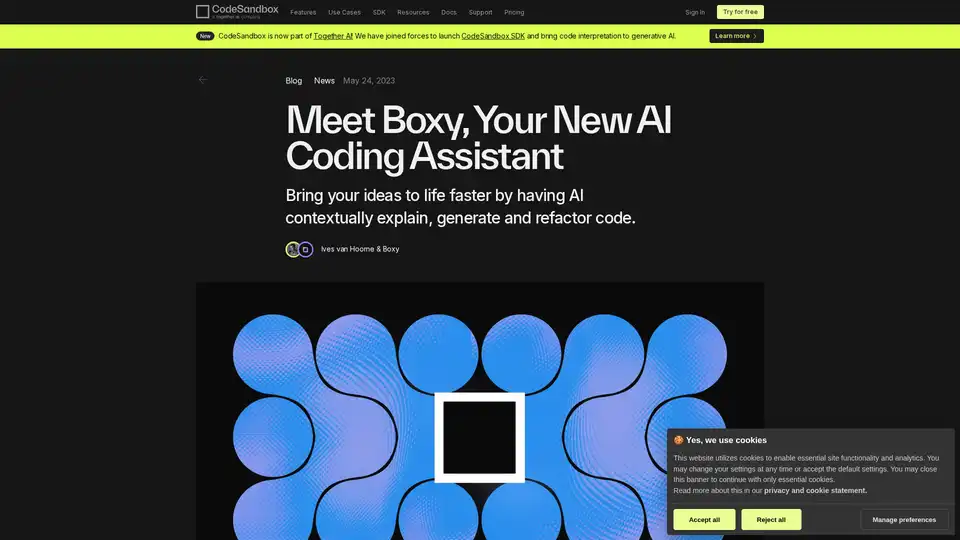
Bring your ideas to life faster by having AI contextually explain, generate and refactor code.
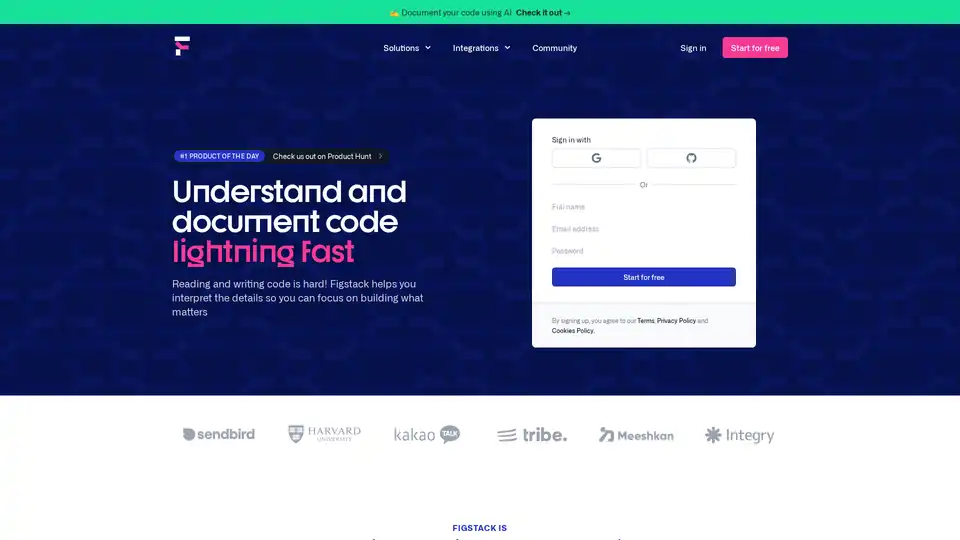
Figstack is an AI-powered tool that supercharges developers by explaining code, translating languages, automating documentation, and analyzing time complexity for efficient coding across multiple languages.
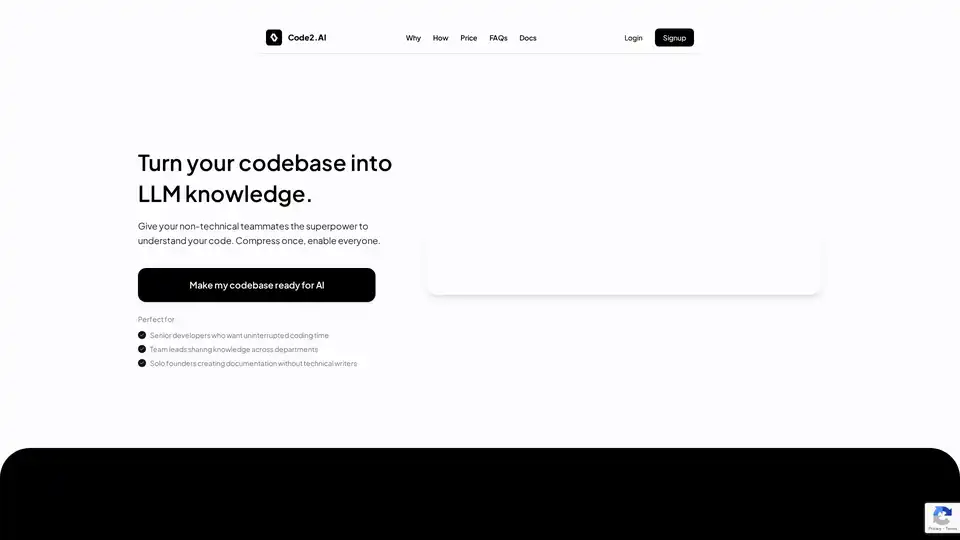
Code2.AI transforms your codebase into AI-ready knowledge, enabling non-technical teammates to understand code. It compresses your codebase, making it accessible for AI tools, improving collaboration and saving developer time.