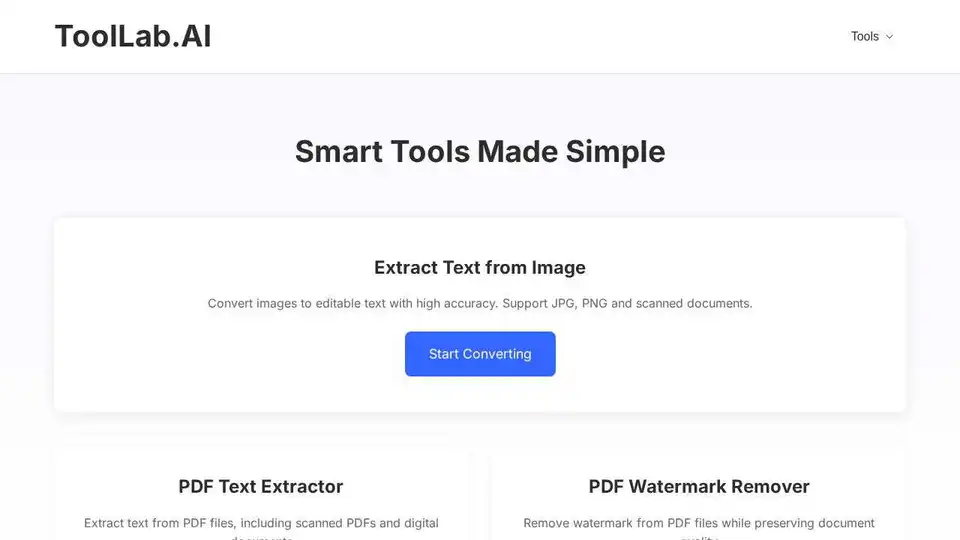ToolLab.AI
Overview of ToolLab.AI
ToolLab.AI: AI-Powered Text Extraction and PDF Tools
ToolLab.AI is a platform offering a suite of AI-driven tools designed to simplify text extraction from images and PDFs, as well as PDF watermark removal. It leverages advanced AI technology to provide accurate and instant results.
What is ToolLab.AI?
ToolLab.AI is a collection of smart tools focused on simplifying text-related tasks. Its core offerings include:
- Extract Text from Image: Converts images (JPG, PNG, scanned documents) into editable text with high accuracy.
- PDF Text Extractor: Extracts text from PDF files, including scanned PDFs and digital documents.
- PDF Watermark Remover: Removes watermarks from PDF files while preserving document quality.
How does ToolLab.AI work?
ToolLab.AI utilizes advanced AI technology to process uploaded files. The process is straightforward:
- Upload your image or PDF: Select the file you want to process.
- AI Processing: ToolLab.AI's AI algorithms analyze the file.
- Get your results: Download the extracted text or the watermark-free PDF instantly.
For example, to extract text from an image, you simply upload the image, and the AI will process it to provide you with editable text. The same principle applies to PDF text extraction and watermark removal.
Key Features and Benefits:
- Smart Processing: Leverages advanced AI for precise results.
- Instant Results: Delivers results in seconds.
- Multiple Tools: Offers a comprehensive platform for various text-related needs.
- Secure Processing: Ensures the protection of user files.
- High Accuracy: Provides high-precision processing for tasks.
- Easy to Use: Offers a user-friendly interface with one-click processing.
- Time-Saving: Automates daily tasks, saving time and effort.
Supported File Formats
ToolLab.AI supports common image formats such as JPG, PNG, GIF, and BMP, as well as PDF files. Each tool specifies the supported formats.
Why is ToolLab.AI important?
ToolLab.AI simplifies and automates tasks that would otherwise be time-consuming and require manual effort. By leveraging AI, it provides accurate and efficient solutions for text extraction and PDF management.
Where can I use ToolLab.AI?
ToolLab.AI can be used in various scenarios, including:
- Converting scanned documents to editable text.
- Extracting text from images for research or documentation purposes.
- Removing watermarks from PDF files for professional use.
- Automating data entry processes.
Frequently Asked Questions
- How to extract text from an image?
- Upload your image.
- The AI will process your image.
- Get your editable text instantly.
- What file formats are supported? ToolLab.AI supports common image formats (JPG, PNG, GIF, BMP) and PDF files. Each tool specifies supported formats.
- How accurate are the results? The AI technology ensures high accuracy in processing, especially for clear, well-formatted files.
Conclusion
ToolLab.AI provides a suite of AI-powered tools designed to simplify text extraction and PDF management. With its focus on accuracy, speed, and ease of use, ToolLab.AI is a valuable resource for anyone looking to automate text-related tasks. Its applications range from converting scanned documents to removing watermarks from PDFs, making it a versatile solution for various professional and personal needs.
Best Alternative Tools to "ToolLab.AI"
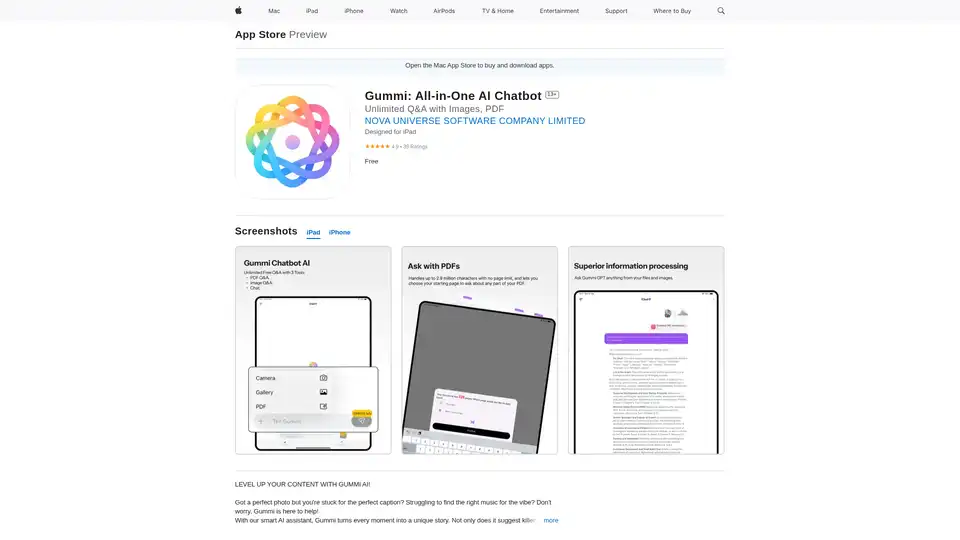
Gummi is an all-in-one AI chatbot app for iOS and Mac, offering unlimited chats, image analysis for captions, music suggestions, optimal posting times, and massive PDF processing up to 2.9M characters to enhance your content creation.
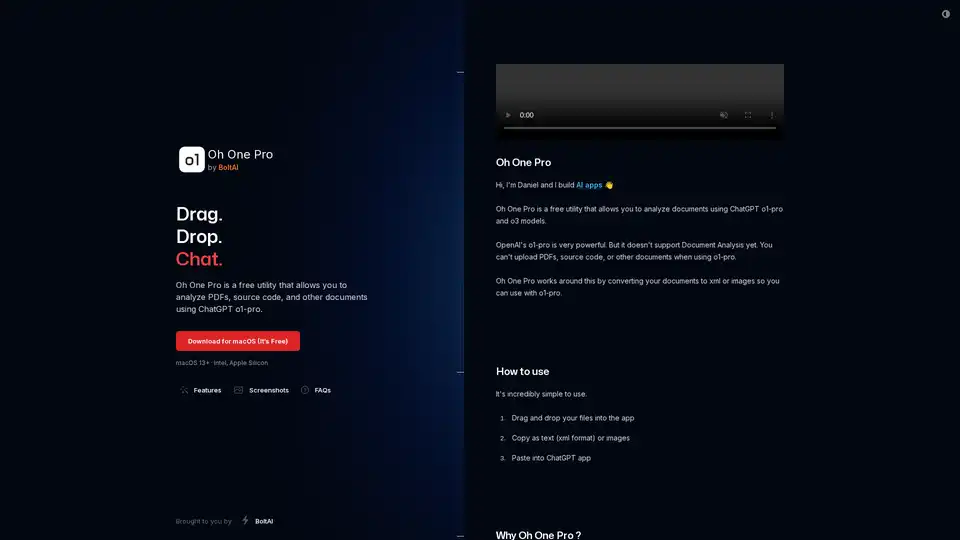
Oh One Pro is a free macOS utility for analyzing PDFs, source code, and documents using ChatGPT's o1-pro and o3 models. Convert files to XML or images for seamless integration, ensuring privacy with local processing.
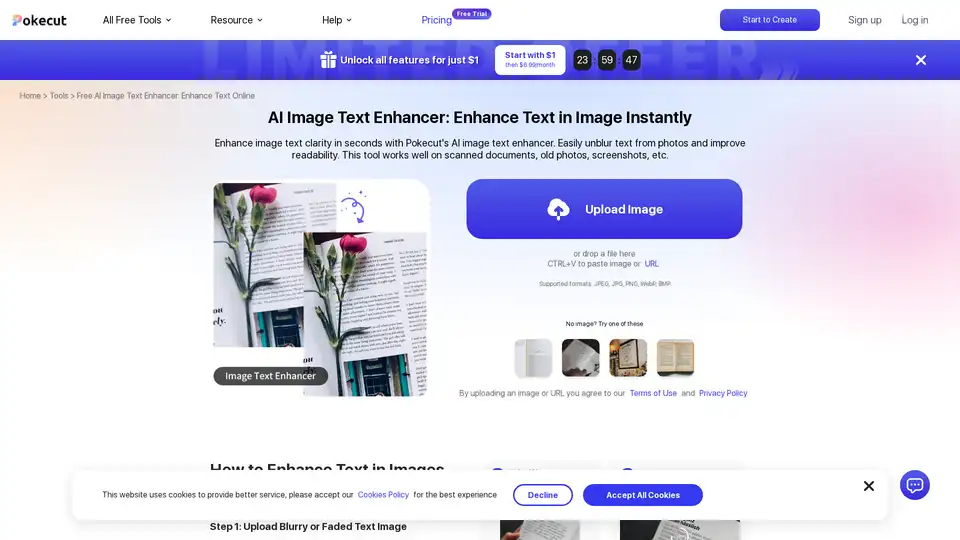
Our AI Image Text Enhancer helps you unblur text images effortlessly. Enhance text in images with cutting-edge AI technology, making your pictures clearer and sharper.
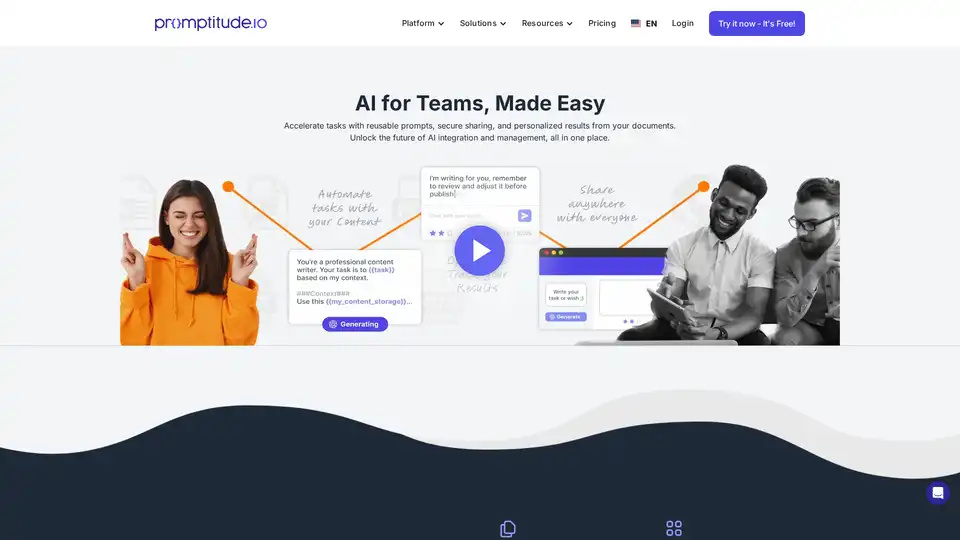
Promptitude.io empowers teams to integrate GPT into apps and workflows seamlessly. Test, manage, and optimize prompts with one API call for personalized AI results in document summarization, code review, and more.
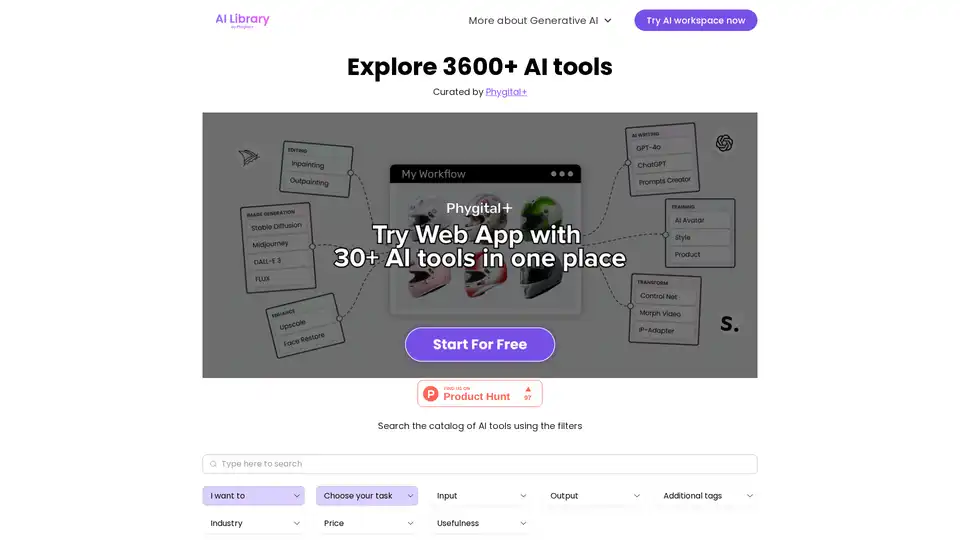
Explore AI Library, the comprehensive catalog of over 2150 neural networks and AI tools for generative content creation. Discover top AI art models, tools for text-to-image, video generation, and more to boost your creative projects.
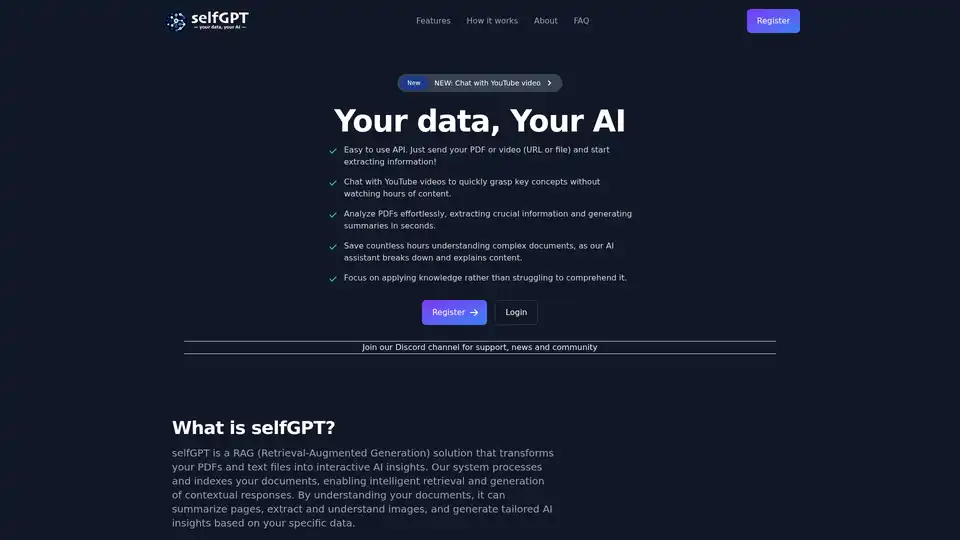
Transform your files into AI insights with selfGPT. Analyze PDFs, extract key info from text and images, and chat with YouTube videos for quick summaries and tailored responses.
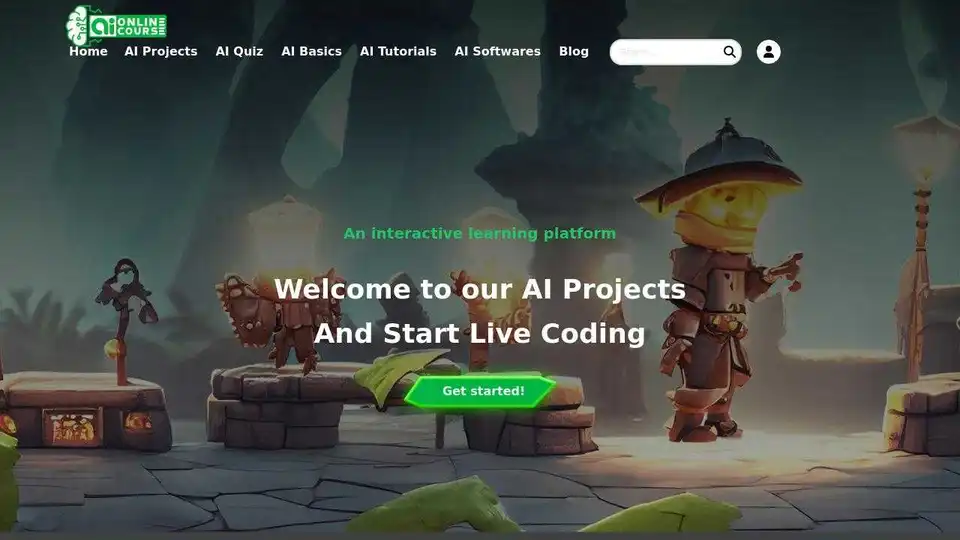
Aionlinecourse offers AI online courses, projects, tutorials, and software. Master AI basics, machine learning, NLP, generative AI. Start your AI journey now!
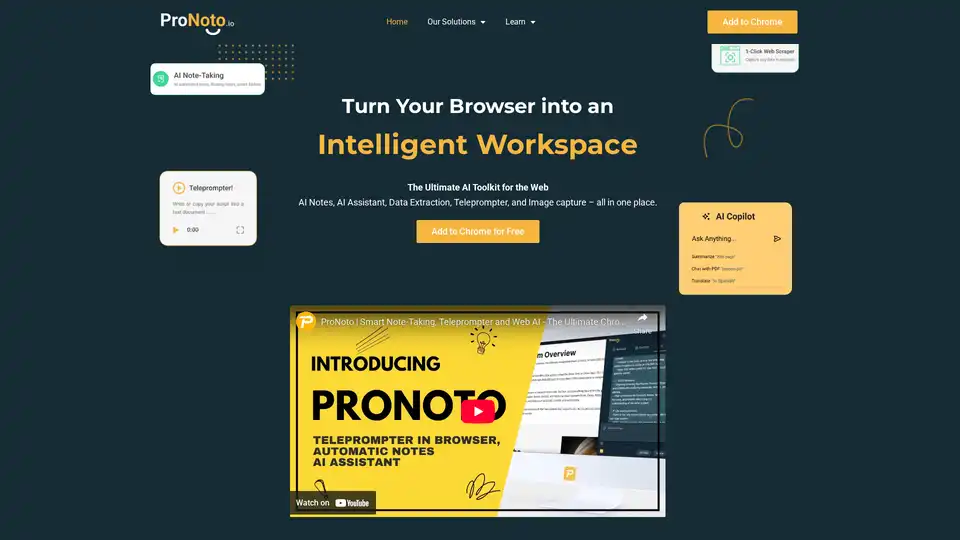
ProNoto is an AI-powered browser extension that combines AI notes, AI assistant, data extraction, teleprompter, and image capture into one tool. Enhance your productivity on the web with this all-in-one solution.

DeepPDF is an AI-powered research assistant for PDFs, featuring chat interactions, summaries, translations, and analysis of key terms, images, and formulas to streamline deep learning and document handling.
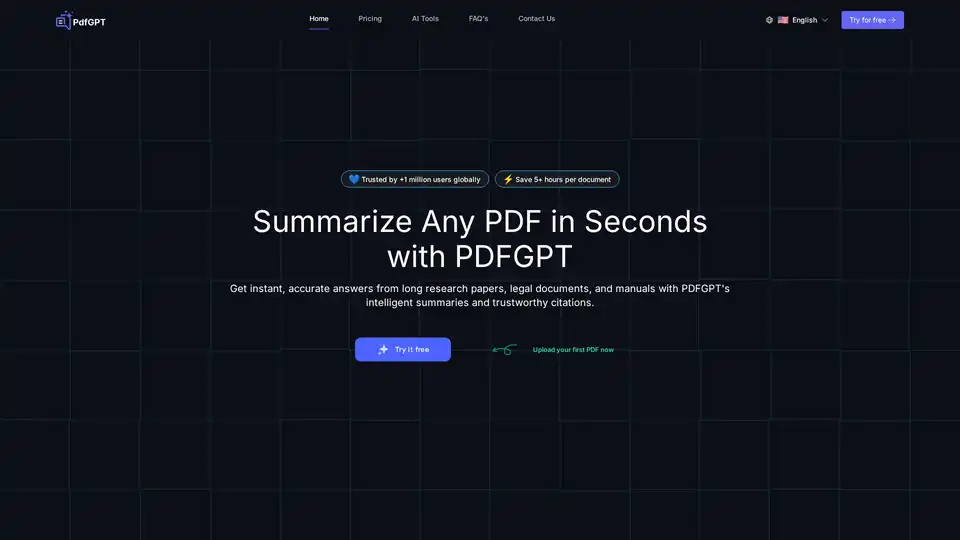
PDFGPT.IO transforms PDF interaction. Upload, chat, and get instant summaries, answers, and analysis from any PDF. Trusted by 1M+ users. Try it free!
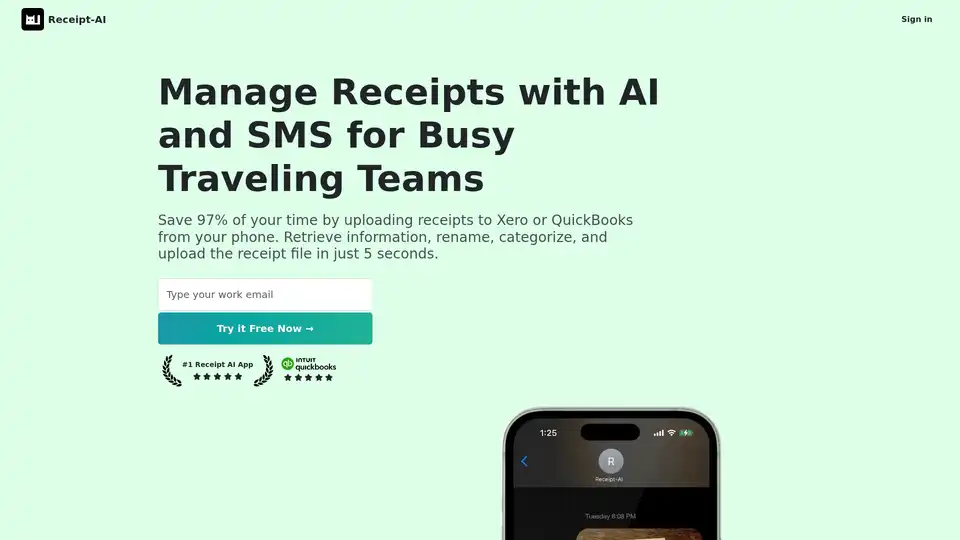
Save 97% of your time with Receipt-AI! Manage receipts via SMS, email, or website, and integrate with QuickBooks & Xero for one-click reconciliation.

Discover TheToolBus.ai: Free online tools for PDFs, images, calculators, converters, and marketing. AI-powered features like image to text and background removal. No signup, fast, and efficient for everyday tasks.
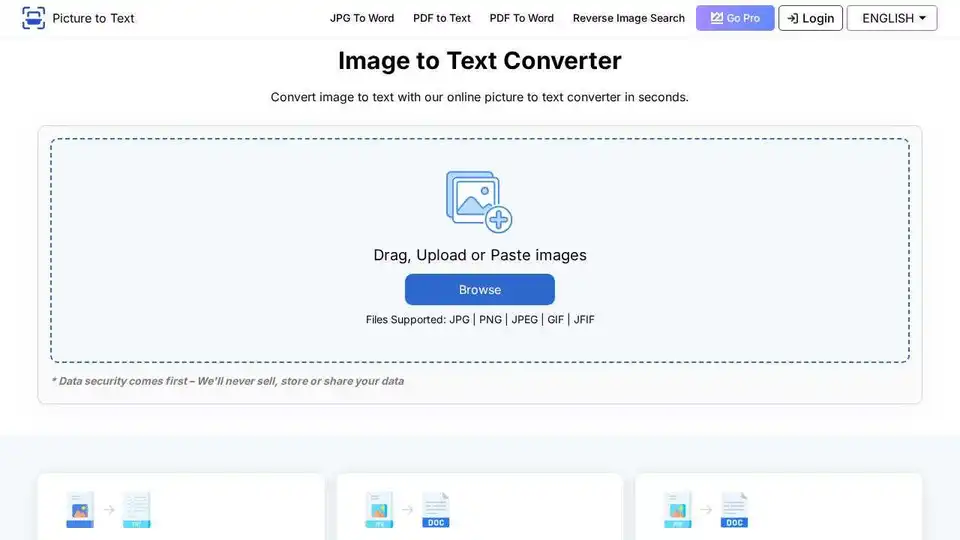
Free online OCR tool that extracts text from images with a few clicks. Fast and accurate picture to text conversion.
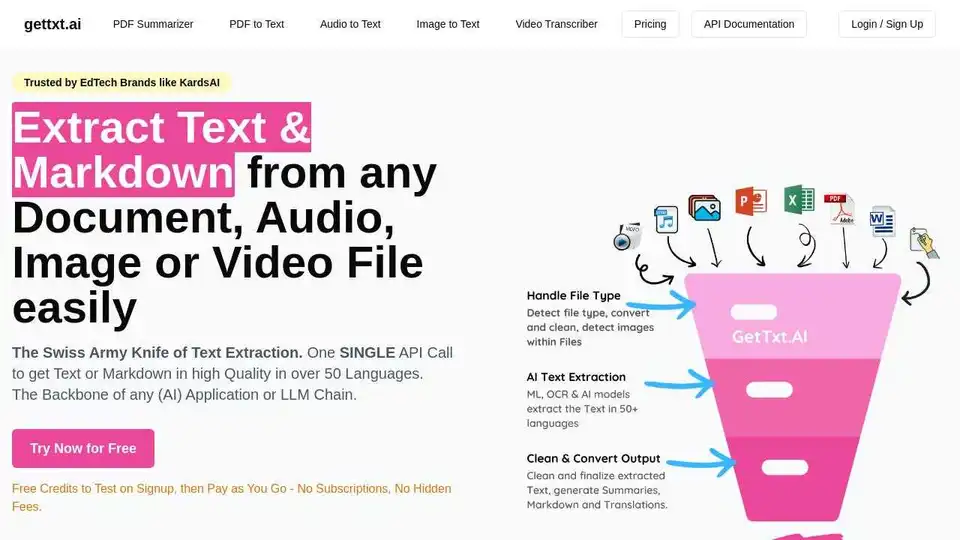
Extract text & Markdown from any document, audio, image or video file easily with gettxt.AI. A single API call for text extraction, summarization, and translation.