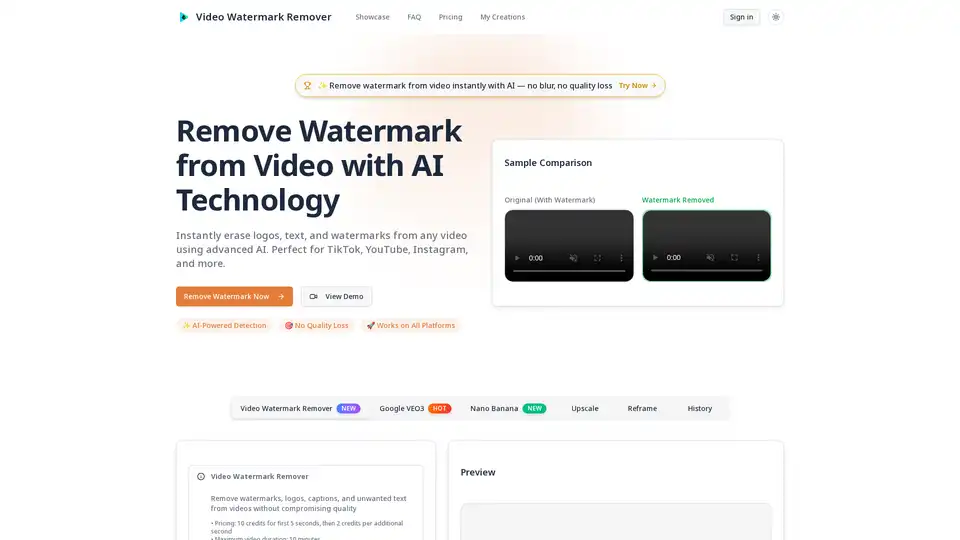Video Watermark Remover
Overview of Video Watermark Remover
Video Watermark Remover: Instantly Remove Watermarks with AI
What is Video Watermark Remover?
Video Watermark Remover is an AI-powered online tool that allows users to quickly and easily remove watermarks, logos, text, and other unwanted elements from videos. It supports various video platforms like TikTok, YouTube, and Instagram, ensuring high-quality results without blur or quality loss.
How does Video Watermark Remover work?
This tool employs advanced machine learning algorithms, including Convolutional Neural Networks (CNN) and Generative Adversarial Networks (GAN), to detect and remove watermarks. Here’s a breakdown of the process:
- Upload Your Video: Users can upload videos directly from their device or paste a video URL. The tool supports major formats like MP4, MOV, and AVI.
- AI Processing: The AI analyzes each frame to identify watermark patterns such as logos, text, and timestamps.
- Removal and Reconstruction: The system reconstructs the removed areas using surrounding pixels, maintaining the original video quality and clarity.
- Download Clean Video: Users can download the watermark-free video in high quality, ready for immediate use.
Key Features and Benefits
- AI-Powered Detection: Utilizes advanced AI for accurate watermark detection and removal, even in complex backgrounds and motion.
- No Quality Loss: Preserves original video quality, ensuring sharpness and color accuracy.
- Multi-Platform Support: Compatible with videos from TikTok, Instagram, YouTube, and more.
- Batch Processing: Efficiently process multiple videos simultaneously.
- Fast Processing: Quick turnaround times, removing watermarks in minutes.
- Secure & Private: Encrypted processing with automatic deletion after completion.
- No Installation Required: Operates directly in the browser without needing software downloads or plugins.
- Professional Results: Delivers commercial-grade output suitable for business and professional content creation.
Who is Video Watermark Remover for?
This tool is ideal for a wide range of users:
- Content Creators: Remove watermarks from AI renders and social media clips.
- Filmmakers: Clean preview watermarks from platforms like OpenAI Sora 2 before editing.
- Social Media Managers: Update brand materials by removing outdated watermarks.
- Video Editors: Clean up stock footage watermarks and remove unwanted elements from client materials.
- Businesses: Update marketing and training videos by removing supplier watermarks.
Use Cases
- Removing Sora 2 Watermarks: Filmmakers can upload Sora renders and remove the overlay to grade and composite the shots like native footage.
- Cleaning TikTok Edits: Creators can remove TikTok watermarks before creating multi-platform compilations for YouTube Shorts and Reels.
- Updating Brand Materials: Marketing teams can remove old company logos from product demo videos after a rebrand.
- Editing Stock Footage: Editors can remove stock footage watermarks and date stamps from raw video files.
Pricing
The pricing is based on credits, with 10 credits for the first 5 seconds and 2 credits per additional second. This offers a flexible approach to cater to different video lengths and processing needs.
Why Choose Video Watermark Remover?
- Professional-Grade Results: Achieve broadcast-quality watermark removal suitable for commercial use.
- Optimized for AI Models: Special handling for Sora 2 signature overlays and other AI generators without manual masking.
- Preserve 4K Quality: Works on 1080p and 4K renders without blur or compression.
- Export-Ready Formats: Supports various formats like MP4, MOV, and ProRes.
How to Use Video Watermark Remover
- Upload Video: Upload the video from your device or paste a video URL.
- AI Processing: Let the AI analyze each frame and remove watermarks.
- Download Clean Video: Get your watermark-free video in high quality.
Frequently Asked Questions
- How does the AI video watermark remover work? It uses CNN and GAN models to detect and remove watermarks by analyzing each frame and reconstructing the removed areas.
- Can I remove watermarks from TikTok, YouTube, and Instagram videos? Yes, the tool handles both static and animated watermarks from these platforms.
- Will removing watermarks affect video quality? No, the tool preserves the original video quality and resolution.
- What video formats are supported? The tool supports all common video formats, including MP4, MOV, AVI, MKV, WMV, FLV, and 3GP.
- How long does it take to remove a watermark? Most videos are processed in 2-5 minutes, depending on the length and complexity.
- Can I remove multiple watermarks from the same video? Yes, the AI can detect and remove multiple watermarks in one session.
Video Watermark Remover stands out as a reliable, efficient, and user-friendly tool for anyone needing to remove watermarks from videos. Whether you're a content creator, filmmaker, marketer, or business professional, this AI-powered solution delivers professional results without compromising quality.
Best Alternative Tools to "Video Watermark Remover"
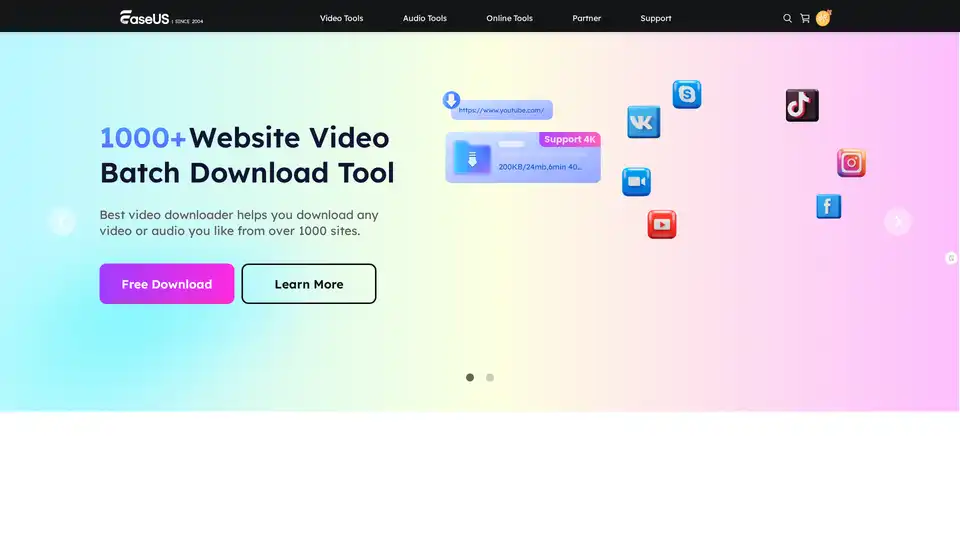
EaseUS Multimedia offers a range of video and audio tools, including video downloader, editor, converter, AI voice changer, and online utilities for various multimedia tasks.
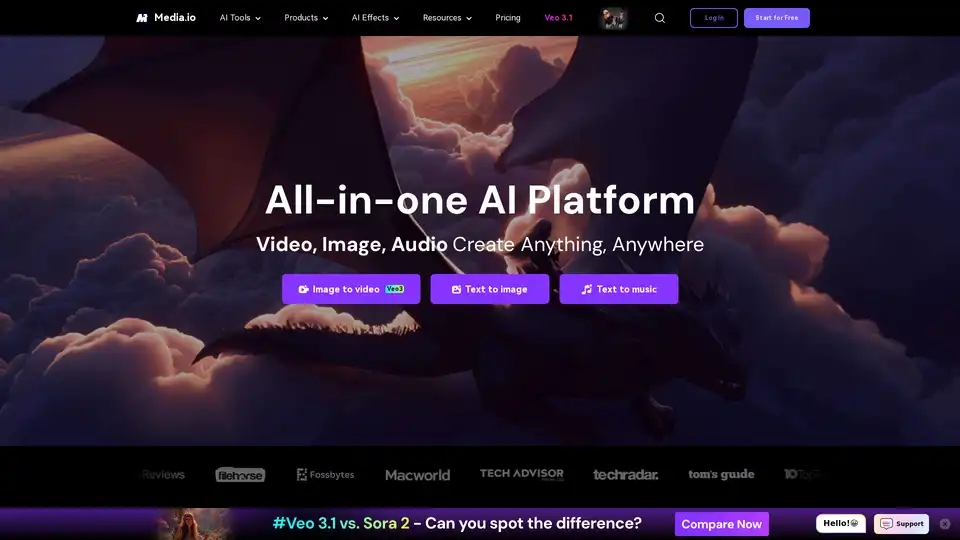
Media.io is an all-in-one AI platform for video, image, and audio creation. It offers tools like AI video generator, image to video, text to music, and watermark remover, catering to both personal and commercial use.
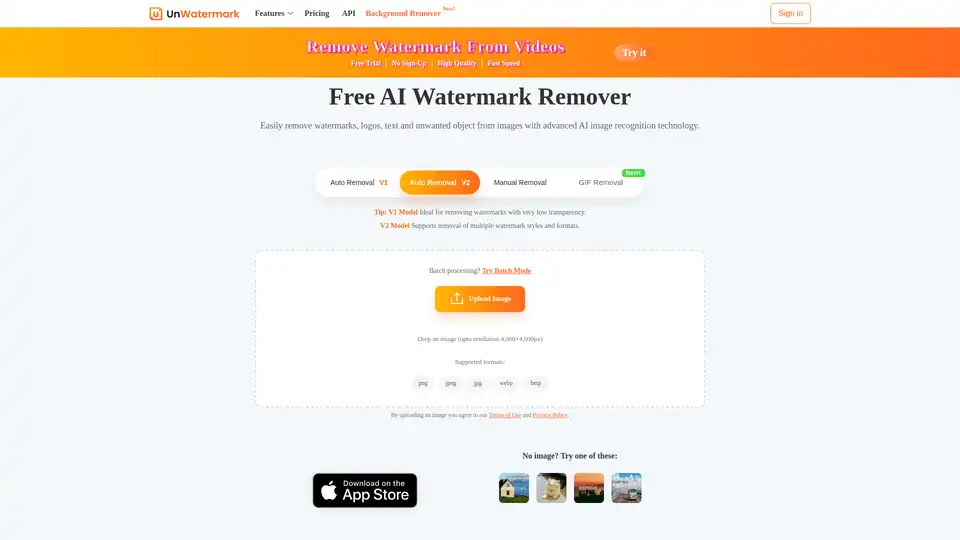
Unwatermark AI is a free AI-powered tool that easily removes watermarks, logos, text, and unwanted objects from images and videos online. It supports various formats and offers both automatic and manual removal options.
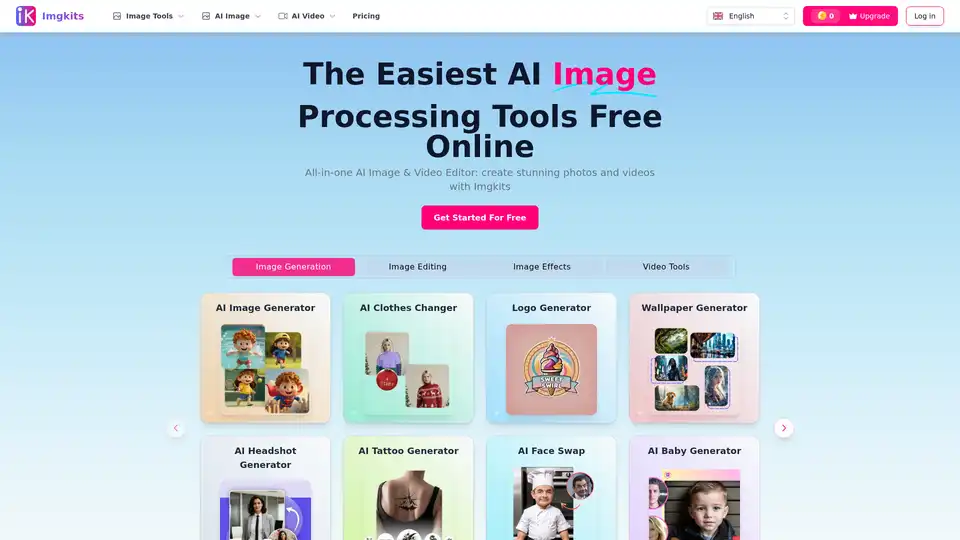
Transform your visuals with Imgkits, the ultimate AI image and video editing platform. Get impressive results instantly and completely free. Try it now!
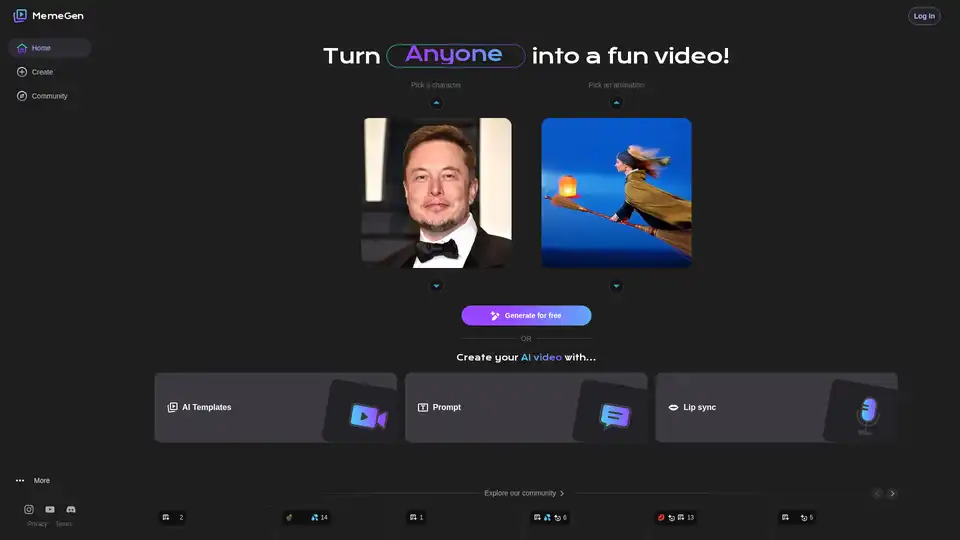
MemeGen AI is a free tool that transforms photos into engaging meme videos using AI templates, text prompts, and lip sync features. Easily animate characters like celebrities or icons for fun social media content.
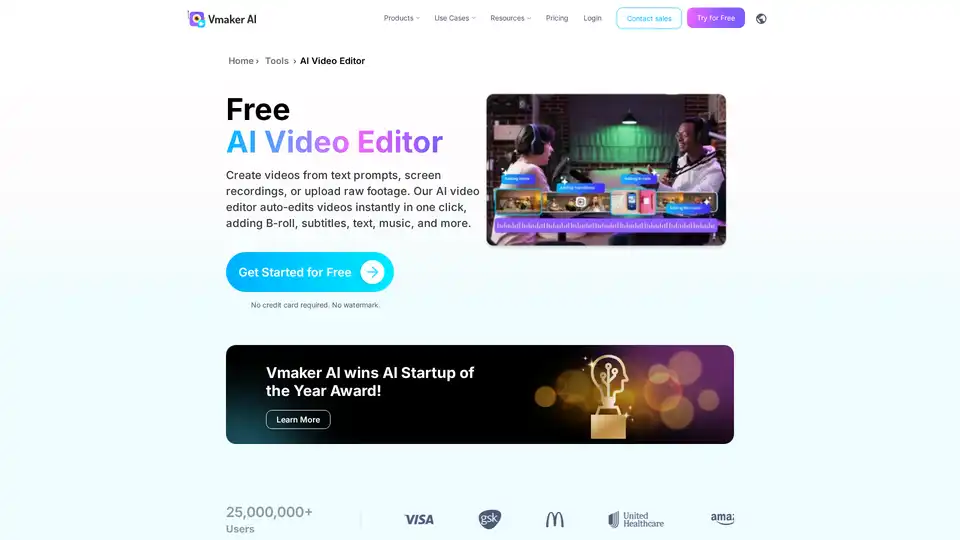
Vmaker AI Video Editor: free online AI video editor with AI subtitles, background removal, video enhancement and more. Edit videos easily with AI powered tools.
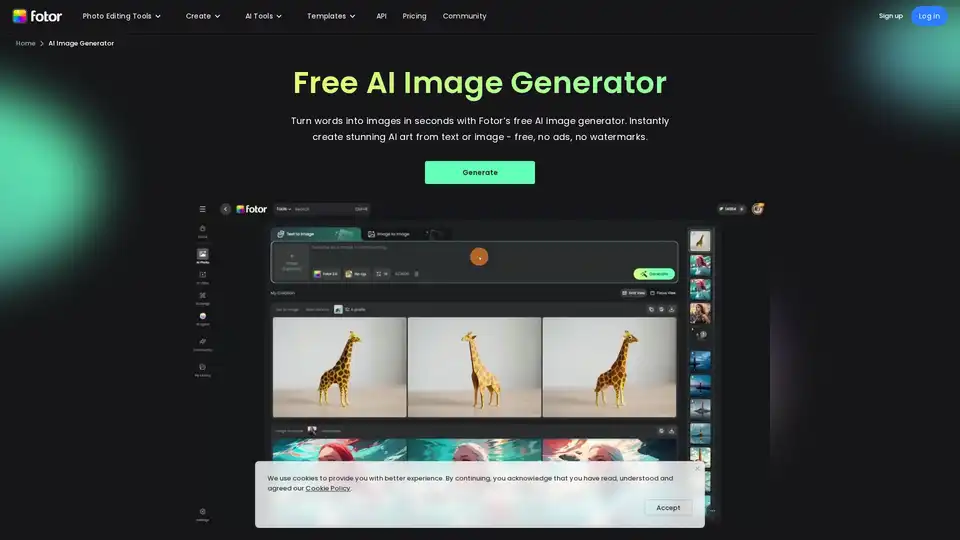
Generate unique AI images from a text prompt with Fotor free AI image generator. Input a prompt or upload an image, set the style, ratio and quantity, and get stunning images instantly.
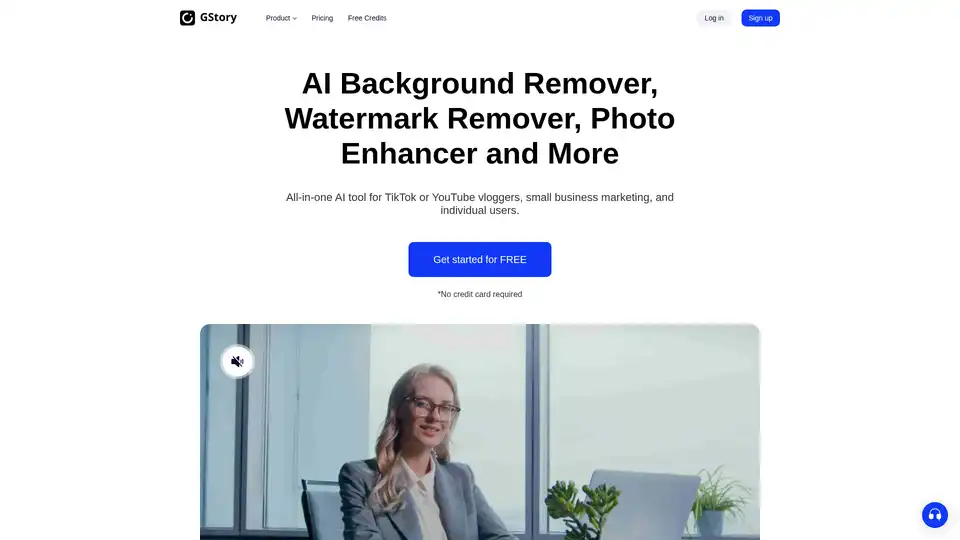
Edit videos and photos smartly with GStory's free AI tools. AI photo enhancer, background & watermark remover, auto-generate subtitles and more!
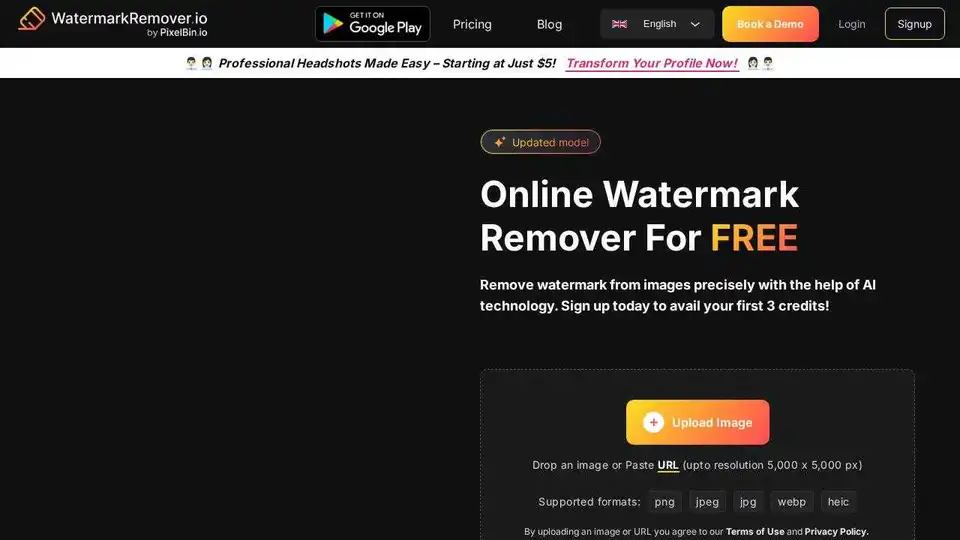
Remove watermarks from images effortlessly with WatermarkRemover.io, an AI-powered tool that preserves image quality without requiring sign-up.
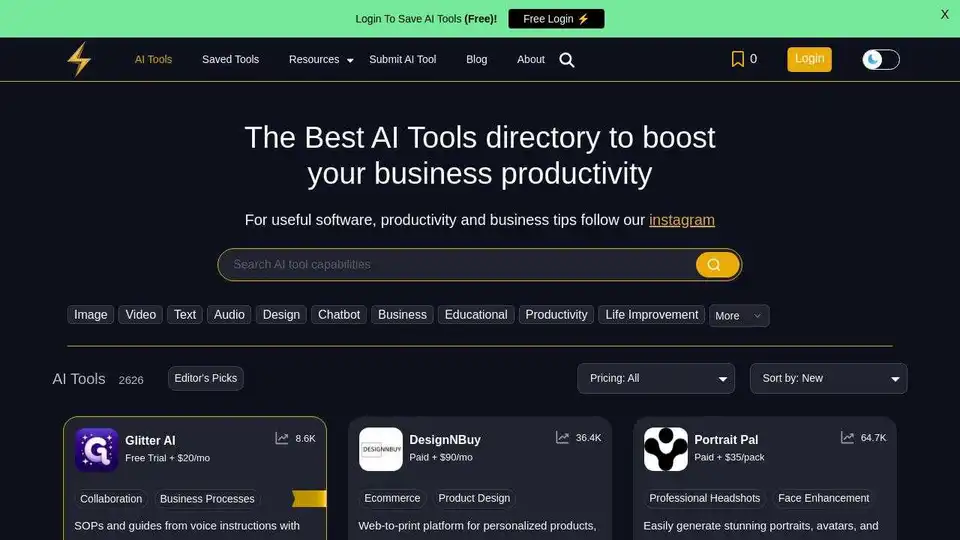
Powerusers AI is the best AI tools directory and resources to help you leverage AI to 10x your productivity in business and everyday life.
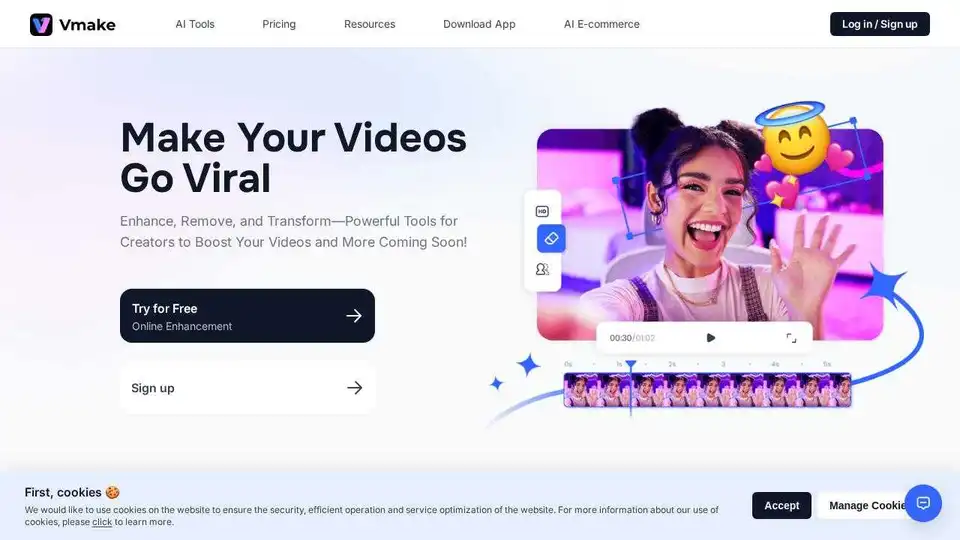
Vmake is a video editor designed for talking head videos, making it easier to generate creative video editing ideas.
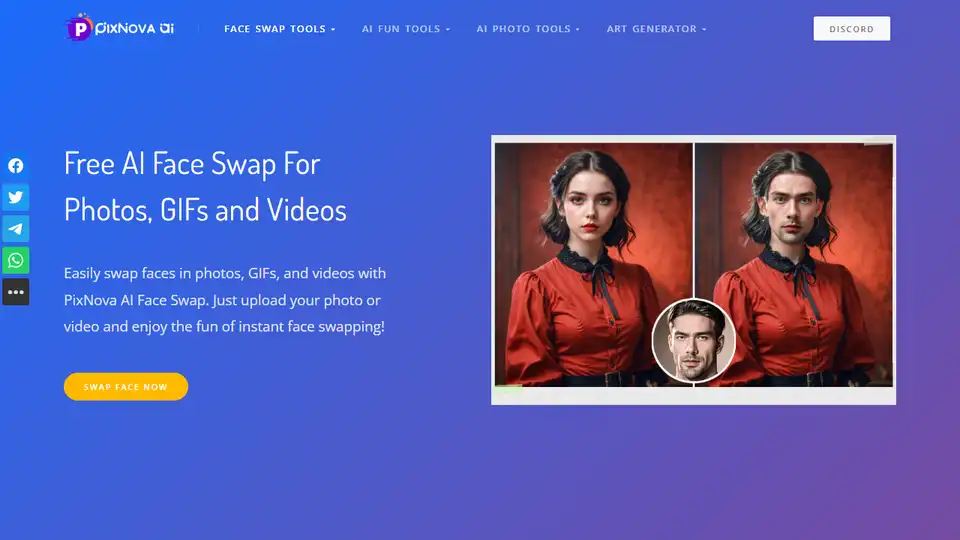
Create stunning HD face swap videos and photos online with PixNova AI. Free AI face swap tool replaces faces easily in any video or photo.
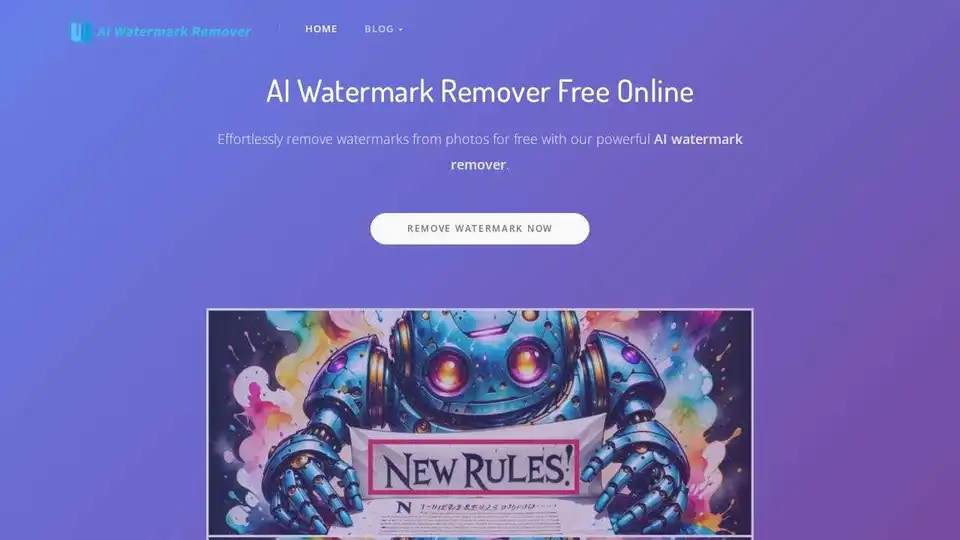
Easily remove watermarks from photos and videos online for free with AI Watermark Remover. Fast, precise, and no Photoshop skills needed.
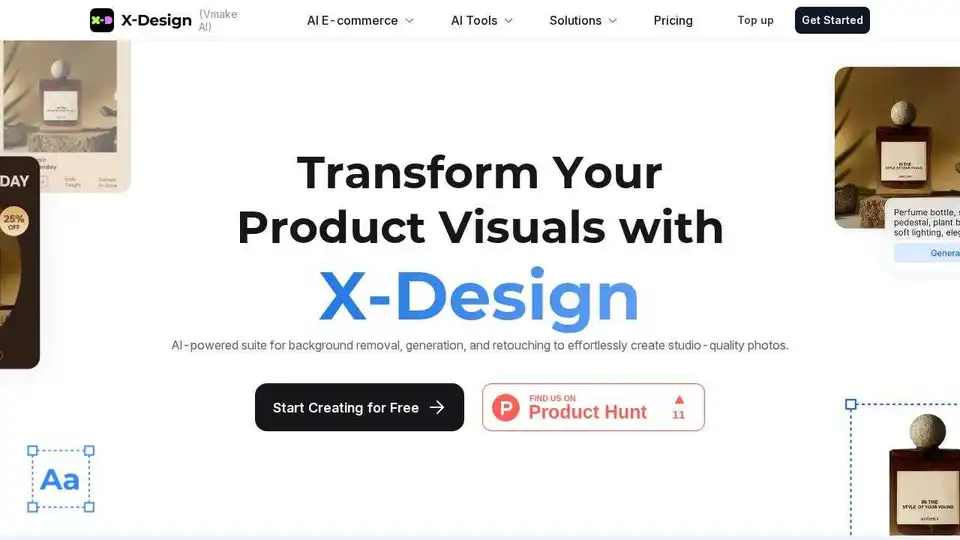
X-Design is your creative AI agent and AI-powered photo editor. Instantly turn your ideas into professional logos, complete brand guidelines, posters, social media assets, and product visuals – all optimized for small businesses.