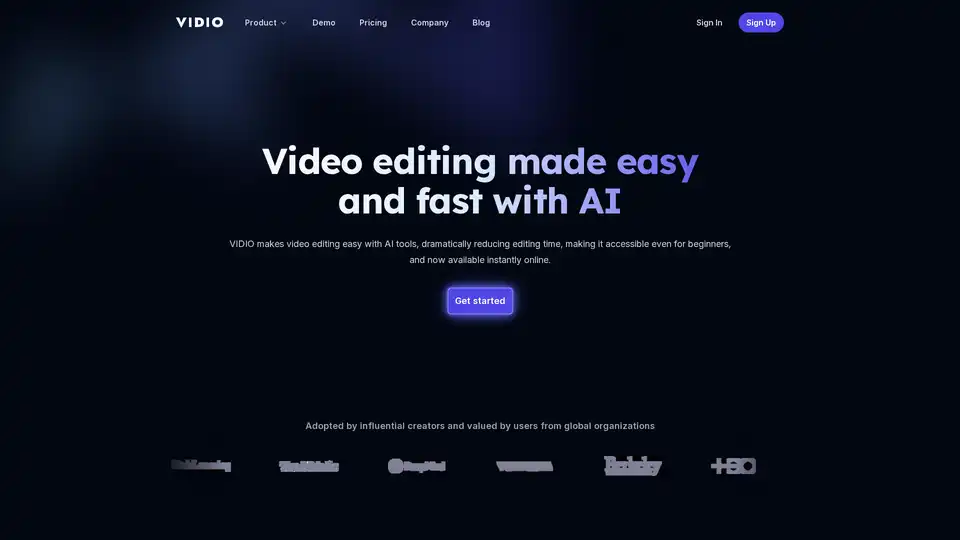VIDIO
Overview of VIDIO
VIDIO: AI-Powered Video Editing Made Easy
VIDIO is an AI-powered video editing platform that simplifies and accelerates the video editing process. It aims to make professional-quality video editing accessible to everyone, regardless of their experience level. By leveraging artificial intelligence, VIDIO significantly reduces editing time, transforming manual processes into instant, automated workflows.
What is VIDIO?
VIDIO is an online video editing tool that uses AI to automate and simplify various editing tasks. It offers a range of features designed to enhance video quality, create engaging content, and save time for content creators. Whether you're a podcaster, vlogger, marketing professional, or small business owner, VIDIO provides the tools you need to create compelling videos quickly and easily.
How does VIDIO work?
VIDIO utilizes advanced AI algorithms to analyze video footage and perform various editing tasks automatically. These tasks include:
- Motion Graphics and Animations: Generate dynamic visual content from text prompts, allowing you to create professional-looking animations synced to beats effortlessly.
- Highlight Creation: Automatically identify the best parts of your video and stitch them together to create engaging highlight reels.
- Object Transformation: Isolate and manipulate objects or people in your videos, enabling you to blur faces, replace backgrounds, or apply visual effects to specific areas.
- Video Enhancement: Improve the quality of your footage with frame interpolation, stabilization, and high-resolution upscaling.
Key Features and Benefits
VIDIO offers a comprehensive suite of AI-powered tools designed to streamline the video editing process:
- AI-Powered Editing: Automates repetitive tasks, saving you time and effort.
- User-Friendly Interface: An intuitive chat interface allows you to communicate your editing wishes easily.
- Cloud Storage Compatibility: Integrates seamlessly with major cloud storage services like Google Drive, Dropbox, and OneDrive.
- Desktop Editor Integration: Supports XML export for Adobe Premiere Pro, Final Cut Pro, and DaVinci Resolve, allowing you to continue working with your favorite desktop editors.
- Additional Tools:
- Auto Caption: Automatically generate captions for your videos to improve accessibility.
- Noise Removal: Eliminate background noise for crystal-clear audio.
- Silence Detection: Automatically detect and handle silent moments in your videos.
- Summarization: Create concise summaries of lengthy videos.
- Auto Transition Effect: Add seamless transitions between scenes.
- Auto Resizing: Automatically resize your content for various platforms.
- Audio Extraction: Extract audio from your videos for podcasts or music production.
Who is VIDIO for?
VIDIO is designed for a wide range of users, including:
- Podcasters: Quickly create engaging video content from your podcasts.
- DIY Creators: Produce high-quality DIY videos with ease.
- Vloggers: Enhance your vlogs with AI-powered editing tools.
- Marketing Professionals: Create professional videos for promotion.
- Small Business Owners: Produce engaging videos without extensive video editing experience.
- Wedding Videographers: Edit wedding videos in minutes instead of hours.
- Investigative Reporters: Protect the identity of sources with face blurring.
- Travel Bloggers: Create stunning travel content quickly.
Why Choose VIDIO?
VIDIO stands out as a game-changer in the video editing landscape due to its commitment to accessibility, efficiency, and innovation. Here’s a closer look at why VIDIO is the preferred choice for content creators worldwide:
- Accessibility: VIDIO empowers individuals, regardless of their background, by offering professional-grade editing tools that are easy to use and accessible online. Whether you're a seasoned professional or a novice, VIDIO's intuitive interface ensures a seamless editing experience.
- Efficiency: Time is of the essence in today's fast-paced content creation landscape. VIDIO's AI-powered tools drastically reduce editing time, enabling creators to focus on storytelling and creativity rather than tedious manual tasks.
- Innovation: VIDIO continually pushes the boundaries of what's possible in video editing with its cutting-edge AI technology. By staying ahead of the curve and incorporating the latest advancements, VIDIO ensures that users have access to the most innovative and effective editing tools available.
Real User Experiences
VIDIO has received positive feedback from content creators across various fields:
- John MacKay (Content Creator): praises VIDIO for revolutionizing his workflow and making rotoscoping a breeze.
- Annie Blum (Digital Content Coordinator): Highlights VIDIO's user-friendly interface and effectiveness for video blurring needs.
- Elizabeth Littlejohn (Independent Artist): Was blown away by VIDIO's compositing software.
- John Hildebrandt (Social Media Manager): Considers VIDIO the most intuitive in-browser editor and a significant time-saver.
- Luke John (AV technician): Credits VIDIO for saving footage with incorrect exposure settings.
How to Get Started with VIDIO
Getting started with VIDIO is simple:
- Visit the VIDIO website.
- Sign up for an account.
- Upload your video footage.
- Use the AI-powered tools to edit and enhance your video.
- Download your completed video or export it to your favorite desktop editor.
VIDIO: The Future of Video Editing
VIDIO is transforming the video editing landscape by making it more accessible, efficient, and innovative. Whether you're a seasoned professional or just starting, VIDIO provides the tools you need to create compelling videos that engage your audience. With its AI-powered features, user-friendly interface, and seamless integration with other platforms, VIDIO is the future of video editing.
Best Alternative Tools to "VIDIO"
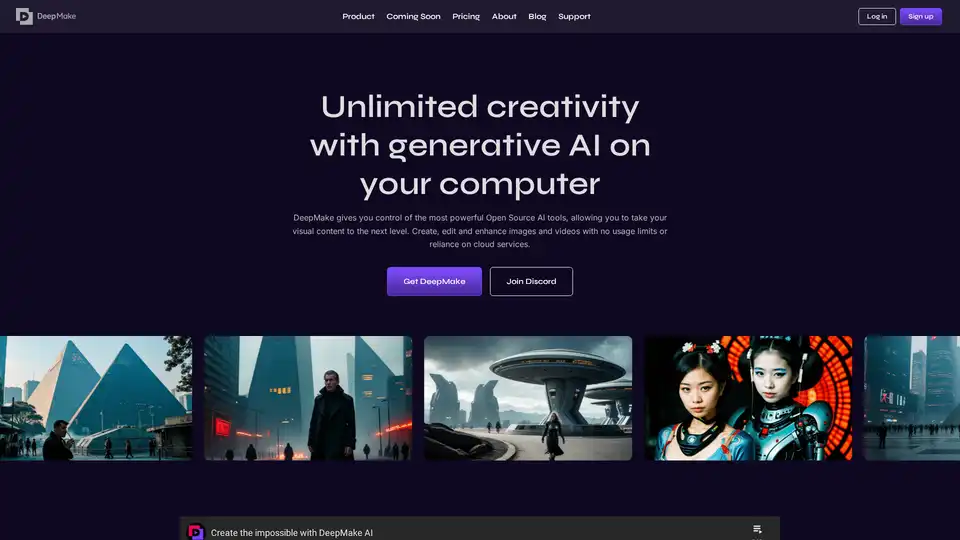
DeepMake leverages open-source generative AI to enable fast, local content creation. Generate images from text, refine visuals, mask objects in videos, and upscale media without cloud limits or fees.
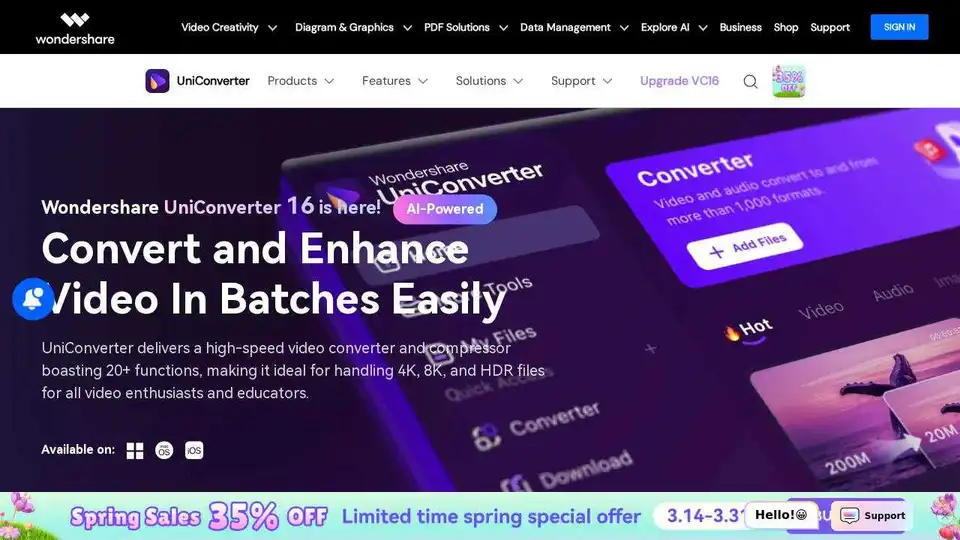
UniConverter is an AI-powered video converter, compressor, and editor that supports 4K/8K HDR files, batch processing, and AI video enhancement. Convert, compress, and edit videos easily with UniConverter.
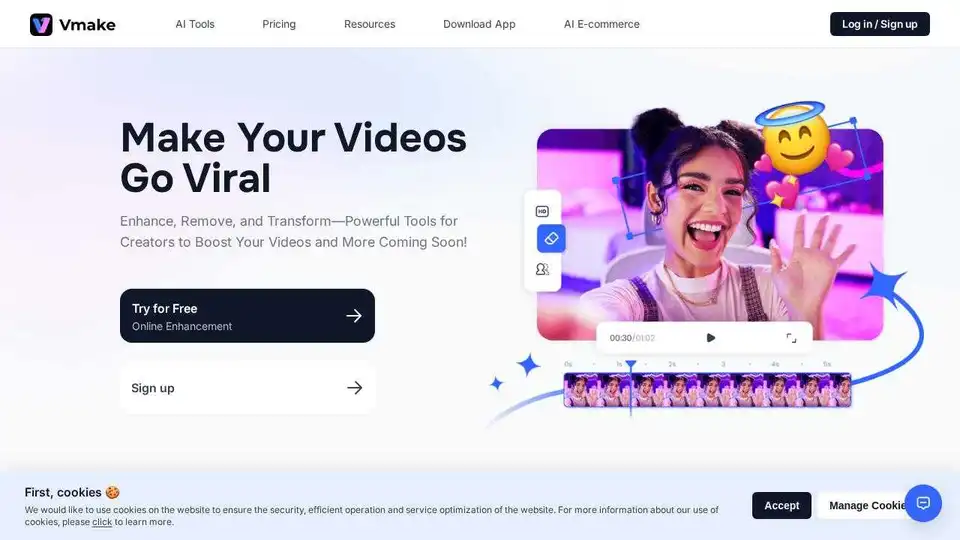
Vmake is a video editor designed for talking head videos, making it easier to generate creative video editing ideas.
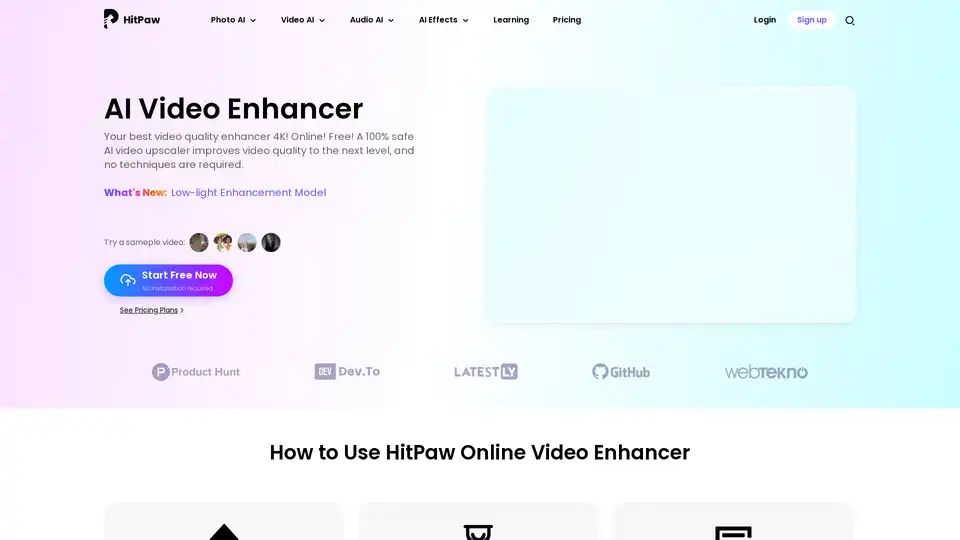
Free AI video enhancer to upscale video quality to 4K online. Unblur, upscale, and enhance old or blurry videos for free without signup using HitPaw Online Video Enhancer!

Wondershare Filmora is a comprehensive AI video editor with smart features like AI-powered cutouts, auto subtitles, multicam editing, and a vast library of effects, making video creation easy and fun.

Winxvideo AI is a comprehensive AI video toolkit to upscale video/image to 4K, stabilize shaky video, boost fps, convert, compress, edit video, and record screen with GPU acceleration.
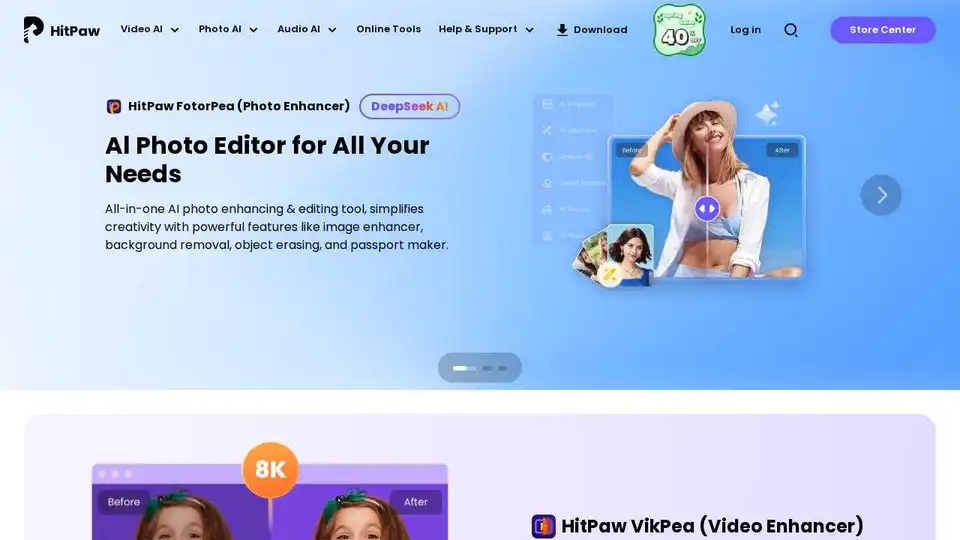
HitPaw offers AI-powered video, photo & audio enhancer solutions. Instantly transform blurry videos and photos into brilliant quality with AI. Trusted by millions of creators.
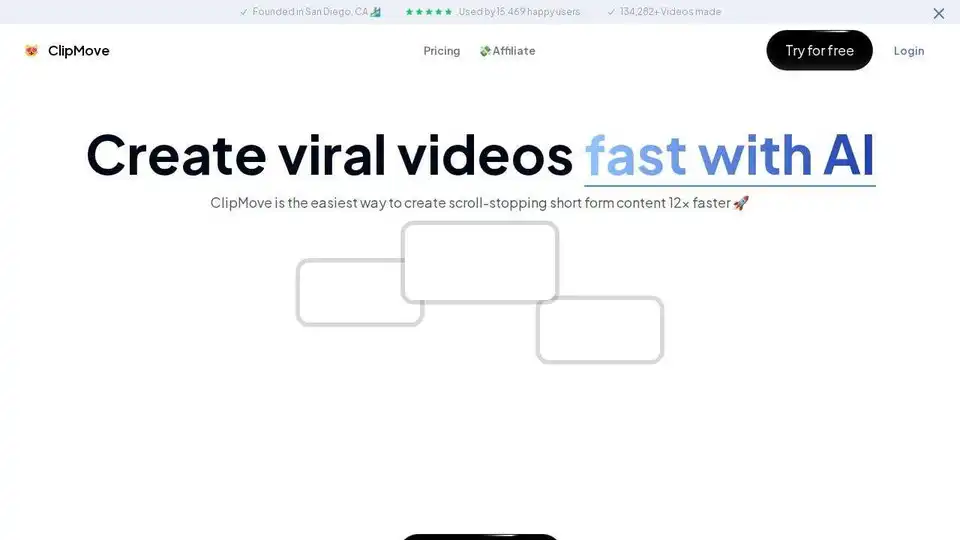
ClipMove is an AI-powered platform to create viral short videos 12x faster. Generate videos with dynamic captions and AI-powered enhancement, trusted by top businesses.
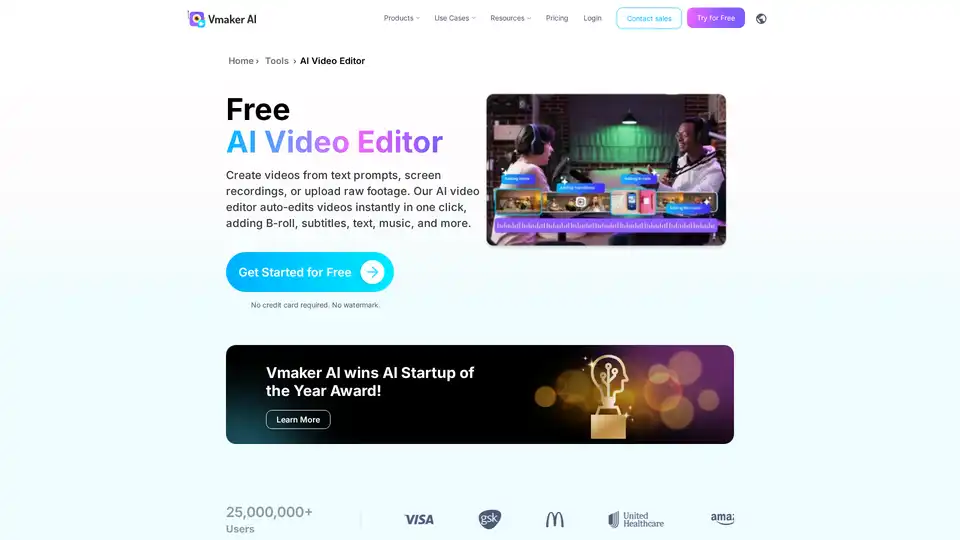
Vmaker AI Video Editor: free online AI video editor with AI subtitles, background removal, video enhancement and more. Edit videos easily with AI powered tools.
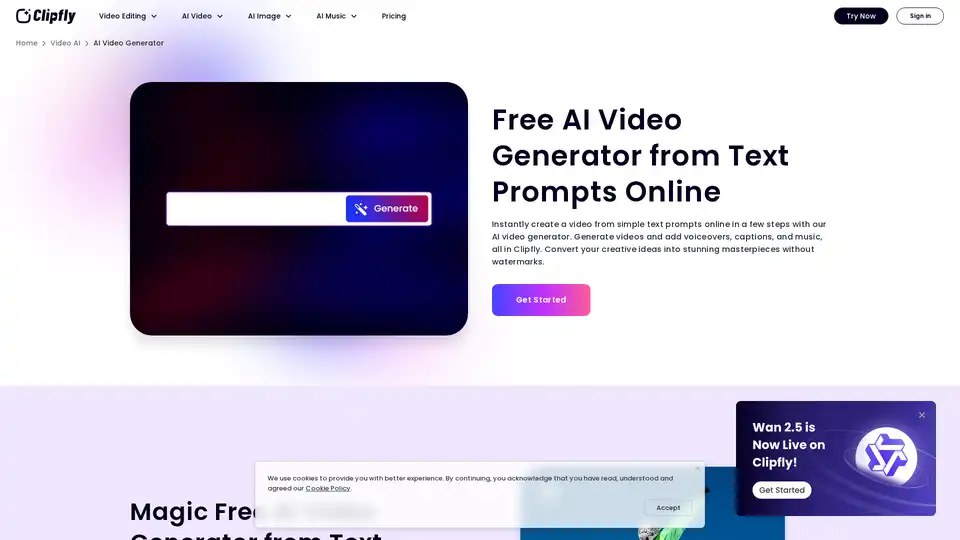
Create stunning AI videos from text and images online with Clipfly's free AI video generator. No skills required, generate AI visuals in minutes without watermarks. Try it now!
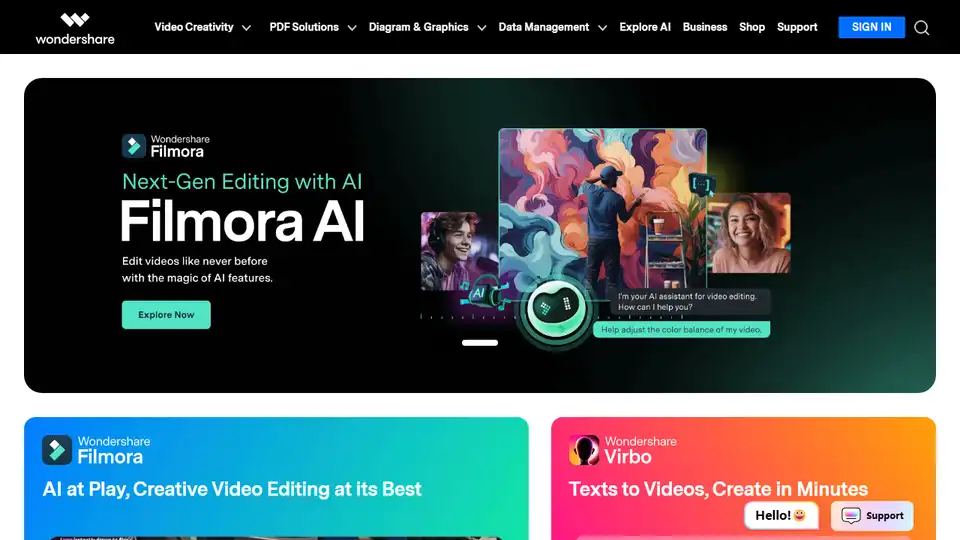
Wondershare provides AI-powered creativity, productivity, and utility solutions, including Filmora, PDFelement, Recoverit, and Virbo, to revolutionize content creation across video, audio, image, and text.
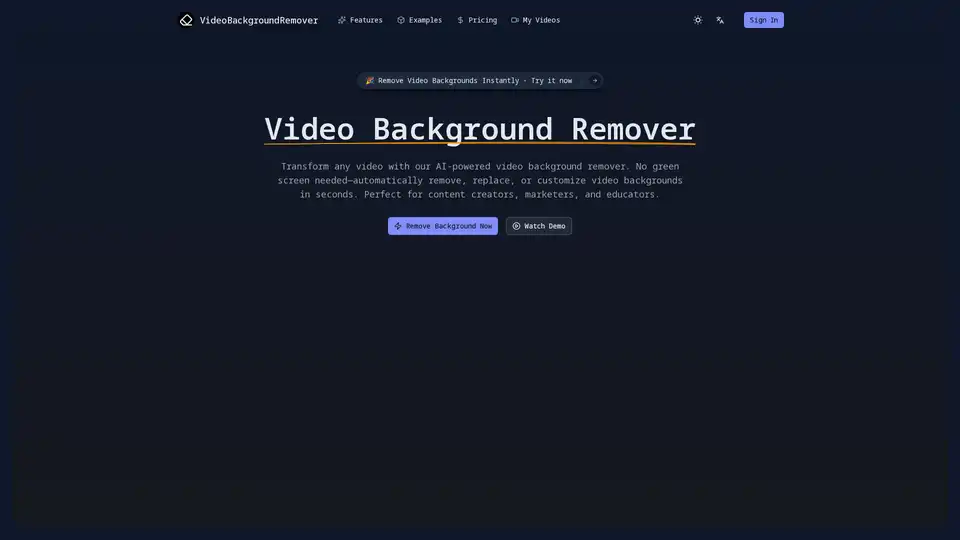
Video Background Remover is an AI-powered tool that instantly removes, replaces, or customizes video backgrounds without a green screen. Ideal for content creators, marketers, and educators.
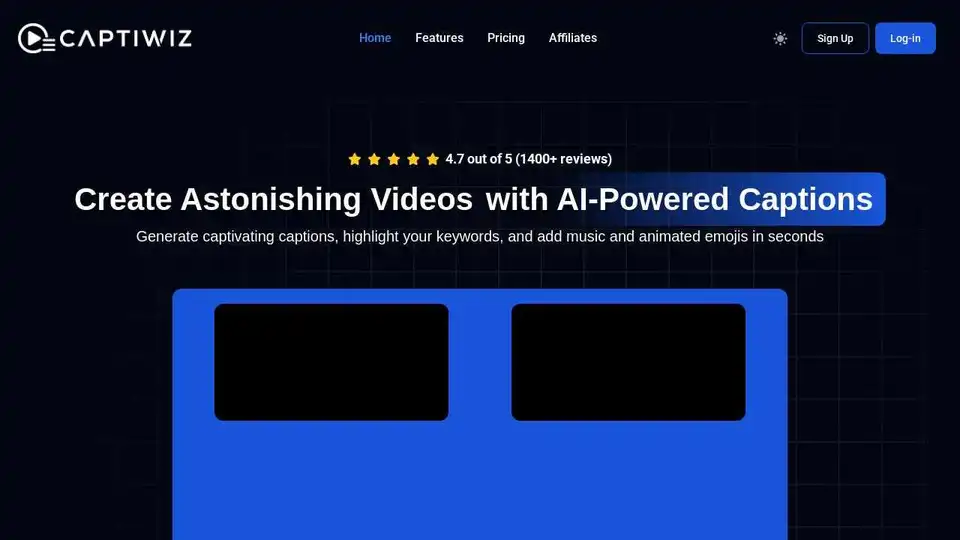
Captiwiz is an AI-powered auto captions generator that creates engaging videos with automated captions, trendy fonts, animated emojis, and auto sound effects. Ideal for vloggers, content creators, and influencers.

AirBrush is a powerful AI-powered photo and video editor offering instant enhancement, retouching, and transformation tools. Perfect for creators seeking professional-quality results with effortless editing.